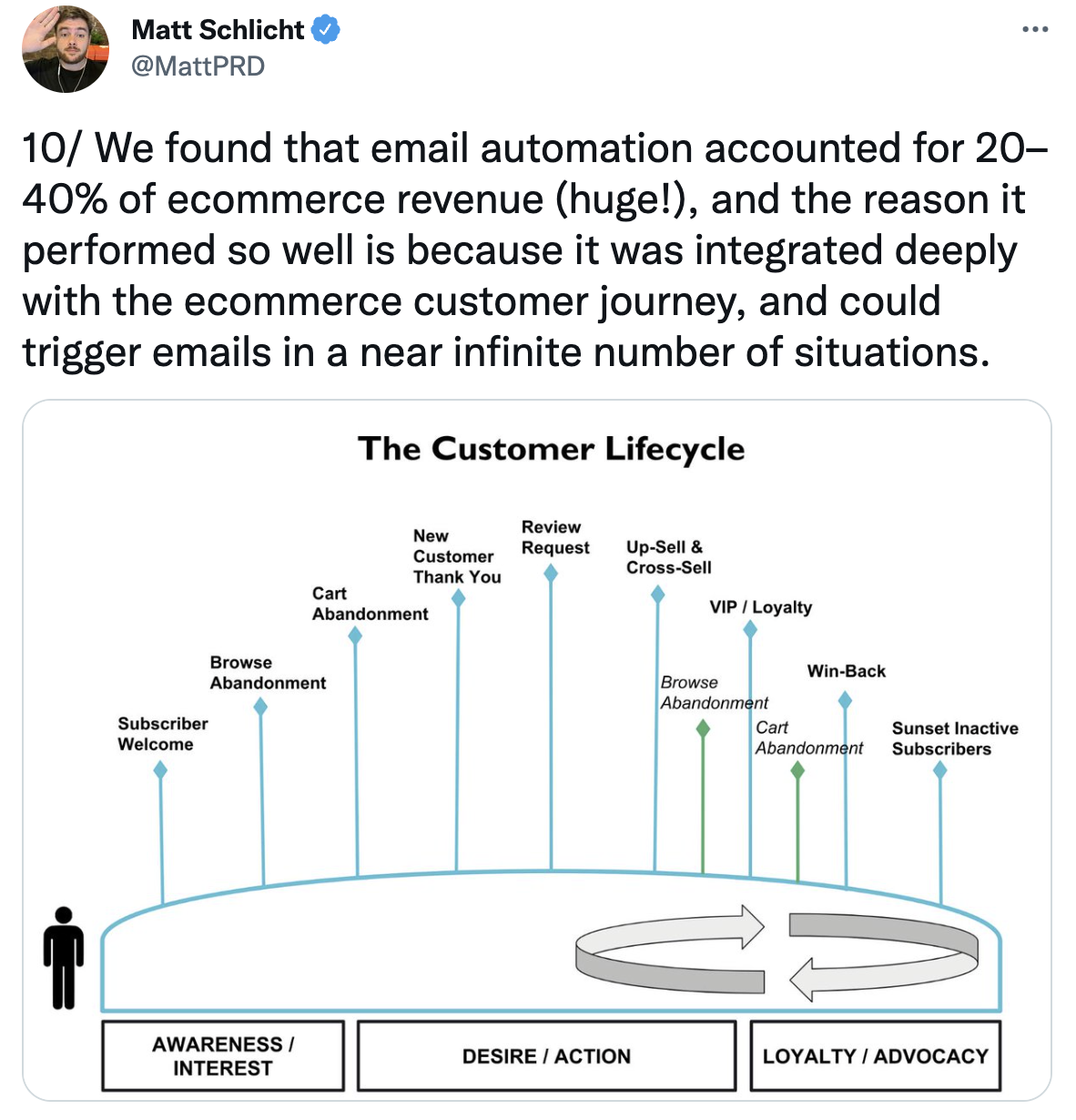Ecommerce Automation: How to Cut Costs and Improve Efficiency
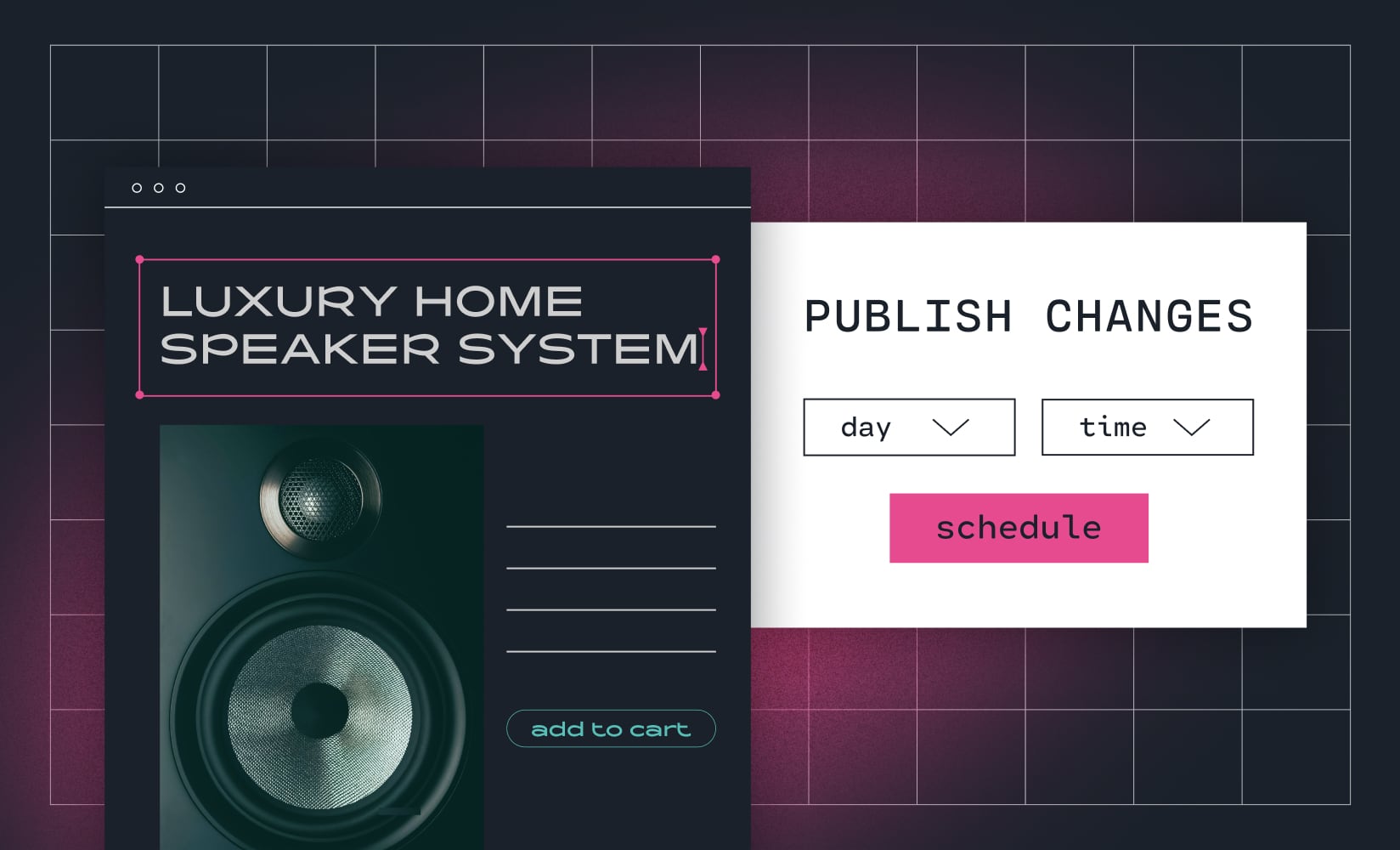
The opportunity to grow your ecommerce business is colossal.
The COVID-19 pandemic triggered 10 years of ecommerce growth in just 90 days, highlighting just how much demand exists for online goods. That’s a demand that you can (and certainly should) be capitalizing on.
Yet without scalable processes, your growth is limited. The sheer amount of time it takes to manually carry out repetitive—yet essential—tasks involved in running an online store is cumbersome.
Time that quickly amounts to hours daily could instead be spent strategizing on how to reach new customers, executing your marketing plans, expanding onto new marketplaces, negotiating deals with suppliers, or even sourcing new products.
But if the repetitive tasks are so essential (and they are), what’s the solution? How can you keep the wheels of your operation turning without having to spend the majority of your day on the basics?
The answer—as many scaling brands have found—is ecommerce automation.
- What is ecommerce automation?
- The benefits of automating your ecommerce store
- How to automate your ecommerce store
- 5 ecommerce automation tools to consider
Ecommerce automation is the process of automating many, if not all, of the manual and repetitive tasks involved with selling online. This includes everything from your backend operation to the way you communicate with your customers.
Popular automation software tools turn manual tasks into automated workflows. These workflows are executed at the precise moments they’re needed, with actions that have been activated by either a trigger or a condition.
Before we dive into the important role automation can play in your business, it’s worth understanding what each of the following terms mean:
- A trigger. This is an event that kicks off a workflow. The most obvious example of a trigger would be a customer placing an order on your site.
- A condition. Some workflows will only be activated if certain conditions are met. This could be the order value, such as a workflow that’s only activated when an order exceeds $100.
- An action. This refers to tasks or changes that will be made once the workflow has been activated. Assuming a customer has placed an order for more than $100, for example, they could be sent a free gift or tagged as a high-priority customer.
Ecommerce automation isn’t just about automating one individual process. It’s about automating a number of business processes end-to-end, from your storefront, through the supply chain, right through to customer support.
Now we’ve explored how automation works, let’s take a look at the benefits of using automation to take repetitive ecommerce tasks off your plate.
Become more efficient
If you’re trying to scale an ecommerce business, time is your most valuable resource. Rising demand puts more pressure on your operations, which only increases the volume and complexity of tasks needing to be done.
Automation frees up your time to focus on tasks that will generate more business and cut costs, such as expanding into new marketplaces, negotiating new deals with suppliers, and even creating customer loyalty programs—the latter of which can be great for customer retention.
Plus, as your business grows, your systems not only need to scale to support this growth, but they also need to be able to handle even more complex tasks.
“By using ecommerce automation, we now spend less time doing grunt work and are able to focus our efforts on actually growing our business and serving our customers.” — Perry Valentine, founder of AtPerry’s
Improve accuracy (and eliminate damaging reviews!)
Automating your ecommerce operations ensures that every task is executed with precision and accuracy. Some 62% of merchants found that human error from manual process management was the root cause of their fulfillment issues. After all, it only takes a mistyped address, order number, or SKU to cause a lost or delayed order.
This is not just costly to fix but can also cause negative reviews, putting as many as 94% of online shoppers off from purchasing from you.
There’s also the risk of promoting and selling a product that you might not have in stock. Something that can (and often does) happen when retailers are late in updating their stock levels across sales channels.
So, while it may be possible to keep on top of your manual processes when you’re handling a small amount of inventory and orders, manually carrying out these administrative tasks as you grow can be harmful to your reputation.
Enhance the customer delivery experience
If one thing’s certain, it’s that consumers are more demanding now. They want convenience, value, and choice. They want an easy-to-use website. And full visibility into shipping along the way.
You need to provide customers with a seamless experience, from their first website visit through to receiving your item–or, worst case, returning it.
Automation assists here by ensuring a great delivery experience—one where your customers have complete visibility. You’ll share important information with customers on autopilot, such as:
- When their order has left the warehouse
- When their order has arrived at their chosen pick-up location
- If the estimated delivery date changes
Get this right, and you significantly increase the chance of customers buying from you again by as much as 96%.
#cta-visual-pb#<cta-title>Scale content creation across multiple storefronts<cta-title>Designed for larger brands, Shogun Page Builder Advanced enables your team to copy and clone content across your sub-brands and various storefronts with ease. Learn more
The benefits of automation are clear. But when you’re wearing so many hats and scaling an ecommerce business, more repetitive tasks fall onto your plate than you can list.
Let’s take a look at the things that you can (and should) think about prioritizing automations for as an online retailer. The goal? To streamline your processes, grow your business, and ultimately drive more revenue.
- Inventory and order management
- Supplier onboarding
- Pre-order sales
- Detect and cancel high-risk orders
- Customer support
- Cross-selling and upselling
- Email marketing automation
- Schedule social media content
- Request customer reviews
- Upload website content
- Process ecommerce returns
1. Inventory and order management
Automation is often key to keeping the promises you make to customers at checkout—like delivering inventory when you say you will.
After all, the last thing you want is to sell a product only to realize it’s out of stock. Your new inventory arrives in three weeks’ time, which equates to a month-long delay for a customer who has already paid. Not a great experience.
Automation for inventory and order management allows you to:
- Synchronize inventory. Ecommerce automation updates your stock levels across each of the channels you sell on. Sell safely in the knowledge that you won’t oversell stock that you don’t actually have.
- Deliver on time. Automation helps you to route customer orders to the warehouse closest to them–that has the right items–so that you can dispatch the products and deliver them in as little time as possible.
- Forecast future stock demand. Drive more revenue for your business by understanding the amount of stock needed at any given time to fulfill demand. What’s more, you can use automation software to raise a purchase order when your stock falls below your optimal levels and needs reordering. Both ultimately help to avoid both stock-outs and missed sales opportunities.
“We use Ordoro, an inventory software that can track inventory going in and out. This saves us a lot of time as we don’t have to manually count everything that is being shipped out. We also receive notices from shipping companies in this software, enabling us to perform some measures when a shipment is delayed.”
— Debbie Meeuws, CEO and owner of Nature’s Arc Organics
2. Supplier onboarding
With the global supply chain industry in disarray, week-long delays can wreak havoc with your orders (and thereby business growth).
Resilient fulfillment is only possible with the right suppliers. The problem is: getting these suppliers onboarded and integrated into your supply chain can be a time-consuming, costly task.
Relying on automation for this commerce process not only eliminates a repetitive task but also:
- Improves supplier interaction, making it easy for them to do business with you. It’ll be easier to obtain purchase orders, send invoices, and get paid. Suppliers may also be more inclined to lower prices given how easy it is to work with you.
- Eliminates rogue buying. With supplier data more readily available, those responsible for purchasing will have difficulty contracting with non-approved suppliers or those that have not been through the onboarding process.
- Reduces errors by centralizing supplier data and maintaining a consistent format. This is particularly important given that many suppliers will often enter their own data into the system.
The best part? With automation comes data. You’ll have the ability to evaluate, monitor, and manage supplier performance—and keep your business running smoothly in turbulent times.
3. Pre-order sales
Giving customers the option to pre-order items that aren’t currently available–either due to lack of stock or still being in production–can be a great way to retain customers that may otherwise shop elsewhere.
But while it may seem simple, there’s actually a lot of work that goes on behind the scenes to make this possible.
Not only do you need to keep customers informed about the status of a purchase through automated emails, but your inventory management system will also need to be equipped to handle backorders.
You can automate this process with a workflow that:
- Sends an order confirmation email to the customer who purchased the pre-ordered product. Inform them of when the item will be delivered—even if that’s months down the line.
- Passes the order details to your order management system. Here, there will be a note to say the order is unfulfilled, with an estimated fulfillment date (when the pre-ordered inventory reaches your warehouse.)
- Marks a product as sold in your inventory management system (so you don’t oversell).
- Reminds a customer of their order as the delivery date approaches. Get them excited about the product they’ve already bought. Could be a great time to introduce a next-purchase incentive or discount as a thank you!
4. Detect and cancel high-risk orders
Ecommerce fraud is a complex and costly problem. And with global losses from payment fraud having tripled from $9.84 billion in 2011 to $32.39 billion in 2020, it can’t be ignored.
There will always be fraudsters looking to take advantage of online businesses, but there are steps you can take to prevent these high-risk orders from occurring.
With the right automated system, your ecommerce store can identify and flag fraudulent orders, such as those larger than average or initiated from an unusual location. Once these high-risk orders have been flagged, an ecommerce automation tool will:
- Send a high-risk order notification before capturing payment
- Cancel and restock these high-risk orders
Protect your store with apps like FraudBlock, NoFraud, or Kount. Each uses artificial intelligence to detect and cancel high-risk orders.
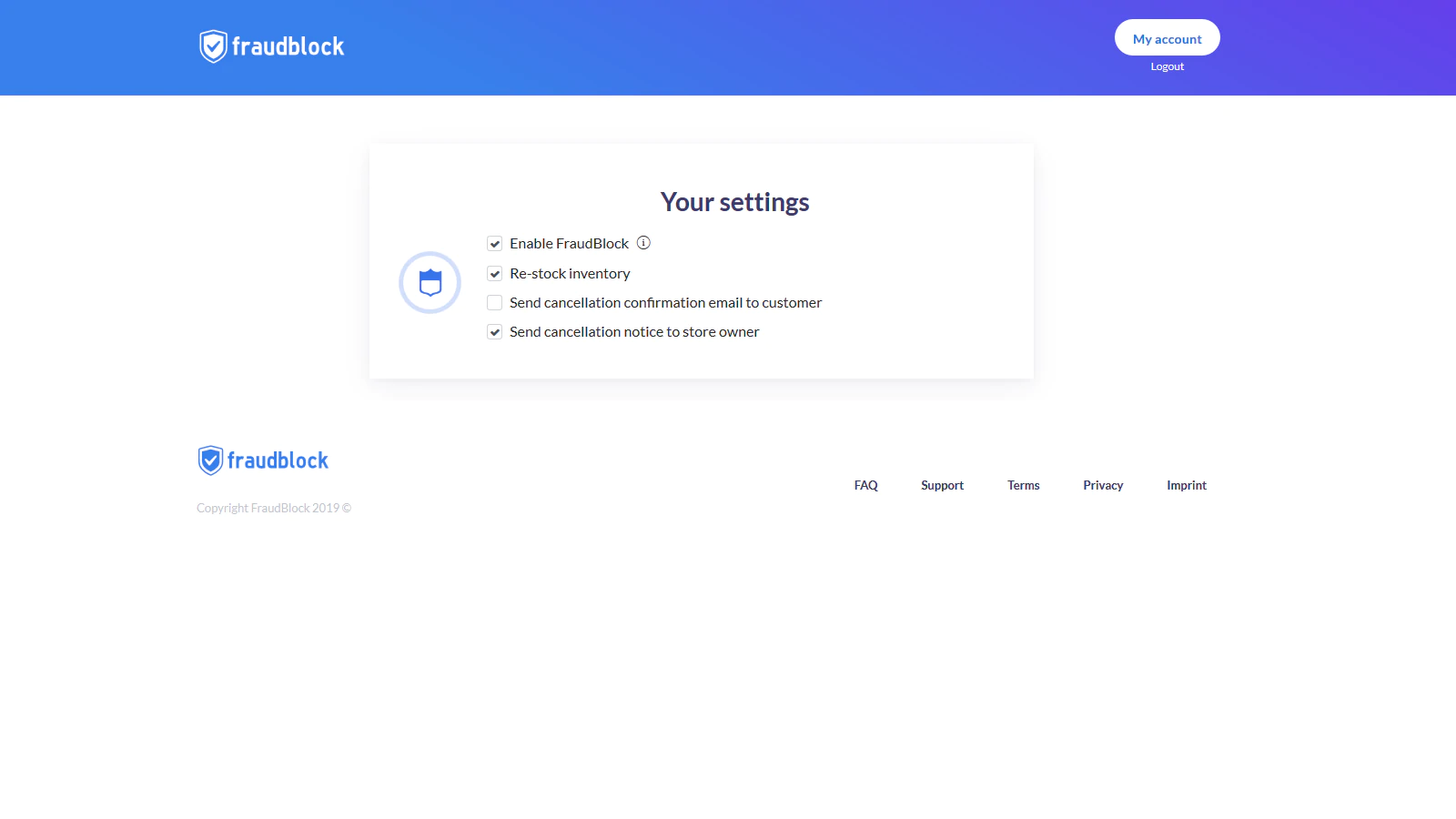
5. Customer support
To say customer support is time-consuming is an understatement. Ecommerce brands spend hours each week responding to customers. Yet automation reduces the amount of human intervention required here.
Chatbots, for example, are automation tools that deliver real-time responses to customer questions. Some 67% of consumers had a conversation with a chatbot over the last year, with the vast majority saying they had a neutral or positive experience.
Customer support teams get notified when an assigned ticket in the CRM remains unresolved for a certain number of hours. All inquiries will be handled, and customers are left satisfied.
Even more sophisticated approaches to improving your customer experience with automation include:
- Sending auto-response messages when a customer contacts you out of hours.
- Segmenting customers based on their lifetime spend to provide personalized offers, such as enrolling them into a loyalty program.
- Tracking negative product reviews so you can handle them fast and possibly remedy the situation.
Trudy Armel, founder of The Ives, experienced first-hand the impact that automation has on customer support:
“By automating different segments of my customer base, I’m able to provide a focused and more appropriate response, without having to individually remember if a customer has bought one product from me or two, and what that product was, or if they signed up for emails and need a discount code sending…
This is a lot of extra work that I was having to do as a small business, along with a million other things,” Trudy says. “It’s really helped and means that I can offer greater customer service without adding too many more gray hairs to my head!”
#cta-visual-pb#<cta-title>Scale content creation across multiple storefronts<cta-title>Designed for larger brands, Shogun Page Builder Advanced enables your team to copy and clone content across your sub-brands and various storefronts with ease. Learn more
6. Cross-sell and upsell
Cross-selling specifically introduces complimentary items to shoppers either viewing a product on site or based on items already in a cart. Upselling, on the other hand, encourages the purchase of a higher-end product than someone originally intended to buy.
Both tactics are designed to increase order value.
Take this example from Crate and Barrel. On the cart page, shoppers see other items similar to those already added to the cart.
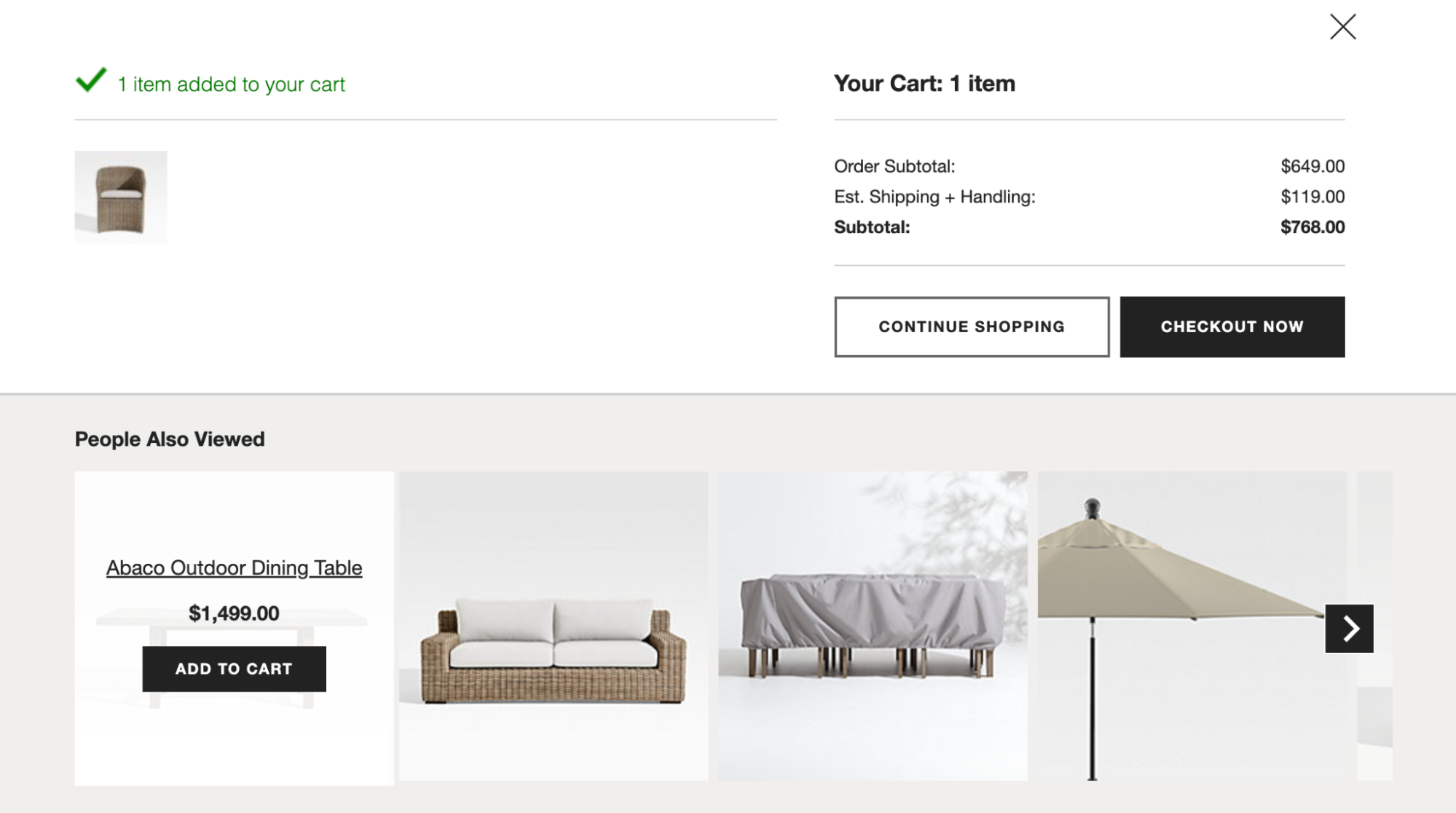
The reason this works so well? Because it’s an entirely personalized, automated tactic—one with the potential to increase your site’s AOV. In this case, a shopper adds a $649 chair to their cart, only to discover the matching $1,499 dining table that goes with it.
With cross-selling and up-selling proven to increase ecommerce revenue by as much as 30%, it’s no wonder why so many stores leverage these opportunities.
#cta-paragraph-pb#You can implement this on your ecommerce store with automation tools like Privy and ReConvert. Both show similar items to the one a potential customer is already browsing.
7. Email marketing automation
With the cost of acquiring new customers five times higher than the cost of retaining existing them, it should come as no surprise that more online retailers are looking for sophisticated ways to engage and nurture their existing customer base.
One example is automated email sequences. More often than not, these email campaigns will attempt to drive the customer back to the website to make a purchase and will be triggered by either a customer’s action (or lack of), including:
- An abandoned cart
- Adding something to their wishlist
- Completing a purchase
- Being inactive for a certain amount of time
- Viewing a certain product page
- Needing to renew a delivery subscription
Clothing retailer ASOS, for example, reminds customers to renew their annual delivery subscription using an automated email series that triggers when their expiry date is approaching.
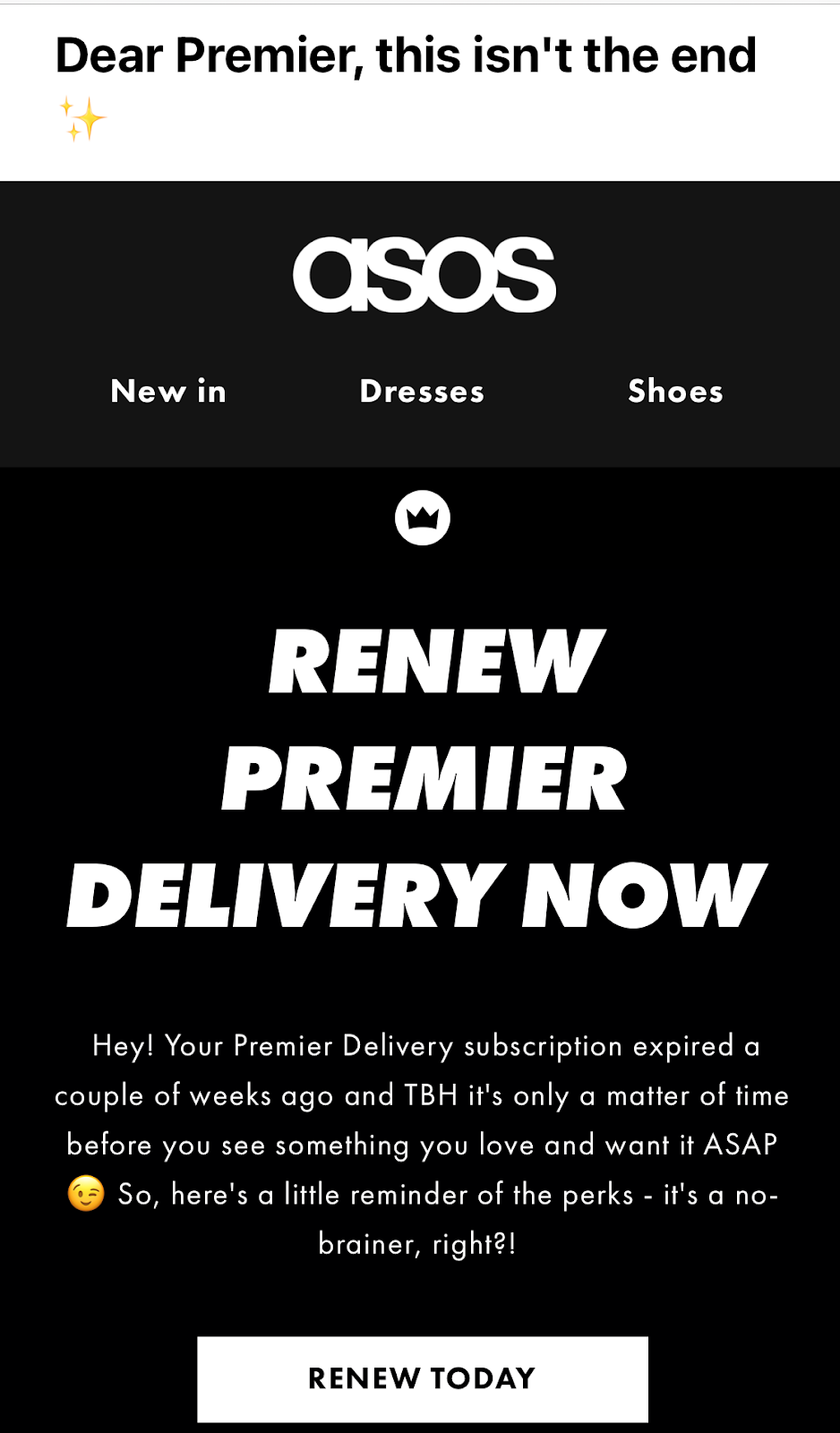
Alternatively, automated emails may be triggered by the customer’s demographic profile, such as a subscriber’s:
- Gender
- Location
- Birthday
8. Schedule social media posts
Social media is a powerful tool for any ecommerce brand. It not only gives you a platform to promote your products, encourage user-generated content, and expand your reach with influencers, but online shoppers expect you to be active on these channels.
What’s more, 87% of consumers use social media to help them make purchase decisions.
Despite its influence (and ability to drive revenue!), the process of actually scheduling social posts is time-consuming. Even more so when you’re active on multiple channels.
Posting social content is something that can be automated. In fact, tools like Buffer and Hootsuite and Later can schedule your social posts, saving you a huge amount of time. You’ll look like you’re always on…even if you’re not.
9. Request customer reviews
Customer reviews are crucial to your store’s success; in fact, as many as 90% of shoppers look at them before making a purchase.
The problem is with obtaining these reviews. After all, not all consumers proactively leave them, but manually reaching out to everyone isn’t scalable.
There are plenty of automation systems out there that make it possible to follow up with customers and ask them for feedback. In fact, many brands will send this email out around 30 days after purchase, like Look Fantastic:
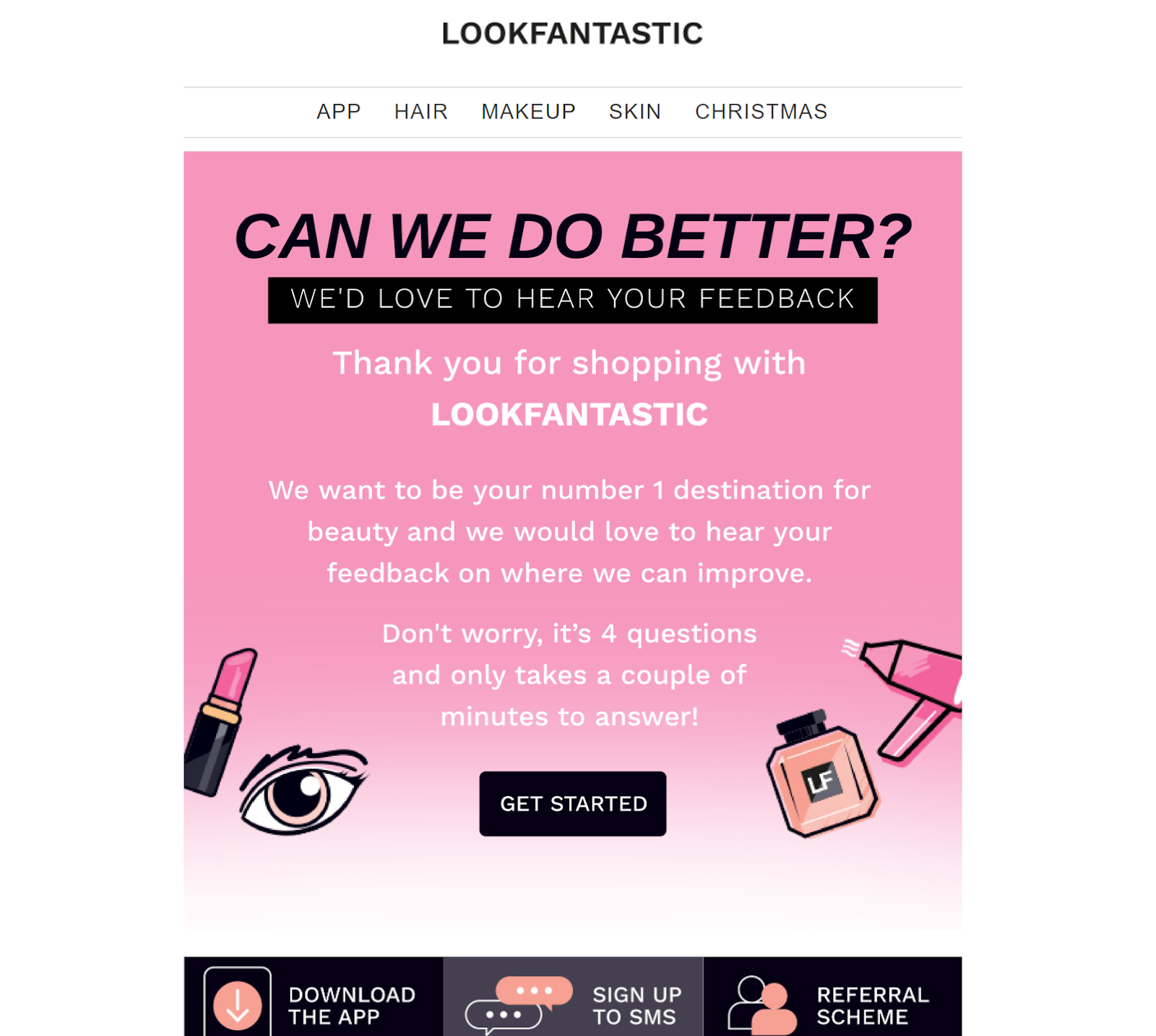
Unfortunately, negative reviews can be inevitable. Ecommerce automation tools will notify you when a negative review has been left, giving you the agility to respond promptly (and hopefully resolve the problem.)
10. Upload website content
Much like maintaining an active social media presence, ecommerce brands use automation features to schedule website content. More specifically, using automated timers to both publish and unpublish certain pages.
Given the complexity of having to manage a calendar of sales promotions, new product launches, expiring price points, and even holiday discounts, many retailers simply forget to make the changes to their products pages. Promotions aren’t always in line with what’s being displayed on the product page—particularly the price.
“One of the most common errors we see with online deal postings is 404 errors, indicating that the deal was not found…This is frequently the result of someone in the business forgetting to activate the product page. — Daniel Hedegaard, Head of Press at ParcelMaster
“Automating this process will virtually eliminate this issue, ensuring that the appropriate product pages are live and available at the appropriate times, as well as being deactivated once the deals have expired. Because it’s occasionally even worse when a potential customer lands on an expired sale page and discovers that the price at the checkout is higher than what you advertised.”
11. Process ecommerce returns
Returns have always been a thorn in any merchant’s side. And with 84% of online shoppers willing to turn their back on a retailer after a poor returns experience, ecommerce brands are under more pressure than ever before.
While you can’t automate the entire returns process, here’s what you can automate to make the process friction-free on both sides:
- Generate a prepaid returns label for customers to print at home
- Sync data between your CRM, inventory management system, and courier, saving time and preventing human error
- Keep your customers informed throughout the returns process, such as the status of their return and when they’ll receive their refund
- Reduce the turnaround time from receiving the returned goods to restocking and resale
Now we know the types of things that can be automated when running an ecommerce business, the next question is: How do you make the automations happen?
While there are plenty of ecommerce automation tools on the market, we’ve highlighted five of the most popular you might want to consider below.
1. Alloy
Alloy is a leading ecommerce automation tool available to retailers looking to automate tedious processes. With over 150 apps, covering everything from customer support and email marketing software, to fulfillment integrations and communication platforms such as Slack, it really does cover all aspects of your online store.
- Where Alloy stands out, however, is with its prebuilt workflows, known as “recipes.” These prebuilt recipes have been developed by other DTC brands and agencies, and are available for other users to use, or even customize themselves.
- In addition to a great support team, there’s also a strong community of other online store owners using Alloy that you can lean on for guidance and advice.
2. Shopify Flow
Shopify’s ecommerce automation suite, Shopify Flow, is another option to consider if you’re looking to automate your operations. You’ll need to be a Shopify Plus or Advanced merchant to use Flow, but much like the other solutions on the market, Shopify Flow enables you to automate your ecommerce operations using workflows.
- While it offers a library of pre-built templates, Flows can also be created from scratch. In fact, as it’s a drag-and-drop application, building these automated workflows requires zero technical expertise.
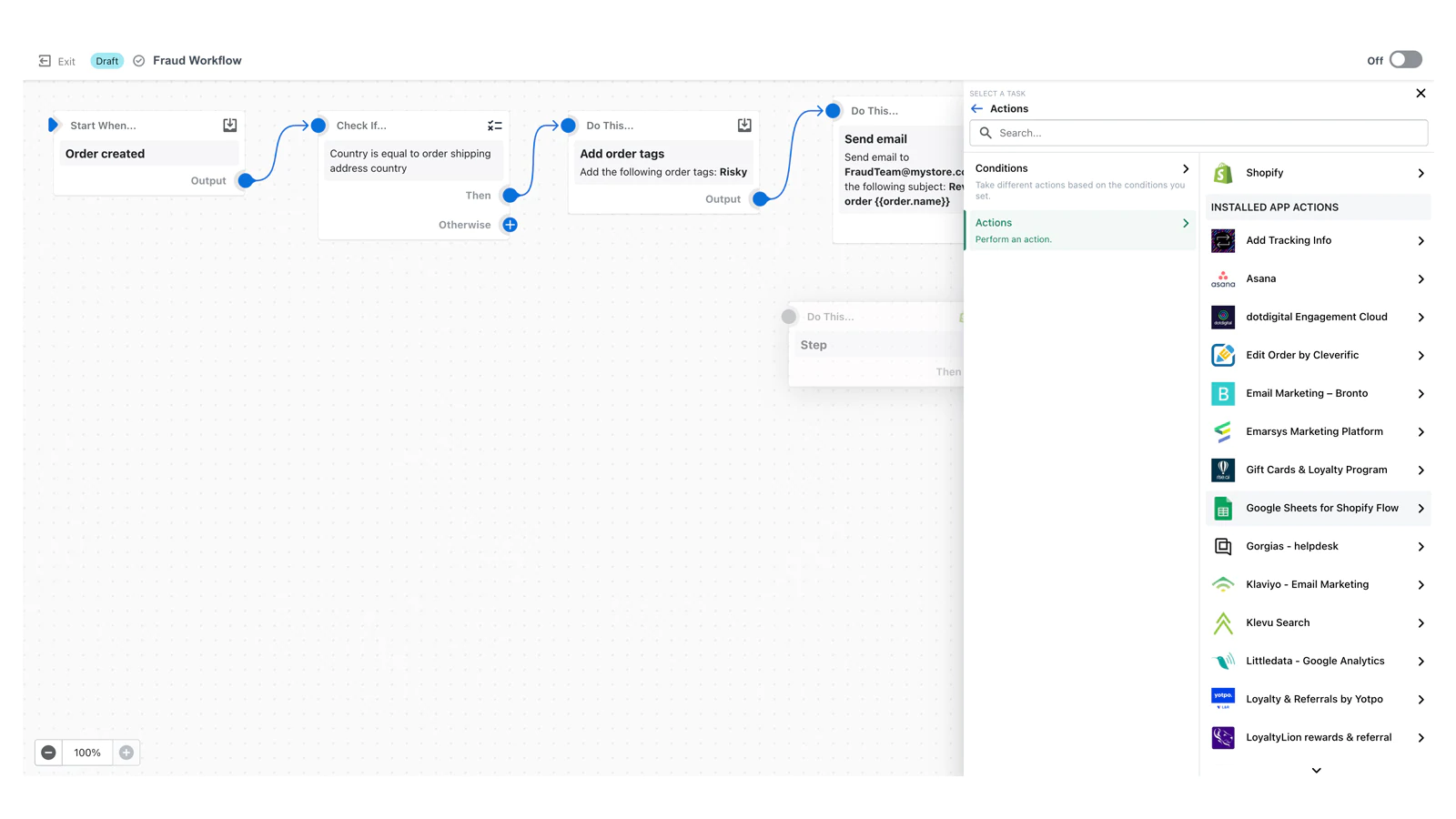
3. Moosend
Moosend is another ecommerce automation tool worth considering, particularly if you’re wanting to run more sophisticated marketing campaigns.
Besides helping you create sophisticated email marketing workflows, the platform also offers advanced segmentation tools that let you create personalized content—like dynamic emails.
More specifically, its conditional visibility functionality allows you to alter the content that recipients see, depending on their location, gender, age, purchase history, even whether or not they’ve abandoned their cart.
Emails aside, Moosend also helps ecommerce merchants to recommend products through:
- Promoting products to customers based on the behaviors of similar users.
- Sending timely notifications when it’s time for customers to repurchase an item.
- Anticipating your customers’ needs by up-selling products. (For example, if they just purchased a smartphone, you may promote a compatible phone case.)
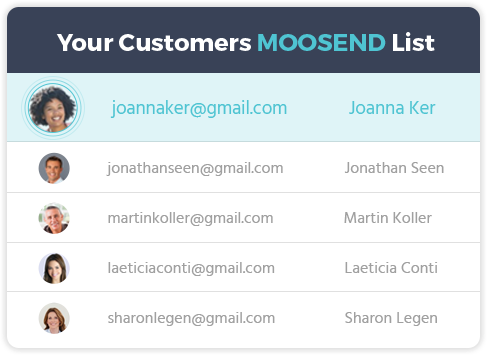
4. Zapier
One of the biggest advantages to using Zapier is that it has one of the largest integration offerings, connecting to over 4,000 different apps. This includes everything from Shopify and BigCommerce, to Zendesk, and even inventory management providers such as Zoho Inventory.
- Zapier helps ecommerce stores to create automated workflows, known as “Zaps.” These workflows connect your apps and services together, with each Zap consisting of a trigger step and one or more actions.
- Much like the other solutions, Zaps can be created from scratch, or selected from a library of pre-made workflows.
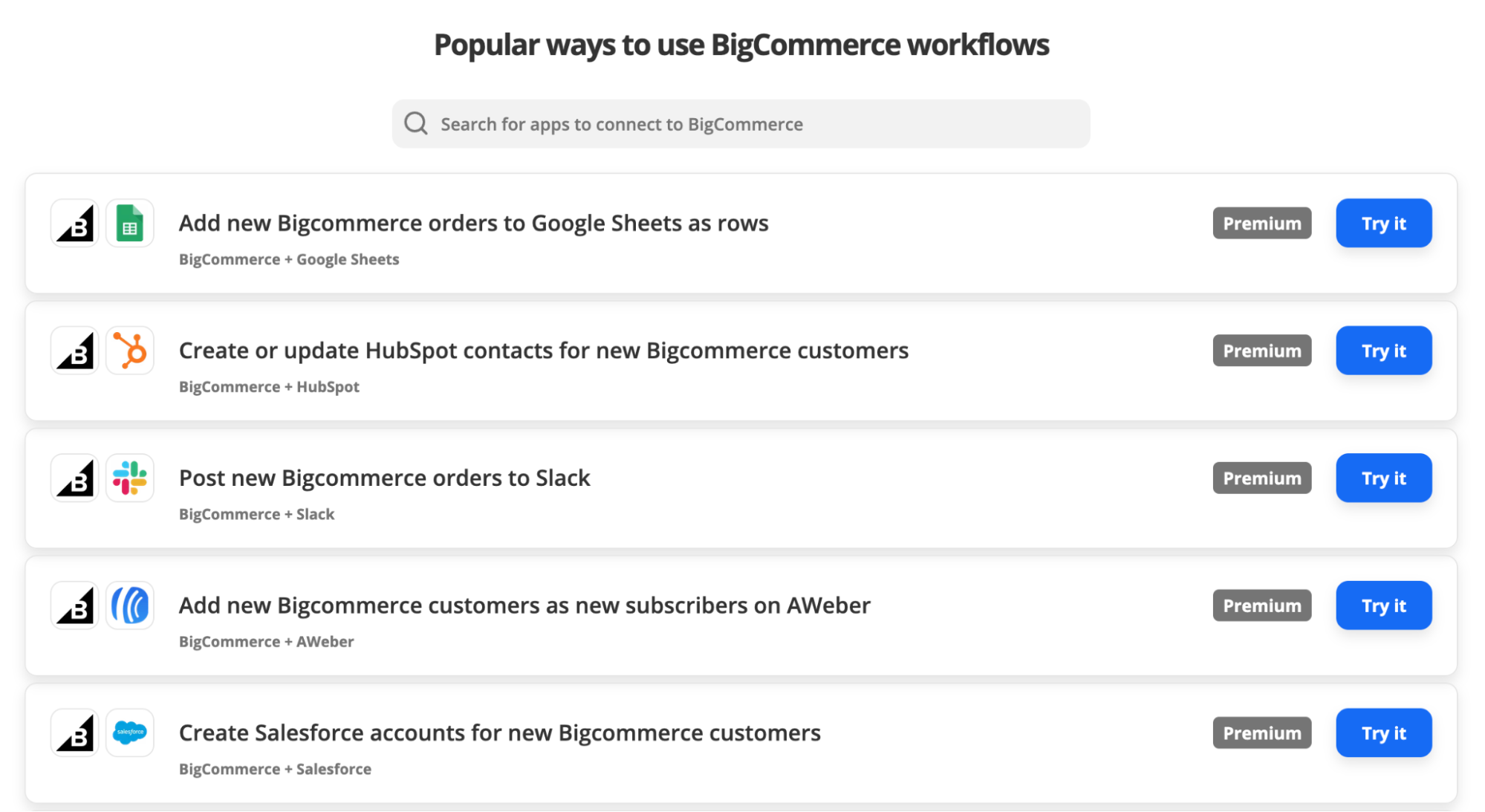
5. Automate.io
While the platform integrates with over 200 apps (and counting), Automate.io also provides thousands of pre-built templates, created for the most popular ecommerce use cases.
While much of Automate.io’s functionality is similar to alternative solutions, enabling non-technical users to create powerful ecommerce workflows, it does also enable collaboration, meaning you can share and build workflows with members of your team.
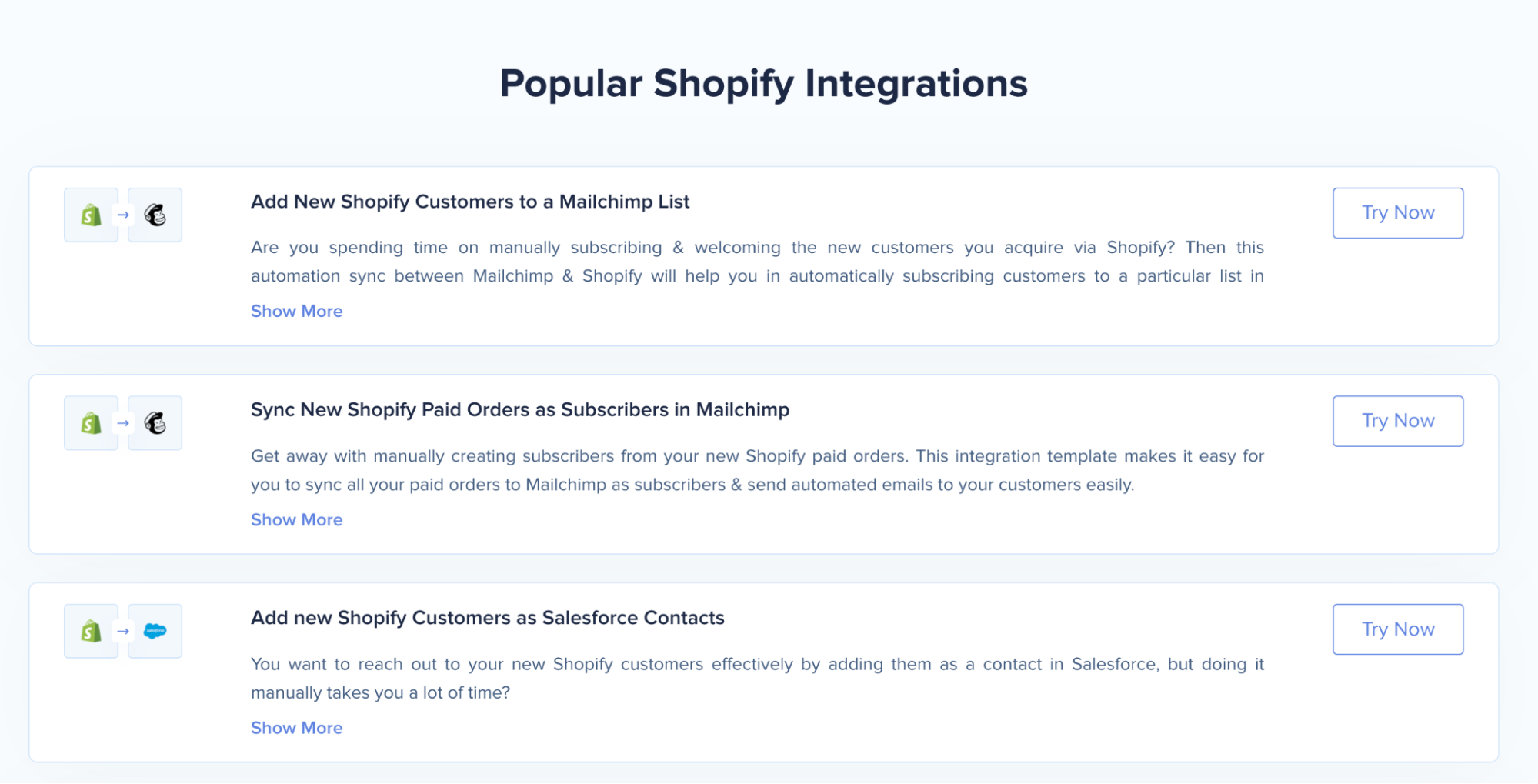
Grow your business with ecommerce automation
The decision to automate your ecommerce operations may have once put you at a competitive advantage, but you’re now at a major disadvantage without it.
…At least you are if your goal is to grow.
While at its most basic level, ecommerce automation saves time, cuts costs, and prevents human error, it also ensures that you’re providing your customer base with the experience they’ve grown to expect. An experience that can ultimately make or break your business.
#cta-visual-pb#<cta-title>Scale content creation across multiple storefronts<cta-title>Designed for larger brands, Shogun Page Builder Advanced enables your team to copy and clone content across your sub-brands and various storefronts with ease. Learn more

Elise Dopson
Elise Dopson is a freelance writer for B2B commerce and martech companies. When she's not writing, you'll find her in the Peak Freelance community or on Twitter.