An Overview of ADA Compliance for Online Stores

The passage of the Americans with Disabilities Act (ADA) in 1990 led to many businesses upgrading their buildings with wheelchair ramps, accessible parking spots, and other accommodations for the disabled.
But while businesses have generally done a good job with making their physical storefronts accessible, their online storefronts still leave a lot to be desired.
It can be difficult to determine all the accessibility issues that a website might have. If a building doesn’t have a ramp, then it’s obviously not accessible to everyone. It’s often less obvious how a website’s design might be preventing some people from using it.
In the wake of several recent legal rulings that have forced companies to redesign their websites to maintain ADA compliance, businesses are more anxious than ever to improve accessibility. Below, we’ll take a closer look at these legal requirements and what you can do to make your site more accessible.
What the Law Says About Website Accessibility
Given that the ADA was written before the internet was publicly available, it should be no surprise that it does not contain any language specifically about websites. However, it does make use of the term “places of public accommodation.”
Disability rights activists have long argued that websites should be considered places of public accommodation under the law. And in 2018, the Department of Justice finally issued a ruling that confirmed websites are places of public accommodation and covered by the ADA.
Just before that ruling, a series of 2017 decisions signaled that private companies need to start taking web accessibility more seriously. In Florida, a judge ruled that the grocery chain Winn-Dixie must make their site more accessible to the blind. That same year, cases involving Hobby Lobby in California and Five Guys in New York saw judges reject motions to dismiss and allow website accessibility lawsuits to continue.
Also, in 1998, Congress passed an amendment to the Rehabilitation Act of 1973 that requires federal agencies (as well as their service providers) to ensure disabled people have access to electronic information that’s comparable to the access available to others.
So, to summarize — federal agencies have been required to make their websites accessible for decades, and it’s now clear that private companies are required to do so as well.
What Makes a Website Accessible
There are many conditions that can make it difficult to use a website, including:
- Blindness: Fully blind or severely visually impaired people use screen readers to interact with computers. Written content is read out loud and visual content is described with words. You’ll need to provide alt text for each image on your site to support the use of screen readers. Also, users should be able to fully navigate your site by only using a keyboard.
- Color Blindness: People who can see clearly but can’t distinguish between certain colors may have trouble with elements of your site’s design, such as red text against a green background or yellow text against a blue background.
- Deafness: Each video on your site will need to have subtitles available in order for people who can’t hear to understand them.
- Motor Disabilities: Your site should be compatible with assistive technologies for people with motor disabilities such as arthritis and paralysis. These technologies range from stick-like devices that allow users to press one key at a time with their head or mouth to more sophisticated devices for voice recognition and eye-tracking.
- Epilepsy: Content that flashes or blinks can be dangerous to users with epilepsy.
And those are just a few of the many conditions that you need to consider for your site. For more information, you should refer to the Web Content Accessibility Guidelines (WCAG).
WCAG is the international standard for web accessibility. It consists of 12 guidelines organized under four principles (every website must be perceivable, operable, understandable and robust), which help web developers ensure their content is accessible to everyone.
How Do Sites Stack Up?
The web accessibility technology firm accessiBe analyzed over 10 million websites to see how many comply with the ADA and WCAG. The company found that most sites fall short.
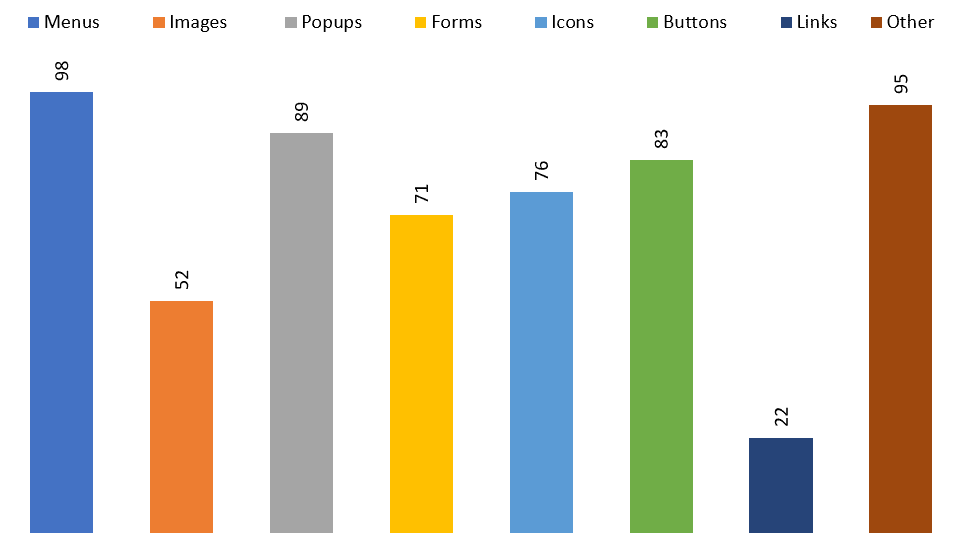
This chart shows the percentage of sites that failed to comply with various elements of web accessibility.
Images and links stand out as the only elements that the vast majority of sites don’t need to improve. For images, this is because companies already have a marketing incentive to add alt text — it’s often seen as a method for including more keywords and getting a boost in search rankings rather than a way to make their site more accessible. As for links, this is usually handled automatically by a site’s CMS.
With the thousands of parameters that are covered in WCAG, merchants can feel overwhelmed when they start taking on the task of making their online storefronts more accessible. Indeed, this can be especially complex for ecommerce sites, as they tend to be frequently updated with new pages and content.
But thankfully, improving accessibility isn’t as hard as it may initially seem.
Make Your Site Compliant
There are three ways for online stores to achieve ADA and WCAG compliance: manual compliance work, accessibility plugins, and AI-powered compliance software.
Manual Compliance
Manual compliance work can be time-consuming and expensive. And while you can attempt this type of work yourself, if you’re not well-versed in compliance and code, you’ll want to defer to a specialty professional or agency.
If you choose the latter, you’ll need to give expert accessibility developers full access to your code. Then, they would make changes and updates and recommend future limitations on your design (no animated GIFs, specific contrasts and colors, etc.). This process should make your site compliant within a few weeks or months.
Plugins
Accessibility plugins are more affordable, but they’re not very effective — they won’t protect you from litigation or enable blind and motor-impaired users to navigate your website.
A good plugin is UserWay, which is a free tool with an easy installation. This tool only covers front-end issues, so it can change things like fonts or color contrasts but can’t make more advanced changes, like tab order or alternative text.
AI-Powered Software
For a solution that’s both affordable and effective, you can look into accessibility software. accessiBe is the only program on the market that’s fully automated and provides complete compliance.
accessiBe uses multiple artificial intelligence engines to automatically make your site accessible for each session. It provides an interface where people with disabilities can make the adjustments they need in real-time on their browser. Plus, it allows blind and motor-impaired users to navigate online stores with ease.
ACE is a scanning tool offered by accessiBe that can assess the accessibility of your site. ACE is completely free and can produce a detailed report on your site in seconds.
If you’re not compliant, now you know what to do. Make your website accessible; take action today to open your company’s digital doors to all.

Rafi Glantz
Rafi Glantz is an experienced business development executive and speaker and currently serves as Strategic Partnerships Manager at accessiBe, the first and only fully automated web accessibility solution providing comprehensive compliance at an affordable price. accessiBe’s vision is to make the whole internet accessible to all by 2025, and that goal is looking closer and closer each day.



