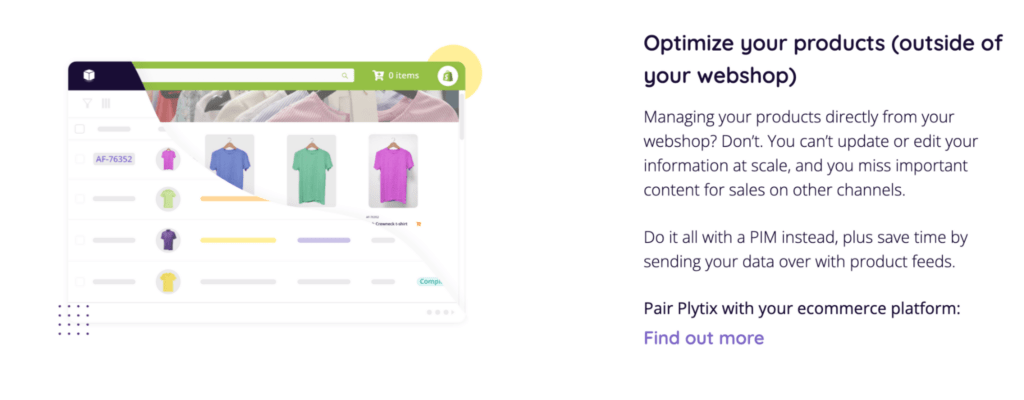The 8 Best Ecommerce PIM Software For Product Information Management
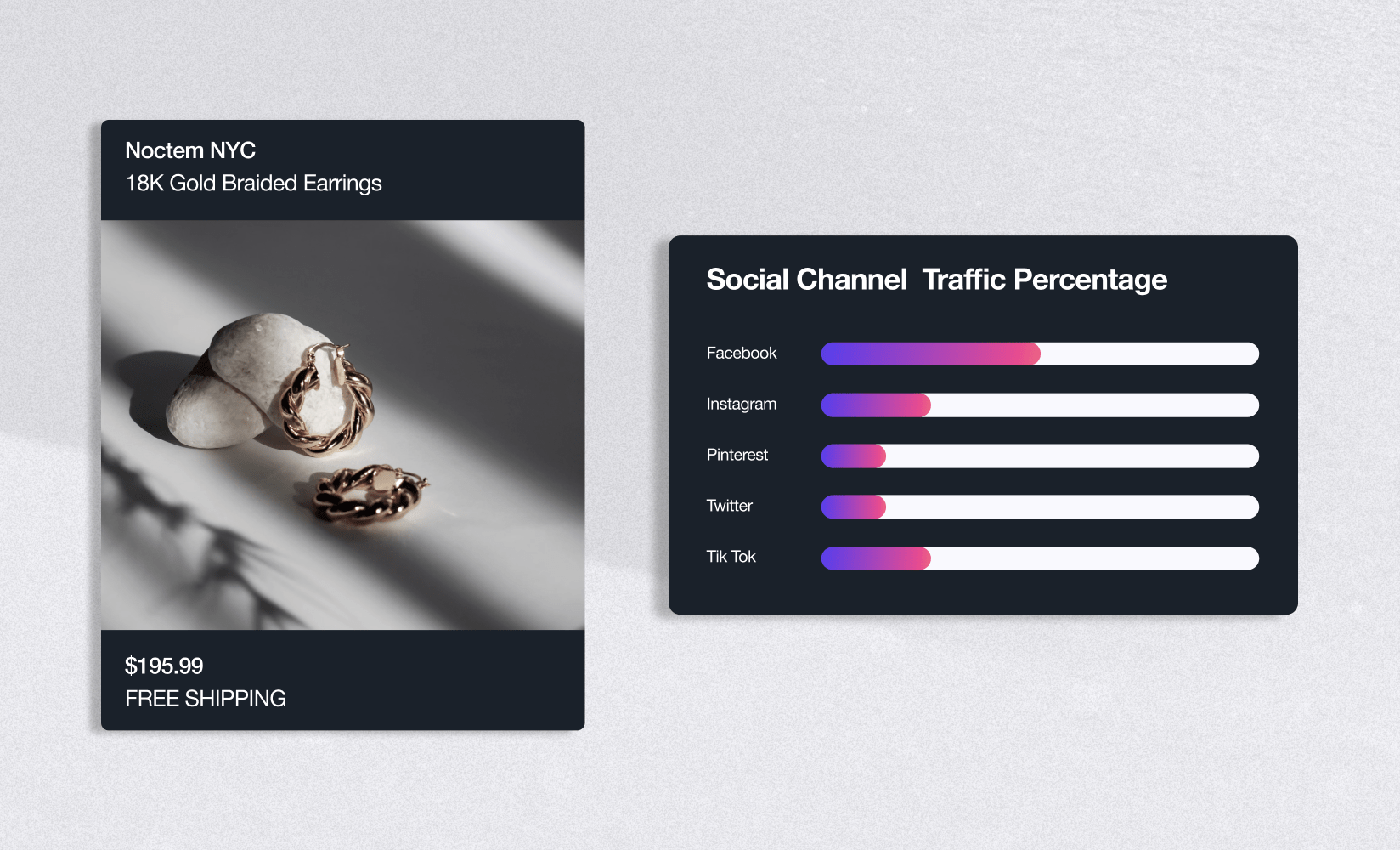
The information you display on your product pages has to be consistent, current, captivating, and correct.
In addition, you need to use your product listings to foster emotional responses from your visitors and build the customer experience.
With product information coming at you from all directions—metadata and descriptions from suppliers, fragmented spreadsheets from various internal departments, and customer reviews and feedback—it is perfectly possible to provide those rich experiences.
But only if you have a way of shepherding all that data into the right place at the right time. And to do this, you’ll need a dedicated product information management system (PIM, for short).
Here, we’ll look at the reasons online brands might need PIM solutions, how you can benefit from them, and how to pick the right one for your business.
Finally, we’ll run through eight of the best PIM systems for 2023.
We’ll cover:
- What a PIM system is
- How PIMs work
- Benefits of PIM software
- How to evaluate a PIM system
- The best product information management software
What is a product information management system?
In short, a product information management (PIM) system provides a way to centralize all the information related to your products—from the SKUs to the product images.
PIM software lets you organize information and assets related to your products in one place, allowing you to easily access and distribute this information wherever you sell your products.
#cta-visual-pb#<cta-title>Merchandise consistently across multiple storefronts<cta-title>Designed for larger brands, Shogun Page Builder Advanced enables your team to copy and clone content across your sub-brands and various storefronts with ease.Learn more
Why do you need a PIM system if you already have a great commerce platform?
You’ve invested time and money in developing and launching your store on a multi-function commerce platform like Shopify, BigCommerce, or Magento.
So, why do you need to bother with implementing a PIM? After all, commerce platforms already have advanced catalog and product page features.
The truth is that these platforms are designed to provide all-around ecommerce functionality, not to collate, store, and distribute detailed product information and assets.
For that task—which is now obligatory in modern ecommerce—you need a dedicated product information management system.
What’s the difference between a PIM and a…?
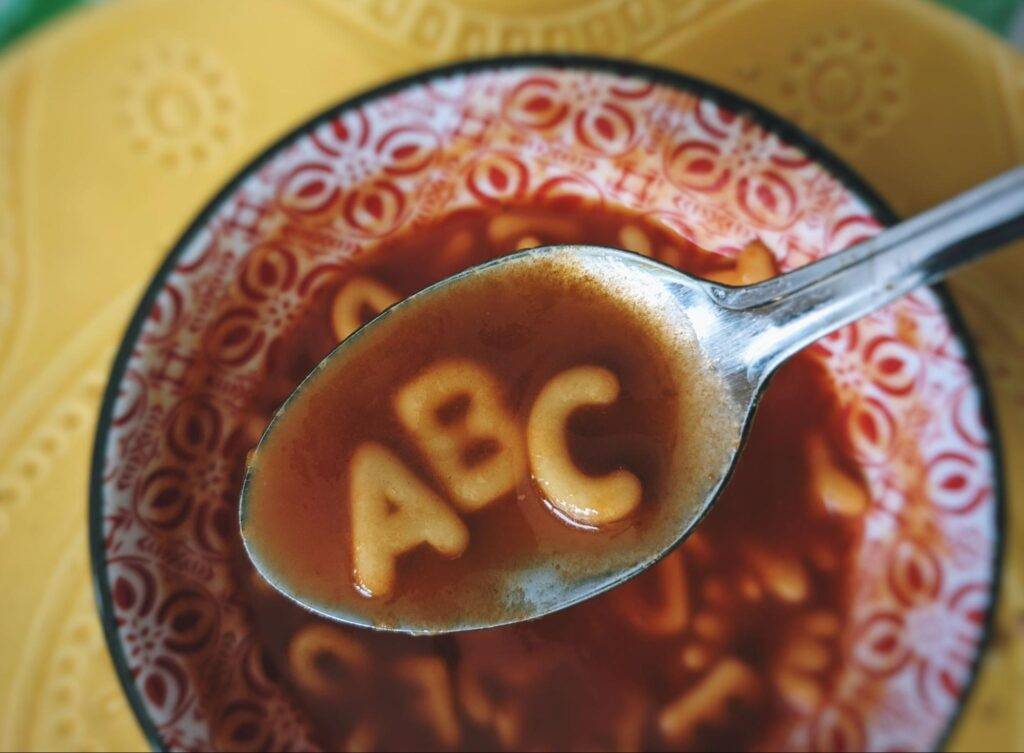
PIM platforms are by their nature collaborative systems that have closely related and complimentary software.
This is where the alphabet soup gets a little thick and confusing, so here’s a brief cheat sheet:
- PXM (Product Experience Management). This platform sits within the PIM family, providing the same core functionality but also offering enhanced content management features by incorporating advanced digital asset management (DAM), customer experience, and personalization capabilities into one product offering. Increasingly popular, some of the PIM picks on our list are PXMs.
- MDM (Master Data Management). A system for storing overall data relating to your company. An MDM provides the authoritative version of all your data—HR, CRM, payroll, etc—so it’s not limited to product data.
- DAM (Digital Asset Management). A system for managing the content side of your data—the images, videos, and animations that you want to associate with your products. This can be part of a PIM or can be a separate product.
- ERP (Enterprise Resource Planning). Essential for larger brands, ERP software automates, monitors, and provides visibility into core business processes. They hold lots of detailed information about your products, so you’ll need your PIM to be integrated with your ERP in order to extract and share information with it.
How does a PIM system work?
The unique thing about a PIM is that it’s dedicated, as you might expect, to managing product information.
So whereas a DAM or content management system (CMS) will perform similar data management functions as a PIM, a PIM platform is all about the product.
Product data from your business and your partners is pulled together into one single source of truth, giving your team a crystal-clear view of what data belongs with which products.

Features of an effective PIM system
Here are the main PIM software features that you should look out for when choosing a tool for your business.
Acts as a ‘single source of truth’ for your products.
Businesses typically have product data scattered in several places.
This is unavoidable: you’re sourcing inventory and raw materials from multiple suppliers, your customers are in different locations and on different channels, your stock is split between several stores and warehouses, etc.
Add to this the proliferation of spreadsheets and ad-hoc files scattered across teams and departments, and you can clearly see the problem of siloed product data.
A PIM gives you a central point where information from suppliers and your own teams is collated.
Ensures confidence in your product data
Your product information needs to be trustworthy and consistent.
If you’re still manually updating product entries across multiple sales channels, it can lead to embarrassing and brand-damaging errors.
Product information management best practices say that when you update a product entry it automatically syncs with every other place product information is held.
Workflow management and governance features also ensure the right people are updating the right entries at the right time.
Updates and enriches data
A centralized location for your product information makes it much easier to access and update product entries, providing teams and customers with accurate, up-to-date, and consistent information.
It also means data and content can be ‘layered on’ to your product entries, so they’re constantly being enriched.
Syndicates product information
Syndication is the ongoing distribution of product information to all your channels.
When a product entry is updated in your PIM, it will automatically update product listings on your site, marketplaces, social channels, etc.
Manages relationships between products
PIM systems not only manage individual product information, they have taxonomies.
That is, they use tags and hierarchies to help you categorize your products. That means you can associate information and content with whole product lines or categories rather than a single product.
What type of data does a PIM system manage?
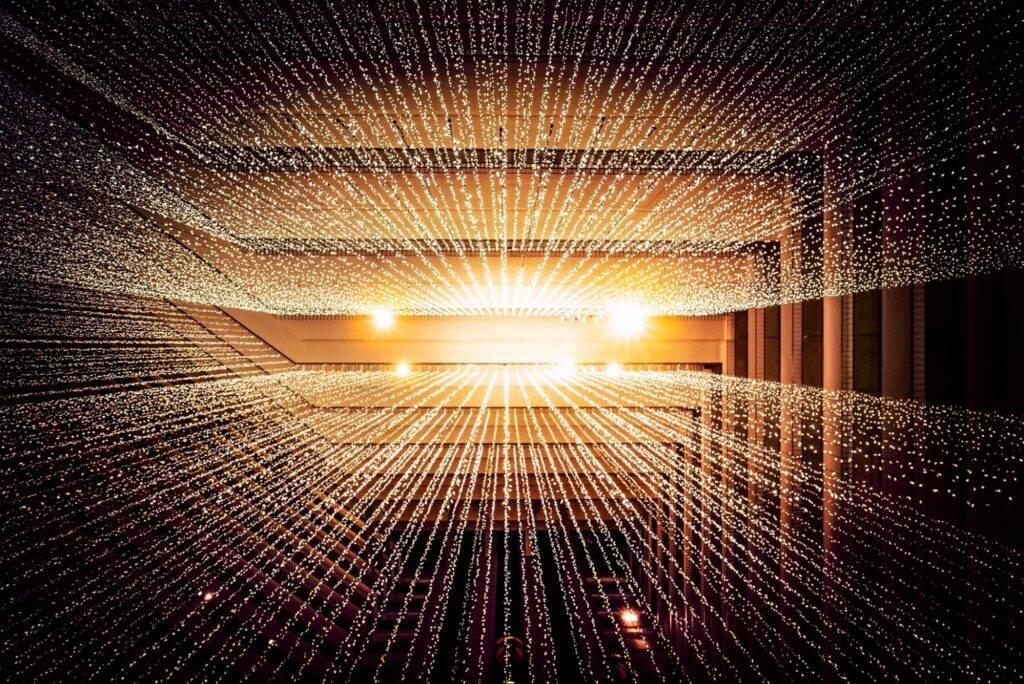
PIMs handle product information, but we can break this down one stage further. Product information falls into three categories:
- Technical data. This refers to the technical specifications of a product. If you sell complex, tech-heavy, or bespoke products, giving your customers a granular breakdown with as much detail as possible will establish your brand as a high-quality seller, and your customers can buy with confidence.
- Usage data. This isn’t just a dry description of how a product should be used, it’s an opportunity to appeal to customers’ desires—describing the delicious food your customers can make when providing usage data for a kitchen appliance, for example.
- Emotional data. This can include images and written content that is capable of striking a chord with visitors. It can build on the technical and usage data in the product description, giving customers another reason to convert.
The 4 key benefits of a PIM system
By now, you should have a good idea of why a PIM matters to your ecommerce brand.
But if you’re still unsure, here are the main benefits. The best product data management software will allow you to:
- Automate data entry. A PIM system eliminates the need to enter information in multiple places. It drastically cuts the amount of time you spend on maintaining your records and will be a positive change in the quality and consistency of your product listings.
- Improve product presentation. The ability to enrich your data in one location means you’ll create much more appealing product descriptions alongside more relevant, detailed images and videos. When this data is continually and automatically syndicated to your distribution channels, it has a big impact on how your products appear to your customers.
- Scale your business. As you grow, you’ll expand your product range and order from an increased number of suppliers. If you’re still reliant on the manual product information entry at this stage you’ll find it very hard to keep up. Automating the exchange of product information with your suppliers means you can work at scale.
- Improve data analysis. As PIMs store so much information about your products—who’s bought them, when and where, which product categories are doing well, etc—they provide a rich seam of data to analyze how your products are performing.
What type of business needs a PIM?
PIM software will be beneficial for brands of all shapes and sizes, but for certain types of online businesses, these systems provide exceptional added value.
Here are the types of brands that should take a serious look at investing in PIM software.
Brands with massive catalogs
PIMs are especially needed by ecommerce brands that have a large product catalog. You may have a huge number of SKUs to manage and detailed information to associate with all of those products.
This is where you need a dedicated tool for managing and organizing this information.

Brands with multiple storefronts
PIMs will also be useful for you if you have multiple storefronts or are managing different brands.
With a dedicated PIM system, you can keep your pricing and other product information consistent across stores and brands or designate certain product info to one or other of your brands or stores.
Omnichannel brands
If your brand has a presence on multiple channels, a good PIM can help by differentiating between them and sending channel-appropriate data and assets to each one.
#cta-visual-pb#<cta-title>Scale creation of stunning product pages<cta-title>Designed for larger brands, Shogun Page Builder Advanced enables your team to efficiently create content across multiple storefronts with ease.Learn more
How to evaluate a product information management system
So you’ve decided to go for it and are on to the research stage. But how do you know what criteria to use to evaluate the various PIMs on the market?
There are some things that every good PIM should have:
- Associate images and other content with products. Most of the PIM systems on our list come with inbuilt DAM functionality. Customers expect rich and informative images and video to come as standard when shopping online. You need to include high-quality images and video alongside written information and product specifications.
- Integrate with partners. How quickly and easily you can hook up your PIM to your online store, marketplaces, and suppliers’ systems is a key determinant of your time to value. Look for a PIM system with a broad range of out-of-the-box integrations and good API coverage.
- Governance and workflow management. The quality of your product data relies on the most up-to-date information being associated with it. Multiple team members working on a product entry simultaneously can easily result in confusion and inaccurate or inconsistent information ending up in front of your customers. A good PIM will have facilities to designate permissions and access based on roles.
- Optimization capabilities. The best PIMs can analyze your product data, helping you optimize for searches and show up prominently on all channels.
The 8 best product information management systems
Here’s our list of the best PIM software available right now.
They aren’t ranked first to last but instead have been selected because of their uniqueness. Each of these PIM vendors caters to a specific market segment, so hopefully, we’ve got you covered.
In addition, all entries on our list rank ‘excellent’ for the evaluation criteria above.
Salsify
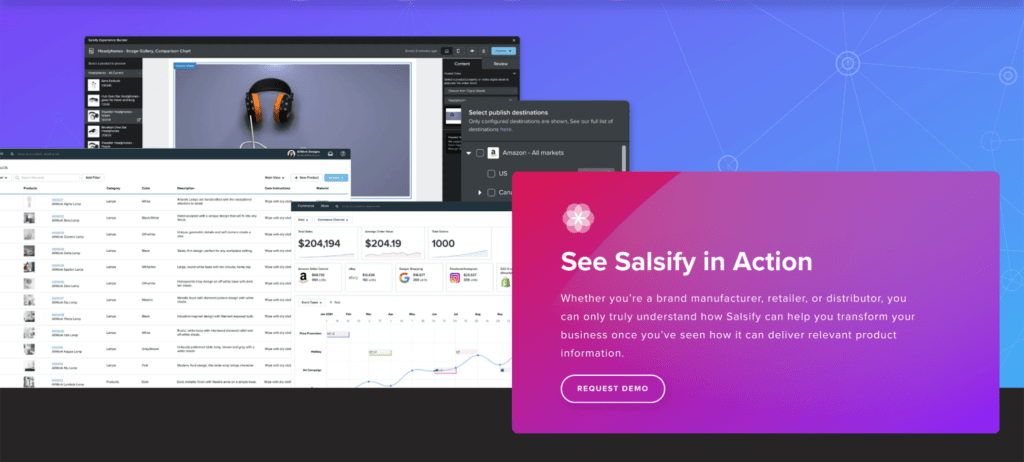
Salsify is for brands that are looking for a comprehensive overhaul of their content distribution and customer experience.
It’s a PXM and offers more than just PIM services, providing the ability to “collaboratively build, optimize, and publish superior consumer experiences for the digital age.”
Depending on the maturity of your existing tech stack, you may or may not need all the functionality they offer. If you’re a smaller brand, you might already have your bases covered by your existing CMS and/or backend platform.
Key features:
- Advanced DAM, PIM, and customer experience functionality
- Omnichannel distribution of product information and digital assets
- Content management capabilities
Best for: Larger, enterprise-level businesses with richly packaged product information at the heart of their brand
Pricing: Custom pricing depending on your needs
Akeneo
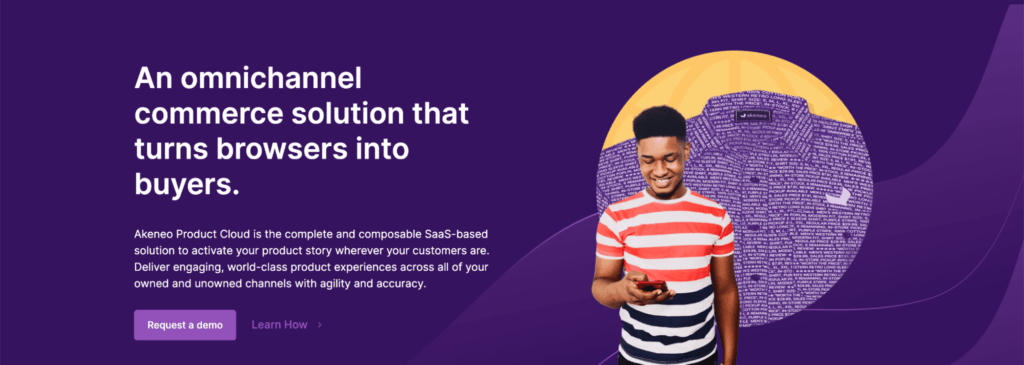
Akeneo offers online brands a robust product information management tool that is easy to integrate and use.
It is a completely cloud-based SaaS solution that helps users get up and running quickly.
It lacks the more advanced digital asset management capabilities of some of the other PIM systems on this list, instead focusing on delivering core PIM capability to mid-market online brands.
Key features:
- Coordinated omnichannel syndication
- Serves B2B and B2C clients
- Easy-to-use taxonomy structure
Best for: Scaling brands who need core PIM functionality
Pricing: Community Edition (on-premises hosting): Free, Growth Edition (for mid-market businesses): Free trial, then starting at $25,000 per year, Enterprise Edition: Custom pricing on request
Plytix

Plytix is another PIM that has excellent usability ratings from its customers.
Plytix has developed high standards when onboarding new clients, which, combined with an intuitive user interface, makes it one of the most popular choices for smaller brands whose teams might not be so familiar with product information management software.
Plytix puts a lot of emphasis on collaboration, with no limit on users, even in its free version, and an interface designed to allow for simultaneous usage.
It balances this with customizable user roles and permissions.
Key features:
- Digital asset management capability
- Commitment to client support and proactive customer service
- Multi-channel integration, including social media channels
Best for: Small and medium-sized brands
Pricing:
- Free version (with 5,00 SKUs, a 5GB file storage limit, and limited API)
- Standard: $450 per month plus onboarding
- Pro: $1,650 per month plus onboarding
inriver
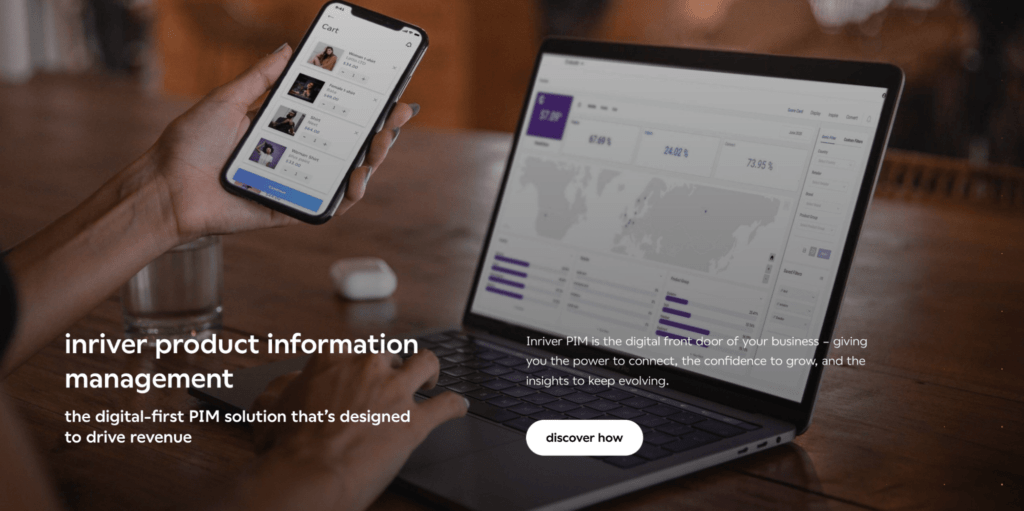
inriver describes itself as a “digital-first PIM solution” and makes the ease and extent of its integrations a key selling point.
inriver comes with an integration framework that allows you to connect it to other parts of your tech stack quickly and with minimal developer costs.
It is a PIM tool designed with marketing teams in mind and comes with advanced data analytics and optimization capabilities. It is ideal for larger brands expanding quickly into new markets.
Key features:
- Impressive data analytics features
- Large network of partners and ready-made integrations
- Straightforward to set up
Best for: Scaling and enterprise-level brands
Pricing: Custom pricing on request
PIMworks
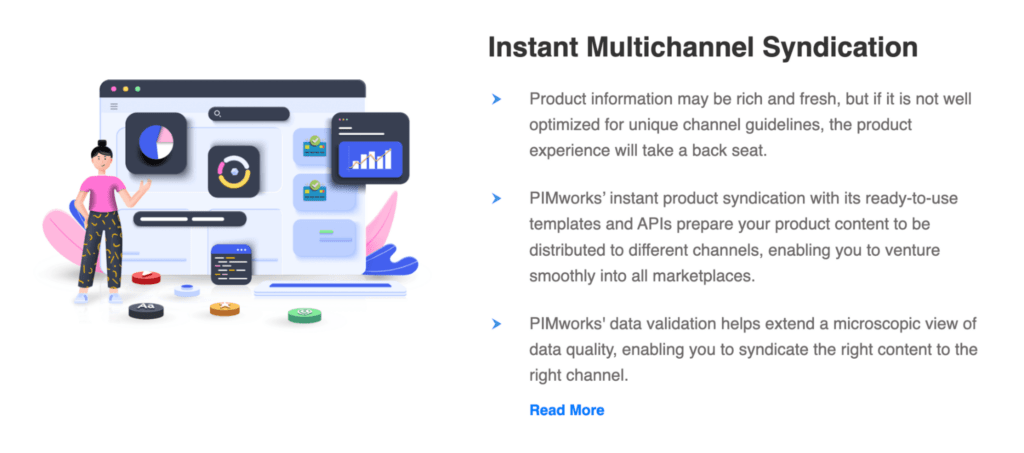
PIMworks is aimed at smaller brands but offers integrations with several major marketplaces, including Amazon, eBay, and Walmart, as well as commerce platforms Shopify, BigCommerce, and Magento.
Despite its orientation to smaller-scale brands, it has impressive DAM capabilities for enriched product data.
Key features:
- Syndicates data across channels
- Easy-to-use DAM functionality
- Automatically enriches product content and updates product pages
Best for: Small to medium-sized brands with a presence on several marketplaces
Pricing: Custom pricing on request.
Magnitude Agility PIM
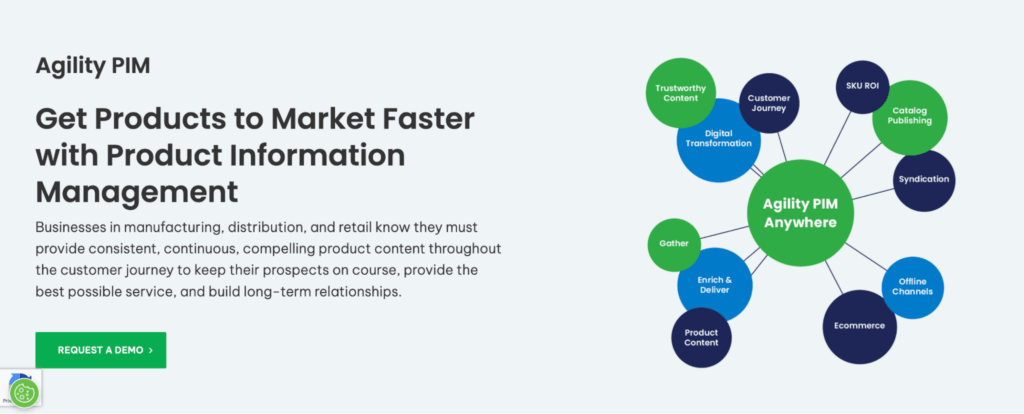
Magnitude Agility provides enterprise-level functionality, both with its core product information management solution and the wider PXM software it is a part of.
The platform offers both B2B and B2C customers flexibility with open APIs that allow integration with any part of your tech stack.
Agility’s roles-based permissions and strong governance mean you can have confidence in the quality of your data.
Key features:
- Focus on optimization and increasing your products’ findability in search rankings
- Strong workflow and governance
- Integration with Adobe InDesign
Best for: Enterprise brands
Pricing: Agility offers three hosting models: On-premises, on your own cloud, or as a SaaS platform. Pricing of each option is available on request.
Productsup
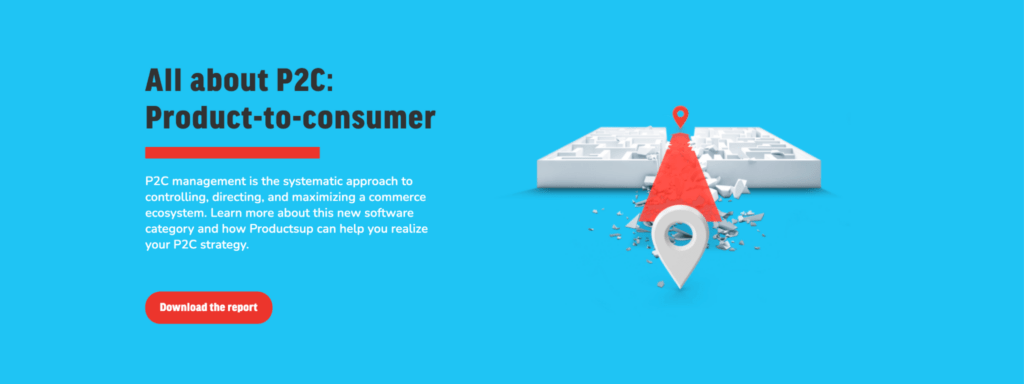
Productsup describes itself as a “product-to-consumer platform”.
It seeks to join the dots between the disparate technologies that many online brands now need to advertise and sell on multiple channels and touchpoints.
To do this, it combines feed management and social commerce functionality with traditional PIM services.
This model provides a one-stop shop for marketing and business teams managing multiple social channels, marketplaces, and storefronts.
Key features:
- Feed management capabilities
- Social commerce features
- Designed for omnichannel sellers
Best for: Mid-sized to enterprise-level brands with an omnichannel retail strategy
Pricing: Custom pricing on request.
Sales Layer
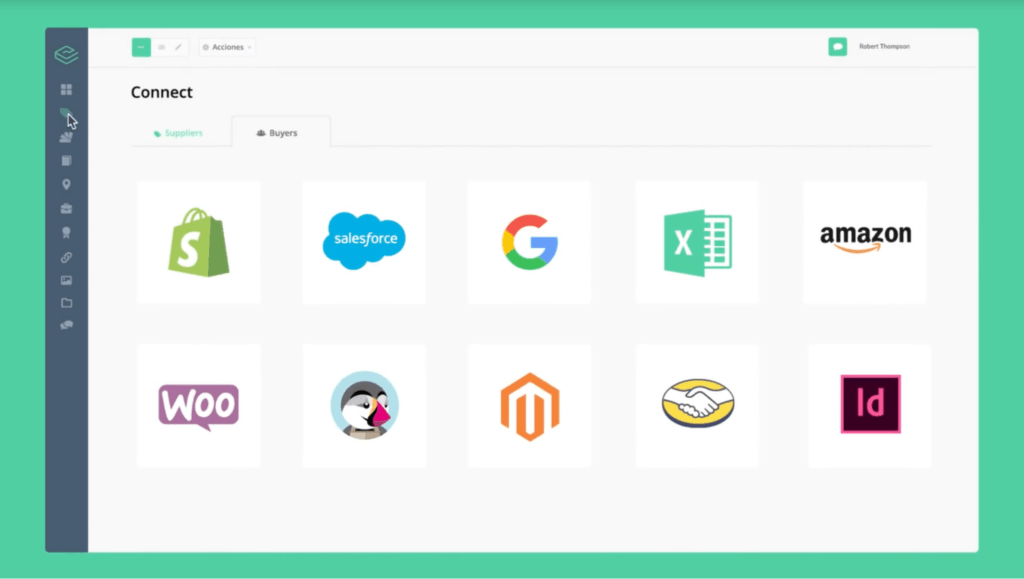
One of the main reasons for this is the plug-and-play “connectors” (integrations) that it provides for BigCommerce, Shopify, and Magento.
Their ecommerce analytics tools include the “Gap Scanner” that identifies any missing data in your product entries and the ability to perform granular analysis of your product entries to optimize conversions.
Key features:
- Fast onboarding process
- User-friendly interface
- Strong focus on analytics
Best for: Scaling brands who want to get up and running fast
Sales Layer is a market-leading PIM solution.
Pricing: Sales Layer comes in a free trial, Premium, Enterprise, or Enterprise Plus version. All products are priced on an individual basis, and quotes are available on request.
PIM software FAQs
What is the difference between a PIM and CRM?
A CRM handles information relating to your customers, whereas a PIM manages your product information.
What is the difference between PIM and ERP?
An ERP is an overarching piece of software that manages several business processes.
An ERP may have some PIM capabilities but will not have the dedicated functionality necessary to store, manage, update, and syndicate detailed product information.
What is the difference between PIM and CMS?
While a PIM can manage digital assets associated with your products, it can’t help you with content that’s not related directly to them.
A CMS allows you to store digital content for any part of your site or online channels, traditionally coming with a page builder that lets you arrange this content in the desired format.
Do you need a PIM with Shopify?
If you’re a scaling brand or have a large product catalog, then yes, you’ll need separate PIM software.
Shopify is an ecommerce platform that offers great product pages and catalog features, but it isn’t designed to manage the level of detail that a product information management system can.
Centralize your product data efficiently with a PIM
PIM systems are great ways to organize and systematize your product data.
If you’re a brand with a large catalog, you need PIM software to keep on top of your product information, avoid embarrassing or costly errors, and enrich your product listings.
They act as a ‘single source of truth’, for your products, with automatic updating of entries and syndication to your product listings across channels.
PIMs often come with advanced Digital Asset Management capabilities, allowing you to store rich content and associate it with your products.
A PIM will help you with your merchandising, but it can’t do the whole job.
Shogun Page Builder Advanced gives you the tools to present your products and their associated listings and content in a consistent way across multiple stores.
It removes barriers to site design, providing a no code way to create the aesthetic your brand needs, synced across stores and with access for multiple teams.
#cta-visual-pb#<cta-title>Scale content creation across multiple storefronts<cta-title>Designed for larger brands, Shogun Page Builder Advanced enables your team to copy and clone content across your sub-brands and various storefronts with ease.Learn more

Rhys Williams
Rhys is a writer specializing in enterprise software, ecommerce, and SaaS. He describes himself as a geek and a wordsmith and relishes making complex, technical topics come to life in easy-to-understand web copy.