Create SEO-Friendly Landing Pages in 6 Easy Steps
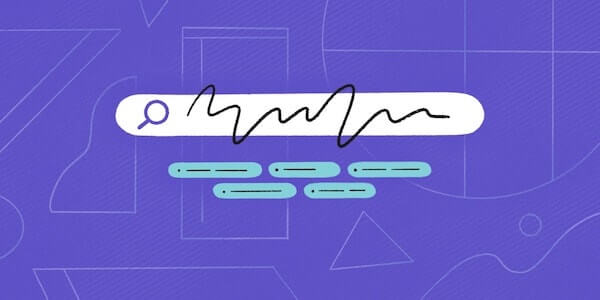
Landing pages are critical components of your website.
They’re pages specifically created for a particular purpose — for example, to collect emails for your store newsletter or product watchlist — and thus, play a major role in any sales funnel.
These pages help you attract targeted traffic. And you can use this traffic to get (potential) customers to take inspired action.
That said, landing pages are only effective if you’re able to drive this tailored traffic to them.
For this, you need to leverage various marketing methods such as email marketing and social media marketing. Search engine optimization (SEO) is an effective organic marketing tool available to you, too.
SEO is a set of optimization techniques that you can use to not only improve your user experience but also help your website rank higher in the search engine results pages (SERPs). When your website ranks higher in the search results for the right queries, you’ll get highly-targeted traffic.
To leverage SEO effectively, it’s important to know how to create SEO-optimized landing pages for your online store.
6 Tips to Create SEO-Friendly Landing Pages
Here are the steps you need to take to create Google- and user-friendly landing pages for your site.
1. Incorporate Target Keywords
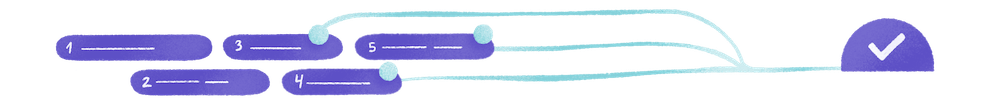
The first step is to find and incorporate target keywords.
Keywords are essentially search terms that people use to find things on Google. By incorporating relevant keywords into your landing page copy, you’ll tell the search engines what your landing page is all about.
So, how can you find the right keywords for your landing page?
To find relevant keywords for your landing pages, you need to conduct keyword research. You can use tools such as SEMrush and Google Keyword Planner for this project. All you have to do is enter a primary keyword and the tool will come up with a list of relevant keywords. From there, you should choose the ones that are the right fit for your brand.
Once you have your keywords, you need to start adding them to your landing page copy naturally. Remember, stuffing keywords into your copy can hurt you on the SERPs (think: a Google penalty that will ding your search position). Working them in naturally will help your SEO and help you maintain the quality of your copy.
Apart from the landing page copy, you should also add them to the page title, URL and meta description. Doing so can also positively impact your SEO.
2. Get Backlinks

Using the right keywords is a part of on-page SEO, which deals with the optimization of content on your website. And backlinks are a part of off-page SEO, which deals with the optimization of content not on your website.
Backlinks are links that point from other websites to yours. Each backlink you get from a high-authority website counts as a vote toward the strength of your site and content, which helps improve its credibility in the eyes of the search engine.
Getting backlinks from high-authority websites can help improve your inbound link profile and domain authority. This, in turn, impacts your SEO positively. As a result, search engines will start bumping your online store up in the search engine results pages — and when that happens, you’ll get more traffic on your landing pages.
But even apart from SEO, backlinks themselves help drive a good amount of referral traffic to your landing page.
To get backlinks to your landing page, you can write guest posts on other blogs or entertain influencer marketing opportunities for your store. Keep in mind that some companies have rules around which links they’ll include in a guest post or other marketing copy, so you should clear this upfront.
3. Improve Page Speed

Page load speed is an important factor when it comes to search results.
Google takes it into account as a ranking parameter. Additionally, for ecommerce websites, page speed affects your conversion rate. For every 0.1 seconds improvement in page speed, the conversions increase by 8.4%.
So, to improve your SEO and user experience — and help increase sales — your store website needs to have fast-loading pages.
To begin, start by checking your current page loading speed on tools such as PageSpeed Insights and Test My Site. These tools will show you the current page loading speed and also give you suggestions on what you need to do to improve it.
By implementing these suggestions, you can improve your loading speed, and consequently, SEO.
4. Add Social Share Buttons

Social media serves as a great way to get traffic to your landing page. After all, you can reach a massive audience on social platforms, which now have over 3.9 billion users around the world.
While social signals don’t directly help improve your SEO, they do have an indirect effect on it; for example, social media can drive traffic to your landing pages and grow your sales. (And again, when people spend more time on your landing page, it positively impacts your SEO). Additionally, people may link to your landing pages, and these backlinks can help your SEO, too
Social share buttons can assist your efforts here. When you add social sharing buttons to your landing page, you make it easy for people to share it with their networks. As a result, you’ll benefit from a wider reach on social media and get more targeted traffic to your landing pages. This, in turn, will improve your SEO.
5. Write Useful Content
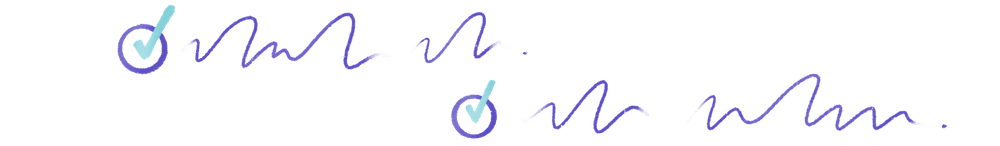
Your landing page content plays a big role in SEO. Well-written landing page copy will likely engage your visitors and get them to stick around on the page for longer durations. And this increase in dwell time impacts your SEO positively.
You can incorporate your target keywords on your landing page, too. But more importantly, you need to add helpful information for the visitor (which should naturally include your prioritized keywords). For instance, clear details of your offer — you don't want to lose the targeted audience you worked hard to get by bringing them to a page that doesn't outline your proposition.
Last, you want to incorporate calls-to-action (CTAs) at appropriate locations on the landing page to get your visitors to take your desired action.
6. Use Custom URLs

On top of your copy, you should use your target keywords in the URLs. A best practice is to create a custom URL for each of your landing pages.
When you create a custom URL, it helps your SEO from a keyword perspective, sure. But apart from that, it also helps establish trust with your visitors.
Before clicking on your link, people will likely check out the URL, especially in an age of non-secure and fraudulent sites. A custom URL clearly 1. identifies the company, and 2. gives the visitor an idea of what the page is about.
With a custom URL, you help your SEO, and brand trust and visibility.
You're On Your Way to SEO-Friendly Landing Pages
With these tips, you'll improve your landing page content for search engines and potential customers alike.
When you create your next landing page, make sure you follow these steps to boost your efforts — from choosing the right keywords to creating a personalized URL. You’ll be on your way to more sales in no time.

Shane Barker
Shane Barker is a digital marketing consultant who specializes in influencer marketing, content marketing and SEO. He is co-founder of Attrock, a digital marketing agency. He has consulted with Fortune 500 companies, influencers with digital products and a number of A-list celebrities.



