3 Ways to Improve Your Site Category Structure for SEO

Creating an ecommerce website with several category pages can be tricky — especially if you’ve never done it before.
When putting together this site structure, it’s essential that you balance your needs and the needs of your users, too. You want customers (and search bots) to be able to easily navigate your site and find what they need.
As an SEO agency owner, there are a few processes I like to follow when creating or optimizing an ecommerce website’s category structure.
#cta-visual-pb#<cta-title>Optimize your ecommerce SEO with Shogun<cta-title>Build more successful landing pages with Shogun’s customization options and SEO tools. Learn more
How to Improve Your Site Category Structure for SEO
Here are three strategies to improve your category page performance.
1. Structure Your Category Pages for User Flow
First, before you create a single category page, I recommend taking a step back. Really put some thought into the user flow of your website.
Categories and subcategories are used to organize products into groups to make it easier for shoppers to sort through your product selection. Main categories are usually broad and cover a wide variety of subcategories within them. Since many online shoppers research before buying, it’s not uncommon for them to use a broad search term on Google when starting their shopping journey.
Subcategories contain more specific, middle-of-the-funnel terms. However, your goal shouldn’t be to create as many subcategories as possible — rather, focus on creating a category structure that makes the website easier to use.
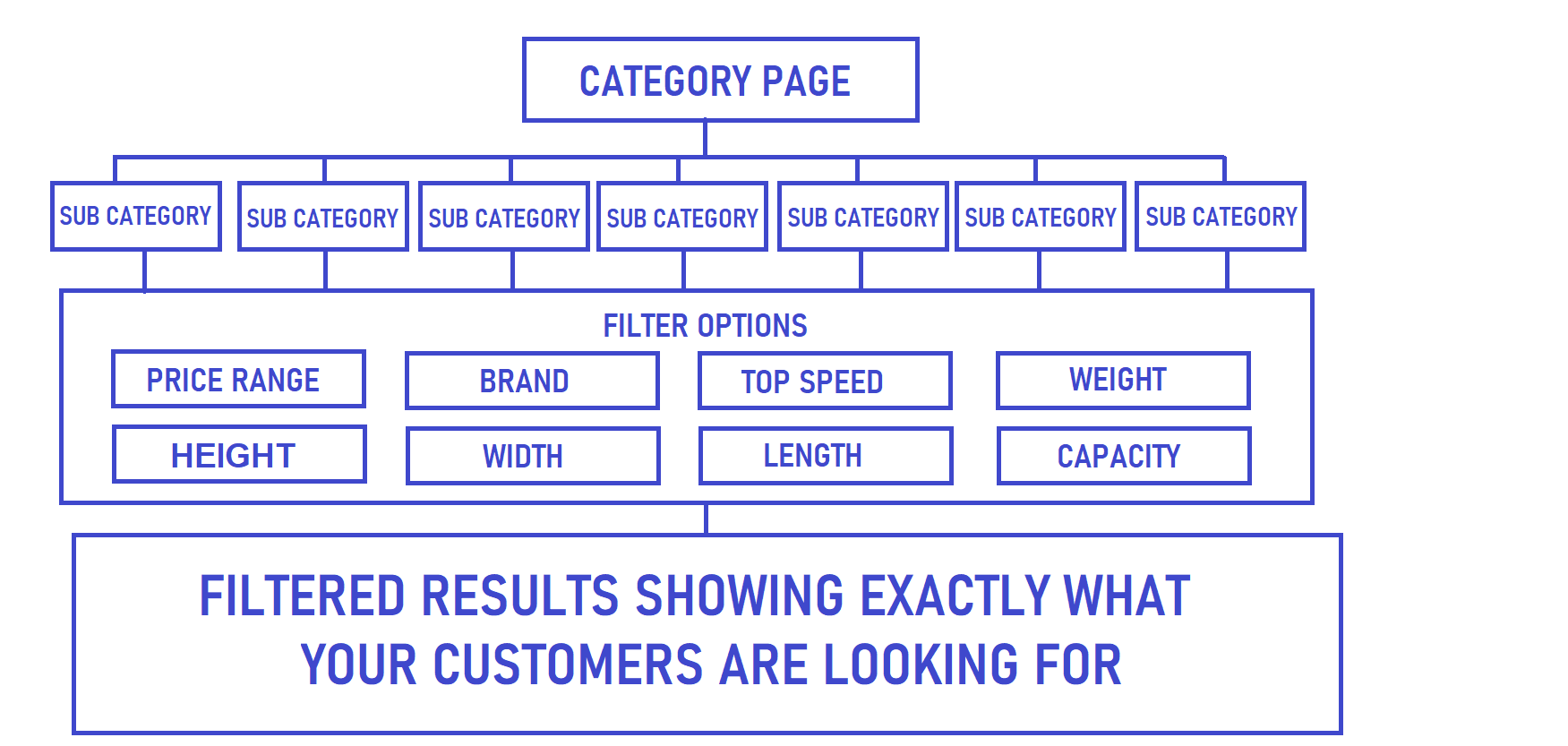
Coming up with ideas for your category structure shouldn’t be over-complicated. For example, if you sell hunting products, you should have a main category for hunting and one for fishing. Then, under the fishing category, have subcategories such as fishing poles, fishing tackle and fishing reels.
You can also use product filters instead of subcategories to narrow down results further by price range, size, brand, etc. Most modern ecommerce sites have product categories and filters that make it easy to find specific products.
Below is a screenshot of Mobility Scooters Direct, my ecommerce site’s main category page. You can see there are subcategory links at the top of the page, and on the left side bar you can find the filters to narrow the product results even further.
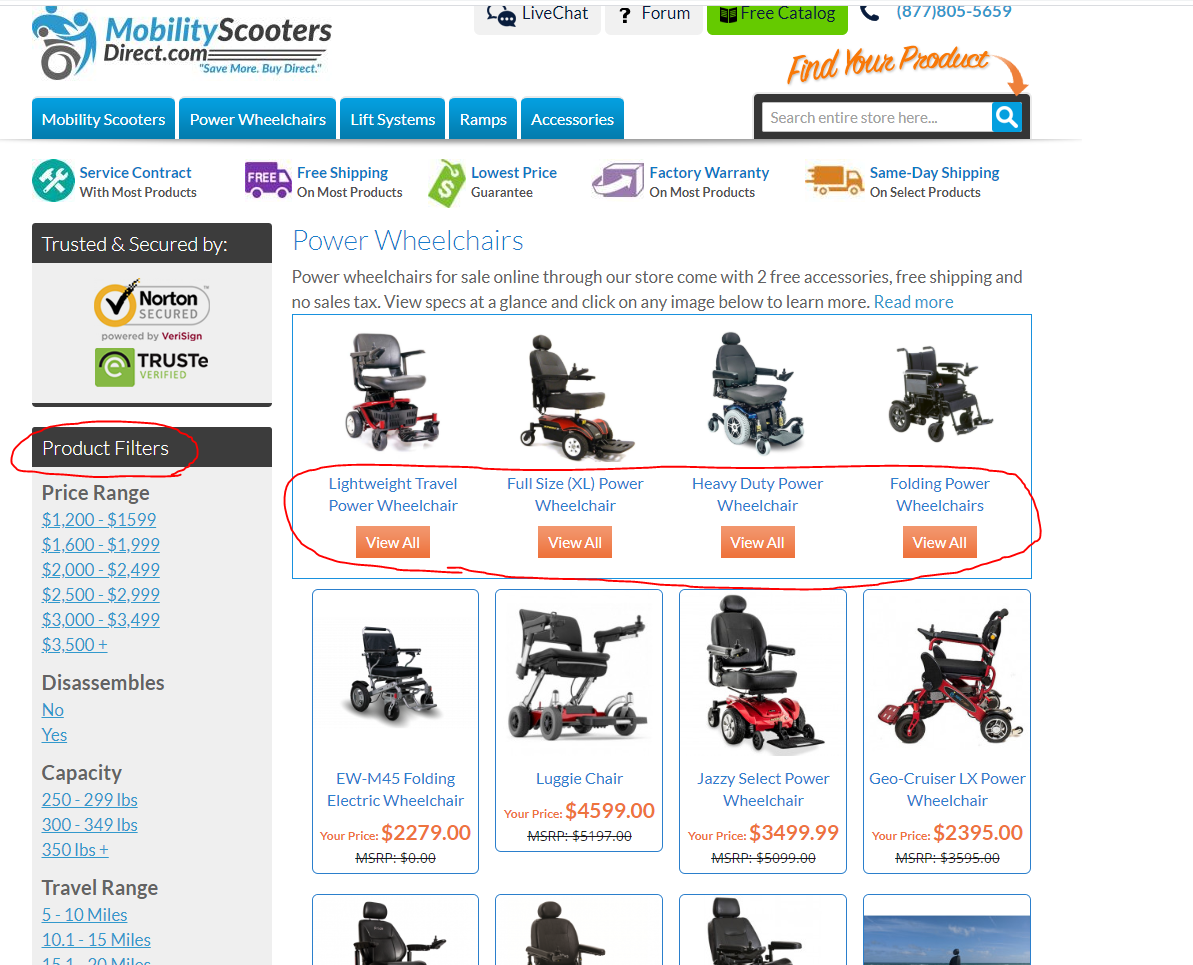
The combination of filters and subcategories allow our visitors to find products that meet their requirements with ease. For example, if a customer wants to find a folding power wheelchair between $2,000 and $2,500 dollars that can support up to 325 pounds, they can do so in a few simple steps.
Many ecommerce sites get a majority of their organic traffic from category pages, too. For my website, the category page is our top-driving page for organic traffic.
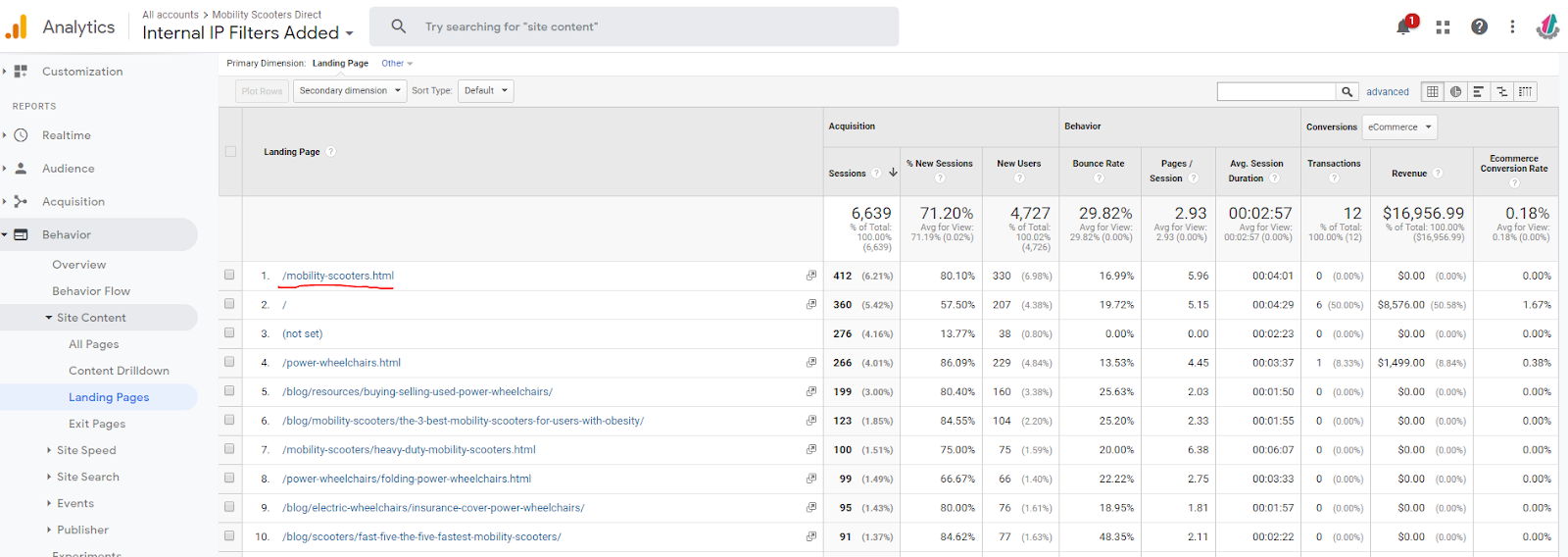
This is another reason why it’s important to have an optimal category structure and user flow that starts at the category-page level.
2. Research Your Competitors and Use Historical Data
When it comes to categories, I also like to get ideas from our competitors that rank well on search engine results pages (SERPs). If a store ranks high on Google, they’re getting eyeballs and clicks on their site, which equals money.
I use tools like SEMrush and Ahrefs to gather keyword research data. This allows me to see the keywords competitors are targeting organically.
For this example, I used the SEMrush Top Organic Pages Report. I pulled from a competitor of ours that sells the same products we do.
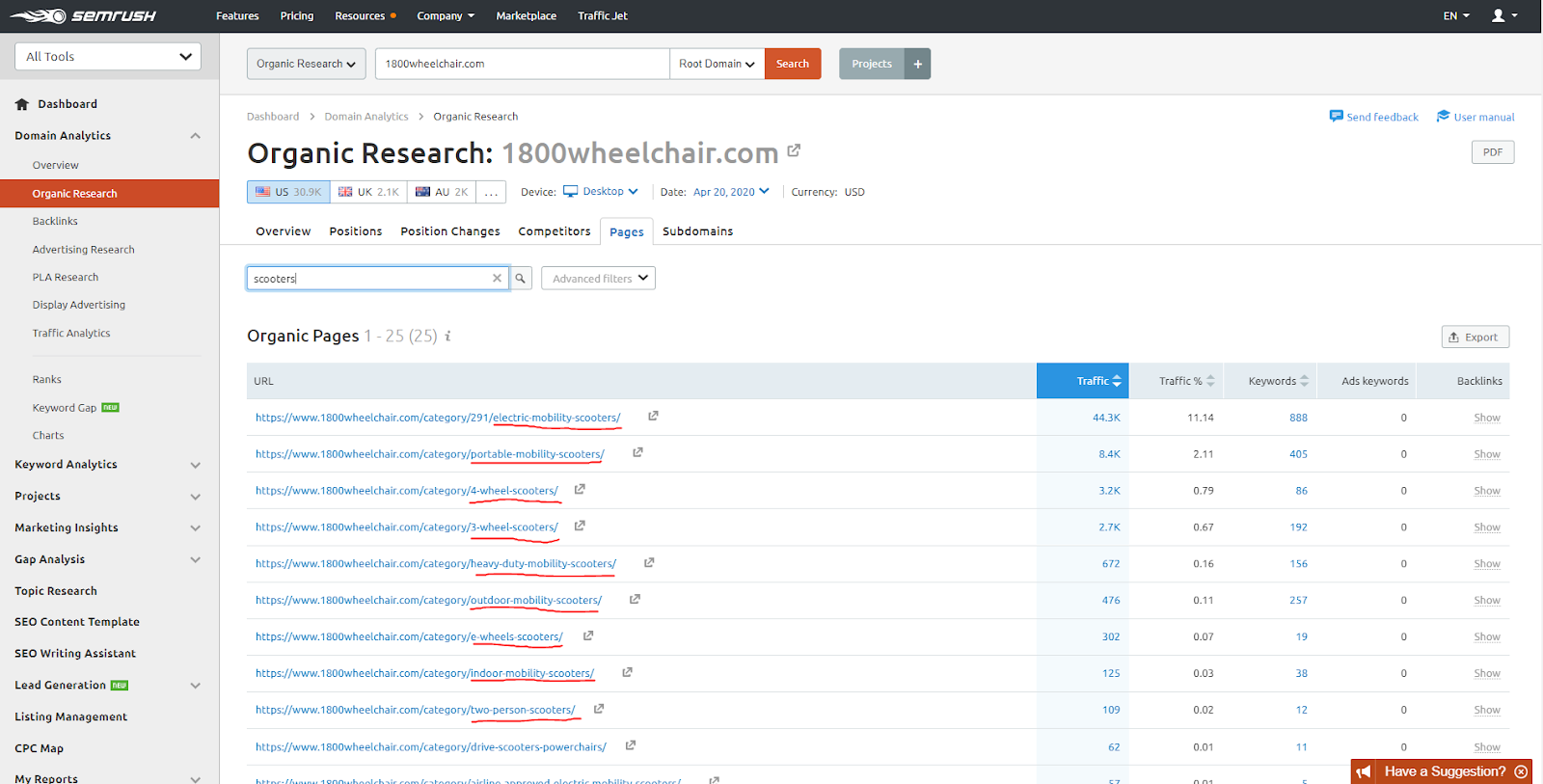
The report shows us all the organic landing pages sorted by traffic amount. Many of the pages appear to be category or subcategory pages, which a competitor could replicate if they were building a brand new ecommerce site in the same industry. In red, you’ll see this specific competitor chose to create subcategory pages for many product categories and others that appear to be getting a good amount of organic traffic.
Once you have a list of categories and their respective target keywords, gather this data in an Excel spreadsheet to stay organized. You can use it to fuel category page ideas for your own ecommerce site.
Whether you’re restructuring your existing ecommerce site or starting a new one from scratch, always do competitive research first. We started our site in 2015 — a brand new domain with zero backlinks. Today, it ranks in the top three positions for almost every keyword we’re targeting.
It took my team a long time to get the amount of traffic we get now, and we attribute a lot of this to creating an easy-to-follow category structure and optimizing it for SEO.
3. Optimize Content for Your Visitors
SEO is important, of course. But, over-optimizing is a common mistake website owners make — often without realizing it.
When working on a website, you should always consider what a search engine wants. But, prioritize what a human visitor wants first.
Create Pages With Intention
A user wants a website that’s easy to navigate and can help them find the product they’re looking for quickly. Humans don’t want keyword-stuffed content or spammy links from link farms. They also don’t want to see pages that don’t serve a purpose and will bounce from them.
If your page provides no value to the user, then why does it exist?
Avoid Publishing Similar Content and Pages
One of the most common mistakes I see as it relates to category structure is when a website has too many subcategories or blog posts that are extremely similar to one another. Not only does Google recommend minimizing similar content, this content can confuse your website users, too.
A competitor of ours had a category page for “Fast Mobility Scooters” and another one for “High-Speed Mobility Scooters,” which showed the same exact products. My guess is the competitor thought it would be advantageous to have a page for each keyword variation (i.e. “high speed” and “fast”). Clearly, this is a strategy that is only focused on search engine manipulation and not user experience.
Use the advanced search operator in Google before creating a new page to see if there’s another like it already. Go to Google and enter site:yourwebsite.com “keyword/topic”
Improve Upon Existing Content
If you perform that search and see you have an existing page, you’re not out of options.
Sometimes it makes sense to add content to an existing page about a similar topic versus creating a new one that competes with it on the SERPs In this case, consider expanding or fine-tuning this content, instead of having two pages that are extremely similar to one another.
3 Additional SEO Tips for Category Pages
Here are more suggestions to optimize your category pages:
- Add ample content to your category pages with images, videos and internal links to other relevant pages.
- Build internal links from relevant blog posts to your category pages.
- Update your category pages at least once per year to include new product-related content, images and video.
These tips work: The category pages on my website organically rank in the top three positions, nationally. They have over 1,200 words of content in most cases with loads of images, videos, links and more.
Use Google Analytics to Measure Category Page Performance
After implementing those three major tips to improve your category structure, make sure you measure the results.
Google Analytics is a free, must-have tool for your ecommerce website. It’s extremely robust and easy to use.
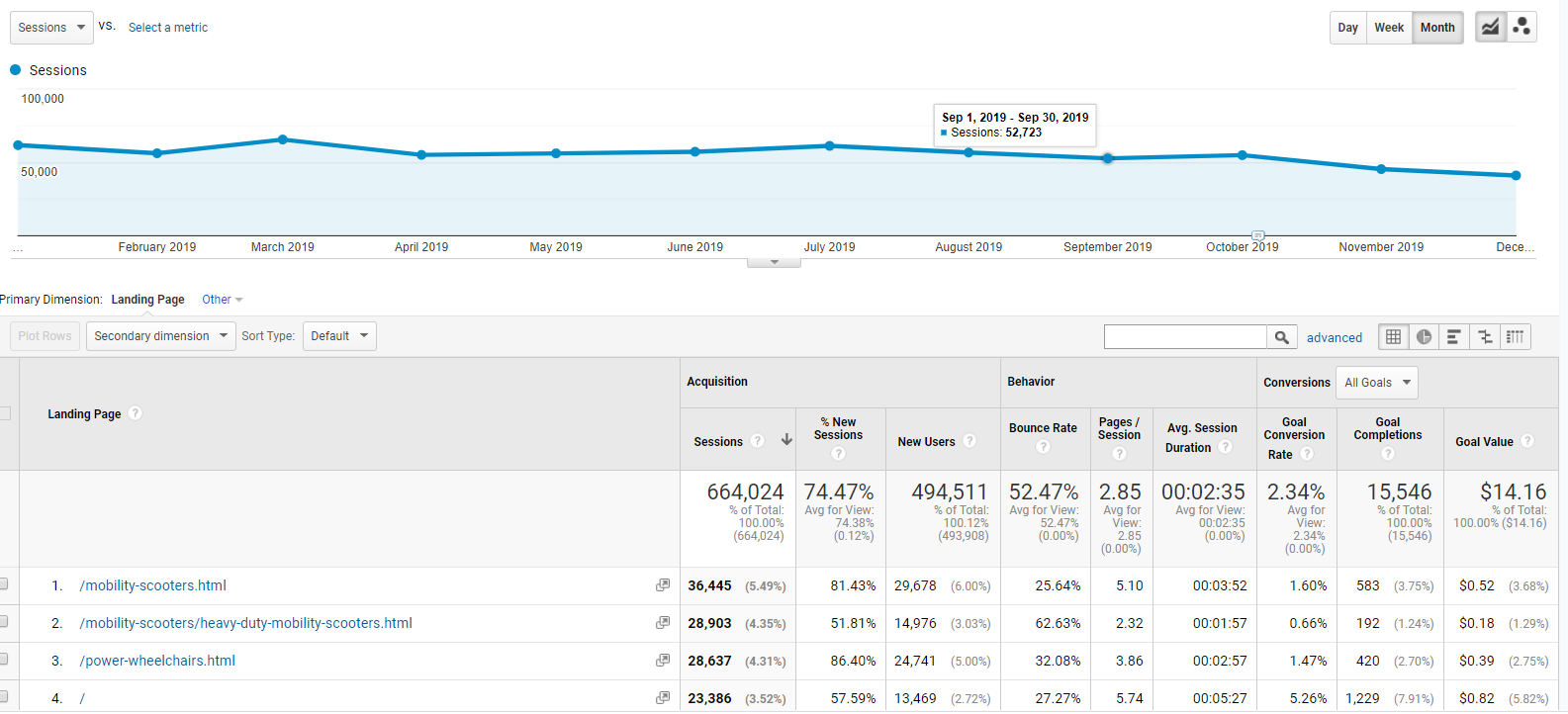
You can use Google Analytics to gather all kinds of information on your site, from new users to time spent on page. You can get more granular, too, and set up different reports.
By using the Landing Page Report in Google Analytics, for instance, you can see which pages are performing well or poorly. If you see a page that has a high-bounce rate or low average session duration, investigate why; you could be leaving money on the table.
It’s also important to analyze your ecommerce data and conversion data for your landing pages over time. If you’re not sure how to interpret these metrics, consider hiring a specialist or check out Google Analytics for Beginners — it’s fantastic and free.
By implementing an SEO- and user-friendly site flow, doing competitor research and using Google Analytics, you’ll improve your ecommerce site category structure in no time.
#cta-visual-pb#<cta-title>Optimize your ecommerce SEO with Shogun<cta-title>Build more successful landing pages with Shogun’s customization options and SEO tools. Learn more

Sergio Aicardi
Sergio Aicardi is from South Florida and enjoys spending his time fishing when he’s not behind a keyboard. He handles the marketing for MobilityScootersDirect.com and also runs a small agency based out of Miami that specializes in SEO/SEM. He’s been actively involved with the SEO community as a blogger since 2009 and takes pride in his work.



