Ecommerce Web Development: A Beginner’s Guide for Starting Your Store

In 2020, there were 56 million ecommerce shoppers in the US, and 39% of small business owners went through some level of ecommerce web development.
So, as a small business taking your store online for the first time, you’re going to want to get up and running fast.
Your ecommerce site needs to be ready to compete with other online shops at launch and make a great first impression.
Fortunately, there are many ways to build your store. Some are quick to set up out of the box, and some take months of development time.
Some are inexpensive, and some are costly. But you’ve got options!
Picking the best option depends on your budget, skills, and the complexity that suits your growth.
In some cases, it’s best to get up and running fast to test out and validate your ecommerce idea—but if you’ve already got a high-revenue store on your hands, it can be time to invest in developing something more custom.
In this post, we’ll help you understand the options available to you, from using a theme to building out a Shopify or BigCommerce store and beyond—so you can launch fast and grow your store more efficiently.
First up…
What is ecommerce website development?
In a nutshell,ecommerce web development is the creation of an online site for a brand to promote and sell products.
Web development largely involves your website’s backend, including where the website is built, its infrastructure, and the content management system (where photos and products/inventory are stored).
Web development is often confused with website design, which is about how the website looks to your customer—or the “frontend.”
This is because the two are often tightly connected.
Changes you make to your site’s backend often impact the frontend and the resulting design and vice versa.
That said, thanks to modern website building platforms (and the emergence of no-code/low-code solutions), web development and web design are converging.
This makes everything much easier for business owners, founders, or in-house design or marketing teams to tackle.
#cta-visual-pb#<cta-title>Create your perfect store today<cta-title>Start building for free with Shogun Page Builder to create a truly custom storefront that really converts.Get started now
So, who handles ecommerce web development?
Web development can be managed by a store’s owner/founder, a brand’s development team, or a third party, like an agency or freelancer.
If you want to do both web design and development yourself in-house, what you can accomplish depends on your team’s skill level, the build method you’ve chosen, and the time your team has available.
If you can afford to outsource, what an agency can do often depends on your budget and the time you can give them before the site goes live.
You can often share with an agency what you want your ecommerce site to look like without devoting people from your team to the project, just the funds.
The top 5 ecommerce web development software options
When setting out to find the web development platform you’ll use to create your store, it’s essential to understand the options available.
These fall into a few buckets, including:
- All-in-one ecommerce solutions. These are often low-to-no-code platforms that serve as a domain registrar and complete website host—running your site backend and frontend all in one place. These are great for getting your store up and running fast.
- Commerce programs and apps. These are extensions and add-ons that give commerce functionality to sites built on platforms like WordPress. Each works differently—many work seamlessly with your existing ecommerce platform or site’s backend. Many of these apps are page builders offering even better themes and more flexible or beautiful website design options.
- Headless commerce software. These are software solutions for scaling brands expanding beyond typical store needs. Headless platforms help you gain even more development flexibility by separating your frontend from your backend and allowing you to use specialized software to power both. Headless commerce is often great for brands with advanced content management needs.
When starting your store, below are the five of the most common solutions many ecommerce brands choose to use either alone or (often) in combination with other apps and software.
1. Shopify
Shopify is one of the best-known ecommerce platforms and an all-in-one solution, hosting over 4.8 million sites.
It offers five pricing tiers designed for new, growing, and scaling businesses looking for advanced features.
Except for Shopify Lite, all options serve as a host and frontend and backend software solution.
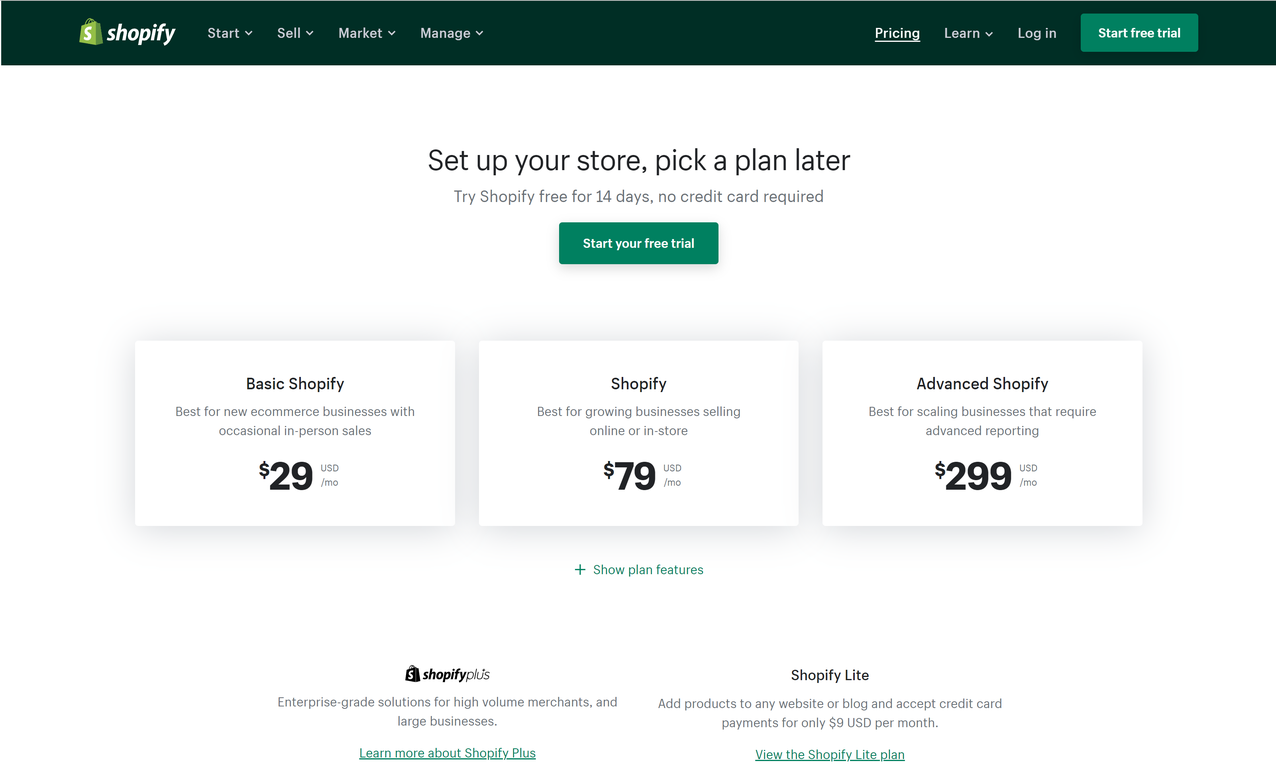
This hosting platform is easy-to-use, scalable, and flexible. Alongside Shopify’s website hosting abilities, Shopify also features inventory tracking.
This prevents you from overselling products and allows you to manage inventory right on their platform.
The downside is that using Shopify traditionally, you can experience limitations when it comes to especially custom designs, multilingual support, and site speed.
Many brands choose to use a top-rated Shopify page builder—or even a headless commerce solution as you scale—on top of Shopify or Shopify Plus.
In either case, you gain control and customization not available with traditional Shopify accounts alone.
#cta-visual-pb#<cta-title>Create a beautiful Shopify store faster<cta-title>With Shogun Page Builder, you can build your store your way with a simple drag and drop editor.Start building for free
2. Squarespace
Squarespace is the other leading all-in-one solution for ecommerce business owners looking to create or upgrade their first ecommerce website.
However, unlike Shopify, Squarespace wasn’t explicitly designed for ecommerce.
As such, they have lower-cost pricing options for local businesses, portfolios, blogs, personal websites, and more.
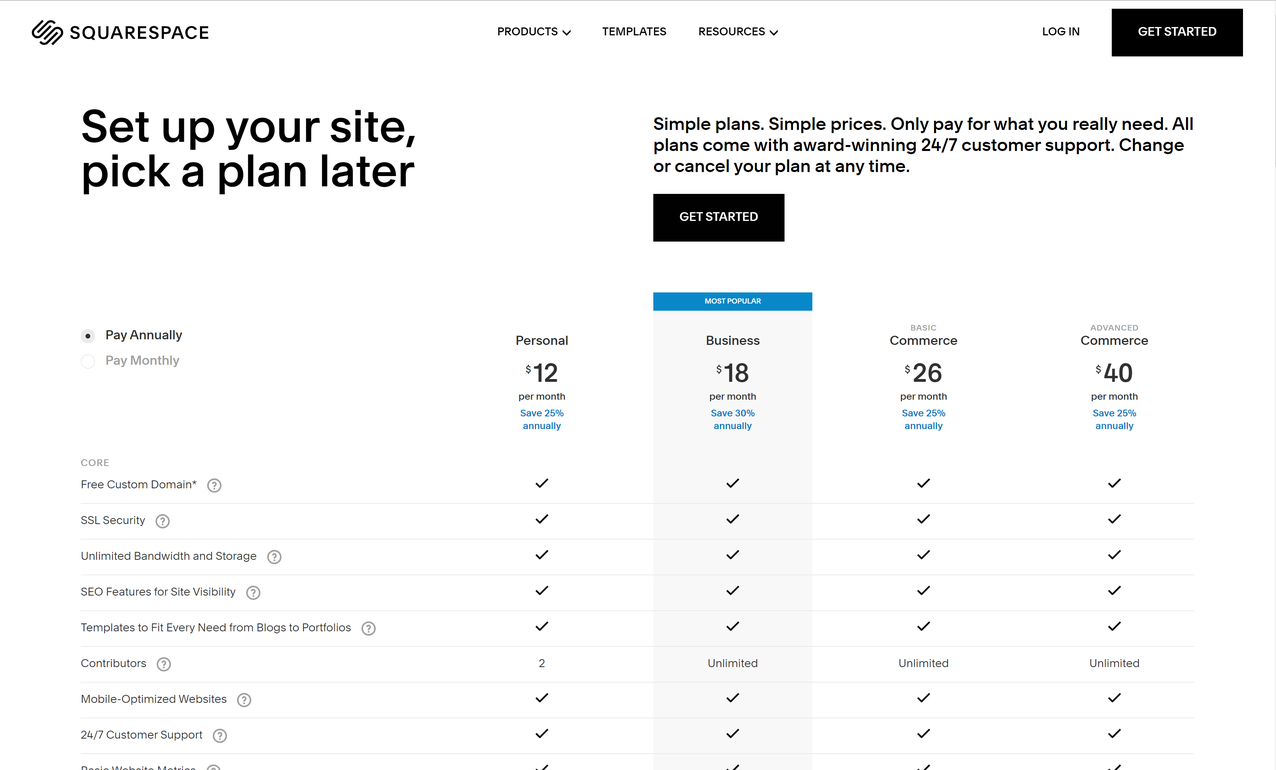
Squarespace offers brands 24/7 customer support, easy-to-build templates, and a free domain name upon registration.
However, Squarespace sites can perform slower and often cost more per month.
In addition, the templates offered can often be restrictive, with very little room to be creative without more coding.
To give you the full head-to-head comparison with Shopify, we put together this in-depth guide—Shopify vs Squarespace: Which Platform is Best For Your Store?
3. BigCommerce
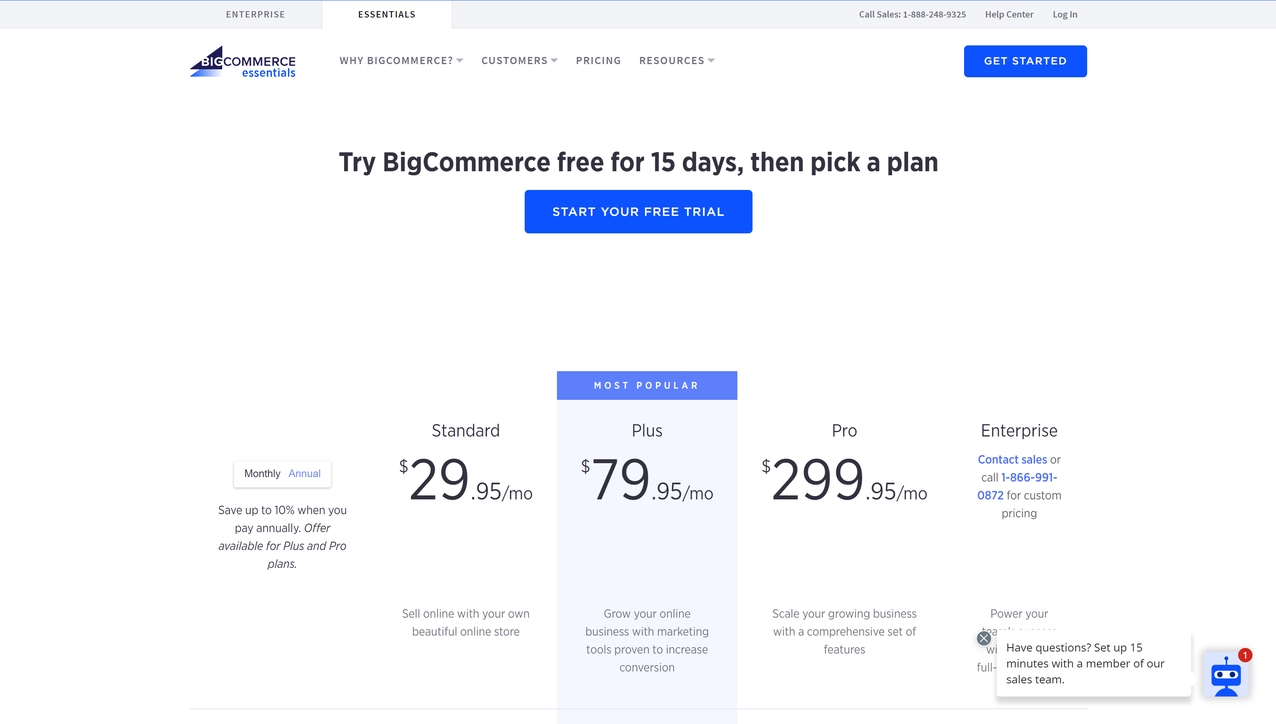
BigCommerce is an all-in-one option for scaling ecommerce businesses looking for more advanced features.
It’s designed to be more than other all-in-one solutions with additional features like a full marketing suite and extensive SEO tools.
In addition, customer support is always available, and the BigCommerce team consistently upgrades the software at no cost to current users.
It’s one of the most affordable options on the list when comparing features to cost. However, if you aren’t going to use all of the features, you might find the pricing higher than you need to start a store for the first time.
Other possible downsides include a potentially complicated inventory management process compared to other software out there.
Fortunately, you can also use fully integrated Page Builders with BigCommerce to fully customize your store pages.
#cta-visual-pb#<cta-title>Start customizing your BigCommerce store<cta-title>Make your store stand out by building custom store pages that drive conversions.Start building for free
4. Adobe Commerce (Formerly Magento)
Adobe Commerce (formerly Magento) is an end-to-end commerce platform featuring a page builder, inventory management, and mobile optimization—all on a cloud server.
Adobe bought Magento in 2018 and has since expanded and integrated it into the Adobe system of products.
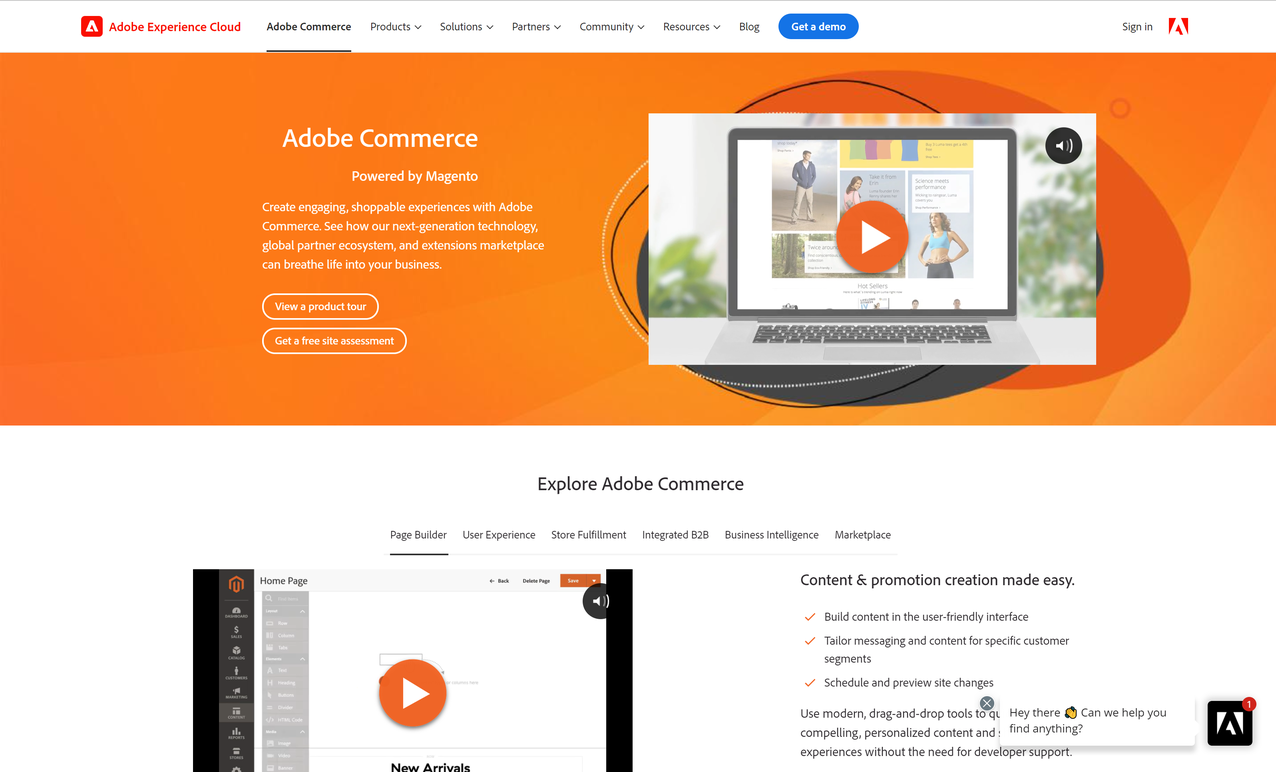
Adobe’s solution is highly customizable, SEO friendly, flexible, and scalable—making it an option for businesses looking for a unique and non-traditional website.
However, while learning about the exact pricing involves talking to a sales rep, one of the major cons to Adobe tends to be the high cost of use for brands just starting out.
In addition, there is a steep learning curve, and it can take quite a bit of time to implement.
5. WooCommerce
WooCommerce is a customizable, open-source ecommerce platform built on WordPress.
Unlike other options on this list, the base program is free to use. But, there is no provided hosting; it must be used with WordPress and your own hosting solution to be functional.
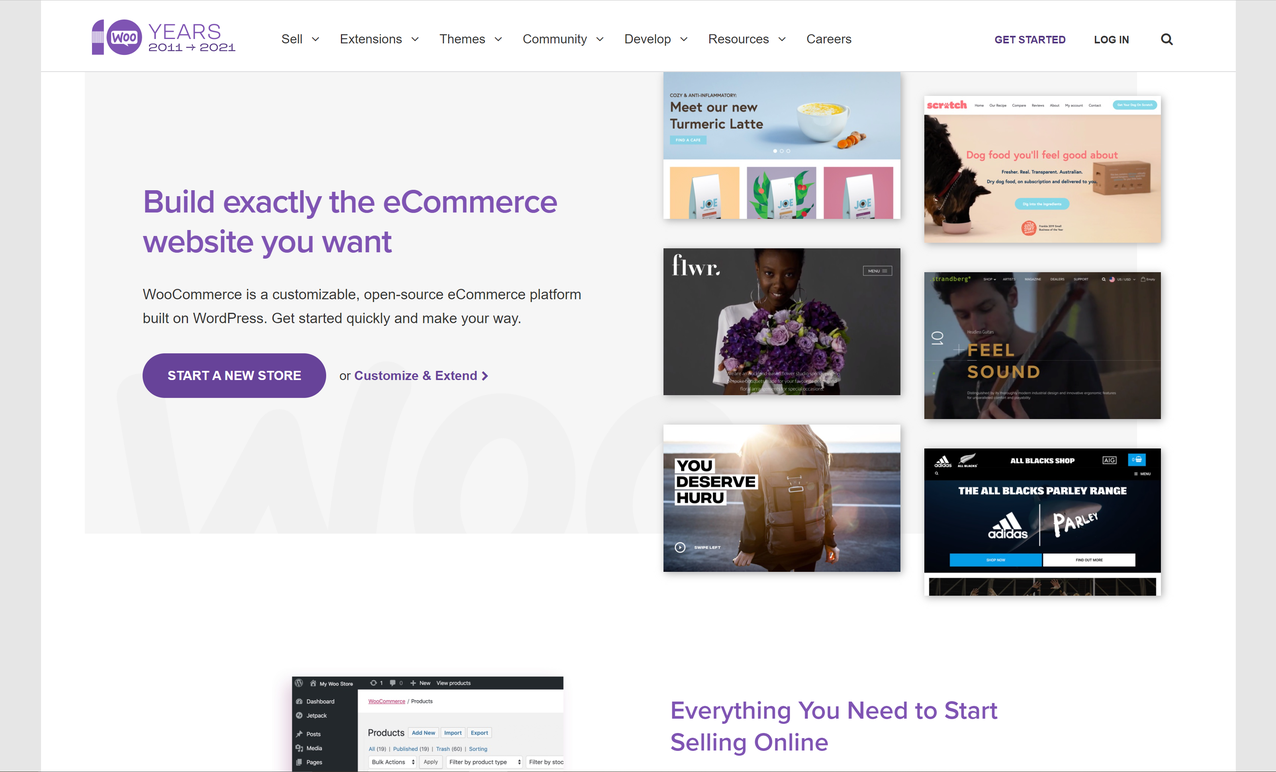
WooCommerce was built with WordPress in mind.
So, it is easy to integrate with new or existing WordPress websites—regardless of the theme. It’s a great option if you’re monetizing an existing WordPress site.
While the starting version is free, the pricing scales rapidly for add-ons or complete functionality.
Also, compared to the other options, WooCommerce can be difficult to use as it is a layer you add to WordPress rather than a custom-built platform.
3 website development options, ranked by time and cost
How you’re going to develop your website built on these initial platforms depends greatly on your budget and timeframe.
While some options are fast and inexpensive, they often lack the customizability other options have.
1. Free and paid themes
Themes are out-of-the-box solutions that can be put together in just a few days.
They are the fastest and most affordable website development method. In short, you install a theme and customize the colors.
Then you add photos, text, and products before launching the site.
These themes are often free on all-in-one ecommerce solutions (like Shopify Themes), but paid options exist on third-party websites (like Envato Elements.)
While they’re the fastest and most affordable, they often have very restricted customization options.
For example, you might exchange one picture size for another, but completely overhauling the page and creating custom spaces won’t be an option.
You can build a Shopify theme from scratch, but this is often a big-time commitment diverting time away from your true business.
Fortunately, this brings us to an easier option…
2. Page builders
Page builders are like leveled-up themes—giving you an affordable, fast, and highly customizable option for ecommerce website development.
Using a page builder like Shogun Page Builder to augment what you can do on a traditional ecommerce platform allows you to create the ideal site for your ecommerce brand.
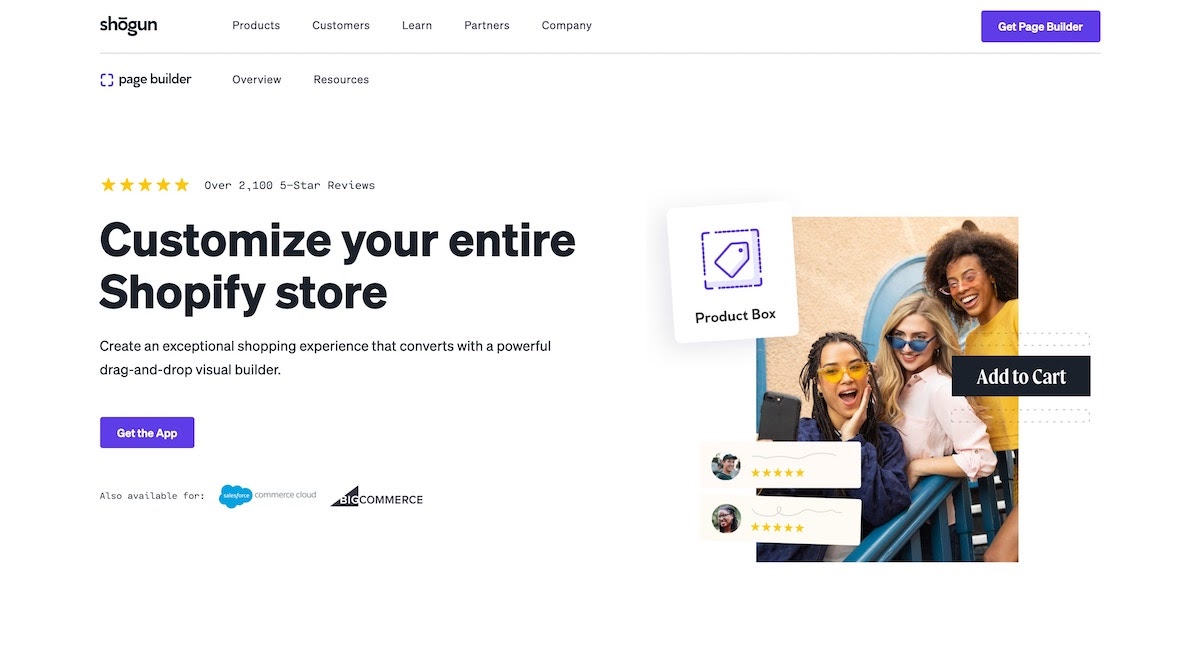
Page builders customize an existing store without code using a drag-and-drop user interface.
Generally, you can build pages from the ground up or import whole themes and customize them to your liking.
3. Fully coded websites
Lastly, as the most cost and time-intensive web development method, fully-coded websites have the broadest range of options but are limited in fast updates or quick changes.
In general, you’ll either partner with a web development agency or hire your own developer to make a website from scratch over 12 to 24 months.
Fully coded ecommerce websites offer unlimited customization as you’re only limited by your budget and developer skill level.

However, there are significant trade-offs to consider when thinking about fully coding your ecommerce site.
Depending on the size of the site, you could suffer from slow site speed. And it’ll likely be hard to make changes in-house long-term, can be costly to build, and time-intensive to complete.
This is often not the greatest option for when you first start your store.
Considerations for small business website development
Addressing a few important frequently asked questions about website development will help you plan and execute a website redesign or build.
When is the best time to upgrade or create an ecommerce website?
According to Shopify Plus on HBR:
“The ‘perfect time to replatform, [upgrade or create a new site] especially when you factor in the full scope of the project, doesn’t exist.”
That said, if you are upgrading your site, the best time is your expected slowest time of the year so you can focus more on development and less on customer service or possible downtime.
But, if you’re building a new site as a new business, this can be done at any time and launched when best suits your business goals.
What are the cost expectations for website development?
What a website will cost highly depends on what method of building you choose.
For example, if you choose a freelancer, you could hire a web developer on Upwork for $15–$30 an hour. And the average cost to hire frontend developers (in the U.S.) is $57 an hour.
The final result will depend on the complexity of the website and the speed at which the developer works to complete your site.
What is the general timeline for a new ecommerce website development project?
As we mentioned, the timeline for completion depends on the skill of the developer you hire (or yourself) and the project’s complexity.
According to Alexandra Moroz, Marketing Manager at Onix-Systems, a complete ecommerce website will take at least 350 hours to code and launch.
However, she does say that using software like Shopify or other builder platforms will cut down on time needed compared to a fully-coded website.
If I’m going to build my own ecommerce website, what skills will I need?
Again, the exact skills you need depends on your project’s scope and the method you use to build your website.
For example, if you choose to code your site, you’ll need extensive HTML, CSS, and JavaScript expertise.
If you’re going to customize Shopify on your own, you’ll also want to know Liquid.
This is a pretty time-intensive route to building your ecommerce site, and the emergence of platforms has made it a less common option.
On the other hand, if you decide to use an option like Shopify + Shogun Page Builder, then a basic understanding of search engine optimization (SEO) and website design trends, in addition to tutorials on how to use the builder, will be enough to create and launch your own website.
How to approach building a new website (or upgrading the old one)

When looking to upgrade or create your ecommerce platform, there are a few general steps to follow for a successful project and website launch.
- Create a budget: Think about whether you can afford (or need) a full-time developer or if a more affordable option will give you what you need and more at a lower cost. Set a budget that accounts for one-time expenses (like hiring a developer for the project) and recurring costs (like paying for the programs and hosting.)
- Solidify branding: Create a set of branding guidelines that discuss in detail what colors, logo, voice, and style your brand should use both on its website and elsewhere across the internet. Set-in-stone rules make sure you have a cohesive and memorable brand.
- Map your website: Decide what pages you need (homepage, about page, shop page) and what pages you want (blog, contact), as well as how they link to each other. Creating a website map gives you a general understanding of the scope of your site and how someone will navigate around it to find what they want.
- Pick a development method: Decide whether you want to stick with an all-in-one ecommerce platform, choose a page builder, investigate headless commerce (pending your store’s scale), or fully code a site based on your budget and the complexity of the website. Determine what software options you’ll use and whether you’ll hire someone or do it yourself.
- Set a timeline: Talk with your team to determine a reasonable amount of time to create, test, and launch the new website. Try to set this time to fall within your slowest sales period. Or make sure you can devote enough resources and staffing during a high-sales period to keep the project moving.
- Build your website: Build key pages first and work on extra pages later to launch your website earlier. Remember to test every button on your site and re-read everything on each page to find any glitches, mistakes, or errors.
- Prepare your audience: Shortly before your website goes live, begin letting your audience (regularly) know that you’ll have a new (and amazing) website for them. If it aligns with your brand, think about offering a “new website sale” to get people on your newly launched site.
- Launch your website: Be available on launch day for any last-minute changes or bugs. In addition, make customer service a top priority if customers have difficulty finding something they want. Even if issues arise, your customers end their shopping experience happily.
Remember, how you build your website will depend on the method and developer you’ve chosen.
Complex projects that are fully coded will take longer and require a higher budget than out-of-the-box themes from all-in-one solutions.
Simplify your ecommerce website development project with Shogun
As you join the over 35% of business owners who’ve already invested in ecommerce web development and create a converting, fast, and well-branded ecommerce website, Shogun Page Builder can be your BFF along the way.
As top Shopify stores have found, Shogun Page Builder can speed up your web development timeline and allow for more creative and flexible website designs.
You can use our pre-built templates on your Shopify site for fast pages and get the custom look you want.
#cta-visual-pb#<cta-title>Simplify the process of building your store<cta-title>Shogun Page Builder cuts out the code so you can bring your ideal store to life quicker and cheaper.Get started now
The Shogun Team
Shogun's team is full of whipsmart ecommerce experts, dedicated to making the process of building and customizing your Shopify store simpler, faster, and more intuitive.



