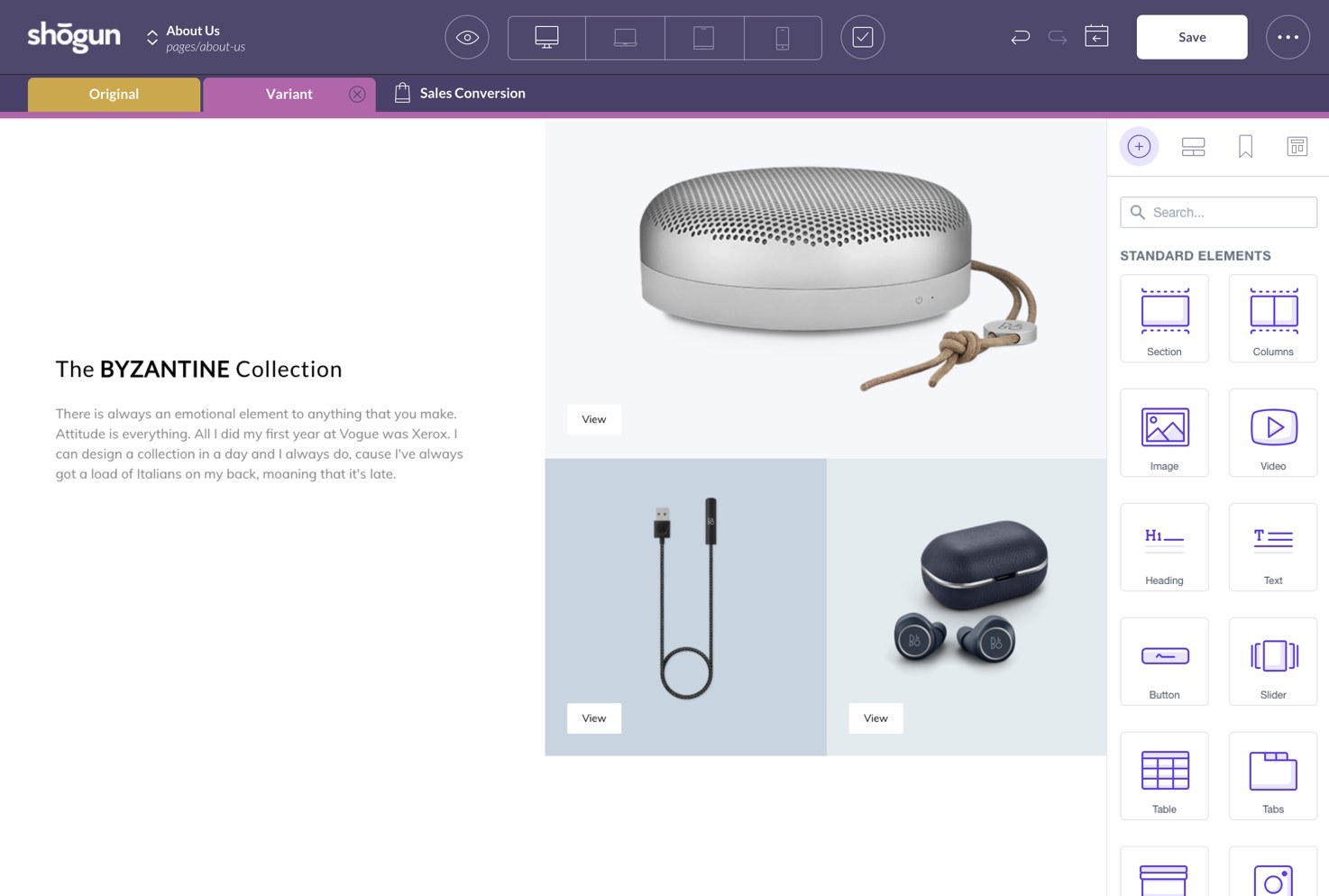How to Implement Multi-Currency in Shopify Plus

One of the best way for an e-commerce business to kick off exponential growth is to start selling internationally. If your company is, say, based in the US, you may run into local competition that may be harder to overcome than taking your sales overseas.
While there are numerous factors that will go into this decision, one of the most important is for your online store to have multi-currency support. Meaning, customers in other countries will be able to purchase your goods and services in their local currency, instead of having to transact in USD (or your local currency).
China alone is a perfect example of why selling abroad is so important. In 2016, it over took the US to have the largest e-commerce market in the world to the tune of $354 billion (USD). As China’s middle class grows, its citizens are turning to online shopping more and more, especially since mobile shopping is so prevalent in the Asia-Pacific region including powerhouse economies like South Korea and Japan.

Benefits of Multi-Currency Adoption
While you can sell to an international audience without implementing multi-currency in your Shopify store, the many benefits quickly outstrip any reasons for not having this option.

Reduce client confusion – Any small obstacle during checkout can cause hesitation and lead to abandoned shopping carts. According to a study by WorldPay via Rejoiner, 13% of customers abandoned carts because prices were presented in a foreign currency. Don’t make your customers break out the calculator; presenting prices in their native currency can have a big impact on your conversions.
Reduce foreign transaction fees – Businesses who force customers to pay in one currency usually pass foreign transaction fees (incurred via, say, using a credit card for another country) to them. By accepting local currencies, you’ll save your customers money, increasing their satisfaction and loyalty.
Look like an enterprise-level business – Bluntly, it looks amateurish to be forced to display prices with strange decimals to account for sales abroad. Something that’s $100 USD will be €88.39 EUR (at the time of this writing), and that just looks strange. Customers prefer rounded numbers and accepting local currencies can help your pricing look and feel consistent and professional.
Multi-currency Support in Shopify Plus
Multi-currency support is only offered to Shopify Plus customers, so if you want to add this feature to your online store, you’ll need to upgrade to Shopify’s top-tier plan. Once you have, it’s a straightforward process to enable multiple currencies in Shopify:
Navigate to Payment providers under Settings.
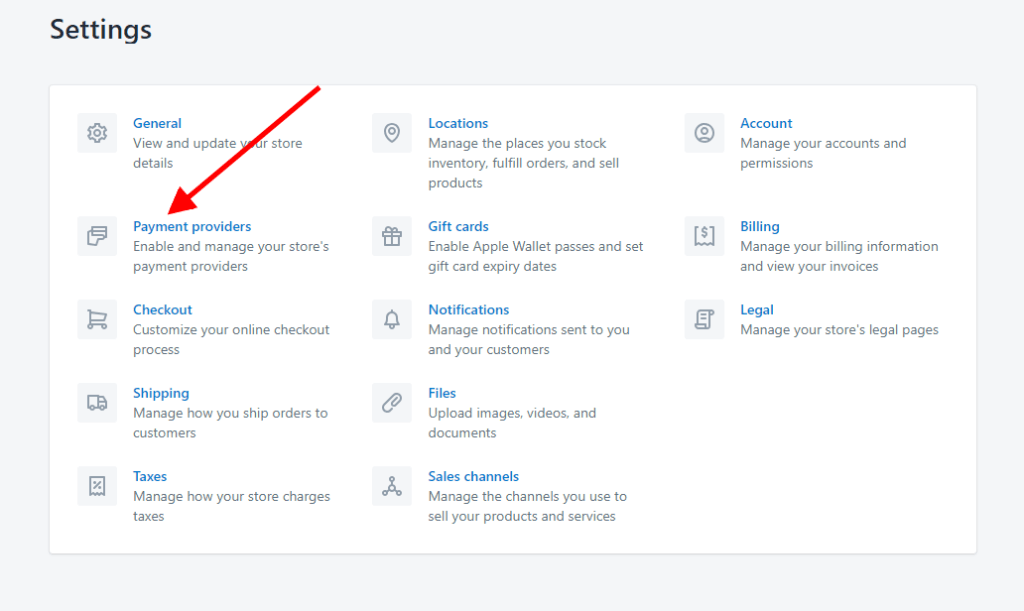
Click Edit under Shopify payments to open the menu up for Accepted Currencies.
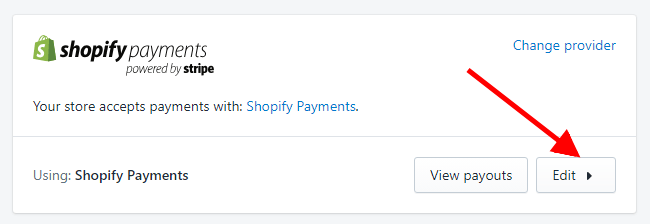
Check off all the currencies you want to enable. If you’d like, you can click Edit next to each currency and adjust how prices will round to an amount of your choice. Be sure to Save.
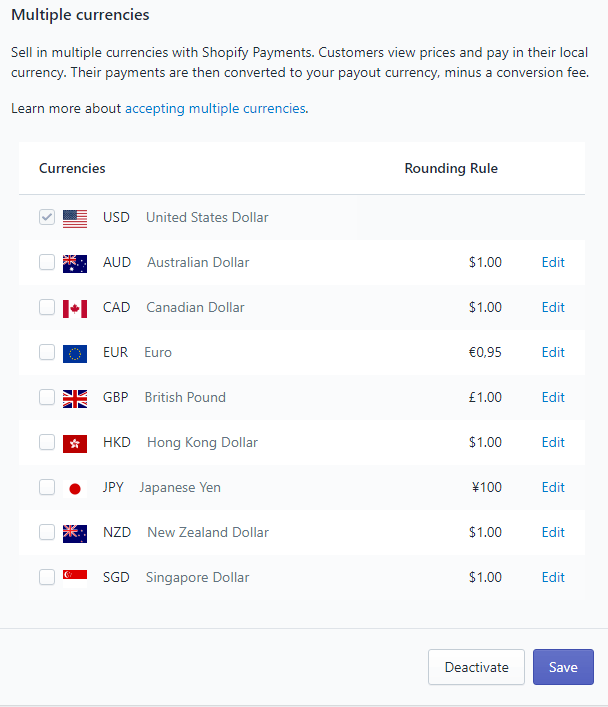
Now, when a customer in another country visits your e-commerce store, they will see prices in their local currency (if supported). This is based on the geo-location (usually IP address) that Shopify can detect from the customer’s point of service.
If you’d like to give customers the option to select their own currency of choice, you can add this feature to your theme via an app such as Bold’s Multi-Currency, or by adding a currency form code to your theme. (Note: some themes may already have this option included).
Test Your New Multi-Currency Support
Be sure to test your new multi-currency functionality by testing it on your store. Head to any product page and add this string to the end of the URL:
?currency=[[3 character currency code]]
For example, to test Canadian Dollars, the code would be CAD. Adding the above code with CAD to a product page will chance the price accordingly:
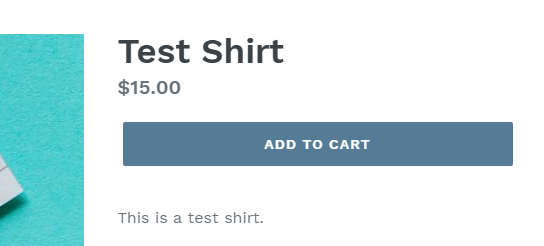
The above is in USD. The below is the same exact URL appended with ?currency=CAD:
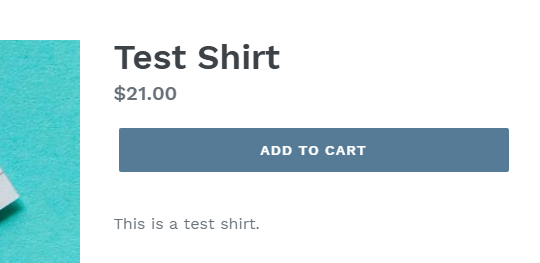
Sure enough, the price now shows in Canadian Dollars with the rounding of our choice.
Adding multi-currency support in your Shopify Plus store is an important way to push your business to new customer abroad, and it’s just one more reason to upgrade your Shopify plan if you want to reach an international audience.
Impress Your Customers Even More with Shogun
As mentioned above, adding multi-currency functionality to your site will make you look more professional to your customers.
Of course, when it comes to impressing your customers, you shouldn’t stop there.
The Shogun page builder app is loaded with features that will help you improve customer experience and make more sales. You can use Shogun’s drag-and-drop interface and extensive library of elements to quickly create landing pages, product pages, and blog posts from scratch. Available elements include a slider menu, accordion section, social media sharing buttons, customer reviews, and much more. It’s like having a couple dozen apps in one.