How to Start Selling on Shopify: A Complete Guide For Shopify Merchants
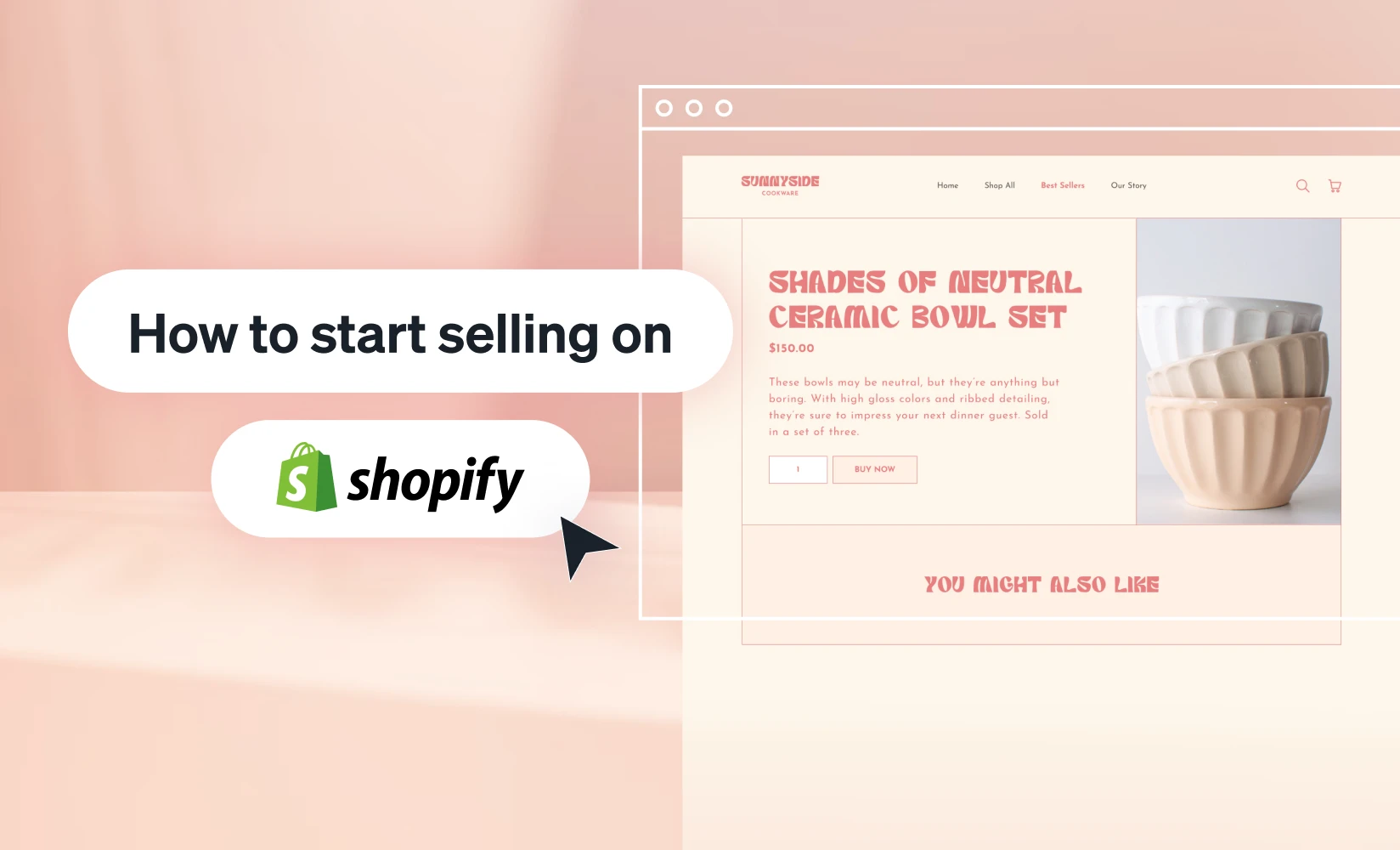
Over the years, selling your stuff online has gotten increasingly easy to do (and competitive to stay relevant).
What began as a very technical endeavor involving web developers and designers has become a very intuitive experience for the average merchant.
Shopify has been at the leading edge of making ecommerce easier. They’ve aspired to become the platform that has it all. And they’ve succeeded.
So, now pretty much anyone with a computer can start their own store, which is amazing. On the flip side, the competition is fierce. So, you should know how to sell on Shopify to stand out.
If you want to start a Shopify store, now is a great time to do it.
And, you are in the right place to figure it all out—from how much it’ll cost you and the standout benefits to what merchandise you should think of selling and how to customize your store. We got everything you need to learn how to sell on Shopify.
So, settle in and we’ll get into it.
In this post, we’ll cover:
#cta-visual-pb#<cta-title>Create the perfect Shopify store<cta-title>Take your store to the next level with Shogun Page Builder.Start building for free
What is Shopify?
In the world of online retail, Shopify has gained popularity at a pace unlike any other.
To put it simply, Shopify is a subscription-based ecommerce website builder that gives anyone the power to build an online store quickly.
All without looking like a Geocities site (look it up to be transported back to the 1990s).
Based in Ontario, Canada, Shopify got its start back in 2006 when founder Tobias Lütke wanted to open a snowboarding gear store but couldn’t find a great platform to build it with.
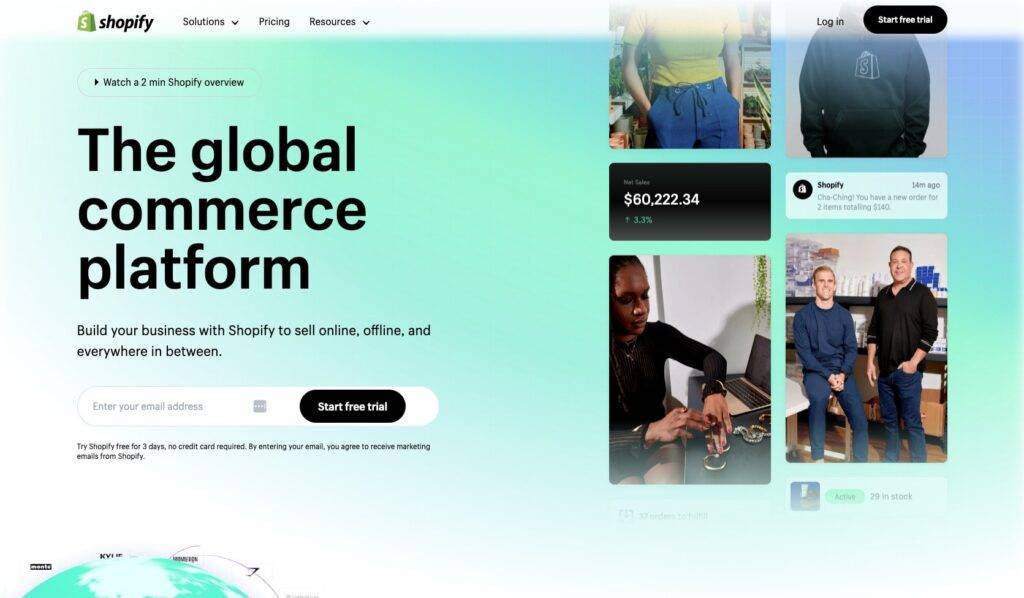
Since that time, Shopify has grown immensely. With over 4.4 million businesses operating in 175 countries, the platform has a significant share of the global market.
According to BuiltWith, Shopify makes up 25% of all ecommerce stores in the world, is now easily beating WordPress’ platform, WooCommerce, as the ecommerce leader.
In the US, Shopify has just become the most popular ecommerce platform with 28% of brands choosing it to run their stores.
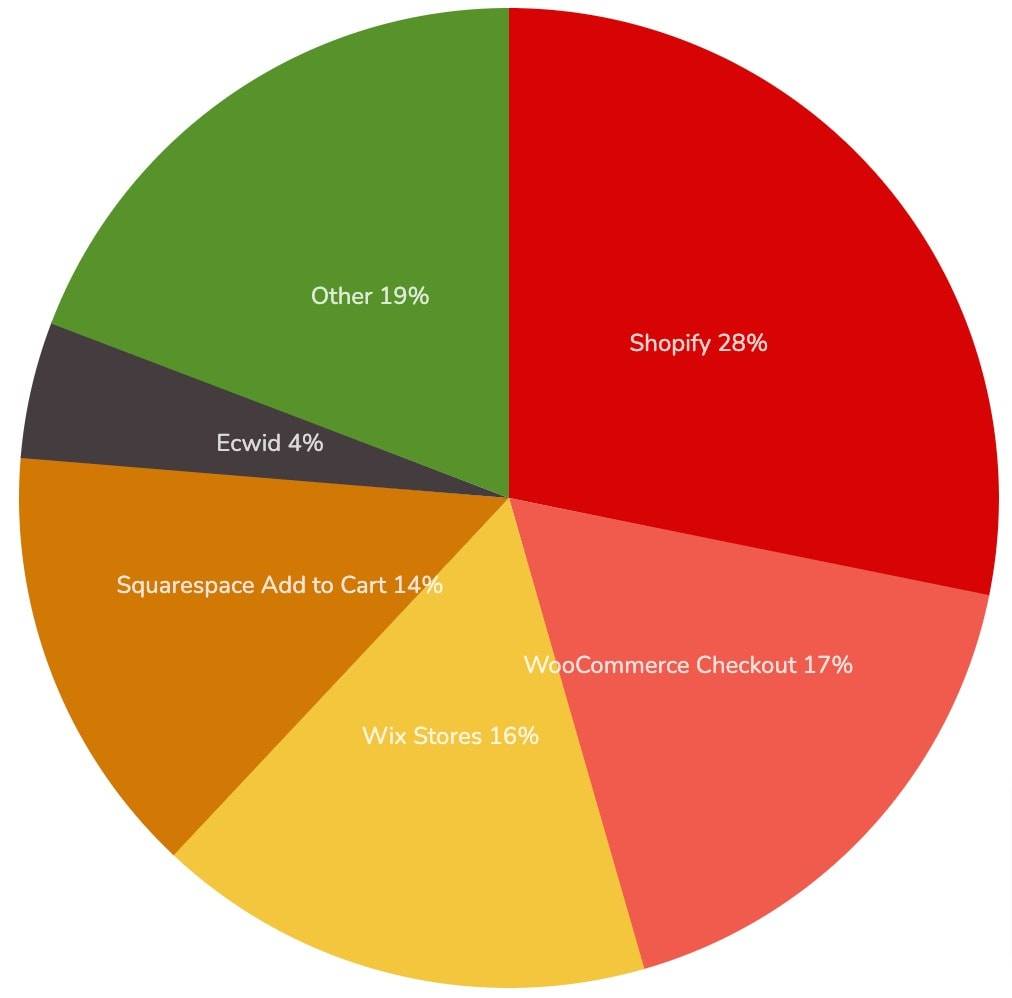
Curious how Shopify stacks up with other platforms? Check out our comparison guides:
Why sell on Shopify?
There are a ton of reasons to sell on Shopify. Chiefly among them is all the features you get right out of the box.
You can put together a slick mobile-friendly storefront complete with hosting, shipping options, checkout, payments, and marketing functionality within a day.
Other platforms get you some of the way there, but Shopify has it all included from the jump.
Who should sell on Shopify?
Brands of all sizes can be found on Shopify. Stores built on Shopify are so widespread that you’ve likely shopped on several in the last few days alone.
Direct-to-consumer (DTC) brands
Some of the most successful brands on Shopify are often direct-to-consumer brands like Allbirds, Gymshark, and Warby Parker.
By taking control of their supply chain and their customer relationships, they find success online.
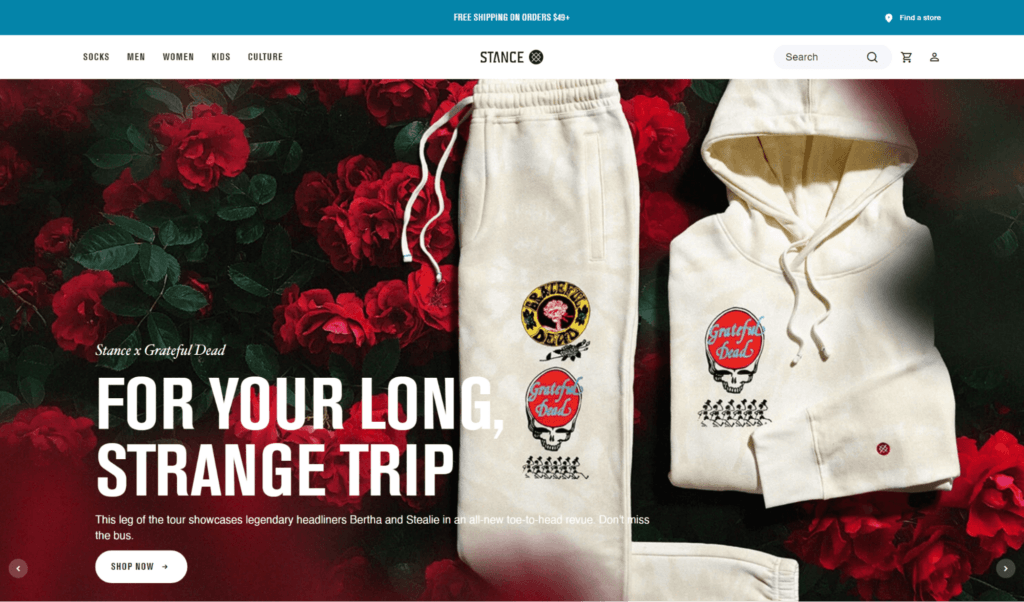
These brands sell everything from minimal wallets and sleeping bag blankets to sports hydration tablets and cat furniture. With Shopify, DTC brands can quickly put together an amazing store with all the parts they need to be successful online.
Enterprise brands
Big household names like Hasbro, Heinz, and Fitbit also call Shopify home.
With the breadth of offerings available from the platform, brands can scale up knowing they won’t outgrow it.
Shopify makes it easy for enterprise companies to manage everything from one place—multiple stores, employee accounts, marketing plans, etc.
Microbusinesses and solopreneurs
Even the smallest of businesses can start building on Shopify. The cheapest plan available starts at only $5/month, so the cost of entry for brands with fewer needs is super manageable.
As your business grows, there are Shopify plans that can fit your scaling goals.
#cta-visual-pb#<cta-title>Customize your store, all sizes welcome<cta-title>Whether you run a microbusiness or a huge brand, you can create an amazing custom Shopify store with Shogun.Start building for free
What should you sell on Shopify?
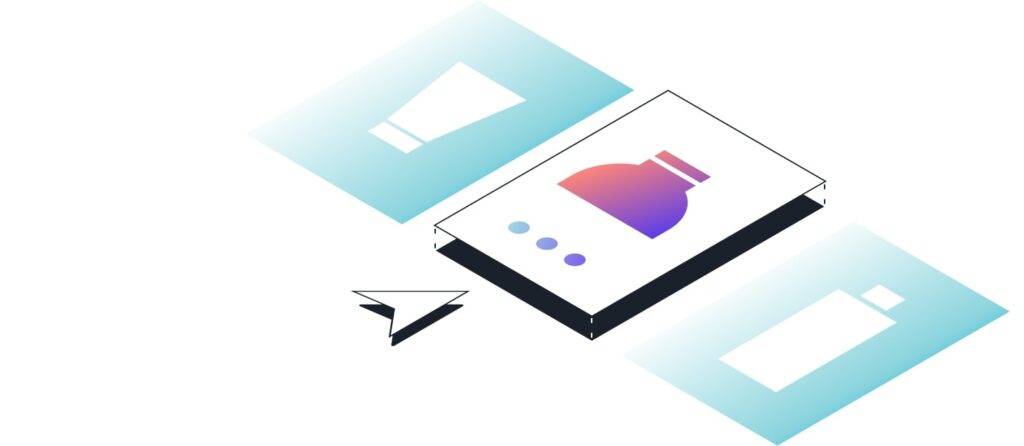
The options for what you can sell online are endless, really. It’s up to you to figure out whether what you want to sell is something that people want to buy.
Products you can’t sell on Shopify
First, let’s cover a handful of things that you can’t sell on Shopify:
- Tobacco products
- Fireworks
- Weapons
- Pharmaceuticals
- Drug paraphernalia
- Financial services
So, don’t try to sell those things on Shopify. Your dream of opening a medieval sword and fireworks supply store will just have to wait.
To sell alcohol on Shopify, you need to strictly follow all state and federal laws, as well as age verification practices.
Recently, Shopify has lifted its prohibition on selling CBD products. As long as you find the right payment provider and your documents are in order, starting a CBD business on Shopify is a great opportunity to cash in on a burgeoning market.
Popular niches
But, outside those particular items, there’s a whole world of possibilities.
A good place to start is researching some of the most popular niches. While niches come and go, you can start riding the wave while it’s there. Then, jump on to the next as it starts trending.
Here are some of the most popular niches right now:
- Home office equipment
- Eco-friendly products
- Pet care
- Kitchen gadgets
- Supplement gummies
- Eye masks
#cta-paragraph-pb#Figure out what to sell by checking out our big guide to trending products for Shopify.
Trending products
The products that are popular at any one time can be hard to predict. But you can watch what people become obsessed with in real-time and react in your own store.
The pandemic changed how we interact with our homes and how we dress in those homes. As a result, the products we collectively got curious about changed, too.
So you started seeing an increase in sales of loungewear, home office products, bikes, yoga mats, etc.
Some of those products will remain popular, while others will fall to previous levels as life goes back to normal.
Research what is trending now and start selling it for some quick sales.
A great tool to start measuring consumer interest over time is Google Trends. As you search for various products, you’ll see how much people are searching for them and whether it is trending up or down.
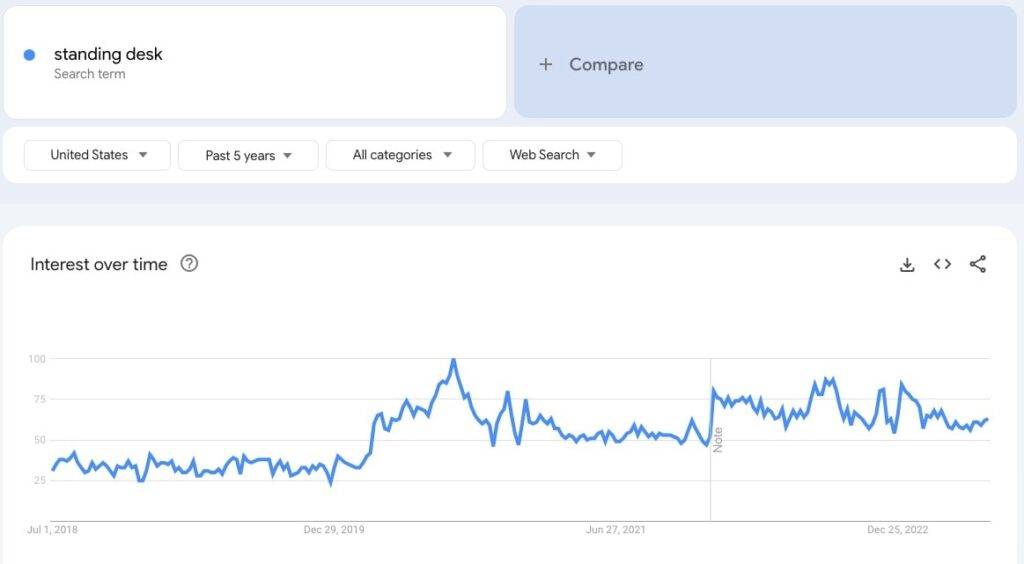
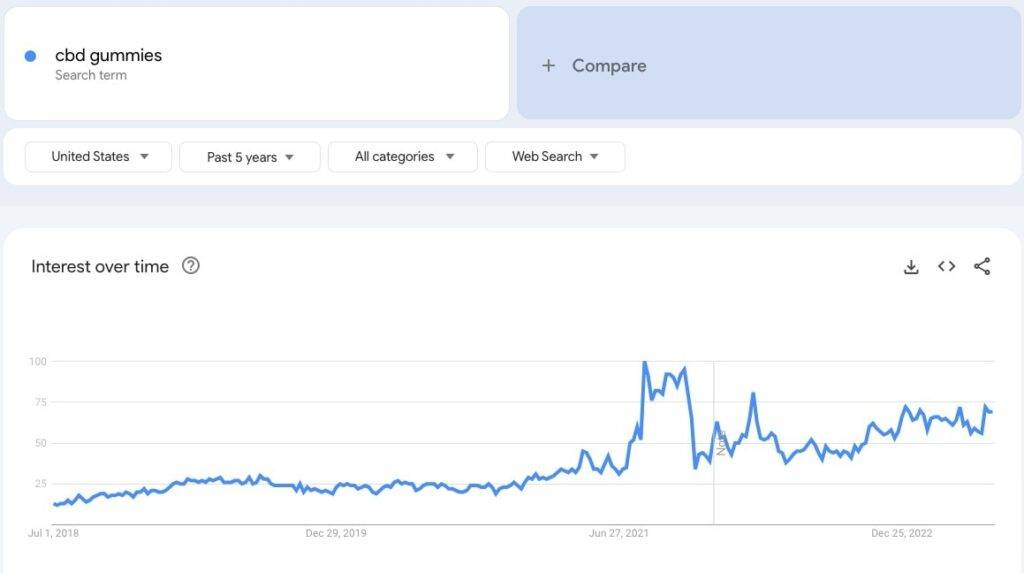
As CBD’s legality has changed, its search popularity has increased, becoming a very viable business for ecommerce brands
#cta-mini-pb#See data-driven DTC shopping trends now. Get access to our original research report featuring trending products to grow your store.Download the report
Benefits of selling on Shopify
Brands use Shopify because it gives them the flexibility they need to move quickly as they grow their business. There are many benefits to using Shopify for selling, but here are just a handful:
- Quick and easy to set up. With everything you need available out of the box and hosting included, their detailed onboarding process can get you set up in no time.
- Simple customization. Powerful themes and an intuitive theme editor make it easy to customize your store to look the way you want. Plus, with visual editing apps like Shogun Page Builder, it’s a breeze to get your looking perfect.
- Mobile-friendly design. All Shopify themes are optimized for mobile experiences, so you can be confident with a mobile-first design in a mobile-first world.
- Marketing and SEO tools. With built-in marketing tools, easy SEO settings, and awesome apps to extend your toolset, marketing has never been easier for ecommerce operators.
- Great app ecosystem. The Shopify App Store brings a ton of value to your store, with tools for store design, marketing, inventory, fulfillment, customer reviews, and much more.
- Expansion-ready. Shopify enables small businesses to scale within the platform, expanding into multiple regions and sub-brands with ease.
- Security. Shopify keeps your brand and your customers safe with the latest security protocols.
- Incredible customer support. Businesses can get help 24/7 from Shopify’s top notch support team via phone, email, or live chat.
- Affordable. From as little as $5 a month, ecommerce brands can start their business and grow with plans that are well worth the small investment.
How much does Shopify cost?
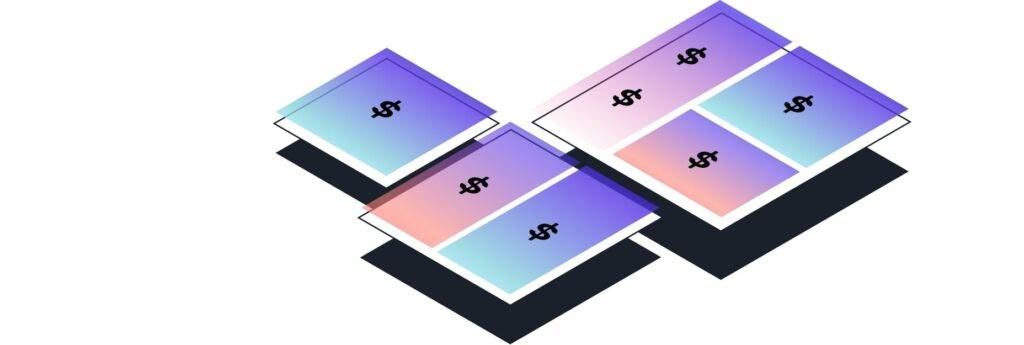
This question has a few answers.
Shopify has a ton of incredible features for all sizes of ecommerce businesses. Not every brand needs every feature they offer. So they have levels to accommodate microbusinesses and enterprise brands alike..
Depending on your needs, you could pay as little as $5 a month or as much as $2,000+ a month.
Add to that the cost of any Shopify apps you may need or the possible addition of a brick-and-mortar payments management service and you’ll get the outlines of what your new store will cost.
#cta-paragraph-pb#We dig deep into this question, as well as all the little fees, in Shopify Pricing & Plans: Choosing the Right One For Your Scaling Store.
The three core Shopify pricing plans
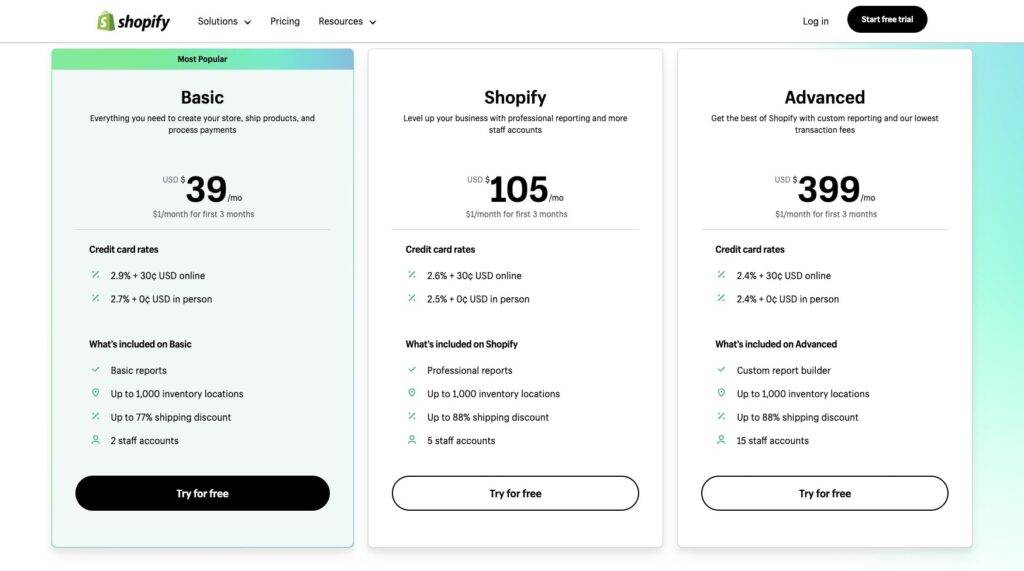
When you land on the Shopify pricing page, you’ll see the above. You can choose from these three plans: Basic, Shopify, and Advanced.
By the one-line descriptions alone, you can get a sense of who these plans are for. But, let’s briefly describe each.
Basic Shopify
This plan gives you your online store with as many products as you like, discounts and gift cards, abandoned cart recovery, 24/7 support, shipping label printing, discounted shipping rates, in-person checkout capabilities, up to 1,000 inventory locations, multiple currencies, fraud analysis, and more.
All this for just $39 per month.
Shopify
This plan, simply called Shopify, has everything from the Basic plan plus additional staff accounts (five total, up from two), standard reporting, deeper shipping discounts, lower credit card charges and transaction fees, ecommerce automations, and the ability to set up international domains and pricing.
This one will cost you $105 per month.
Advanced Shopify
Finally, the Advanced plan has all the features of the Shopify plan plus 10 more staff accounts, third party calculated shipping rates, advanced reporting, duties and import taxes at checkout, and even lower credit card and transaction fees.
This plan will cost you $399 per month.
If you choose to pay annually, you can cut these prices by 25%.
Enter Shopify Starter and Shopify Plus plans
If you scroll down a bit more on that pricing page, you’ll find a couple of extra plans that represent either end of the business spectrum—Shopify Plus and Shopify Starter (plus Shopify Commerce Components).

Shopify Plus
When you’ve outgrown even the Advanced Shopify plan, don’t fret because there is yet another plan for you to stretch out into.
With this plan, you get the ability to grow internationally with multiple storefronts, languages, and currencies.
On top of that, you get drastically lower credit card and transaction fees, unlimited bandwidth and web hosting, a dedicated solutions engineer to help build your store, unlimited staff accounts, exclusive apps, API integrations, wholesale selling channels, better analytics, and much more.
Big ecommerce brands like Allbirds, Brooklinen, and Ruggable use Shopify Plus to do more with their stores.
This plan starts at $2,000 per month and there’s variable pricing above that based on your store’s needs.
Shopify Starter
As the name suggests, this is a lower-end plan that fits the smallest of brands. It’s Shopify without the Shopify store.
Use the Buy Button on your own website—be it WordPress, Tumblr, or Squarespace—to sell whatever you want or use the card reader and point of sale app to sell in person. You can also go wild with social selling on your favorite platforms.
This plan is just $5 per month.
How to start selling on Shopify in
Creating a new online store for your promising new business is so exciting! Selling on Shopify is an excellent choice, as you can see from all they offer brands both big and small.
Let’s take a look at how you can get it up and running.
Step 1: Set up your Shopify account
A great place to start with any new platform is to sign in and start setting up all your account details.
It’ll first ask you for your email address, your (highly complicated) password, and your store name.
Then it invites you to tell them ‘a little about yourself’, wherein you describe your business and the fields automatically adjust to your answers to get the best picture of what you need.
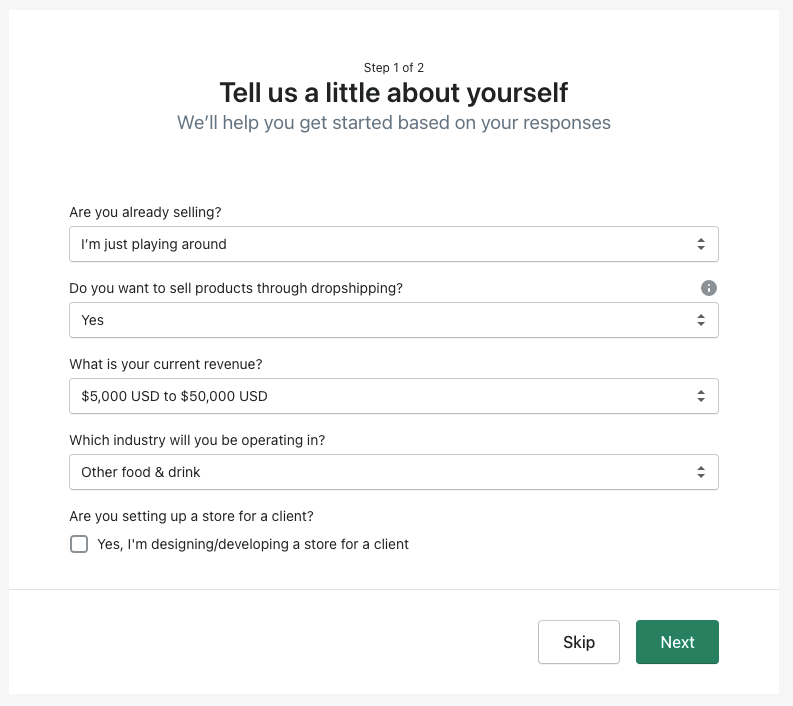
Then you add your business address so they can pay you (which is always nice). Then you get to ‘Enter my store’ and it leads you to your Shopify dashboard.
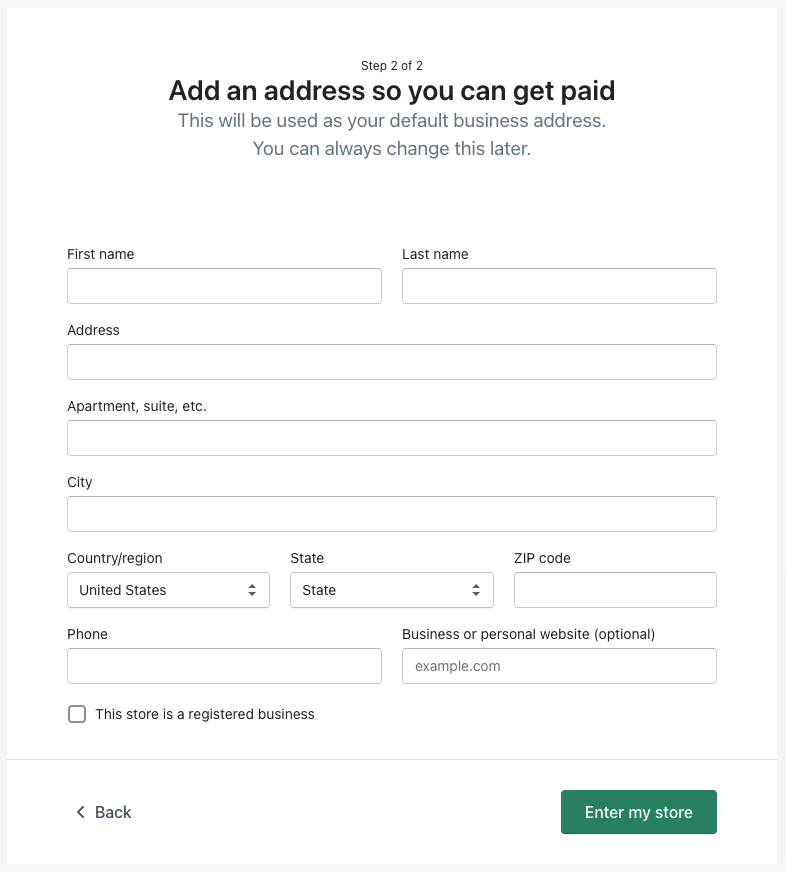
Here’s what you’ll see if you, like me, started with a free trial and have not yet picked a plan.
My Pickle Emporium even has Point of Sale already in my dashboard since I indicated that I would be selling both online and in-store.
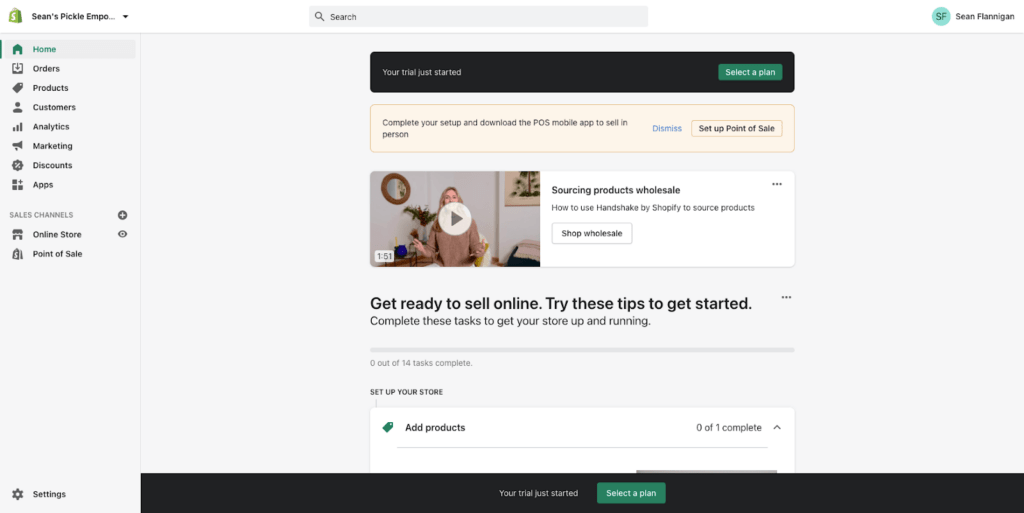
If you have decided to use Shopify’s built-in payment gateway, Shopify Payments, you’ll want to activate it from Settings > Payments.
Here, you can also add other payment methods, such as PayPal and Amazon Pay. For most, Shopify Payments is going to be the best option for accepting payments, with lower fees and a larger selection.
If you sell CBD products, you’ll need to go another route though, which we cover in our guide to selling CBD on Shopify.
Step 2: Get a unique and on-brand domain
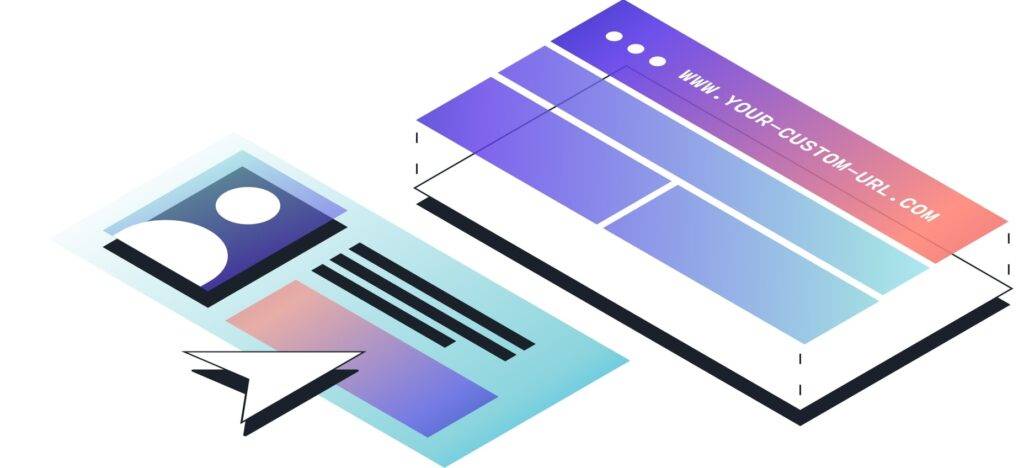
If you do nothing, your domain—the main URL customers would enter to pull up your store—will simply be [your store name] dot myshopify dot com.
While not too difficult to remember, it isn’t all that elegant.
From your Shopify admin, click on Settings in the bottom left corner. Then go down to Domains in your settings sidebar.
There you’ll see your default domain name and have multiple options. You can connect an existing domain or buy a new domain.
If you don’t already have a domain and you want to create a new one, you’ll choose the big green button that says, ‘Buy new domain’.
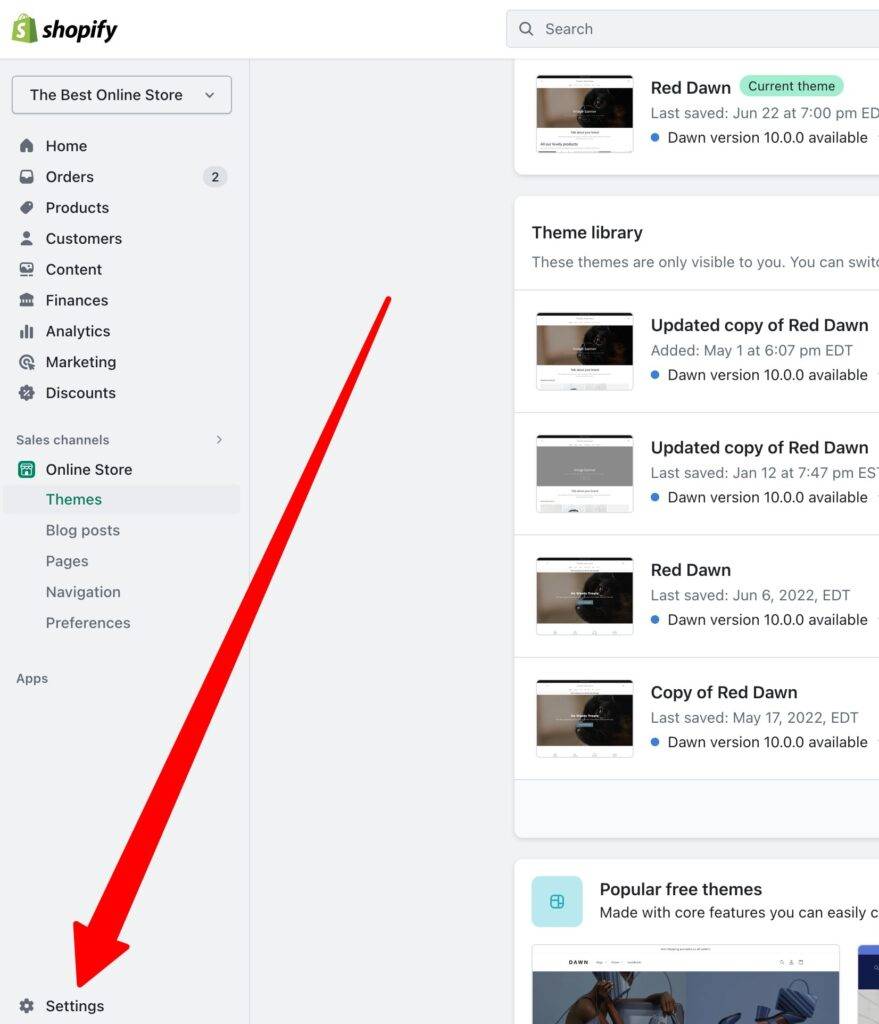
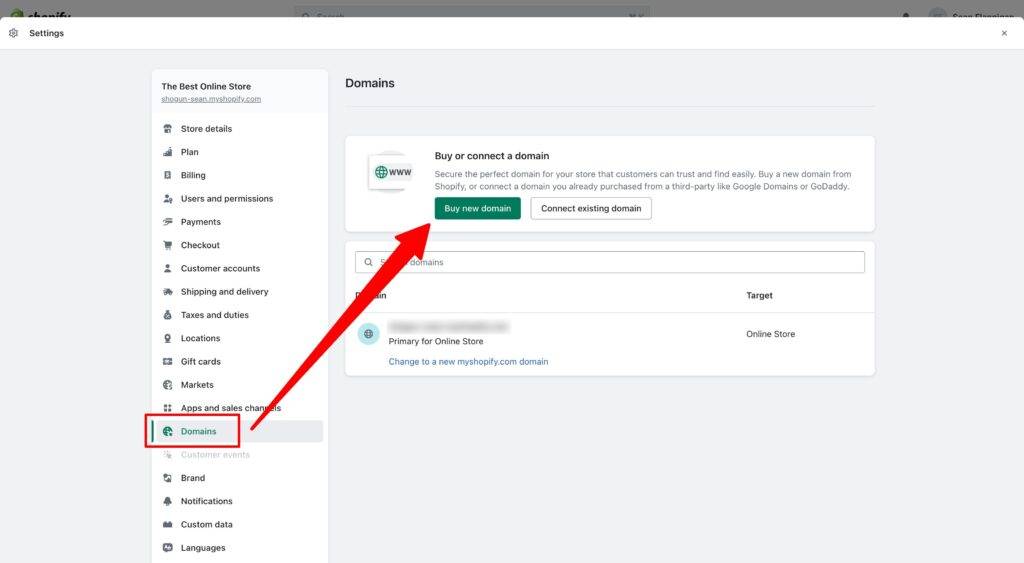
That’ll bring you to a new screen where you can search for available domains. The .com option will show first followed by other options like .net, .org, .store, and others.
Hopefully, the one you love isn’t already in use! Then you can buy it and your new simpler URL will be so easy to remember.
If you change your mind at some point, you can even change your Shopify store name and domain with ease.
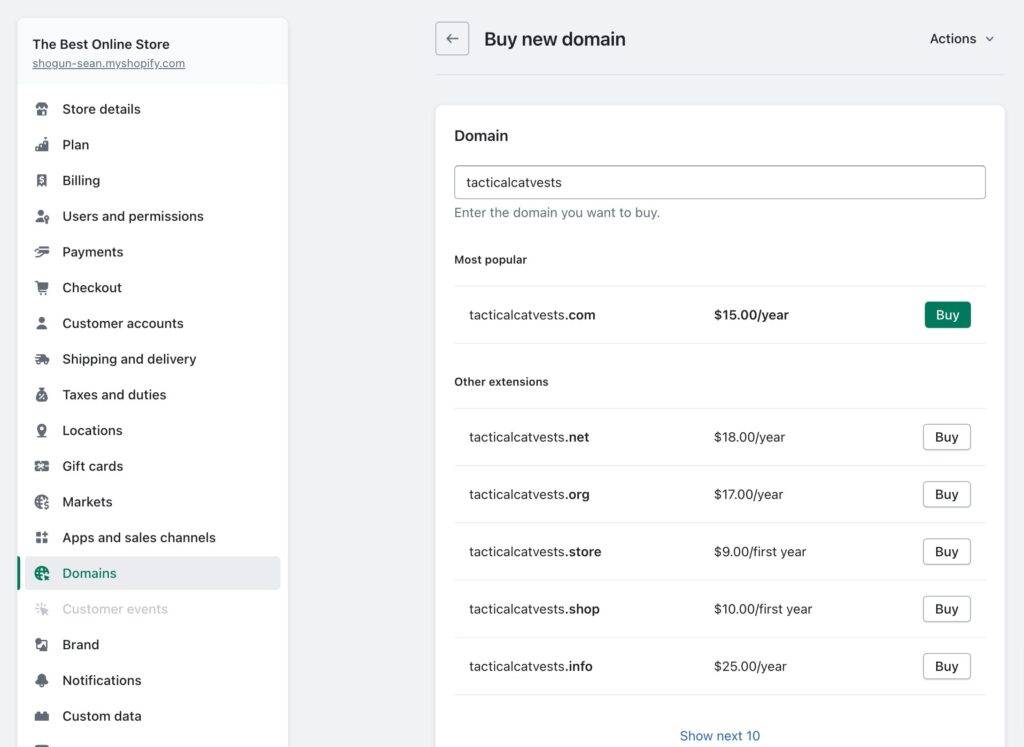
Depending on your choice of top-level domain, you can spend as little as $9 a year for it.
Step 3: Find your perfect Shopify theme and start customizing it
Now you can focus on the look of your store by finding a great theme that fits your brand identity. Right off the bat, you’ll get the Shopify default theme, which you can customize by clicking the green button.
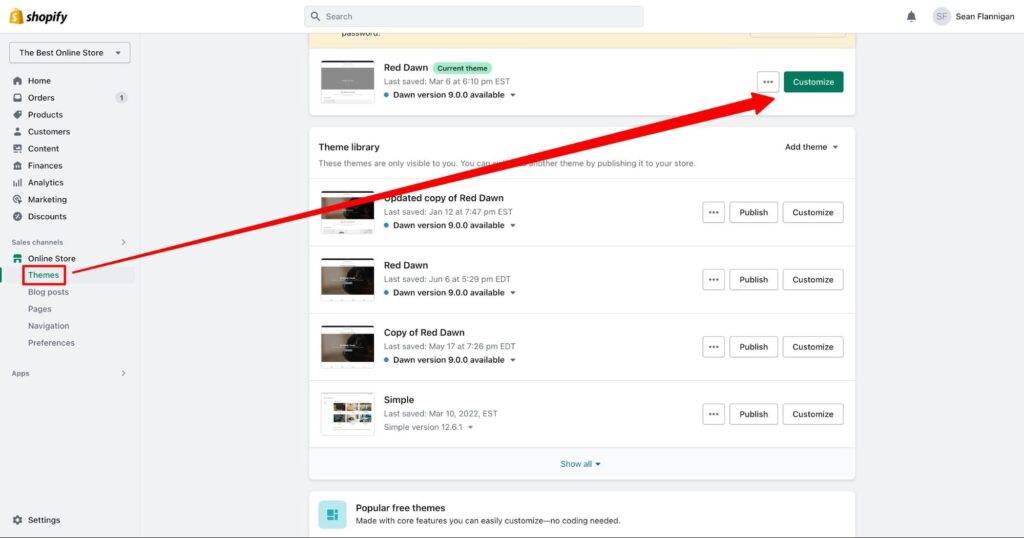
You can also find more free themes at the bottom of the page, plus a link to the wider theme store.
You can just explore the free themes Shopify has available or look through the whole Shopify Theme Store to see the paid options available. We’ll cover that more later.
Once you’ve found the theme that satisfies your basic needs, you can leverage a powerful page builder app to customize it to your specific brand style.
While the Shopify theme editor can do a lot, a tool like Shogun Page Builder can speed up your design process and make it accessible to the whole team. With it, you can build homepages, landing pages, collection pages, product pages, and more in an intuitive, drag-and-drop way.
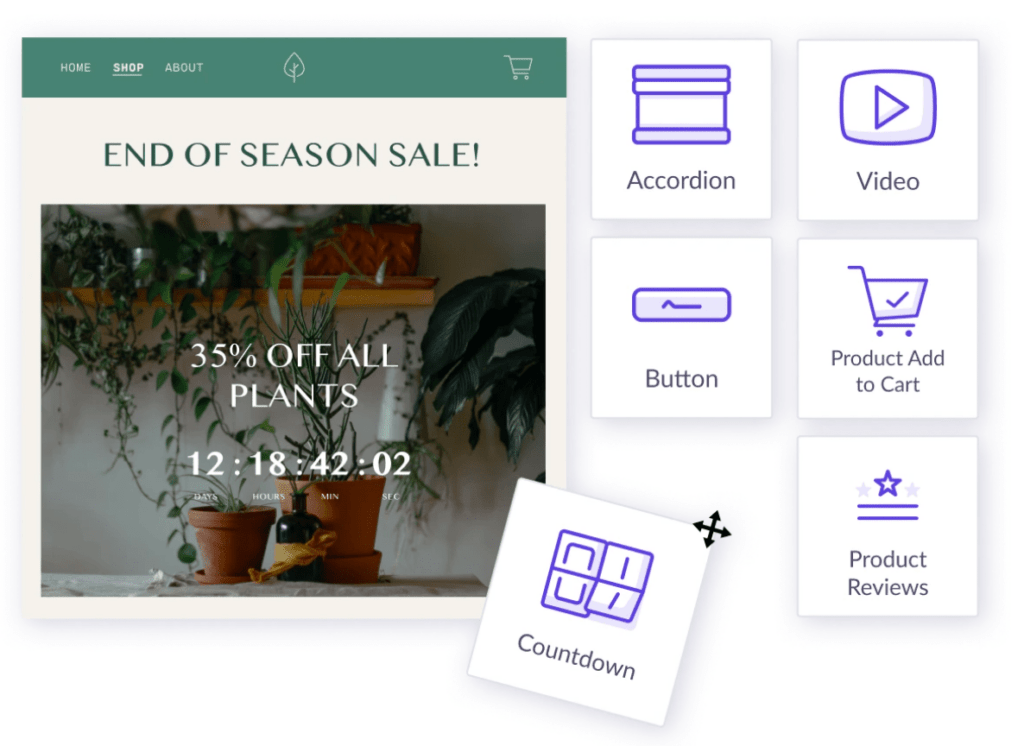
#cta-visual-pb#<cta-title>Grow your Shopify store quickly<cta-title>With Shogun Page Builder, you can get a jump on the competition and create a store that stands out.Start building for free
Step 4: Add your amazing products to Shopify
Obviously, your store won’t go too far without the addition of the wares you are planning to sell.
Just click Products along the left side of the dashboard and you’ll be able to start adding your fancy stuff to your online inventory. Just click the Add product button to get started.
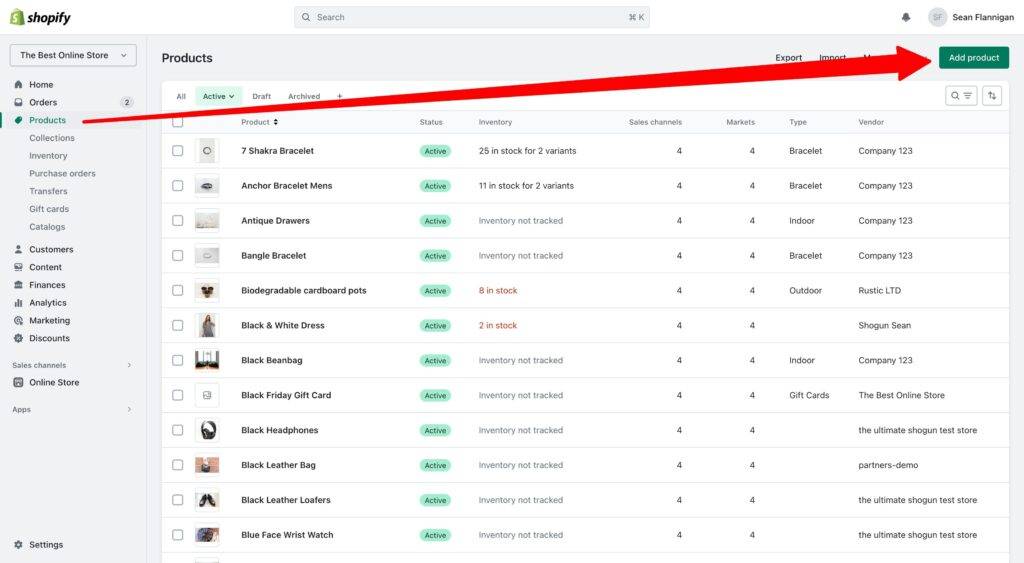
On the Add product page, you’ll be able to enter vital information like the product’s title, description, images, pricing, SKU, barcode, shipping details, variants, and SEO.
This is a good place to be thorough.
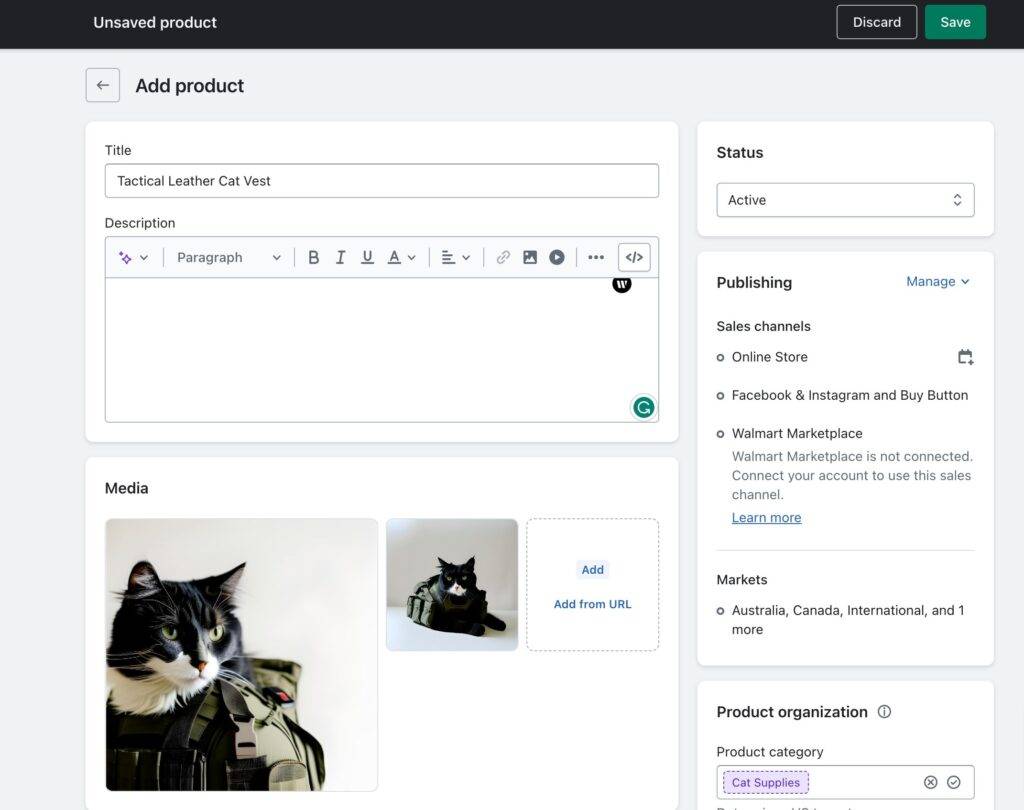
Shopify even has a new feature that allows you to quickly create product descriptions with AI. This feature, called Shopify Magic, is accessible from the magic dust emoji in the description editor.
Then, you can add your features and keywords you want included, the tone of voice you are going for, and any special instructions you want to give.
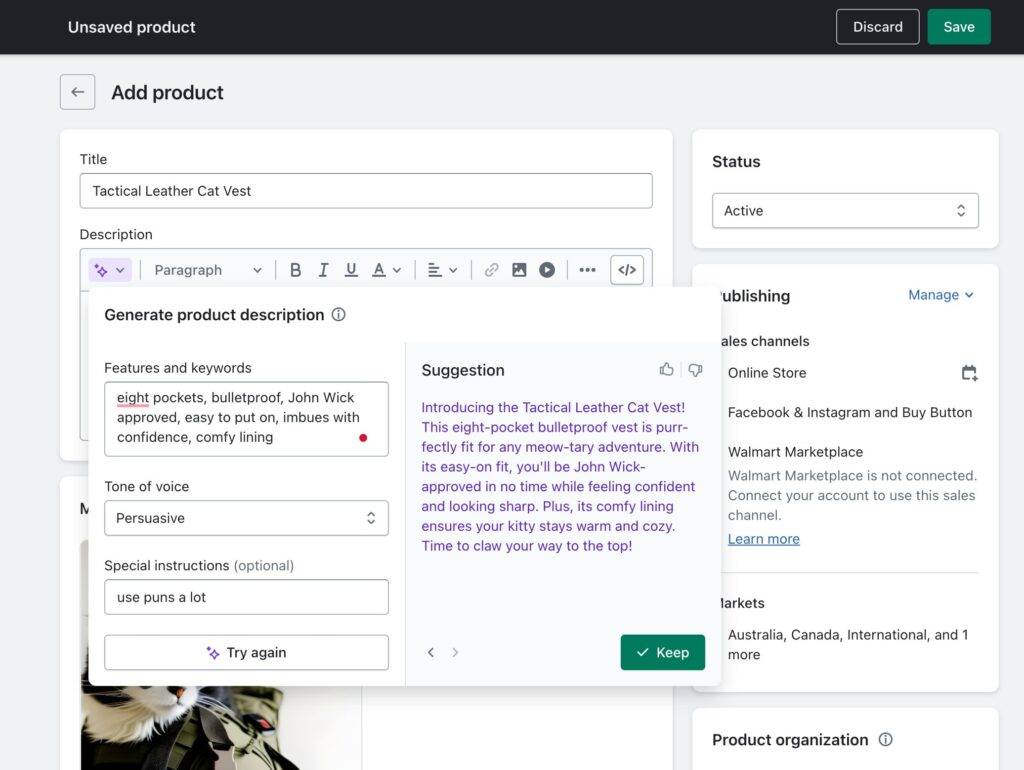
If you have a lot of products, you can also import them in bulk via a spreadsheet. Shopify has an example CSV you can use to ensure you are uploading the right details.
#cta-paragraph-pb#You can also use Shogun AI Text to whip up copy throughout your store pages, from product descriptions to headlines.
Step 5: Extend your functionality with the best Shopify Apps
When you are fresh to the Shopify dashboard and you haven’t added any apps to your store, you’ll see some suggested apps to use when you click on Apps in your sidebar.
To get to the Shopify App Store, just click the link at the bottom of the Picked for you modal window.
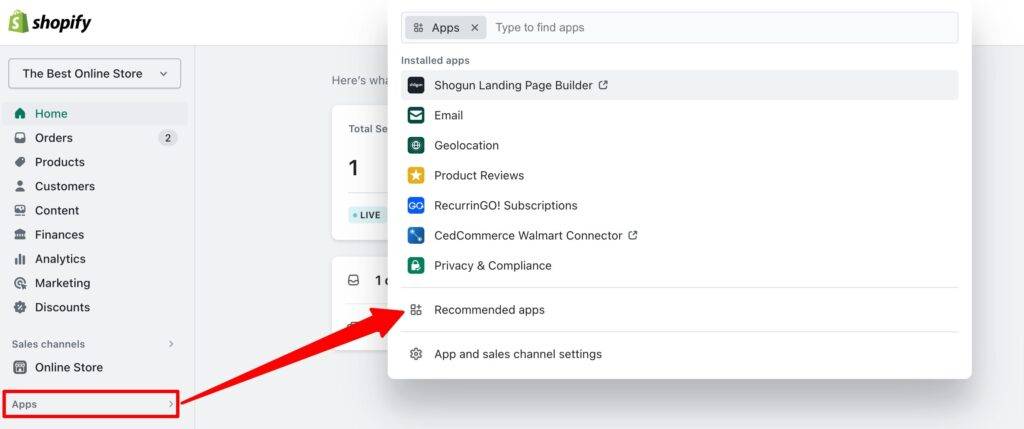
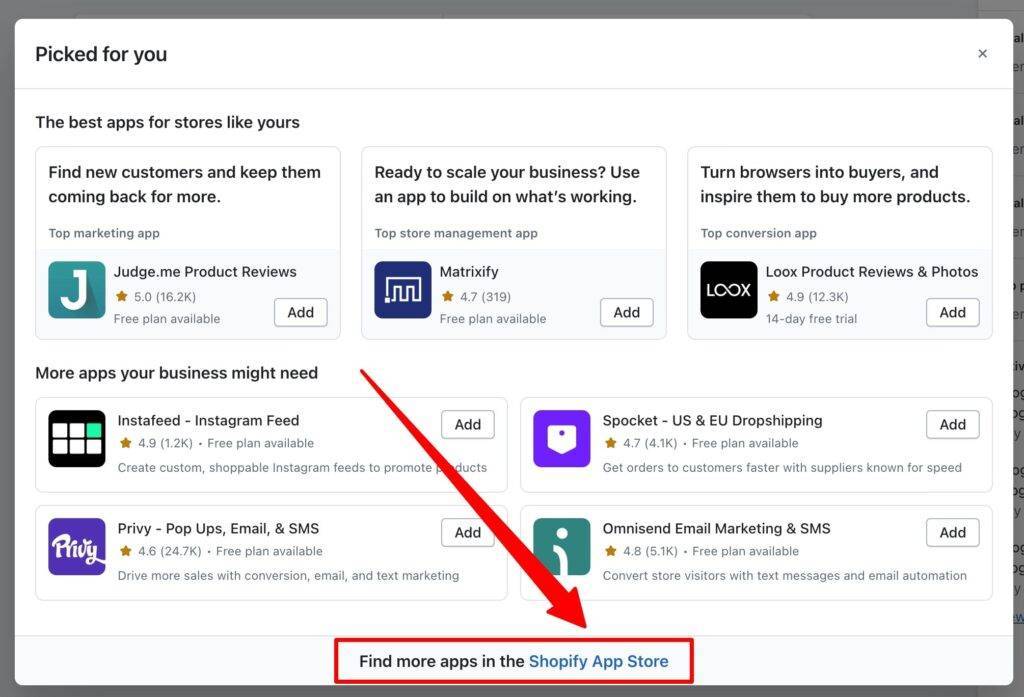
From the Shopify App Store, you’ll find tons of apps for all types of store functions. To simplify things, you can simply search for what you need, like ‘page builder’ or ‘upselling’.
There are tons of apps you can choose from to customize your store experience, both on the store owner side and the customer side.
Shopify has some free apps you can add—like the Buy Button channel and Product Reviews—but mostly there are a host of subscription apps that can help you run your store smarter.
For instance, there are lots of apps out there that are dedicated to things like inventory management, print on demand, customer reviews, shipping, and more.
And, of course, for customizing your store pages, there’s the Shogun Page Builder app. (Had to mention it.)
Step 6: Set up your shipping and fulfillment
Getting your products to your customers is arguably your most important job. No matter how great your product, they won’t care if it doesn’t get to them.
To set up your shipping, go to settings and find Shipping and delivery. There you will find a number of settings that will affect how your customers experience this last leg of their customer journey.
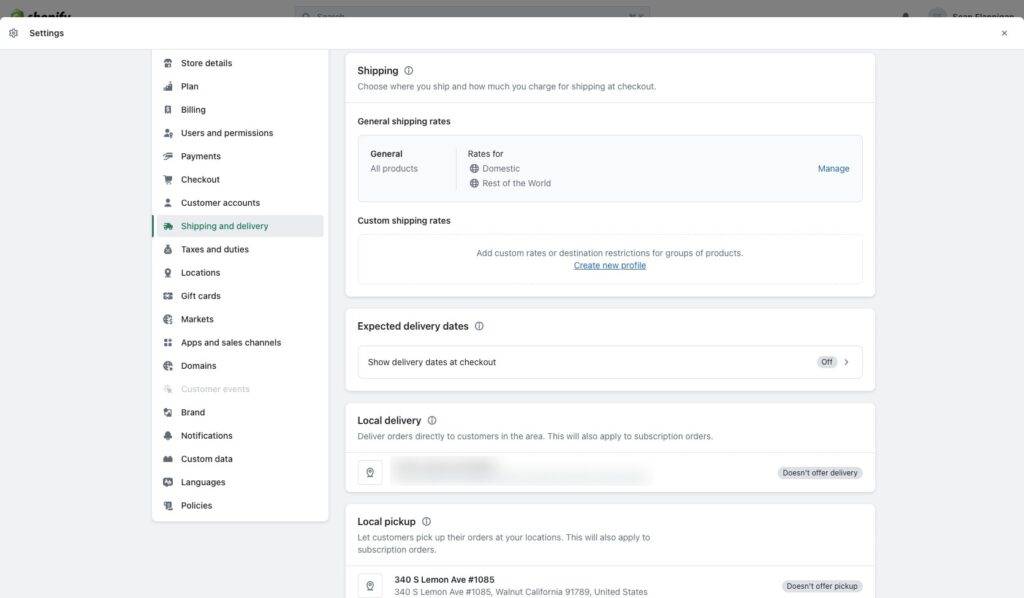
- Shipping rates. Manage shipping rates and options from various carriers, including the handling fees you will charge, if any.
- Expected delivery dates. Choose to show customers expected delivery dates based on when you usually ship packages out.
- Local delivery and pickup. If you offer local delivery and/or pickup, this is where you’ll make it known to customers that it is an option.
- Saved packages. Add your commonly shipped package sizes here to make shipping cost calculation more accurate.
- Carrier accounts. To use your own carrier accounts with FedEx, UPS, or USPS, connect them from here.
- Packing slip template. Use HTML to create a custom packing slip template for all orders.
Whatever you do, make sure you are getting the best rates from the carriers you choose. Shopify Shipping will likely get you the best rates around, but you can also choose to use other carriers.
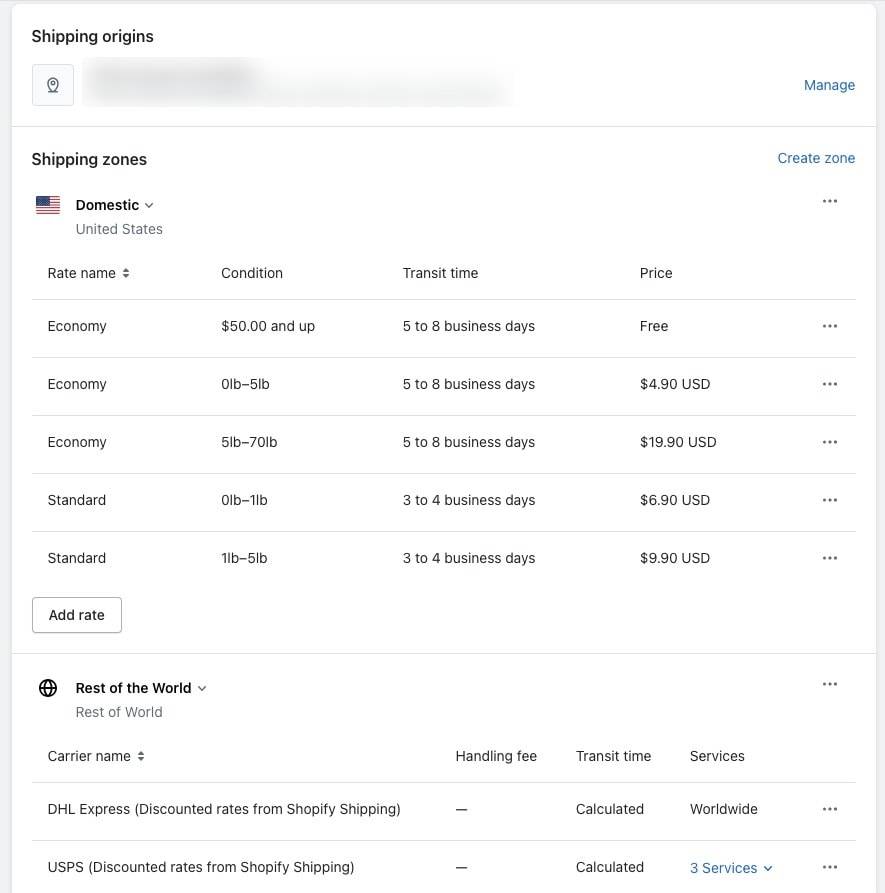
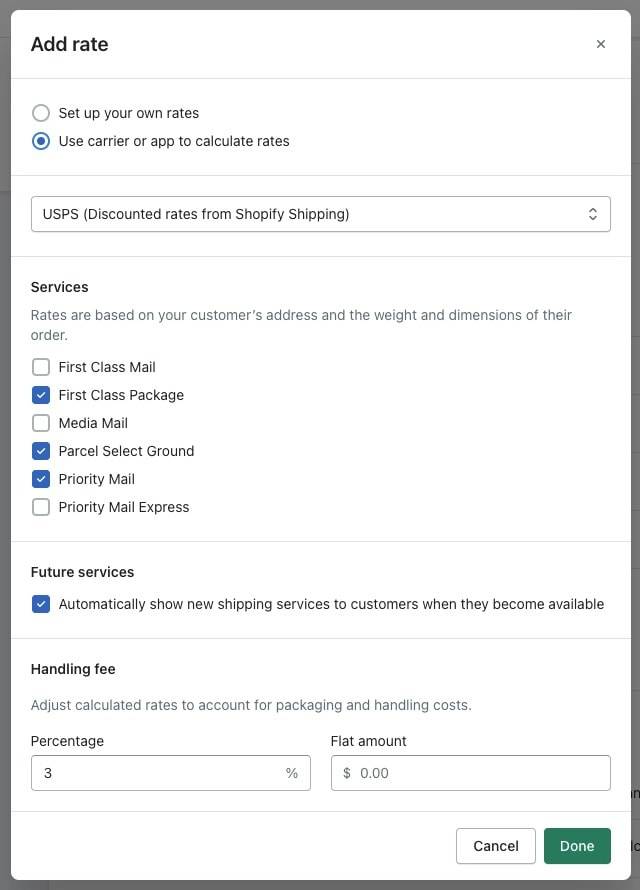
A major consideration when setting up your shipping is how you’ll handle the question of free shipping. We’ve covered the importance of free shipping offers and how you can offer this on your Shopify store in a conditional way (minimum order values, for example).
Step 7: Start marketing your cool new store

After you’ve got that all covered—your products are situated on their product pages, you’ve told your story on the About Us page, your homepage is looking lovely—it’s time to tell the world about it.
Shopify has some built-in marketing functionality to help you start creating ads, optimize your mobile experience, recover abandoned carts, and more.
It also includes marketing analytics for tracking things like:
- Sessions
- Conversion rate
- Average order value
- Total sales
- Marketing attributed sales
- Channel performance
Don’t forget to optimize your Shopify store for SEO performance. A lot of shopping starts on Google, so you need to show up for the searches that are close to the solutions your products provide.
Optimizing product pages is a must, but extending out into more educational intents with content marketing is also a powerful way to grab their attention before they are even ready to buy.
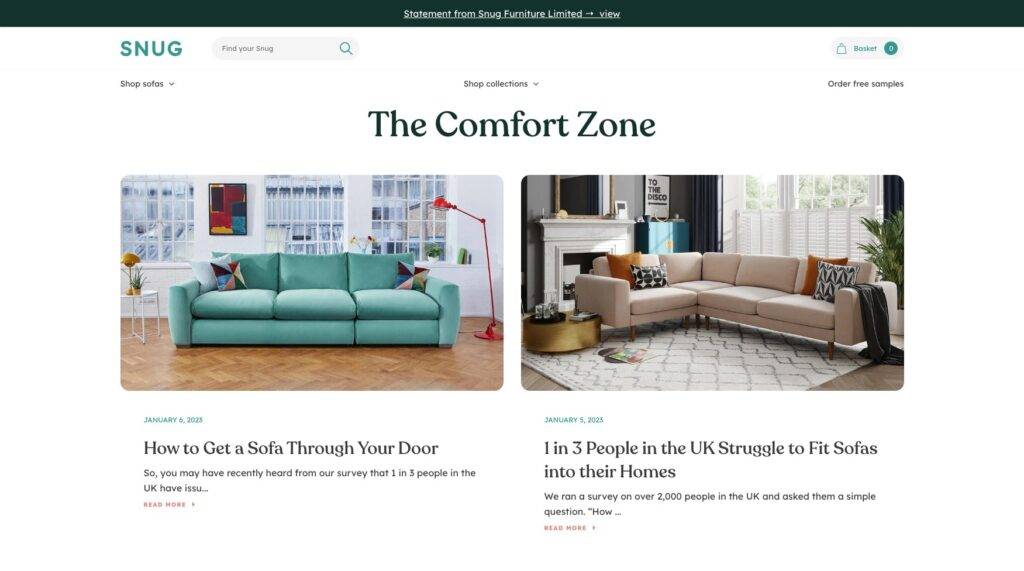
Build a great Shopify blog with a stellar design and topics that make your audience want to click.
You can pay for other apps to cover things like email marketing, affiliate marketing, and more.
Outside that, get yourself on social media and start showing what you got. With the influx of traffic, you’re sure to start selling.

However you get this fresh traffic, you’ll want to build dedicated landing pages that match the intent of each visitor that arrives at your digital door. You’ll want to create unique landing pages for your sales promotion campaigns, product launches, flash sales, and more.
You can find more tips on how to market your store on the Shogun Blog, where we constantly cover the topics that are top of mind for ecommerce managers and marketers.
Shopify in-product offerings
One of the greatest things about selling on Shopify is how they’ve brought so many aspects of the ecommerce experience under their umbrella.
For most things you want to do, Shopify has something ready for you to use—be it shipping services, payment options, help with funding, dropshipping capabilities, marketing tools, or in-store functionality.
Let’s briefly cover each of these offerings.
Shopify Shipping
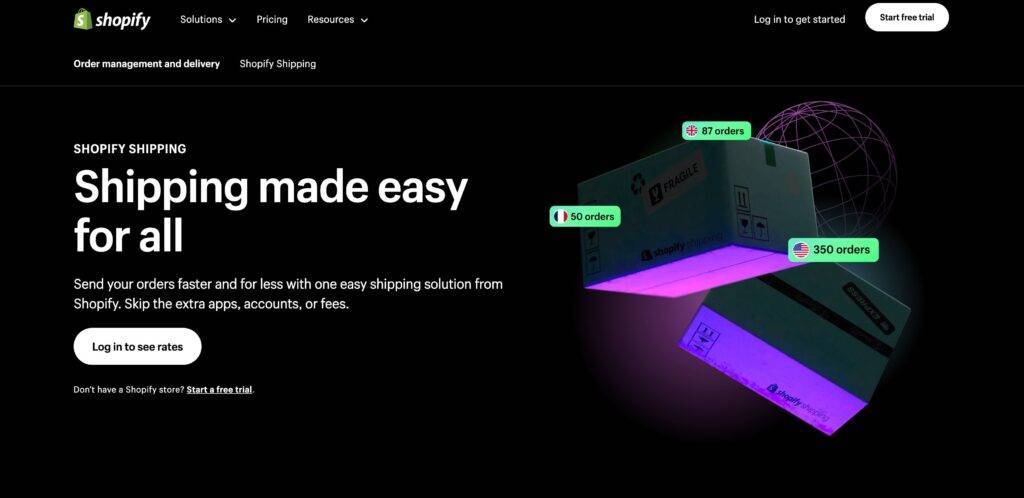
Sellers can use Shopify’s built-in shipping service, which can save them up to 88% compared to traditional shipping services.
Essentially, they can get bulk pricing and pass it on to their customers. This is available to sellers automatically, so you can start shipping ASAP. You can even offer local and international delivery.
Each country where this is available will have different exclusive shipping carriers.
Shopify Capital
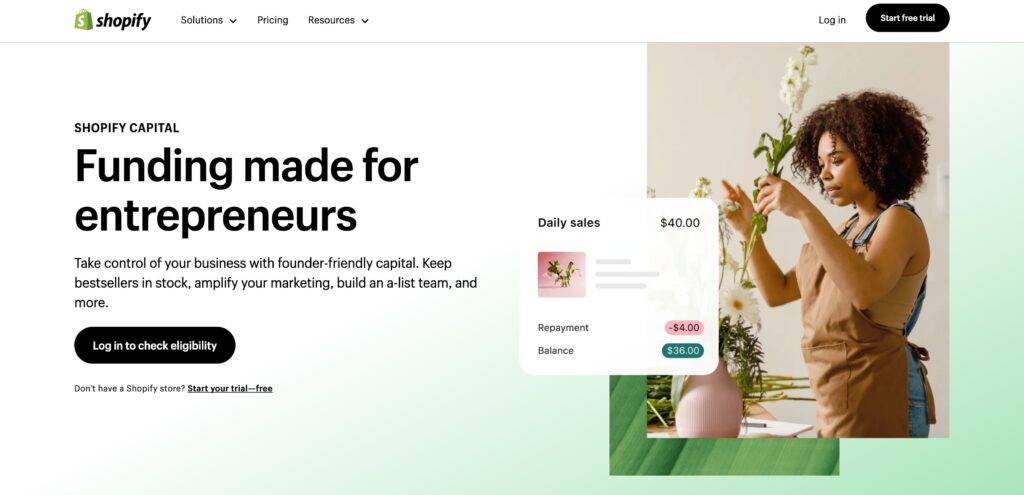
Starting a small business can be a costly affair.
That’s why Shopify offers a quick loan process that can open up funds within days of getting an offer and is payable as a percentage of your sales.
Shopify Capital is also a great option for merchants that need to stock up on inventory ahead of big sales or boost their marketing spend.
Shop Pay
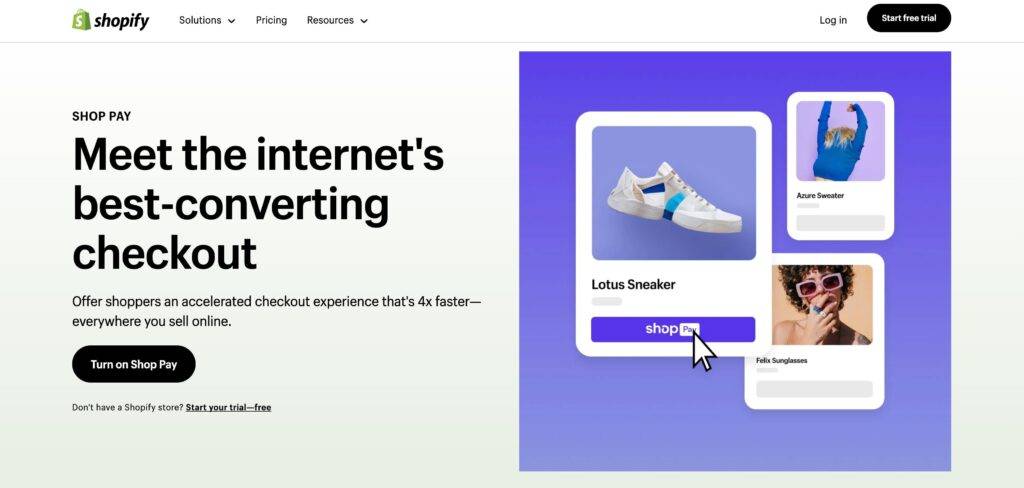
Shopify has even gotten into the payment services industry with Shop Pay, which allows shoppers to pay more quickly with pre-filled forms, to pay in installments if they wish, and to plant trees with each purchase.
It even tracks orders for your customers! It’s among the many checkout customizations that we suggest to get more out of every shopping cart.
Shopify Fulfillment Network
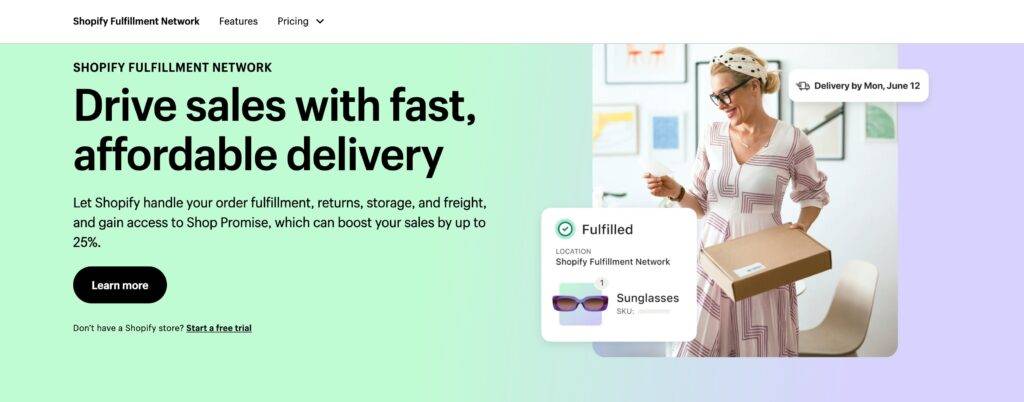
For businesses that want to sell but don’t want to actually carry and ship the products, Shopify has you covered with their fulfillment network.
With warehouses located throughout the US, they can take care of storing, packing, and shipping your products in the most efficient way possible to get to your customers faster.
That way brands can offer two-day shipping without relying on a single marketplace to fulfill those customer dreams. Watch out, Amazon!
Shopify Email
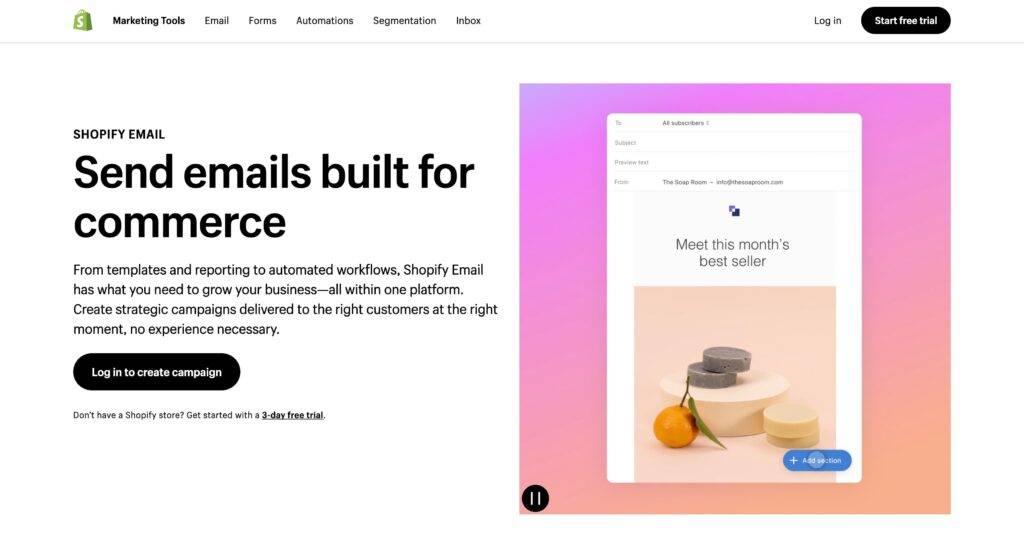
If you don’t want to install another app to take care of your email marketing efforts, Shopify can help you out there, too.
With email templates that can pull right from your store and analytics to help you assess your campaigns, this service might be the perfect fix for those that don’t want to juggle tons of platforms.
Shopify Inbox
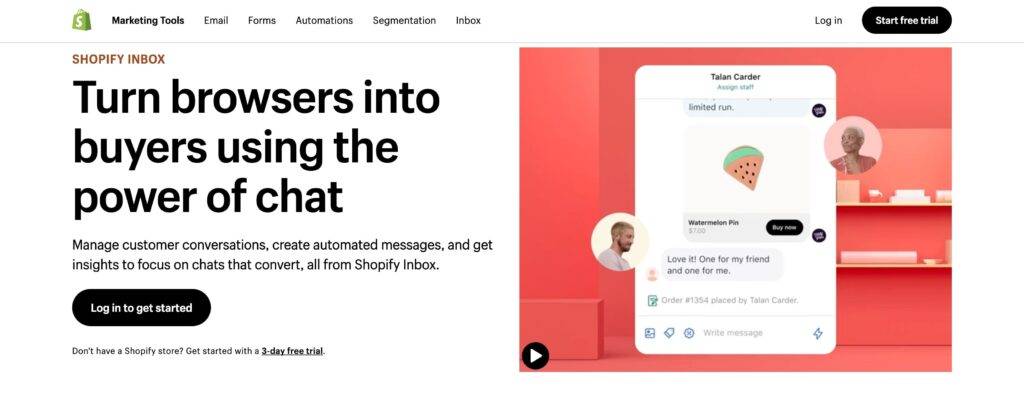
For managing customer chats, Shopify has created another service that lets you customize responses, reply from anywhere, and analyze your chat metrics.
Tag messages that could lead to conversion, share discount codes to close a sale, reuse saved responses to answer quickly, and leverage FAQ answers to keep shoppers happy.
Shopify POS
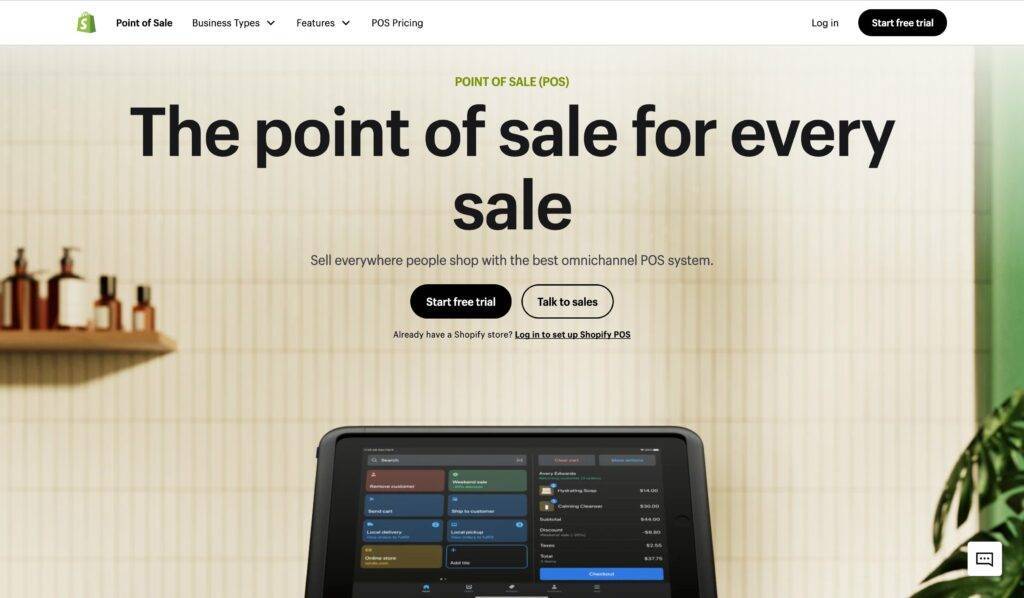
For in-store transactions, Shopify POS Lite and POS Pro will help you unify your online and brick-and-mortar storefronts.
POS Lite comes free with all Shopify plans. POS Pro will cost an additional $79 per month (annual plan) and includes features that’ll serve businesses with bigger physical store needs.
Shopify Collabs

Brands and influencers both win out on Shopify Collabs, with brands finding perfect fit creators to promote their products and influencers shopping around for the right types of brands to grow their commissions.
Instead of going outside of the platform to find creators in your space, Shopify provides an easy way to connect with influencers right from your admin.
Shopify Hydrogen
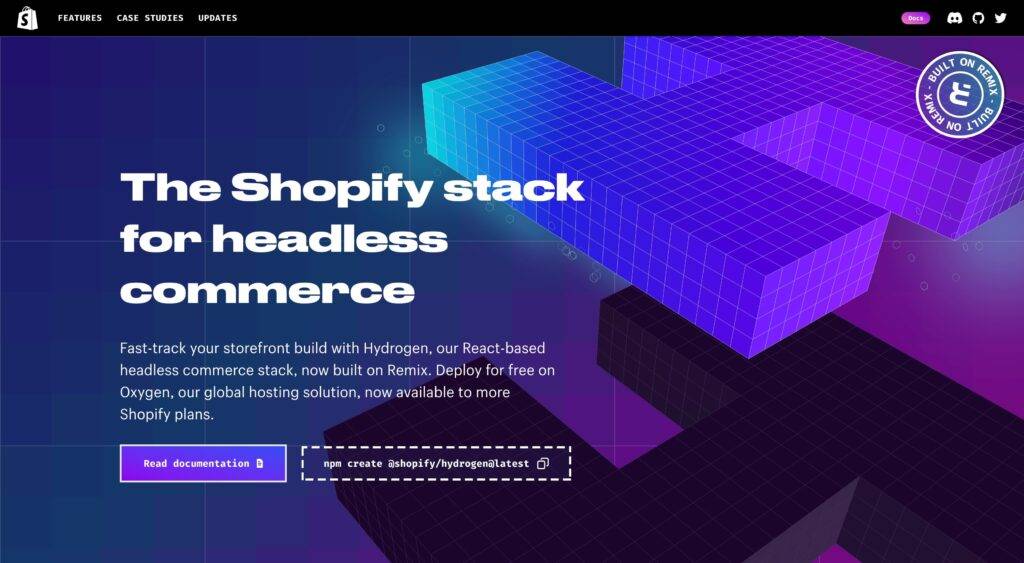
For brands that want to go headless, Shopify has its own solution called Hydrogen.
Headless commerce is a more development-heavy option for larger brands, but it yields exceedingly fast and performant stores.
Yet, drag-and-drop design is still possible for Hydrogen stores with Shogun Page Builder, so once you are all set up, ecommerce marketers and designers can take over.
Shopify selling FAQs
How do I customize my Shopify store?
To customize your Shopify store, the theme editor will give you basic template editing capabilities, allowing you to define the general look and feel of your online store.
You can navigate to the theme editor from your dashboard by going to Online Store > Themes and clicking Customize on your current theme.
To take your customizations even further, you can use a no-code Shopify app like Shogun Page Builder to quickly build and edit your Shopify pages to your exact specifications. The drag-and-drop visual builder makes it easy to create the store you really want.
What are the must-have pages for a Shopify store?
The essential pages for any Shopify store are:
1. Homepage. The front door of your storefront, this is your highest trafficked page.
2. About Us page. Tell your readers about your brand and mission to earn their trust with this page.
3. Contact Us page. Shoppers need to know how to get in touch to resolve any issues or answer any questions.
4. Policy pages. Lay out your shipping, returns, and sales policies on these pages to ensure your customers understand what you will and will not do.
5. Product pages. Persuade shoppers to buy with clear and optimized product pages.
6. Collection pages. Show off distinct groups of products that will help customers find what they need.
7. Checkout page. This is where the money happens!
8. FAQ page. Predict the questions your customers may ask and answer them here to reduce customer support volumes.
How do I price my products on Shopify?
Pricing your products on Shopify involves several steps.
First, you need to determine your costs, including the cost of materials and any other expenses related to the production of your products.
Based on this cost of goods sold (COGS) number, you can then determine what profit margin you’d like to set. There are many ecommerce pricing strategies available, which will help you understand the best way to set pricing and keep customers around.
To set the price for a product in Shopify, go to Products in your Shopify admin, click the name of a product, and in the Pricing section, set the price.
If you want to set a sale price, you can use the Compare-at price field to show the product’s original price and then adjust the Price field to show the new sale price.
How do I optimize my Shopify pages for sales?
To optimize your Shopify pages for sales, you can follow these steps:
1. Clear call to action (CTA). Make sure your CTA is clear and compelling to guide customers towards making a purchase.
2. Stunning product photography. Great product images can significantly influence a customer’s buying decision.
3. Detailed product descriptions. Provide enough detail about your products to answer any questions a customer might have.
4. Optimize for SEO. Use relevant keywords in your product descriptions and titles to improve your store’s visibility in search engine results.
5. Improve user experience. Ensure your pages load quickly and are easy to navigate. This can enhance the customer’s shopping experience and increase the likelihood of a purchase.
6. Add gorgeous visuals. Visual elements like videos or infographics can boost engagement and provide more information about your products in an appealing way.
What sales channels can you connect to from Shopify?
Shopify allows you to connect to a variety of sales channels to sell your products. Some of the sales channels you can connect to from Shopify include:
1. Facebook and Instagram. You can sell your products directly from your Facebook and Instagram accounts.
2. Google Shopping. Shopify integrates with Google to allow you to list your products on Google Shopping.
3. Marketplaces. Shopify makes it easy to add sales channels for marketplaces like Amazon and Walmart or even to turn your Shopify store into a marketplace.
4. Buy Button. With Shopify’s Buy Button, you can sell your products on any website or blog by embedding a special buy button.
5. Wholesale. You can turn part (or all) of your Shopify store into a wholesale portal to start selling your products in bulk to other businesses.
How do I sell without inventory on Shopify?
Selling without inventory on Shopify is possible through several methods:
1. Dropshipping. One of the most popular ways to sell on Shopify without holding any inventory is through dropshipping. In this model, you partner with a supplier who fulfills orders on your behalf. When a customer places an order, the supplier ships the product directly to the customer.
2. Print-on-Demand. This is another popular method for selling without inventory. You work with a print-on-demand service to create custom-printed products. When a customer orders a product, the service prints the product and ships it directly to the customer.
Is it better to sell on Shopify or Amazon?
Choosing between selling on Shopify or Amazon depends on your business goals and needs.
Amazon is a ready-made marketplace with a huge customer base. It’s a great platform if you want to access a large, ready-made market of online shoppers. However, Amazon has strict rules for sellers and you’ll be competing directly with other sellers on the platform.
On the other hand, Shopify allows you to build and design your own online store from scratch. It’s a user-friendly platform that gives you more control over your brand and customer experience.
Shopify is a great choice if you want to build a unique brand and have more control over your store’s design, customer service, and marketing.
In terms of pricing, it’s hard to declare a clear winner. While Shopify costs less annually and has fewer fees, Amazon’s built-in customer base could lead to higher sales volumes.
Remember, Shopify and Amazon aren’t mutually exclusive. Many businesses use both platforms to maximize their online presence and sales. It’s important to consider your business model, resources, and goals when deciding which platform to use.
How do I sell services on Shopify?
Selling services on Shopify is easy. Much like a digital product, you keep the physical product box unchecked when adding the product to Shopify.
Time to start selling with Shopify
Hopefully, this post has given you a better understanding of how to sell on Shopify and ultimately run a more successful store.
It is a formidable platform for running an ecommerce business (you already know that) and it isn’t hard to get started.
With Shopify’s roster of amazing apps and integrations, you can make your store exactly what you want it to be.
Add to that the ability to fully customize your store pages with Shogun and you’re in business. Now, go and start selling!
#cta-visual-pb#<cta-title>Start customizing your Shopify store today<cta-title>Give your customers the best possible shopping experience by building a powerful, optimized Shopify store that really tells your story.Start now for free

Sean Flannigan
Sean is one of Shogun's tireless content marketers. When he isn't creating exciting ecommerce content, he's probably biking or at the park.



