7 Ways to Jumpstart Your New Shopify Store
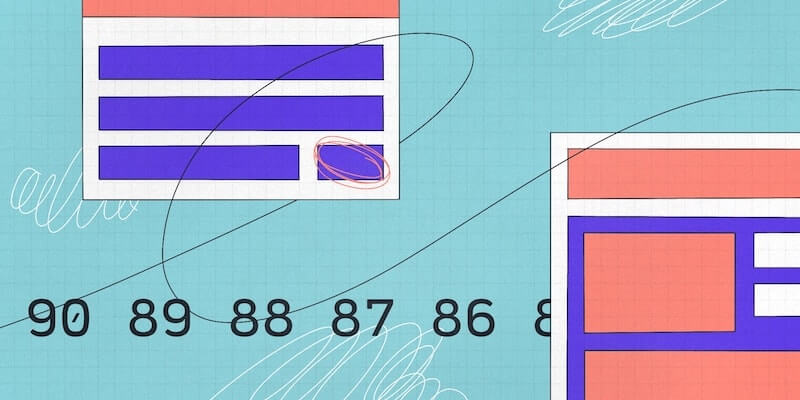
Here’s a sobering statistic: After first opening their doors, only about half of small businesses are still around five years later.
You’ve likely seen those numbers before. Still, if you’re a new business owner who recently opened a Shopify store, that information can be daunting. After all, why bother investing all the time and money it takes to get a store up and running if it’s only going to last a couple years?
Ideally, you’ll be able to quickly turn a profit and then generate enough income to support yourself for as long as you need it. But you’ll need a plan in place to get the results you want.
What you do in your first 90 days of operation could very well determine whether or not your store makes it to the five-year mark and beyond. Below, we’ll show you everything you need to know about setting your Shopify store up for long-term success.
The No. 1 Success Shortcut: Borrow Ideas from Established Stores
It’s believed that Pablo Picasso once said, “Good artists copy, great artists steal.” The same could be said of Shopify merchants — when it comes to the design of their stores, anyway.
Of course, we don’t advocate actually stealing anything. But there’s no reason to start from scratch and act like you’re the first person to ever build a Shopify store.
You should instead look to how the most successful stores are designed when determining how your own store will look. After all, the fact that their stores are successful essentially proves that their methods work. Copying key elements from these sites will save you from a lot of time-consuming trial-and-error and allow you to establish an excellent customer experience as soon as possible.
Keep in mind that what works for one business won’t necessarily work for another. For example, single-product stores can use elements such as a full-width background image to grab the visitor’s attention and showcase the benefits of their product.
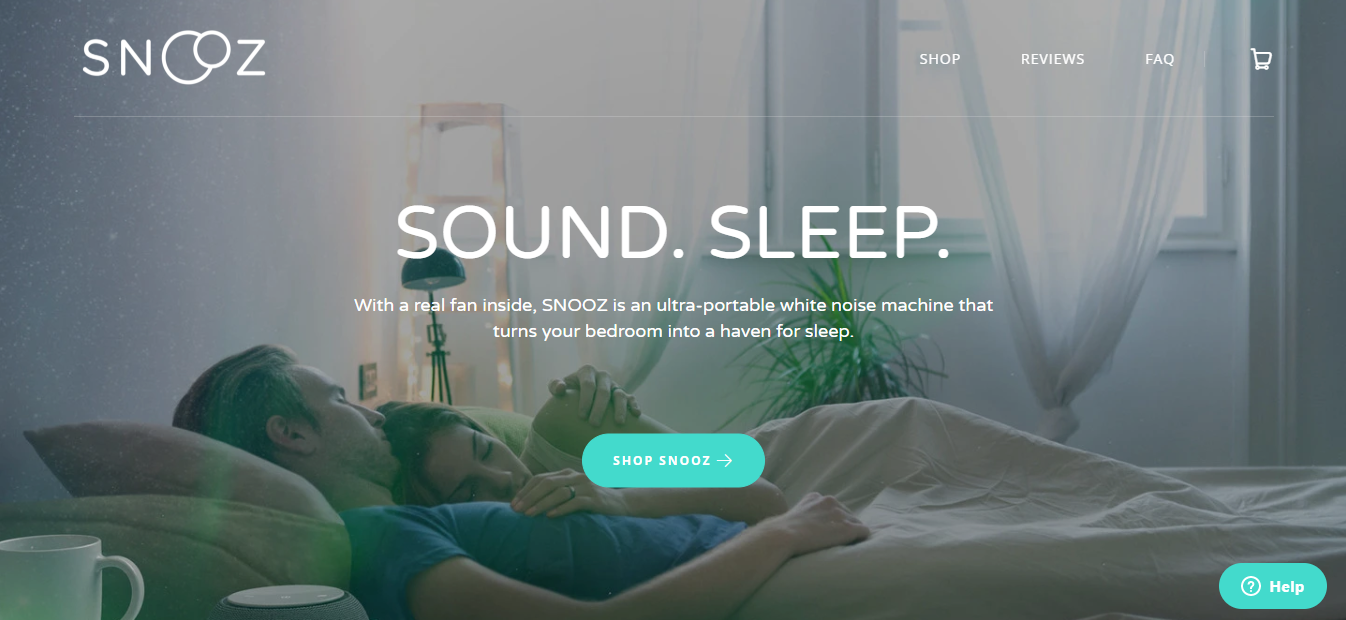
But stores that offer a high number of items generally need to have busier layouts with more menu options and other navigation elements in order to make it easy for visitors to look through their catalog.
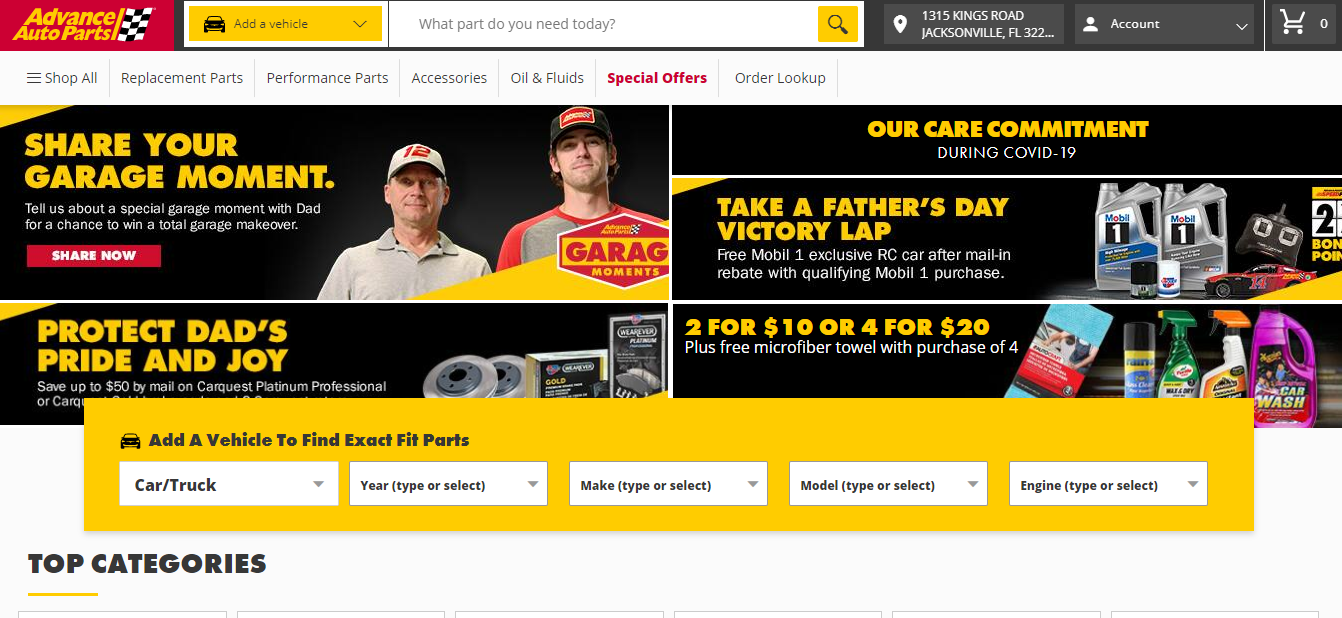
So, when looking for inspiration, focus on the ecommerce sites that are most similar to yours.
Once you’ve found a store that you want to mimic, you have three options for accomplishing this task:
- Find a Similar Pre-Built Theme: There are over 70 options available in the official Shopify theme library (prices range from free to $180), and third-party marketplaces such as ThemeForest and TemplateMonster provide hundreds of additional options. The issue with this approach, though, is that you likely won’t be able to find an exact match for the look you’re trying to achieve.
- Hire a Web Designer: For more control over the appearance of your store, you could hire a web designer to custom-build your frontend user experience. But this could get quite expensive. You can expect a low-level web designer to charge you around $31 per hour, while more experienced web designers can cost as much as $53 per hour. And, depending on the features you want, your site design may require many, many hours of work.
- Use a Page Builder: A more affordable way to mimic the appearance of another store is to use a page builder tool like Shogun. This software features an intuitive drag-and-drop interface, which allows anyone to design custom web pages for their ecommerce site.
7 Tips for Getting Your Shopify Store Off the Ground
The design of your site is just one of the many factors that are involved with ecommerce performance.
To consistently make the number of sales needed for long-term financial health, you’ll also need to address the following areas in the first couple of months:
- Purchase a Custom Domain: By default, your Shopify store will have a domain that reads like your-store.myshopify.com. Upgrading to a custom domain will cost you some money (prices start at $11 per year if you do it directly through Shopify), but it’s well worth it. Otherwise, your store will look amateurish and untrustworthy. Potential customers will think that if you won’t even buy your own domain name, you’re probably also not investing enough in other aspects of your business (product quality, order fulfillment, etc.) as well.
- Invest in High-Quality Product Photos: The biggest advantage in-store shopping still has over online shopping is that customers get to see and touch items before they commit to buying them. With ecommerce, there’s always a chance that when an order arrives at their house, it turns out not to be exactly what they were expecting. To help ease these concerns and make visitors less hesitant to click “Buy Now,” you should provide professional photos that depict your products from multiple angles, as well as in-action shots and close-ups of any important details.
- Increase Your Site Speed: No matter how great your site looks, no one is going to use it much if your pages take forever to load. Check your speed regularly and remove any elements that are slowing down your site (long videos, heavy plugins, etc.). Lazy loading is another way to improve site speed — instead of loading every element on the page when the visitor opens it, this method will only load content above the fold until the visitor scrolls down and is actually able to see what’s below.
- Invest in Content Marketing: Forty-three percent of the traffic that flows to ecommerce sites comes from organic search, which is far more than any other source. So, the success of your store depends on how high your site is listed in search rankings. This is why most stores make such an effort to produce their own blog posts, ebooks, whitepapers, etc. Original content gives you the chance to organically incorporate keywords that are relevant to your industry, rise up in the search rankings, and get noticed by potential customers.
- Build a Contact List for Email Marketing: Advertising is an essential part of managing any kind of store, of course, and email marketing stands out as one of the most effective methods for ecommerce marketing. On average, it has a higher ROI than social media marketing or paid search ads, and it gives you complete control over your messaging (advertising on other platforms requires you to follow their guidelines, which may change at any point). The more contacts you have to send these messages to, the more sales they’ll generate — use lead magnets to convince visitors to give you their contact info.
- Take a DIY Approach to Order Fulfillment: If everything goes according to plan, you will eventually have too many orders to handle yourself, which means you’ll need to invest in warehouse space, workers, and equipment or hire a third-party logistics provider. But when you’re just starting out, you can use your garage or a spare room for storing inventory and your own labor for packaging and shipping out orders. This will free up more money for you to use on other areas of your business.
- Automatically Send Abandoned Checkout Emails: The average cart abandonment rate is nearly 70%. That means when you’re so close to a sale that the visitor has even added items to their cart, most of the time they’ll still leave without buying anything. Thankfully, Shopify has a feature you can set up that automatically sends emails to visitors who abandoned their carts, and these simple reminders often result in sales.
Check in and See What’s Working — and Tweak What’s Not
While this new-store checklist will certainly set you up for success, you should keep in mind that maintaining your Shopify store is far from a one-time task. After your first few months in business, you’ll need to keep checking in to ensure that your actions are having their intended effect.
For example, if your abandoned checkout emails aren’t actually reducing your cart abandonment rate, you should try rewriting your email copy or using a third-party app instead of the built-in Shopify feature. The most successful ecommerce merchants never stop looking for new ways to improve their store’s performance.
With the help of these tips and a little bit of luck, you can look forward to many years of Shopify success.

Adam Ritchie
Adam Ritchie is a writer based in Silver Spring, Maryland. He writes about ecommerce trends and best practices for Shogun. His previous clients include Groupon, Clutch and New Theory.



