How to Market Your Shopify Store on TikTok

Social media platforms such as Facebook, Instagram and Pinterest have become a popular way for online stores to find new customers.
Considering that over 90% of U.S. companies engage in social media marketing, there’s a good chance you’re already promoting your store on at least one if not several of these platforms yourself.
But what about TikTok? And what about using it for your online store?
#cta-visual-pb#<cta-title>Build Shopify landing pages with Shogun<cta-title>Build more successful landing pages with Shogun’s customization options and easy-to-use editor. Start your free trial today

An Overview of TikTok
TikTok is a mobile app for sharing short-form videos. Originally only available in China, TikTok was released worldwide in 2018. And in 2020, TikTok updated its website so users can now access their account and upload videos via desktop.
This video-sharing network is much newer than the other major social media platforms. So, you may not have considered using it as a marketing channel yet.
But with over 800 million active users, TikTok offers a lot of opportunity for generating more sales. It’s an especially valuable marketing channel for stores that are targeting a younger demographic.
Shopify has also just made it much easier to manage your TikTok advertising campaigns. Below, we’ll review Shopify’s new TikTok capabilities in detail, and then we’ll go over general best practices for advertising on TikTok.
Shopify’s New Partnership with TikTok
Shopify users can create and manage TikTok campaigns directly from their Shopify account.
First, you need to download the TikTok app from the Shopify App Store. Once installed, you’ll have access to the following features:
- TikTok for Business account setup: You can quickly create a TikTok for Business account and connect your payment method from within Shopify’s TikTok app.
- Video-generator tool: You don’t need video production experience in order to create your own high-performing TikTok ads. With this feature, all you need to do is upload the product images or videos that you want to use in your ad, and then the app will automate the rest of the process.
- Audience targeting: TikTok allows you to target your ads based on a variety of demographic, location and behavioral options.
- One-click pixel installation: Similar to the Facebook Pixel, the TikTok Pixel is a piece of code that you can use to track the performance of your campaigns. It was possible for Shopify merchants to use the TikTok Pixel before this new partnership, but now you can add it without manually manipulating any code.
- Campaign analytics: Use insights from the TikTok Pixel to measure and improve the performance of your ad campaigns.
Not only is this app completely free — you’ll also get a $300 advertising credit to help you get started with your first campaign.
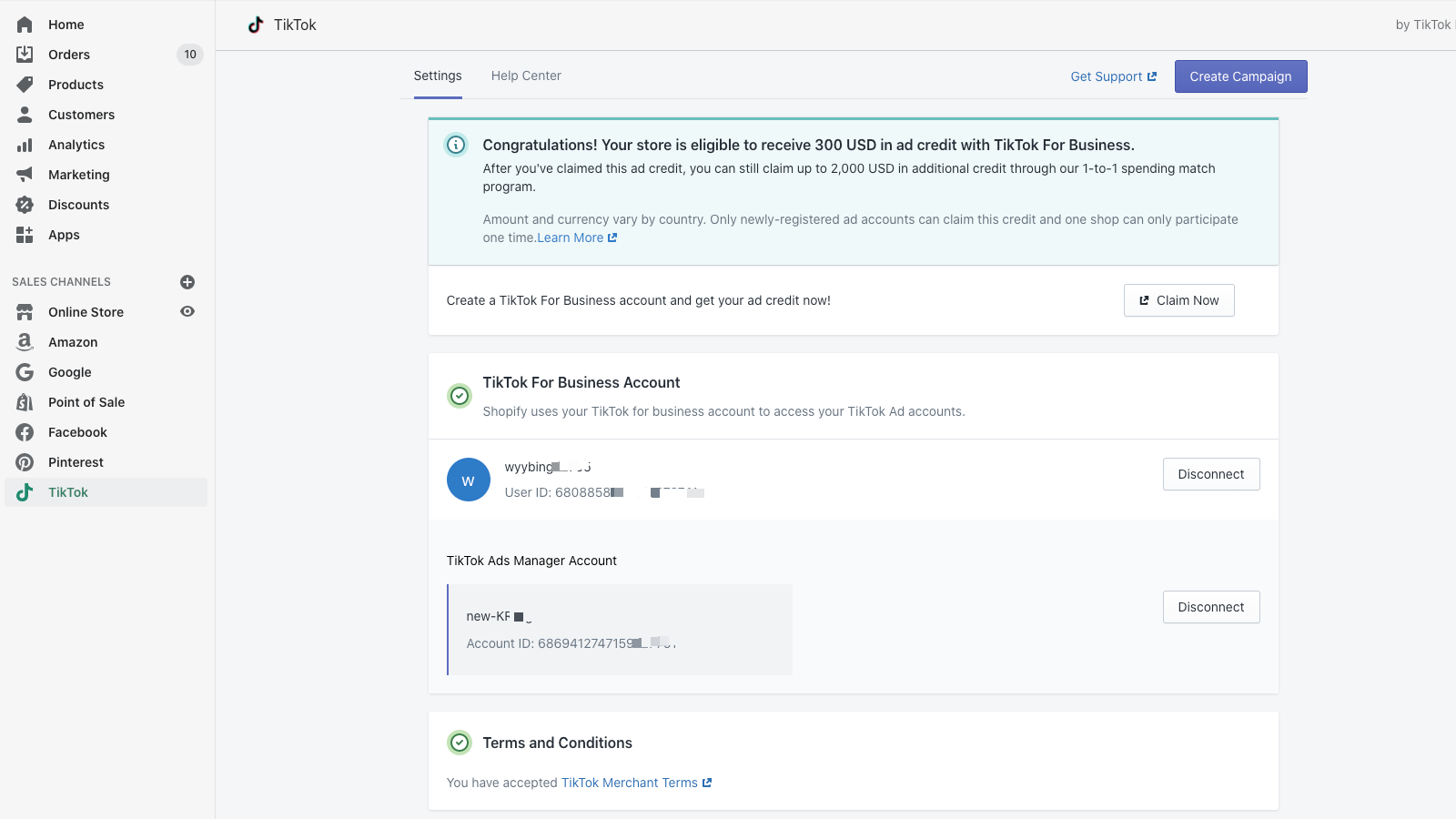
Shopify and TikTok are planning to roll out new features in the future, including the ability for users to browse products and make purchases directly through the TikTok app.
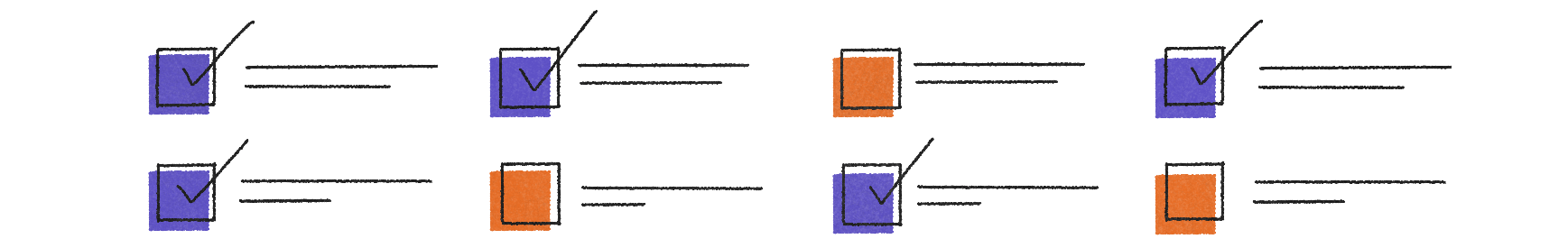
9 Tips for Using TikTok Marketing for Your Shopify Store
Once you’ve got Shopify’s TikTok app installed and your TikTok for Business account set up, the following best practices will help you make the most of your marketing campaigns.
1. Know the Basics
Before we get into the creative considerations for your TikTok ads, you should know all the basic technical requirements. Otherwise, you might waste your time working on content that can’t even be used on this platform.
For instance, image ads have the following specs:
- File type: JPG or PNG
- File size: No restrictions, though 500 KB or less is recommended
- Aspect ratio: 9:16, 1:1 or 16:9
- Image resolution: No restrictions, though 1200×628 pixels or greater is recommended
- Brand/app name: The brand name that’s displayed in your ad must be between two to 20 characters. If you’re advertising an app, the name must be between four to 40 characters.
- Ad description: The description in your ad must be between 12 to 100 characters. Emojis cannot be used in the description. You should also note that even if it’s under 100 characters, longer descriptions may not be fully displayed on some devices.
Thankfully, TikTok does offer an image cropper tool that you can use on images of any size — but you’ll usually get better results if you start on your design with the image ratio requirement in mind.
Video ads have the same requirements for the aspect ratio, brand/app name and ad description, as well as the following additional specs:
- File type: MP4, MOV, MPEG, 3GP or AVI
- File size: 500 MB or less
- Video resolution: Depending on the aspect ratio, must be at least 720×1280 pixels, 640×640 pixels or 1280×720 pixels
- Video duration: Must be between 5 to 60 seconds
2. Make Your Content Vertical
Even though other aspect ratios are available to you, the vertical 9:16 ratio will help your ads blend in with organic content. This creates a less jarring experience for TikTok users, so they won’t be as inclined to immediately skip past your ad. They might even stick around long enough to become interested in what you have to offer.
3. Sound is Essential
Adding audio is another way to make the transition to your ad less jarring, as organic content always has some kind of sound attached to it.
Whether it’s a voiceover or even just some simple background music, any type of audio will make your ads more effective.
4. Keep It Short
Yet another way to ensure people actually watch your video ads is to limit their length. Just because your video can be as long as a minute doesn’t mean that it should.
The nature of this platform encourages users to keep their attention spans short. If a user doesn’t find a video entertaining or interesting within a few seconds, it’s hard not to just scroll down to the next video to see what else is out there. So, you should try to catch the user’s attention immediately, and it helps to keep your video ads relatively short in general. TikTok recommends a length of 9 to 15 seconds.
5. Keep It Fresh
TikTok also recommends that you update your ad content at least once every week. Your ads are most effective the first time someone sees them. And when users see the same ad over and over again, they’ll get bored and stop paying attention to your ads.
You need to regularly publish new ad content in order to make the best use of your marketing budget.
6. Don’t Forget the CTA
Call to action language is a must-have element in all forms of advertising. It isn’t enough to just show people why they should consider buying your product — to really bump up your conversion rate, you need to motivate users with a direct command such as “Buy Now” or “Learn More.”
7. Keep Key Elements in the Middle of the Screen
We already mentioned how long descriptions may be cut off for some users, even if it’s within the allowable range of characters. In fact, this is something you need to worry about for all aspects of your ads.
Content at the bottom of the screen may be obscured by the ad description, and content around the sides may be cropped in order to accommodate different display sizes. For this reason, you should make sure that important information such as your brand name and call to action are featured in the center of your ad.
8. Make it Fun
Humor always helps advertising content stand out, and it’s especially helpful for reaching TikTok’s young audience — in the United States, 32.5% of TikTok users are between the ages of 10 to 19, and another 29.5% are between 20 to 29. You should embrace trending memes and maintain a light, unserious tone in your content.
9. Bring TikTok to Your Store
In addition to promoting your products on the TikTok platform, you can increase sales by bringing TikTok over to your Shopify site.
The Shopify store Princess Polly had amassed a large following on TikTok, but the company was having trouble converting this audience into revenue. Then, Princess Polly discovered the Vop app, which allowed the team to embed its TikTok feed on its website.
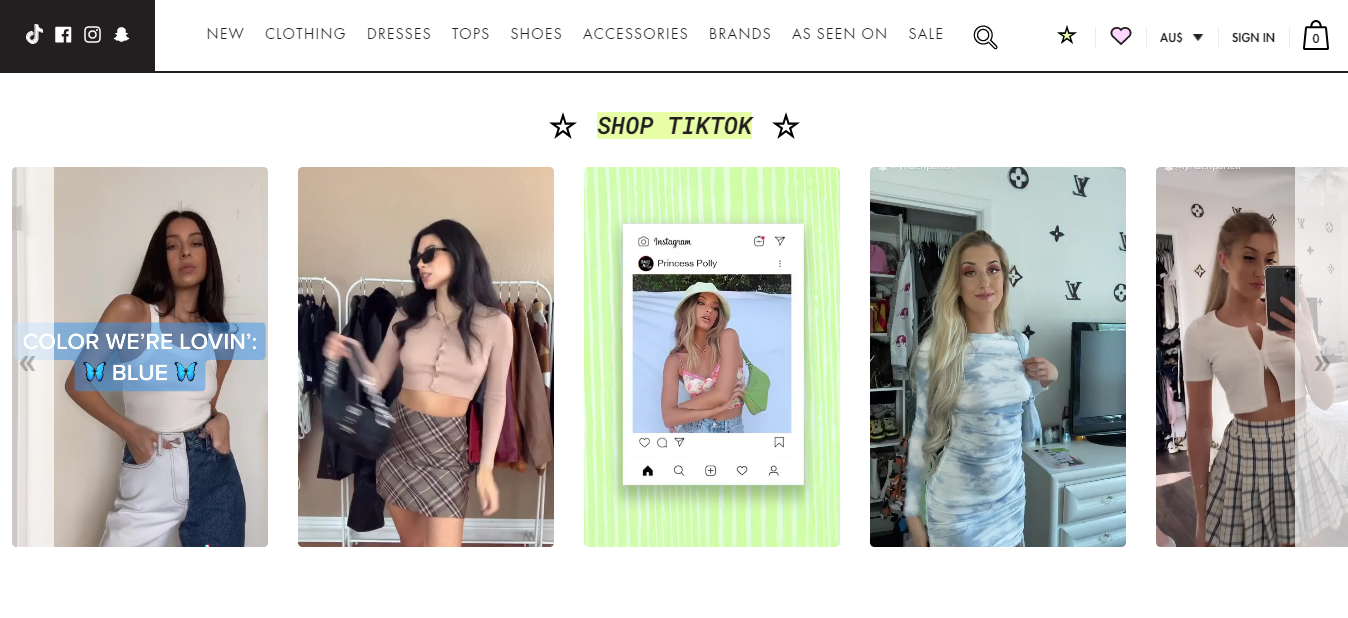
One issue with online shopping is that customers don’t get a chance to see or touch items before they commit to making a purchase. You can write whatever you want in your product descriptions, but on some level shoppers will always be aware that you’re biased. They know that you’re going to highlight the positives of your products while leaving out any potential negatives, so they’re not just going to take you at your word.
Displaying user-generated content like Princess Polly does with its TikTok feed provides objective proof that your previous customers have been satisfied with their purchases, making it more likely that prospective customers will feel comfortable with hitting the “buy” button.

Take Advantage of This Fast-Growing Platform
Just because TikTok is relatively new doesn’t mean that it still needs to catch up with other platforms.
Again, TikTok already has over 800 million active users, which is more than LinkedIn, Reddit, Snapchat, Twitter and Pinterest. It’s simply too big for your marketing team to ignore.
With Shopify’s new TikTok app and the tips covered in this guide, you have everything you need to turn TikTok’s massive user base into a steady stream of customers for your store.
#cta-visual-pb#<cta-title>Build Shopify landing pages with Shogun<cta-title>Build more successful landing pages with Shogun’s customization options and easy-to-use editor. Start your free trial today

Adam Ritchie
Adam Ritchie is a writer based in Silver Spring, Maryland. He writes about ecommerce trends and best practices for Shogun. His previous clients include Groupon, Clutch and New Theory.



