The 8 Best Order Management Systems For Ecommerce Stores in 2023
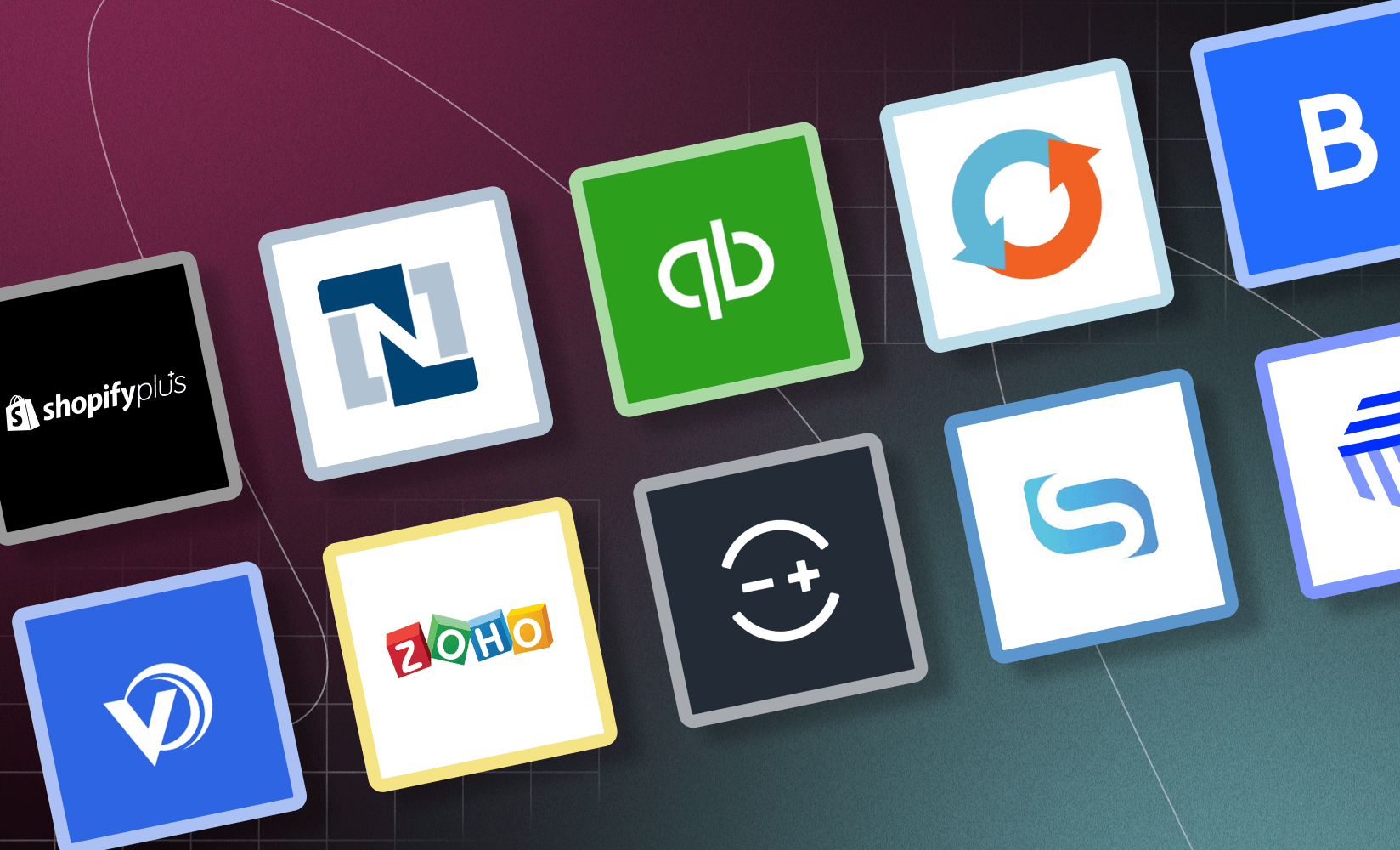
In today’s ecommerce environment, two-day and next-day delivery are increasingly expected as standard.
So, online retailers are under pressure to offer a wide range of fulfillment options, and customers expect to be kept constantly in the loop with the progress of their orders.
If you’re a scaling online brand, having an advanced order management system (OMS) is a necessity.
But with so many software packages on the market—all promising automation, simple third-party integration, and access to up-to-the-minute shipping information—how do you know what to choose?
Today, we’re going to look at what makes a great order management system for ecommerce, how you should decide the best one for your brand, and the top order management systems available right now.
We’ll cover:
#cta-visual-pb#<cta-title>Build as many pages as you like<cta-title>The sky’s the limit for ecommerce brands that are scaling rapidly—more users, more pages, more storefronts, less hassle.Start building for free
What is an order management system in ecommerce?

From the moment your customer clicks the ‘buy now’ button to the moment their parcel lands, a complex chain of events and processes takes place.
Coordinating all this so your goods arrive at the right time and in the right place—and making sure your stock is replenished—takes a lot of work.
With the rise of ecommerce, it’s much more than even a large team of people can keep on top of without software systems to help them out.
Order management systems (OMS) encompass the whole of the buying and selling process—sending customer orders to the warehouse, picking and packing, shipping and fulfillment, reordering goods, and monitoring stock levels.
The most common order management challenges as you scale
As you scale your online business, you’ll be selling to more customers across a wider geographical spread.
To ensure your customers keep getting their orders and your stock levels remain topped up, you’ll need a more advanced OMS to handle the increased complexity.

Commonly, scaling brands face the following ecommerce order management challenges:
- Decreasing delivery times
- Keeping delivery costs down
- Managing orders and inventory across several channels
- Facilitating complex fulfillment requests
- Facilitating returns
#cta-visual-pb#<cta-title>Enable your whole team to start creating<cta-title>Designed for larger ecommerce teams, Shogun Page Builder Advanced gives you 10+ user seats with unique roles and permissions to scale your content creation efforts.Start designing for free
How ecommerce order management systems work
Every online brand has its own specific requirements, and what type of goods you sell will play a big role in how you organize your order management.
For example, a high-end computer and tech retailer will have a very different order lifecycle management regime from a fashion brand.
In addition, the channels you prioritize will make a difference in how you manage your customer orders.
But whether you run a clothing brand through Etsy or retail bespoke consumer tech through a Shopify store, the basic ecommerce order management process is made up of the same basic steps:
- Customer places an order. The journey begins with your customers. When they place an order on your site or other sales channel, this is received by your OMS, which can adjust stock levels accordingly.
- The warehouse receives the order. The order is then routed to your warehouse. A smart OMS can allow you to use your stores as fulfillment centers if this is a quicker or cheaper option.
- Fulfillment—pick, pack, ship. Once received at the warehouse, the order is picked, packed up, and shipped out. If your fulfillment center has 1,000s of items and you’re processing large order volumes, a good OMS is vital to keeping track of stock levels, printing shipping labels, attaching them to the correct packages, and tracking orders as they’re shipped.
- Returns. One of the most important factors allowing customers to buy online with confidence is the ability to return items hassle-free. An ecommerce OMS for retail needs to facilitate speedy and cost-effective ecommerce returns (AKA reverse logistics; see below for more).
What does a great order management system do for small businesses?
Before you can start looking for your OMS, you need to know what criteria you should evaluate your potential solutions against.
Remember that while you may be dealing with highly complex logistics chains, all your choices should be in service of the end user—the customers who will help you grow your business.
- Inventory management. As you scale, you’ll need to be able to grow your sales and warehousing capacity while at the same time accurately forecasting stock requirements (preventing stockouts), tracking inventory location and levels, and managing and displaying product availability.
- Order tracking. You need to be able to track orders throughout the fulfillment process. You also need to give your customers as much information as possible about the status of their orders, so they don’t feel in the dark after they check out.
- Advanced fulfillment capabilities. The picking, packing, and shipping process should be designed to get your orders out in the shortest time possible from when they’re received at the warehouse. Technology such as barcode scanners and automated label printing can speed this up.
- Inventory analytics. If you’re selling a significant amount of goods, you’ll need a way to keep on top of what items are selling well, which channels are performing best, how seasonality affects sales, etc. Inventory reporting and analytics allow you to see your sales patterns, strengths, and weaknesses.
- 3PL logistics. Many OMS systems offer 3PL logistics services. That is, they partner with third-party providers of warehousing and shipping who can store inventory and fulfill orders on your behalf. This may be a good option if you’re scaling your brand but are not yet ready to make the large-scale investment in warehousing and logistics infrastructure that entails.

How should larger brands handle enterprise order management?
For larger brands that need to fulfill hundreds or thousands of orders simultaneously, the above capabilities need to be expanded.
If you’re one of these companies or want to be, you’ll need to consider ERP (Enterprise Resource Planning) software that can provide extra inventory management and OMS capacity.
An ERP brings together several business functions in one solution so you can manage and coordinate everything from accounting to supply chain logistics.
When your brand gets big enough to need ERP support, it doesn’t necessarily mean you can ditch your independent OMS.
While an ERP performs some similar functions to an OMS, a dedicated OMS will likely offer the breadth and depth of order management capability that a large ecommerce brand needs.
However, many modern ERPs, including some on our list, come with advanced OMS software folded into their offering and will give you everything you need in one product.
The big advantage of an ERP is that it can handle the majority of your business processes, providing a convenient point of reference to view your inventory, shipping, OMS, and other ecommerce functions.
The downside of an ERP is that as it aims to cover so many of the tasks you need to perform to keep your business running—from ordering raw materials to analyzing customer buying habits—it may be too general to provide you with the detailed, granular information you need.
Key features of order management systems for ecommerce brands
There are some core features that every good ecommerce OMS should handle.
Reverse logistics
Today’s ecommerce customer expects a hassle-free return policy as standard.
Being able to offer this service will increase your sales and strengthen your customer relationships.
But if your returns are not organized efficiently, they get overly expensive and threaten your profit margins.
Look for an OMS that can work out the most efficient place for orders to be returned based on the customer’s location and can generate return shipping labels for automated printing on the customer’s side.
Integration
Good integration capabilities are crucial for an OMS. It needs to be able to integrate with:
- The rest of your business systems: Your CRM, backend commerce platform, etc.
- Shipping providers: Having the ability to see carrier costs, shipping timetables, charges, and taxes when deciding on shipping options keeps costs down and speeds up delivery times.
- Marketplaces: Pre-built integrations with the big online marketplaces provide you with a much faster time to value.
Cross-channel capabilities
For ecommerce brands, being able to track orders and manage inventory across several channels at once is important, so look for an OMS with omnichannel capabilities.
Omnichannel order management means enabling customer journeys that span sales channels. They might order a product on their phone and pick it up from your store (BOPIS) or have it dropped to a locker near their home.
Being able to offer this level of convenience and flexibility means you have to have an OMS capable of omnichannel fulfillment.
With the right software, you can turn your stores into fulfillment centers, automatically identify and ship from the closest location to the customer, and create endless aisles with customers shopping virtually while at a physical store for quick fulfillment of unavailable items.
Benefits of an ecommerce order management system
Weighing up all your options might seem like an uphill struggle, but if you get it right, there are several benefits of an OMS system.
Automate manual processes
A surprising number of online businesses still use manual data entry, spreadsheets, and a disparate collection of online and offline resources to track and manage orders.
Upgrading to a modern OMS allows you to automate many of these tasks, saving you time and money.
Some of the areas where you can automate are:
- Order routing
- Order receiving at the warehouse/fulfillment center
- Cross-channel data syncing
- Label printing
- Tracking shipments
- Returns and refunds
Being able to automate will also improve order accuracy by reducing data entry and human error.
Improve the customer experience
A robust OMS facilitates faster delivery times and gives customers more visibility into the fulfillment process.
A fully automated OMS that can ‘see’ where stock is in relation to the customer’s location and suggest fulfillment options means your customers get greater choice.
It allows them to decide for themselves when they want their orders delivered and if they’re willing to pay a premium for faster or more convenient delivery.
As a result, customer satisfaction soars.
Scale your business faster
The enhanced view of inventory levels, increased fulfillment capacity, and automation of frequent processes that comes with a fully functioning OMS means you can more easily scale your business.
How to choose the best ecommerce order management system
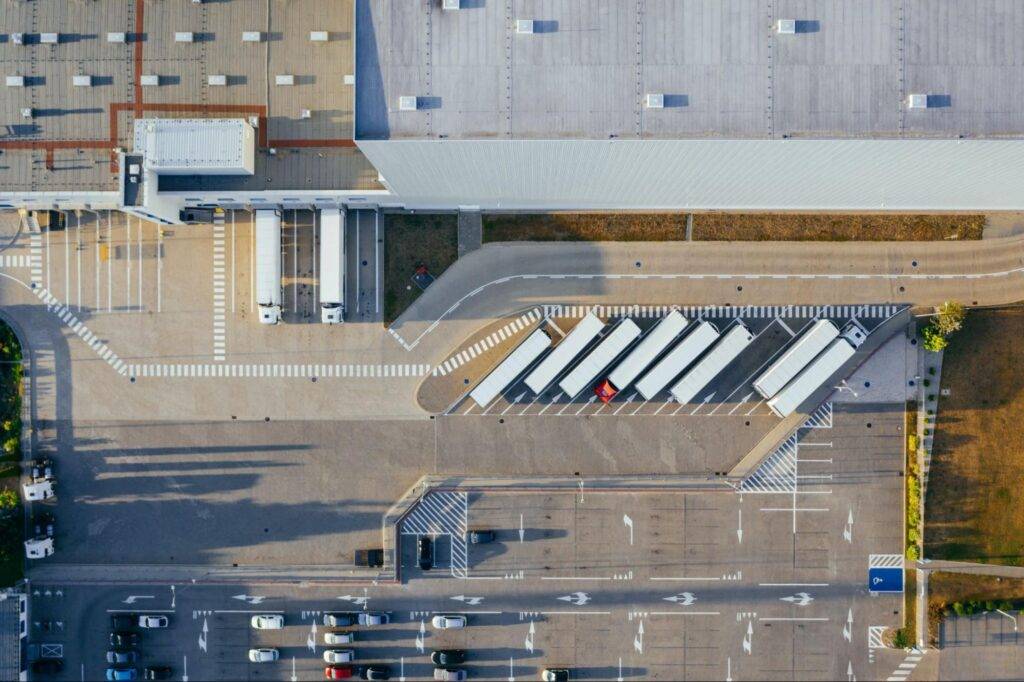
If you’ve read this far, you should have a good idea of what creates the best order management system for ecommerce.
But how do you match up these general characteristics with what’s right for your business? Here are the essential steps:
Step 1: Assess your needs
Every online business is unique and has different needs, so start by working out where you are as a business from an order management point of view:
- Do you sell on multiple marketplaces or mainly from your online store?
- Do you have the fulfillment capacity to deliver on an increased order volume?
- Do you have physical stores? Could they double up as fulfillment centers?
Remember that these things may change as you level up your brand and change the direction of your business.
Step 2: List your most time-consuming tasks
Auditing your workflows lets you take stock and helps you identify processes you can automate.
Once you’ve done this, you’re in a better position to assess what kind of OMS will provide the best ROI.
Step 3: Audit your current tech stack
Before you decide on an OMS, you need to have a detailed map of your existing ecommerce setup.
How will the new system fit in with what you’ve already got?
Many OMS systems offer subsidiary ecommerce services, so having a checklist will stop you from doubling up on functionality.
Step 4: Evaluate the cost
The market for OMS systems varies widely, and what provides the best ROI and fastest time to value for you will depend on your specific needs.
Our list of the best order management systems for ecommerce below gives a range of OMS systems aimed at online businesses in different phases of growth.
Step 5: Future-proof your business
Finally, you need to balance the present cost and suitability of your order management system with what your business needs will be in the future.
If you’re planning rapid expansion, what works for you today may not be up to the mark in a few months’ time.
Look for an OMS that can scale with your business and allows you to add modules and functionality as you build your brand.
That way, you only pay for what you need now but leave your options open for the future.
The 8 best order management systems for ecommerce
We’ve put together a list of the top OMS systems to help you decide what’s best for your brand.
We haven’t ranked these systems in order, as every ecommerce business will have different requirements, so what’s right for one company won’t work for others.
Instead, we’ve selected a broad range of order management software to suit the needs of every type of online business.
All these order management systems have outstanding automation, integration, and shipping features.
Veeqo
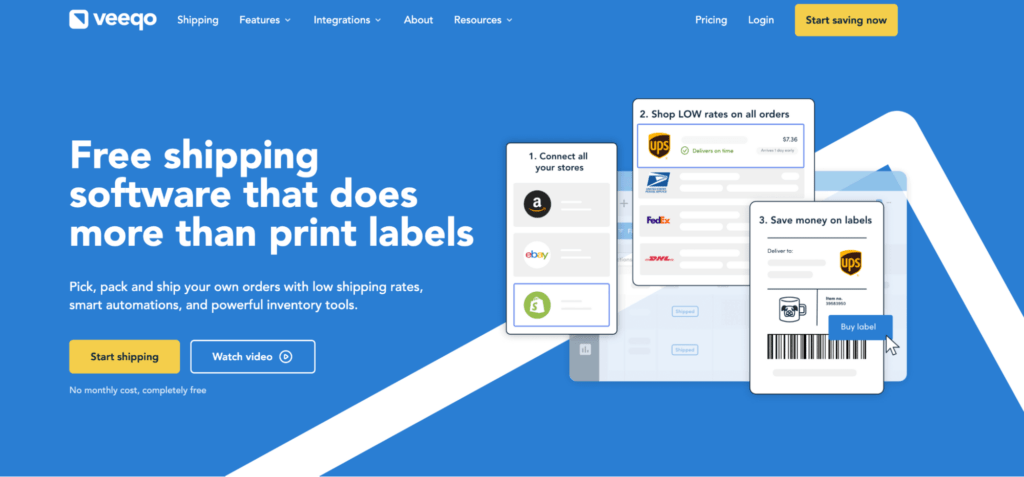
Veeqo is a highly versatile OMS system that tracks and syncs orders across channels: from your ecommerce site and online marketplaces to your physical stores and warehouses.
Veeqo has now been acquired by Amazon and integrates with the ecommerce giant seamlessly.
Pros:
- Can add multiple channels and track orders across them all from one platform.
- Has detailed, integrated customer insights, so you can see and progress customer service queries quickly.
- Out-of-the-box integration with Shopify
- Free to use
Cons:
- Although Veeqo is free, it has a fair usage policy for its ‘power features’, which may be a limiting factor for some larger businesses.
Best for: Scaling brands
Price: Free
IBM Sterling Order Management
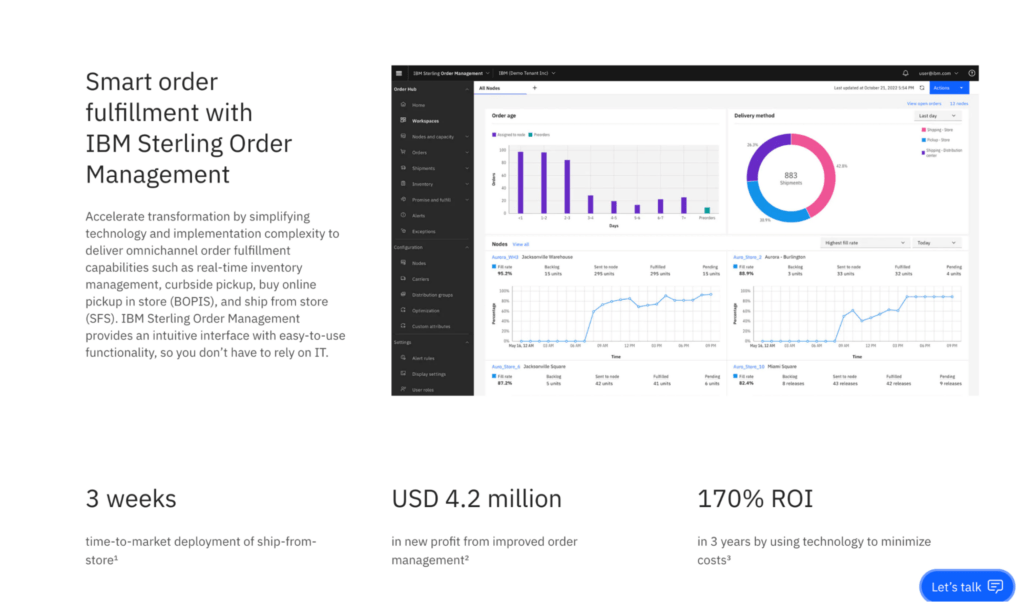
IBM offers one of the market-leading enterprise OMS solutions.
Billed as an “omnichannel order fulfillment platform,” it gives you a real-time view of orders and demand across your network.
It uses AI and machine learning to make optimal fulfillment decisions and has advanced analytics capabilities that calculate inventory requirements based on your customers’ buying habits.
Pros:
- Can monitor and fulfill orders at scale.
- Perfect for large retailers with multiple sales channels. It gives you a live view of your orders and inventory levels from a single dashboard.
- Flexible integration: IBM Sterling can be deployed on-premises or as a cloud or hybrid-cloud model to meet the needs of your existing tech stack.
Cons:
- Cost: The costs will stack up if you want full OMS and inventory management functionality.
Best for: Enterprise-level brands
Pricing: On request. There is a cheaper ‘Essentials’ version available.
Brightpearl
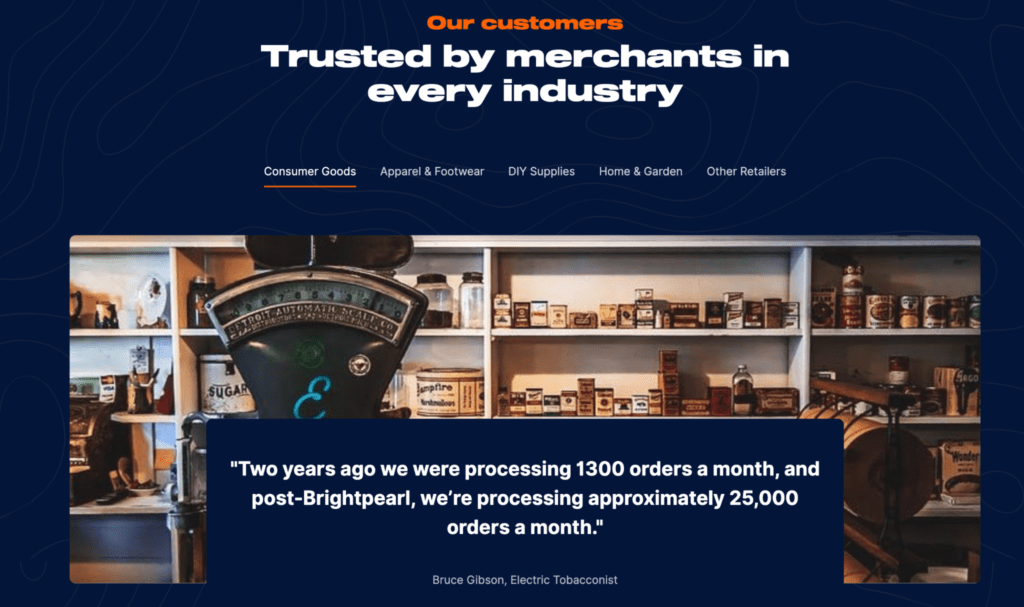
Brightpearl is an ERP (Enterprise Resource Planning) system.
It is designed and built for larger-scale brands with complex fulfillment and inventory management requirements. As such, it has powerful OMS capabilities and comes with a CRM.
Pros:
- Advanced automation features: Brightpearl comes with an “automation engine,” which allows you to set up your own automation rules for picking, packing, and shipping.
- Out-of-the-box integrations with all the major marketplaces, plus Shopify, BigCommerce, and Adobe Commerce.
- Strong API coverage, allowing you to build custom integrations quickly.
Cons:
- As Brightpearl is an ERP, you can only use its OMS capabilities as part of its broader enterprise package. This bells and whistles software may be too expensive and complex for smaller brands at the start of their scaling journey.
Best for: Enterprise-level brands
Pricing: Custom pricing on request.
Orderhive
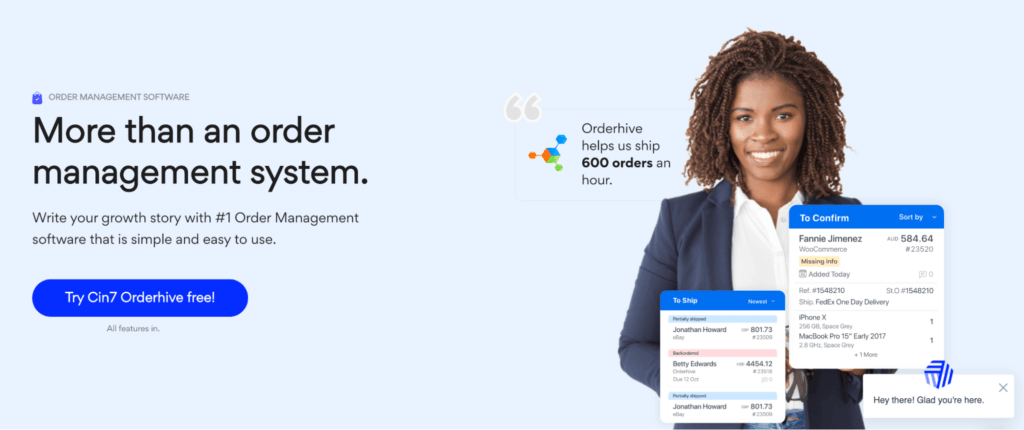
Orderhive is an OMS and inventory management solution designed to meet the needs of scaling brands.
If you’re coming from smaller-scale OMS systems (or even manual order tracking) and are looking for the next step up as you grow your brand, Orderhive provides a cost-effective but powerful solution.
Pros:
- Strong multichannel functionality: One of the key reasons online brands give for switching to Orderhive is the ability to sell across several channels and keep track of inventory and orders in one place.
- Relatively easy set-up: Orderhive’s integration process is straightforward, so you can start using this OMS quickly.
- Several out-of-the-box integrations: This solution comes with over 300 pre-built integrations, including FBA (Fulfilled By Amazon.)
Cons:
- The number of features can be overwhelming, especially for less experienced teams or those used to working with a simpler OMS.
Best for: Scaling brands
Pricing: Essentials: $125 per month, Pro: $225, Pro Plus: $325, Enterprise: starts at $500 per month.
Quickbooks Enterprise
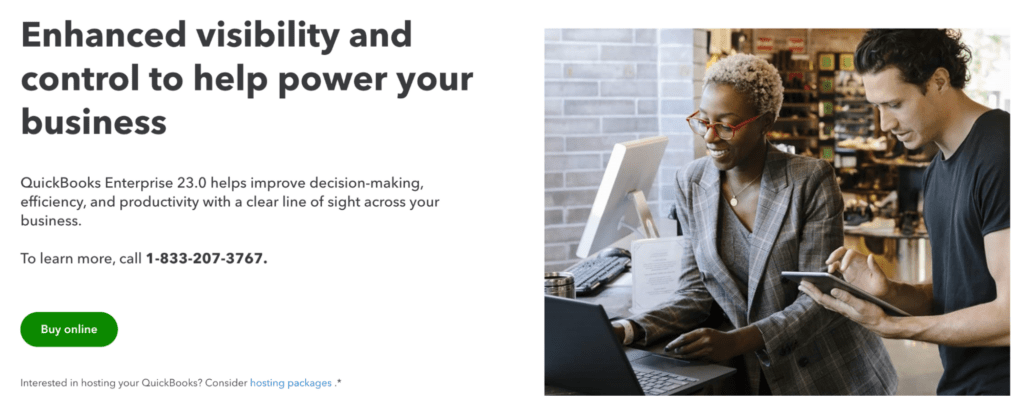
Quickbooks will be familiar to many as accounting software.
Quickbooks Enterprise provides an ERP service to online businesses, including retailers, that offers OMS capabilities.
If you already use Quickbooks to manage your accounts, then using their OMS will provide you with an integrated view of your financials and inventory.
Pros:
- Provides an integrated accounting and OMS solution.
- Straightforward to get started with, especially if you’re already using Quickbooks.
- Has a tiered pricing structure that allows for entry-level functionality at a reasonable price.
- Good for brands just starting with order management software.
Cons:
- Not a stand-alone OMS and is designed to work with other Quickbooks products. If you don’t use them, this might not be the OMS for you.
- Lack of advanced functionality for enterprise-level brands.
Best for: Smaller and scaling brands already using Quickbooks
Pricing:
- Local only: Gold: $1740 per year, Platinum: $2140, Diamond: $4200 (monthly subscription)
- Cloud-based: Gold: $199 per month, Platinum: $232 per month, Diamond: $404 per month
NetSuite
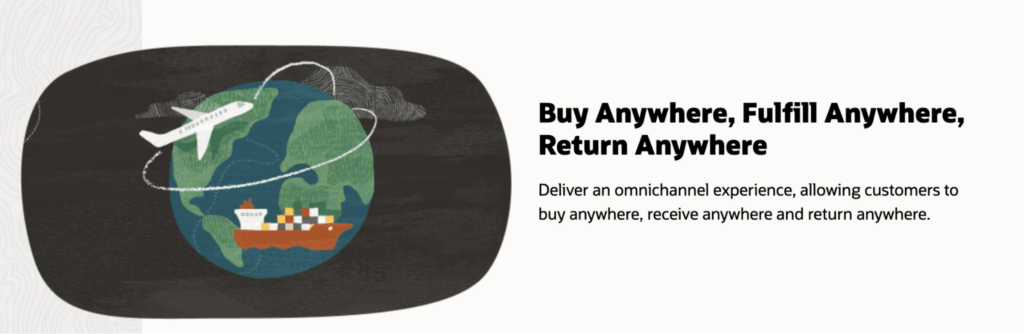
NetSuite is another ERP system that has great OMS capabilities.
It allows you to automate large parts of your order processing and offers advanced features to deal with the more complex aspects of order fulfillment.
NetSuite has a complimentary backend ecommerce platform called SuiteCommerce, so if you’re looking to upgrade or replace other aspects of your ecommerce functionality, it could make sense to go for one “natively integrated” solution.
Pros:
- Automate everything from initial order processing to returns handling.
- Add and manage multiple channels from a single platform.
- Dropshipping and split shipment capabilities.
Cons:
- You’ll need a solid technical team to get set up on NetSuite.
- If you’re a smaller brand, the full ERP capabilities of NetSuite might be a bit overwhelming, and the software package may be beyond your budget.
Best for: Scaling and enterprise-level brands
Pricing: The price will differ based on the number of modules and users you add, but the OMS functionality is included with the basic cost of the annual license.
Shopify Plus

When Shopify customers upgrade to Shopify Plus, they get access to an all-in-one ecommerce solution, including OMS capabilities.
Shopify’s OMS provides a simple dashboard interface to view and track orders.
Pros:
- Includes access to Shopify Fulfillment Network, a 3PL logistics solution.
- If you’re already on a Shopify store, upgrading to Shopify Plus has many other benefits for scaling brands, so taking advantage of their OMS is a win-win.
Cons:
- Can only be used as part of Shopify Plus, so if you have a different ecommerce platform and storefront solution in place, this will not be the OMS for you.
- Not a purpose-built OMS: Shopify Plus has OMS capabilities that existing Shopify customers will find useful, but it lacks the enterprise-level functionality that a full-scale OMS offers.
Best for: Smaller brands already using Shopify
Pricing: From $2,000 per month
Zoho Inventory
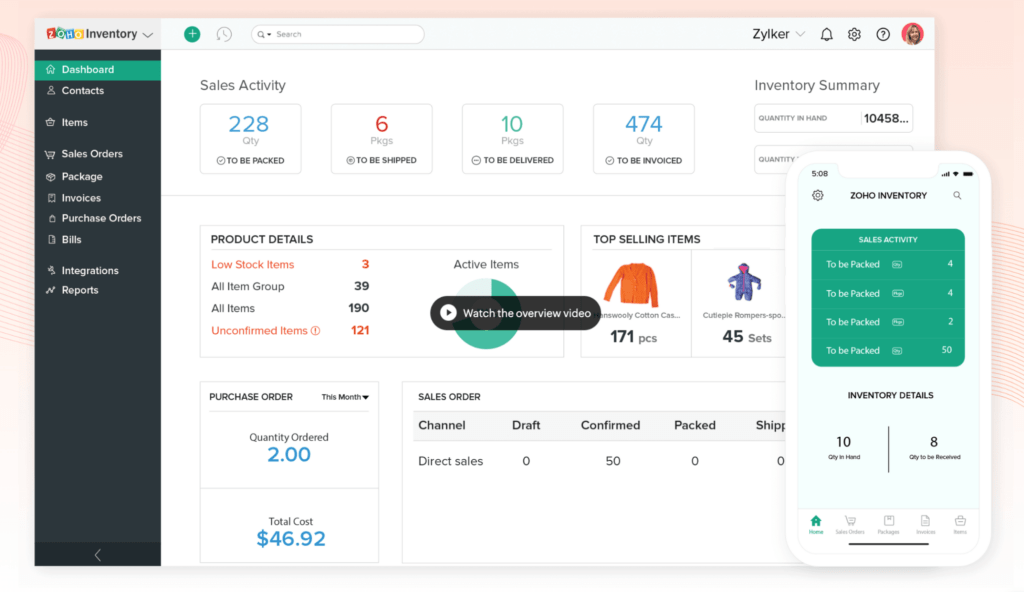
Zoho Inventory is an online platform that unifies your OMS processes across multiple channels.
It has integrations with Shopify, eBay, Etsy, and Amazon, so whatever channel or channels you’re selling on, you can unify and manage your inventory from one online dashboard.
Pros:
- An easy-to-use solution for smaller brands selling across online marketplaces and from their own store.
- Has pre-built integrations with multiple shipping companies so you can get real-time pricing and timetables inside the Zoho interface.
Cons:
- Too lightweight for larger brands or those with ambitious scaling plans.
Best for: Smaller and scaling brands
Pricing: Standard: $59, Professional: $99, Premium: $159, Elite: $239, Ultimate: $329. There is also a basic, free version.
After mastering your operations with an OMS…
If you’re a scaling brand evaluating enterprise-level OMS systems, you are likely experiencing a rapid boost in site visitors, increasing demands on your online store, and a need to provide an upgraded customer experience.
This can seem daunting, but as your operations expand and become automated, there’s more room to spend time on your owned ecommerce channel experience.
It means you can turn your attention to your storefront and build the perfect customer experience with faster site speeds, richer content, and more engaging customer journeys.
As you scale, ensure you have an elevated storefront experience to exceed the expectations of modern shoppers and support the needs of your expanding business.
#cta-visual-pb#<cta-title>Scale content creation across multiple storefronts<cta-title>Designed for larger brands, Shogun Page Builder Advanced enables your team to copy and clone content across your sub-brands and various storefronts with ease.Start building for free

Rhys Williams
Rhys is a writer specializing in enterprise software, ecommerce, and SaaS. He describes himself as a geek and a wordsmith and relishes making complex, technical topics come to life in easy-to-understand web copy.



