4 Must-Have Apps for Your Salesforce Commerce Cloud Store

There are many things that attract online merchants to the Salesforce Commerce Cloud (SFCC) platform.
This fully-hosted, easy-to-use ecommerce solution gives you everything you need to run an online store right out of the box. It also includes advanced features such as the Einstein artificial intelligence assistant and an endless aisle tool for increasing in-store sales.
Additionally, there are many SFCC apps and integrations you can use to further improve the appearance and expand the functionality of your store.
Some of these extensions are designed for specialized purposes, such as translation apps for stores that regularly make international sales and subscription apps for stores that deal with recurring orders. And then there are extensions that are useful for just about any type of ecommerce site.
4 Essential Apps for Your Salesforce Commerce Cloud Store
Here are four apps that are a must-have for every SFCC store.
1.Adyen for Payments and Fraud Prevention
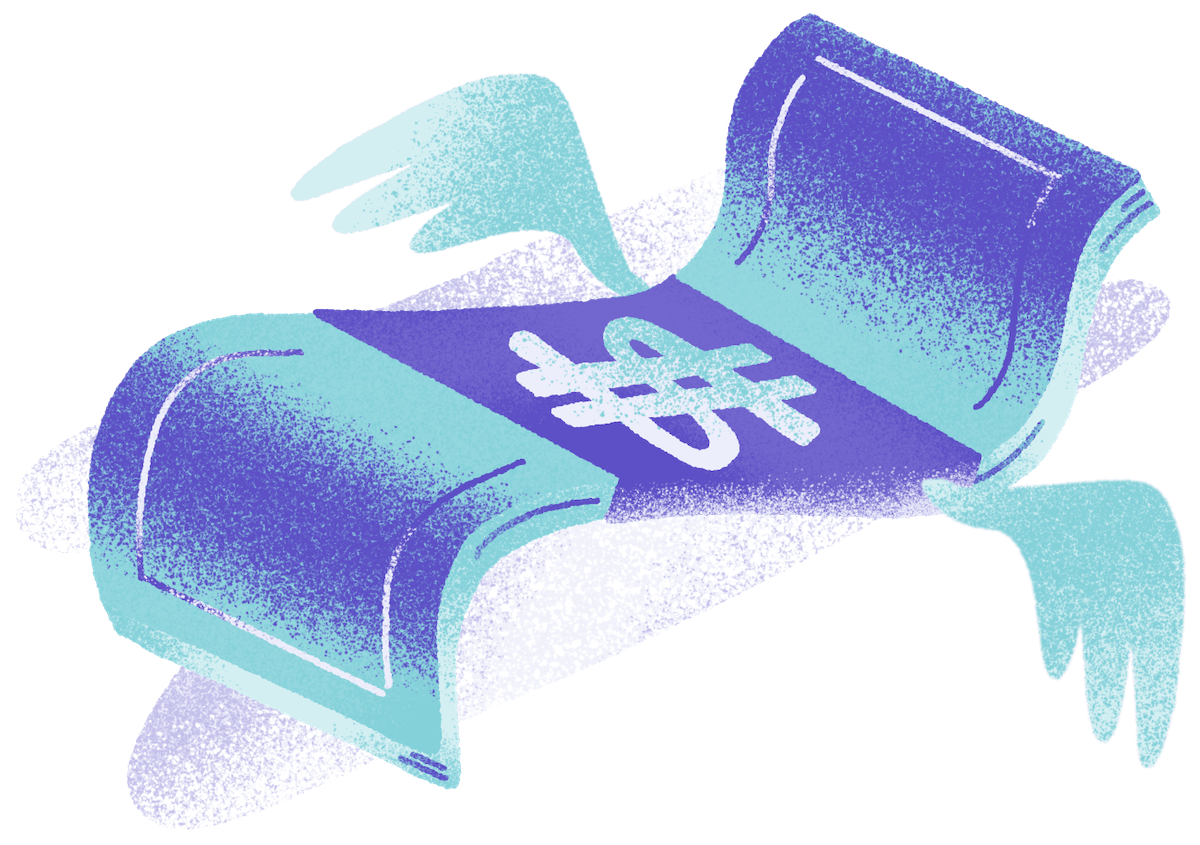
About 69% of carts are abandoned before checkout, and 6% of those abandonments are due to a lack of available payment methods. If a customer sees that their preferred payment method isn’t an option, there’s a good chance they’ll just back out instead of following through with an order.
So, it’s clear what you need to do — by making more payment methods available on your store, you’ll be able to reduce your cart abandonment rate and increase your revenue.
Adyen allows you to do exactly that.
Specifically, Adyen provides access to over 250 payment options for making purchases on your store. With that many options, it’s highly unlikely someone will find that their preferred payment method is not available. That’s why some of the biggest brands in ecommerce, such as Ebay and Etsy, use Adyen as their payment solution.
Another advantage to Adyen is that it eliminates the need to purchase and install a separate app for fraud prevention, as it comes with RevenueProtect for risk management.
Fraud can be quite expensive. When someone steals another person’s payment information and uses it to make a purchase on your store, you’ll need to issue a refund after the fraud is discovered. That means you’ll end up losing some of your inventory without gaining any revenue — and you’ll likely need to pay a chargeback fee from your bank for reversing the transaction.
But some fraud detection tools go overboard and block a lot of authentic transactions, which is another way for your store to lose revenue.
Adyen strikes the perfect balance between blocking unauthorized activity (Spotify was able to reduce chargebacks by 70% with Adyen) while also not blocking authorized activity. And the app does it all automatically, so you don’t need to waste any of your valuable time manually reviewing transactions.
There are no setup or monthly fees for using Adyen. The cost is determined by which payment method the visitor uses (for example, payments made with American Express carry a 12-cent processing fee and a 3.95% payment method fee).
2. ShipStation for Order Management and Shipping
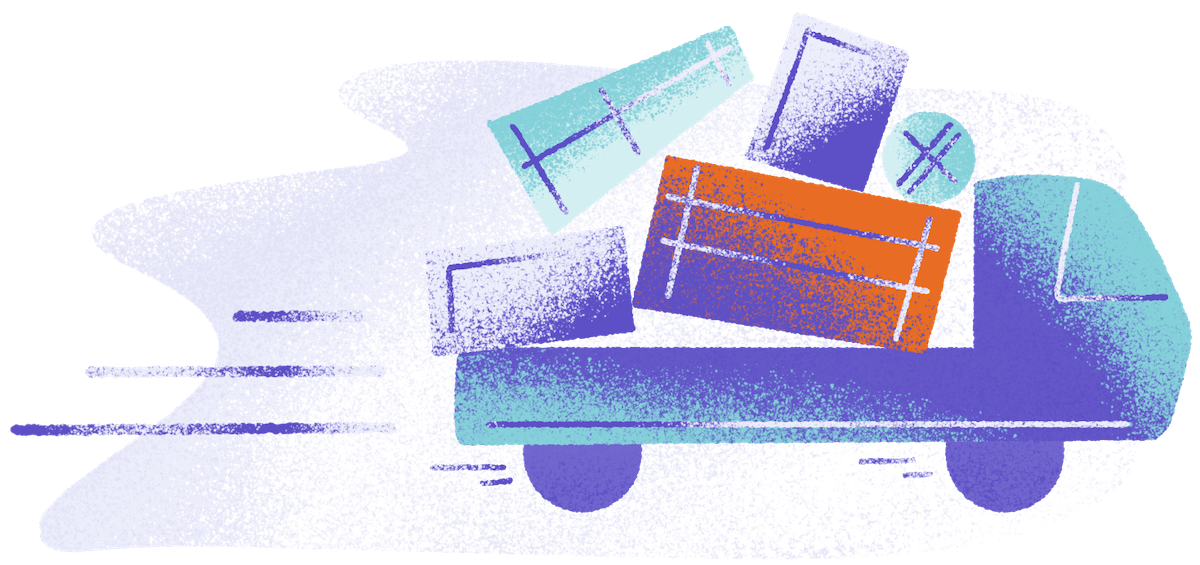
Once the customer’s payment goes through and the order has been placed, you’ll need to make sure the items are quickly shipped out to the customer. If your orders are frequently late, you’re going to have a hard time keeping customers loyal to your brand.
This is more difficult now than ever. A decade or so ago, it wouldn’t bother customers much if an online order took around a week to arrive. That was the standard back then. But now, thanks to Amazon, 39% of online shoppers expect two-day shipping to be an option. If you don’t offer fast shipping, you’re going to lose a lot of business.
An order management and shipping solution such as ShipStation will give you the tools to pull this off.
As your store starts to grow, it can get difficult to keep track of all your orders. Something slipping through the cracks and causing an order to be delayed can cost you a customer for life.
But ShipStation can help you keep everything organized and prevent that from happening, with order management features such as combine orders (when multiple orders are going to the same address, you can combine them into the same order for improved efficiency), filter orders (use filters to quickly view, prioritize and flag specific orders) and alerts (you’ll receive a notification when actions need to be taken on your end).
With ShipStation’s Shipping Rate Browser feature, you can browse pre-negotiated rates from major carriers to find the lowest price for your shipments. ShipStation’s other shipping features include ShipStation Connect (send label print jobs directly to your printer) and Scan to Verify (audio and visual feedback is provided when you scan an item’s barcode, allowing you to catch mistakes before it’s too late).
And as for how much this app will cost you, ShipStation offers the following plans:
- Starter: $9 per month, allows one user and up to 50 shipments per month. Labels and packing slips are branded with the ShipStation logo. Email and community forum support.
- Bronze: $29 per month, allows one user and up to 500 shipments per month.
- Silver: $49 per month, allows two users and up to 1,500 shipments per month. At the Silver level and beyond, labels and packing slips can be customized, and live chat support is also available.
- Gold: $69 per month, allows three users and up to 3,000 shipments per month.
- Platinum: $99 per month, allows fives users and up to 6,000 shipments per month.
- Enterprise: $159 per month, allows 10 users and up to 10,000 shipments per month. Also includes phone support.
If you have more than 10,000 shipments per month, you’ll need to contact ShipStation for a custom quote.
3.Yotpo for Ratings and Reviews

Ecommerce has a problem.
While the convenience of being able to order products from the comfort of your own couch can’t be denied, many customers are bothered by the fact that they don’t get a chance to see and touch items before they commit to purchasing them. In fact, this is the No. 1 reason why people who prefer shopping in brick-and-mortar stores over online stores feel that way.
It’s important to give visitors a good idea of what to expect when they order a product. If they think there’s a strong possibility the item that arrives at their doorstep doesn’t match up to how it’s described online, they likely just won’t make the purchase at all.
Including a generous number of high-quality product images (as well as video) on your product pages is one effective method for addressing these concerns. Perhaps the most effective method, though, is showcasing customer reviews on such pages.
Visitors will always be aware that the copy you write for your product pages is biased. Your ultimate goal is to make sales, so of course you’re going to focus on all the positives while ignoring any possible negatives. With customer reviews, visitors are able to see information about your products from a more objective source — and if the reviews are positive, visitors will feel much more comfortable (and therefore, be much more likely) to click “Add to Cart.”
Yotpo stands out as one of the best apps for ratings and reviews. After all, it’s used by big brands such as Steve Madden, Everlast and GoPro.
The free version of Yotpo works for up to 50 monthly orders, and it includes the following features:
- Basic Content Generation: Automatically send people who just made a purchase on your store a request for a review.
- Basic Content Moderation: Manage all of your customer content and comment on reviews.
- Selected On-Site Widgets: Use Yotpo’s Review Widget, Reviews Tab and Star Ratings to feature your reviews and ratings throughout the customer journey.
- Basic Customization: Edit the appearance of Yotpo content to match your established branding materials.
- Analytics: Yotpo’s Conversation, Email and Conversion dashboards will help you measure the performance of your review-collecting efforts.
- Enterprise Privacy & Security: Yotpo is fully compliant with the SOC2 data privacy standard.
And here are a few of the extra features included with the premium version of Yotpo (you’ll need to contact them for a quote):
- Advanced Content Generation: Use artificial intelligence to collect more reviews and photos from your customers.
- Advanced Content Moderation: Automatically publish reviews based on custom pre-set rules and get help when you need it from Yotpo’s in-house team of experts.
- On-Site Widgets: Access to Yotpo’s complete library of widgets. This includes the Embedded Widget, which allows you to add ratings and reviews to any page on your site.
- Advanced Customization: A CSS/HTML editor gives you even more control over the appearance of Yotpo elements.
- Visual Marketing Suite: Capture photos and videos organically published by your customers on Instagram and use them to make your advertising materials more authentic and effective.
- Dedicated Success Manager: An in-house expert will provide you with advice, industry insights and product best practices to help you get the most out of your investment in Yotpo.
4. Klaviyo for Email and SMS Marketing

There’s no doubt about it — email marketing is one of the best methods for promoting your online store. Research shows that email marketing’s average ROI of 124% is much higher than social media marketing (30% ROI), direct mail marketing (29%), paid search ads (23%) and online display ads (16%).
The Klaviyo app will make it easy for you to manage each step of the email marketing process, such as:
- Building Your Contact List: You can’t run a successful email marketing campaign without having a list of contacts to send your emails to. Klaviyo has tools for flyouts, popups and forms that will help you collect contact information. There’s also no code required and a drag-and-drop editor, so setting it up is effortless.
- Segmenting Your Audience: The more targeted your messages are, the more effective they will be. By breaking up your contact list into different segments based on age, location and other demographics, you can make your email copy more personalized and persuasive. Klaviyo’s Dynamic Segments feature updates in real-time, so you don’t need to worry about maintaining them manually. Just set it and forget it.
- Automating Messages: Speaking of “set it and forget it,” automating the act of sending emails to your contacts is another key element of successful email marketing campaigns. Once your contact list grows into the hundreds (let alone the thousands), there’s just not enough time to keep up with the responses manually. Klaviyo allows you to create pre-set branched flows, with different messages ready to be sent without any input on your part based on the contact’s response.
In addition to sending emails to your contacts, Klaviyo provides tools for using SMS messages to announce new sales, remind customers about abandoned carts or send whatever other messages you want to send.
The cost of email marketing with Klaviyo depends on the size of your contact list. It’s free if you have 250 or fewer contacts (and that includes unlimited email sends, plus email and chat support), $20 per month for 251-500 contacts and $30 per month for 501-1,000 contacts, for example.
As for SMS marketing, the cost is determined by how many messages you send out. The first 50 sends are free, and then it’s about 7 cents per send after that.
And Klaviyo fits in particularly well with the SFCC platform. You don’t need to take our word for it — the haircare brand Living Proof’s documented experience with Klaviyo shows just what the app can do for you. When this SFCC store replaced its old email marketing solution with a Klaviyo integration, it saw the following improvements:
- 514% increase in YOY revenue generated by email marketing
- 21% increase in revenue per recipient
- 29% growth in the size of its contact list within just two quarters
#cta-paragraph-fe#Learn how you can upgrade your SFCC store by taking it headless.
Optimize Your Store on Salesforce Commerce Cloud
SFCC is already a robust platform. With the addition of Klaviyo, as well as Adyen, ShipStation and Yotpo, you’ll have everything you need to win over new customers and keep your existing customers coming back for more.
Take advantage of these tools to support your SFCC store and serve your customers.

Adam Ritchie
Adam Ritchie is a writer based in Silver Spring, Maryland. He writes about ecommerce trends and best practices for Shogun. His previous clients include Groupon, Clutch and New Theory.



