Optimizing Salesforce Commerce Cloud for SEO

Demandware, now Commerce Cloud and part of the Salesforce family of software-as-a-service (SaaS), has grown to become one of the leading eCommerce platforms among online retailers. By optimizing Salesforce Commerce Cloud for SEO, businesses can achieve even more success through this platform.
In this article we’ll look at key areas for optimizing Salesforce Commerce Cloud for SEO and how to tackle those challenges when they arise.
Simple site structure is best
The organization of pages on your site and its URL structure impacts your search engine rank as well as the user experience. You want to make it as easy as possible for customers to navigate your store.
For smaller brands with a limited product selection that’s easy to do. Enterprise brands, the typical user of Commerce Cloud, are likely to have a lot more categories, products, and pages.
Simplifying navigation is critical.
Ideally you want to keep pages within a few clicks of the home page. While that’s good practice for user experience it also ensures pages are easily indexed by search engines.
Category pages and product pages buried deep within one another creates a convoluted mess. As you add and remove pages you can even wind up with orphaned content (pages with no links pointing to them).
To avoid having to restructure your site every time products are added or removed, establish the structure ahead of time.
Whether you’re creating a new store on Commerce Cloud or migrating, use the supply and demand approach to structure your site, establish how the content and navigation will be laid out, and how optimization will be prioritized.
With supply and demand, you identify which levels of the site’s structure are worthy to index and optimize for as they fulfill a demand from your customer audience.
URL structure also matters.
When optimizing your Commerce Cloud store for SEO you need to choose the best URL structure.
According to Rand Fishkin and the Moz team, there are a few URL guidelines to follow for optimal ranking:
- Your URL should be easy for real, live humans to read and interpret because accessibility matters to Google.
- Using your keywords in URLs is still highly encouraged as they show up in search results.
- Short URLs are better than long URLs. Try to keep it below 50-60 characters.
- Match the URL and page title as closely as possible.
- Don’t include stop words like “and”, “of”, “the” and “a”.
- Keyword stuffing and pointless repetition don’t trick Google and make your store look spammy.
This is particularly important for enterprise eCommerce stores with a larger inventory. The URL slugs in eCommerce start to become messy if you’re not managing them and developing a consistent approach to URL structure.
This URL readability chart shows how URL structure impacts customer understanding of what’s on the page. There’s a good chance if your customer can’t understand it, neither can google.
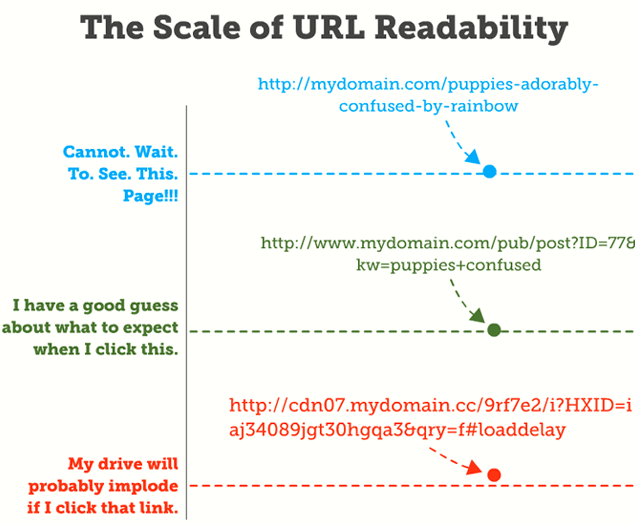
Be sure to follow the points above from Moz when deciding on how you’ll structure your URLs.
#cta-paragraph-fe#Learn how you can upgrade your SFCC store by taking it headless.
Root page duplication with directories
If you do a deep crawl of an eCommerce store, you’ll likely find a number of directories indexed by search that aren’t at all useful or relevant to search engines. This includes directories for things like:
- Wishlist pages
- Password reset dialogues
- Product variations
- Login pages
- Sandboxes or staging domains, etc.
The problem with these crawled pages is they wind up being duplications of the root or home page of the store. Any page duplication should be avoided.
Use the robots.txt file on your site and use the “noindexing” and “disallow” tags for /demandware.store/ and /demandware.static/ urls that you don’t want indexed.
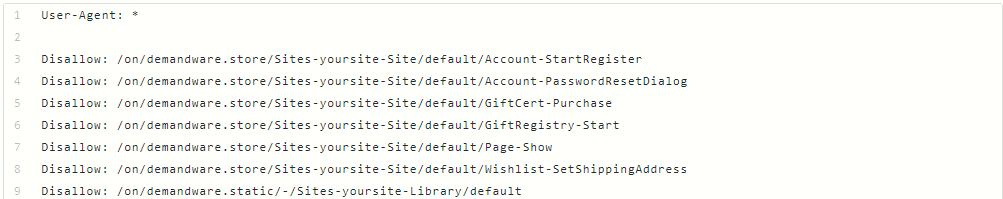
Avoid duplicate content
Duplicate content can significantly impact your visibility in search results. When search engines identify duplicate content they make an educated guess on which piece of duplicate content is the original or authority piece. The others are typically omitted from search results and any value they may have had to your site could be reduced.
Category Page Duplication
Category pages are important in eCommerce because they represent a key part in the buyer’s journey. In the early stages of research a customer’s intent isn’t always for a specific product. It may start with a type of product.
For example, a customer is interested in a coffee pot but not a specific model or brand. When customers perform a search for “coffee pots”, search engines understand the intent and provide category pages as well as specific products targeting that search phrase.
Here’s where SEO can take a hit.
Demandware was originally designed with the option to only show some products on category pages, requiring customers to click a “view all” button to see the rest. This is great because it saves on page load time, which is a ranking factor (more on that later).
The downside is when a customer clicks “view all” (or a similar variation) it appends the URL.
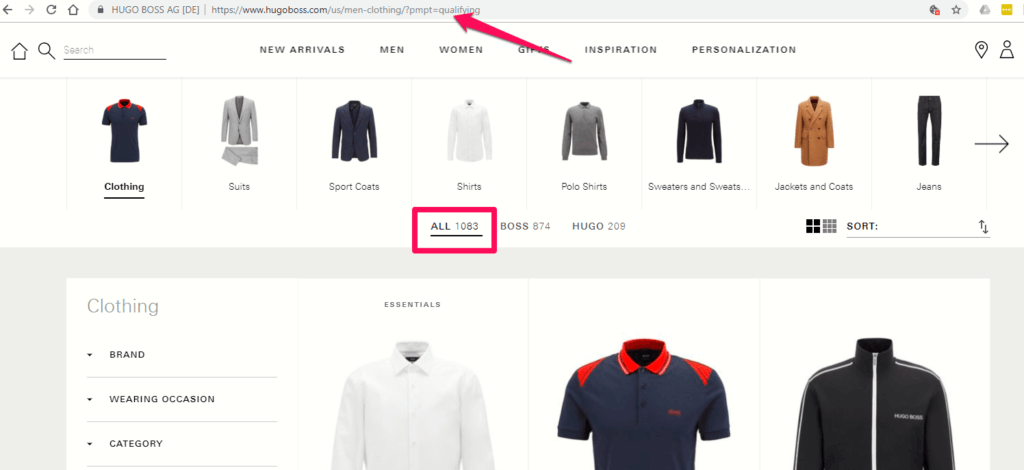
Because the “view all” button is a link, the appended URL it links to is a crawlable URL which creates a duplicate content issue for every category page on the site.
To avoid this, add canonical tags that point back to the root category page. Alternately, you can block this URL parameter in your robots.txt file and request that search engines ignore it.
Product Page Duplication
In category pages with products listed in a grid, the platform will append the URL for each of the products when they’re clicked on.
Rather than use the root URL for the product page, the URL will be appended with “start=1”, “start=2”, “start=3” and so on.
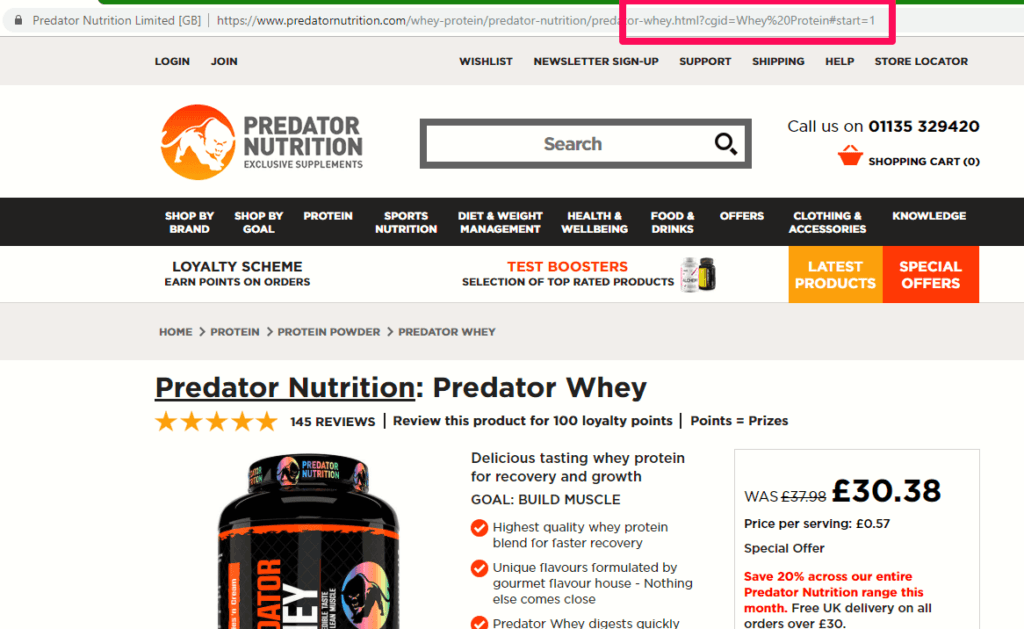
These appended URLs are seen as duplications of the original product URL, even if they’re theoretically the same content. In Google’s eyes, they’re technically duplicates.
Aside from the general problem with duplication, that many category and product page duplicates impact your crawl budget.
For smaller sites and eCommerce retailers, crawl budget isn’t something to worry about. For enterprise clients using Commerce Cloud who have a lot of products it warrants attention.
Crawl rate limit or “crawl budget” is set by Google to limit the maximum fetching and indexing rate for each site. This is done to avoid degrading the experience for other users of the site. With thousands of products in a store it’s easy to wind up with tens of thousands of duplicate URLs. When search engines hit their crawl limit, they stop indexing the site.
The last thing you want is to have duplicate URLs/content eat up your crawl budget before your root pages have been indexed.
Just like with the category pages, you can use canonical tags to point to the root product page.
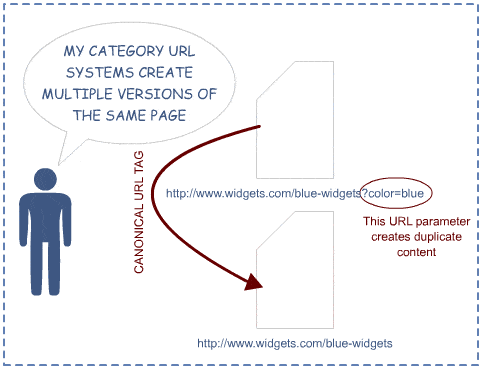
Product Description Duplication
Enterprise retailers with a volume of product variations, similar products, and products from other manufacturers are more susceptible to duplicate content on the product pages.
It’s not uncommon for retailers to do mass product imports into their database using default product descriptions supplied by the manufacturer. Unfortunately, every retailer who does this creates duplicate content which can impact search engine rank.
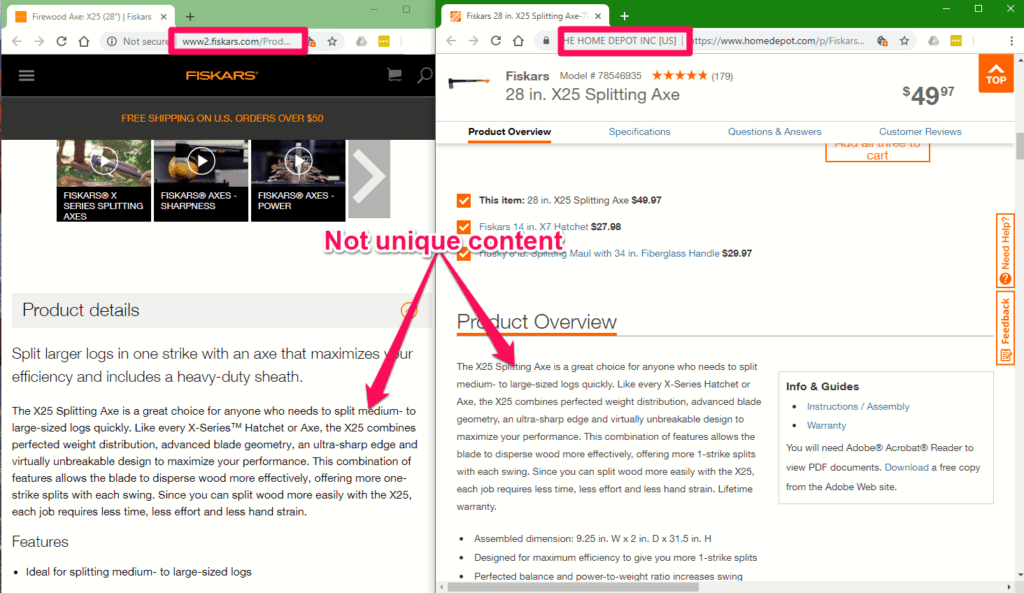
If 30 different retailers are selling a lamp with an identical product description, Google has to decide how to rank each duplicate product page. This includes which go to the top and which are omitted or buried deep in the results.
Rewriting product descriptions isn’t enough. That’s just thin content with little value. The key to improving your search rank is to differentiate yourself from competitors.
Do this by adding as much value as possible to your product descriptions.
Referral Candy has a list of easy rules to follow to create awesome product descriptions that sell (and will help improve your SEO):
- Know what interests your target audience the most; understand the buyer
- Focus on the product benefits
- Tell the full story and use emotion to influence buyer behavior
- Use the language your customers to use along with a tone that’s natural
- Make it easy to scan
In addition to those rules, make sure your product description can answer all the potential questions a customer might have. This eliminates the need to go search the web for answers and they’re more likely to make a purchase from you.
Best of all, this approach eliminates the potential for thin content. Instead you’ll have valuable, content-heavy and keyword-optimized product pages that will improve visibility in search.
Commerce Cloud Product Page Optimization
Beyond the description of products in your Commerce Cloud store there are a number of other product page optimizations you can and should address to improve SEO.
Optimized Titles
When optimizing product titles don’t just list the name of the product. Add as much relevant information as possible.
Long title names make it much easier for customers to find your products.
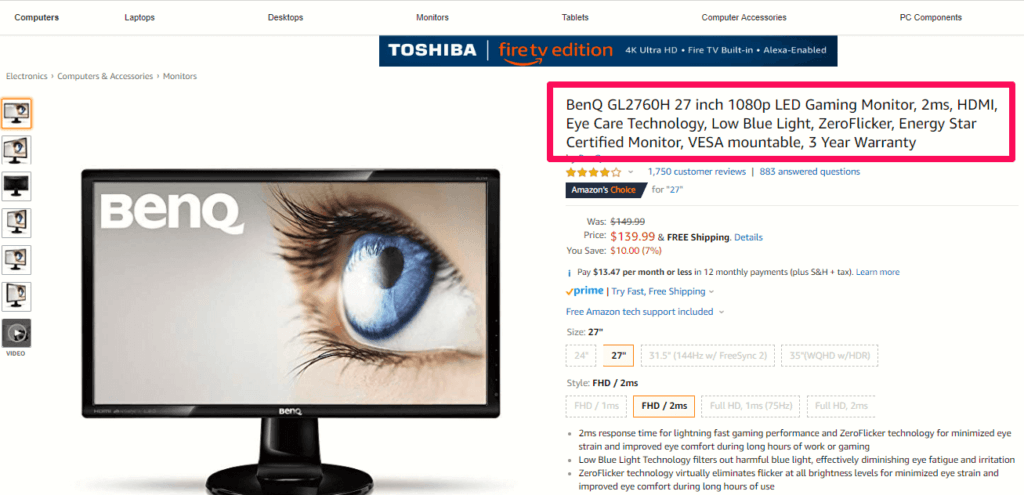
Longer titles provide more opportunities for the product to appear in organic search results. It also improves conversion rates on pages since customers are more likely to know if they’re interested or not in your product before they even open the page.
Optimize Media in Commerce Cloud
Images and video play a big role in eCommerce conversions. Customers can’t pick up and touch products like a physical retail store. The media you include on your page helps them visualize owning and using the product.
That media can also be optimized to improve search visibility.
The title tag as well as the ALT tag of each image should be optimized with words and phrases relevant to the image as well as the product.
For example; instead of naming an image of a car HDRIMAGE20145.jpg you’d name it 2019-Dodge-Challenger-Red.jpg
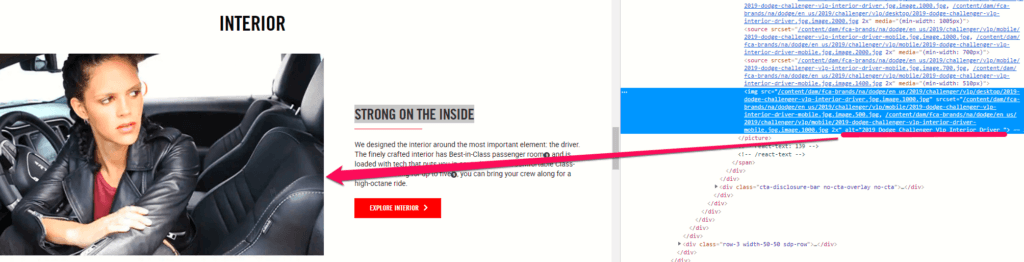
Take the same approach with the ALT tags for each image. Just be mindful that editing ALT tags can be somewhat tedious. If you have a lot of product images it can be time consuming, so you may want to work with your developer to have the process automated.
If you have an optimized naming convention for images you could automated ALT tags, such as having the image titles used automatically for ALT tags.
Here are some simple rules to follow for naming image files and alt attributes:
- Use descriptive, plain language – ideally the language your customers use when searching for products.
- Products with model or serial numbers should have that info included in titles and tags
- Don’t stuff keyword variations in title and ALT tags
- Don’t over-optimize decorative images on product pages. Only optimize product images on product pages.
Lastly, image size matters.
When image files are too large, they’ll slow down the load time of your pages. This can impact your search visibility now that Google uses load speed as a ranking factor.
It’s worth noting that approximately 50% of consumers won’t wait longer than 3 seconds for a page to load.
To avoid losing potential sales, use compressed images optimized to load quickly on any device. A rule of thumb in eCommerce is to aim for image file sizes below 70 kb whenever possible.
Internal link structure
Google uses links to help determine the value of content as well as what that content is related to. This goes for external links pointing to your site as well as internal links between your pages.
That’s because Google uses links to crawl from site to site and page to page. Links between pages help the search engine establish the relevancy and relationship between content. By adding the right internal links in your Commerce Cloud store, you establish the relevance for those linked pages.
Breadcrumb navigation is a common method for internal link structure to establish relevancy between products and categories.
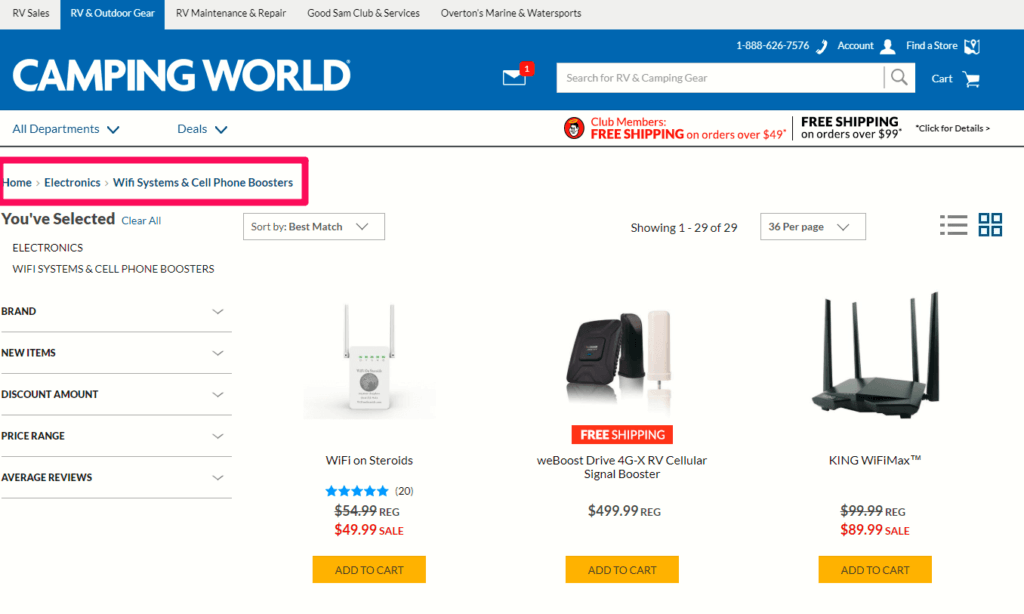
Instead of linking to the right page, Commerce Cloud may link to an appended URL by default. Canonical URL’s can help but when internal linking is fractured in this way you wind up losing link equity and the value of some of your internal links.
A fix for this is audit the pages and templates of your Commerce Cloud store to ensure that all internal links are pointing to the absolute root URL for the target page.
If you need more information on internal link structures Yoast has created a detailed guide on internal link strategies you can read here.
Use the Shogun Page Builder for a Big SEO Boost
The Shogun page builder allows you to create high-quality landing pages, product pages, and blog posts for your Commerce Cloud store. With this tool, online businesses are able to save hundreds of thousands of dollars on web development costs.
Shogun functions as a complete content management system for Commerce Cloud. It helps you keep track of the publication status of your pages, and it collects analytical data such as total sessions, sales conversions, and bounce rate as well.
Speaking of bounce rate, that’s another reason to use Shogun. A “bounce” is when someone lands on your site but backs out before clicking through to another page, and search engines will lower your rankings if you get a lot of bounces.
Slow load times are a common cause of bounces. Shogun uses image compression and lazy loading (images don’t load until the visitor is able to see them) to improve the performance of your site, which lowers your bounce rate and gives you a big SEO boost.

Derek Cromwell
Derek is the founder of Thunder Bay Media and lover of everything related to content writing and copywriting. He has 15+ years of copywriting, content writing, and digital marketing experience and is a featured guest blogger published by more than 30 marketing publications.



