How to Set Up Related Products on BigCommerce
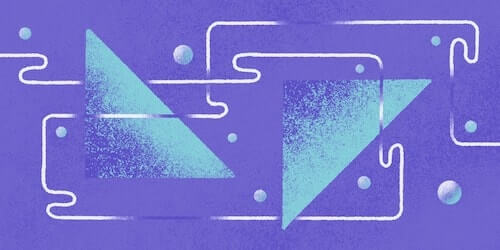
You’re probably familiar with the “Frequently bought together” section on Amazon that’s included on each product page.
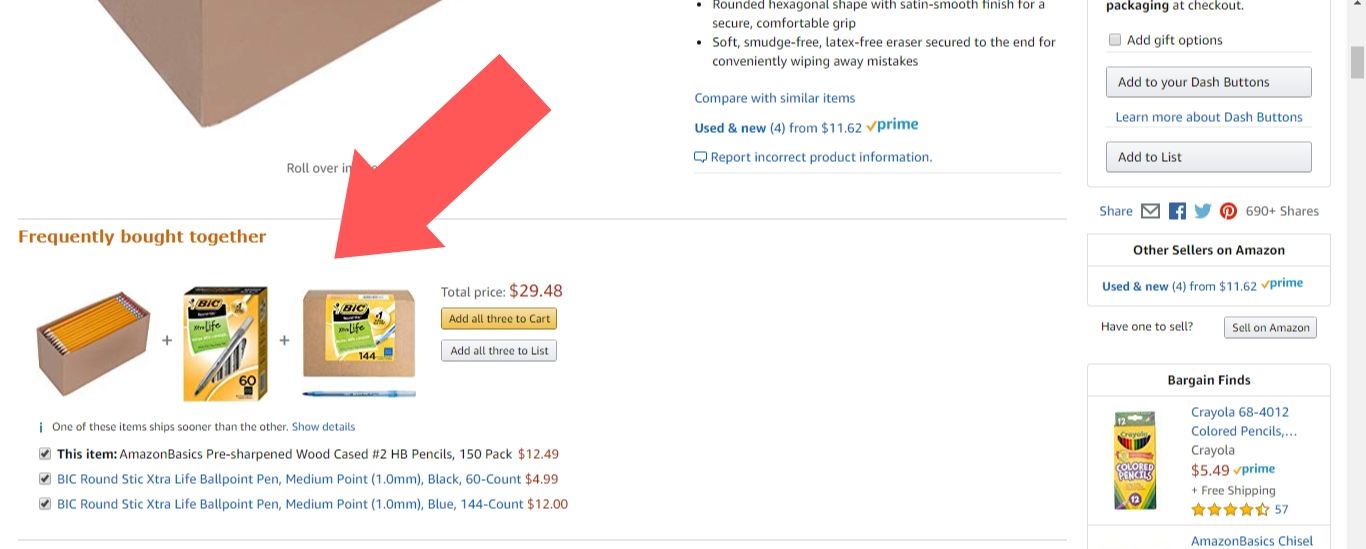
It’s easy to see how this section can improve sales. If someone is interested enough in a product to look it up online, then they should be interested in items related to that product as well. As a store owner, a related products section gives you a chance to expose items to the exact type of person who is most likely to buy them.
A recent poll found that over 90% of online shoppers and nearly two-thirds of all Americans have placed an order on Amazon at least once. It’s by far the most popular online marketplace in the United States. Considering its success, if Amazon is doing something, you would be wise to do the same on your BigCommerce store.
If Amazon’s example isn’t convincing enough for you, note that the data backs up this technique, too. According to a MyBuys study of over 100 online businesses, adding an item to a related products section will increase its conversion rate by over 900%.
The effectiveness of the related products section simply can’t be ignored. This one feature has the potential to generate a massive amount of sales for your BigCommerce store.
Create customized pages in BigCommerce with ShogunBuild dynamic pages that convert shoppers into customers. Get started now
Setting Up Related Products on BigCommerce
BigCommerce clearly agrees with the benefits of related products sections described above, as they’ve made it a default setting on their platform.
Without any effort on your part, your product pages will automatically display five items with similar names and descriptions near the bottom of the page.
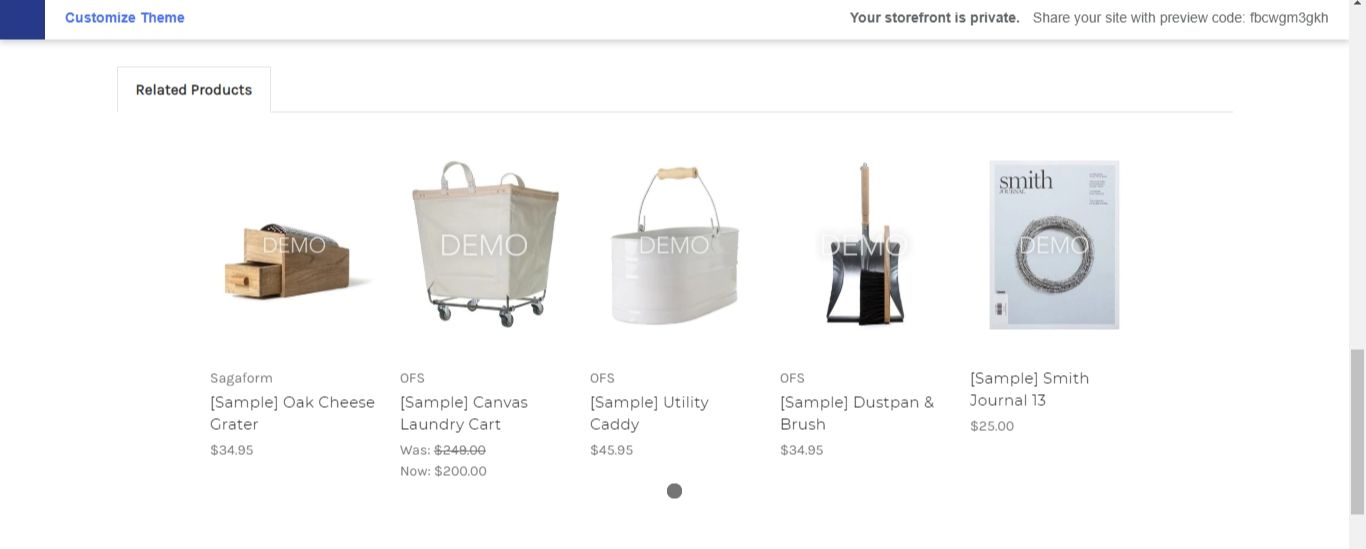
You can also set up your related products manually. This is useful for when you want to display complementary products rather than similar products (for example, displaying pens as related products on a notebook product page instead of more notebooks).
1. From the BigCommerce dashboard, go to “Products” and click on a product page that you want to manually add related products to.
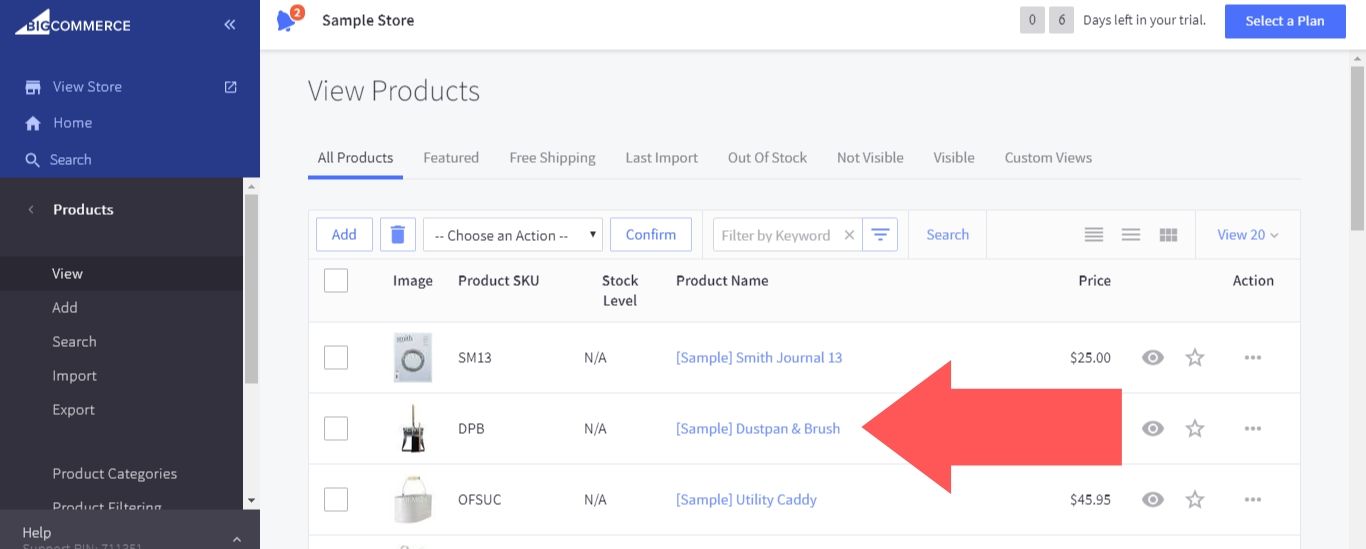
2. Scroll down to the “Related Products” section and uncheck the “Automatically show related products on my storefront” option.
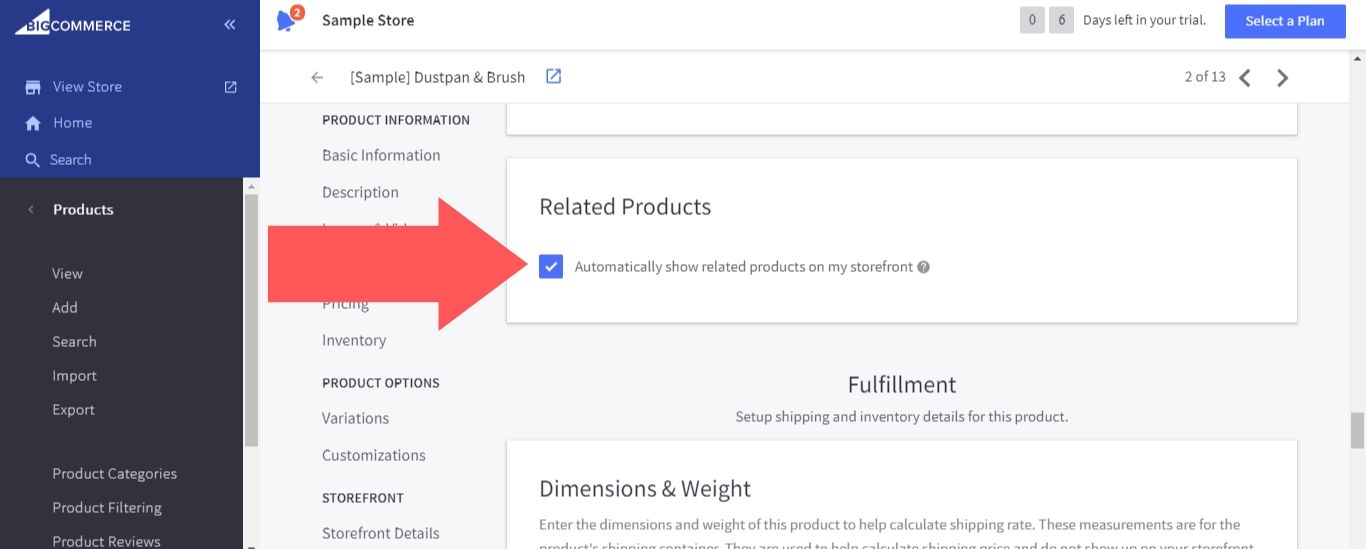
3. In the “Select a Category” and “Add a product” windows, you can browse through all the products listed on your store and pick which ones will be featured in the related products section.
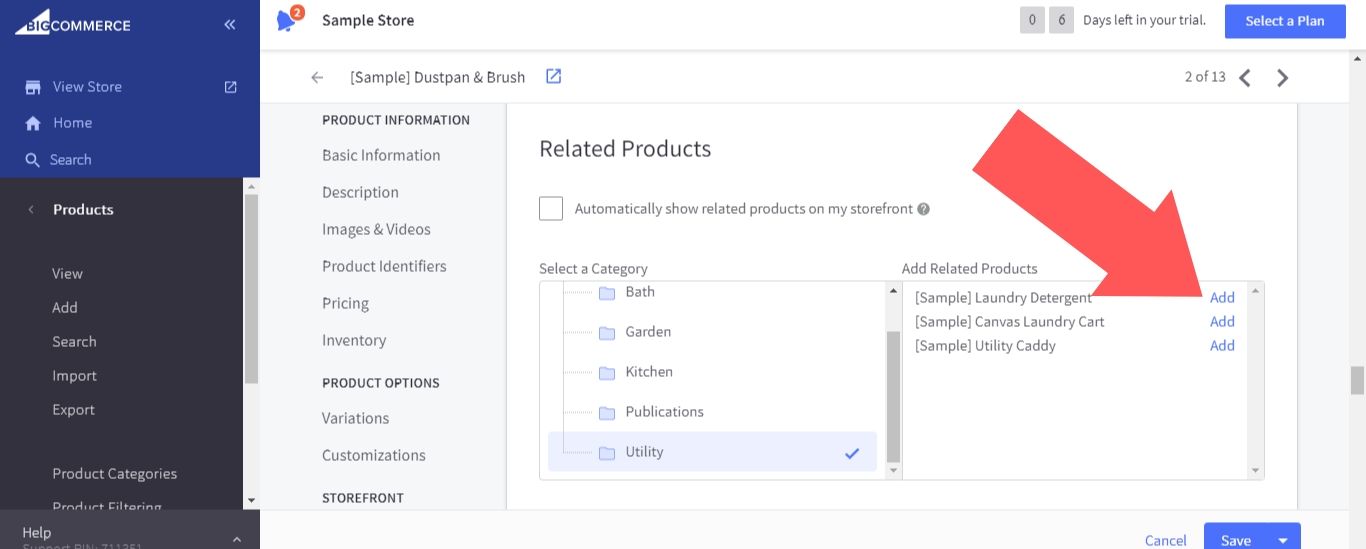
4. When you’re done, select “Save.”
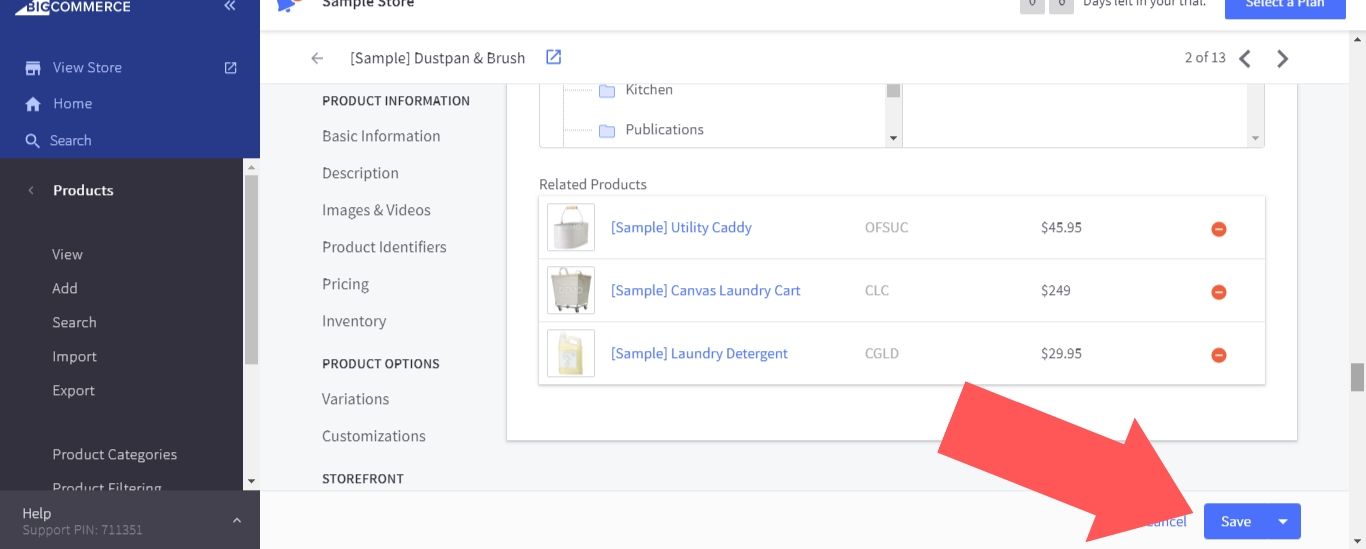
You can manually add as many items as you want to the related products section. Unfortunately, there’s no way to duplicate these manual settings across multiple products — if you want to set up the same related items for different products, you’ll need to make those changes manually to each product page.
#cta-visual-fe#<cta-title>Fast and Flexible CMS For BigCommerce<cta-title>Gain full control over your site without sacrificing page speed with Shogun Frontend.Learn more
4 BigCommerce Apps for Related Products
The problem with BigCommerce’s related products feature is the way it determines which products are featured: It’s simply based on name and description, or you pick the products yourself.
Amazon’s “Frequently bought together” section uses a more detailed process to determine which products are featured. Its item-to-item collaborative filtering algorithm takes into account not just how similar products are to each other, but also the past behavior of the customer as well as the overarching trends of all customers on the marketplace. This produces highly personalized (and therefore, highly effective) recommendations.
You’ll need to use a third-party BigCommerce app to add more personalized recommendations to your store. Here are some options.
1. Personalized Recommendations by Beeketing
Personalized Recommendations by Beeketing uses advanced algorithms and machine learning to analyze shopping behavior and make recommendations based on what each customer is most likely to buy.
With this app, there are five options for your related products section:
- Handpicked products by you: With this option, you can manually choose product recommendations for individual customers.
- Bought this also bought: Suggest items that were frequently bought with the product that the customer is viewing.
- Best sellers of the store: Draw the customer’s attention to your most popular products on BigCommerce.
- Recently viewed & Featured recommendations: Remind customers of items that they’ve viewed recently, and show them featured products on BigCommerce based on their browsing and purchase history.
- Cart recommendations: Suggest products to customers based on what’s in their cart. These recommendations are particularly persuasive, as they’re presented to customers at a point when the customer has already decided that they’re going to make a purchase.
Personalized Recommendations by Beeketing also allows you to customize the design of the app to match your established color scheme.
After a seven-day free trial, Personalized Recommendations by Beeketing will cost you $30 per month. It supports all languages and currencies, and it’s responsive. That means it will automatically adjust to the size of the screen it’s being viewed on, so it’s still effective for mobile users (responsive design has become especially important in the past few years — visitors are now more likely to be visiting your site on a mobile device than a desktop or laptop).
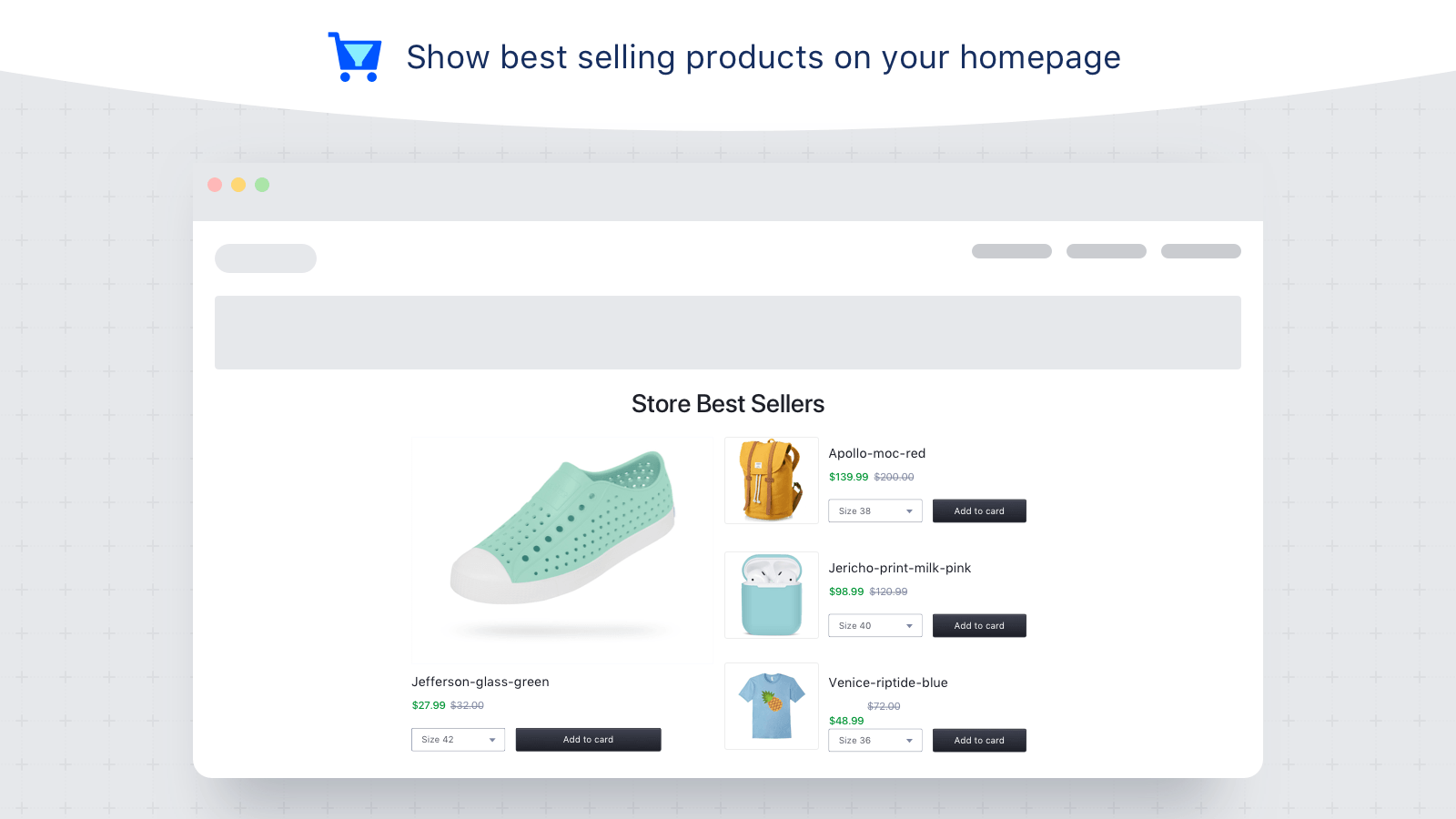
2. RecCommerce
Like Personalized Recommendations by Beeketing, RecCommerce uses an AI-driven recommendation engine to process customer behavior and personalize recommendations, and it gives you five options for your related products section as well:
- Product Recommendation: Display related products based on purchase history or recently viewed products.
- Popular Items: Show the products that are most popular storewide, or popular products with similar attributes.
- Cross Sell: Show products that are frequently bought together.
- Last Step Upsell: Recommend related products to the customer right as they’re about to check out.
- Smart Auto Recommendation: Recommend products based on what other customers with similar shopping behavior have bought.
One advantage to RecCommcerce is that it’s slightly more affordable: After a 15-day free trial, it will cost you $25 per month.
Another difference is that RecCommerce has an analytics feature, which you can use to learn more about how customers interact with your store.
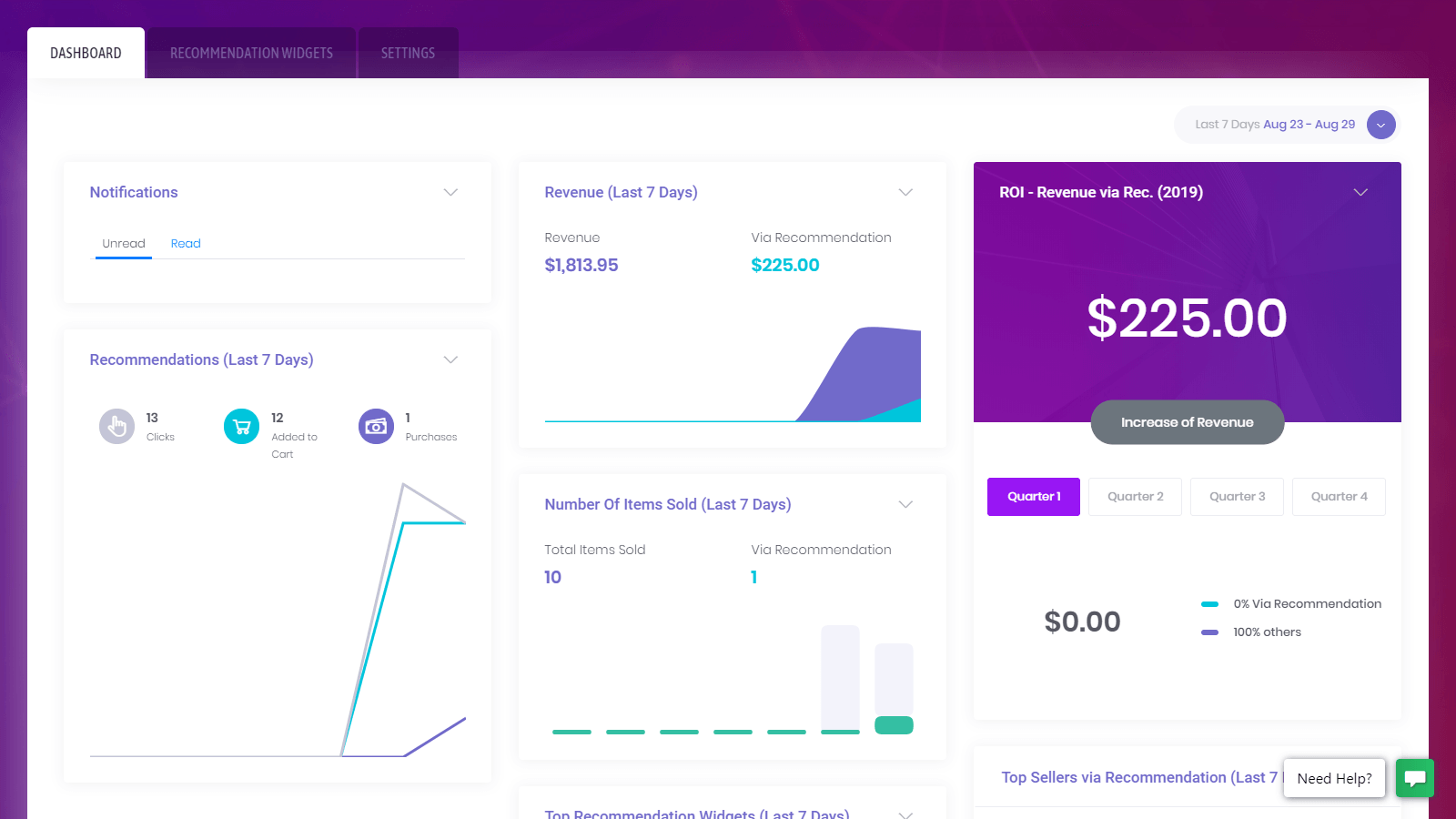
3. Unbxd Recommendations
Unbxd Recommendations gives you different options for related products depending on the type of page:
- Homepage: “Recommended For You” and “Recently Viewed” will help you generate more sales from your returning customers, and “Top Sellers” works for everyone.
- Product Pages: “More Like These” will make recommendations based on the product that the customer is viewing, while “”Viewed Also Viewed” and “Bought Also Bought” make recommendations based on the behavior of other customers who viewed the product.
- Category/Brand Pages: “Category Top Sellers” and “Brand Top Sellers” allow you to highlight products that have proven to be popular within particular sub-groups. With “Location-Based Recommendations,” you can display certain products based on the customer’s geolocation.
- Cart Page: Use “Cart Recommendations” to encourage customers to add more items to their cart before they check out.
Just like Personalized Recommendations by Beeketing, you can customize the look of this app to match the current design of your BigCommerce store. And similar to RecCommerce, Unbxd Recommendations provides you with detailed reports (behavior is broken down by category, brand, location and visitor type).
Unbxd Recommendations has a custom pricing structure. If you want to use it, you’ll need to contact Unbxd and ask for a quote.
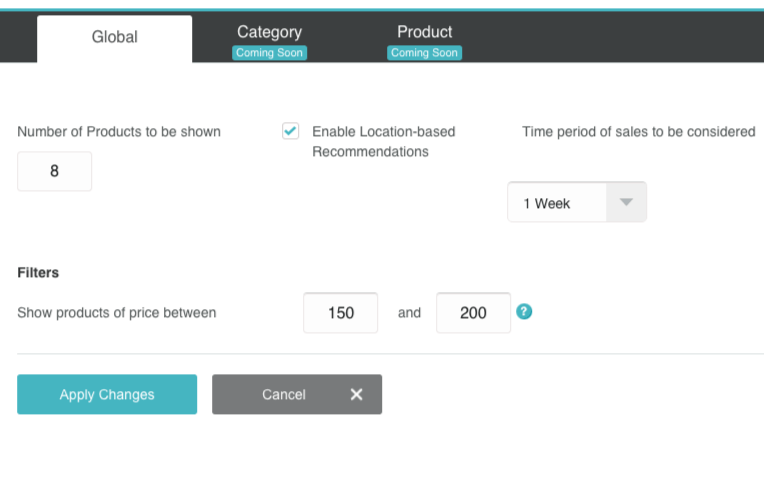
4. Targetbay
With Targetbay, you can add “You May Also Like,” “Frequently Bought Together,” “Best Sellers” and other related products sections to your pages.
In addition to related products, Targetbay offers the following three features:
- Reviews and Forums: This feature allows you to remind customers to review your products with an email that’s automatically sent out after orders are delivered. It also allows you to add a forum to your store, which will help you instill a sense of community in your customers and improve brand loyalty.
- Email Personalization: You can use the drag-and-drop email builder to quickly create high-quality email designs, and you can set up emails to be sent automatically for abandoned carts, back-in-stock products and other events.
- Behavioral Pop-up: With pop-ups that are triggered by customer actions, you can reduce adverse events such as bounces and abandoned carts.
Of course, with additional features comes additional costs — specifically, Targetbay will run you $199 per month. But when you consider that you’re essentially getting four apps in one, that’s not a bad deal at all.
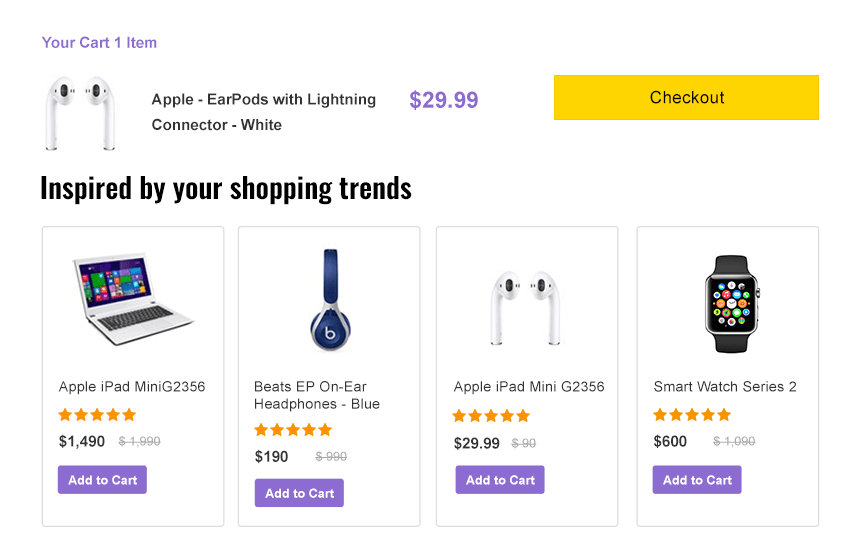
Create customized pages in BigCommerce with ShogunBuild dynamic pages that convert shoppers into customers. Get started now

Adam Ritchie
Adam Ritchie is a writer based in Silver Spring, Maryland. He writes about ecommerce trends and best practices for Shogun. His previous clients include Groupon, Clutch and New Theory.



