5 Common SEO Issues (And Fixes) in Salesforce Commerce Cloud

Salesforce Commerce Cloud (SFCC) is a major ecommerce solution for enterprise businesses. Its popularity stems from its scalability, stability and excellent support system. Large B2C brands such as Hugo Boss, Adidas, Ralph Lauren and Converse all use it.
With that said, there are a few common issues we keep seeing on SFCC websites. These issues mainly concern duplicate content, soft 404 errors, bloated website files, placeholder page titles and index bloat.
In this post, we’re going to discuss each of these issues in detail and show you how to fix them.
1. Duplicate Content
Duplicate content is content that appears in more than one URL. Having it on your website can negatively affect your search engine rankings.
Duplicate content can make it difficult for Google to decide which URL is more relevant for a particular search query. In turn, this reduces the visibility of your pages in search engine results and dilutes their link profiles.
Let’s go over some duplicate content issues we’ve noticed on SFCC websites.
Alternative homepage URLs
SFCC can sometimes end up generating very long, alternative URLs for your homepage. This URL structure then carries over to your category and product pages, creating a large number of duplicate content issues.
Apart from directly helping to produce duplicate content, these alternative homepage URLs also dilute the strength of your root domain’s link profile. To solve this issue, you’ll want to create 301 redirects for the alternative homepage URLs and point them to your root domain.
Product pages
SFCC’s parameterized search tends to result in multiple URLs for the same product, each reflecting specific parameters used during a particular search.
If this happens in your store, you’ll need to set up canonical tags referencing the original product page to avoid duplicate content issues. It would also be wise to set noindex robots meta tags for pages that have been filtered or created as a result of a website search.
Category pages
Similar duplicate content issues can occur with SFCC’s category pages.
On websites that use a grid layout to display categories, SFCC will add a parameter to the end of a category URL that reflects the category’s position in the grid (e.g., the URL of the second category in the grid would have “?start=2” appended to it).
Something similar happens if your website takes advantage of SFCC’s feature of hiding products to reduce page load time, too.
This feature enables websites to hide a number of products on initial page load while allowing users to show all products by clicking on the View All button once the page loads.
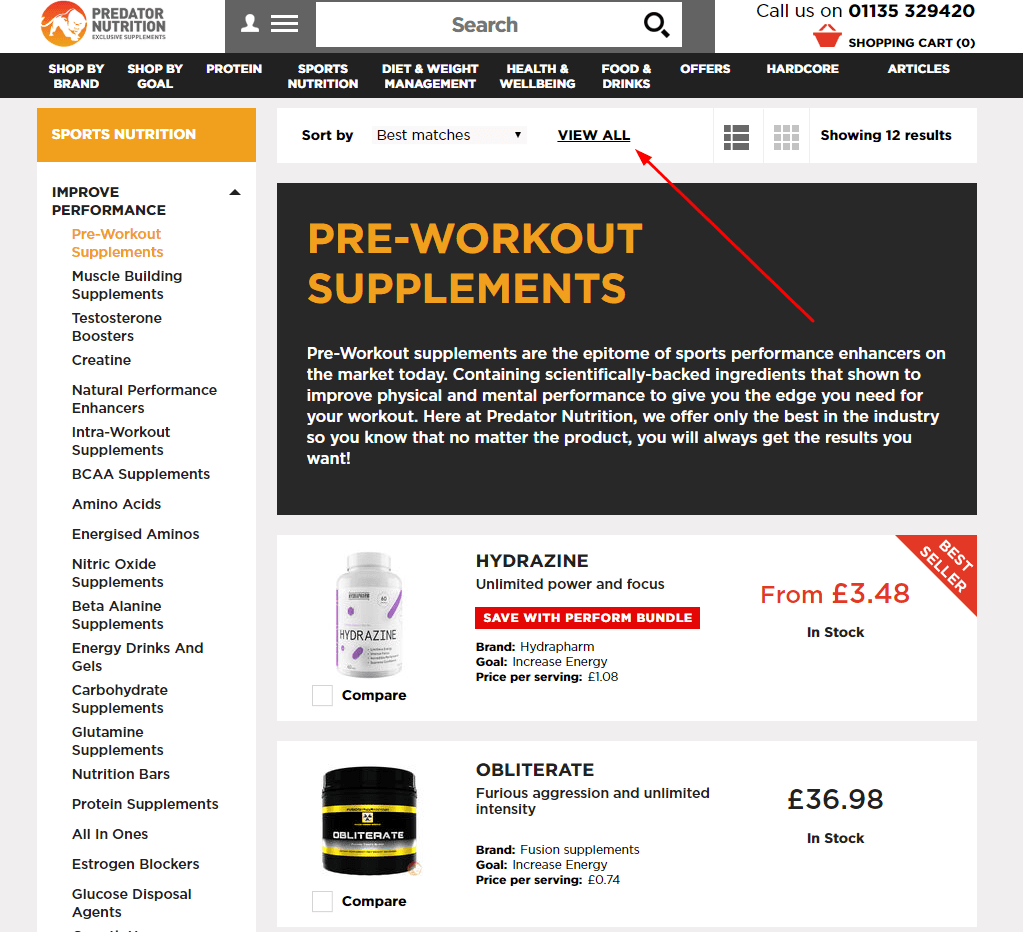
f you’re using this feature on your category pages, you’ll notice that SFCC appends ?viewAll=true to the URL of your category page, resulting in duplicate content issues.
As with product pages, you’ll want to use canonical tags that point to each respective root category page to avoid this situation.
2. Soft 404 Errors
A common SEO issue we’ve seen with SFCC stores is they handle non-existent pages incorrectly. Instead of defaulting to a 404 error code, they either direct users to their homepage or return incorrect status codes.
Google flags these pages as sending a soft 404 error. The search engine giant doesn’t like soft 404 responses because they create a confusing experience for both users and search engines.
Pages with soft 404 responses waste Google’s resources, which could otherwise be spent crawling legitimate pages.
You can identify soft 404 errors on your website by using the Coverage report in Google Search Console.
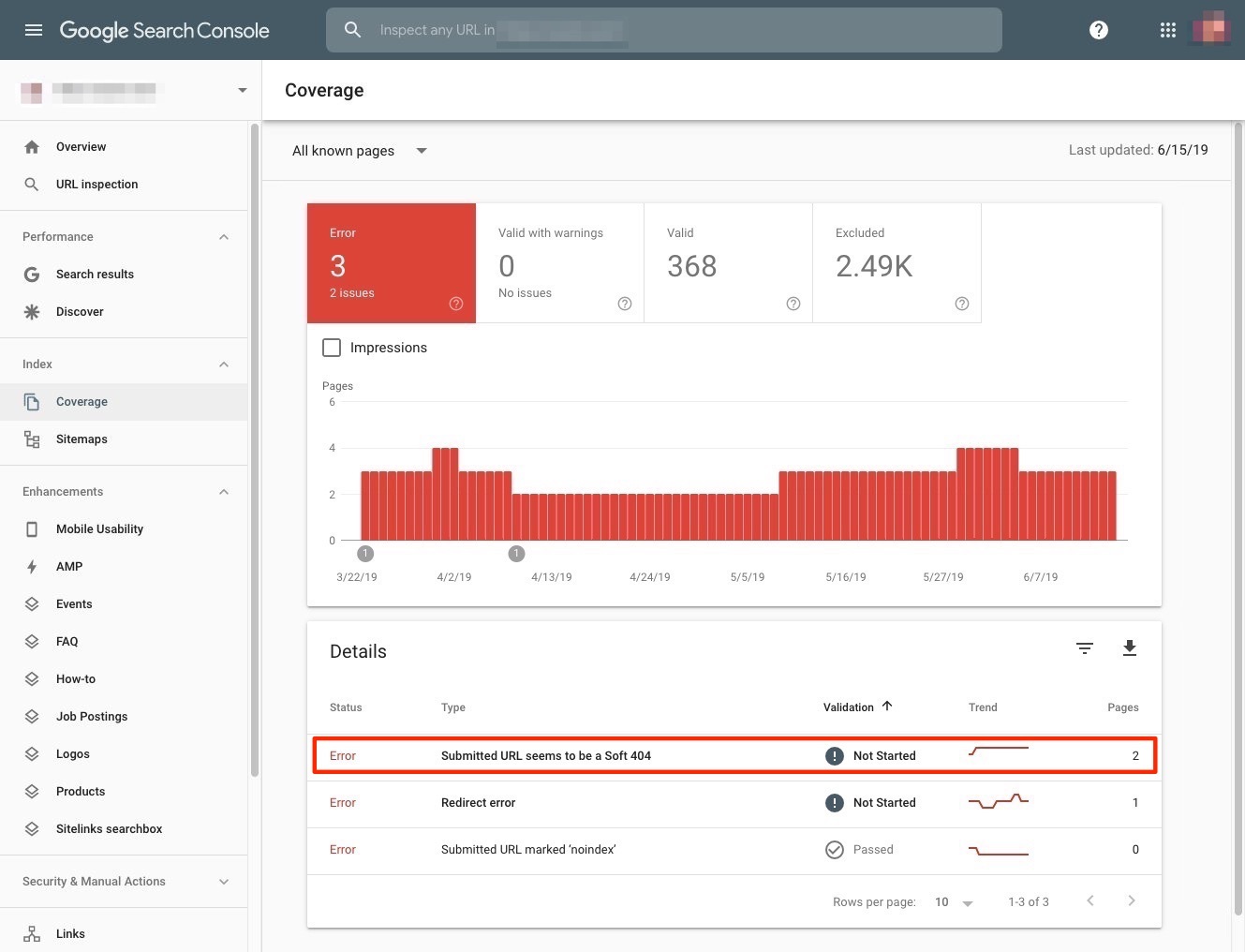
Once you find pages with a soft 404 error, you should deal with them in one of the following ways:
- Show users a 404 page: If the page with the error doesn’t exist anymore, you need to make sure that users are shown a 404 page instead.
- Use a 301 redirect: In cases where the page was moved to a new location, you should use a 301 redirect to direct users to the right location.
- Add more content to the page: If one of your pages is listed as having a soft 404 error but is a legitimate page, it probably means that it suffers from thin content. Add more relevant content to the page to show Google that the page has value.
- De-index the page: The last option is to keep the page but tell Google not to index it by using a noindex tag.
If you decide to show users a 404 page, make sure that it’s actually useful. An unfriendly, useless 404 page can make your visitors annoyed and dissatisfied.
You definitely want to avoid that.
Work on designing an engaging 404 page that will prevent users from leaving and encourage them to check out other parts of your website.
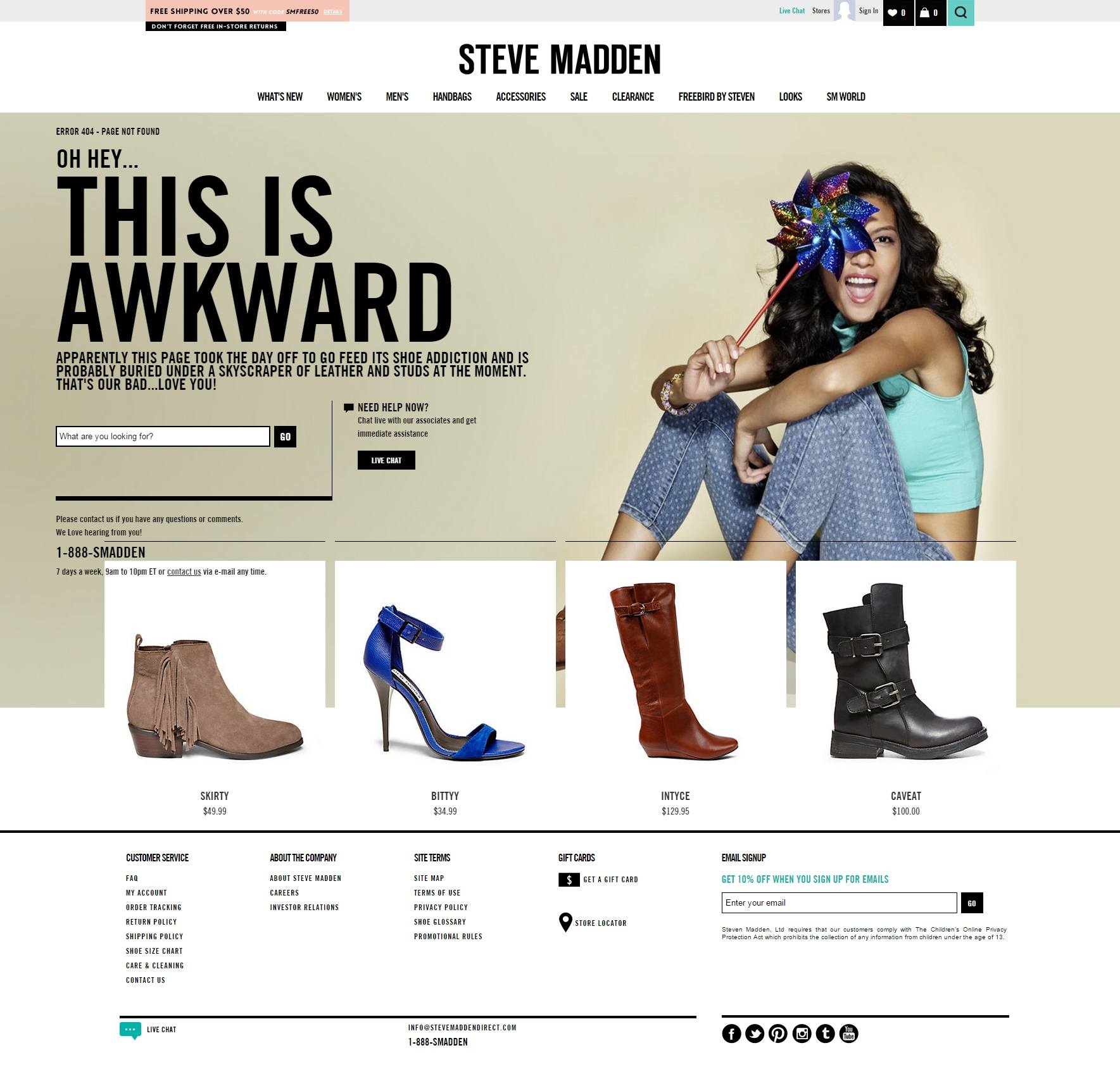
A well-designed 404 page will help reduce your bounce rate, improve time spent on site and help visitors view your brand in a more positive light.
You can provide links to other pages they might want to visit, such as your product and category pages, or your blog.
Add a humorous remark (or two) to try to make the entire experience less awkward and annoying for your visitors. You might also consider adding a search bar or even a chatbot to your 404 page.
3. Bloated HTML, CSS and JavaScript Files
While bloated HTML, CSS and JavaScript files aren’t unique to SFCC, they do occur on websites that use the platform. These files contain unnecessary white space that increases their overall size, which, in turn, leads to slower page load times.
It’s a well-known fact that load times are a factor in determining how Google ranks pages in search results, so you’ll want to deal with any bloated files you have as soon as possible.
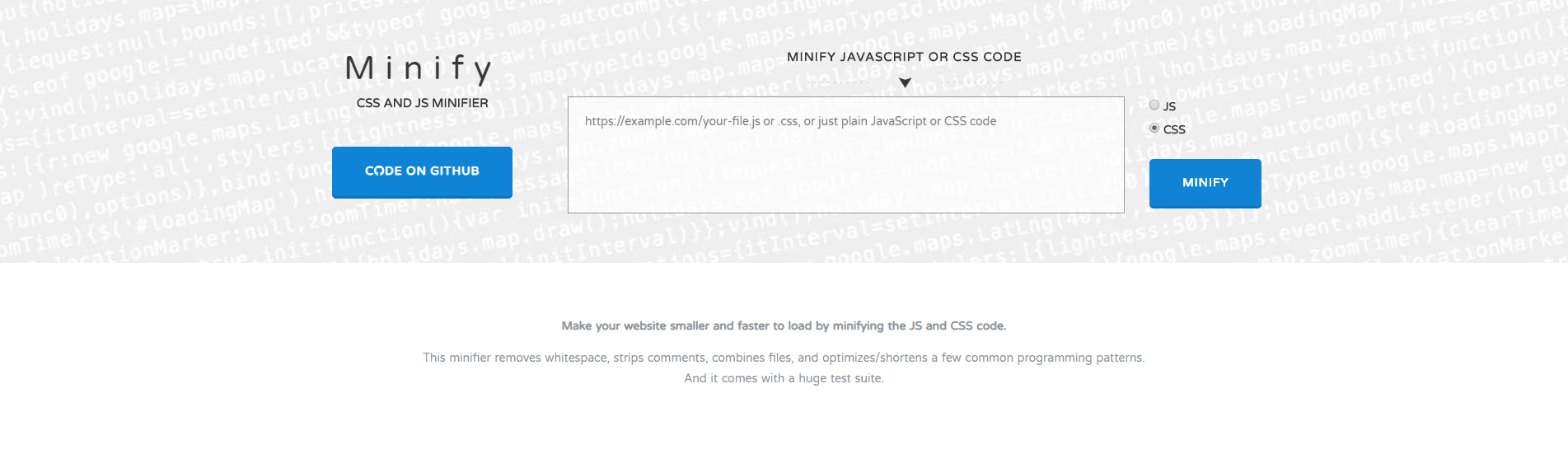
You can do this by minifying them using a tool such as Minifier. This will remove everything that isn’t essential for rendering your page, as well as make other changes that will reduce the size of your files.
4. Placeholder Page Titles
SFCC uses placeholder text for pages that don’t have defined title tags. It looks something like this: Sites-SiteID-Site.
Since title tags are a search engine ranking factor and have a big influence on whether a searcher will be compelled to click and visit one of your pages, you’ll want to avoid having ugly placeholder titles for your pages.
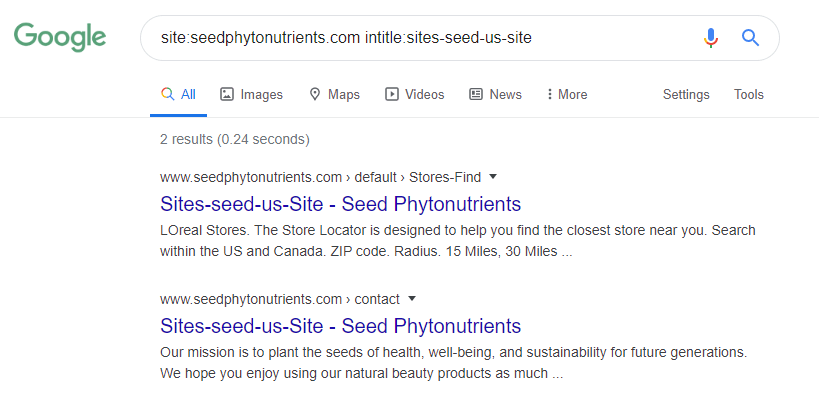
The best solution to this problem is to set custom title tags for each of your pages.
However, depending on the size of your product catalog and the method and frequency with which you add new products and pages to your website, you might unknowingly end up with a number of pages that don’t have set title tags.
You’ll want to set a default placeholder text for these pages that equals the product name.
5. Index Bloat
Product search and filtering on SFCC doesn’t just result in duplicate content issues.
By having so many different URLs for each particular product and category, you risk causing index bloat and depleting your crawl budget. This, in turn, can result in a number of your product or category pages not being indexed in search engines at all.
You might be wondering: What’s index bloat and crawl budget?
Index bloat occurs when search engines index pages that shouldn’t be indexed. It’s a frequent occurrence among ecommerce websites due to the way they handle product search or filtering. The most common types of index bloat include:
- Internal search results: The search results pages created by your internal website search. You need to let search engines know not to index these websites by using a no-index meta robots tag.
- Tag pages: These are dynamically generated pages showing products that have been assigned a particular tag. They offer very little value to search engines and shouldn’t be indexed either.
- Filter URLs: The URLs created by using product filters on your website. They don’t provide unique content to users and should stay out of search engine indexes.
- Paginated URLs: These URLs provide a path to content that’s divided into multiple pages. Since they only serve to help the user have an easier time browsing your website, they shouldn’t be indexed in search engines.
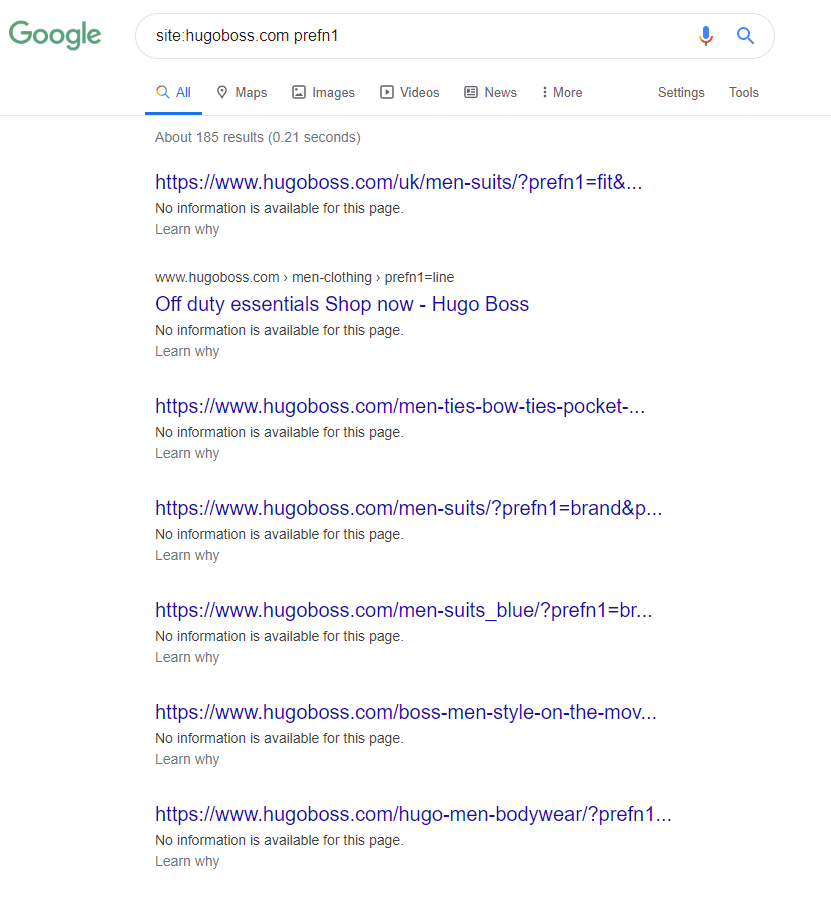
The problem with index bloat is that it confuses search engines and wastes their resources, as well as negatively affects your websites’ crawl budget.
A crawl budget is the number of pages Google will crawl and index on a particular website within a given timeframe. You should worry about crawl budget if:
- You have a big website: If you have a large website with 10,000 pages or more, you might run into issues with Google finding and indexing all your pages.
- You’ve recently added a large number of new pages: If you’ve recently added a large number of pages to your website, you’ll need to make sure that your crawl budget is big enough to get all of those pages indexed quickly.
- You use a lot of redirects: Redirects and redirect chains also use up your crawl budget, so you’ll want to keep these under control to prevent them from depleting your crawl budget.
While crawl budget and index bloat issues are a problem for ecommerce websites of all sizes, they’re especially devastating for those with large product catalogs.
To avoid these issues, you’ll need to configure which URLs Google should crawl (and which it should ignore) in Google Search Console’s URL Parameters section.
Apart from preventing Google from crawling duplicate product and category URLs, you should do the same for any other URLs you don’t want indexed, such as those associated with API requests or user information pages. If Google has already indexed some of your problematic URLs, you’ll want to use the noindex robots meta tag on all of them.
#cta-paragraph-fe#Learn how you can upgrade your SFCC store by taking it headless.

Boris Mustapic
Boris Mustapic is a writer and content marketing specialist with a decade of experience in the digital marketing industry. Having built his own successful ecommerce business, he likes to share his knowledge with ecommerce enthusiasts. Apart from writing about marketing and ecommerce, Boris also enjoys a good book and a glass of red wine.



