How to Build a Shopify Marketplace (+ 16 Apps to Propel Your Growth)

With over 4.4 million websites across 175 countries using Shopify, there’s no doubt it’s one of the best ecommerce platforms for building not only brands but online marketplaces as well.
Its robust features and user-friendliness have made it popular among entrepreneurs and direct-to-consumer (DTC) brands.
For brands that are interested in marketplaces, either starting or joining one, Shopify offers two distinct options:
- Create and manage a multi-vendor marketplace on Shopify.
- Expand your own brand footprint into external marketplaces like Amazon, Walmart, eBay, and more.
To deepen your understanding, we’ll clarify distinctions between these aims and their use cases, as well as provide some tips and apps to guide you to Shopify marketplace success.
Read on to learn:
#cta-visual-pb#<cta-title>Create beautiful pages for your Shopify marketplace<cta-title>Use Shogun Page Builder to collaborate and create compelling landing pages, collections, and more for your marketplace.Start building for free
What is an online marketplace?
According to Forbes, an online marketplace is “a website or app that facilitates shopping from many different sources.”
Its operator owns none of the inventory—they earn revenue by presenting other sellers’ products to shoppers and facilitating their purchases.
Marketplaces are shared platforms where many vendors can showcase their products while enjoying a centralized checkout process, which makes it easier for merchants to sell and customers to shop.
In contrast, traditional Shopify stores typically follow a DTC model, where the brand and vendor are one entity operating a single store and selling to consumers.
Marketplaces can range from the massive behemoth Amazon and household names like Walmart to smaller marketplaces run by independent brands looking to curate their own niche with like-minded sellers.
How do online marketplaces work?
An online marketplace is usually composed of two apps, both of which you operate—one is merchant-facing while the other is buyer-facing.
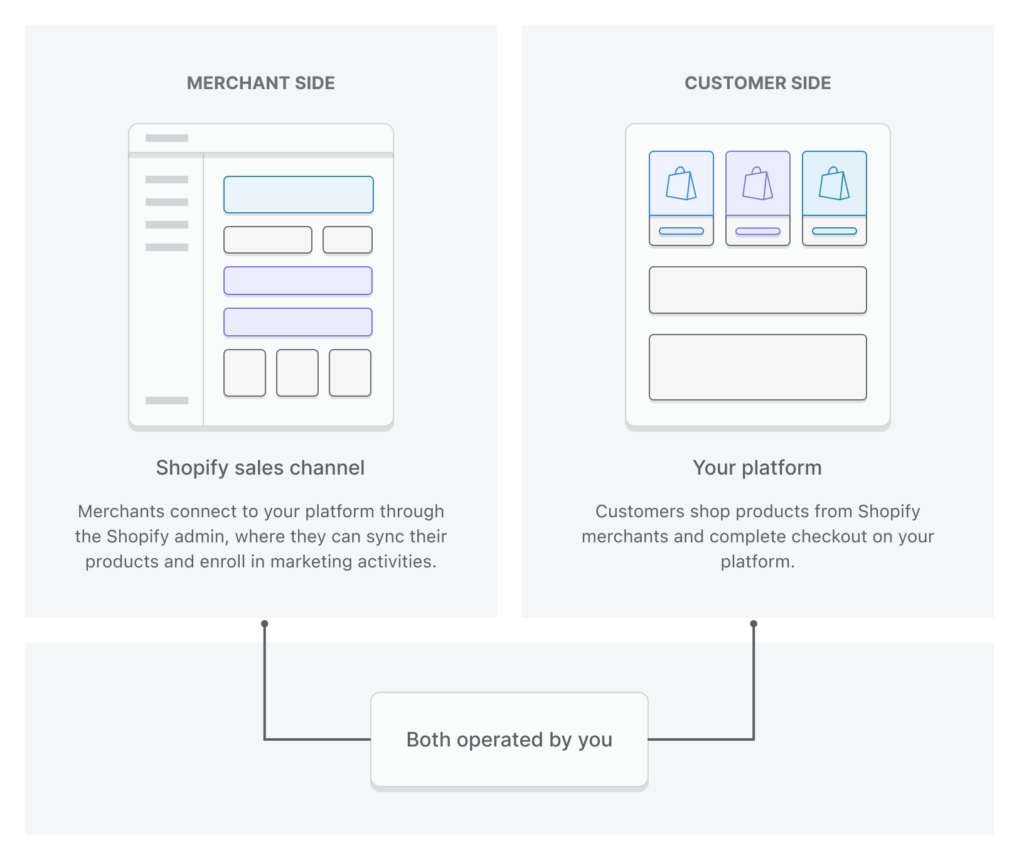
Vendors install your merchant-facing app on their ecommerce stores so they can publish their offerings on your marketplace.
Meanwhile, the buyer-facing one dictates where and how items are displayed, as well as how shoppers are led toward a purchase.
Creating a Shopify marketplace with the Marketplace Kit
Although Shopify is a famous DTC platform, you can also use it to build your own online marketplace—as long as you’re equipped with the right tools.
Enter the Shopify Marketplace Kit, an invaluable resource that lets you construct a multivendor marketplace from your Shopify store.
The kit features Shopify’s technology, expertise, and tools to speed up your marketplace’s development. The kit is a collection of APIs, webhooks, user interface components, docs, and other tools to build a marketplace.
These help connect your online store and its users to other Shopify merchants and their products.
Tip: If you or your developer needs help with the execution of your Shopify marketplace, visit the Marketplace Kit GitHub or the ShopifyDevs YouTube channel.
How Shopify’s Marketplace Kit connects different merchants
The Marketplace Kit connects other merchants to your platform using a channel app (developed and created through the Shopify Partners program), which vendors can install in their Shopify admin.
Merchants can publish their products through the app or their Shopify admin. The app then displays the items and their respective details on your platform.
Before you can complete this setup, though, Shopify must approve your sales channel app. Refer to the diagram below for the full Marketplace Kit workflow:
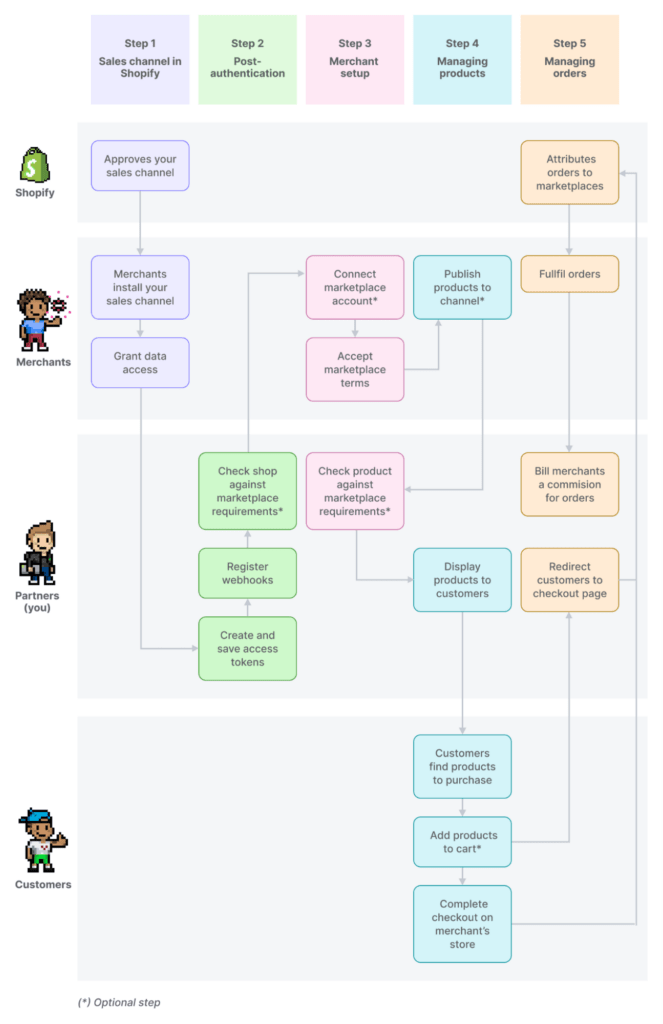
If you’re sold on the concept and ready to get started, here’s an easy tutorial.
What to consider when running a Shopify marketplace
As the diagram shows, the Marketplace Kit covers multiple processes, from listings and checkout to fulfillment and much more.
Below are brief summaries of each element, along with some tips for avoiding issues when constructing them.
Payments
First, you need to account for the fact that marketplace sales will be split between you and your sellers.
When using the Marketplace Kit, you have the option to send shoppers to a merchant’s store to complete their purchase. Then, your channel app bills those merchants for sales made originating from the marketplace.
Marketplace payment tips
- Encourage all vendors to provide the same payment options since offering more options increases convenience for both buyers and sellers.
- Ensure a smooth, transparent, and consistent payment process on each marketplace merchant’s website to nurture strong buyer experiences.
- Implement a reliable vendor management system (VMS). This helps you track records of various invoices and payments, especially when working with multiple sellers.
- Help merchants choose appropriate apps for managing payments, earnings, and revenue tracking.
Fulfillment
Operating a marketplace means you won’t need to hold any inventory or worry about fulfillment—your vendors will take care of those processes.
If you are using the Shopify Marketplace Kit, buyers complete checkout directly with the merchant’s store, so marketplace managers won’t need to worry about processing orders.
Marketplace fulfillment tips
- Encourage merchants to clearly state shipping costs and policies. These set customer and vendor expectations and prevent confusion.
- Align and sync shipping methods. Encourage merchants to use similar shipping apps to help keep the delivery experience uniform for customers. Ideally, they will have the same available shipping methods, return policies, and provision of tracking numbers.
Commissions
As a marketplace, most of your revenue will come through commissions from your vendors’ sales, so your main consideration will be your rate.
You also need to determine whether your commission rate will change based on specific situations, such as customers ordering items from multiple sellers.
The biggest challenge is finding a rate that pleases your vendors and enables fair pricing for shoppers.
Marketplace commissions tips
- Display and enforce your policies. To avoid problems, vendors must know your commission rate and when it applies.
- Apply commissions equally across your marketplace. Giving more or less favorable rates to others may strain your seller relationships.
Product listing ownership
Product listings help customers find and learn about items to make purchase decisions.
Shopify’s Marketplace Kit lets you set these up as individual or aggregated pages. You dictate how they appear and what information they display.
Ownership, however, still lies with your vendors, and navigating the nuances will require some back-and-forth communication, as well as transparency.
You can review product listings to ensure they meet your marketplace requirements before publishing products for customers.
Checkout
With the Marketplace Kit, you enjoy the benefits of Shopify checkout and can tailor it to your vendors and customers, including language, currency, and more.
You can also direct customers to a specific merchant’s store or directly to Shopify’s checkout.
Your main concern, however, is crafting an experience relevant to your specific vendors, their consumers’ regions, and their interests.
That’s easy with the Marketplace Kit though, as you can localize the checkout page and recommend vendors or products related to their purchase.
Customer support
Since vendors will fall under your marketplace umbrella, the logical choice is for your marketplace to handle any customer support issues in a centralized way.
To do so, you’ll need to coordinate with your sellers. Communication is especially crucial when problems specific to them arise.
Marketplace customer service tips
- Educate yourself about vendor offerings. This will help solve customer support issues quickly and effectively.
- Craft clear policies and apply them across your marketplace. This guarantees a consistent customer experience and keeps vendors aligned.
- Have systems in place. That is, adopt technology and apps that track and address customer concerns and complaints.
Returns
Returns are a customer support issue that entails shipping as well.
When customers need to send items back, you’ll communicate with the buyer, but you’ll also need to work out shipping arrangements and reverse logistics with the vendor.
Marketplace returns tips
- To minimize problems with returns, introduce a foolproof return policy and make it clear and easy to find for customers.
- To better facilitate returns, use apps that provide fulfillment solutions as well.
#cta-mini-pb#Market, sell, and fulfill strategically to reduce returns. Learn more
Marketplace management
As you accommodate more vendors (and thus their individual product catalogs and customers), managing your marketplace can become complex.
You’ll have to split your attention to juggle the above elements.
Thankfully, the Marketplace Kit’s listing and vendor management capabilities alleviate some of this struggle.
You can find alternative solutions on Shopify’s App Store as well, which I will tackle later in this article.
Leveraging Shopify to sell on other marketplaces
On the flip side, you can also connect your Shopify store to existing external marketplaces to sell your goods.
This approach is best for brands that want to land their products in front of more people without having to manage a marketplace. For example:
- With 89% of surveyed US consumers saying they’re more likely to buy products from Amazon than another ecommerce platform, you can branch out and try your luck there.
- Now that social media has become a popular avenue for shopping—with 28% of users aged 16 to 64 using it to find things to do or buy—establishing a presence on Facebook, Instagram, and TikTok can significantly help your business.
You can boost your reach, capitalizing on the familiarity and convenience of Shopify, as well as the audiences these established marketplaces capture.
Rather than needing Shopify’s Marketplace Kit to function, this method requires integrations between your Shopify store and Etsy, Walmart, Amazon, or other marketplaces.
16 Awesome Shopify marketplace apps to test
Now that you have a better understanding of how Shopify marketplaces function, it’s time to look at some apps that can help you thrive with them.
To make things easier, they’re sorted according to the two use cases previously covered.
For converting Shopify stores into marketplaces
The apps below will help you convert your existing Shopify presence into a marketplace powered by the Shopify platform.
These are all-in-one alternatives to the Shopify Marketplace Kit, which helps you build your own marketplace using APIs, webhooks, and other tools.
1. Multi Vendor Marketplace
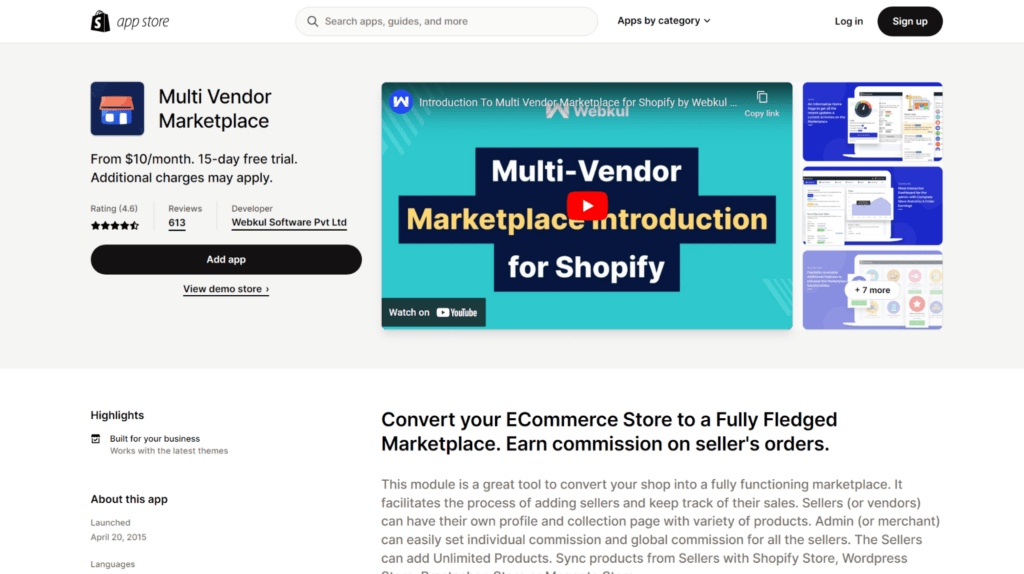
Rating: 4.6/5 stars
The Shopify Multi Vendor Marketplace app lets you transform your Shopify store into a marketplace that collaborates with multiple vendors to offer a diverse product selection.
Features:
- Set both a global commission and separate commissions for individual sellers
- Add products and sellers and edit products in bulk via CSV
- Assign and sync products
- Profile pages for individual sellers
Price: $10 to $45/month
Free plan? 15-day free trial
2. Multi Seller Marketplace
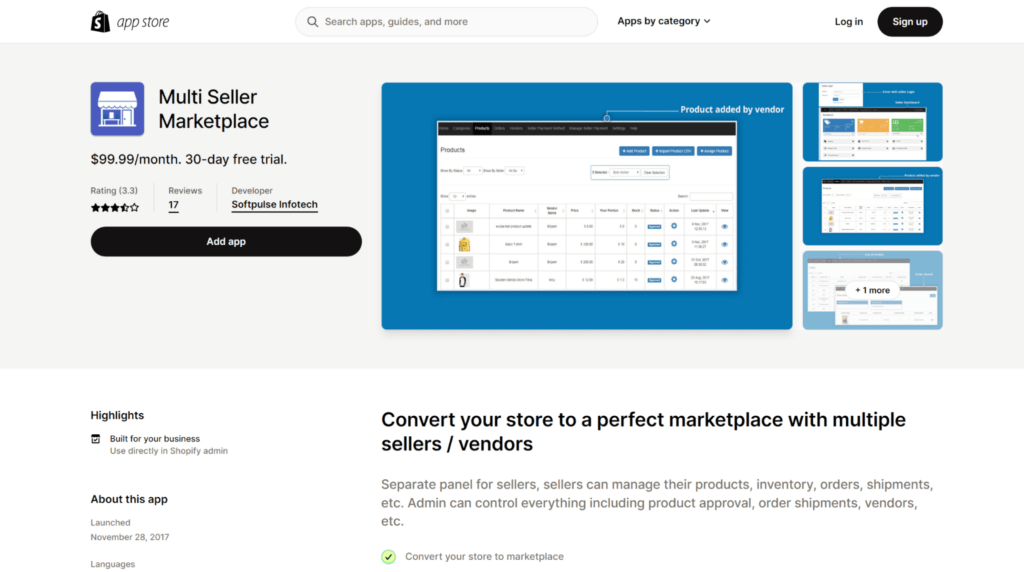
Rating: 3.3/5 stars
This app also lets you create and manage a thriving multi-seller marketplace within your Shopify store easily.
Features:
- Control product approval, order shipments, vendors, and more
- Separate panel for sellers
- Product, inventory, order, and shipment management for sellers
- Commission rate settings
- Transaction details
Price: $99.99/month
Free plan? 30-day free trial
3. ShipTurtle Marketplace Creator
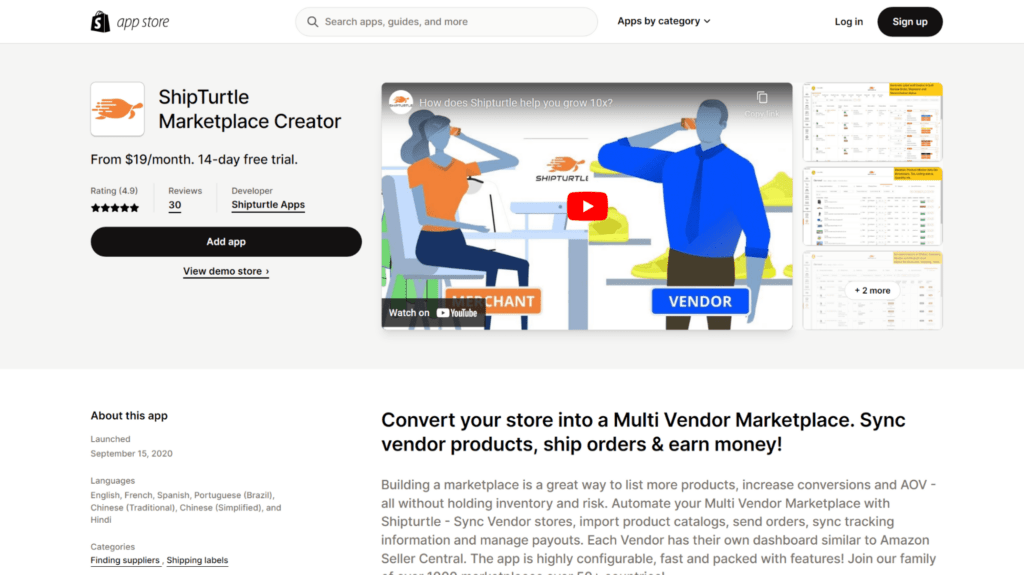
Rating: 4.9/5 stars
ShipTurtle’s app simplifies the setup and managing of your Shopify marketplace. It also streamlines inventory and fulfillment across vendors for seamless experiences.
Features:
- Vendor dashboards for syncing catalogs and orders
- Shipping integrations
- Shipping, invoicing, and commission automations
- PayPal and Stripe payouts
Price: $19 to $69/month
Free plan? 14-day free trial
4. Buddify ‑ Brand Partnerships
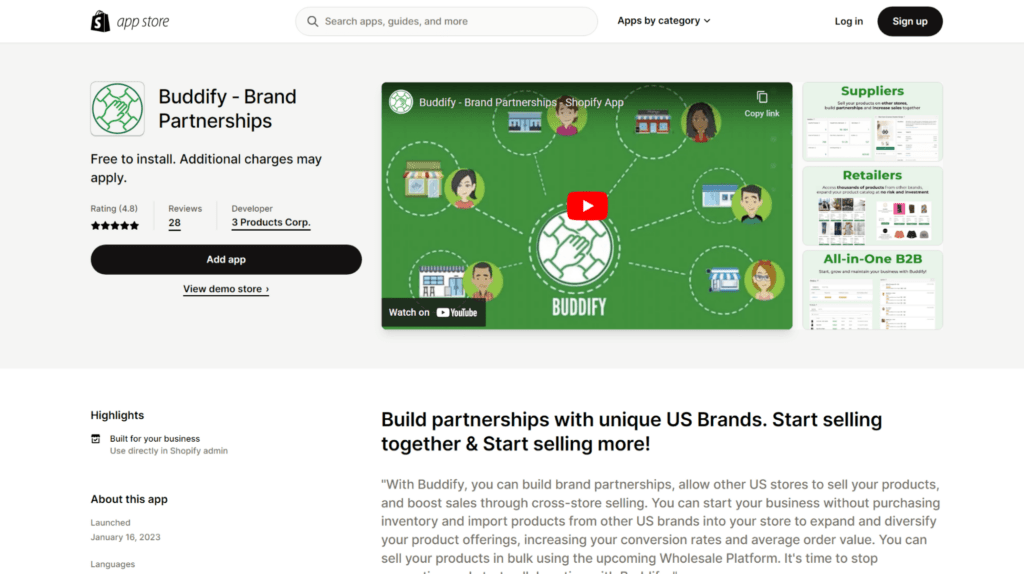
Rating: 4.8/5 stars
Buddify lets you collaborate and connect with other brands, then import their products into your store (and vice versa).
This app focuses more on cross-store selling and partnering with other brands to increase your sales, rather than combining all brands under one umbrella marketplace.
However, it’s a practical alternative for merchants looking for ways to expand their ecosystem.
- Brand partnership
- Cross-store selling
- Automated order fulfillment
- Advanced reporting
Price: $25/month
Free plan? No
5. Order Fulfillment Guru
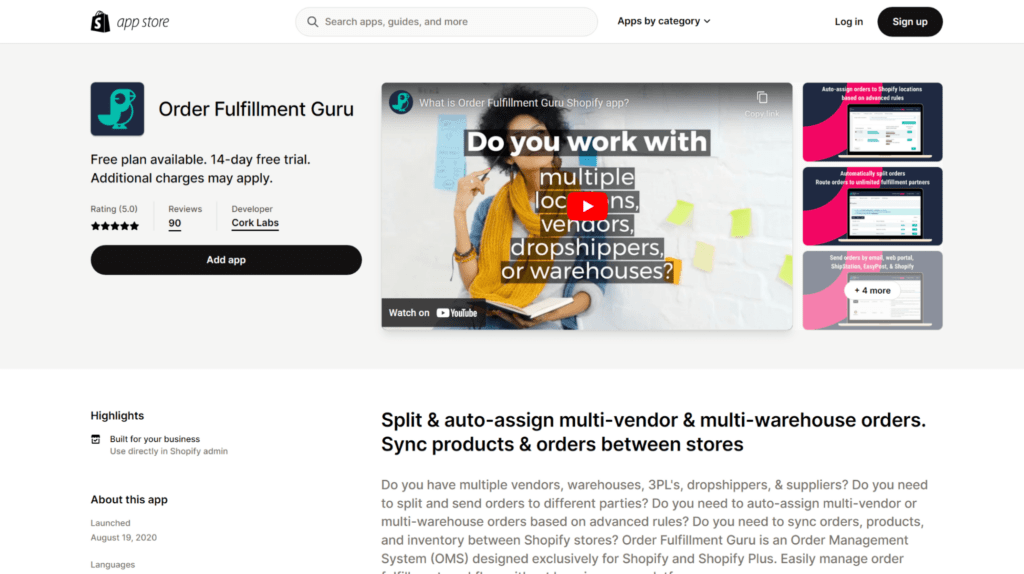
Rating: 5/5 stars
This app provides an order management system (OMS) that automates order routing to the most appropriate vendor, thus streamlining fulfillment, reducing errors, and enhancing efficiency.
You can use this app to support your marketplace fulfillment, as it helps you route orders and track inventory across different vendors and warehouses.
Features:
- Automation rules for assigning orders
- Order sending and splitting
- Product, order, and inventory syncing
- Prepaid shipping labels
- Automated invoicing
Price:
- Free to $29.95/month
- Additional $10 to $30/month per 200 purchase orders (POs) exceeding the 100-PO limit
Free plan? 14-day free trial
6. Vendor Payout
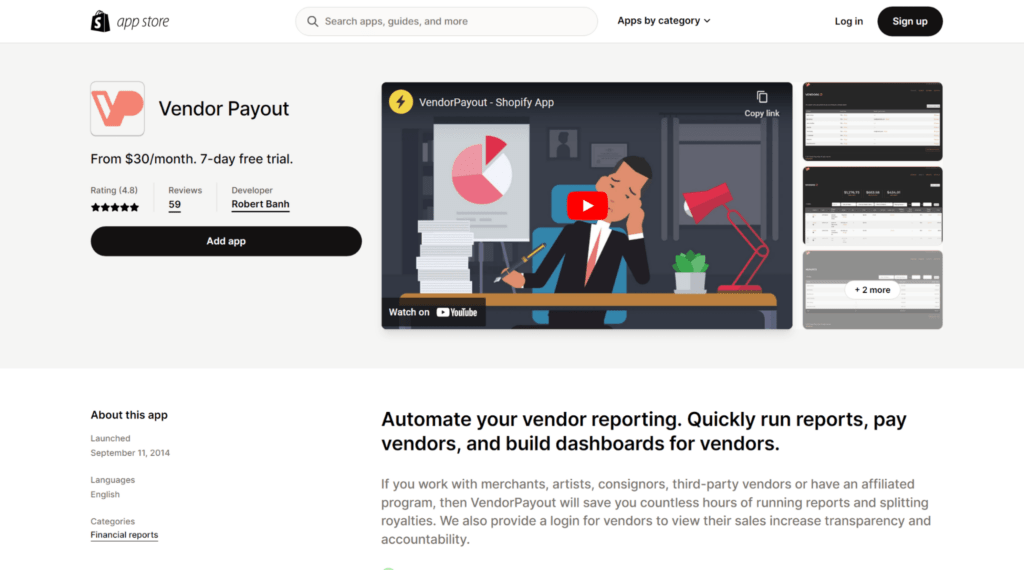
Rating: 4.8/5 stars
Vendor Payout handles all payment management within your Shopify marketplace.
It makes sure your financial transactions are accurate and helps maintain positive vendor relationships.
This app is useful if you set up your marketplace to accept payments, rather than sending shoppers to the sellers’ checkout pages (as is done with the Marketplace Kit).
Features:
- Commission settings
- Custom reports
- Automated payouts through PayPal
- Logins for vendors so they can view your sales
Price: $30 to $150/month
Free plan? 7-day free trial
#cta-visual-pb#<cta-title>Manage your marketplace design and marketing with Shogun<cta-title>Use Shogun Page Builder to collaborate with team members, create beautiful page designs for your marketplace, and add conversion elements to propel sales.Start building for free
For expanding into external marketplaces
The apps below will help you take your existing Shopify store and sell on other existing marketplaces.
7. Amazon by Codisto
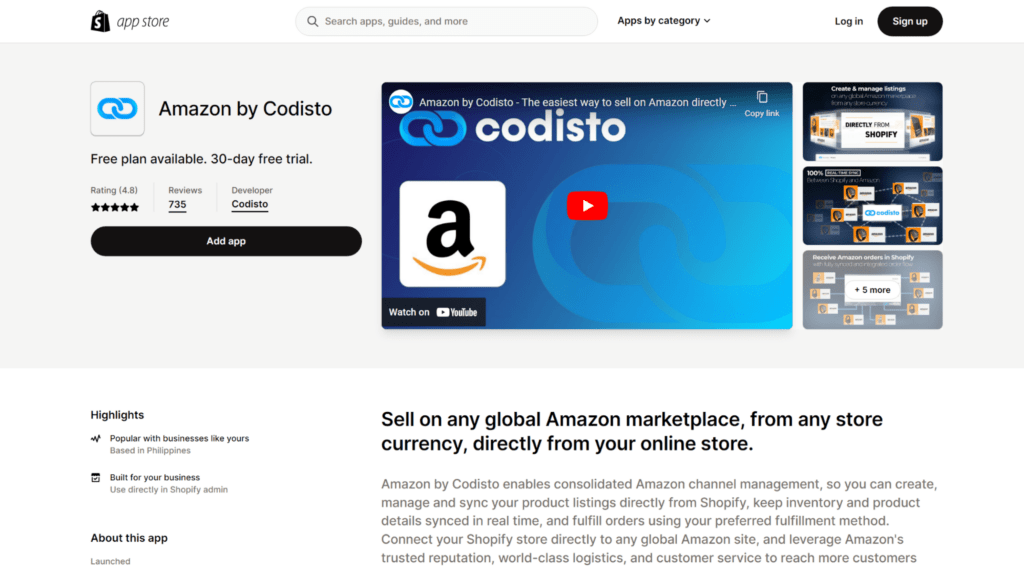
Rating: 4.8/5 stars
Codisto’s app lets you seamlessly integrate your Shopify store into any global Amazon marketplace.
Features:
- Product listing management
- Sync inventory, orders, pricing, and product details
- Fulfill orders via FBM, FBA, or Amazon Multi-Channel Fulfillment (MCF)
- 24/7 global support
Price: Free to $99/month
Free plan? 30-day free trial
8. Walmart Marketplace
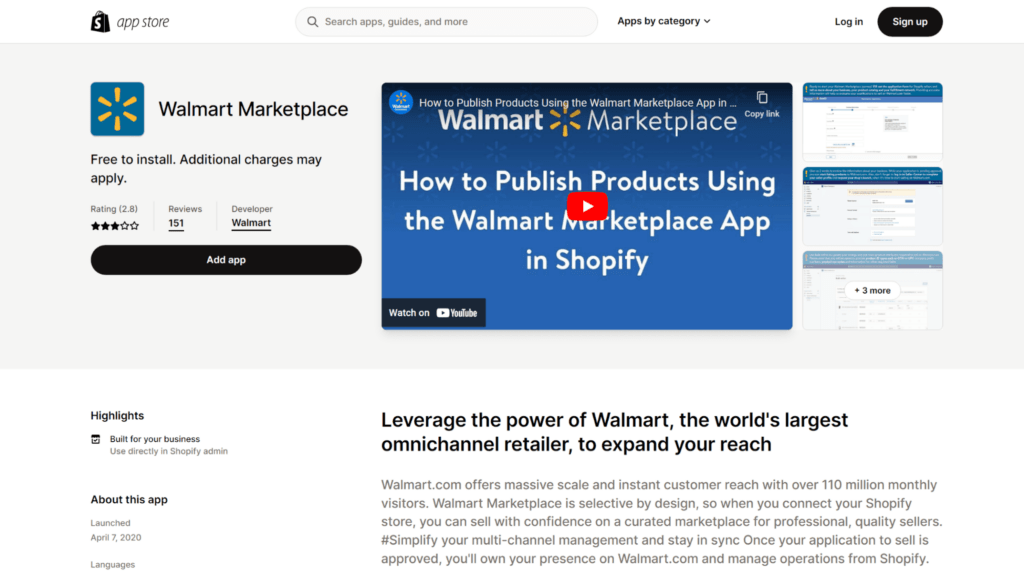
Rating: 2.8/5 stars
Walmart developed this app so users can connect their Shopify stores to the Walmart marketplace.
Features:
- Bulk setup of product listings
- Inventory syncing
- Order notification and fulfillment via Shopify’s dashboard
Price: Free to install, but Walmart’s referral fees apply
Free plan? No
9. CedCommerce eBay Integration
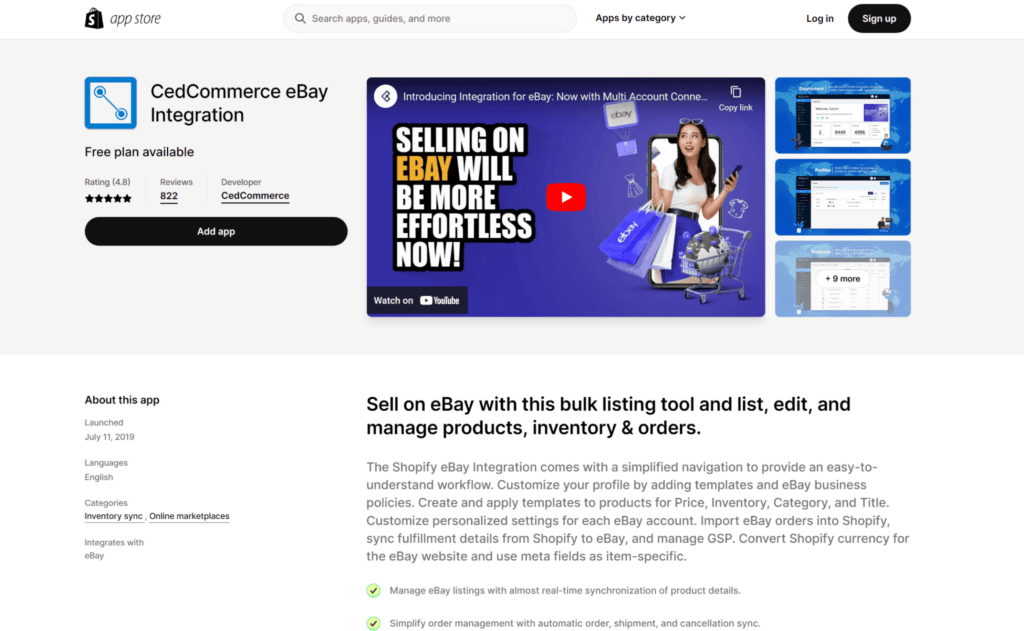
Rating: 4.8/5 stars
This eBay integration app from CedCommerce helps merchants easily upload Shopify products to eBay while syncing inventory and orders between the two platforms to keep your data accurate.
Features:
- Fast order and tracking number syncing
- Customize listings on eBay with flexible pricing, category, and title templates
- Manage multiple eBay accounts
Price:
- $29/month for up to 500 product uploads and 100 order syncs
- $49/month for up to 2000 product uploads and 500 order syncs
- $79/month for up to 5000 product uploads and 1000 order syncs
Free plan? Yes
10. Codisto Amazon, eBay & Walmart
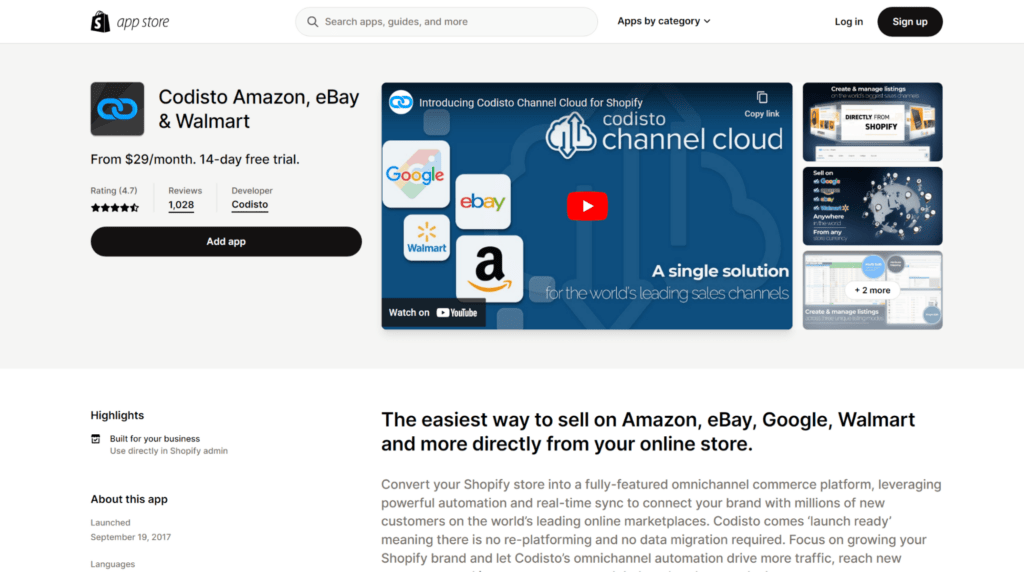
Rating: 4.7/5 stars
All-in-one apps are available as well, and this one from Codisto lets you integrate your store with Amazon, Walmart, and eBay, hitting multiple marketplaces simultaneously.
Features:
- Omnichannel capabilities
- Automatic currency conversion
- Create new listings or link existing ones in bulk
- Inventory, order, pricing, and product detail syncing
- Marketplace management via Shopify
- 24/7 support
Price: $29 to $499/month
Free plan? 14-day free trial
11. Etsy App
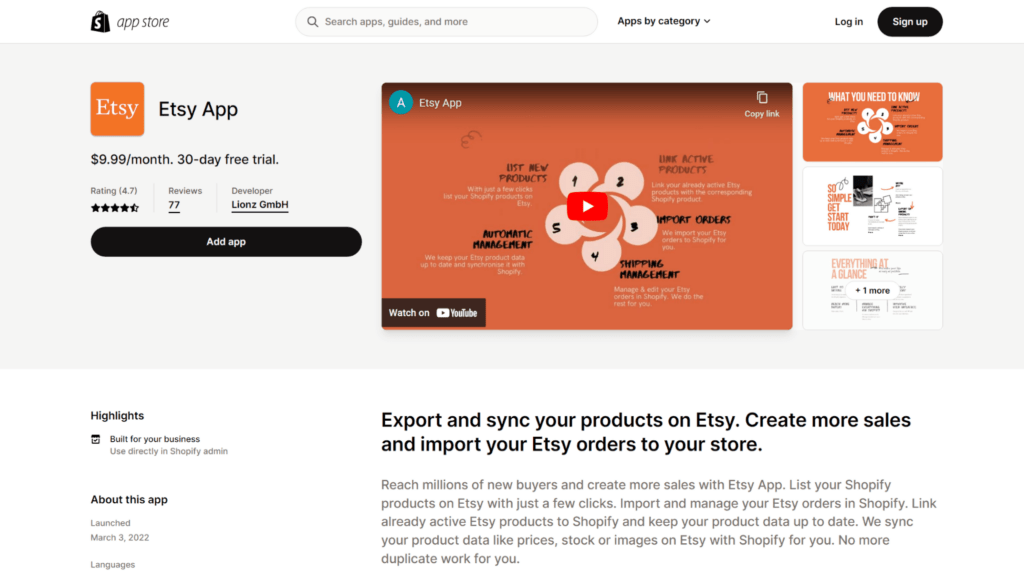
Rating: 4.7/5 stars
This app lets you connect your store to Etsy, a marketplace specializing in handmade, vintage, and other unique products.
Features:
- Export Shopify products to Etsy
- Import and manage Etsy orders via Shopify
- Product syncing
Price: $9.99/month
Free plan? 30-day free trial
12. Best Buy Canada Integration
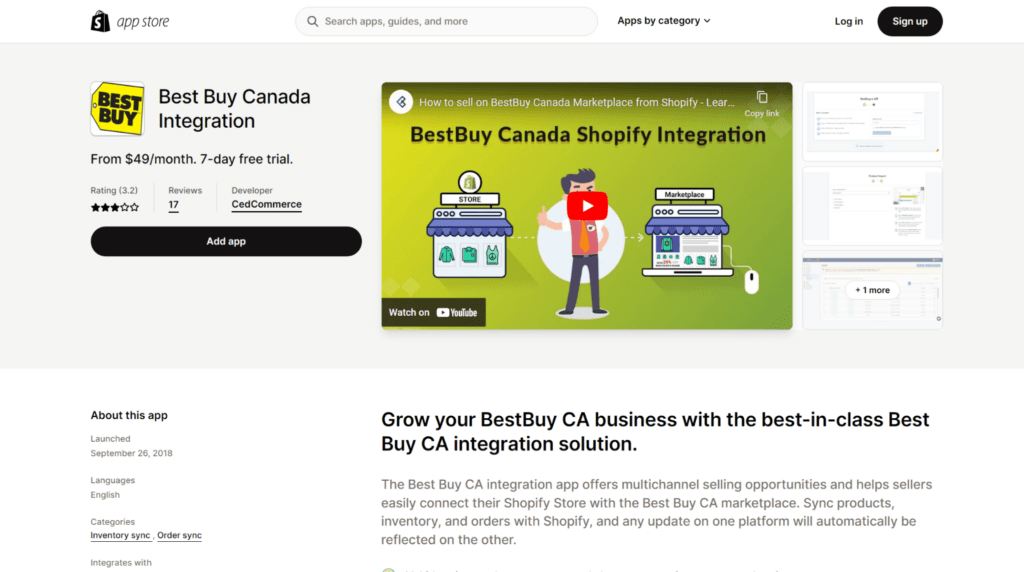
Rating: 3.2/5 stars
This integration enables you to connect your Shopify store with Best Buy Canada’s marketplace.
Features:
- Product, inventory, and order syncing
- Warehouse management
- Offer discounts
- Customizable prices
- Set inventory limits and stock alerts
Price: $49 to $69/month
Free plan? 7-day free trial
13. CedCommerce Wish Integration
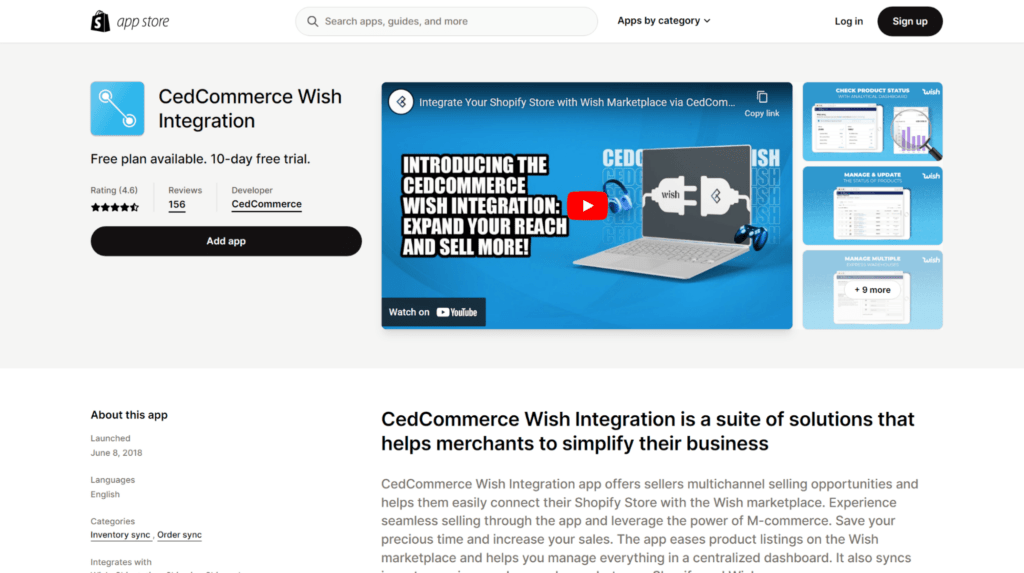
Rating: 4.6/5 stars
With this app, you gain access to a suite of solutions that simplify connecting to and selling on Wish’s marketplace.
Features:
- Centralized dashboard
- Upload Shopify products to Wish
- Product listing automation
- Product, inventory, order, and price syncing
Price: Free to $79/month
Free plan? 10-day free trial
14. CedCommerce Sears Integration
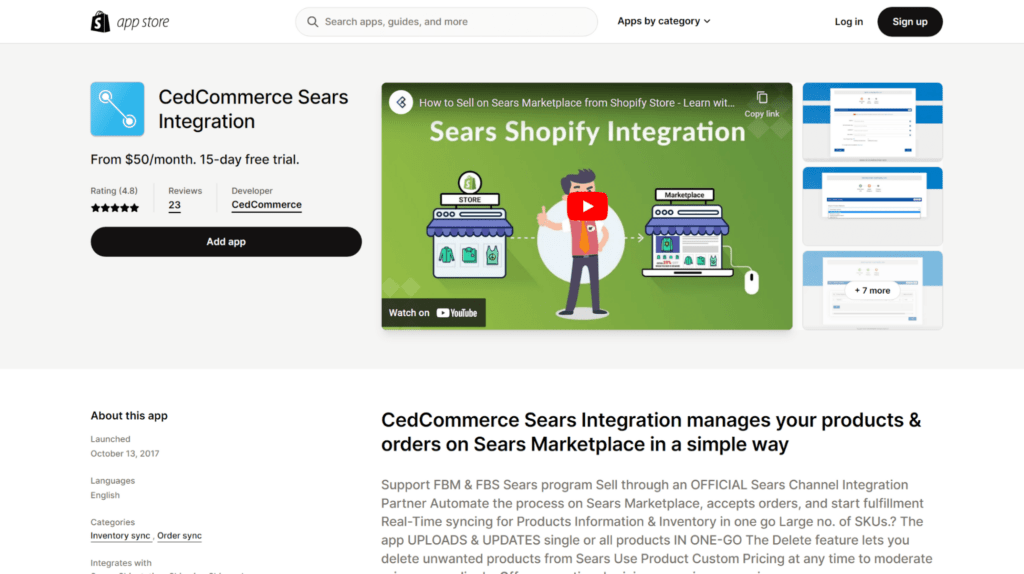
Rating: 4.8/5 stars
Another CedCommerce integration, this one lets you seamlessly connect to the Sears marketplace, which is known more for appliances, electronics, tools, and the like.
Features:
- Bulk uploads and updates
- Customizable pricing
- Fulfillment support
- Order and shipment management
- 24/7 support
Price: Starts at $50/month
Free plan? 15-day free trial
15. CedCommerce ‑ Facebook & Insta
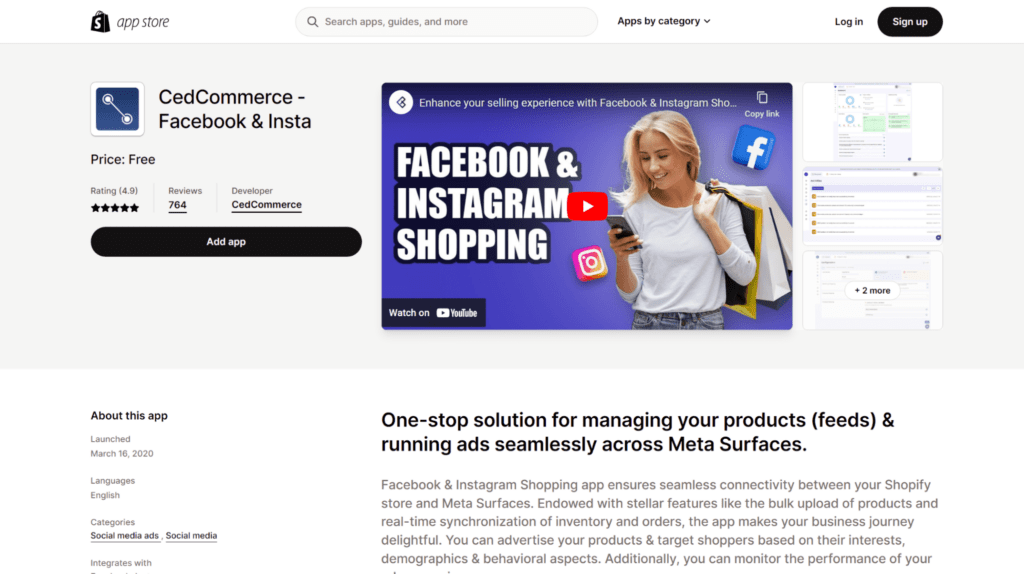
Rating: 4.9/5 stars
CedCommerce’s Facebook and Instagram integration lets you connect your Shopify store to Meta’s social platforms, then manage your product feeds and run ads.
Features:
- Set up and link Meta Business Accounts
- Order management
- Upload and import products in bulk
- Real-time inventory and order syncing
- Create and run ads
Price: Free
16. TikTok
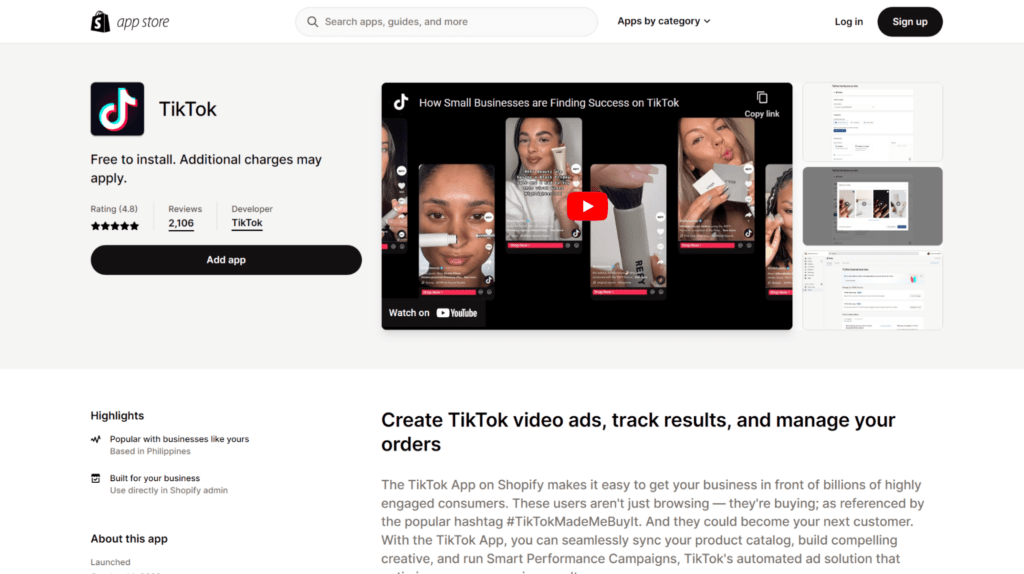
Rating: 4.8/5 stars
Through the TikTok Shopify app, you can integrate your store with the highly popular social platform to promote your products and engage with younger audiences.
Features:
- Install TikTok Pixel to measure ad performance
- Create and upload TikTok ads
- Smart Performance Campaigns
- Sync your product catalog from Shopify to TikTok
Price:
- Free to install
- Campaign costs are based on your set budget, then billed to your TikTok ad account
Free plan? No
Shopify marketplace FAQs
To solidify the knowledge imparted in this article, we’ve answered some common queries about Shopify’s marketplace capabilities.
Is Shopify a marketplace?
Shopify is an ecommerce platform, not a marketplace. However, it enables the creation and management of online marketplaces from the platform, as well as expansion into the major marketplaces.
What marketplaces integrate with Shopify?
Shopify offers integrations with several popular external marketplaces, providing opportunities to branch out and expand your reach by selling on multiple platforms.
Some of the notable marketplaces are:
1. Amazon
2. Walmart
3. Facebook
4. Etsy
5. Wish
6. Instagram
7. TikTok
8. Best Buy
9. Sears
Should I use both Etsy and Shopify?
Whether to operate on Etsy and Shopify simultaneously depends on your business needs and objectives:
Etsy is a specialized marketplace for handmade, vintage, and unique products and so attracts a more specific audience.
Shopify, on the other hand, is a versatile ecommerce platform that lets you build a brand and reach a broader consumer base, as well as create a multi-vendor marketplace.
Leveraging both platforms, you can tap into different markets and diversify your sales channels. Before doing so, however, determine if your offering fits both platforms and their audiences.
Why sell on multiple marketplaces?
Selling on various marketplaces increases the number of sales channels you have, which brings a few big advantages:
1. Expanded reach: Tap into the audience of each new channel and boost your visibility.
2. Less risk: With multiple channels, if one performs poorly, the others will make up for its profit loss, lessening the damage you incur.
3. More revenue: Each marketplace has a unique customer base, which equates to more marketing and conversion opportunities. In fact, Shopify reported merchants who sell on multiple channels enjoy 190% more revenue than those who sell on only one.
Grow your online presence through a Shopify marketplace
Shopify is a versatile platform that extends beyond traditional DTC models to provide multiple functionalities for sellers.
It allows enterprising brands to create and manage online marketplaces from their Shopify stores. At the same time, it offers individual merchants the ability to expand their offerings to external marketplaces to expand their reach.
For aspiring marketplace managers, Shopify’s Marketplace Kit is a powerful asset for increasing sales, expanding your reach, and generating more revenue.
Whichever approach you take, remember to select your partners and solutions wisely.
This could mean sourcing great merchants to diversify your marketplace, choosing the right marketplaces to diversify your sales channels, and picking the best apps to help you grow.
The information above can serve as a solid foundation for your marketplace and direct you toward success through Shopify and all your connected channels.
#cta-visual-pb#<cta-title>Create a marketplace that attracts merchants and shoppers alike<cta-title>Customize a unique and memorable marketplace with Shogun Page Builder.Start building for free

Rachel Go
Rachel is a remote marketing manager with a background in building scalable content engines. She creates content that wins customers for B2B ecommerce companies like MyFBAPrep, Shogun, and more. In the past, she has scaled organic acquisition efforts for companies like Deliverr and Skubana.



