Shopify Markets: How to Easily Expand Your Online Store Globally
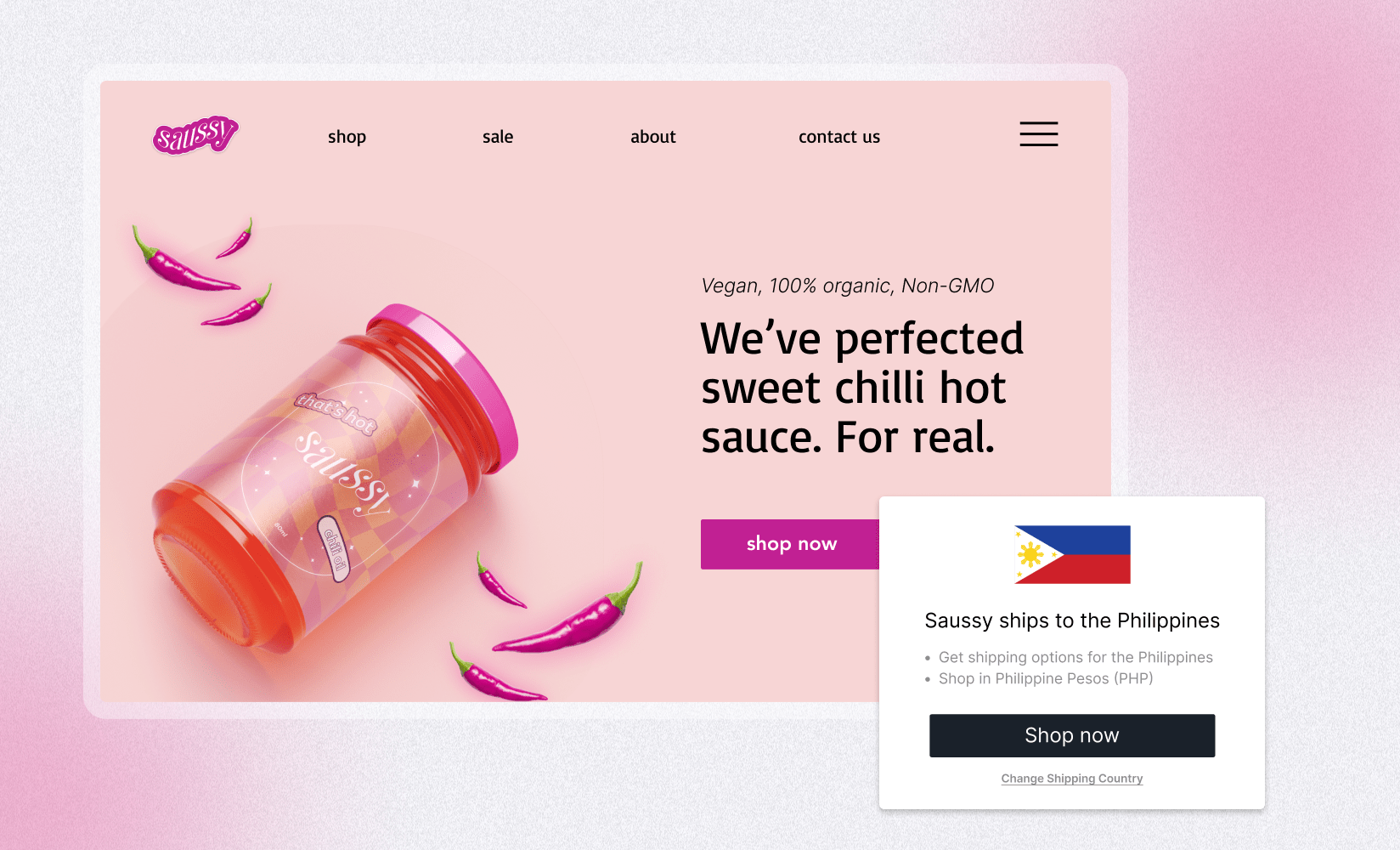
Besides its strong US presence, ecommerce is booming globally as well. It’s forecasted to grow at an average of 9.28% from 2023 until 2026.
By region, ecommerce sales from 2022 to 2025 are expected to rise at the following rates:
- US: 50%
- Europe: 47%
- China: 15%
- Rest of the world: 52%
Serving international markets broadens your audience reach, opening up exponential growth opportunities.
However, expanding into other countries is no small feat.
You’ll need to consider staffing, compliance with laws and regulations, and other market nuances to be successful.
This may seem overwhelming, but with the Shopify Markets solution, you can offload much of the burden. This article covers the ins and outs of Shopify Markets and how you can use it to launch your ecommerce business onto the global stage.
Read on to learn:
- What is Shopify Markets?
- Shopify Markets pricing, benefits, and features
- Pros and cons of Shopify Markets
- What is Shopify Markets Pro?
- Is Shopify Markets right for you?
- How to launch Shopify Markets
#cta-visual-pb#<cta-title>Build a store that stands out in any market<cta-title>Use Shogun Page Builder to design and manage a website that makes purchasing a breeze.Start building for free
What is Shopify Markets?

Shopify Markets is an ecommerce solution that allows any Shopify merchant to sell globally through a single store.
It simplifies expansion into Shopify international markets by handling the following aspects of cross-border selling:
- Storefront localization
- Calculation of duties and taxes
- Regulation compliance
- Shipping and fulfillment optimization
Shopify Markets pricing and fees
Most of Shopify Markets’ features are entirely free across Shopify’s different plans. However, some elements charge fees for each international order or transaction:
- 0.85% when using Shopify Payments to calculate duties and import taxes; 1.5% when using a third-party payment provider
- 2.0% fee (1.5% in the US) to convert local currencies with Shopify Payments
- Shopify Payments international processing includes fees for incorporating local payment methods
4 Key benefits of Shopify Markets
Shopify Markets comes with multiple benefits, from easing your expansion efforts to increased opportunities.
1. Rapid expansion
Shopify Markets boasts powerful features that work right out of the box.
Localizing domains, currencies, content, and more is straightforward through the service, giving you a professional, internationalized storefront within days.
2. Wider reach
With a storefront that caters to markets across the world, your business can quickly reach a wider audience and gain the opportunity to grow your customer base.
3. Increased traffic and conversions
Shopify Markets lets you localize the online shopping experience for your customers so you can cater to more specific segments.
Localization is a powerful tool that can:
- Boost search traffic by 47%
- Increase website visits by 70%
- Bump up conversion rates by 20%
4. Efficient operations
Through Shopify Markets’ centralized dashboard, you can manage all your markets, letting you sell, ship, and scale across borders with minimal manpower.
It also provides automation to streamline your operations.
Shopify Markets features

New features are continuously being developed for Shopify Markets. As of this writing, here are a few features available and in the works.
International domains and SEO
Optimize your storefront on Shopify Markets to match each market.
For instance, you can customize domains and subfolders and provide country and language recommendations.
Shopify Markets automatically redirects visitors to the correct domain based on location and creates SEO tags for you.
With third-party Shopify apps, you can even distribute localized product feeds for channels like Google, Meta, and more.
Currency conversion
This feature requires Shopify Payments and, according to the latest exchange rates, automatically converts and displays your prices into over 130 international currencies according to the latest exchange rates.
You can adjust prices, automatically include or exclude taxes, and opt to defer payments for orders other than your default currency.
Storefront customization
A storefront in your customer’s native language enhances and simplifies their overall experience.
Shopify Markets can automatically translate for you and also lets you customize content according to regional and cultural considerations.
Checkout optimization
Checkout is also seamless with Shopify Markets.
You can provide customers’ preferred payment methods, estimations of duties and import taxes—which carriers remit—and automatically localized address forms.
Market management
We briefly mentioned the solution’s centralized dashboard.
You can manage your markets and subscriptions through the Markets admin and take advantage of its integrated B2B capabilities.
Meanwhile, in-depth reporting lets you easily monitor your performance and adjust strategies based on the data.
You can even deliver personalized recommendations to customers.
Market-specific availability (coming soon)
This upcoming functionality will let you set product availability for your markets, enabling you to sell items based on how your customers respond to them.
For instance, you could make fast-moving items readily available and throttle back slow-moving ones.
Cross-border fulfillment and shipping (coming soon)
Other future-release features will ease international fulfillment and shipping.
You’ll be able to leverage third-party shipping apps to print prepaid duties labels. Additionally, they’ll provide customers with precise product inventory information based on stock at fulfillment locations.
Pros and cons of Shopify Markets

Now let’s go over a few pros and cons of Shopify Markets to help you decide if they are right for your store.
Pro: Facilitates entry into new markets
Shopify Markets helps merchants cater to, optimize, and track new markets. You can expand your brand in a unique way to attract global buyers.
Pro: Lower barriers to entry
Shopify Markets makes it simple for merchants of any size to traverse international markets. It handles the complexities of elements like compliance with local regulations, taxes, and duties.
Even customs clearance is taken care of, along with simplifying the management of multiple international markets.
Impressively, despite these robust capabilities, the solution requires minimal resources.
Pro: User-friendly
Shopify Markets is an intuitive solution that avoids the complications associated with setting up a new store for another market.
Con: Greater competition
The availability of Shopify Markets introduces more competition into markets.
Since selling internationally on Shopify is so easy, more businesses take advantage of this enticing opportunity.
Con: May not be ideal for complex audiences
Some markets may have extremely specific interests.
For example, products A and B may be well received in the US, but the UK responds better to items C and D. Shopify Markets duplicates your website and doesn’t allow for unique product collections or highlights based on region.
Launching custom storefronts for specific countries may be necessary for such situations.
Con: Limited to merchants who use Shopify Payments
Another limitation is the Shopify Payments requirement, whose availability is restricted to countries like:
- The US
- Australia
- Japan
- Italy
- UK
You can view the complete list here.
If your business is located outside the listed countries, you can’t use Shopify Payments and thus can’t maximize Shopify Markets’ offerings.
For example, merchants need Shopify Payments to charge in local currencies and provide local payment options.
You can also only allow customers to check out with their preferred payment methods (such as Google Pay and Apple Pay) with Shopify Payments.
What is Shopify Markets Pro?
Although Shopify Markets has many powerful features, you can also upgrade to Shopify Markets Pro to get even more from it.
It’s a more robust version of Shopify Markets, offering additional features that can handle international compliance, fraud protection, and more.
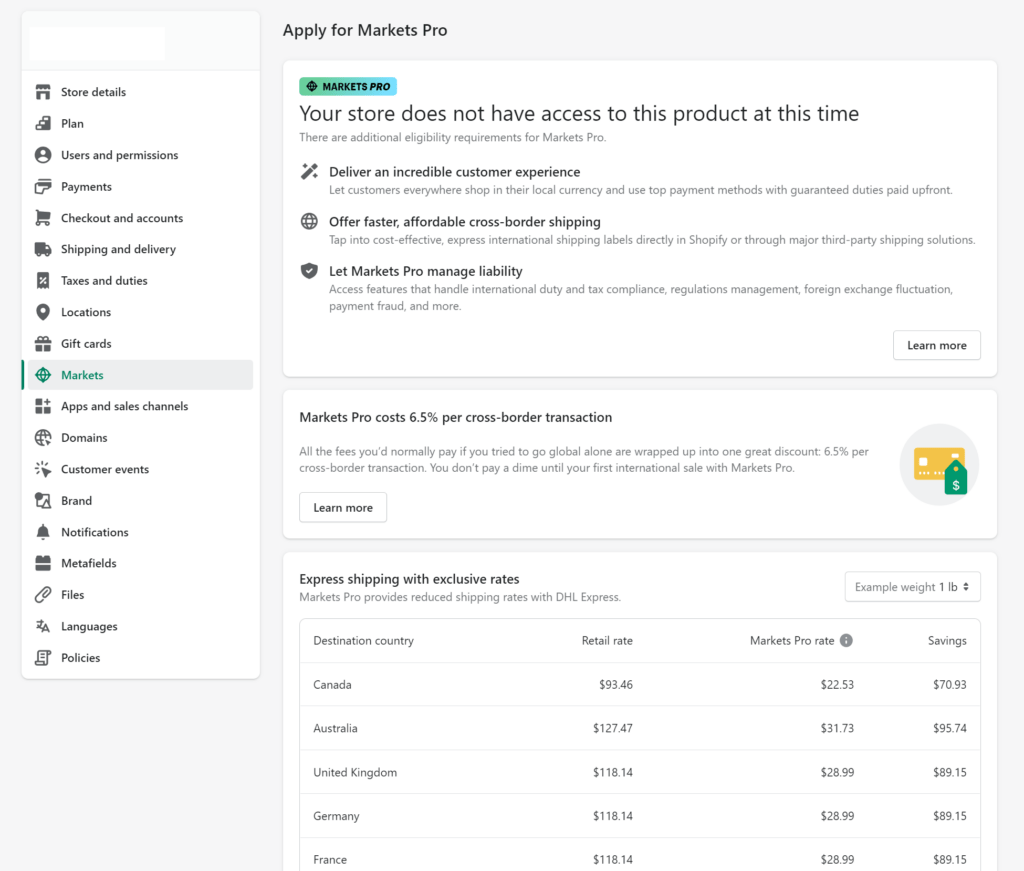
It also helps you improve your customer experiences and lets you provide quicker, more cost-effective shipping.
The caveat, though, is not everyone can access Shopify Markets Pro—you have to apply for it.
Shopify Markets Pro requirements
To use Markets Pro, you have to meet the following requirements:
1. Your business must be based in the US and use Shopify Payments.
2. You’ll have to take note of prohibited and restricted items such as:
- Alcoholic beverages like wine, hard liquor, and spirits
- Artwork violating any copyright or trademark
- Online courses, podcasts, sound effects, and music
- Electronic products not meeting country-specific import laws, regulations, and other standards
- Some types of wood
You can view the complete list here.
3. Shopify Markets Pro also has package and value requirements for shipments, which may vary based on your destination country.
4. Your package must meet or fall below these maximum specifications:
- Piece weight of 150 lbs, and dimensions of 47.24 in x 47.24 in x 47.24 in
- Pallet weight of 660 lbs, and dimensions of 48 in x 48 in x 63 in
You’ll be subject to a fixed surcharge if your piece or pallet exceeds these limits.
5. You can purchase a shipping label worth up to a $25k total order value, but restrictions vary by category and destination country.
For instance, individual items under the jewelry and watches category can’t exceed a value of $5k. If you sell watches, you can still purchase a shipping label worth up to $25k, but the value of one watch can’t go over $5k.
For other considerations regarding the use of Shopify Markets Pro, such as incompatibilities and unsupported countries, regions, and currencies, refer to this resource.
Shopify Markets vs. Shopify Markets Pro
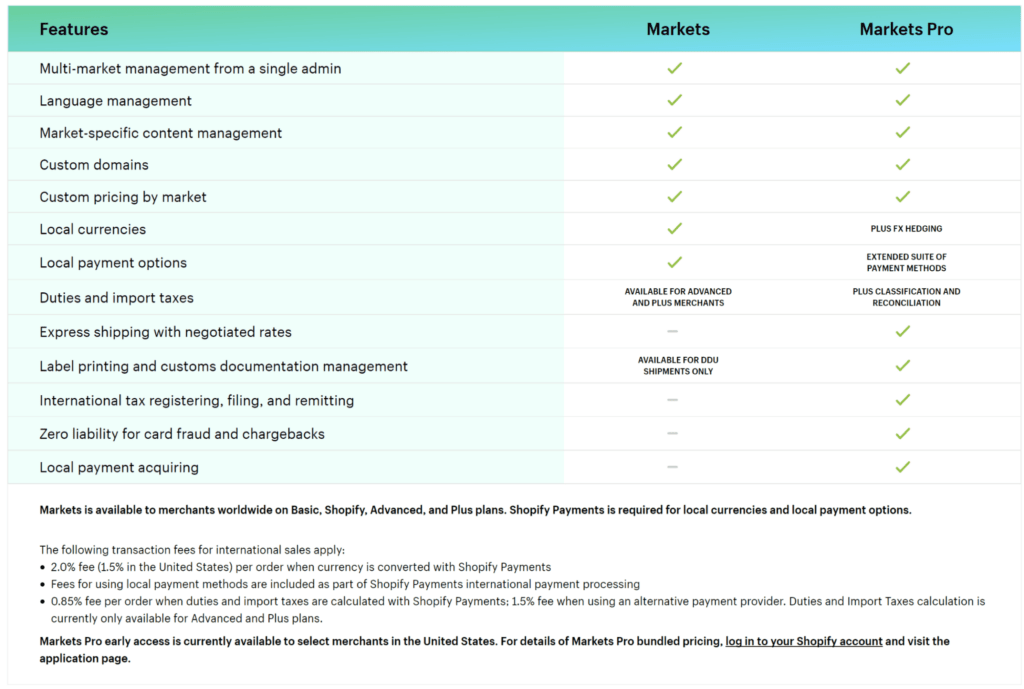
Shopify Markets
Along with the previously covered features, the regular Shopify Markets boasts automatic collection of duties and import taxes at checkout for merchants on Shopify Advanced and Shopify Plus plans.
It also offers label printing and customs documentation management.
However, this is limited to delivery duty unpaid (DDU) orders where you’re responsible for shipping only—the customer shoulders any other import costs.
Shopify Markets Pro
Meanwhile, Markets Pro possesses the following advantages over the basic option.
More payment methods
With the Pro version, you can provide customers with a greater variety of payment methods at checkout, which contributes to a more convenient customer experience.
Comprehensive duties and taxes
The calculation of duties and taxes at checkout is more comprehensive and allows for higher precision.
Whereas Shopify Markets provides a tax and duty estimate at checkout, it doesn’t support delivered duty paid (DDP) shipping.
Shopify Markets Pro also can calculate and collect taxes automatically at checkout, supports DDP shipping, and adds taxes into your overall prices in markets where this is standard.
Finally, Shopify Markets Pro has duties and taxes guarantees.
That means if taxes and duties are adjusted after your items go through customs, Markets Pro will pay any additional fees.
Easier customs processing
The Pro version lets you integrate checkout into your commercial invoices.
As a result, you can enjoy more efficient customs documentation management, streamlined customs clearance, and negotiated express shipping rates.
Better security and less risk and liability
The most significant advantage is access to support and management for risk and liability, which focus on four key functions:
- Compliance with international taxes and duties: You can offload registration, filing, and remittance.
- Fraud protection: Access platforms that protect you from fraudulent international orders. (Note that it doesn’t cover protection from friendly fraud)
- Restrictions management: You can automatically remove products with market-specific import restrictions from your catalog.
- Guaranteed foreign exchange (FX) rates: Underwritten FX rates let you offset the risks of changes in currency value or refund volatility.
Is Shopify Markets right for you?
To expand your ecommerce presence into international waters, you have three choices:
- Shopify Markets
- Shopify Markets Pro
- Region-specific Shopify expansion stores
Your selection depends on where you are in your growth and how specialized you want your sites to be.
For businesses in the early stages of expansion
If you’re just beginning to expand, Shopify Markets is a low-lift, potentially high-return option if you’re just starting to grow.
It lets you duplicate your store to see how your brand resonates with the market.
This simplifies the work of store design by maintaining all your hard work and multiplying it across your international storefronts.
Since many of its features are free, it’s a great avenue for businesses with a limited budget and big ambitions to break into international markets.
If your international presence has momentum
Meanwhile, those with established or growing customer bases abroad would benefit from Shopify Markets Pro.
Serving more markets means bearing greater risk and worrying about additional compliance and security issues. Additionally, more shipments have to go through customs.
However, Markets Pro can take care of many of these issues. Any processes not automated are simplified, streamlining your operations.
As a result, you can easily keep up with demand from multiple regions.
For those with more complex audiences
Audiences in different regions introduce new and more specific preferences, so you may need to create custom stores for each website instead of relying on Shopify Markets.
Curating your content and catalog becomes a necessity to match their particular interests.
For example, your Latin American audience might prefer a certain clothing line, which you should feature throughout your region-specific website.
Your US customers, however, may know you for your children’s clothing, so you should highlight that on your North American storefront.
Tip: If you have multiple Shopify stores, consider using Page Builder to sync and customize content across stores to ensure a unique experience for every region.
If you’ve planted teams abroad
Using either Shopify Markets or Pro may not be prudent if you have dedicated local teams taking care of regions where you operate.
Since they already specialize in serving these markets, creating region-specific stores they’re responsible for will be the less complicated option.
Teams can also create unique storefronts dedicated to market to their regional customers.
Using tools like Shogun Page Builder Advanced, regional teams can sync pages from the main brand website and customize them while maintaining brand consistency.
Additionally, remember that access to Shopify Payments is restricted to certain countries, making it a crucial consideration to look at early in your research.
If your business is located in a country that Shopify Payments doesn’t support, your only choice is to create a market-specific store.
#cta-visual-pb#<cta-title>Build a store that scales with you<cta-title>Use Shogun to quickly and seamlessly adjust your website as you grow, test new strategies, and more.Start building for free
How to launch Shopify Markets
Ready to turn on Shopify Markets? Follow our step-by-step walkthrough.
1. Go to your Shopify admin dashboard and click Settings in the bottom right.
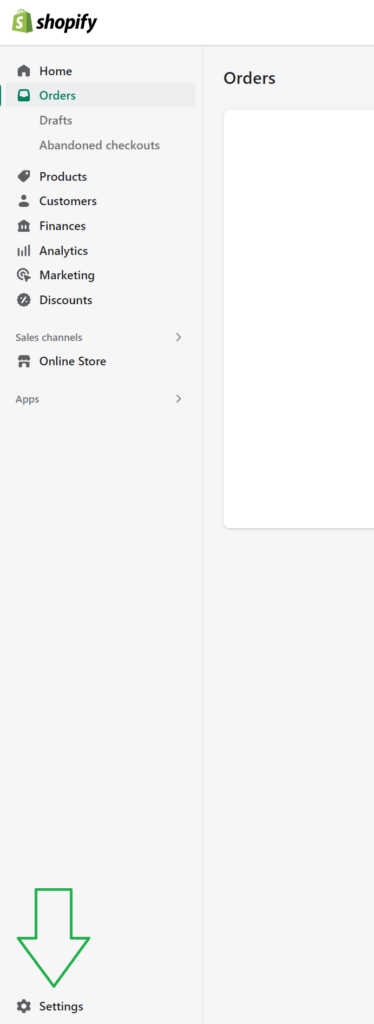
2. Markets will be on the left sidebar. Click it to bring up your Primary market, Other markets, and the option to add additional markets.
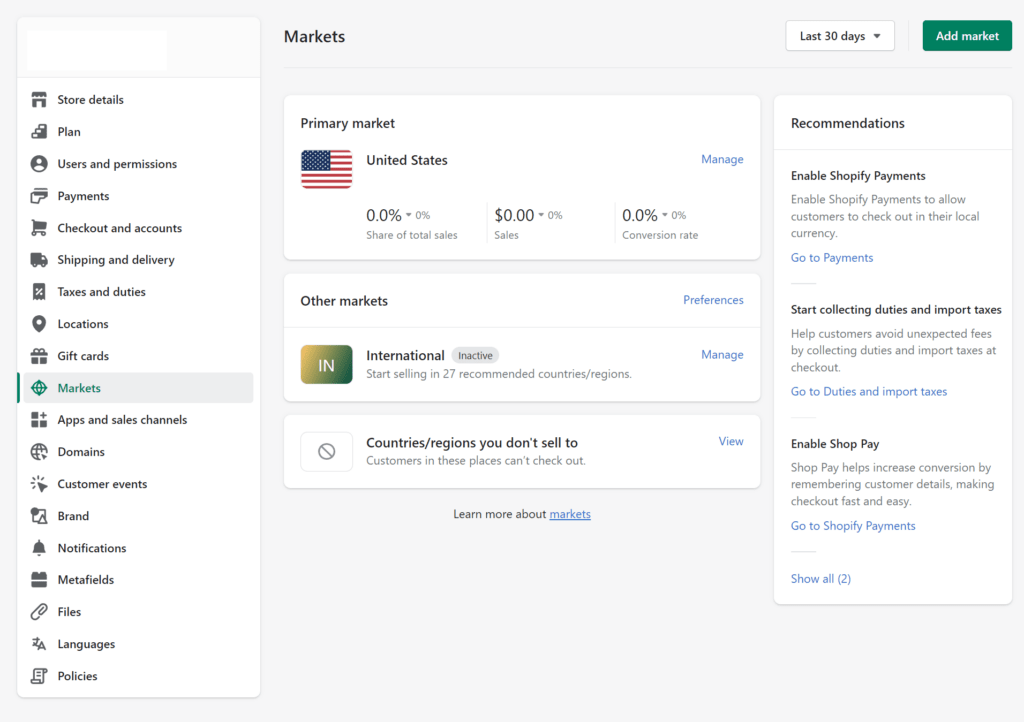
3. Click on the green Add market button in the top right corner, which will reveal an option to name a new market and add countries or regions to that market.
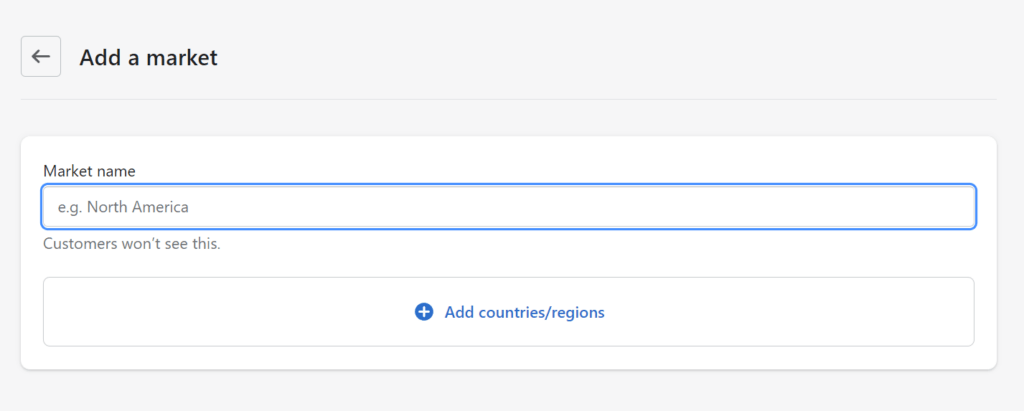
4. Name your new market and add the countries you want to include.
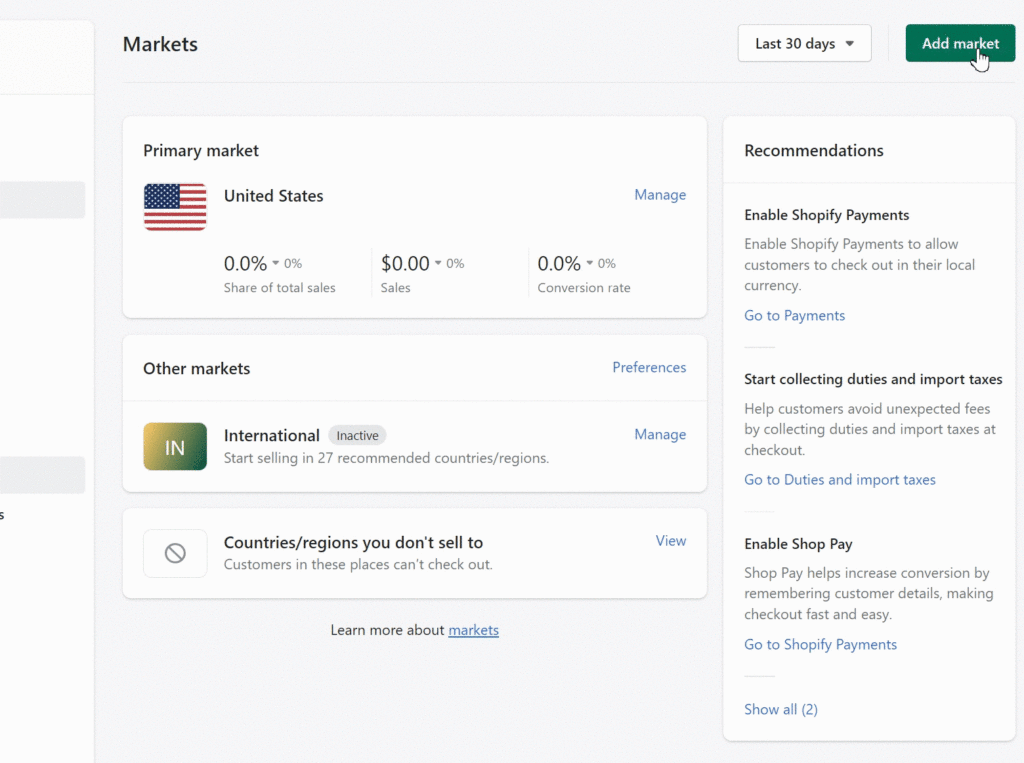
5. Once you’ve added your markets, click the green Save button in the top right.
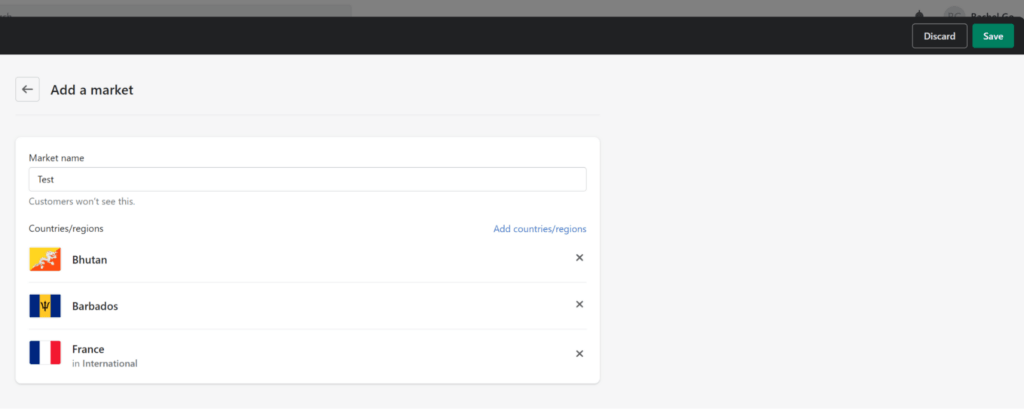
When you add a new market, Shopify automatically recommends localized experiences for shoppers.
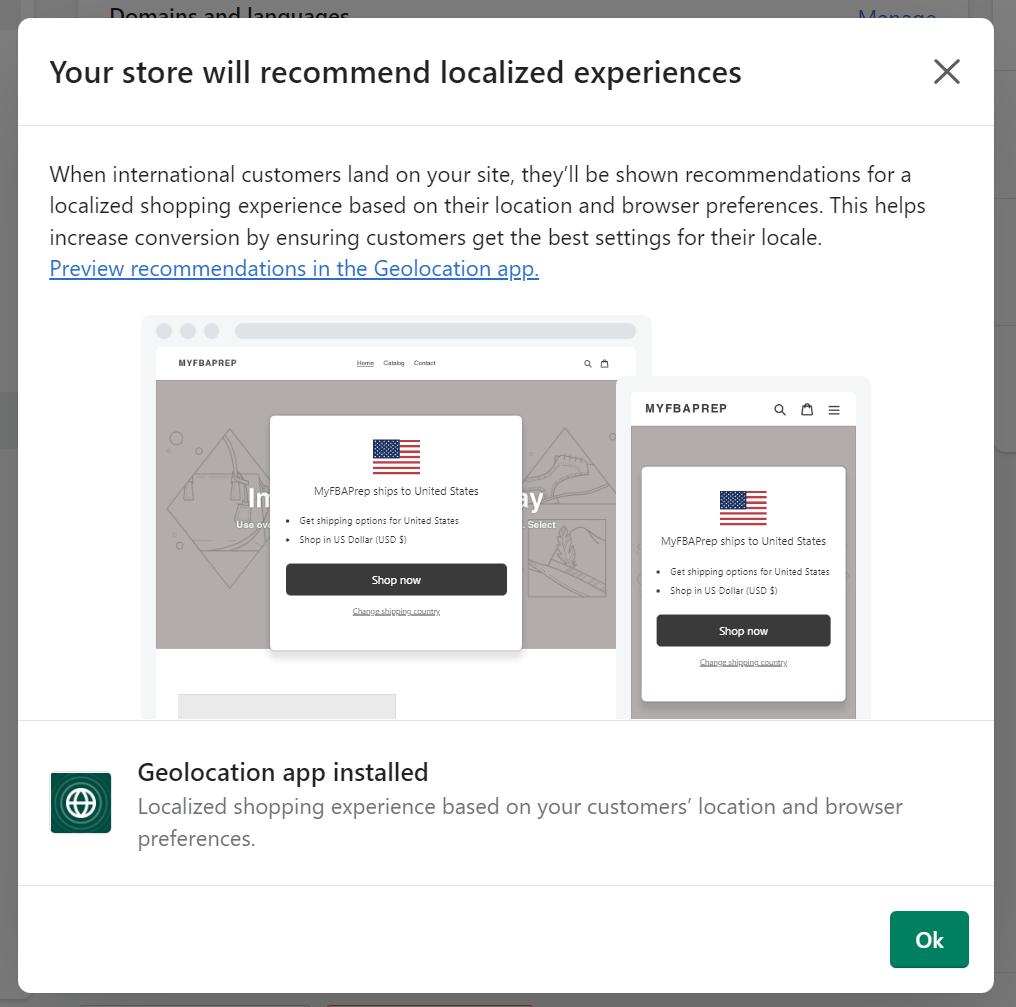
6. Next, set up each market’s currency, taxes, shipping, and other details. You can also view the performance of a particular market compared to your primary one.
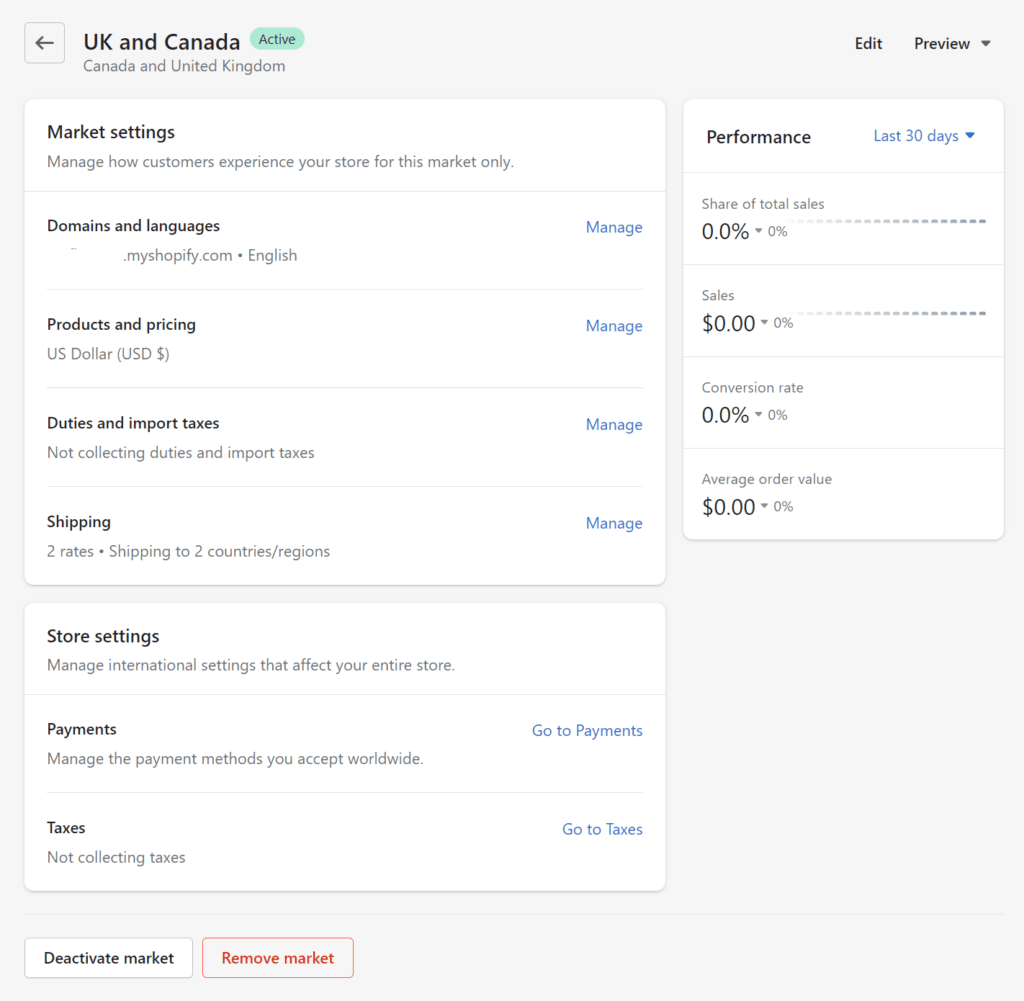
Market management is relatively painless with the Shopify Markets dashboard.
You can control stores for every region and tweak them as you see fit. It also tracks analytics, allowing you to adjust strategies based on each market’s performance.
Additionally, Shopify Markets provides recommendations for improvement and flags possible issues.
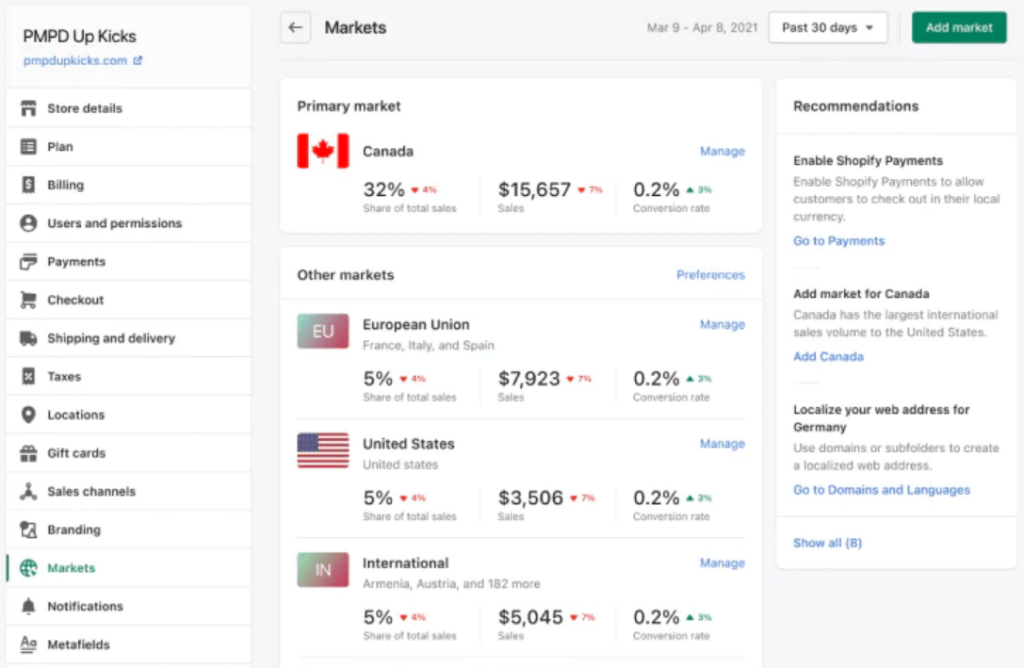
For instance, as seen in the image above, it tells you when further localization is necessary, or a high-performing market needs to be added for better management.
Here’s what you’ll find in your Shopify Markets settings.
Domains and languages
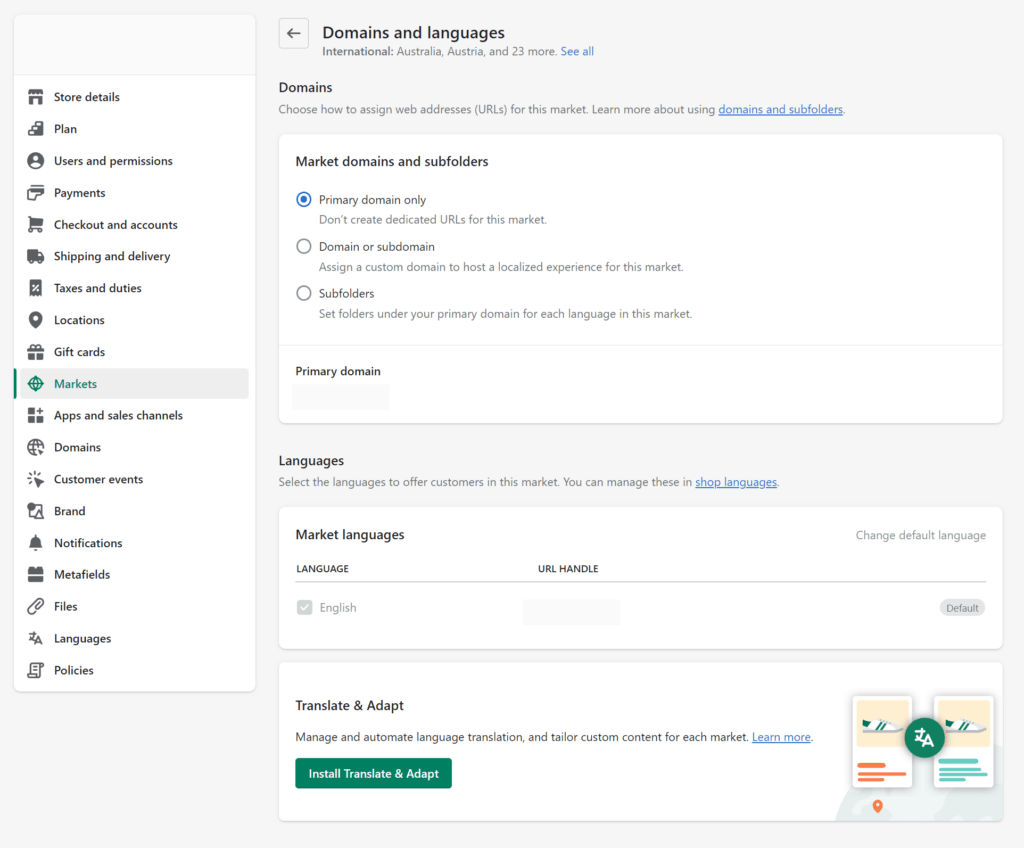
In this section, you can create market-specific domains.
Doing so tailors your SEO to match the region or country where you’re setting up shop. Let’s say you want to break into the Australian market:
- With Primary domain only, your URL can be “yoursite.com/en-au”
- Meanwhile, the Domain or subdomain option lets you create a custom market URL, so your URL could be “au.yoursite.com”
Shopify also redirects visitors automatically if they navigate to the wrong domain (i.e., outside their region or country).
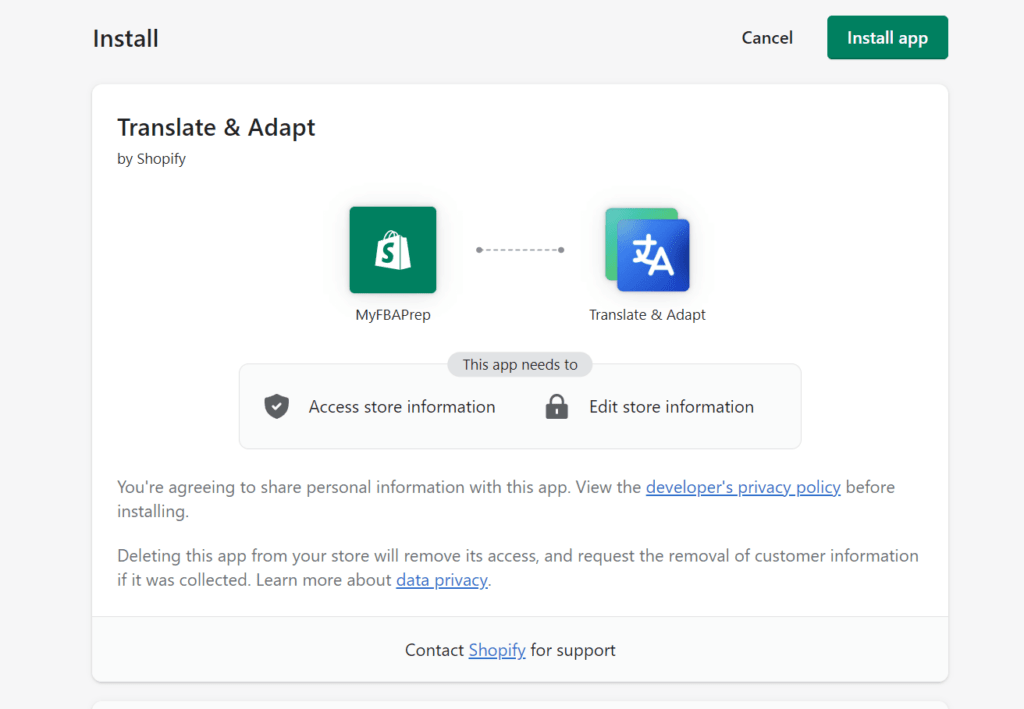
For further store localization, as mentioned previously, you can translate it into your customers’ language.
It’s also possible to set a default language, which is what visitors see if their preferred one is unavailable.
Products and pricing
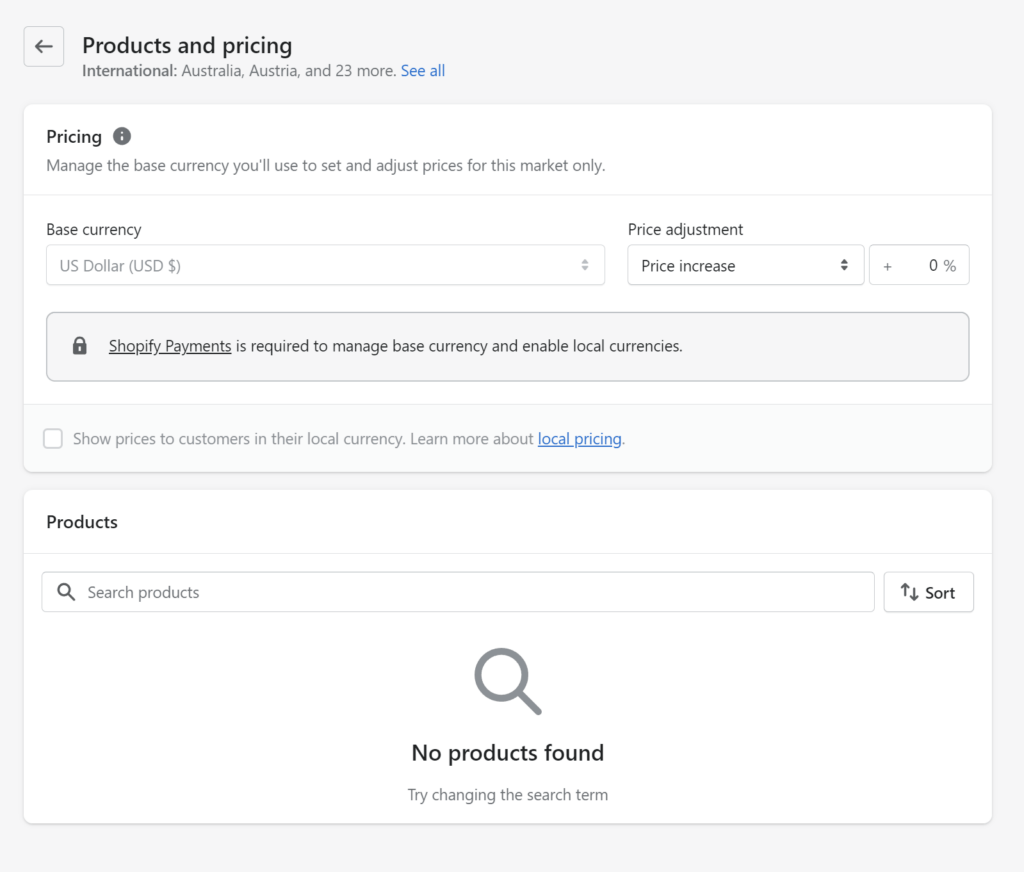
Tweaking your currency and pricing for specific markets is straightforward on Shopify Markets.
Let’s say you’re located in the US but want to sell in Japan. You can easily convert your currency and pricing from USD to JPY and make country-specific custom pricing adjustments in percentages.
So, if you sell a shoe for $50 in the US and set a 10% price increase for Japan, it’ll be worth about 7579¥ ($55).
Duties and import taxes
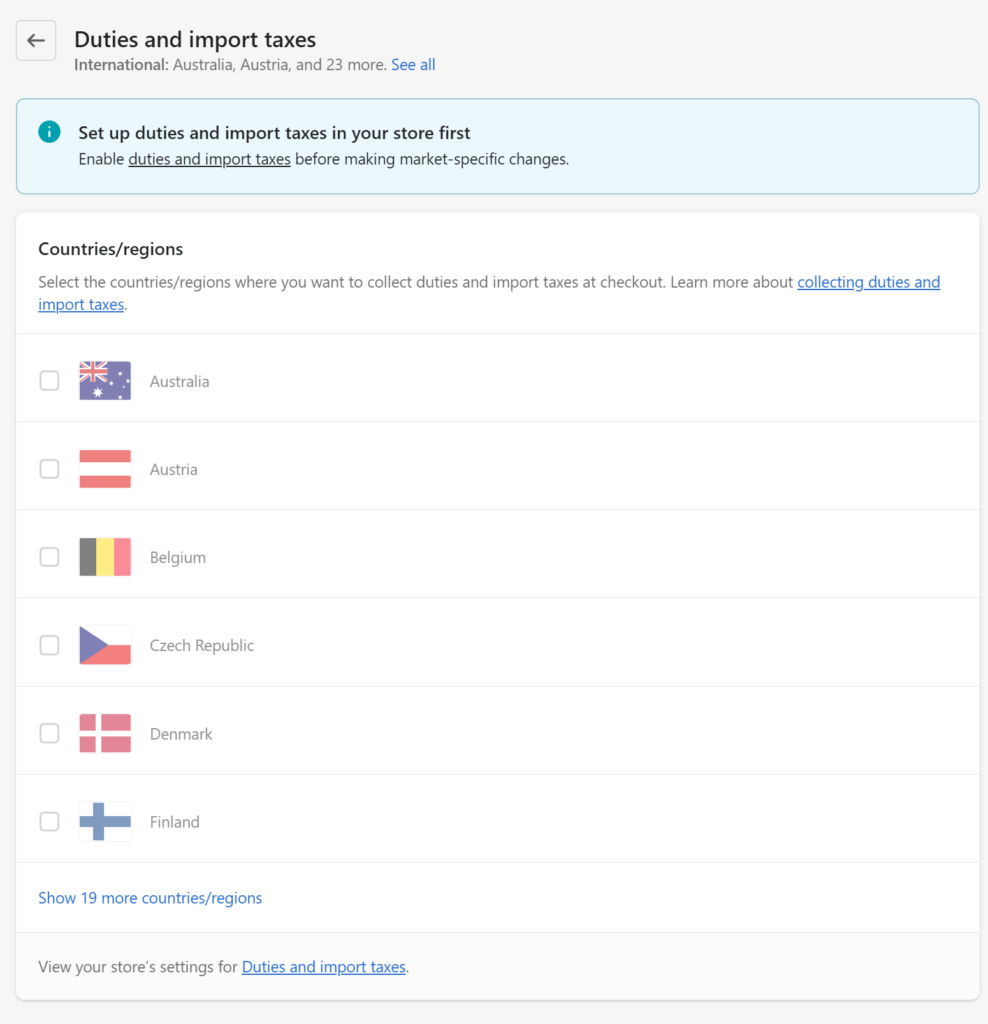
Easily monitor the countries where you collect taxes and duties in Shopify Markets. Once you set them up, the solution automatically gathers related information in real time.
It also displays and collects these taxes and duties at checkout.
Displaying them up front helps avoid problems such as refunds or chargebacks from customers unaware of the additional costs.
Payments
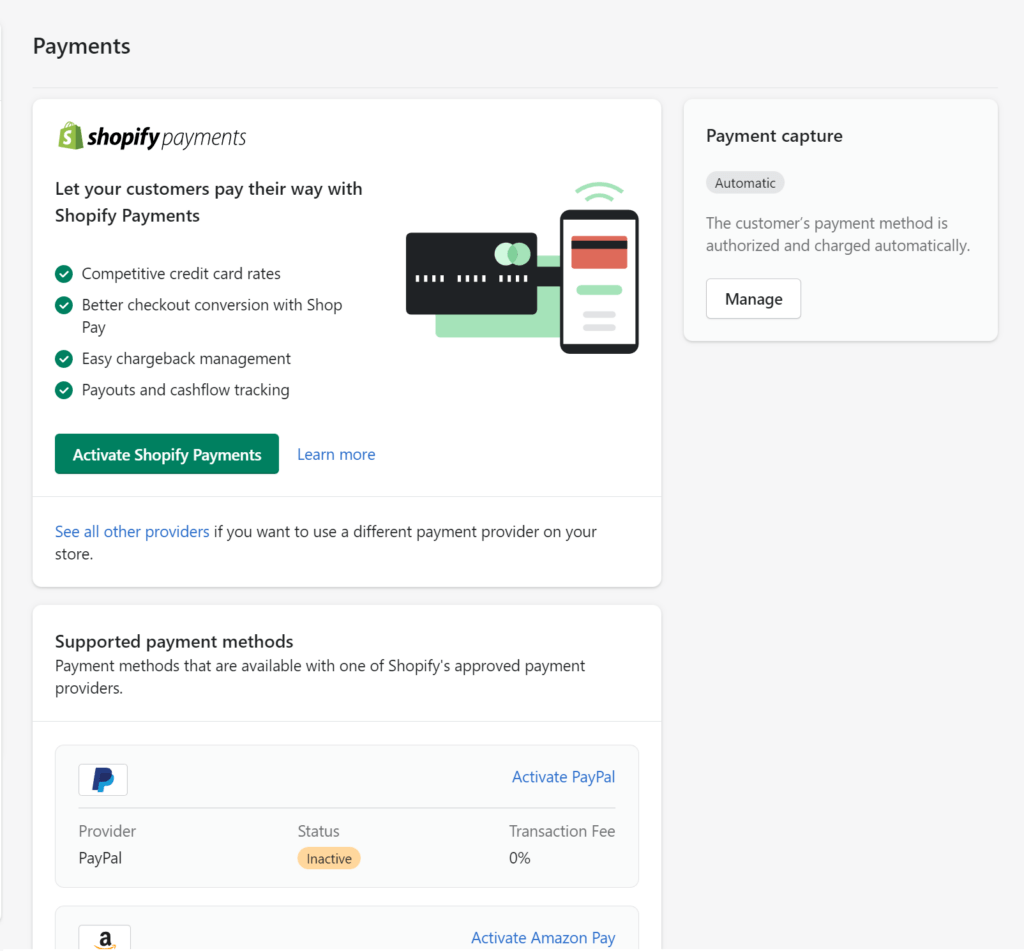
Shopify Markets makes it simple to manage payment providers between markets. The dashboard even shows the preferred payment methods in your chosen market by default.
They’re region- or country-specific, so if you launch a store in Spain, for instance, Shopify Markets will sync with popular payment methods in that country.
Taxes
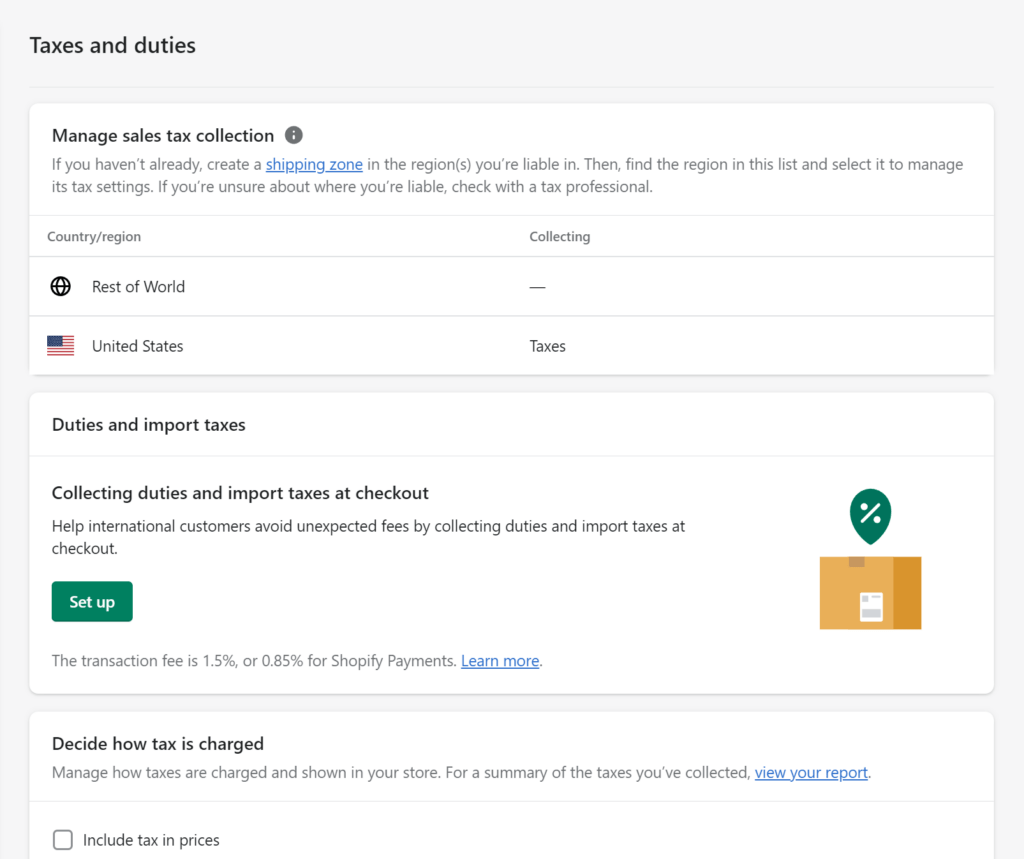
Finally, we have everyone’s favorite certainty in life—taxes. (Note: This is a different screen from the import duties we covered earlier.)
Navigate to this section to set up tax collection for different markets and choose how you want to collect.
For example, you might decide to calculate tax at checkout or incorporate it into the item price.
Shopify Markets is a conditional solution to global expansion
Shopify Markets addresses many challenges—ranging from localization to region-specific compliance—that ecommerce businesses face when breaking into new markets.
However, your decision (and ability) to use it heavily relies on your circumstances.
Consider the points discussed in this article to determine your eligibility as well as the feasibility of adopting this solution.
If you check the right boxes, adopting Shopify Markets can take your online store to new heights.
#cta-visual-pb#<cta-title>Build a store that stands out in any market<cta-title>Use Shogun Page Builder to design and manage a website that makes purchasing a breeze.Start building for free

Rachel Go
Rachel is a remote marketing manager with a background in building scalable content engines. She creates content that wins customers for B2B ecommerce companies like MyFBAPrep, Shogun, and more. In the past, she has scaled organic acquisition efforts for companies like Deliverr and Skubana.



