Shopify Page Templates: How to Customize Shopify Pages to Grow Your Store
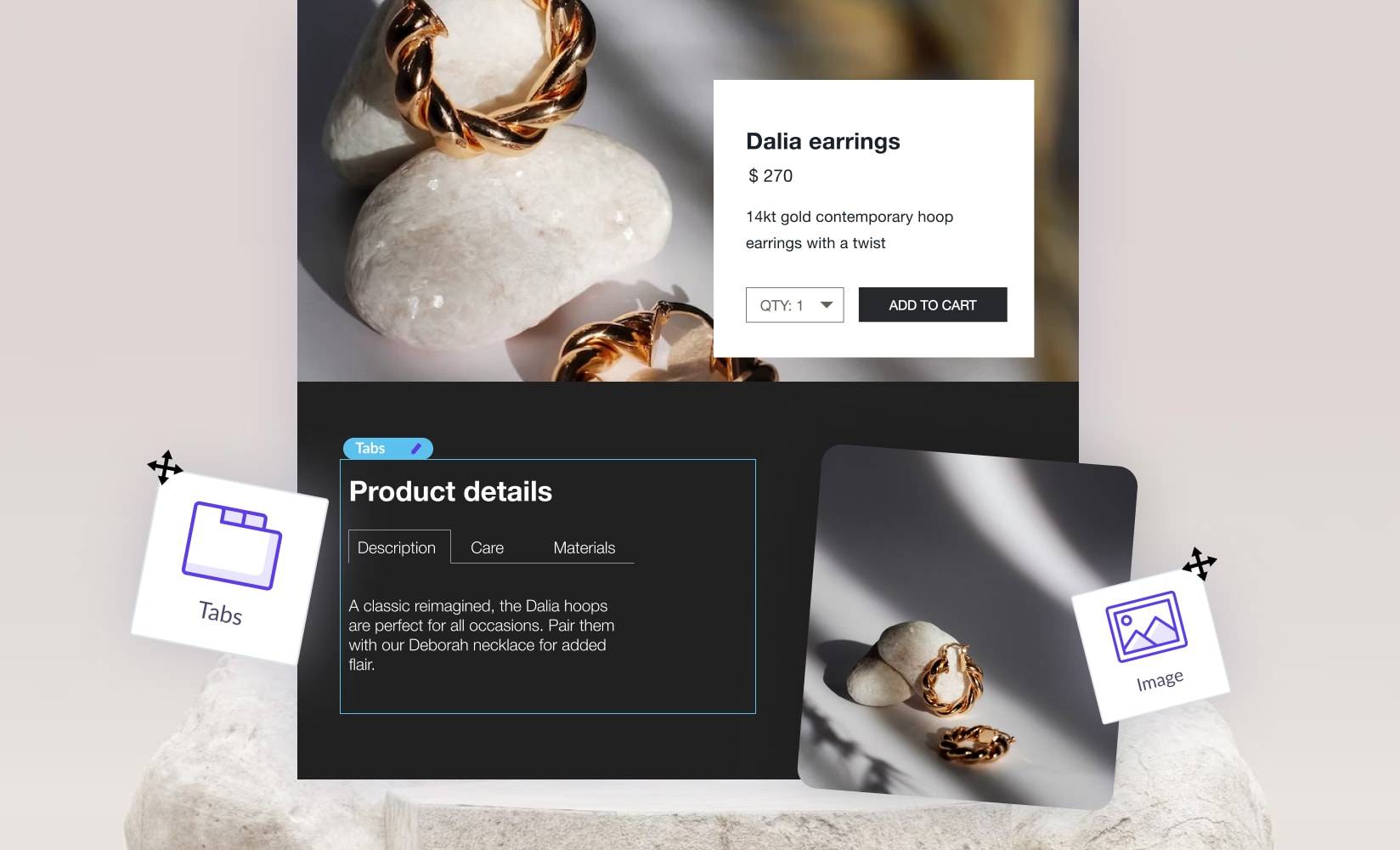
Shopify page templates allow retailers to quickly launch new content with a uniform look and feel.
This approach is so simple and efficient that it’s possible to go from new account creation to a functional, live Shopify store in just 15 minutes.
That’s about how long it takes to make and then drink a smoothie. Not bad!
That’s likely one of the reasons Shopify powers over 4.4 million businesses in more than 175 countries on its hosted platform and has driven more than $119.6B worth of sales worldwide.
We’re going to talk about how brands can use Shopify page templates, the pages every store needs, how to find more page templates, and how to customize your store even more than with Shopify alone.
Let’s go!
In this post, we’ll cover:
In case you aren’t quite sure what a template is, we’ll start by answering the question…
#cta-visual-pb#<cta-title>Get 70+ pre-built Shopify page templates instantly<cta-title>Build custom pages quickly with professionally designed page templates using Shogun Page Builder.Start building for free
What are Shopify page templates?
Shopify page templates are a collection of pre-built page layouts for every type of page on your online store. Within a theme, these templates will maintain a consistent aesthetic for seamless shopping experiences.
So, instead of starting from scratch, they’ve done the work of getting it all set up for you.
The design of templates depends on the Shopify theme you’ve chosen—so a product page template on the Dawn theme may differ from that of the Crave theme, for instance.
A template will include all the formatting and layout of the current theme you are using. This includes the content on the page, the fonts, and the overall design—helping you build a website that accurately represents your brand.
With a template in place, you can go on to customize the look and feel to reflect your brand and include your desired functionality, all without a line of code.
How do Shopify templates work?
Templates in Shopify are the scaffolding for any new pages you want to create.
Whether they come with your theme or you’ve built custom templates, you’ll be able to use them when creating a new page for your Shopify store.
When creating a new Shopify page, it works like this:
- You add a new page to your store, and it automatically uses your theme’s default page template.
- If you want something a bit different from the default, you simply choose another page template within that theme from the dropdown menu.
- If you want a different overall look for your store, you can choose a new theme from Shopify’s theme store. That theme will have its own set of page templates.
- You add new content for each page without having to edit the codebase. Since there is no messing with code, you’ll see few, if any, disruptions to your store.
The page templates in Shopify are fixed, so any customization you do will apply to every page using that template. We’ll cover this more later on.
Why are Shopify templates beneficial?
The primary benefit of Shopify page templates is the ease with which content can be published in a uniform way.
In the past, merchants had to hardcode every page on a website—or rather they paid developers to do it. Luckily, that’s ancient history.
To maintain a consistent look and layout, they’d have to manually replicate the code from one page to another. Then it’d have to be edited to include the content for the new page.
If any changes had to be made to layout or design, those pages would have to be individually updated and tested.
Shopify themes, with their predesigned page templates, removed the need of having to touch or even see any code.
Woohoo!
Types of Shopify page templates
The prebuilt page templates that come with your Shopify theme are designed for the main pages you want to use in your store.
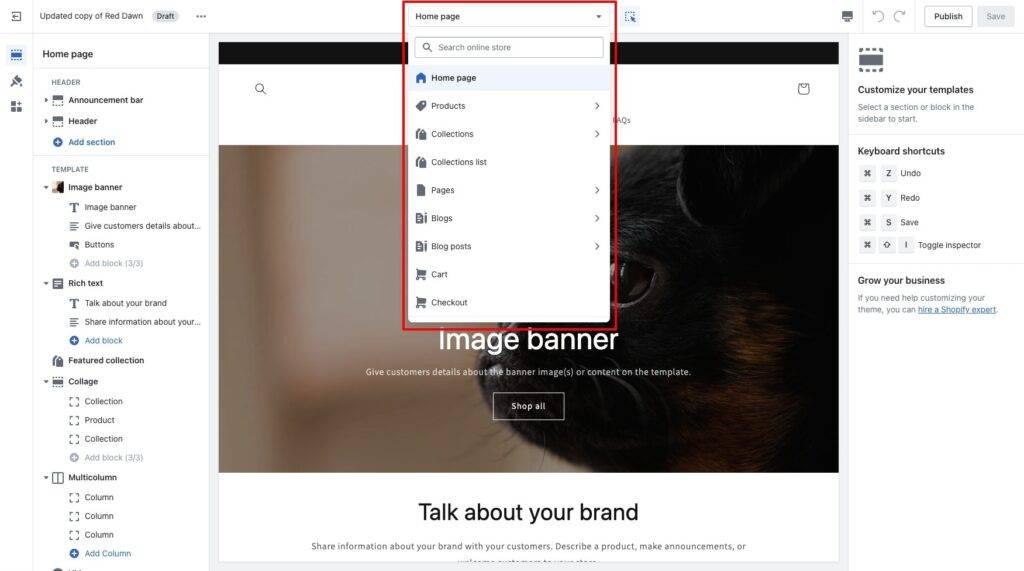
In the Dawn theme, you’ll find these templates available:
- Home page
- Product page
- Collection page
- Collection list page
- Default page
- Contact page
- Blogs
- Blog posts
- Cart
- Checkout page
- Customer account pages
- 404 page
- Password page
- Gift card page
Each of these page templates has some level of customization available, which is limited by the theme and its settings. For deeper theme and template customization, the code editor is the place for experienced Liquid developers.
We’ll get into how to customize those page templates further down, but first, let’s cover the types of Shopify pages you’ll find.
Shopify pages that every store needs
From the above templates, you can start building out your store with all the pages that a store needs.
It’s important to choose Shopify pages that’ll deliver the shopping experience your customers expect.
The pages must both attract their attention and keep them engaged.
That said, your store won’t need every type of Shopify page template available. Only build those that benefit your customers and help drive sales.
Here are the most important pages to build in your Shopify store.
- Homepage. This vital page is your big welcome mat to the world, directing all types of customers to your various types of products. Creating a great homepage is essential for creating awesome customer experiences.
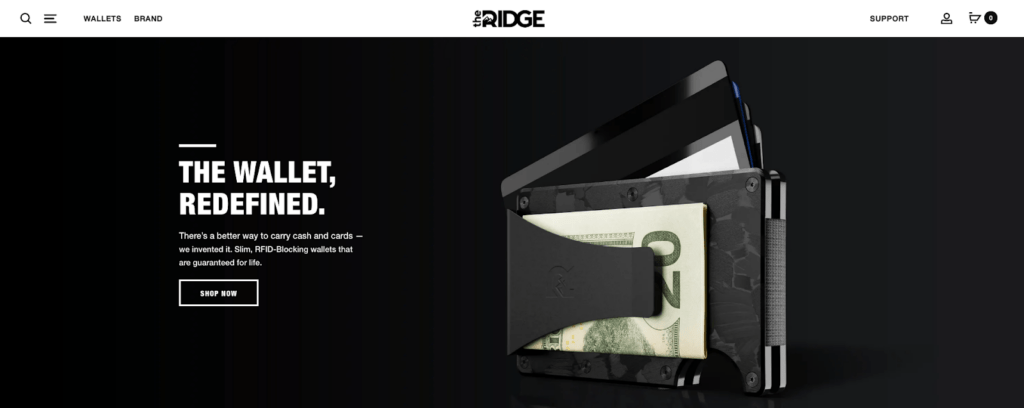
- Product page. When users land on your product page they expect to be validated in their choice and receive answers to their questions. Great Shopify product pages can really convert.
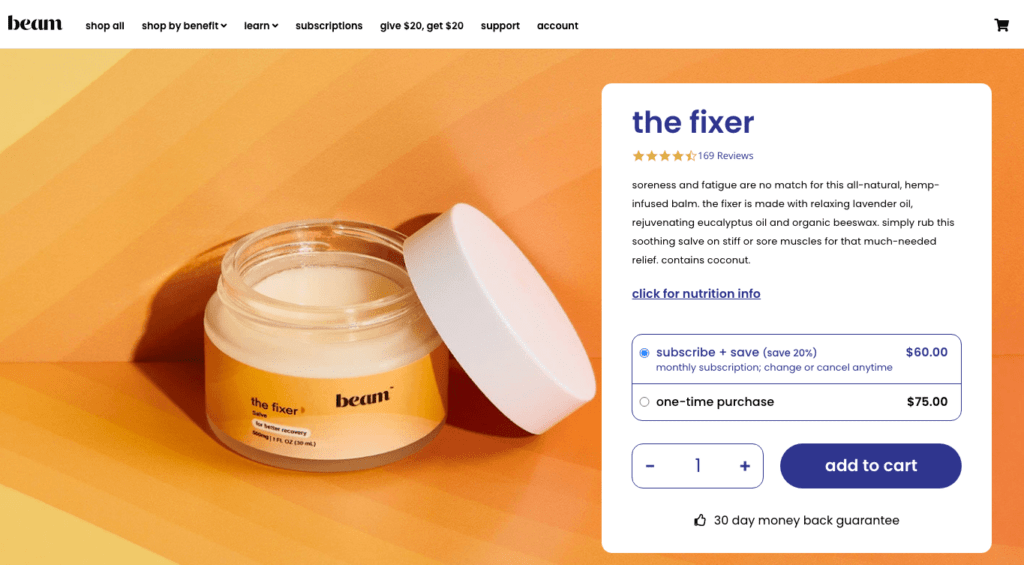
- Collection page. Allow your store’s visitors to “window shop” by classifying your products into various Shopify collections according to their similarities.
- About Us page. Your Shopify About Us page is a power tool that can be used to engage customers. It should contain information about your unique selling proposition and brand story. Here are some powerful examples.
- Blog page and posts. Generate backlinks, promote your products, and create an online community all by publishing blog posts on your Shopify store.
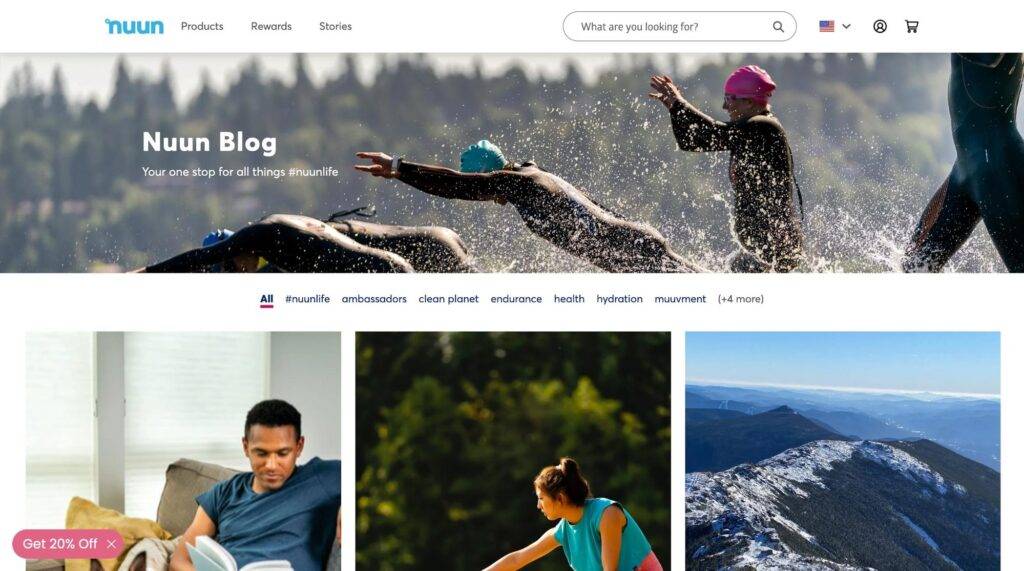
- FAQ page. Get in front of your curious customers before they go to customer service (or just leave altogether) with an FAQ page to answer any questions they may have. Here are great examples of FAQ pages.
- Shipping and Return Policies. Give your potential customers all the details about your shipping policy and how you manage the returns process.
- Shopping cart page. Make purchasing your products easy with a simple checkout process.
- Password page. Your Shopify store will need a password page to limit access before its launch. This can become your Shopify Coming Soon page.
- 404 error page. When pages are deleted from your store (i.e. a product you no longer sell) without building a URL redirect, visitors are served a 404 error informing them that the page they were looking for no longer exists. You can really make this a fun page.
- Contact Us page. Provide your customers with a way of contacting your team to provide customer service.
#cta-visual-pb#<cta-title>Create custom Shopify store pages fast<cta-title>Don’t worry about complicated when you can customize your Shopify store pages the easy way (and code-free).Start building for free
How to choose Shopify page templates
Choosing a Shopify page template is simple.
First, when creating a new page, you’ll have the option to choose from a list of Shopify templates that’ll impact how the content is displayed once the page is published and live.
The choice of page templates that are available will depend on the Shopify theme you are using.
You can see the list of available page templates each time you create a new page and when you access the theme editor.
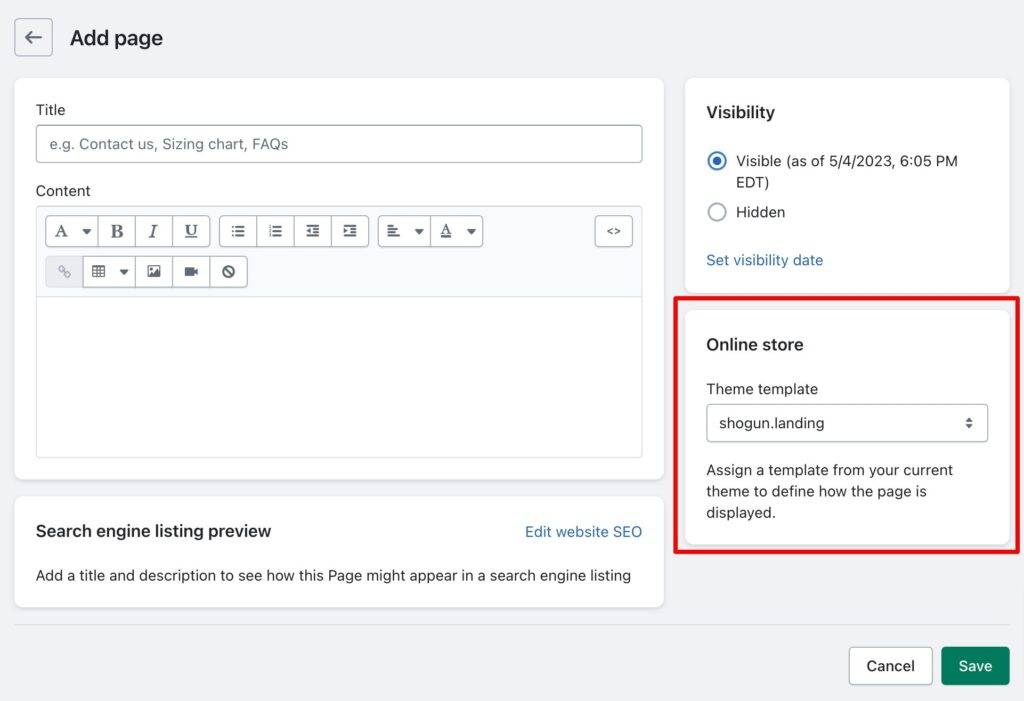
How to get more Shopify page templates
If you want more page templates than are already available in Shopify, you have a few options:
- Create your own alternate template pages from scratch
- Purchase a theme that includes more page templates
- Use a page builder app like Shogun with pre-loaded page templates
Your resources and priorities will help determine which option is best for your ecommerce store.
Create Shopify page templates from scratch
This is the most difficult option—at least for people who aren’t familiar with coding or specifically Shopify’s Liquid code.
There are a lot of advanced tutorials and support that teach you how to create a new page template in Shopify from scratch. These will take you through the process of creating custom page templates, adding sections, and editing your theme.
There’s also a great tutorial from Shopify Partner Liam Griffin on how to code custom page templates using Liquid. If you like taking the DIY route with your store and have the time, go for it!
Access more page template options from premium Shopify themes
Each theme available in the Shopify Theme Store will have different features and design options. This includes different page templates that’ll give you more options for building your store.
These extra page templates are in addition to the basic page templates from basic Shopify themes like Dawn.
Out of the Sandbox is a well-known theme developer for Shopify with a lot of premium themes available on the Shopify Theme Store. Many of those themes include additional page templates you can use to change the way content is shown.
For example:
The ‘page.multi-column’ template creates multiple columns in a page using a split function, saving retailers from having to mess with code to add content modules in columns.
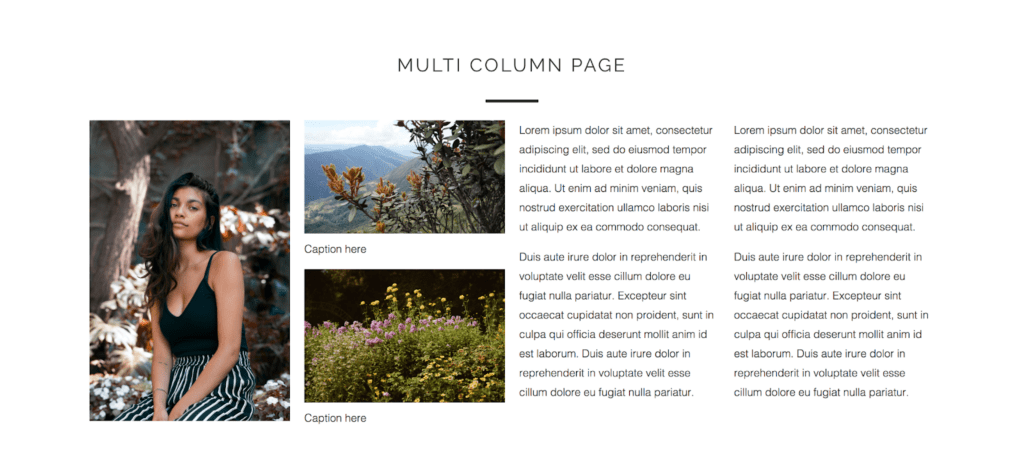
The ‘page.narrow’ template reduces the content field of the default page template, creating more whitespace on either side of your content.
This makes skimming and reading content easier for the consumer.
The image below from Out of the Sandbox compares the narrow page template with the default page template in Shopify, demonstrating how much nicer the experience can be with a simple change.
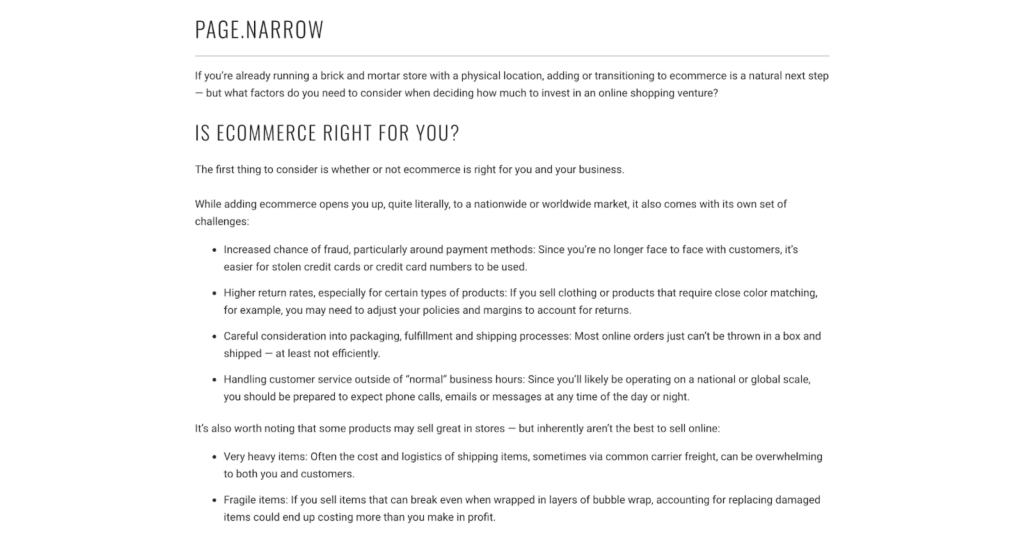
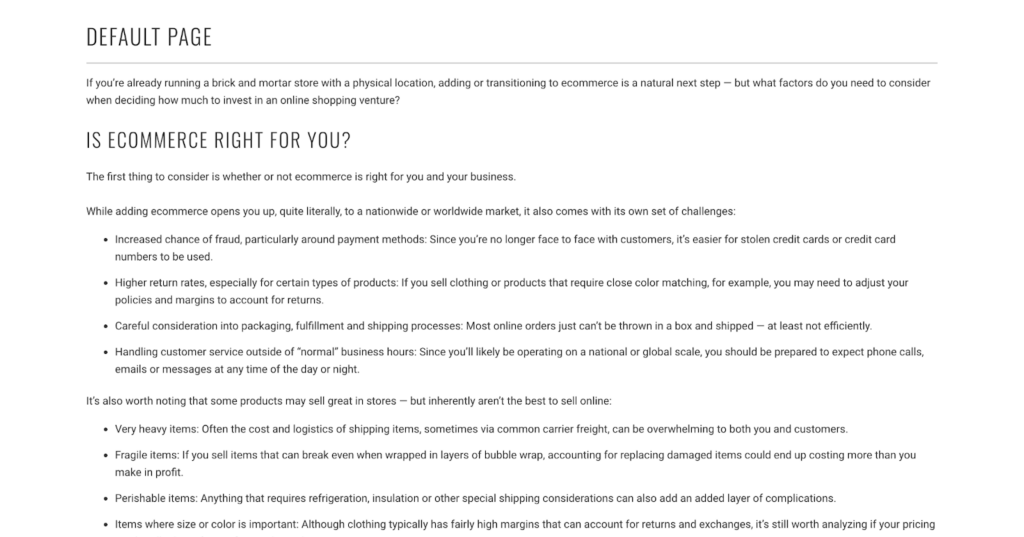
You may need to search through quite a few themes before you find the Shopify landing page template that’s a good fit for your store.
Get more Shopify page templates with Shogun
You don’t necessarily have to buy a premium theme to get access to more page templates in Shopify.
While the visual drag-and-drop editor in our Shogun Page Builder makes it easy to design custom Shopify templates from scratch in just a few clicks, building pages from a blank slate can still be intimidating.
That’s why we’ve included dozens of pre-made page templates tested and proven to perform in ecommerce stores.
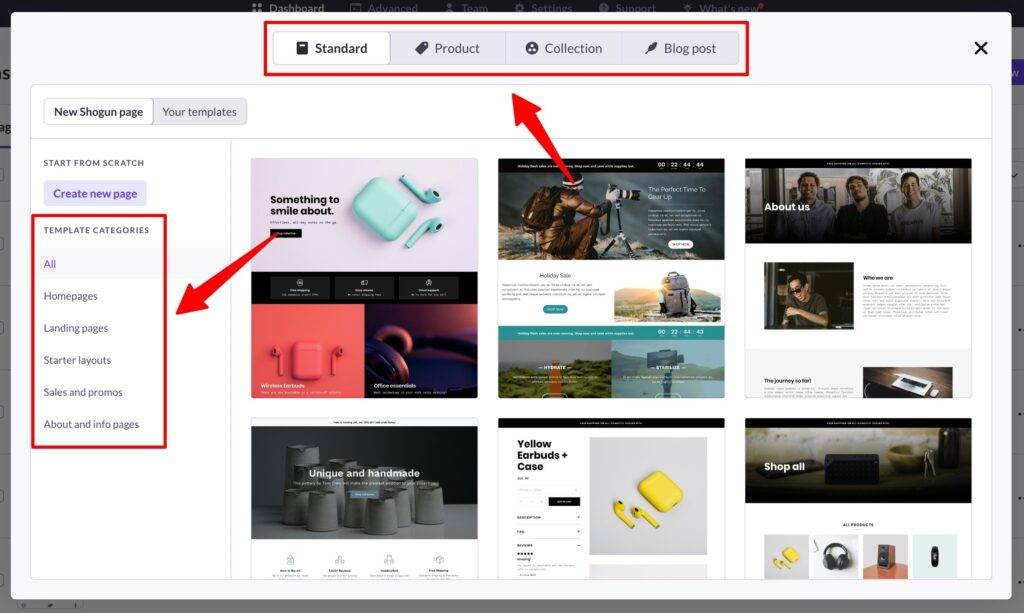
Not only that but if you love a page you’ve built and customized, you can create your own custom templates for reuse whenever you want. See how that works in the video below.
How to customize Shopify pages and templates
There are two ways you can customize the page templates loaded into your Shopify theme. We can call it the easy way and the hard way.
Let’s dive right in, starting with the hard way.
Editing page templates in Shopify (the hard way)
The first way you can customize page templates is to manually edit the template file in Shopify. You can do this by navigating to Online Store > Themes in your Shopify admin dashboard.
Once here, click on Customize next to your current theme.
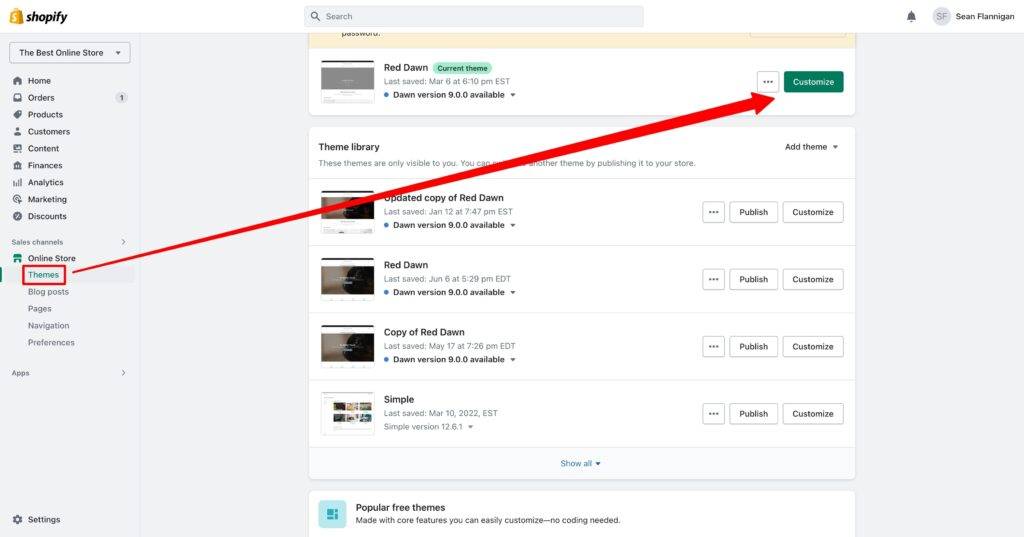
When the customization window opens, select the page template you want to modify in the upper dropdown menu.
Once chosen, you’ll be able to make basic changes to the sections and content coded into that page template.
If you want to make any other changes to the Shopify page template—like altering the layout or adding sections not currently available—then you’ll need to edit the code for the individual template files.
For more information, check out our detailed visual guide on how to edit Shopify theme files and page templates.
Or, you could go with the easy way, AKA using a visual page builder like Shogun.
Customizing Shopify pages the easy way with Shogun
If you’re not quite happy with the way your page templates look and function in Shopify and just can’t seem to get the coding right, Shogun makes it easy to customize them with just a few clicks.
Once Shogun is connected to your Shopify store, you can import all your pages and template files.
From there, you can use the visual editor to adjust the placement of content, add any element or pre-made block you like, and republish the content on your Shopify store. Super easy.
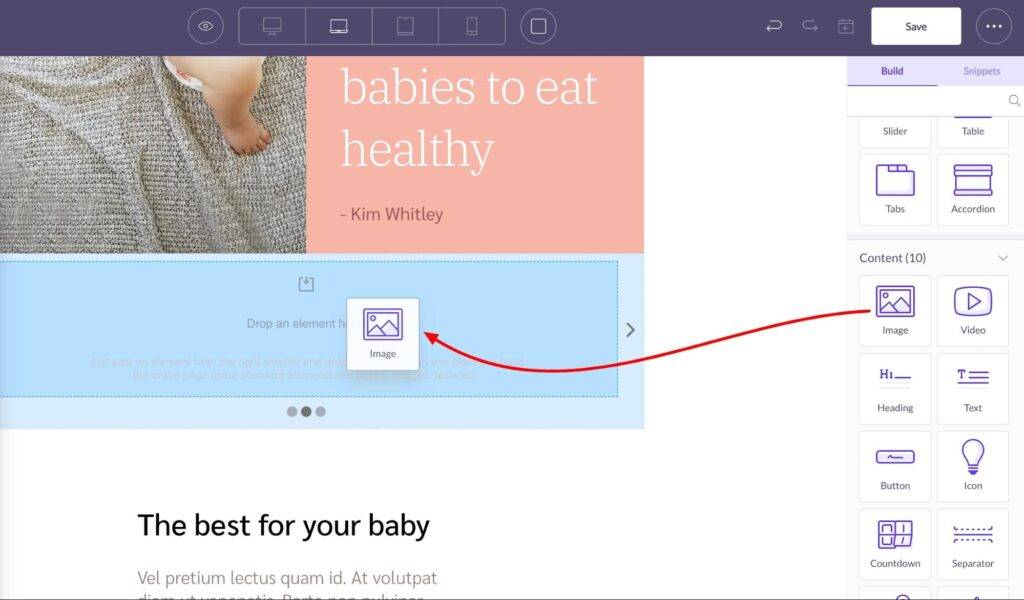
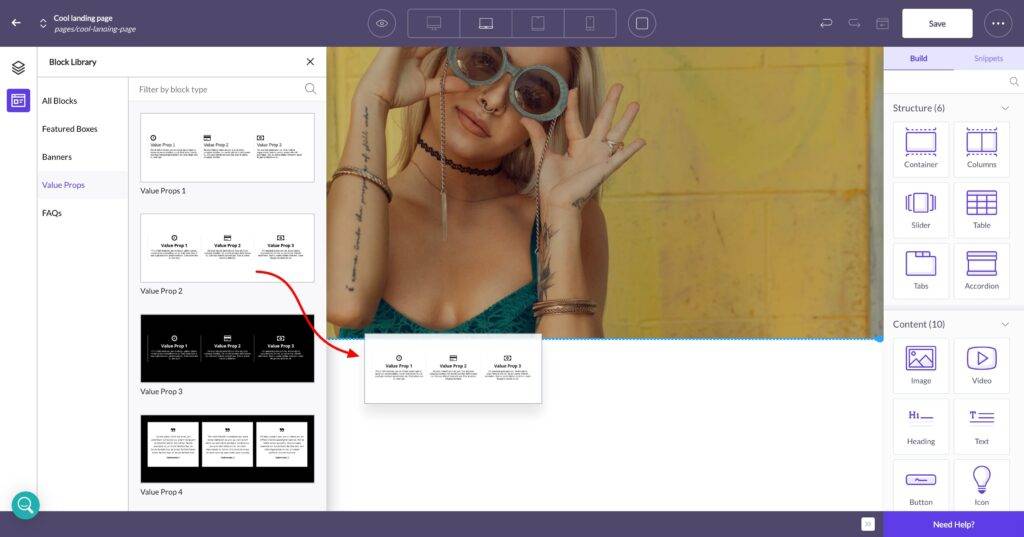
One of the more popular page elements that Shogun offers is showing off the star reviews of your products via apps like Yotpo and Shopify Product Reviews.
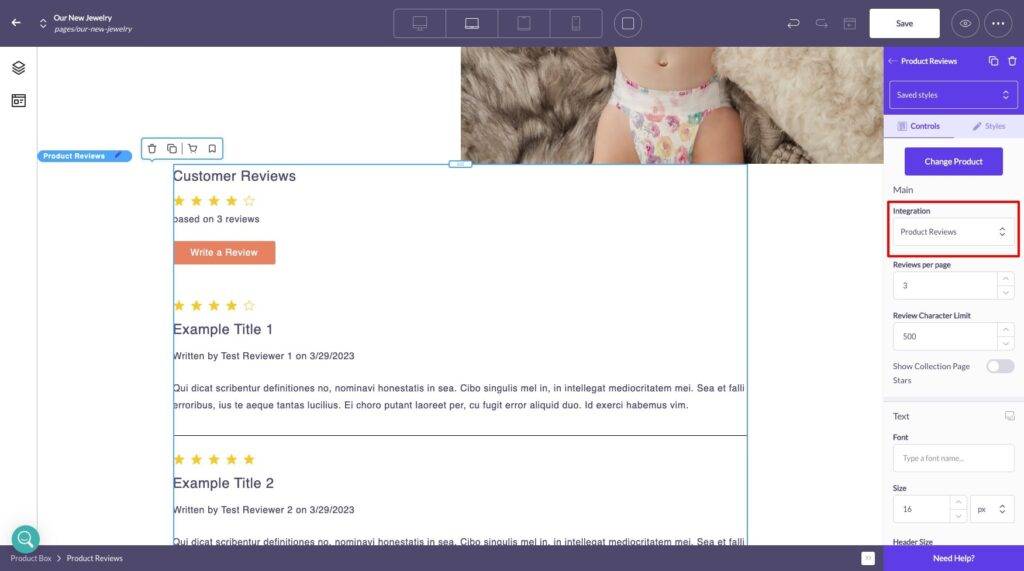
In Page Builder, you can add tabs or accordions to your product pages to display important information like product descriptions, returns, FAQs, and shipping details.
This helps condense a lot of vital info without making your page look cluttered.
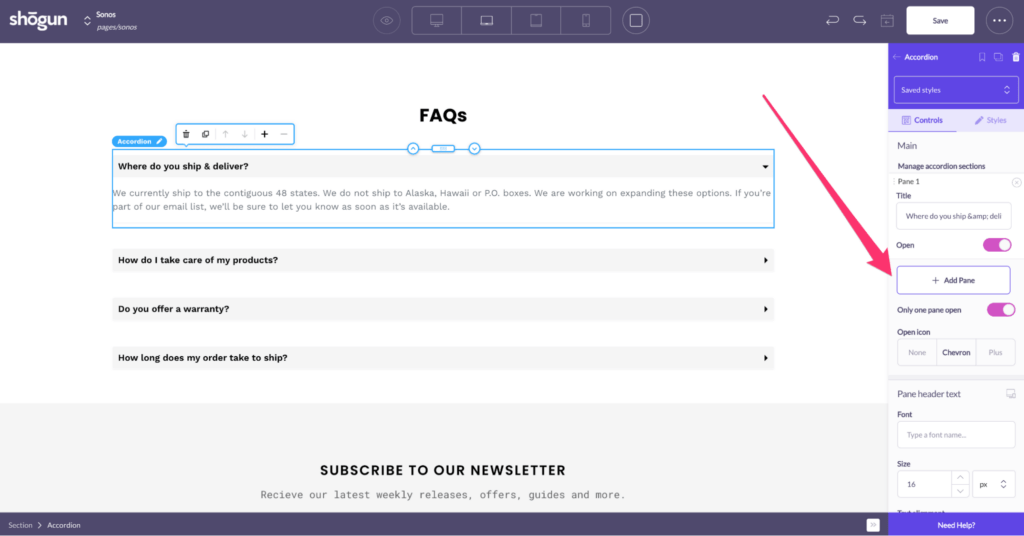
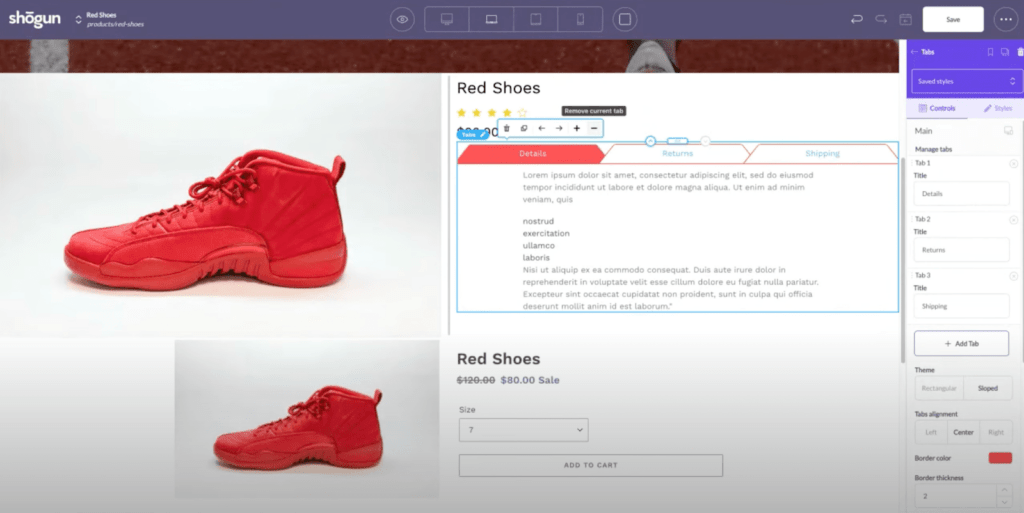
You can also place a form on your Shopify page templates, helping you collect customer email addresses so you can keep them coming back with powerful email marketing.
Page Builder integrates with Klaviyo, so building your email list is supercharged.
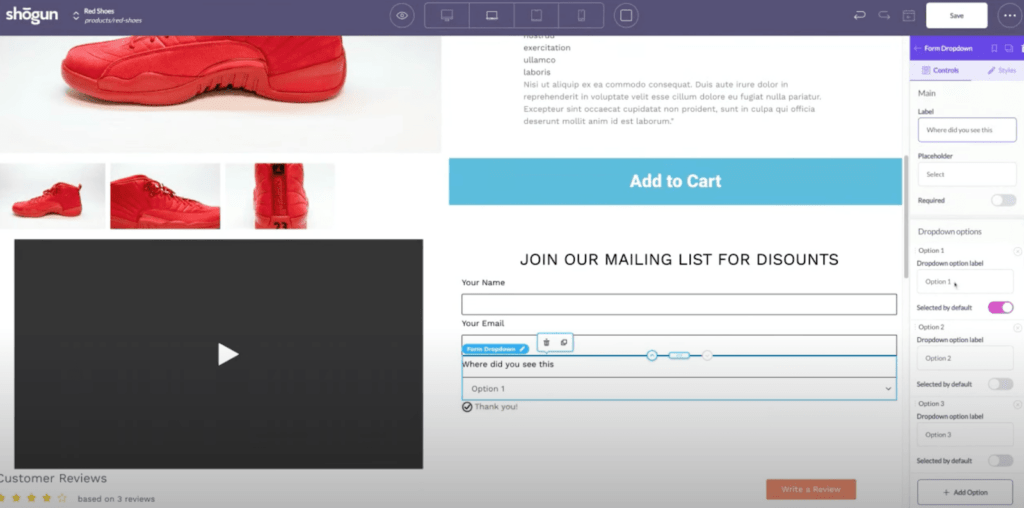
For merchants that still want to use the Shopify theme editor but want a visual page builder to create and continuously customize sections, Page Builder allows you to create Shopify sections like any other page for immediate use in the Shopify theme editor.
The benefits of custom Shopify page templates
You don’t necessarily need a different page template for every page in your Shopify store. But custom page templates do come with a lot of benefits.
We’ve already mentioned how page templates make it easy to change your layout across multiple pages using the same template.
Additionally, prebuilt Shopify page templates:
- Make deployment of custom landing pages faster for marketing campaigns
- Allow you to present content in the best light for specific types of pages
- Create high-converting landing pages that match your ads
- Increase the chances for a conversion from a new visitor
- Optimize your pages for SEO to increase organic traffic
- Deliver an improved user experience to lower your store’s bounce rate
Yep, you read that right.
Your custom page templates can have an impact on whether a customer makes a purchase from your store.
In fact, a study from Marketing Charts that compared conversion data between custom landing pages and standard product pages showed a significant gap in performance.
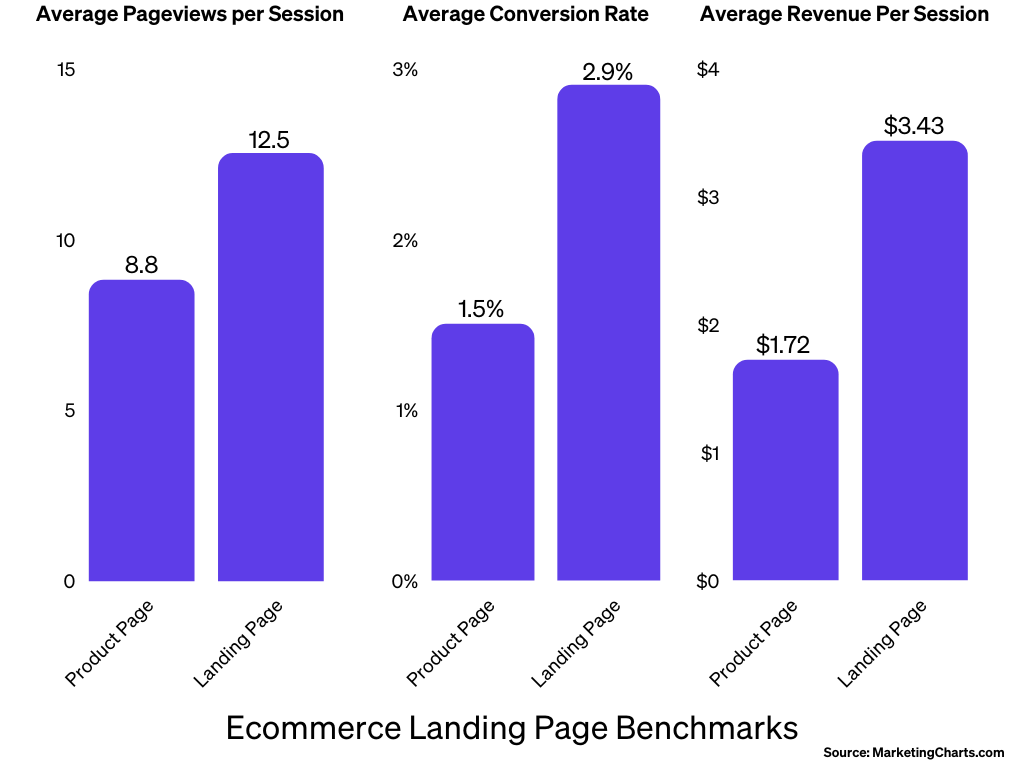
The results show:
- There are more pages viewed per session when landing on a custom page template
- Higher conversion rates for custom landing pages
- Double the revenue per session with custom page templates
#cta-visual-pb#<cta-title>Want to edit your Shopify page templates?<cta-title>Customize your Shopify page in just a few clicks using the Shogun Page Builder.Start designing for free
5 Custom Shopify page template examples from Shogun
When it comes to building your Shopify page templates, great design is a must.
A well-designed template that contains high-converting elements will put your store in the spotlight, from the moment users land on its pages to the moment they click that buy button.
Shogun has over 70 Shopify templates for you to choose from to create an exceptional ecommerce experience.
Let’s review five of them.
Homepage template
Your homepage should immediately give a clear idea of what items you sell. That’s why it’s important to showcase your most powerful products.
The Shopify homepage template below allows users to display their most popular products in an uncluttered layout.
It also includes an image gallery, opt-in form, and testimonials.
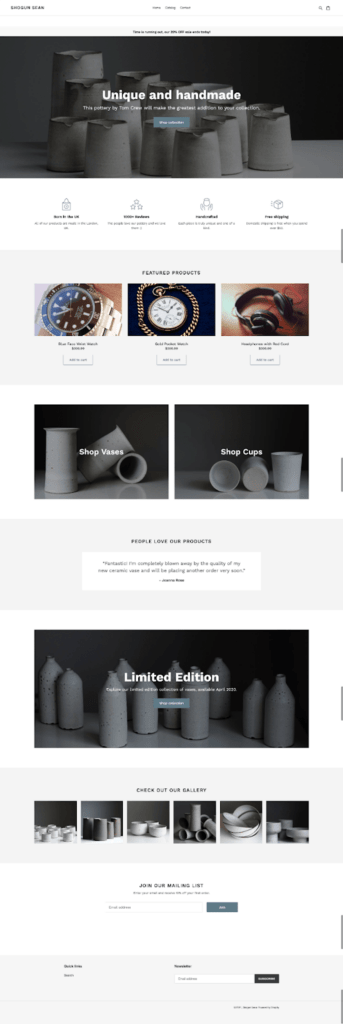
There are a dozen other options to choose from and start customizing right away.
Product page template
When you create a custom product template in Shopify it should contain the mandatory elements needed to drive sales.
Import any product from your Shopify catalog to quickly start customizing your product page. If you’d like to import all products to Shogun, it just takes a few clicks!
You can choose between using the standard template from Shopify and adding to it via Shogun dropzones or starting with a fully custom template where all elements are changeable.
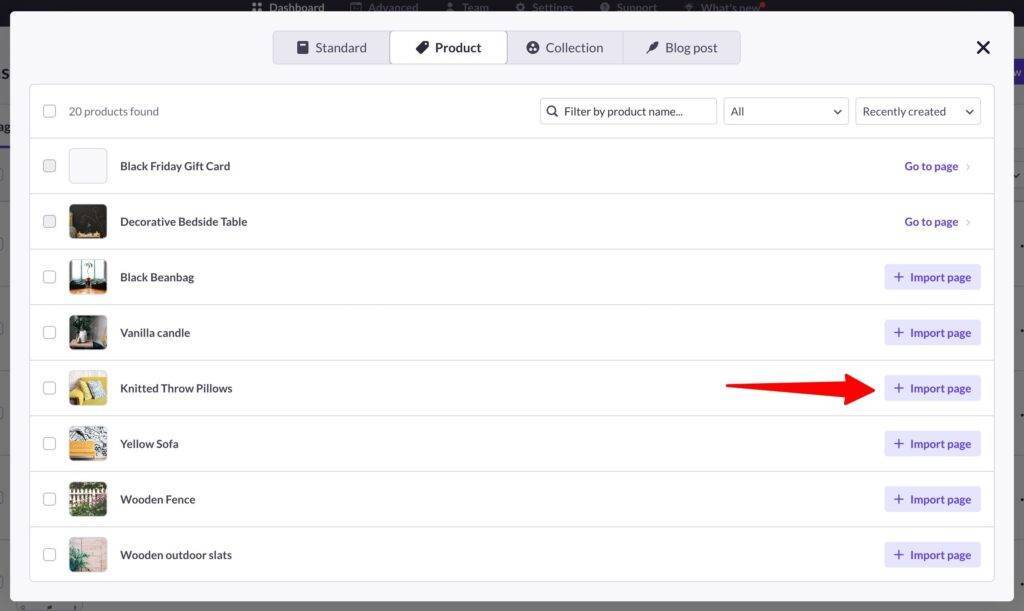
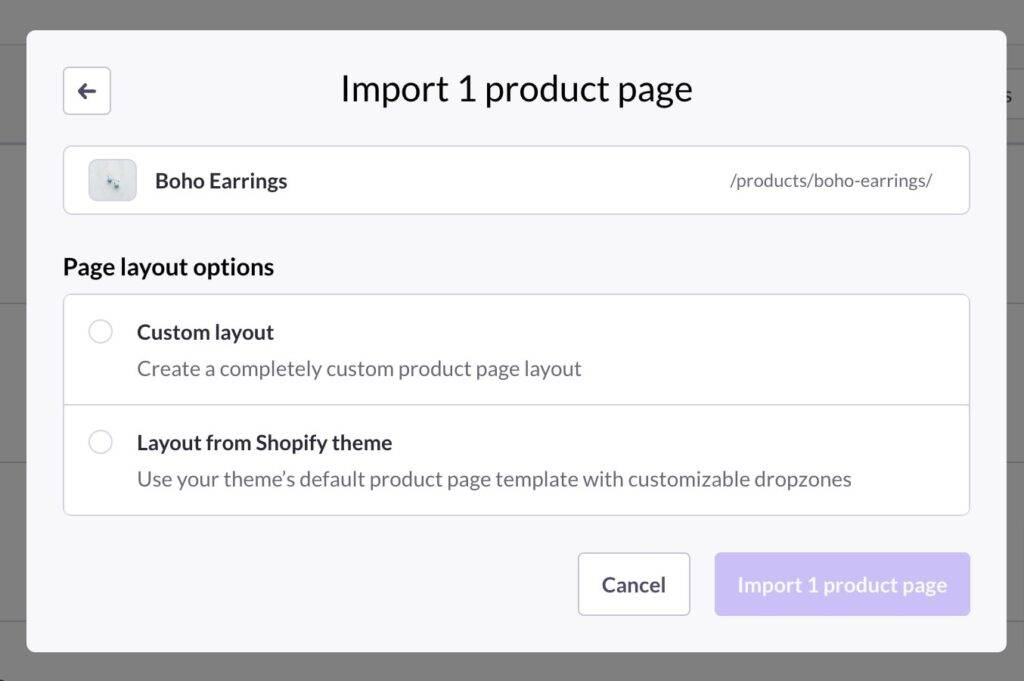
With a custom Shopify product page template, you start with all the Shopify standard pieces—product description, product image, price, add to cart button, etc—but you can add and move elements wherever you want on the page.
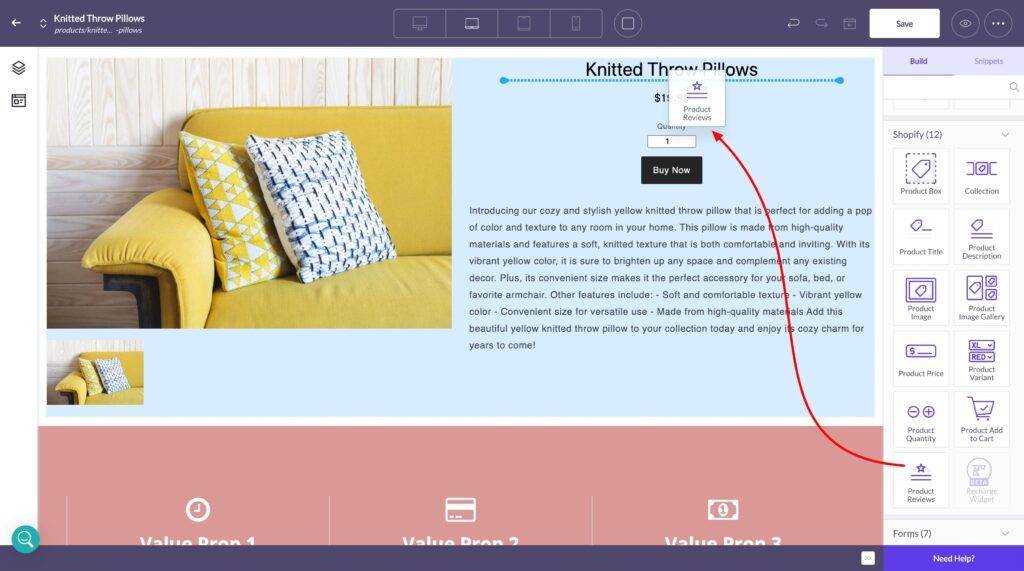
Quickly add pre-built blocks for things like value props, FAQs, sales banners, quotes, and more.
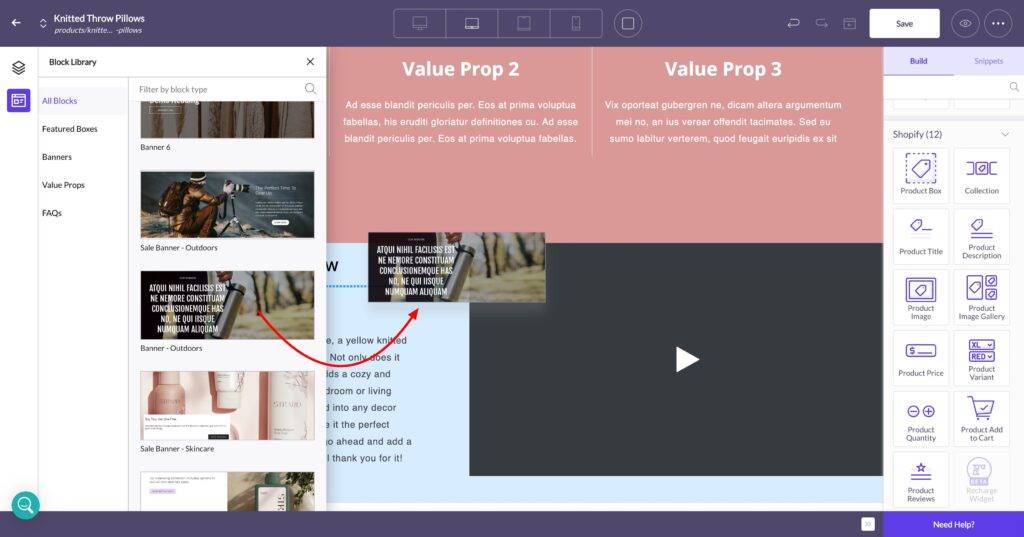
About Us page template
The Shopify About Us page template from Shogun showcases the brand’s story in a clean style.
An About Us page is important, as shoppers want to know who they are buying from. Trust is a major factor in buying online and showing the face behind the brand can do a lot to put shoppers at ease.
It also has plenty of whitespace which helps increase the reader’s focus. The whitespace is broken up nicely with the images, which provides an easy reading experience.
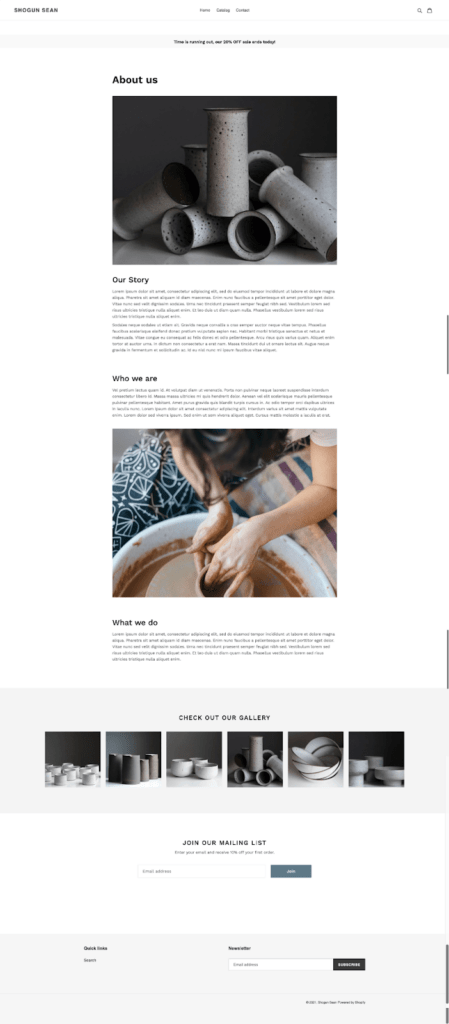
Blog page template
The striking typography and content take center stage in the Shopify blog page template.
Its elegant layout makes a great first impression and the use of context images makes reading the post an enjoyable experience.

Collection page template
Make your products stand out by arranging them into categories with the Shopify collection page template below.
It removes all unnecessary distractions while having an attractive layout and colors. It also includes stunning visuals that can inspire your own.
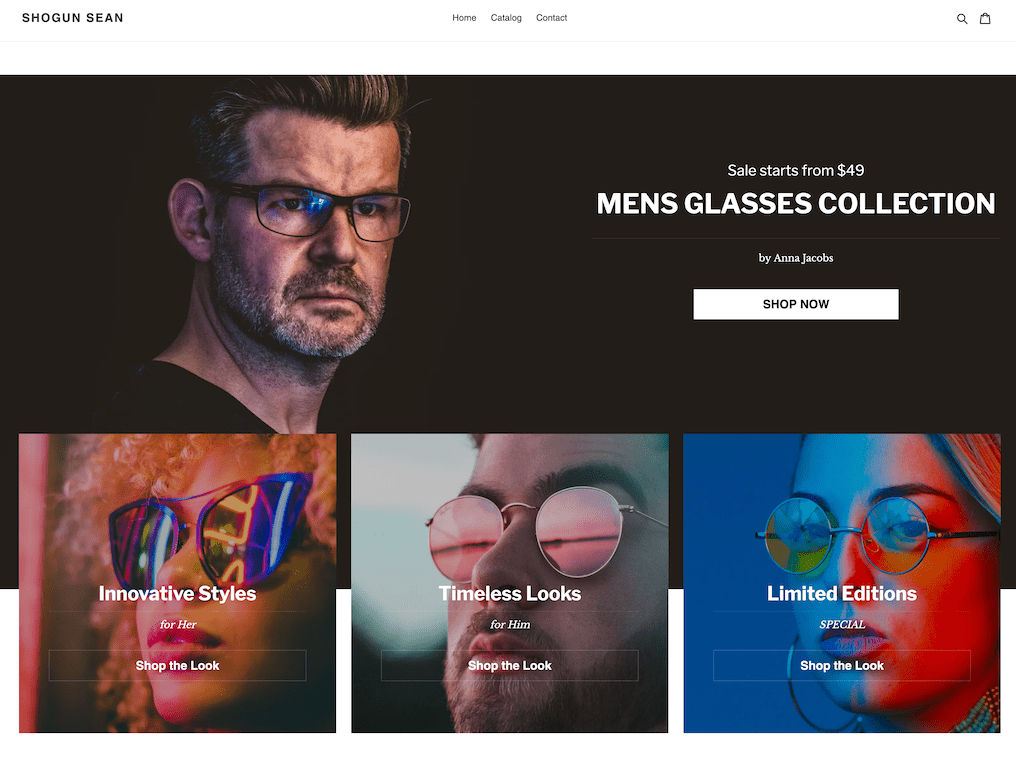
Shopify page templates FAQs
Does Shopify have page templates?
Yes, each Shopify theme’s prebuilt page templates are designed for the primary pages you want in your online store.
Depending on your theme, you may have extra templates available to you.
How do I get more page templates on Shopify?
As we covered above, you can get more templates by creating them yourself (via the code editor or the theme editor), changing themes to access their unique page templates, or using Shogun Page Builder’s pre-built templates.
How do I create a custom page in Shopify?
Building a custom page in Shopify requires building a new template and then creating a new page using that template.
It’s difficult to go beyond the limits of your templates since new pages only allow unique content within the Page Content section of the template.
The easiest way to quickly build custom pages for Shopify is with a page-building app like Shogun Page Builder.
How do I find Shopify templates?
To find existing templates in Shopify, just head to your theme editor (go to Online Store > Themes and click Customize). The dropdown menu at the top will have all your available templates.
To find more templates, you can use Shogun Page Builder and start customizing from one of 70+ page templates.
Do I need a page builder for Shopify?
While you don’t need a page builder app for Shopify, it’ll certainly make your job easier.
With a powerful page builder, you can quickly create landing pages for marketing campaigns, product pages that go beyond the usual, homepages that drive clicks, and more. Time is money, so you want to use it wisely!
Is there a limit to how many pages you can have on Shopify?
There’s no limit on how many pages you can create in Shopify.
How do I assign a template to a page in Shopify?
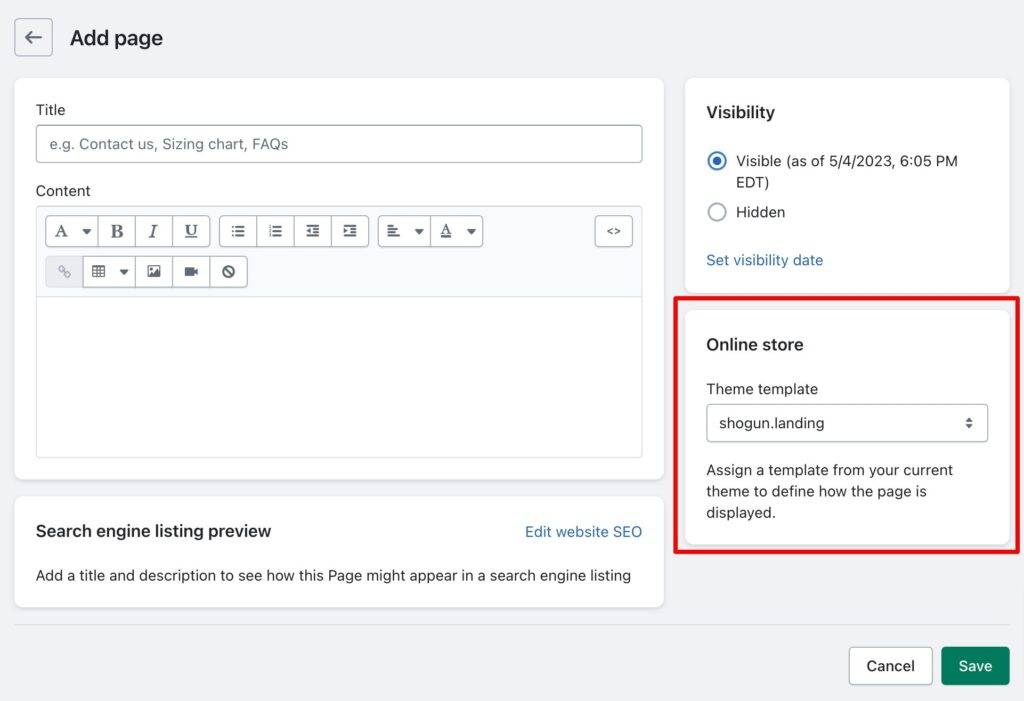
When adding a new page, you’ll see a dropdown menu just below the Visibility section that’ll allow you to assign the template of your choice.
How many pages should a Shopify store have?
A Shopify store needs five key pages at the absolute minimum: a homepage, an About Us page, a Contact page, a product page, and a policies page.
Of course, you likely have multiple products and those products fit into collections, which need their own pages. Beyond that, landing pages are essential to building powerful funnels for marketing campaigns.
Grow your store simply with Shopify page templates
Not only do page templates make it easier to load new content and edit existing content, but the templates you use in Shopify can also improve revenue by streamlining the customer’s shopping experience.
You can get more templates with the purchase of a premium theme or through using Shogun Page Builder.
Whether you’re promoting individual products or categories, or you need a custom template page for your marketing campaigns, use the information above to help you take control of how content is displayed in your Shopify store.
#cta-visual-pb#<cta-title>Get 70+ pre-built Shopify page templates instantly<cta-title>Build custom pages quickly with professionally designed page templates using Shogun Page Builder.Start building for free

Michelle Deery
Michelle Deery is a writer and strategist for B2B SaaS companies. She writes content that helps brands convert visitors into paying customers.



