Everything You Need to Know About Shopify Payments: A Comprehensive Guide
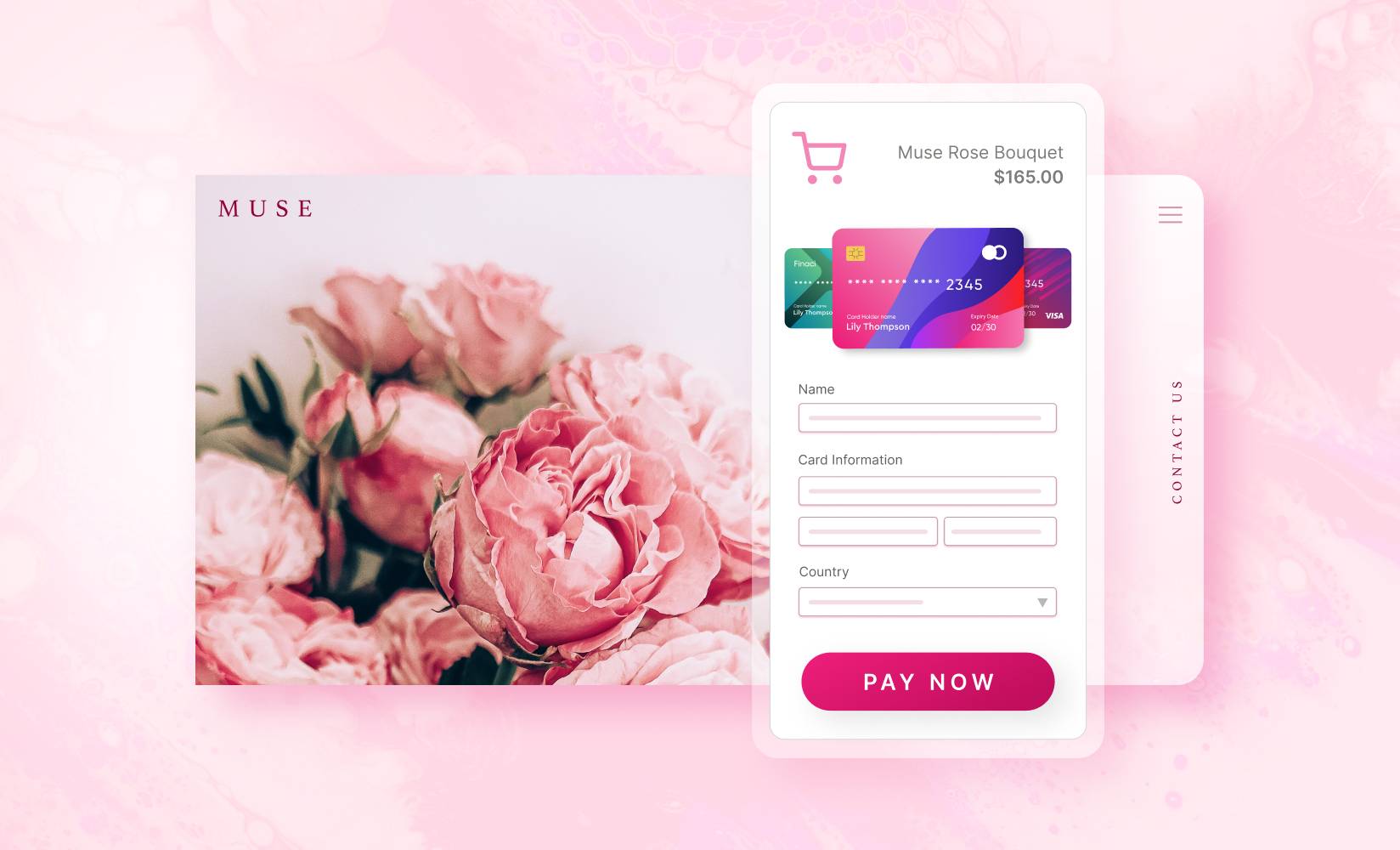
Your ecommerce business is totally dependent on the ability to accept your customers’ cash in its various forms.
There are numerous ways to do this, ranging from debit and credit card payments to third-party payment gateways (even cash on delivery if you so wish).
It’s a key component of an enjoyable shopping experience as well—74.6% of customers state that payment methods are important for a seamless purchase process.
Given the critical role of payment options, we’re honing in on one of the most popular payment gateways used by online merchants: Shopify Payments.
Shopify Payments allows Shopify stores to support a wide array of payment options that many of the world’s top one million sites use, including Visa, MasterCard, Apple Pay, Google Pay, and more.
In this post, you’ll learn the benefits and drawbacks of Shopify Payments as well as whether it’s the best option for your store based on where you sell, what your customers prefer, and your business needs.
Read on to learn:
- What Shopify Payments is
- Shopify Payments benefits & challenges
- Alternatives to Shopify Payments
- How to set up Shopify Payments
- Shopify Payments FAQs
#cta-visual-pb#<cta-title>Build a store that gets conversions<cta-title>Use Shogun Page Builder to build a beautiful branded store that gets purchases.Start building for free
What is Shopify Payments?
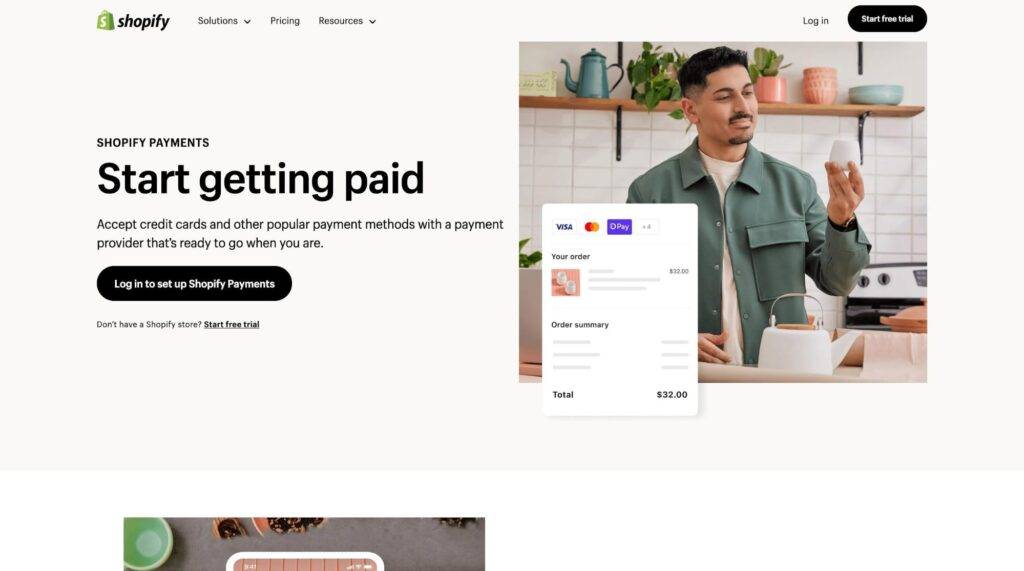
The Shopify Payments gateway eases the process of accepting online payments for merchants and customers.
With it, brands no longer have to go through the inconvenience of setting up third-party payment providers or additional accounts.
It’s already handled.
Shopify Payments is integrated into your Shopify account by default, so all you need to do is activate it and set it up. Once live, your Shopify Analytics will begin using your Shopify Payments information in generated finance reports.
By using Shopify Payments, you’ll automatically be set up to accept credit cards and other various major payment methods as soon as your Shopify store is created.
Payment gateway vs payment processor
Before we proceed into the details about Shopify Payments, let’s talk about the difference between a payment gateway versus a payment processor.
A payment gateway is a portal that collects and verifies payment information, such as credit card details. The system then sends that information to a payment processor.
A payment processor is a service that facilitates the actual transaction and routes the payment data to the relevant bank, card network, or another system that will complete the sale.
Shopify Payments is a payment gateway, which takes payment information before sending it to a payment processor to proceed with the transaction.
Supported payment methods
Here’s a look at the many payment options accepted through Shopify Payments:
- Credit and debit cards: Visa, Mastercard, American Express, Discover
- Digital wallets: Apple Pay, Google Pay, and Shop Pay
- Local payment methods: iDEAL in the Netherlands, Sofort in Germany, Bancontact in Belgium
- Traditional options: Cash on delivery (COD)
You can also receive payments in various currencies, helping to provide a global Shopify payment processing platform for merchants that want to expand to new markets.
Shopify Payments fees
Although Shopify Payments charges fees, you’re exempted from certain fees by choosing it. For instance, you won’t incur charges for orders via third-party transactions processed through:
- Shopify Payments
- Shop Pay
- Shop Pay Installments
- Paypal Express
You also pay zero transaction fees for traditional methods such as cash, COD, and bank transfers, as well as if you have a Shopify Plus plan (unless you’re based in Austria, Belgium, or Sweden).
You’ll still need to pay the standard fee to use Shopify, which varies depending on your region, as well as any in-person or online credit card rates.
#cta-paragraph-pb#For more information on Shopify fees across the various pricing plans, read: Shopify Pricing and Plans: Choosing the Right One For Your Scaling Store.
Payment processing fees
Shopify charges these types of fees to cover the cost of processing an order’s payment.
The fee varies based on the credit card used—for example, Visa versus MasterCard—and the location where it’s registered:
- Domestic: Credit cards issued in your store’s country
- Cross-border: Credit cards issued in countries different from your store’s
Third-party transaction fees
These apply to transactions using third-party payment providers not included in Shopify’s accepted list.
They cover the cost for Shopify to integrate with these payment methods and differ according to your chosen plan.
Currency conversion fee
If you accept payments in foreign currencies, Shopify will convert them to your payout currency. You’ll be charged for the service, however, and the rate will depend on your store’s primary country:
- United States (U.S.): 1.5%
- Other countries and regions with Shopify Payments: 2%
Who can use Shopify Payments?
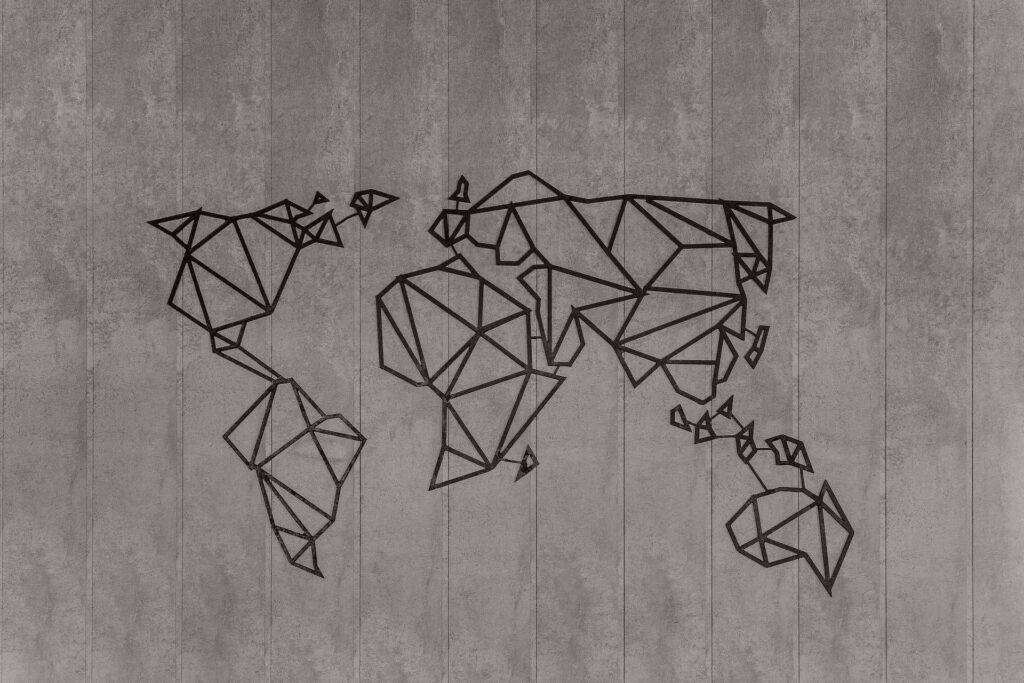
Unfortunately, Shopify Payments isn’t available to all merchants. It’s currently accessible only to those located in select countries, including:
- Australia
- The U.S.
- Canada
- The UK
- Japan
- Hong Kong SAR
- Switzerland
You can view the complete list of operating locations here.
What about Shop Pay?
Shop Pay, meanwhile, is another payment option offered through Shopify Payments.
It’s a digital wallet that lets your customers save their payment and shipping information on your store for seamless checkout.
The key difference between the two is that Shopify Payments is an integrated payment processing service while Shop Pay relies on Shopify Payments or third-party providers to process transactions.
Shopify Payments benefits
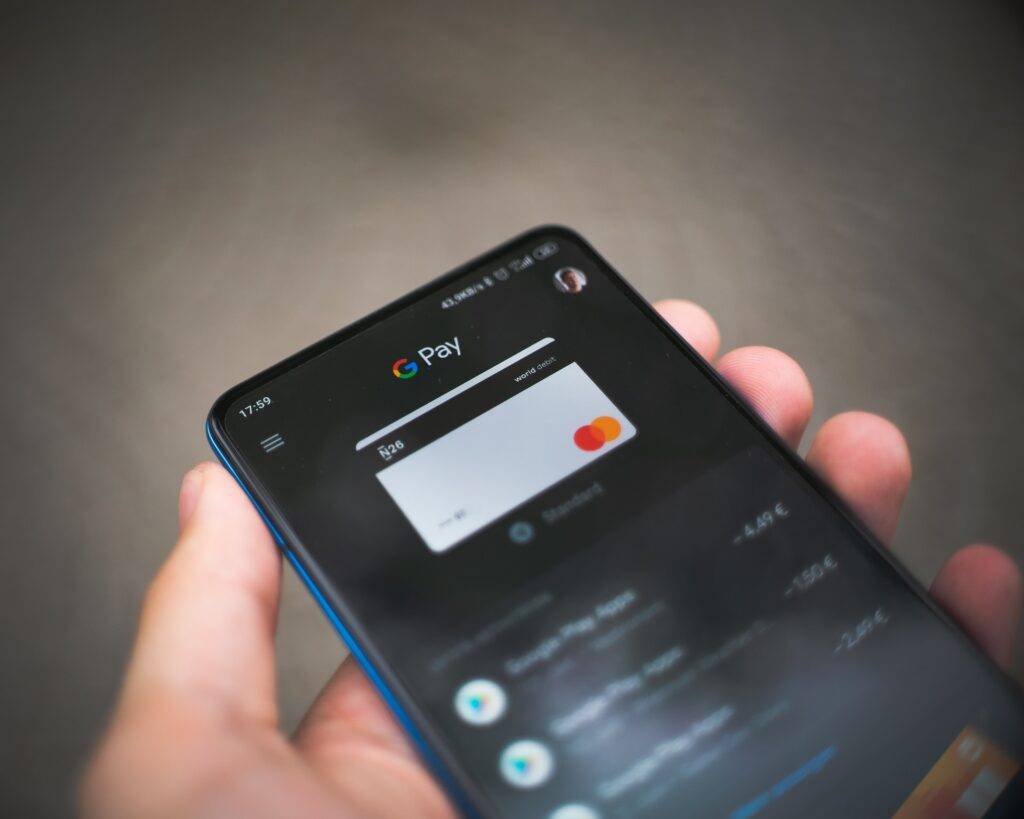
Now that you have a general overview of Shopify Payments, here’s a brief overview of its advantages.
Quick startup
Since Shopify Payments is an internal feature of Shopify, it’s seamless to use. You don’t have to install anything and can hit the ground running.
In ecommerce, where time is of the essence, being able to set up a payment portal easily means being able to accept orders all the more quickly.
Fast payments
You can quickly access your funds on Shopify Payments.
The time it takes to have money transferred to your bank account depends on the period between the date of your customer’s payment and the date it’s sent to you.
Other factors affect that timeline, such as:
- Having a Shopify Balance account: Receive your earnings as quickly as one business day
- Payments through Shop Pay Installments: Can take up to three business days
- If sent on a weekday or holiday: Most banks only process the transfer on business days, so you’ll receive your money on the next one
- If transferred on business days: You should receive your funds by the following day
Shopify Payment payout time frames are faster than some payment processors, with PayPal and Google Pay taking up to three to five business days.
It’s also comparable to Apple Pay, which takes one to three business days.
Integrated reports
If you rely on Shopify reports, the analytics from Shopify Payments fit right in and work alongside the rest of your data.
This allows for easier analysis and more comprehensive data, all of which can be collected and viewed in one place.
Unify online and offline sales
Shopify Payments works both online as well as in your retail stores via the Shopify POS.
This allows you to take payments in physical locations, such as pop-up stores, permanent brick-and-mortar locations, and more.
Being able to accept payments in physical locations can help support your online-to-offline marketing, making the transition from discovering your brand online to trying on and making purchases offline, seamless.
Reduced cart abandonment
Having a lack of popular payment methods during the checkout process causes cart abandonments.
Since Shopify Payments gives you the ability to provide a wide array of payment options, you can rectify this issue and reduce cart abandonment due to a lack of preferred payment options.
#cta-visual-pb#<cta-title>Build conversion elements into your buyer experience<cta-title>Avoid cart abandonment with countdown timers, product recommendations, testimonials, and more.Start building for free
Shopify Payments challenges
Despite its benefits, however, Shopify Payments does have some disadvantages.
Shopify required
This one may seem obvious, but you can only use Shopify Payments on a Shopify-powered store.
Many other payment processors, such as Stripe, work across multiple ecommerce platforms like WooCommerce, Wix, and BigCommerce to ensure you won’t have to re-engineer your payments even if you switch content management systems.
With Shopify Payments, you don’t get that flexibility.
However, if you want to take advantage of Shopify’s payment technology on a non-Shopify store, you can use the Buy Button.
Limited availability
As previously mentioned, Shopify Payments isn’t available in all countries.
If you’re located in a region where it’s not supported, you won’t be able to leverage this beneficial tool.
In this case, you’ll be subject to transaction fees, which vary based on the platform’s different plans. The best you can hope for is 0.5% on the Shopify Advanced plan, which really adds up.
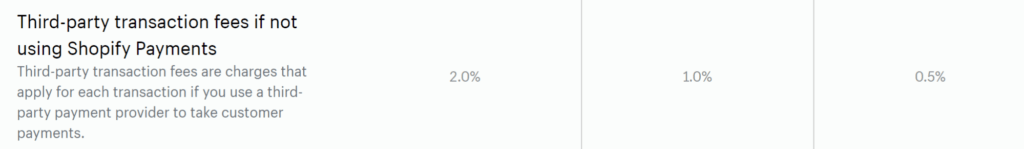
Chargebacks and disputes
Like any payment processor, Shopify Payments is subject to chargebacks and disputes, and resolving them can be time-consuming and costly.
Shopify’s chargeback fees are as follows:
| Country | Chargeback Fee |
| Australia | $25 AUD |
| Canada | $15 CAD |
| Austria, Denmark, France, Germany, Italy, the Netherlands, Belgium, and Spain | €15 EUR |
| Ireland | €15 EUR + 23% VAT |
| Hong Kong SAR | HK$85 HKD |
| Japan | ¥1,300 JPY |
| New Zealand | $20 NZD |
| Singapore | $15 SGD |
| Sweden | €15 EUR or 150 kr SEK |
| United Kingdom | £10 GBP |
| United States | $15 USD |
If you choose to dispute a chargeback or inquiry and send evidence, resolution can take up to 120 days.
The Shopify Payments’ $15 USD chargeback fee is in line with alternatives such as Stripe, but their resolution time is a little longer compared to the 60 to 75 day estimate for Stripe disputes.
Shopify Payments alternatives
While Shopify Payments is the default payment gateway for Shopify, there are others available if you so desire.
Below are some alternatives to consider, along with their processing fees and accepted payment methods.
Stripe
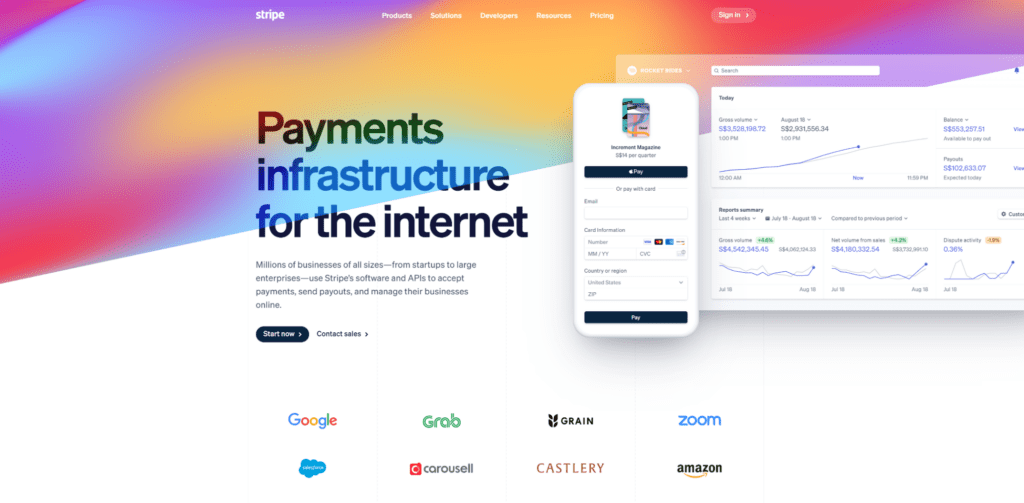
Stripe is a payment gateway that enables everyone from businesses to freelancers to easily accept payments online.
Stripe also offers a retail terminal so that you can accept payments in person.
Processing fees: Stripe’s processing fees differ by country. For merchants in the USA, they charge:
- Cards: 2.9% plus 30¢ on every card payment
- ACH direct debit: 0.8% with a $5 cap
- iDEAL: Starts at 80¢
Accepted payment methods: Online wallets such as AliPay, iDEAL, SEPA Debit, Klarna, and major credit cards such as:
- Visa
- MasterCard
- American Express
- Discover
- UnionPay
- JCB
And much more. View their numerous payment options here.
Square
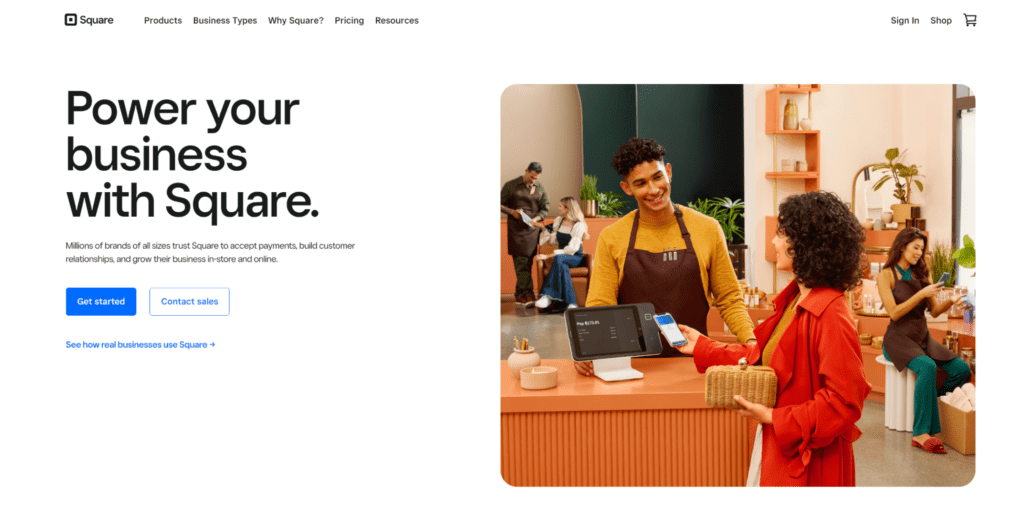
Square payments became well known for their portable card reader, allowing merchants to turn their smartphones into POS systems with Square’s signature square device.
This payment gateway marries online and retail selling seamlessly, providing easy ways for consumers to pay both on ecommerce stores as well as in person.
Processing fees: Square charges 2.9% plus 30¢ per online transaction for their free and plus plans, and 2.6% plus 30¢ per transaction on their premium plans.
Accepted payment methods: Online wallets such as Apple Pay, Cash App, Visa, Mastercard, Discover, and American Express.
View all of Square’s supported payment methods here.
PayPal
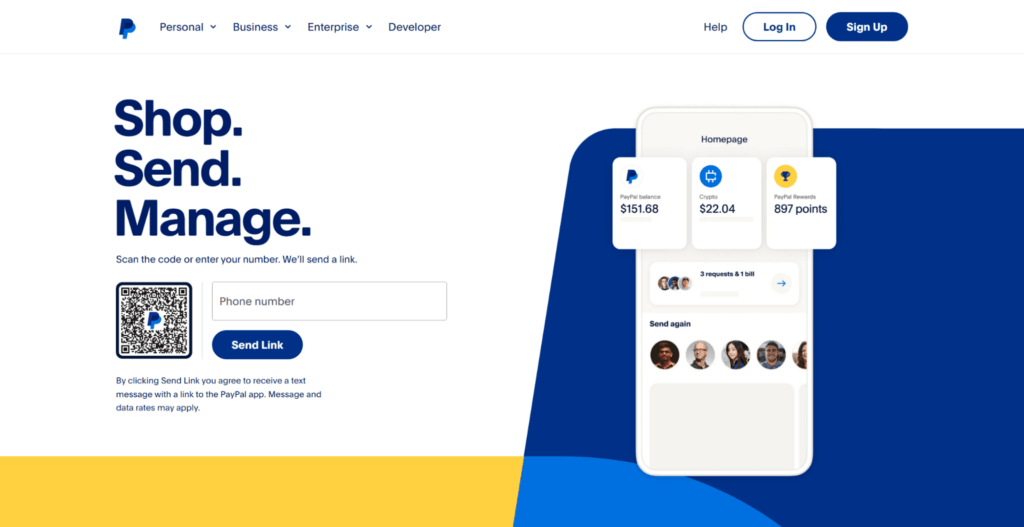
PayPal is another popular payment gateway that allows merchants to accept payments online.
Processing fees: This option charges transactional fees based on the mode of payment:
- Alternative payment methods (APMs): 2.59% + fixed fee
- PayPal checkout: 3.49% + fixed fee
- Send/Receive money for goods and services: 2.99%
- Standard credit and debit card payments: 2.99% + fixed fee
On top of the ones listed above, PayPal also charges a fixed fee depending on the currency received, plus an additional 1.5% for all international commercial transactions.
You can view the complete list of merchant fees here.
Accepted payment methods: PayPal supports credit cards, digital wallets, and other types that include:
- MasterCard
- Visa
- Venmo
- Discover
You can view the complete list of accepted methods here.
Apple Pay
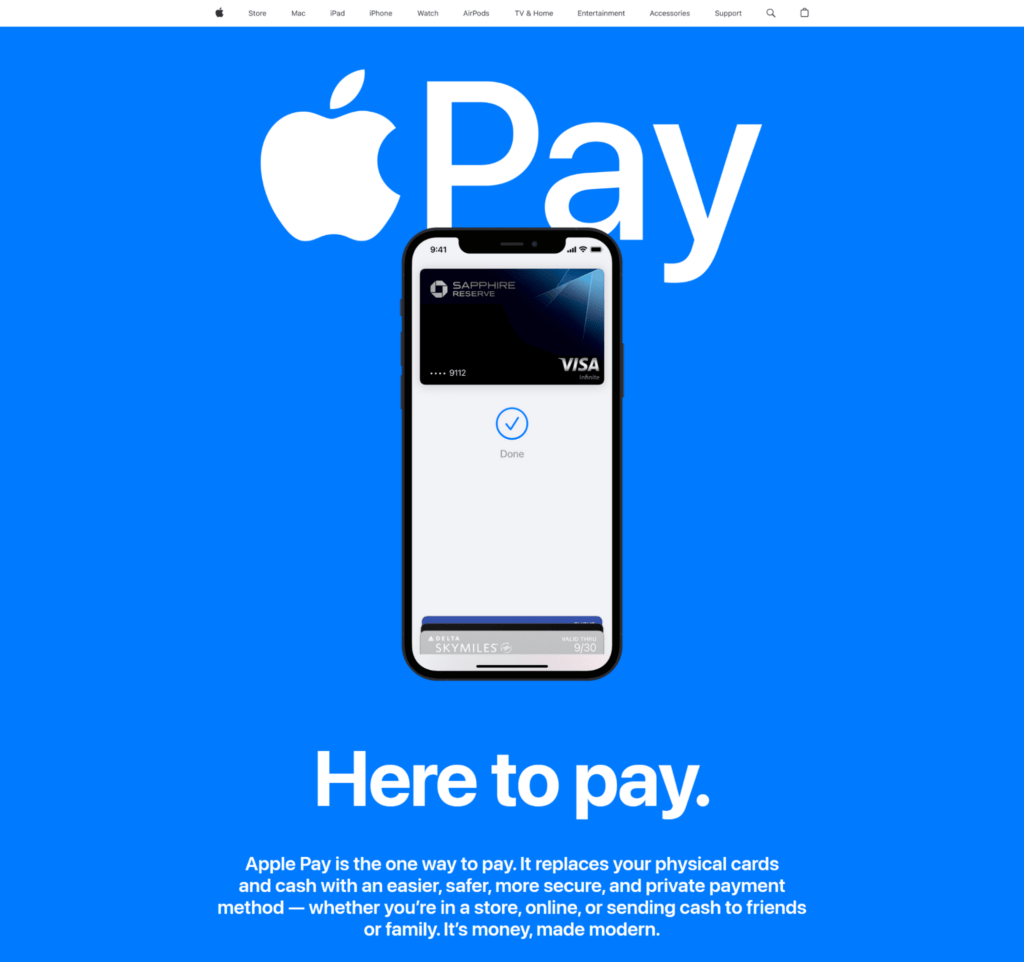
Apple Pay is a digital wallet service that allows customers to make payments using their Apple devices.
Although also a payment method, Apple Pay on the Web provides a secure way to pay online.
Processing fees: Apple charges no extra processing fees.
Accepted payment methods: It supports credit and debit cards from numerous leading financial institutions and major payment networks around the world. You can view the full list here.
Amazon Pay
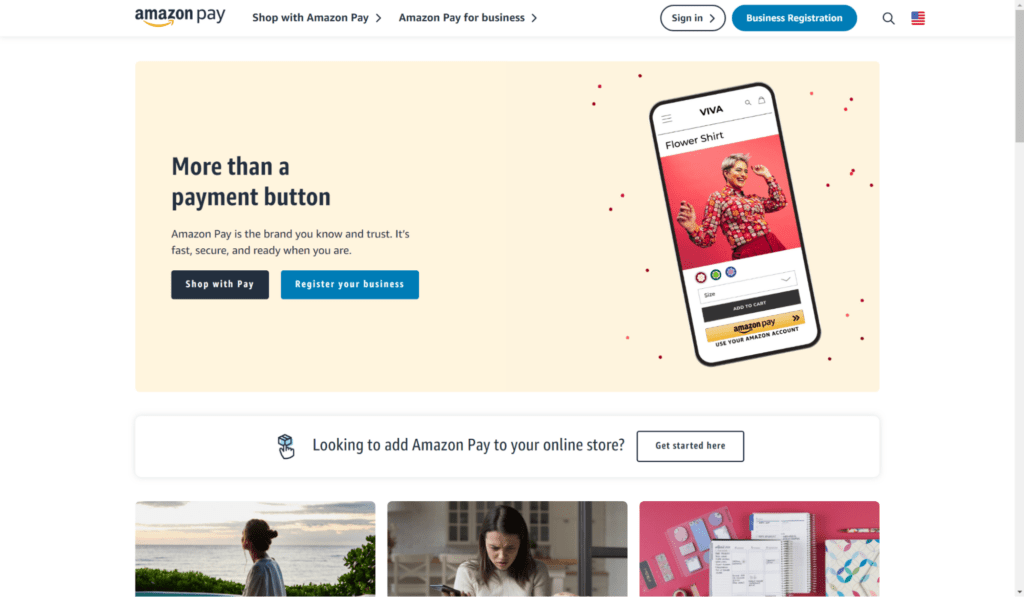
Amazon Pay lets customers use their Amazon account to make purchases on Shopify stores. You’ve likely seen Amazon buy buttons in the wild at this point—this is the technology that fuels it.
Processing fees: Its transaction-based fees include domestic processing, authorization, and taxes where applicable:
- Domestic processing fee: 2.9% for web and mobile, 4% for Alexa
- Cross-border processing fee: 3.9% for web and mobile, 5% for Alexa
- Authorization fee: $0.30
Amazon Pay also charges you $20.00, plus tax where applicable, for chargeback disputes,
Accepted payment methods: It supports various credit and debit cards like:
- Visa
- Mastercard
- Discover
- American Express
- Diners Club
- JCB
The platform’s Prime Store card is also available, but only for selected merchants.
Meta Pay
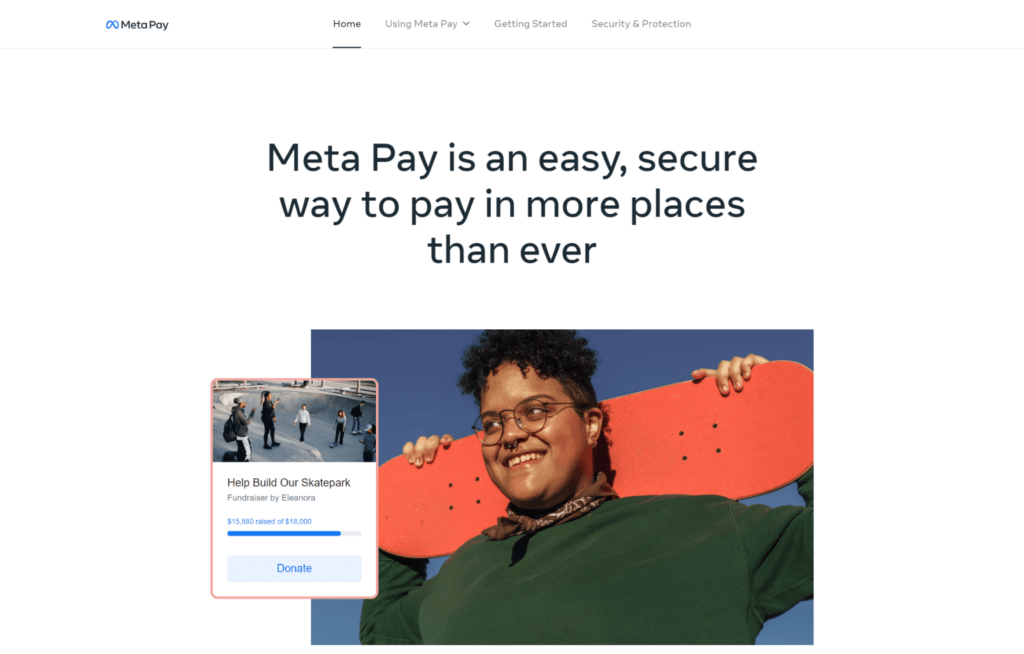
Formerly Facebook Pay, Meta Pay is a payment gateway that allows customers to pay using their mobile devices. Its availability varies by country however.
Processing fees: Meta Pay demands no additional fees; you only have to pay the usual fees incurred from your payment processor.
Accepted payment methods: It supports most major credit and debit cards, as well as PayPal and Shop Pay.
Google Pay
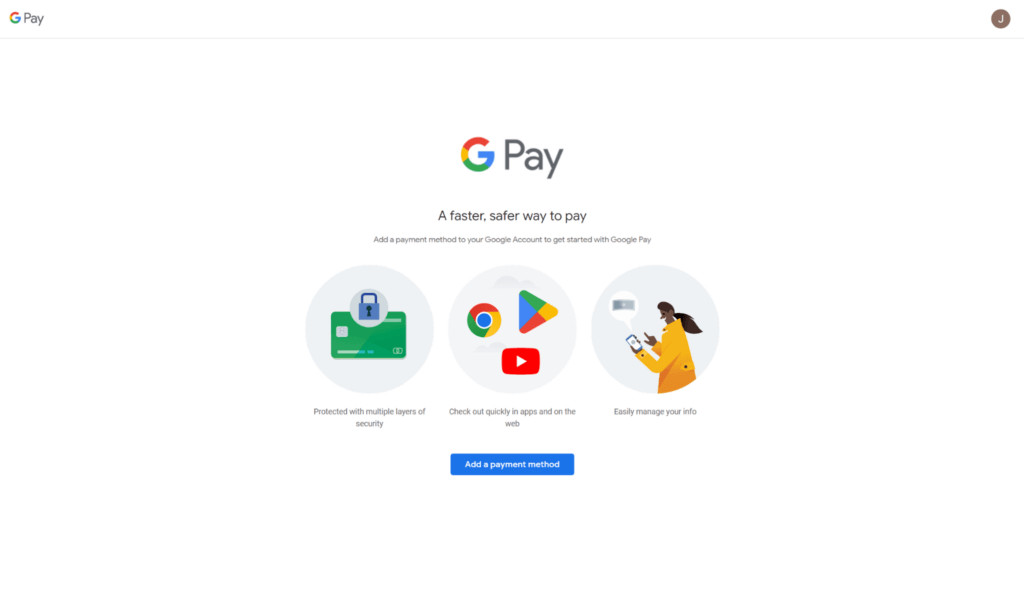
With the Google Pay digital wallet service, customers can make payments using their Android devices.
Processing fees:
- Fees from Google Pay are transaction-based, ranging from 1.5% to 4%.
- For debit card transactions, Google Pay charges $0.31 or 1.5%, whichever is greater.
Accepted payment methods: It supports major credit and debit cards such as:
- American Express
- Discover
- JCB
- Mastercard
- Visa
How to set up Shopify Payments
With the foundation laid, you may be wondering how to set up Shopify Payments. Here’s a step-by-step guide to help ease the process for you:
1. First, you’ll need a Shopify account. If you don’t have one, simply go to Shopify’s website and sign up.
2. After creating your account, navigate to the Settings tab in the bottom left. Once there, select Payments.
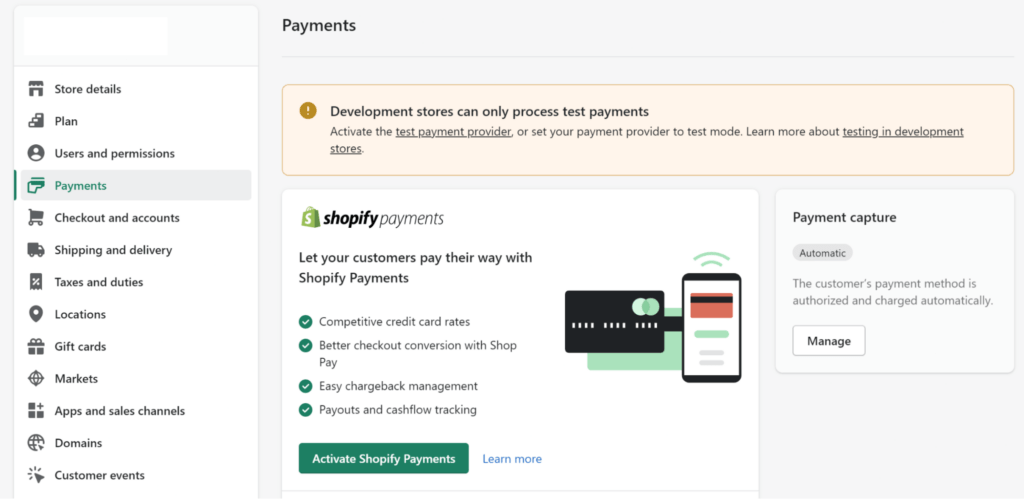
3. Afterwards, you’ll see a list of available payment providers. If you haven’t set up any of them, Shopify Payments will be your default option.
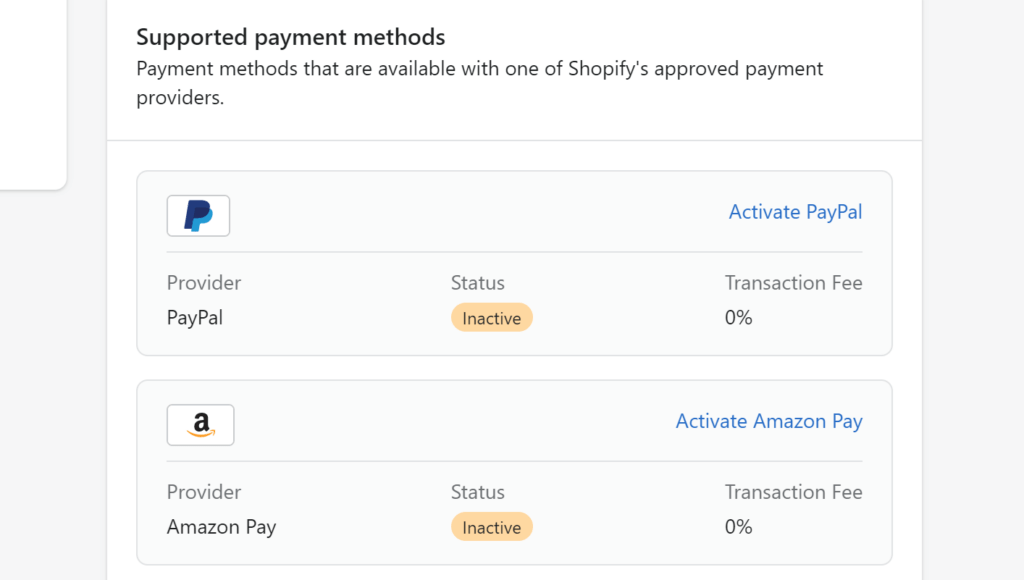
4. Next, click Activate Shopify Payments to get started with Shopify Payments.
5. You’ll then be prompted to enter your business’s information, including its name, address, and tax identification number.
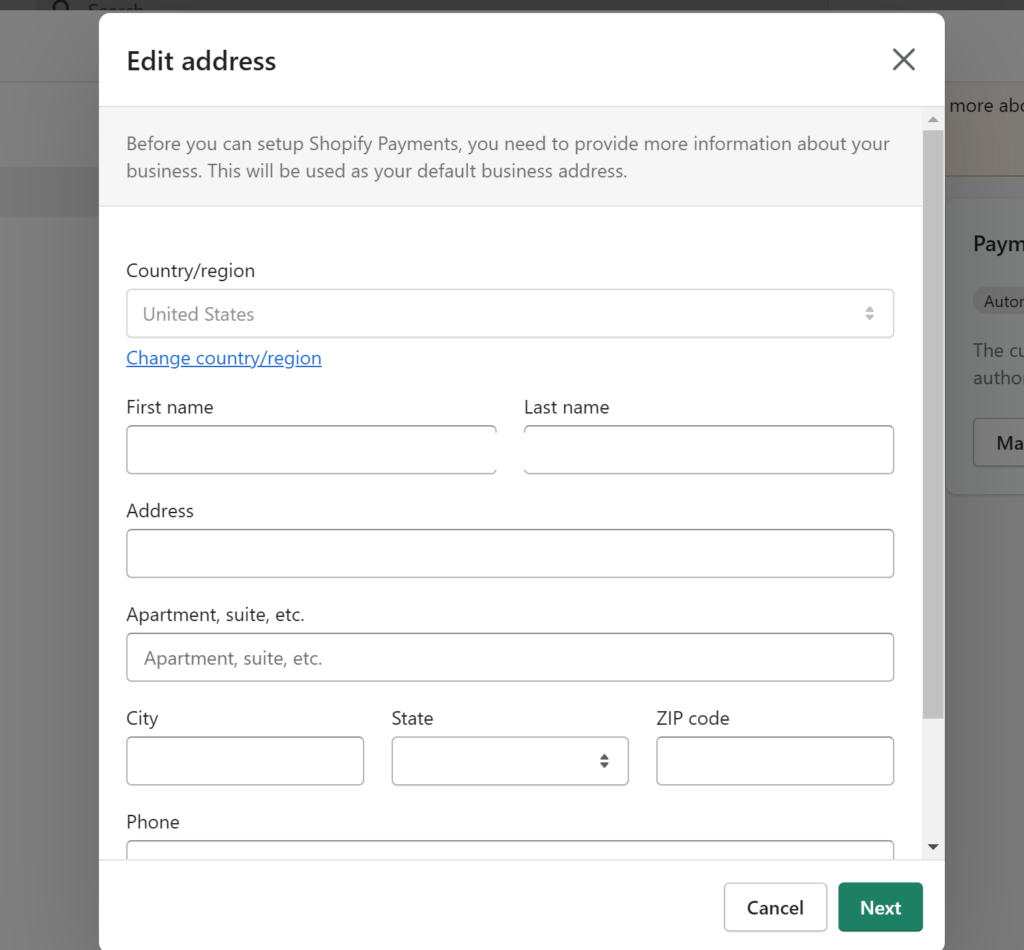
6. Once done, you’ll need to link your bank account to Shopify Payments. Fill in the necessary information to enable payouts.
7. You’ll then be asked to verify your identity, wherein you input your personal information.
8. After completing the verification process, agree to the Shopify Payments terms and conditions.
9. Finally, activate Shopify Payments by clicking the Activate button.
Shopify will review your application, then notify you once you’re approved and can start processing payments.
Shopify Payments FAQs
At this point, you should know the basics of using Shopify Payments. All that’s left is to answer any lingering questions.
Which payment method is best for Shopify?
It depends on your needs. However, Shopify Payments is the default for the platform and was specifically built to suit the needs of Shopify’s merchants.
So, all of the features, pricing, and benefits favor Shopify stores, whereas third-party processes may charge more fees, have longer setup times, and other considerations.
Is Shopify Payments better than PayPal?
Shopify Payments removes most third-party fees, making Shopify Payments a more cost-effective option. It’s also easier to use and get started with, as PayPal still requires installation and setup.
With Shopify Payments, you can hit the ground running.
Shopify Payments pays out more quickly than PayPal, with the former taking up to three business days and the latter three to five.
What happens if I don’t use Shopify Payments?
Most Shopify sellers should use Shopify Payments.
But, if it’s unavailable, you can employ a third-party payment processor instead. Shopify supports various options like PayPal, Amazon Pay, and Apple Pay.
However, using a third-party payment gateway may require a longer setup process, and you may incur additional expenses.
How long does Shopify Payments hold your money?
Receiving your payout can take up to three business days after the payment is processed. Then, the funds are transferred to your bank account, which you can enjoy by the next day.
However, a few factors affect the timing of your payout, such as:
- Your payment provider
- Your bank’s processing time
- Your account’s payment history
What are Shopify Payments limits?
Shopify Payments imposes no limits on how much you can accept per transaction or each month.
No matter the amount, your funds will still be transferred to your bank account consistently.
There may be rare instances where Shopify will request an additional reserve, but the underwriting team will get in touch with you if they think it’s necessary for your online store.
Use Shopify Payments for seamless sales and fully integrated operations
Shopify Payments’ convenience and ease of use make it an asset to your Shopify store.
It can also reduce abandoned carts and lessen your expenses to boost your revenue. Although it’s not without its challenges, the benefits of Shopify Payments far outweigh them.
Not everyone can take advantage of this top-tier payment gateway due to its restricted access, and there are alternatives in such cases.
However, if you’re able to, we highly recommend you embrace Shopify Payments and all the benefits it has to offer.
#cta-visual-pb#<cta-title>Create a Shopify store that works seamlessly<cta-title>Shogun Page Builder makes it easy to create a store that looks, works, and feels exactly how you want.Start building for free

Rachel Go
Rachel is a remote marketing manager with a background in building scalable content engines. She creates content that wins customers for B2B ecommerce companies like MyFBAPrep, Shogun, and more. In the past, she has scaled organic acquisition efforts for companies like Deliverr and Skubana.



