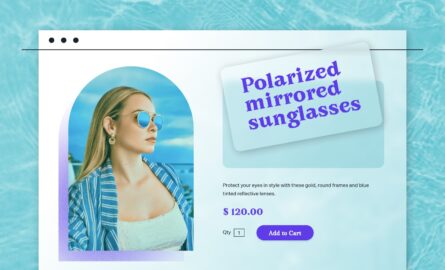How to Build Customer Loyalty & Drive Revenue with Shopify SMS Marketing
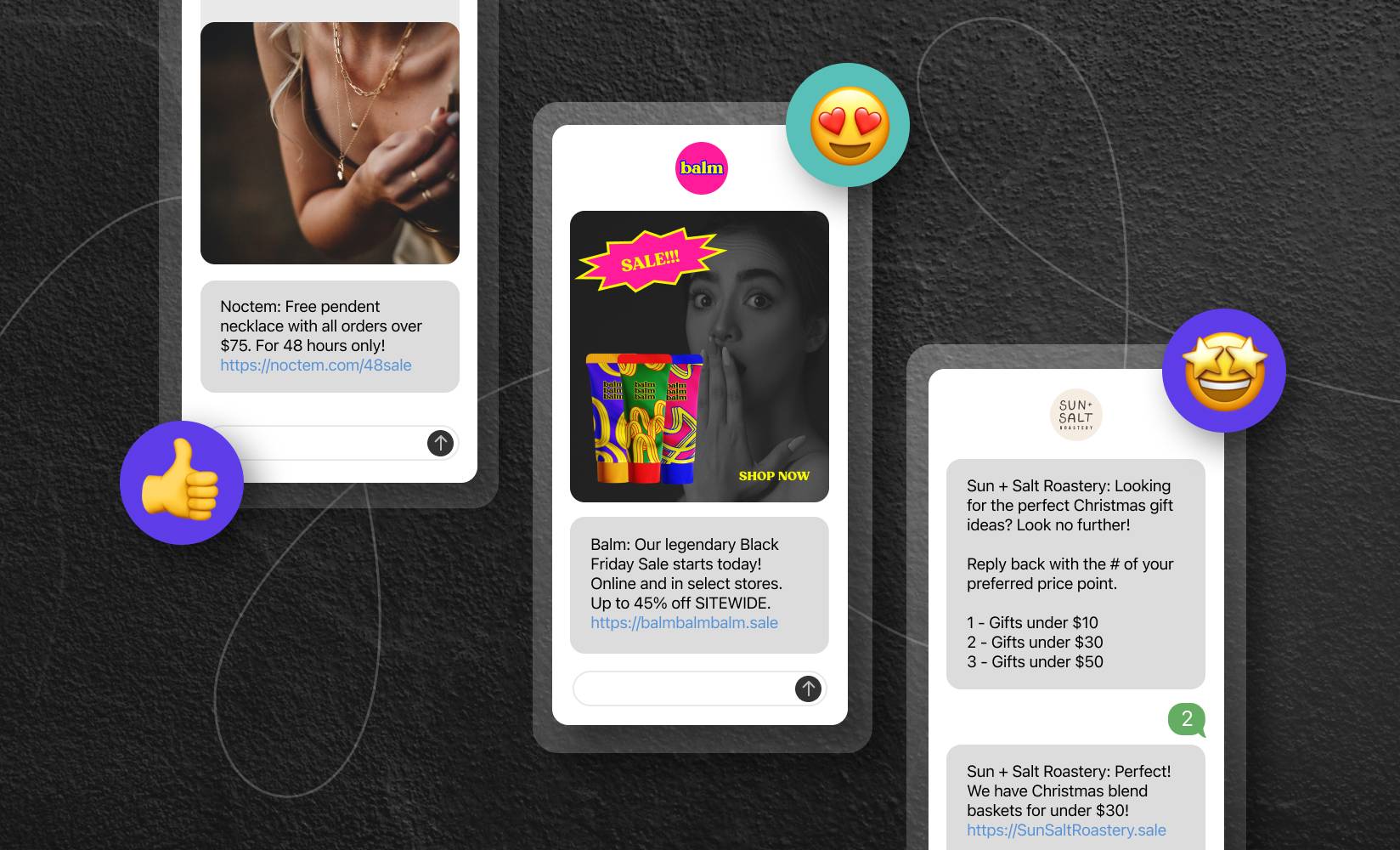
Time spent on mobile devices is up 39.3% from 2020.
Because of that, ecommerce brands are doubling down on the kind of customer connectivity SMS marketing offers.
SMS is a direct line to customers, and when used right, it can be a major revenue driver for brands.
But with great power comes, well, you know the rest.
That’s why today, you’ll learn about the opportunity potential of SMS marketing, the best apps to use for Shopify SMS marketing, our top tips for Shopify SMS success, and much more.
Or, skip ahead to a section:
- The case for SMS marketing and Shopify brands
- The best Shopify SMS marketing apps
- 5 Tips for running a successful SMS program
- Shopify SMS FAQs
#cta-visual-pb#<cta-title>Is your site ready for an SMS marketing campaign?<cta-title>Build forms in Shogun to capture customer information, or link your Klaviyo account.Learn more
What is SMS marketing?
SMS marketing is a mobile commerce strategy where brands send text messages, also known as short message service (SMS), to existing and potential customers to build brand awareness, drive sales, or promote a product.
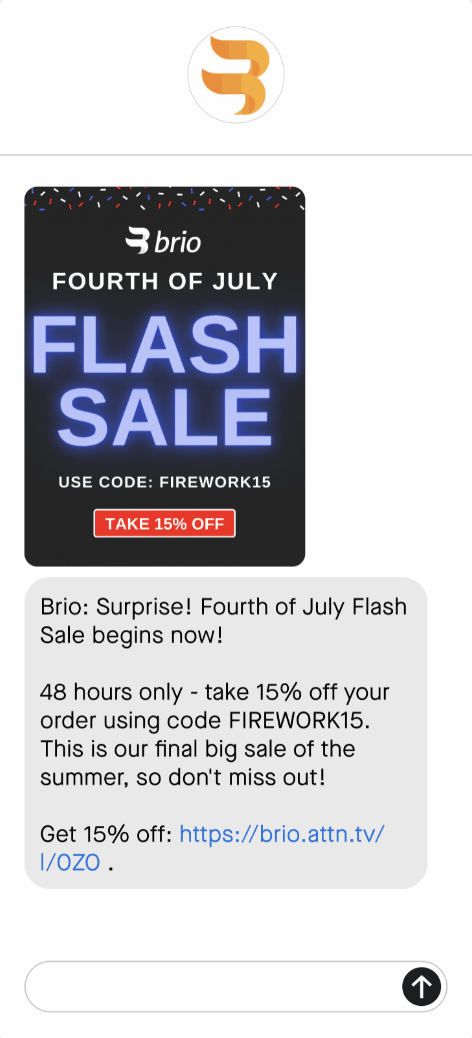
To get these messages, customers must opt-in by providing their phone number and consent to receive marketing messages from a brand.
In the same vein, brands must comply with privacy and data laws to ensure no misuse of information (more on that later).
Why is SMS marketing beneficial for Shopify merchants?
Within an average day, people check their text messages more than any other app on their phone. In fact, one in three will read a text message within a minute of receiving it (y’all need Do Not Disturb enabled 👀).
Plus, in 2020, a whopping 70% of customers opted to receive text messages from businesses. So, people not only read these messages, they signed up to get them.
SMS marketing is a powerful opportunity for Shopify merchants because it’s a way to stay directly connected to your customers, says Alex Milligan, the Co-founder and CMO of NuggMD:
“With SMS marketing, Shopify merchants can stay top-of-mind with their customers. Messaging apps are a lot less cluttered than email inboxes, so it’s a lot easier to get customer attention. More often than not, people check SMS because they think it’s important.”
SMS marketing (AKA text message marketing) offers a host of benefits to ecommerce brands, including:
- Connecting directly with current and potential customers
- Building brand awareness
- Fostering healthy FOMO (encouraging customers to act quickly to shop a sale)
- Reducing customer churn
- Making it easier for customers to shop your products
Plus, 27% more businesses are using SMS in their overall marketing strategy from 2021. In other words, the adoption of SMS marketing shows no signs of slowing, but at the same time, is becoming more competitive.
SMS marketing is seen as a cost-effective, quick way to reach customers directly on their mobile devices, which was responsible for nearly 60% of web traffic in 2022.
It’s critical for brands to approach SMS marketing carefully. Sending relevant and timely messages that aren’t overly intrusive is key to optimal engagement.
Otherwise, you may be marked as spam.
SMS marketing vs. email marketing
Aside from SMS and email being two different channels, the two often get coupled together. This is because they both involve “sending” something to customers on an owned contact list.
However, there are quite a few differences between the two channels, like:
- Reach: SMS marketing has a higher open rate compared to email marketing. SMS has an open rate of 98%, as opposed to 20% with email.
- Length of messages: SMS messages can only be 160 characters, meaning you must be concise. You’re also limited with the number of visuals you can send in an SMS message. Most brands include just one. Email, on the other hand, has no character limit, so you can include as much detail and imagery as you wish.
- Opt-in: Brands are required by law to give customers the option to opt-in to receive SMS messages. Email, on the other hand, doesn’t require brands to receive customer consent prior to adding them to an email list. However, brands are required to provide customers with a way to opt out of the email list.
- Timing: SMS messages are best sent during the day or evening hours when people have their phones nearby. Emails can be sent at any time, though your email marketing provider should provide insight into what the optimal send time is for your brand.
Both channels can be effective ways to reach your audience, but whether you choose one, the other, or both largely depends on your goals and your customers’ preferences.
#cta-visual-pb#<cta-title>Optimize your ecommerce site for SMS marketing<cta-title>Build forms in Shogun to capture customer information or link your Klaviyo account.Learn more
The 7 Best Shopify SMS marketing apps
To get started with SMS marketing in Shopify, you’ll need to install the right app. Below are a few top SMS marketing apps to consider as you build out your SMS strategy.
Yotpo SMSBump
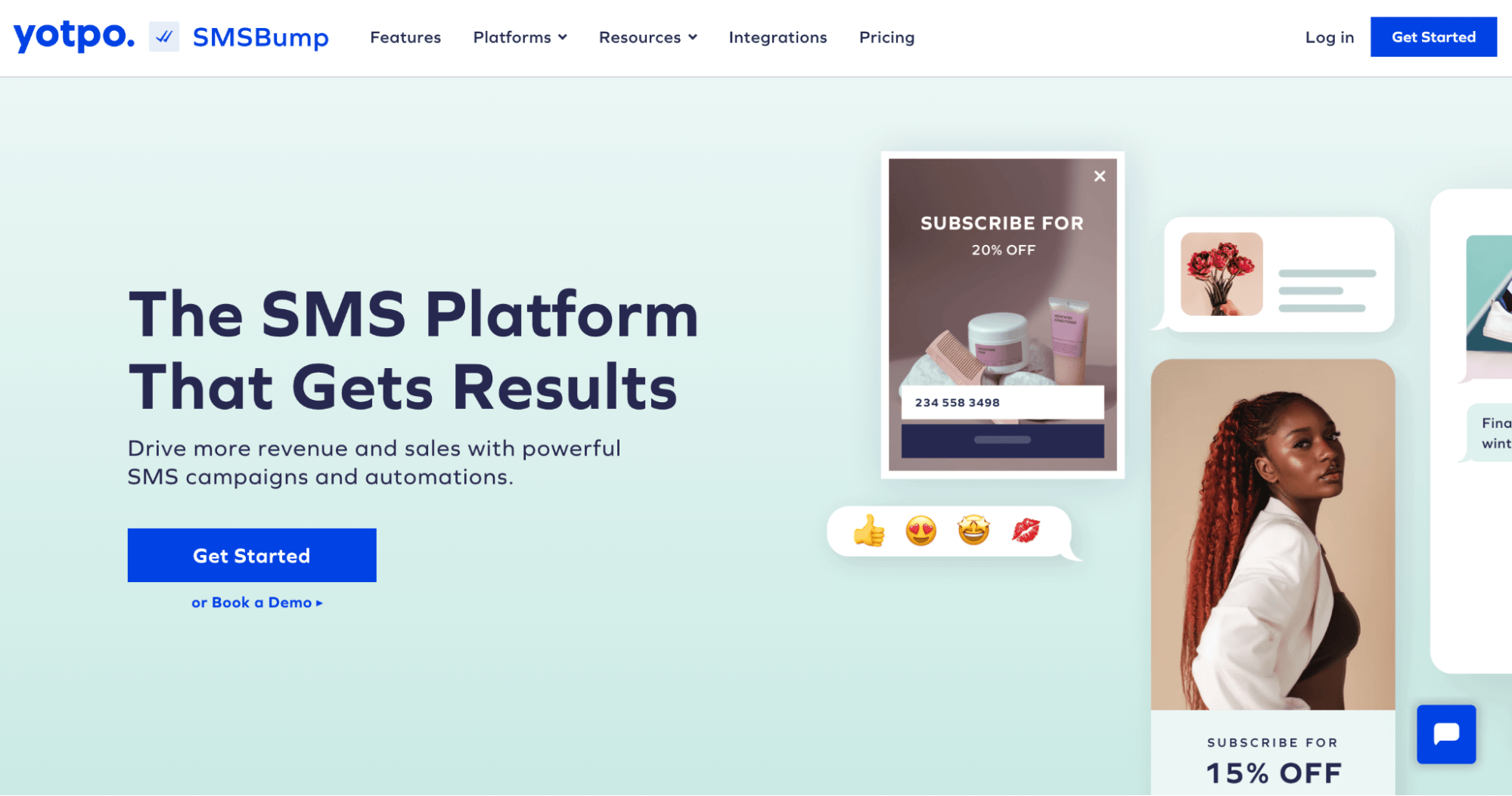
Yotpo SMSBump allows you to automate, manage, and report on your SMS marketing campaigns. This app is one of a select few SMS marketing apps that allows you to set up your text campaigns directly in Shopify.
Notable features:
- SMS campaigns: Target customers based on preferences, behaviors, and other demographical data.
- Automation: Set up automated triggers, like abandoned cart reminders, welcome messages, and birthday wishes to create timely campaigns with ease.
- List management: Easily manage your SMS subscriber list with segmenting, analyzing, and exporting tools.
- Analytics and reporting: Get insight into how your campaigns are performing, including metrics like open rates, CTR, and conversion rates.
- Integrations: SMSBump works email marketing solutions like ReCharge, Klaviyo, Yotpo, Privy, ReConvert, and Recart.
- SMS chat: Host two-way conversations via SMS with customers to answer questions or provide support.
Pricing
- Free to install: Inclues campaign builder and planner, customizable automated messages, all subscription tools, audience segmentation, 24/7 email and chat support
- Growth plan: $19/month and includes all Free features plus unlimited free opt-in keywords, unlimited A/B testing, timezone-based messages, and business name as sender
- Prime plan: $59/month and includes all Growth features plus click-to-buy, smart predictive segmentation, branded custom short URL< and Shopify POS integration
- Powerhouse plan: $199/month and includes all Prime features plus an onboarding specialist and monthly SMS strategy sessions
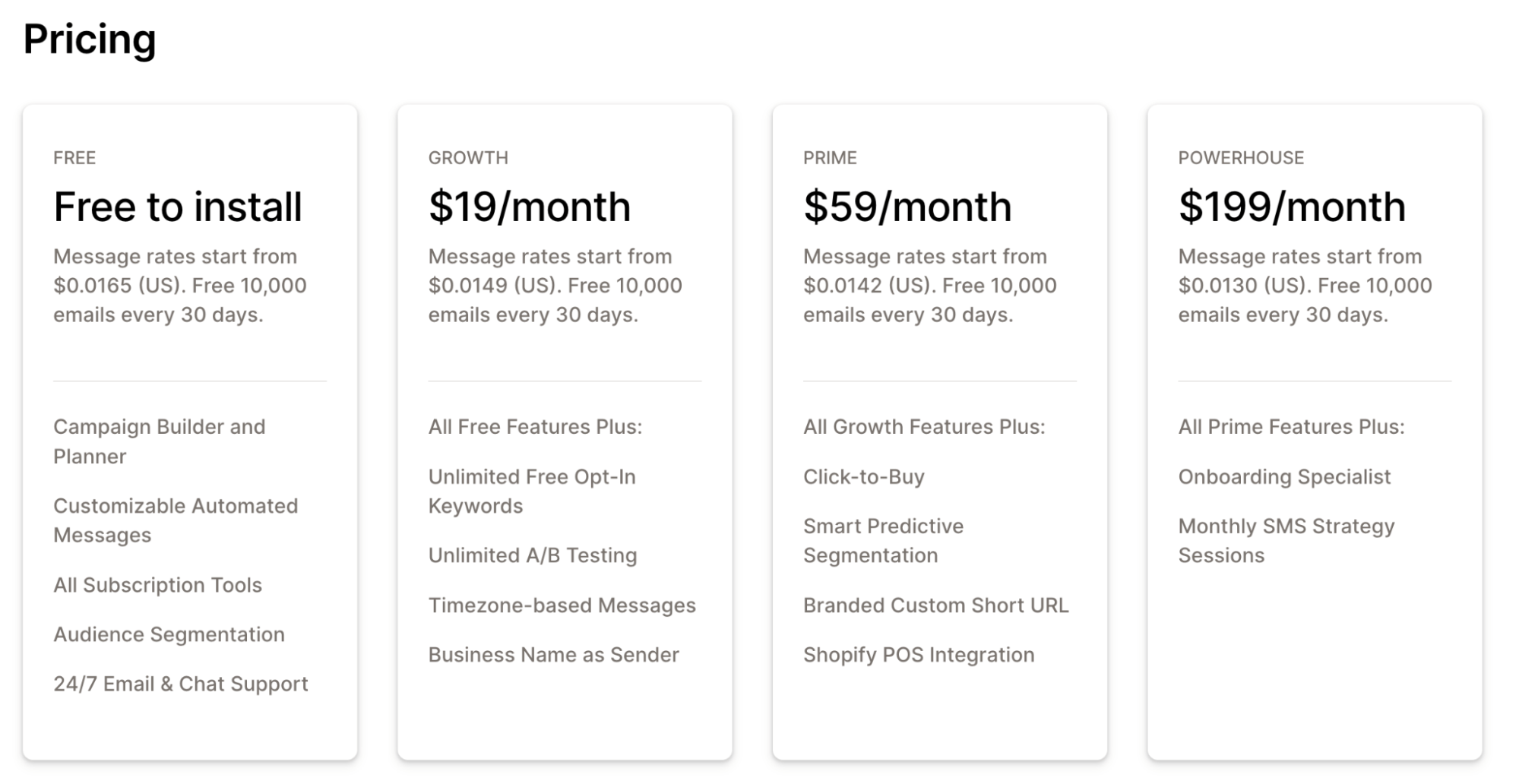
For more information on how to get started with Yotpo SMSBump in Shopify, check out this article here.
Postscript
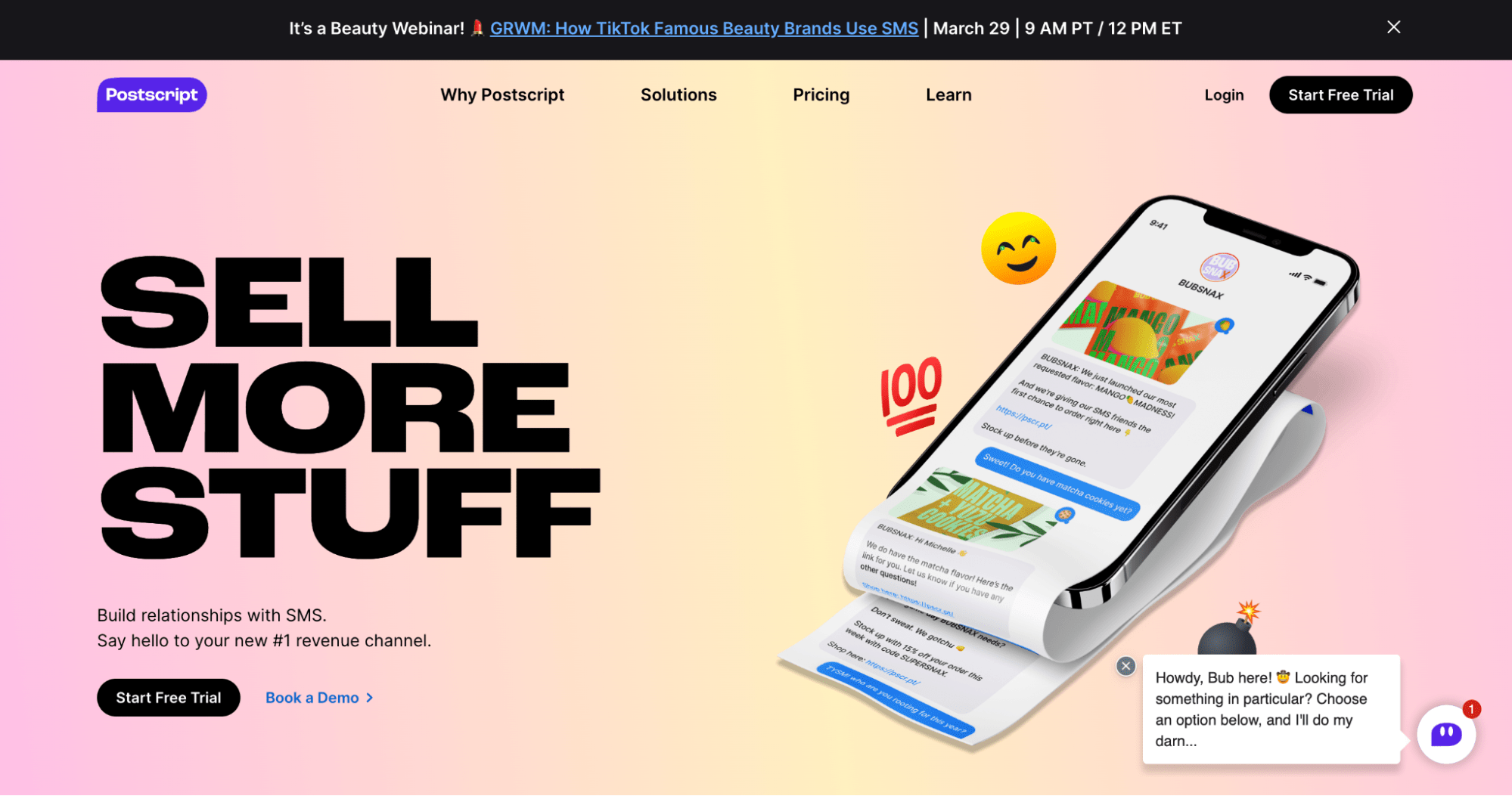
Launch and manage your Shopify SMS marketing campaigns with Postscript’s intuitive campaign builder.
Notable features:
- SMS campaigns: Create and send SMS marketing campaigns to subscribers like promotional offers, reminders, and other targeted messages. You can also send automated messages, so you never forget to send a birthday or welcome message.
- Subscriber management: Maintain your SMS subscriber list and segment based on behavior or demographics.
- Integrations: Postscript works with Gorgias, Klaviyo, Zapier, Privy, Sumo, and more.
- Compliance: Rest easy knowing your campaigns are compliant with the TCPA and GDPR regulations.
- Analytics: Track and optimize your campaigns for the best results.
Pricing
- Free to install: Includes automation, unlimited segments, subscriber acquisition tools, help center access, and unique toll-free number
- Growth plan: $100/month and includes all Free features plus unlimited opt-in keywords, live chat and email support, all subscriber acquisition tools, and unlimited integrations
- Professional plan: $500/month and includes all Growth features plus an onboarding specialist, a dedicated CSM, priority support, custom integrations, customizable opt-in tools, and branded short link
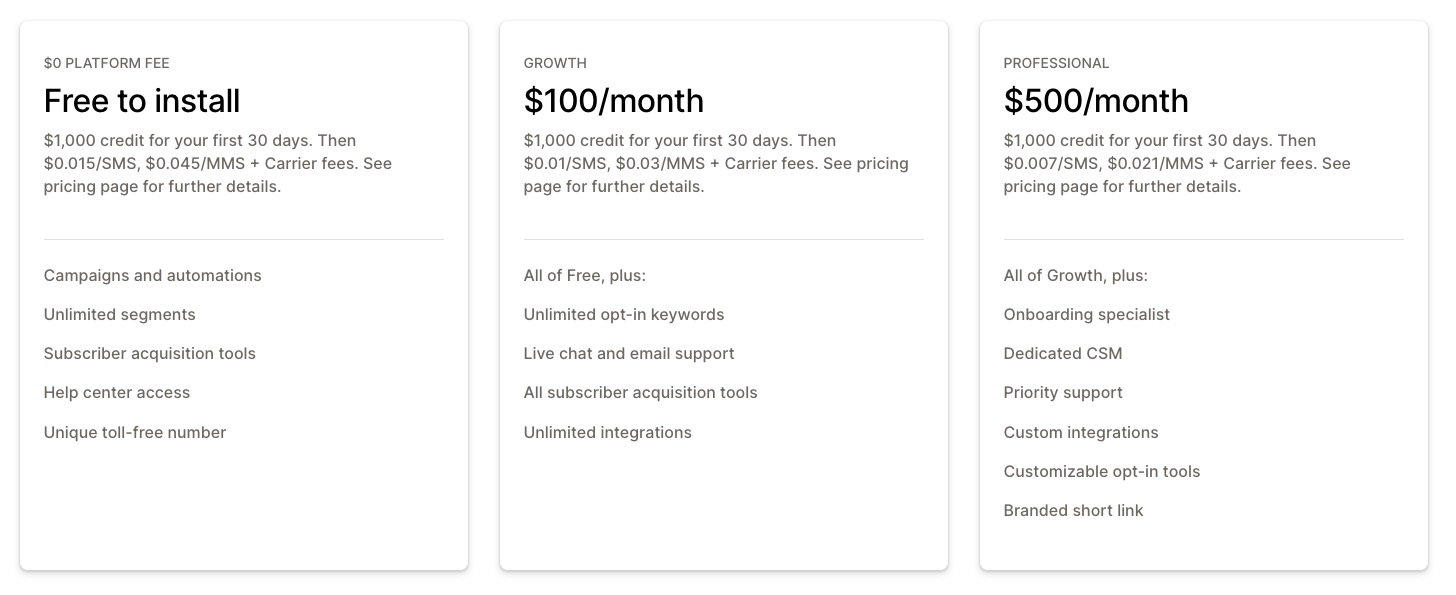
Postscript also offers a 30-day free trial.
Klaviyo
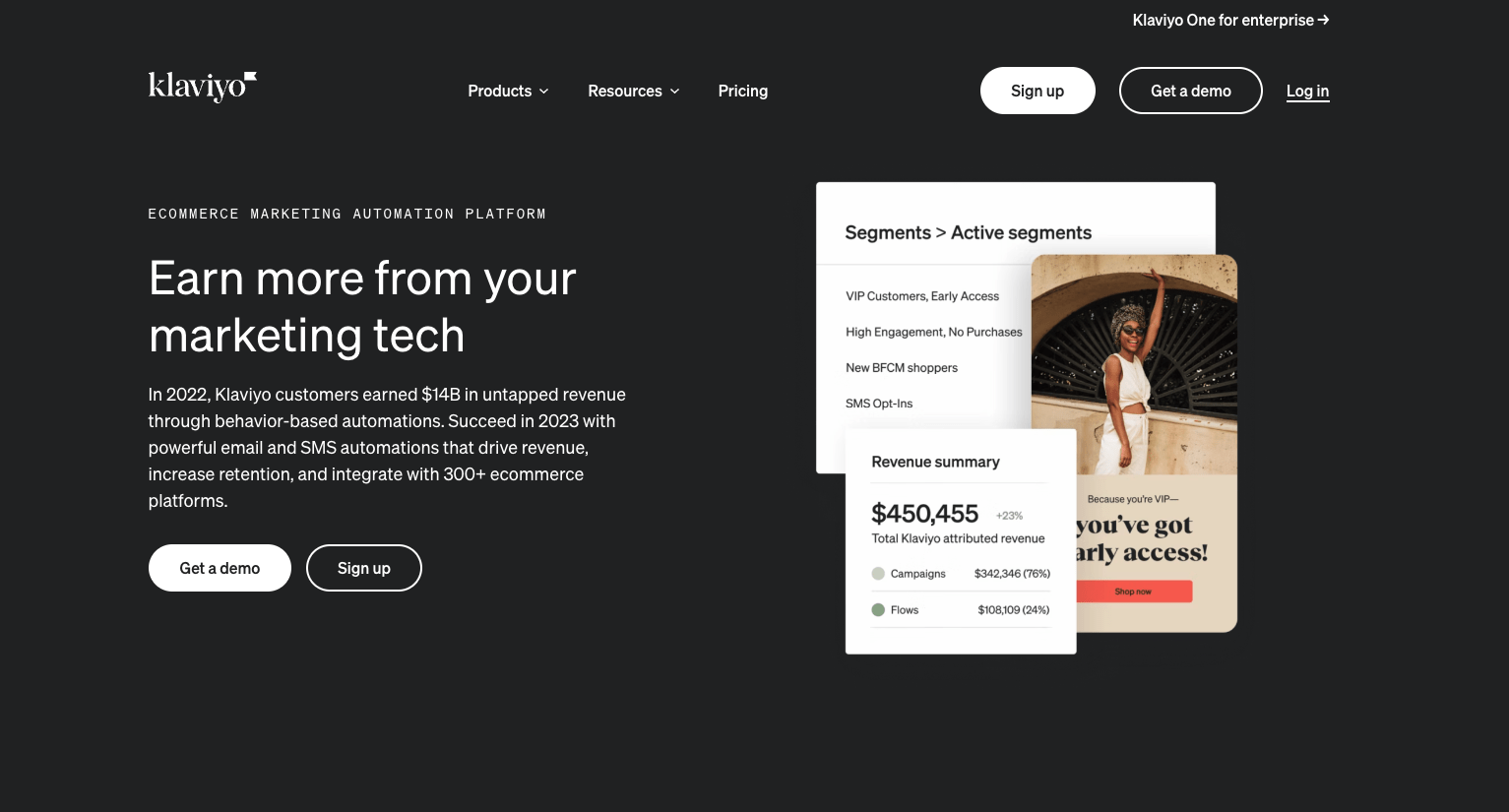
Klaviyo is an email marketing and SMS marketing platform for Shopify, BigCommerce, WooCommerce, and more.
Notable features:
- SMS campaigns: Similar to Postscript, Klaviyo allows brands to create and send SMS campaigns to subscribers and create automated flows for abandoned cart reminders and order confirmations.
- Segmentation and personalization: Organize your subscribers into different groups based on criteria like behavior, demographics, and purchase history. This makes it easier to personalize your messages and drive more engagement and sales.
- Integrations: Klaviyo integrates with Facebook Advertising, Recharge, Zendesk, Swell Rewards, Smile.io, and Aftership.
- Analytics: Gain valuable insight into your SMS marketing campaigns’ performance with real-time analytics regarding open rates, CTR, and revenue.
Pricing
- Free to install: Includes email and SMS campaigns + automated flows, forms and push notifications, segmentation and personalization, predictive analytics and A/B testing, and more
- Email plan: $20/month and includes all Free plan features plus no contracts or lock-ins and additional chat support
- SMS plan: $15/month and includes a library of multi-channel automated flows, two-way conversations, customizable reports and attribution, and SMS opt-in forms
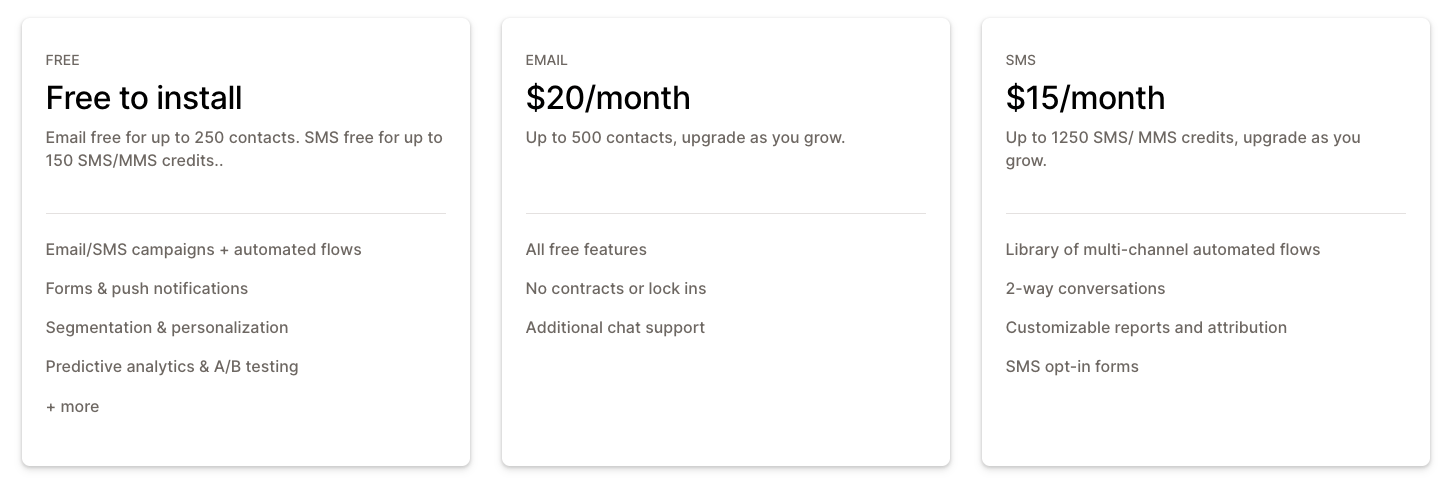
💡 For Klaviyo users, you can build custom forms within Shogun Page Builder to automatically send customer data to your Klaviyo account.
Cartloop
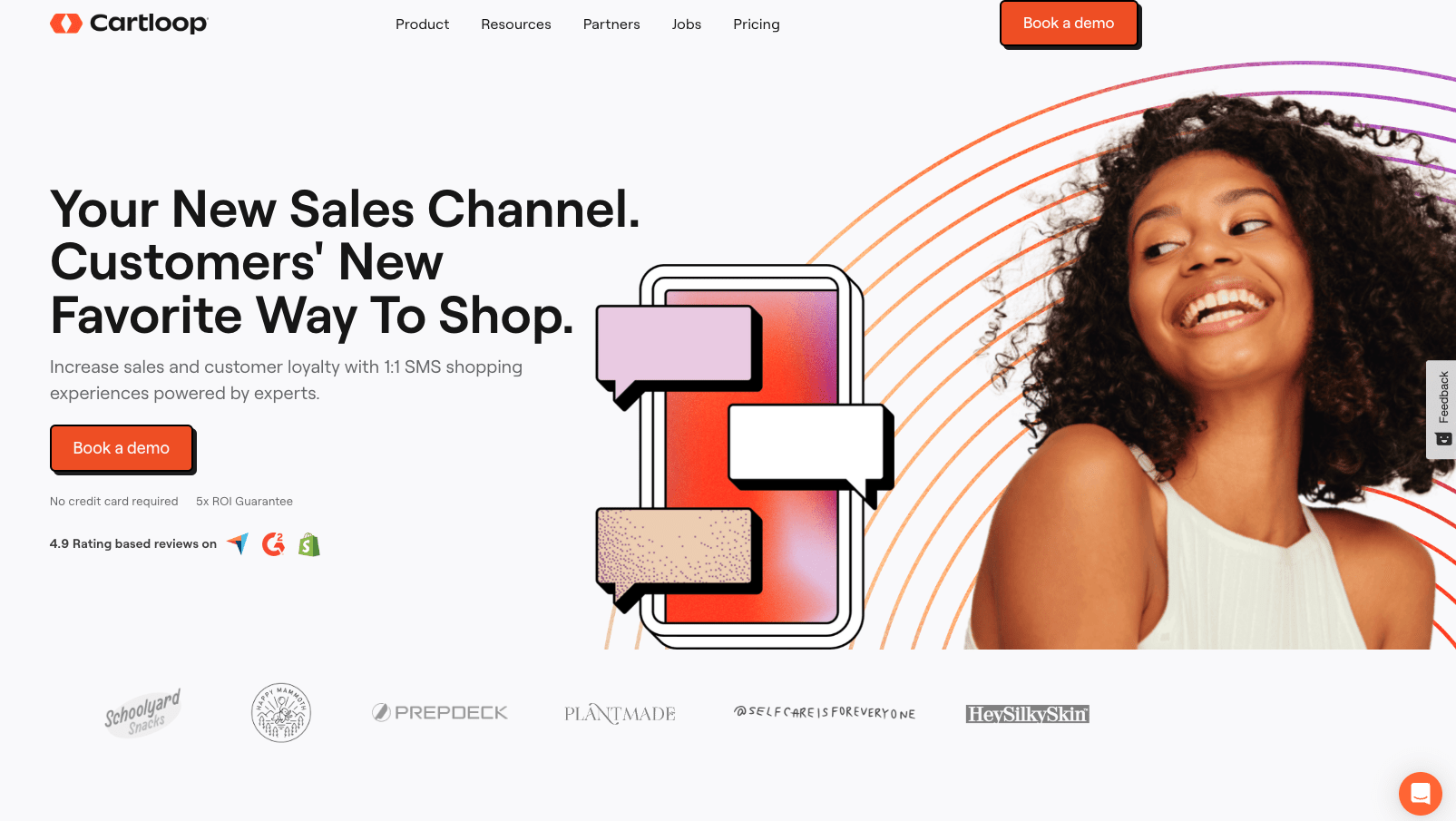
Cartloop offers a conversational, personalized approach to SMS marketing with tools to connect you to customers in a meaningful way.
Notable features:
- Two-way SMS capabilities: Cartloop offers conversational-style SMS communication, allowing you to chat with customers in real-time. This helps build engagement and stronger customer relationships.
- Automations: Never worry about forgetting to send abandoned cart follow-ups or order confirmation messages again with Cartloop’s automations. Set up behavior or preference triggers to ensure customers are getting the right message at the right time.
- Segmentation: Segment customers based on purchase and browsing history to create more personalized campaigns.
- Integrations: Cartloop integrates with Recharge Payments, SMS Marketing, Gorgias, Klaviyo, Zendesk, and Carthook.
- Analytics: See how your SMS marketing campaigns are performing with detailed metric reports.
- Dedicated support: Cartloop offers dedicated support from their team of experts for things like help with campaign setup, best practices, and optimization.
Pricing
- Free to install
- SMS Marketing: $100/month
- SMS Concierge: $500/month
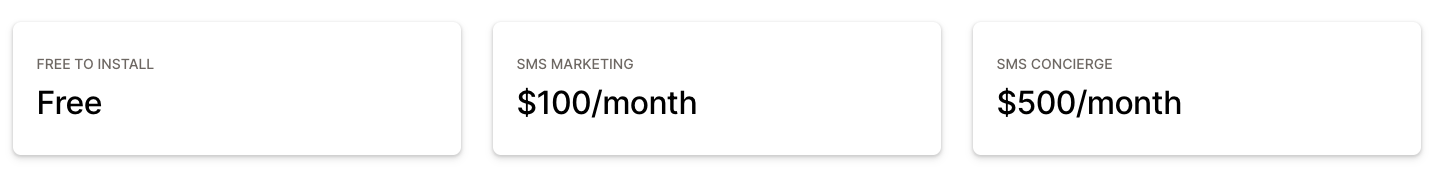
Omnisend
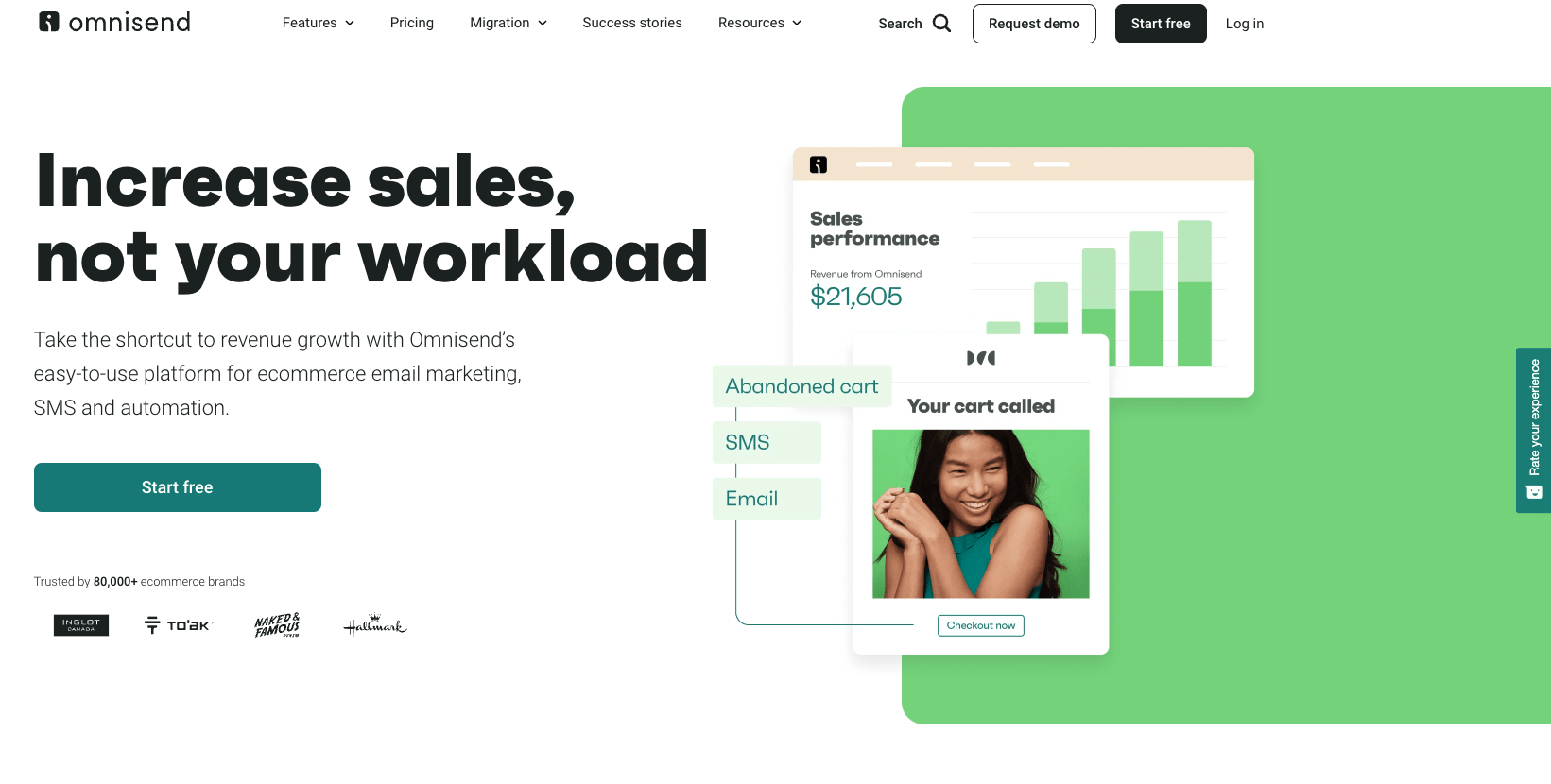
Omnisend is a comprehensive marketing automation platform helping ecommerce brands drive engagement and sales across multiple channels.
Notable features:
- Multichannel marketing: Create and send automated campaigns across additional channels to SMS, like email, push notifications, WhatsApp, and Facebook Messenger.
- Personalization: Segment subscribers into groups based on criteria like behavior, demographics, and purchase history.
- Automation: Set up triggered messages and campaigns based on customer behavior like abandoned cart reminders, welcome series, and win-back campaigns.
- Integrations: Omnisend works with Gorgias, Justuno, Recharge, Aftership, LoyaltyLion, and Loox.
- Reporting: Omnisend provides detailed metrics on campaign performance to help you iterate and optimize for the best results.
- A/B Testing: Run different versions of your campaigns to determine which messages and designs are the most effective.
Pricing
- Free to install: Includes 500 emails/month and up to 60 global SMS, professional email templates, popups and signup forms, pre-built workflows and automations, 24/7 live support
- Standard plan: $16/month and includes all Free features plus 6,000 emails/month and up to 60 international SMS and a customer success manager from $400/month
- Pro plan: $59/month and includes all Standard features plus unlimited emails and free global SMS, a customer success manager from $400/month, advanced reporting, and 24/7 priority support
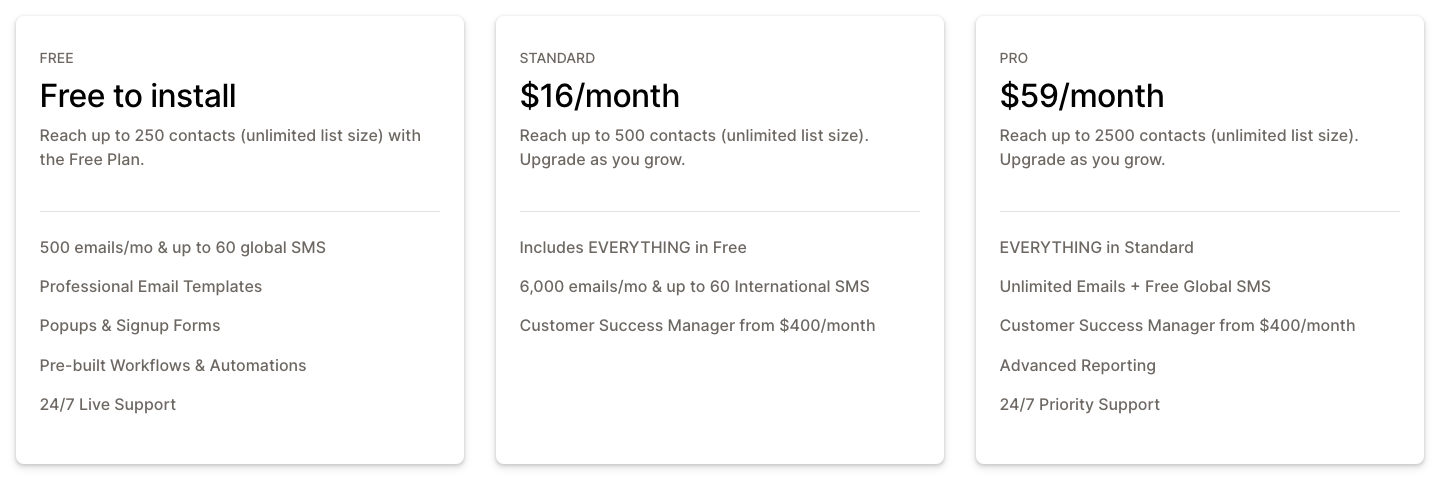
Recart
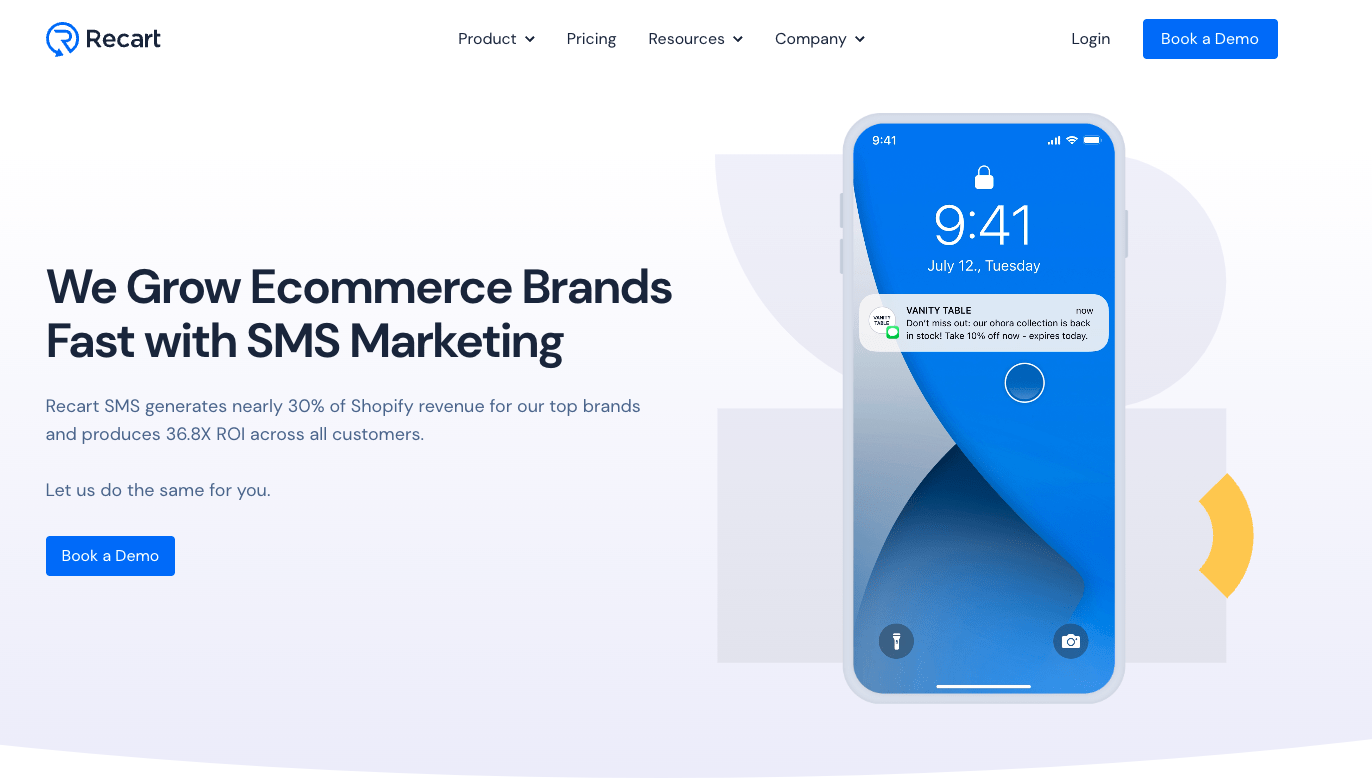
Recart is a powerful conversational commerce platform helping ecommerce brands increase sales with highly personalized SMS marketing campaigns.
Notable features:
- Facebook Messenger marketing: Create and send automate messages in Facebook Messenger to send in response to a customer abandoning their cart or placing an order.
- SMS campaigns: Send personalized SMS messages based on customer behavior.
- Cart abandonment recovery: Recart’s cart abandonment recovery feature helps you save lost sales with personalized messages.
- Integration: Recart works with Wheelio, Optimonk, Privy, Justuno, Facebook Messenger, and Klaviyo.
Pricing
- Free 21-day trial: Includes migration and onboarding, a toll-free number, unlimited subscribers, mobile and desktop popups, automations and campaigns, and free SMS and multimedia messaging (MMS) sends
- Starter plan: $299/month and includes everything in the Free pan plus 23k SMS or 8.8k MMS
- Pro plan: $499/month and includes everything in the Starter plan plus 41.6k SMS or 15.4k MMS
- Scale plan: $999/month and includes everything in the Pro plan plus 100k SMS or 33.3k MMS
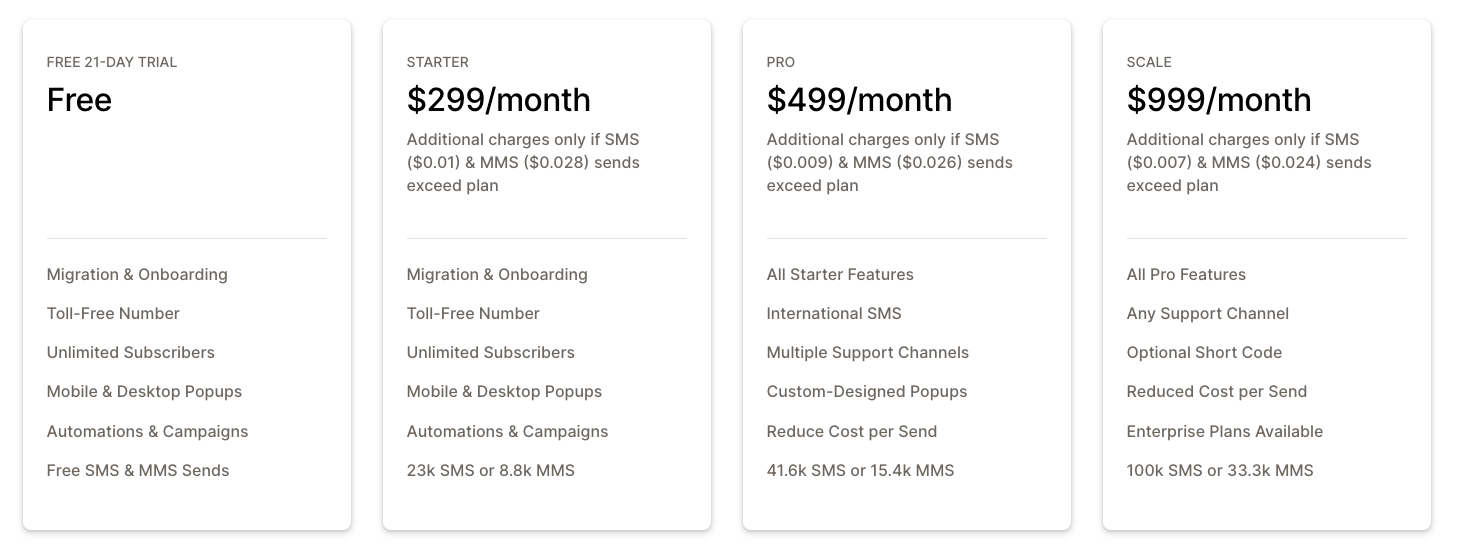
Recart offers a 21-day free trial.
Firepush
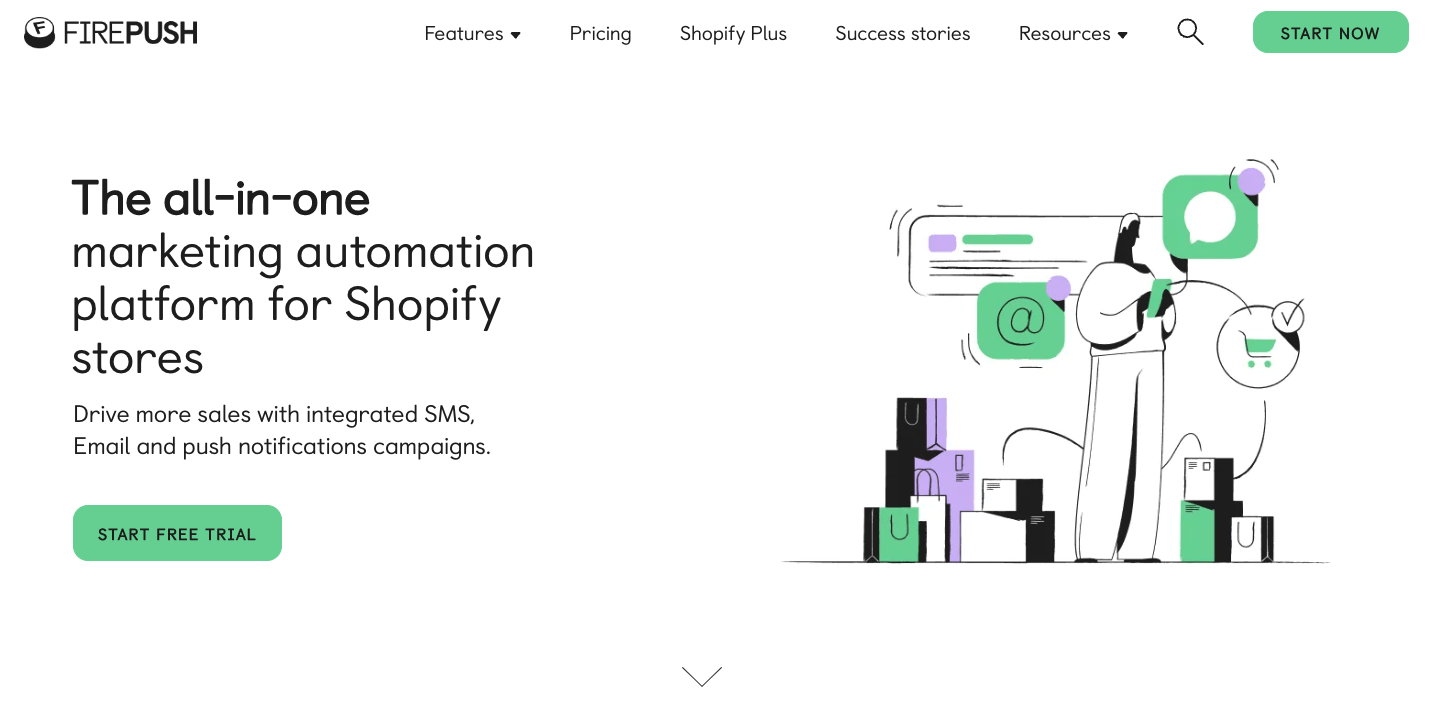
Firepush helps ecommerce brands build their audience and drive sales with SMS marketing campaigns, email campaigns, and push notifications.
Notable features:
- Multichannel marketing: Create and send automated campaigns across additional channels to SMS, like email, push notifications, and more.
- Personalization: Segment subscribers into groups based on criteria like behavior, demographics, and purchase history.
- Automation: Set up triggered messages and campaigns based on customer behavior like abandoned cart reminders, win-back campaigns, and more.
- Integrations: Firepush works with Loox, Growave, Privy, PageFly, and GemPages.
- Reporting: Firepush provides detailed metrics on campaign performance so you can optimize for the best results.
Pricing
Firepush’s pricing calculator allows you to enter the number of customers you want to send messages to and it’ll recommend a plan based on your needs.
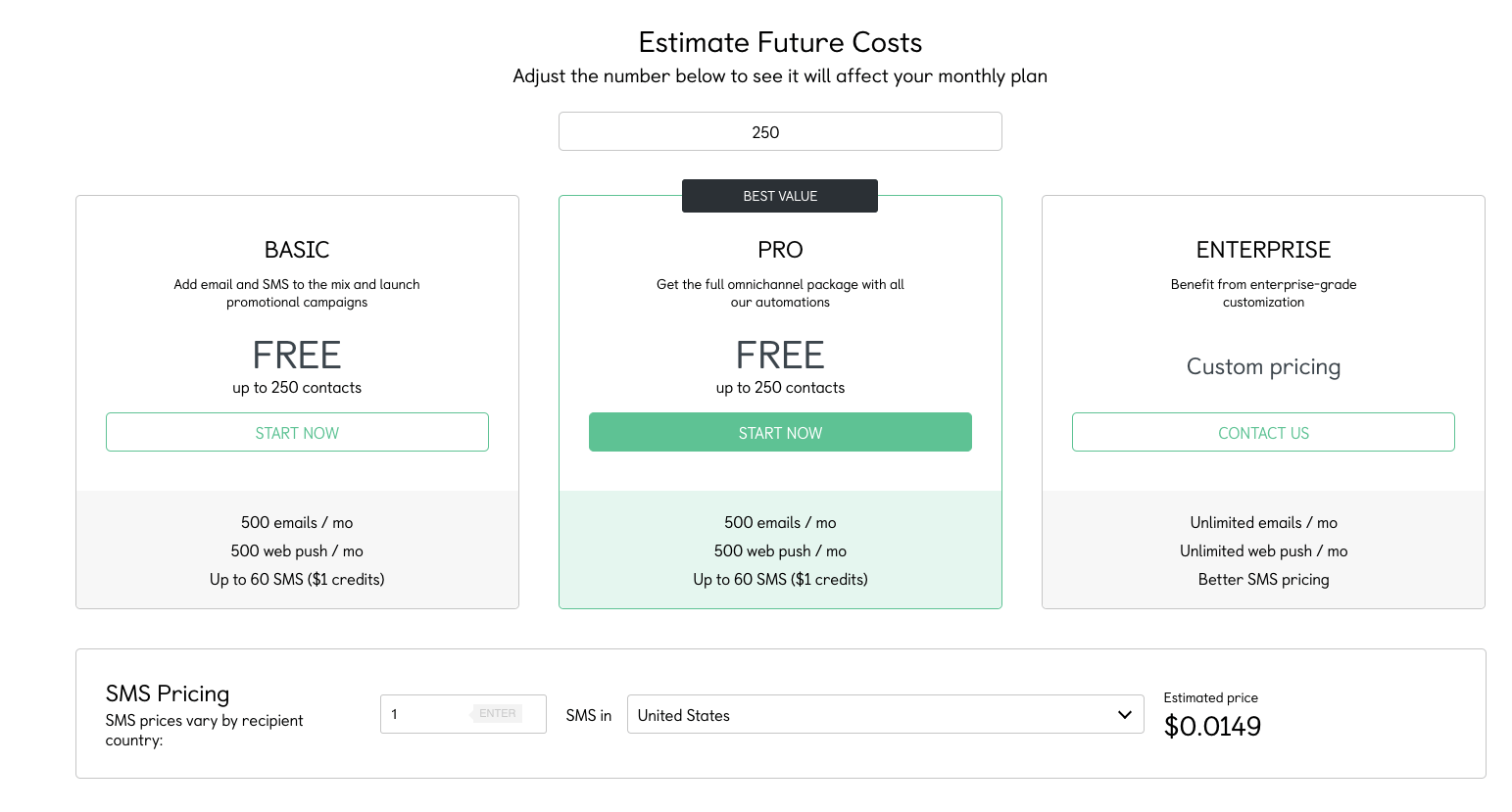
#cta-visual-pb#<cta-title>Make sure your ecommerce site is ready for SMS marketing success<cta-title>Build forms in Shogun to capture customer information, or link your Klaviyo account.Learn more
Top tips for success with Shopify SMS marketing
To be successful with Shopify SMS marketing, it’s important to understand the characteristics of a strong campaign and how to use this channel effectively.
Here are several tips to help you make the most of your next SMS campaign.
1. Define your goals with SMS marketing
You may be tempted to get started with SMS as soon as possible, but be careful. Sending text messages to customers without their consent or a strategy will likely backfire.
Instead, determine what you want to accomplish with SMS marketing and build your strategy from there.
Do you want to spread the word about your upcoming annual sale? Do you want to increase conversions?
Establish the “why” behind your SMS campaigns—as you would with any other marketing campaign—and go from there.
2. Mind your message cadence
Even with SMS open rates and response rates clocking in at 98% and 45% respectively, that doesn’t mean you should send several messages a day—or even per week—to customers.
Start by sending two or three messages per month to customers, and try to work your way up to five. Experiment with different send times, too.
If you run your SMS campaigns through one of the platforms above, you’ll have access to in-depth metrics to help you determine the best cadence for your brand.
3. Leverage text templates
Templatizing your SMS messages will not only speed up your creation process but ensure your messages look just as you want them to look.
This example from Anthropologie shows the importance of formatting:
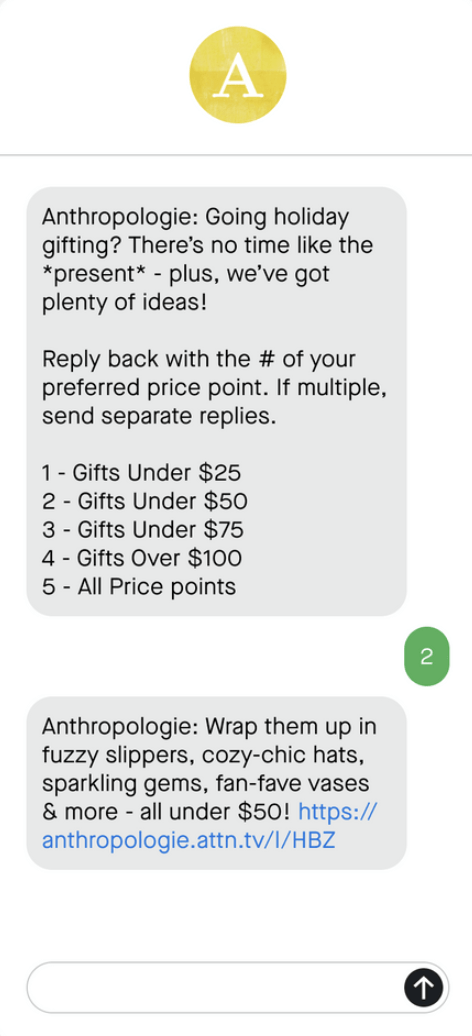
Whereas this message from Chamberlain Coffee is a great example of how you might include an image in your messages:
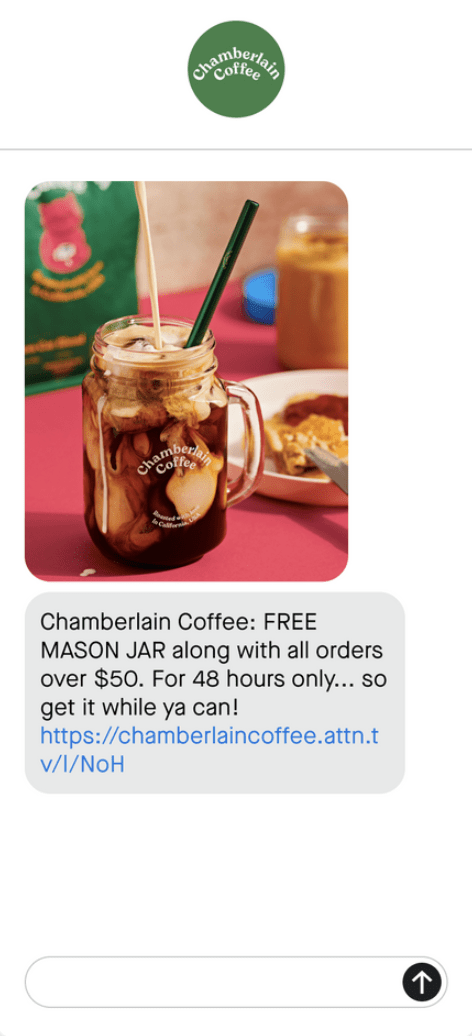
Experiment with different formats, but templatizing your go-to messages is a great way to save time and ensure consistency.
4. Get familiar with CAN-SPAM and TCPA Acts
Similar to receiving consent with data collection on your site, the same goes for SMS marketing.
Customers are protected under the Telephone Consumer Protection Act (TCPA), which restricts pre-recorded voice messages, automatic dialing, and SMS use.
You need to acquire consent from customers before you message them; otherwise, you face potential fines of up to $1,500 per incident under TCPA.
CAN-SPAM, on the other hand, involves all commercial messages, or “any electronic mail message the primary purpose of which is the commercial advertisement of promotion of a commercial product or service.”
This means that messages:
- Don’t use deceptive or false information
- Don’t use misleading subject lines (email)
- Are clearly communicated as an ad
Be sure to check with international compliance laws before you start your SMS campaign.
5. Make it easy for customers to opt-out
To dovetail with compliance, you must allow customers to easily opt out of your SMS campaign.
This is usually done by requiring the customer to respond with a word, like “STOP,” to which they’ll receive an automated response confirming their opt-out.
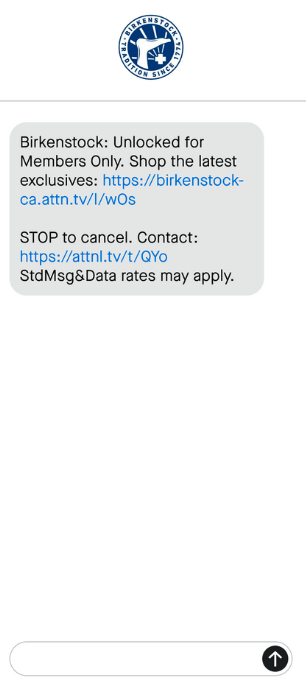
This example from Birkenstock makes it clear how customers can remove themselves from the SMS list.
6. Personalize your SMS messages
You wouldn’t send a generic, boring email to your customers, right? The same goes for SMS messages.
Not only are personalized SMS messages eye-catching, they also foster authentic connection with your customers, says Arham Khan, the co-founder of Pixated:
“Perhaps more than anything else, SMS marketing is an incredible tool for maintaining and strengthening your relationship with your customer base. It helps brands build more personable dynamics with customers simply because texts are inherently more casual and easier to respond to, making them more conducive to 1:1 dialogue.”
A few ways you can easily personalize your campaigns include:
- Segment your audience: Use customer data (like purchase history and shopping preferences) to bucket customers and send relevant messages, discounts, and sale details.
- Use customer names: Similar to email, adding the [firstname] tag in your SMS messages adds instant personalization and connection.
- Be conversational: Like texts to friends and family, keep your messages friendly and conversational. Let your brand voice shine, like the example from Apt 2B:
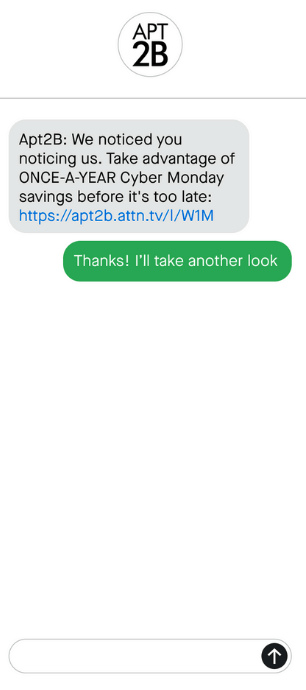
7. Clear Call-to-Action
Your SMS message should have a clear call-to-action that tells your subscribers what you want them to do.
This could be to visit your website, redeem a discount code, or share your message with their friends, like this example from True Religion:
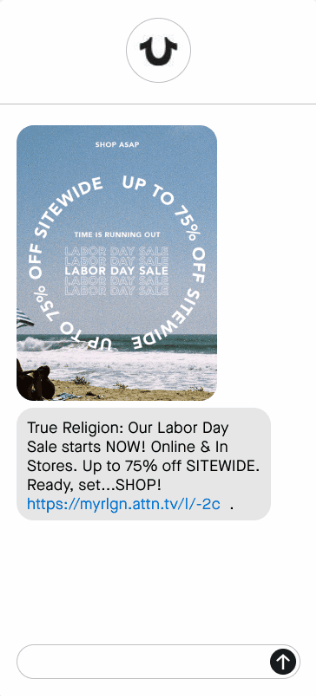
Shopify SMS FAQs
How do I enable SMS marketing on Shopify?
You can enable SMS notifications in your Shopify checkout, funneling those customers to your SMS marketing software of choice.
To do this:
- Go to Settings in your Shopify Admin dashboard.
- Select Checkout and accounts on the left side of the dashboard.
- Find the Marketing options section.
- Select the SMS checkbox. If you need to update your store policies to accommodate for SMS marketing, like your Terms of Service, be sure to do so.
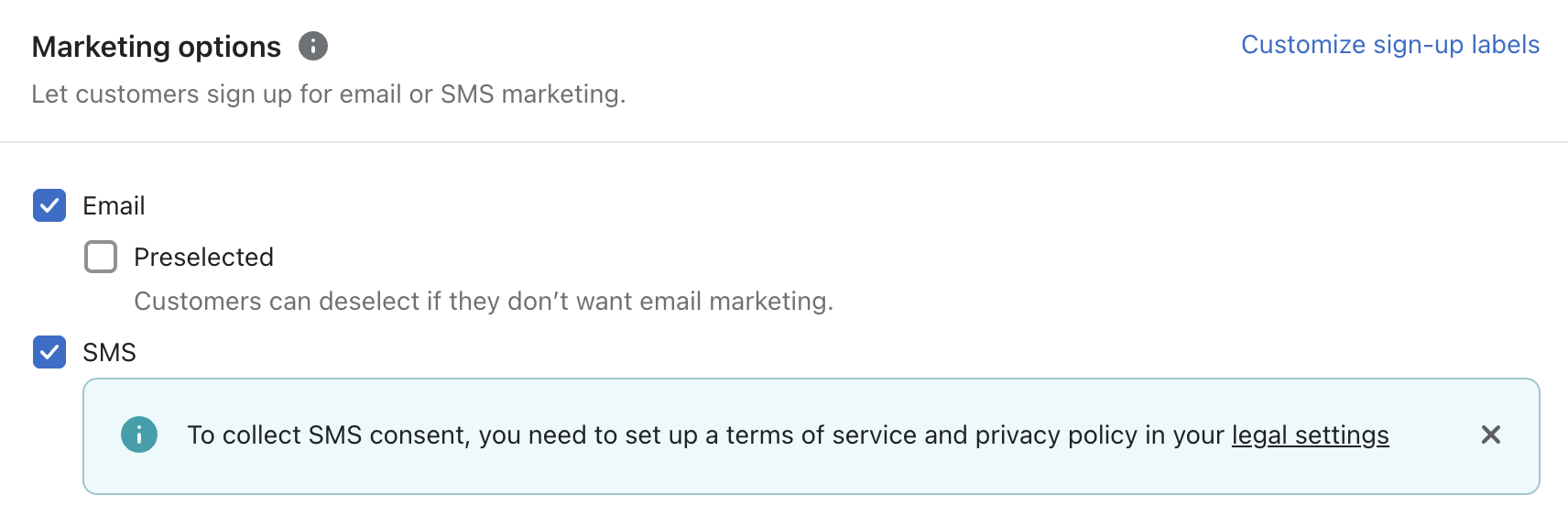
- Navigate to the Shipping address phone number section under Customer information, and select Optional. Doing so ensures that the phone number collection field at checkout is visible. SMS opt-in should always be optional for customers.
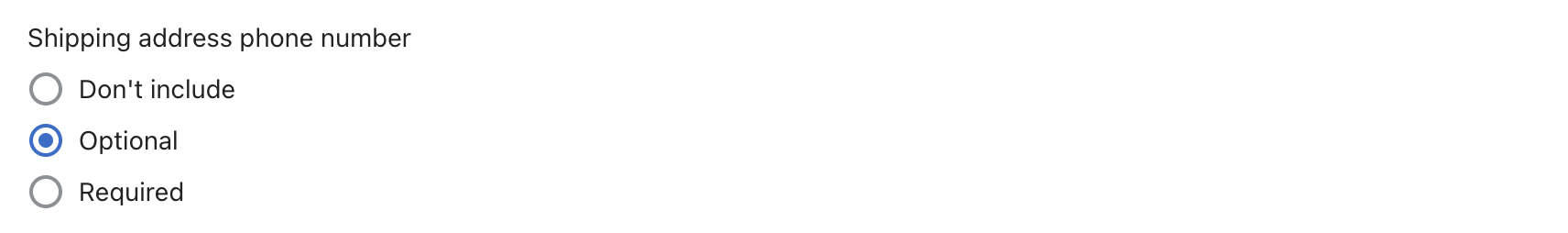
- Select Save. You’re ready for SMS marketing!
How do I customize my Shopify SMS?
To customize your SMS notifications in Shopify, you need to choose an SMS app (like the ones we share above!).
Then, once you’ve done so, return to your Settings > Notifications, and choose the type of SMS message you’d like to customize.
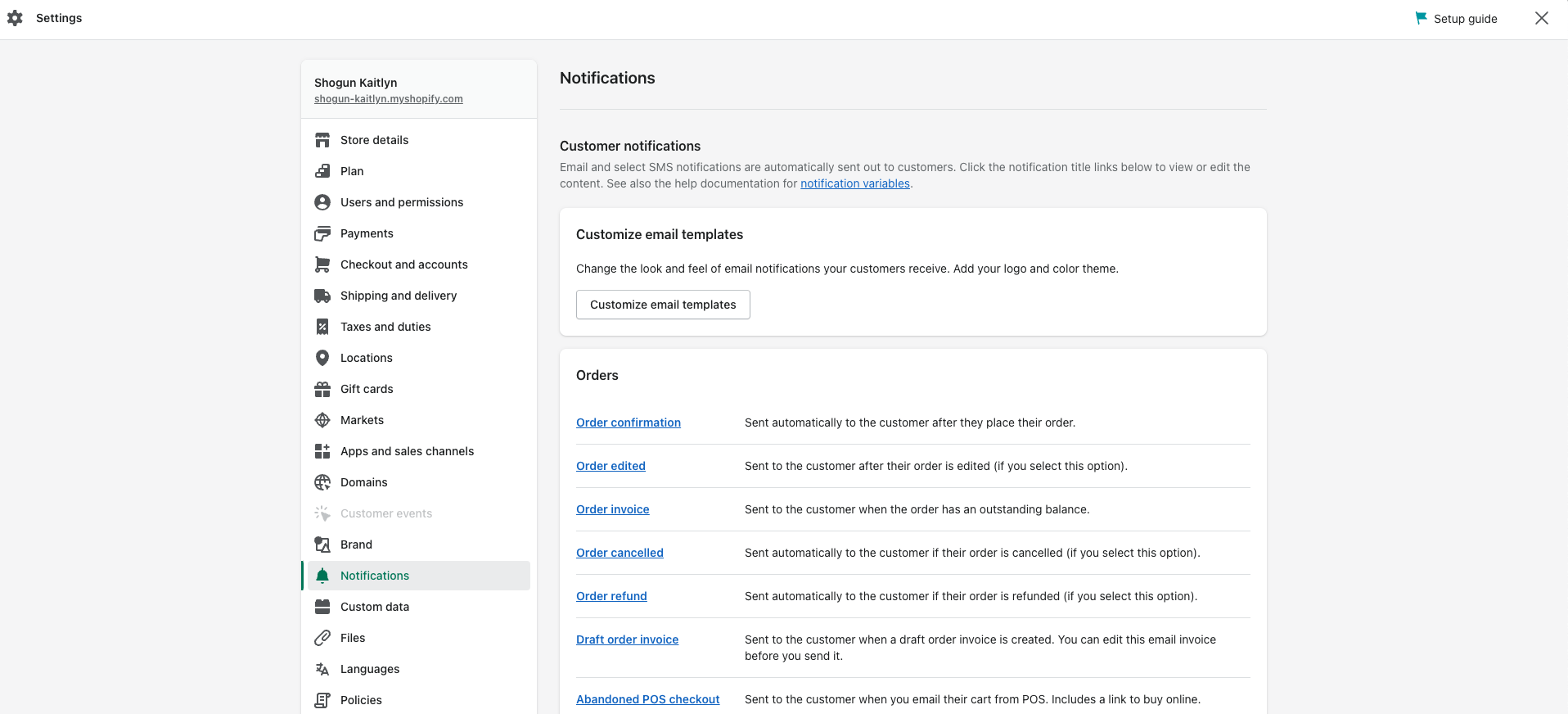
Your SMS app will instruct you how to customize using that specific software.
Does Shopify do SMS marketing?
Yes! You must turn on SMS consent at the checkout level. See above for steps on how to enable it.
#cta-paragraph-pb#See checkout customizations from real Shopify merchants to help you create the best checkout experience.
Connect with customers directly with Shopify SMS marketing
SMS marketing is a powerful tool for ecommerce brands to engage with customers, build relationships, and, ultimately, increase sales.
Like other marketing channels, it may take some trial and error to get into the groove with SMS marketing for your brand, but keep experimenting.
Ask for feedback early and often, and iterate from there.
#cta-visual-pb#<cta-title>Is your site ready for an SMS marketing campaign?<cta-title>Build forms in Shogun to capture customer information or link your Klaviyo account.Learn more

Kaitlyn Ambrose
Kaitlyn works on all things content at Shogun. ⚡