6 Must-Read Articles About Shopify Themes

When you’re initially setting up your Shopify store, one of the first things you’ll need to do is pick a theme for your site.
And this decision is pretty crucial.
The right theme will help set you up for success. You’ll want to choose a design that’s attractive and easy to navigate — this improves user experience, which in turn leads to more sales and a better reputation for your business.
But if you choose the wrong theme, many visitors who otherwise would have made a purchase will back out instead.
At Shogun, we’ve published a lot of content about Shopify themes, covering everything from how-to articles to theme recommendations to a comprehensive guide on Shopify theme customization. The following six pieces are especially worth checking out if you missed them the first time around.
1. How to Make a Shopify Theme from Scratch
There are over 100 themes available on the official Shopify theme store, plus thousands more on marketplaces such as ThemeForest and TemplateMonster.
But instead of choosing any of these pre-built themes, another option is to create your store’s theme yourself.
A custom theme will help you set yourself apart from the competition, as each popular theme is used by hundreds, if not thousands, of other stores. Of course, the downside is that this can take a lot of time, while pre-built themes can be downloaded and installed with just a couple clicks.
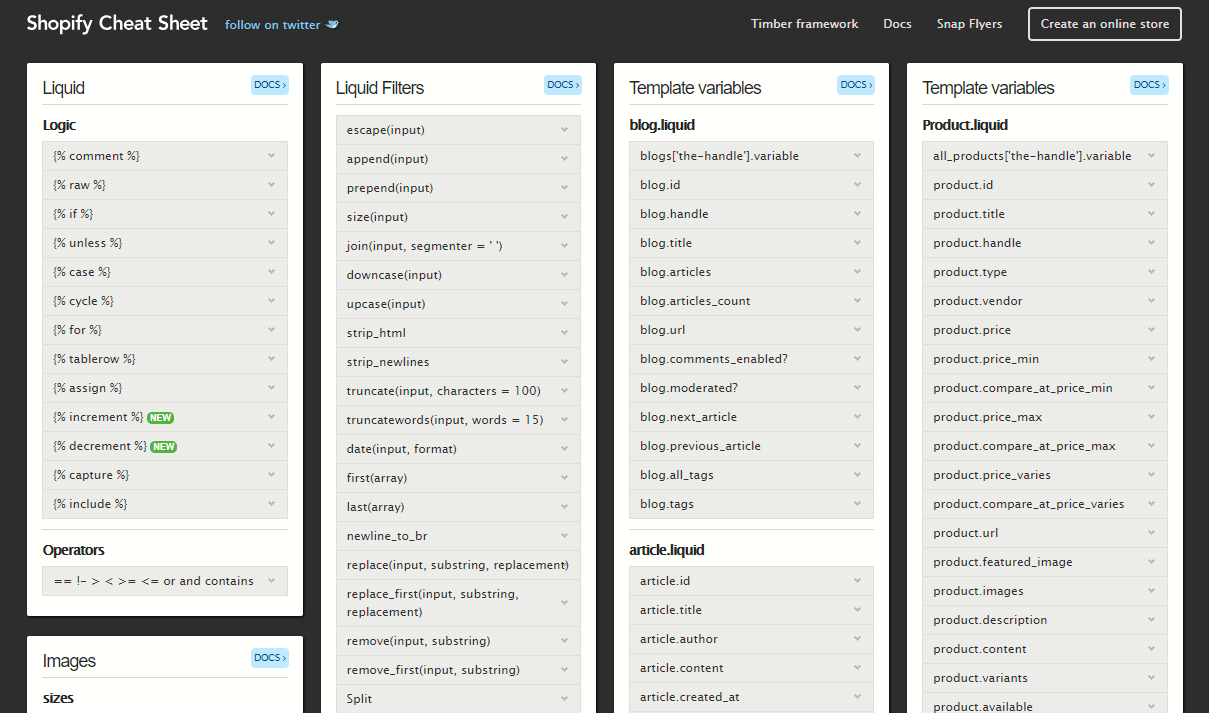
In addition to our guide, another helpful resource is Shopify developer Mark Dunkley’s cheat sheet that goes over all of the most common Liquid elements.
2. How to Change Your Theme in Shopify
We already mentioned that picking a theme is one of the most important steps of setting up your store. But don’t let the pressure get to you — if later on you find that your theme just isn’t working out, you can always change it.
In this step-by-step guide, we show you how to do exactly that.
3. The Complete Guide to Shopify Theme Customization
When shopping for themes, keep in mind that the previews you see aren’t exactly how the theme has to look on your site.
The Shopify platform provides you with a wide variety of options for customizing your theme, so you can change the color scheme, shuffle the arrangement of different sections and make other adjustments in order to add your own personal touch.
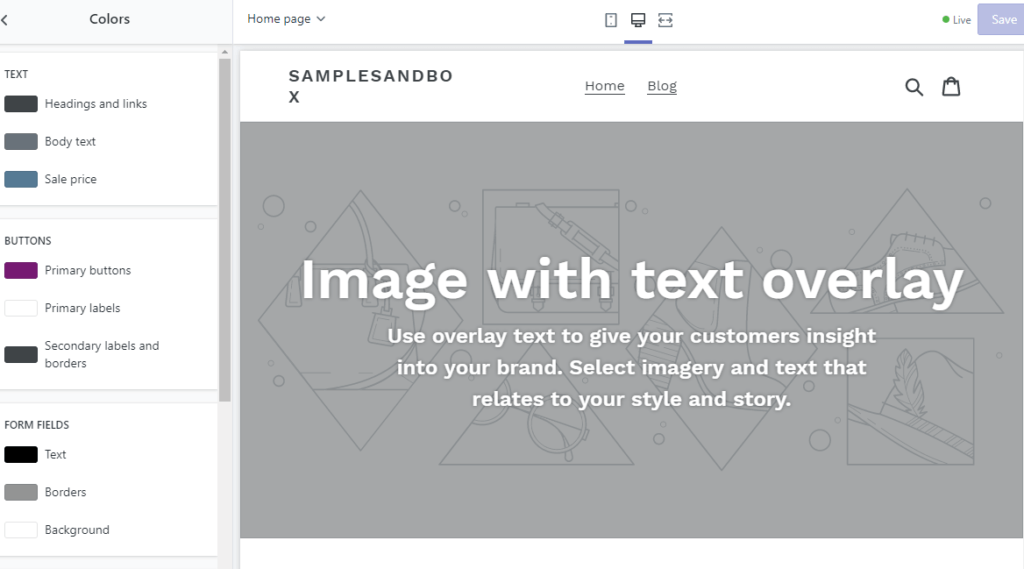
Read this article to learn how to customize your header, footer, checkout page and much more.
4. Everything You Should Know About Shopify Custom CSS
In addition to using the theme customization options that are available to you through the Shopify dashboard, you can customize the look of your store even more by editing the CSS code of your theme.
But, you need to be careful when editing your theme’s CSS code.
If you make a mistake on the live version of your site, this can disrupt the activity of your visitors. This is why we recommend that you duplicate your live theme and make your edits in the duplicate copy. That way, you can make sure everything works fine before you publish your changes.
This guide shows you how to access your theme’s CSS code. Then, we go over a few exercises, such as adding shadows to text, columns to pages and tabs to product descriptions. It helps if you have some web design experience, but even tech novices can make edits like this with a little bit of research.
5. Top 10 Free Shopify Themes in 2020
Shopify themes tend to be quite affordable. In fact, many of them won’t cost you anything at all.
In this piece, we review the 10 best Shopify themes that are available for free. Here are a few highlights:
- Debut: This theme includes a full-width background image above the fold on the homepage, making it perfect for single-product stores that want to catch the visitor’s attention and immediately highlight what they have to offer.
- Minimal: As you may have been able to tell from the name, this theme features a particularly simple and clean design. Merchants who don’t want the look of their site to distract from the appearance of their products will love this theme.
- Supply: The strength of Supply’s design is that it allows you to display a lot of information and many navigation options without too much clutter. It’s a good fit for ecommerce sites with large catalogs, such as electronics and auto parts stores.
6. Best Shopify Themes for Clothing and Fashion Ecommerce Retailers
Indeed, the best theme for one store often won’t be the best theme for another.
You should consider the unique needs of the industry that your business belongs to. Take clothing and fashion stores, for example — in this industry, it’s especially important for visitors to get a good look at your products. So, a minimalistic theme that’s heavy on images would make a lot of sense.
And beyond the look of the themes you’re considering for your store, you also must take into account the features that they offer.
Personalization is a vital feature for clothing stores — most of your items are likely available in multiple sizes, colors, etc. It should be easy for visitors to check on the price and inventory of these different variations, as well as see what they look like.
For this reason, we recommend themes that offer robust product filtering and customization options. Kodo is an excellent example of such a theme, as it allows you to create custom product swatches for whatever attributes you want.
Optimize Your Shopify Store
Whether you’re choosing a pre-built theme or creating your own from scratch, at least one of these articles should be able to provide you with some valuable insight.
Once you’ve set up your online store’s theme and customized it to meet your business’s needs, you’ll have a much easier time converting visitors into customers and beating out the competition.

Adam Ritchie
Adam Ritchie is a writer based in Silver Spring, Maryland. He writes about ecommerce trends and best practices for Shogun. His previous clients include Groupon, Clutch and New Theory.



