How To Start Selling on Amazon From Your Shopify Store

Imagine being a supplier that only stocks one grocery shelf in all of the United States. You have the manpower and inventory to stock other shelves and make more sales, but choose not to—sounds ridiculous, right?
Well, if you choose to sell on only one digital channel, you’re missing out on sales opportunities just like that supplier.
Multichannel ecommerce is growing. In fact, Insider Intelligence predicts multichannel sales will make up 46% of all ecommerce sales by 2023.
This means that if you want to reach as many shoppers as possible, you need to implement a multichannel sales strategy. We recommend starting with a Shopify Amazon integration—that is, selling on Amazon with Shopify.
In 2019, Amazon beat Walmart as the world’s largest retailer.
They have the largest audience and reach, so it’s the best place to get your products in front of more eyes and into more carts.
Whereas Shopify is a sales channel that merchants can fully control, Amazon is an excellent tool to boost brand recognition and recall.
And it’s easy because Shopify has features that allow you to integrate your Shopify listings into an Amazon storefront.
In this post, we’ll cover:
Let’s start by getting into all the benefits that come with a Shopify-Amazon integration.
#cta-visual-pb#<cta-title>Create a store that converts<cta-title>Use Shogun Page Builder to craft an unforgettable customer experience to drive up conversions.Get started for free
Amazon is the largest ecommerce website in the world, attracting an estimated 2.449 billion shoppers every month.
So naturally, selling there makes you more visible.
What’s more, Amazon also has an extensive fulfillment network and marketing tactics to help you drive revenue faster.
Amazon has a large international audience
As we said before, billions of shoppers visit Amazon’s stores every month from all over the world.
Most shoppers now start their online journey with Amazon, with 52% visiting it for inspiration, and 63% beginning their product search on the ecommerce platform.
Beyond starting their buying journey on Amazon, 75.9% of shoppers compared prices, 73.5% looked at reviews, and 71% ended their journeys by finalizing their purchase—all on Amazon.
In short, consumers have started to rely on Amazon at every stage of their purchasing journey.
Amazon’s setup fees are budget-friendly
Amazon has two plans: Individual and Professional.
The Individual plan only costs $0.99 per unit sold, plus selling fees—you don’t need to pay anything to get started.
The Professional plan costs $39.99 a month plus seller fees, but provides access to Amazon’s selling tools.
Amazon has an extensive fulfillment network
Amazon’s network is huge.
It has 295 warehouses in thirteen countries: Australia, Canada, China, France, Germany, India, Ireland, Italy, Japan, Mexico, Spain, the U.S., and the U.K.
They can also ship to other countries across the globe.
When you sell on Amazon, they handle fulfillmentfor you. All you need to do is send your units to their warehouse and they take care of the rest.
Amazon does half the marketing for you
Amazon ranks on Google and is already optimized for maximum conversions.
This removes the heavy lifting of testing and optimizing your website to improve conversion rates.
Selling on Amazon also gives you access to a large network of affiliates who might be interested in promoting your Shopify products.
4 reasons merchants should use Shopify with Amazon
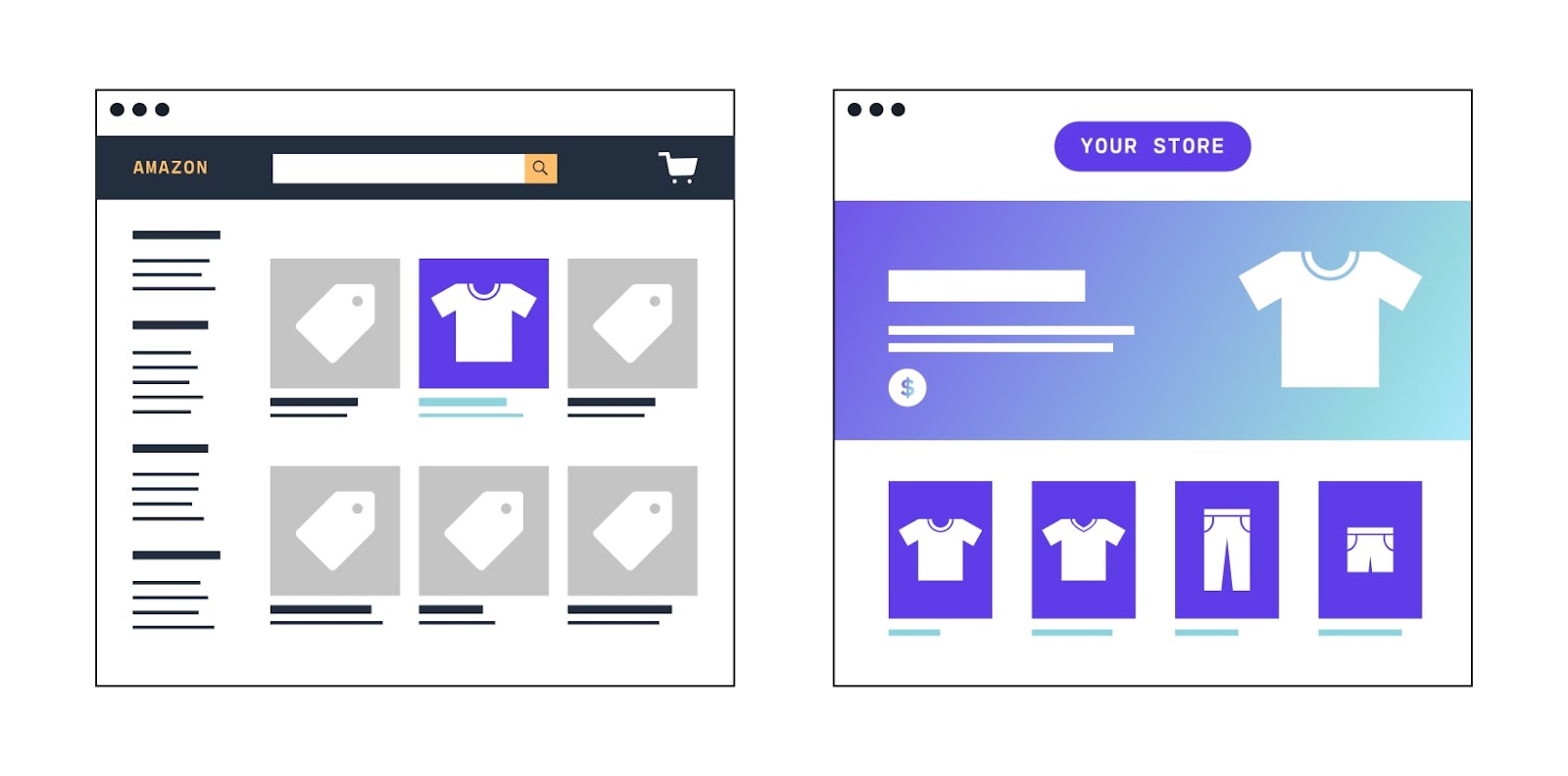
Even if you already have a Shopify store, establishing an Amazon storefront is a smart move, especially if you’re just starting out.
Build a website where you can focus on creating an amazing customer experience, and start listing your best-selling items on Amazon to increase exposure from the get-go.
No one will buy a product they’ve never seen. Amazon is your way to get seen.
1. Reach people where they are
Ninety-two percent of consumers say they’re more likely to buy products on Amazon compared to other ecommerce sites.
Additionally, 56% of consumers say they visit Amazon a few times a week at least, or even daily. Consumers trust Amazon and feel comfortable buying products on their platform.
Meeting consumers where they’re comfortable will help you grab attention and earn repeat buyers.
To put that in more concrete terms, if 96% of your target audience shops at their local market, building your own right beside it or 30 minutes away isn’t the best move. People tend to trust their local spots above all others.
Instead, snag a spot within that local market and become one of the vendors your target market sees there.
That’s exactly what you’re doing when you sell on Amazon—going to your consumers instead of making them come to you (before they even know you).
2. Take advantage of your shop’s assets
You already have the assets—your product photos, headlines, product descriptions, etc.
Take advantage by also applying them on Amazon. You can use Shopify Amazon integrations like Amazon Integration Plus to port your Shopify product listings over to Amazon with a single click.
An added bonus of using the same branding materials across your sales channels is that as shoppers become familiar with your brand on Amazon, they’ll easily recognize it on your own Shopify store as well.
3. Increase traffic to your best-selling items
Again, listing your products on Amazon increases the likelihood that more people will see your products.
List your small average order value (AOV) bestsellers on Amazon to reach more people, generate more sales, and increase brand recognition. Think of Amazon as an extra customer acquisition channel.
Not only does listing your bestsellers on Amazon drive more sales, but it could also drive traffic to your Shopify store.
Amazon can act as an acquisition and branding channel for your Shopify store. When people become loyal to your brand, they’ll start searching for you, not Amazon.
Savvy merchants may also add inserts or prompts within their packaging to connect on social media, which creates a more direct channel between your buyers and your brand.
Just be sure to read Amazon’s latest guidelines on inserts, first.
4. Stay competitive
Consumers expect a multichannel ecommerce experience, so most of your competitors are probably already on Amazon.
By 2017, third-party sellers started selling more than Amazon itself, and that number’s only grown.
This means your competitors already provide Amazon-level service, which 75% of consumers expect. Because of their large fulfillment network, Amazon is able to ship and deliver more products faster than any small business could hope to.
Selling on Amazon lets you tap into those Amazon superpowers and give your customers a better shopping experience.
Wondering how to integrate Amazon with Shopify? It’s easy!
All you need to do is make sure you’re eligible to sell on Amazon, create your account, then start listing your products.
1. Check your category and eligibility
The first step is to make sure you’re eligible to sell on Amazon’s marketplace through Shopify.
Eligible merchants sell products in one of the supported categories and list product prices in either USD or CAD.
They also have a Professional Seller account on Amazon, an active Shopify plan, and are not using Amazon FBA.
Shopify currently supports the following Amazon categories:
- Clothing and Accessories
- Health and Household
- Beauty and Personal Care
- Home and Kitchen
- Patio and Garden
- Sewing, Arts and Crafts
- Sports and Outdoors
- Toys and Games
Amazon has additional approval requirements for certain categories like entertainment collectibles.
If you’re wondering, “What can I sell on Amazon without approval?” check out their extensive list.
2. Create an Amazon Seller account
Merchants can sign up to be an Amazon sellers with either their Individual or Professional plan.
Go to Amazon Services and click on “Sign Up.” Enter your name and email address, then choose a password.
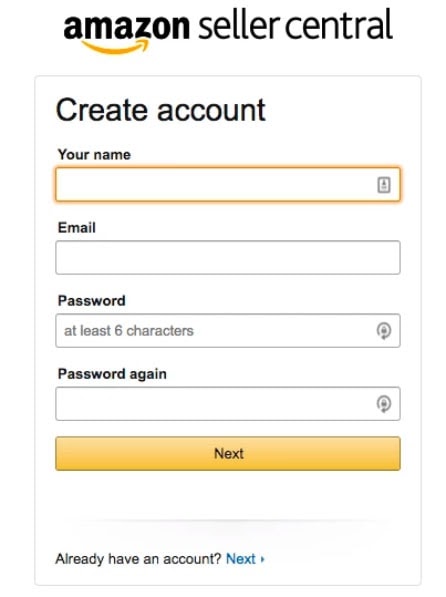
Complete the account setup by providing Amazon with your business name and address, phone number, credit card and bank account information, and your Taxpayer Identification Number.
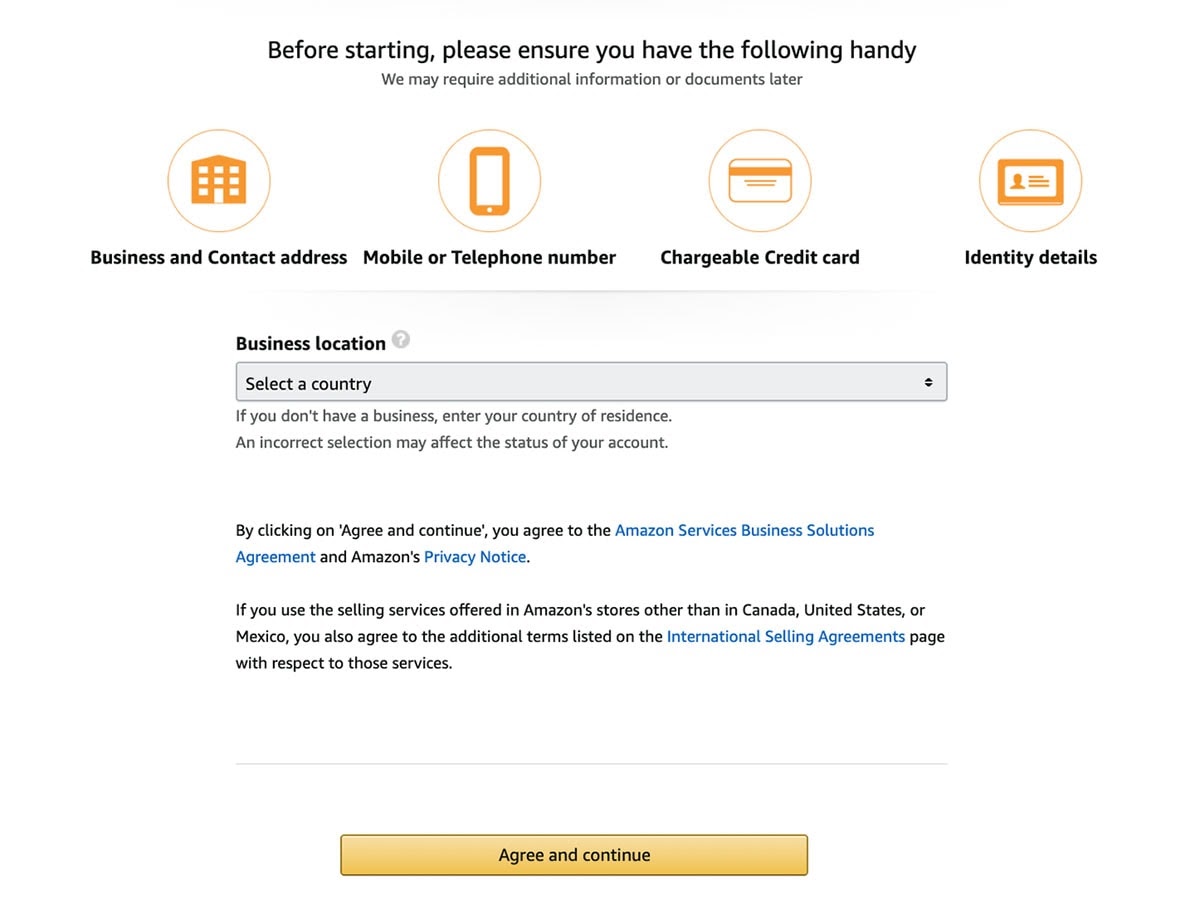
3. Add the Amazon sales channel to your store
After you create a Seller account and complete the account setup, you have to activate the Amazon sales channel in Shopify.
Click on the + button next to Sales Channels, then “Learn More” in the Amazon section, and finally, Add channel.
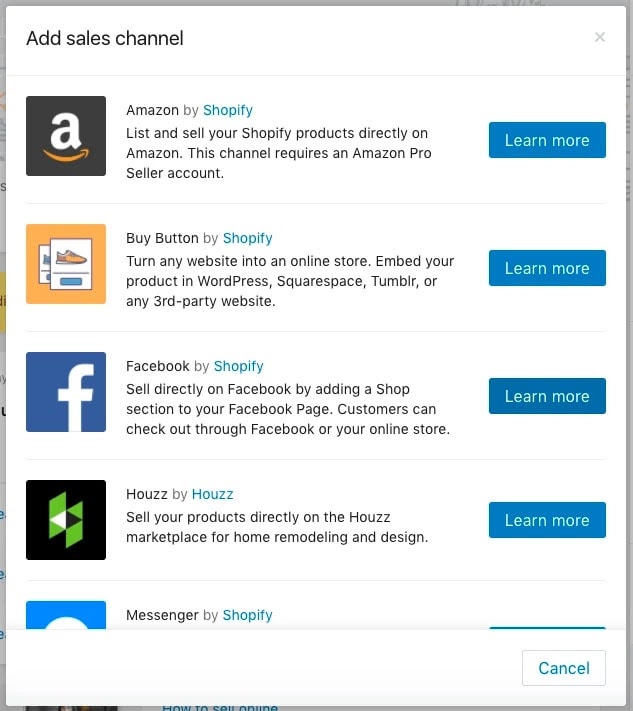
On the last page, click on “Connect to Amazon” and then enable Shopify to access information from your Amazon Seller account.
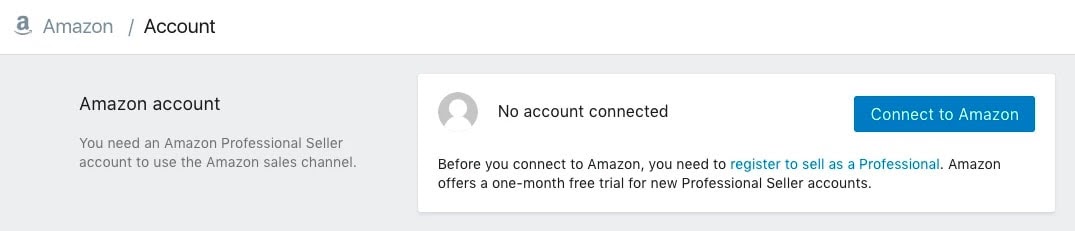
4. Purchase UPCs
Every product you want to sell on Amazon needs to have its own UPC (Universal Product Code).
You can buy UPCs from a number of online suppliers (although Amazon recommends using GS1).
5. Create Amazon listings
Before you can start selling, you need to add products to your Amazon store. Transforming Shopify to Amazon listings is simple.
Click Amazon under the Sales channels section, and then “Create listing.” Choose the product you want to list and click “Select product.”
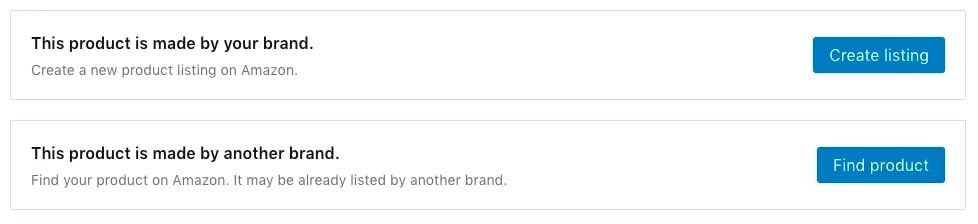
If you’re selling your own branded product, you’ll need to fill in all the details for the Amazon listing.
On the other hand, if you’re selling a product made by another brand, you can use the search function to see if it’s already listed on Amazon, then select it to copy all the details required to create the listing.
Once you’ve filled in the details for your listing, click “Publish.”
Link Shopify to Amazon to claim Amazon listings
If you have existing Amazon listings, you can claim those to connect them with your Shopify store.
Go to Amazon > Listings, click “Link products,” and then click “Browse products” to find the product you want to link. Once you’ve found the correct product, select it and any variants you’d like to include.
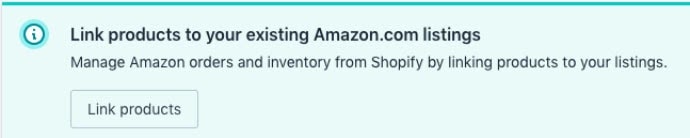
6. Set an inventory tracking policy
You’ll have to set an inventory tracking policy for every Amazon listing you add to your store. The two options you have are:
- Use Shopify inventory settings. When this option is selected, Shopify will automatically update your Amazon listing to match your Shopify inventory.
- Manually manage inventory. If you need to track your inventory manually, you can choose not to have Shopify track inventory. With this option selected, Shopify will make sure your product is always available for purchase on Amazon by setting its inventory to 100 in Amazon Seller Central.
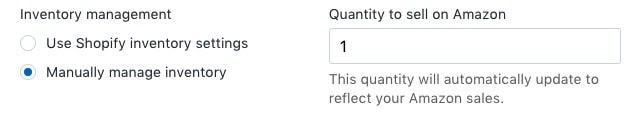
An Amazon Shopify inventory sync will ensure your customers never order something that’s out of stock—a sure-fire way to produce a terrible customer experience.
7. Fulfill Amazon orders with Shopify
Now you’re ready to use Shopify to sell on Amazon!
Once someone purchases one of your products on Amazon, the order will be displayed in Shopify and you’ll be able to fulfill it the same way you do regular Shopify orders.
You’ll need to adhere to Amazon’s handling and delivery requirements so you don’t run into issues on the platform and potentially get your Amazon Seller account suspended.
Any refund requests you receive for Amazon orders will need to be managed through Amazon Seller Central.
You’ll have to record any refunds manually in Shopify to ensure all your sales data is accurate.
Tip: Use your packaging to deliver a better branded experience. Although Amazon shoppers used the Amazon platform to make a purchase, you can still leave a unique impression.
Sellers are prohibited from circumventing the Amazon sales process, such as sending shoppers to your Shopify store instead.
However, you can ensure a branded unboxing experience with custom boxes (which Amazon may still insert into one of their boxes), and encourage social connections by asking buyers to share what they think online.
We’ve covered how you can start selling on Amazon with Shopify.
Now, let’s look at some best practices to keep your Seller account in good standing and take advantage of all Amazon has to offer.
1. Follow Amazon Selling Policies and the Seller Code of Conduct
Amazon Selling Policies and the Seller Code of Conduct are strict and unforgiving. Break the rules, and you’ll find yourself banned from the platform.
So, before you start selling and interacting with your dream customer base, keep the following rules in mind:
- Provide accurate information to Amazon and its customers. You must use your real business name on Amazon and list your products in the correct categories.
- Don’t misuse any of the platform’s features or services. Trying to manipulate sales rank, increasing product price after an order is confirmed, and artificially inflating traffic to your listing are all activities strictly forbidden by Amazon.
- Don’t manipulate ratings, feedback, or reviews. Paying for reviews, asking customers to change their review, and reviewing your own products are against Amazon’s rules.
- Don’t damage another seller’s business, listings, or ratings. Don’t leave unwarranted bad reviews on a competitor’s product listings or smear them to redirect their traffic to your store.
- Don’t send unsolicited communication. You’re not allowed to contact customers through any means other than the Buyer-Seller Messaging system. Any customer information you receive (such as the customer’s address or phone number) needs to be deleted once you’ve processed the order.
- Don’t circumvent Amazon’s sales process. Don’t include links to your website or email addresses in your listings to get customers to check out off of Amazon.
- Don’t use more than one Amazon Seller account without Amazon’s permission. You’re not allowed to have more than one Amazon Seller account (except in certain cases).
- Don’t violate price-fixing laws. Don’t collude with other sellers and agree upon a higher-than-normal price for certain products.
2. Offer free shipping
As much as 49% of online orders are canceled because of high shipping and extra costs. Conversely, 54% of consumers will go directly to branded sites because of free shipping.
Ecommerce shops have successfully set the precedent for free shipping, so consumers will usually look for the product with the lowest shipping rate (and nothing’s cheaper than free).
3. Optimize product listings for Amazon search
After launching your product listings on Amazon, you’ll soon see product views and purchases from Amazon shoppers.
Even though you don’t have to do anything to get your products in front of them, you should still try to improve your products’ visibility to generate more traffic and sales.
As Ryan Bemiller, founder of Shopping Signals, said, “Amazon is a search engine as much as it is a marketplace.”
Familiarize yourself with Amazon’s search algorithm so you can optimize your product listings to show up in more customers’ searches.
Most Amazon shoppers (64%) only click on the top three search results, with 70% never going past the first page.
So, if you want more traffic, you need to rank in the first three spots in Amazon search.
Although Amazon constantly changes its search algorithm, there are a few consistent factors that play a significant role in how a listing will rank:
- Product keywords. Research keywords extensively to find the best ones for your listings. Start by looking for the most popular keywords for the types of products you sell, then look for a number of less competitive, long-tail keywords you can use as well.
- Total number of sales. If your product earns a lot of sales, Amazon’s algorithm picks up on shoppers’ interest in it.
- Seller reputation. The more positive reviews you receive, the higher your seller reputation becomes. If you’re a new seller, you start at zero, so getting those reviews is crucial.
Optimize your product listings to take advantage of all three factors and get your listings to the top of Amazon SERPs.
Product title
The title of your product is the most important part of your listing.
Use your main keyword once in the product title and again in the description. But avoid keyword stuffing, as that will hurt your product performance.
Try to keep your title between 10 and 20 words, and follow Amazon’s guidelines for product titles:
- Always start with the brand name.
- Capitalize the first letter of each word in your product title.
- Write numbers as numerals instead of spelling them out.
- Always include quantity in the product title if the listing is for more than one product.
- Include the product size in the title if relevant.
- If the product comes in more than one color, include the color in the title.
- Avoid using all caps or symbols such as “$,” “!,” or “?.”
- Don’t mention the product’s price in the title.
Product features
Most shoppers read the product features (bullet points) and skip the longer product description.
In addition to using this section to convince shoppers to buy your product, include a few keywords you couldn’t fit in the product title. Strive to use one keyword or phrase per bullet point.
According to Amazon, your product features should be concise, each representing a single aspect of your product, and written in sentence case without punctuation.
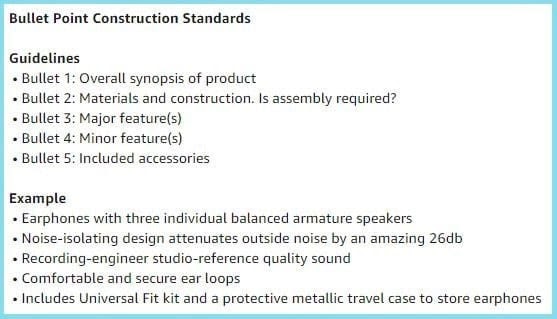
Product description
While most shoppers won’t read the entire product description, that doesn’t mean you should neglect yours—a great product description can convince shoppers to hit that “checkout” button.
Bill Widmer, an ecommerce SEO & Content Marketing Consultant, recommends sellers to “write long, detailed product descriptions. At least 1,000 words.”
When writing your description, use persuasive copy and focus on benefits over features. Use this space to tell shoppers how your product solves their problems and improves their lives.
After you write a product description that addresses your customers’ pain points, add in some keywords where appropriate.
#cta-visual-pb#<cta-title>Build compelling product pages with Shogun<cta-title>Use Shogun Page Builder to create high-converting product pages that wow your customers.Get started for free
4. Get reviews
Reviews provide social proof and help shoppers imagine themselves using the product.
To get positive reviews, you need a good product, great customer service, and a review request through Amazon. You can use Amazon’s “request review” button to send your customers an email asking for a review.
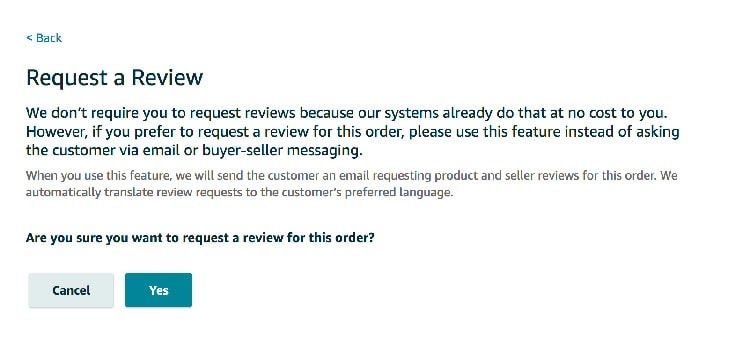
Reviews not only make you look good in front of potential buyers, but also boost your listings’ performance on the Amazon SERP.
Tip: Don’t solicit reviews; this goes against the rules. If you break any rules on Amazon, you could get suspended, cutting you off from buyers sometimes without recourse.
Although Amazon is an excellent acquisition channel, ultimately they also own the platform and customer connections, which means getting suspended could cut you off from an entire stream of shoppers.
5. Take advantage of Amazon marketing features
Amazon advertising drives sales.
Merkle found that Amazon ads account for only 3% of impressions, but 45% of spend. This goes to show you only need to reach the right people to make a sale.
Amazon has different advertising options, but we recommend investing in their sponsored ads, which appear on the Amazon website and their affiliate program.
Also, consider using Amazon Live to get your products in front of Amazon’s more tech-savvy users.
6. Share your unique selling point
There are hundreds of thousands of third-party sellers on Amazon hoping to grab your customers’ attention.
Stand out by spotlighting your unique selling point—why choose you over everyone else?
Remember, people buy products not because they’re brilliant, but because of the benefits they provide.
Instead of saying, “This water bottle has a convenient handle and will keep your water cold for up to 24 hours,” say, “Always have perfect water—at home, at the gym, and in your car.”
Always think of your customers, the benefit of your products, and how you can stand out.
7. Provide a consistent customer experience
Customer experience is everything.
Consumers don’t care that you sell on multiple channels—they want the same great experience no matter where they go.
In fact, PwC found that 73% of consumers identified customer experience as an important factor when they make purchasing decisions.
Set aside a good amount of time every day to answer questions that your potential buyers post on your product listings and any messages you receive.
#cta-paragraph-pb#Find more incredible ways to extend your store’s functionality by checking out our roundup of the 31 best Shopify integrations for scaling your store.
Start selling on Amazon through Shopify
Shopify and Amazon are a match made in heaven.
But, in addition to selling through multiple channels, consider experimenting with multiple online storefronts.
A multi-store approach allows you to customize your design and marketing copy for each of your customer segments, which is much more effective than using the same site to appeal to everyone.
Quickly set up optimized storefronts with Shogun Page Builder’s Sync feature.
With just a click of a button, you can sync your storefronts and keep everything consistent on the backend.
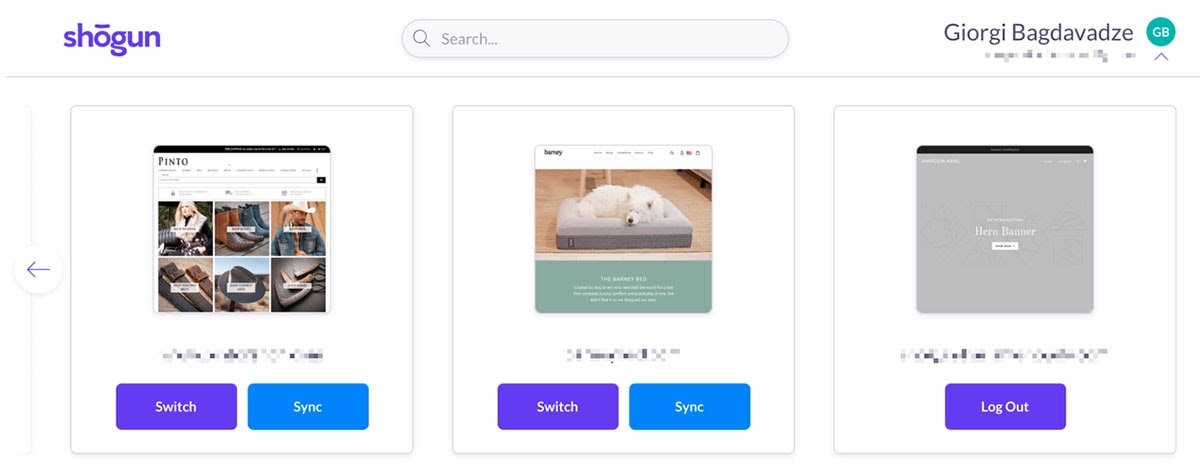
Multiple sales channels and online storefronts may very well multiply your sales figures many times over.
#cta-visual-pb#<cta-title>Sync your storefronts today<cta-title>Use Shogun Page Builder and tap into the Sync feature to create optimized storefronts.Get started for free

Rachel Go
Rachel is a remote marketing manager with a background in building scalable content engines. She creates content that wins customers for B2B ecommerce companies like MyFBAPrep, Shogun, and more. In the past, she has scaled organic acquisition efforts for companies like Deliverr and Skubana.



