How to Get Your Theme Listed on Shopify

Ecommerce merchants understand the importance of a good theme to create a lasting brand image in the minds of shoppers. A well-designed theme gives them a competitive advantage by attracting customers and retaining them at a much lower cost, thereby having a huge impact on their bottom line.
The Shopify Theme Store has over 100 free and premium themes. With thousands of ecommerce merchants trying to find a responsive theme suitable for their online store, building them for Shopify is a lucrative avenue to earn residual income for theme developers.
But first, you need to understand what makes a well-rounded theme stand out from the competition. In this article, we’ll look at tips and best practices that can help yours find its way to the Shopify Theme Store.
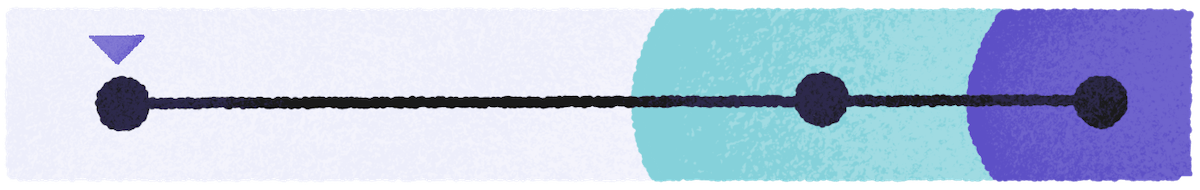
How to Build a Shopify Theme
Shopify has a high bar for accepting themes from third-party developers (or Theme Partners, as Shopify calls them). Here are some recommendations to consider before you develop your theme to adhere to the Shopify standards.
1. Discover the Gaps
Conduct a preliminary analysis of the themes that already exist in the theme store. The Shopify Theme Store has high-quality themes that have passed its stringent criteria. However, the store may be missing out on an important functionality or design aspect.
- Identify a need that isn’t met by existing themes. Analyze and understand the most in-demand feature or an aspect of a theme. For example, are merchants with large inventory looking for a better layout and navigation structure?
- Make a list of specific improvements. While preparing this list, ask yourself, “What is the value I’m delivering to the merchant with this feature or improvement?”
- Understand if your strengths support the project. Some of the improvements may be well beyond the realm of your expertise. It’s imperative to understand your strengths and limitations to decide if you are going to execute them yourself or consider outsourcing.
2. Make the Theme Stand Out
The key aspect here is to ensure your theme looks, feels and functions differently than existing ones. Remember that a merchant expects a lot from a theme — especially when they’re paying for it.
Since themes are associated with trustworthiness, which can in turn affect conversion rates, an exceptional theme will find its place in the Shopify Theme Store. Therefore, spending time on gap and competitive analyses is all the more important during the creation process.
From there, write an overview of the theme features in simple and easy-to-understand language. Then, include comprehensive product information and documentation.
These instructions ensure merchants have every bit of information they need — which also helps your theme stand out when they're in the decision phase and come across your product.
3. Meet Shopify’s Technical Requirements
As a theme developer, it’s understood you have a strong technical background. However, Shopify has a few specific technical requirements for its themes where extra attention is needed to ensure it's in sync with the criteria.
While Shopify theme developers are expected to know the basics of writing HTML, CSS and JavaScript, a templating language called Liquid is used to build Shopify themes.
Liquid is a Ruby-based language that powers all of Shopify’s themes. If you’re new to templating languages, here are some resources to help you get started:
- Shopify Liquid code examples
- Liquid requirements
- Content requirements for themes
- Shopify design tutorials
- Shopify theme template documentation
Design is more than what meets the eye and aesthetics. The end user’s journey on the site has to be meaningful and delightful.
While things may seem relatively simple in the primary stages, things get complicated when you continue to add features and content. Carve out some time to focus on the UX and web usability.
There are many self-study courses available from Shopify and other online learning platforms:
- Design and Theming Fundamentals helps understand the basics of developing themes as you familiarize yourself with Liquid, theming APIs and the Slate framework.
- Shopify Essentials for Web Developers is a comprehensive primer on custom theme development.
- Advanced Shopify Theme Development course features an in-depth look at theme development and deployment.
Of course, you can also outsource this labor to specialty agencies and theme developers.
Shopify Themes Best Practices
Follow these tips to maintain quality and establish your place as a theme partner.
1. Respect Shopify’s Coding Standards
As mentioned earlier, Shopify has a meticulous selection process. The quickest way to get your theme picked is by complying with its coding standards so there’s no back and forth.
- Create new snippets (includes/partials are referred to as Snippets in Shopify) to simplify Liquid.
- Use comments to explain the logic and subsequent changes to help yourself and other developers who may work on your theme.
- Create Javascript items that work together, yet independent of each other.
- Eliminate items that take up too much bandwidth and slow down the responsiveness of your theme. For example: Replace tiled background images with CSS and Javascript carousel with an image. These changes not only improve your theme performance but also enhance the end-user experience.
- Validate your code and test the theme across your target browsers.
2. Develop Each Module and Test the Code
Use a prototype tool like Invision to ensure you can address unexpected roadblocks in your theme early on. Use code testing websites like Webpagetest or Yslow to test the elements individually and ensure all the code modules are working together cohesively.
Seek help from fellow developers or hold a bug hunt for interns to find bugs or errors. This step helps get rid of any lurking glitches one last time before submitting the theme to Shopify.
3. Provide Rationale Behind the Design
Using a presentation software to explain the philosophy behind your design choices and elements helps the team understand why you’re doing what you’re doing. Show them what the design looks like in paper and practice. Back up every design choice from the UX point of view and with research findings.
When you have the theme mockup or the completed theme ready, you can then send it to themes@shopify.com.
How to Price Your Theme
Most Shopify themes fall in the $140-180 range.
Pricing a theme is a matter of delicate balance — when you price it too low, you’re undermining your chances of making a profit, but the theme is going to attract interest from many merchants. On the other hand, when you charge too low, there's a possibility of associating it with poor quality.
Ultimately, your pricing strategy is best known to you and depends on features and your effort.
The revenue share for Theme Partners is 70/30 or 50/50. You’ll receive 70% or 50% of each theme sale, depending on whether or not you can provide support for the theme.
How much money you make is entirely up to how many merchants buy your theme; there’s no ceiling. Shopify also has a minimum sales requirement for themes to remain in its theme store.
What Happens After You Submit the Theme?
Once you submit a theme, it can take a couple of days for you to hear from the Shopify team regarding the status.
If your design is approved — congratulations! — you have eight weeks to develop the prototype into a full-fledged theme. After this, your theme will enter the technical review phase, where the Shopify theme support team will look for issues and send it back to you for corrections.
This process will go on until there are no more bugs or until three rounds of feedback. If there are persisting issues found in the fourth review cycle, the theme review is shelved permanently.
Theme developers are responsible for keeping their themes up-to-date with Shopify standards. Most developers choose to provide support for their theme, which typically consists of answering questions merchants have about it. In case this setup doesn’t appeal to you, there’s an option for Shopify to provide support.
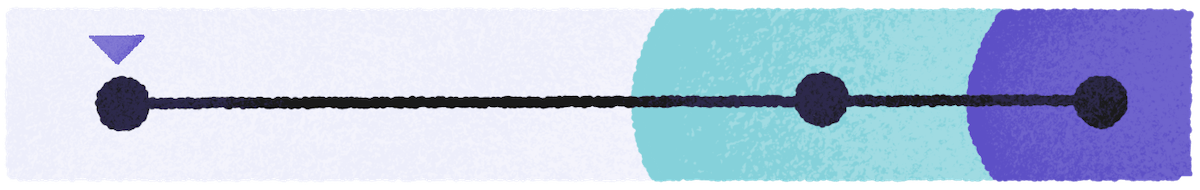
Start Building Your Winning Shopify Theme
Getting your theme listed on Shopify is rewarding — not only in terms of money, but pride, too. It's a great feeling when merchants want to use your theme for their online store.
Now you know all the steps and required resources. So what are you waiting for? Start building!

Swathi Bhaskaran
Swathi Bhaskaran is a freelance marketing writer in the tech and ecommerce space. She has over six years of experience and has written for Freshworks and Twilio.



