27 of the Best Video Editing Apps to Boost Your Ecomm Video Marketing

Visual content dominates the internet today.
In fact, 78% of people watch videos online every week, and 55% do so daily. An additional 54% of consumers also wish to see more video content.
With such high video consumption, it’s clear compelling visual content plays a huge role in your brand’s marketing success.
Statistics back this claim as well: Wyzowl reports that 92% of marketers view video as a vital component of their marketing strategies.
They also add that:
- For 87% of marketers, video marketing has helped them boost traffic
- 86% of them said it encouraged greater lead generation
- 81% stated video has directly assisted in increasing sales
To leverage it properly, though, you’ll need editing software to produce high-quality video content that converts.
In this article, we’ll cover:
- The benefits of video marketing
- 27 of the best video editing apps
- How to choose the best app for your needs
Let’s dig in.
#cta-visual-pb#<cta-title>Showcase your videos across your store<cta-title>Use Shogun Page Builder to place your top videos across your website.Start building for free
The benefits of video marketing for your ecommerce brand
If the stats above didn’t make it clear enough, video marketing is here to stay. High-quality videos help with customer education, shopper engagement, and content ROI.
Immersive customer education
Videos showcase complex processes and concepts.
You can demonstrate to shoppers how your products work, helping them envision how you could help them in real life.
With the right visuals, you can even answer questions before they’re asked.
It’s so effective that an audience retains 95% of your message when watching it on video rather than hanging on to only 10% when reading it.
More engaging content
Being more entertaining and visual, video is highly engaging.
According to Wyzowl, 73% of customers said they would rather watch a short video compared to 11% who prefer reading an article.
They also found that viewers are twice as likely to share video content in contrast to written content like social media posts and articles.
Putting it on your website or other pages also goes a long way.
For instance, placing a video on your landing page can increase your conversion rate by 80%.
Higher content ROI
Video marketing lets you maximize other forms of content.
For example, you can repurpose a popular blog post and turn it into a video or take a webinar and cut it into shorter clips.
As a result, you can extend your reach from a single piece of content.
What’s more, marketers praise video marketing’s ROI. Hubspot, for instance, presented the following statistics about video approaches that generate the most significant returns:
- 39% of marketers claim this benefit from short-form videos
- 68% reap rewards from content that shows off their products and services
- 67% of marketers benefit the most from sharing videos on social media
The top 27 video editing apps to supercharge your video marketing
With the above benefits in mind, let’s dive into some top-notch video editing apps you can use to maximize your marketing efforts.
1. Lightworks
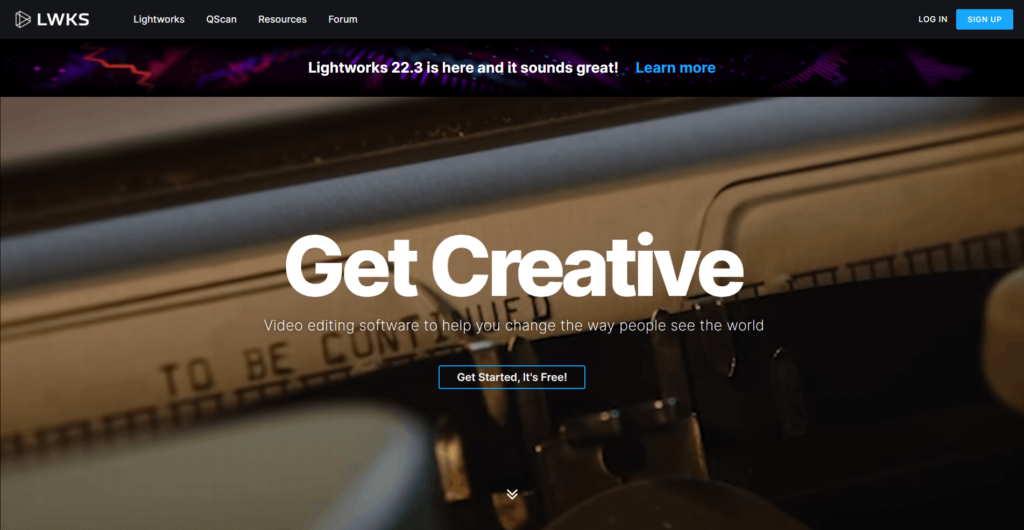
Lightworks provides video editing tools for professionals such as corporate presenters, social media creators—even Hollywood filmmakers.
It boasts a wide range of features that can easily meet your video marketing needs.
These range from simple cutting and piecing clips together to incorporating high-quality video effects.
Key features:
- High-resolution exporting, rendering, and proxy files
- Video and audio editing tools
- Social media export templates
- Advanced graphics, transitions, and effects
- Proxy workflows and background processing
- Powerful, intuitive timeline and cloud connectivity
- User-friendly shortcuts
- Metadata creation
Pros:
- Professional-level editing
- Templates assist in creating video for social media
- Free version includes core features
Cons:
- Complex features require editing knowledge
- Free version is incapable of full-HD exporting
Intended for beginners? No
Price: Free to $389.99 per user for life
2. VideoPad

VideoPad is an intuitive editor that lets users quickly produce high-quality videos.
It supports many input and output formats and has free and paid versions. All you have to do is drag and drop your file to start editing, then take advantage of its many features.
Key features:
- Wide range of transitions and effects
- Ready-made video templates
- Tools for recording and editing audio
- Optimization tools such as video stabilization and plugin support
- Direct sharing to YouTube and other platforms
Pros:
- User-friendly
- Has an app for iPhones and iPads
- Direct uploading to online platforms
- Affordable
Cons:
- Notifications from the free version can be distracting
Intended for beginners? Yes
Price: Free, $7.16 per month, or a one-time $129
3. HitFilm
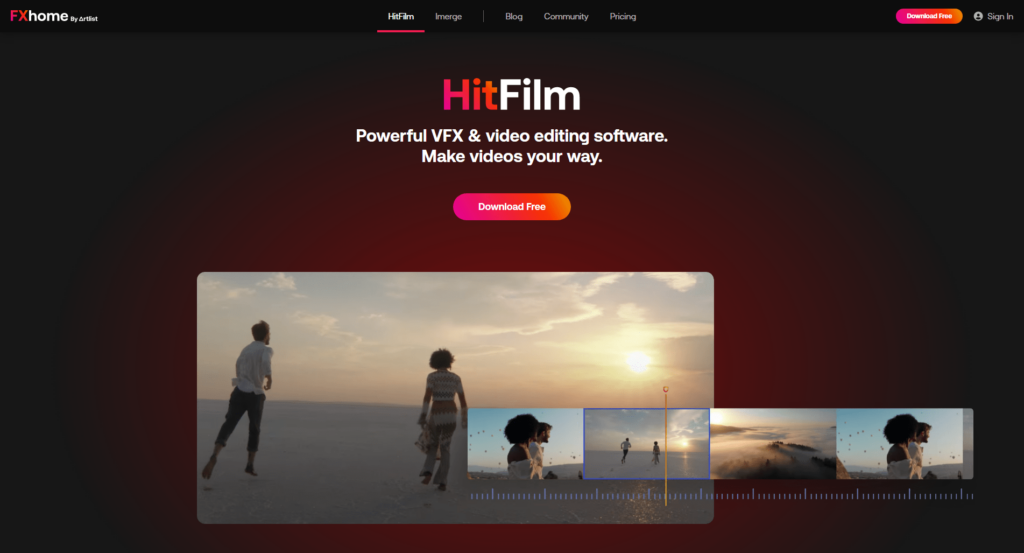
HitFilm is a professional-level software with an intuitive interface and a suite of editing, audio, and animation tools.
It streamlines video creation and is affordable and easy to learn, thanks to its included tutorial videos.
Key features:
- Video editing essentials for cutting, splitting, and more
- Drag-and-drop transitions
- Customizable presets for transitions, color grades, and text overlays
- Built-in assets like stock footage, sound effects, and music
- Automatic audio sync
- Tools to add subtitles and 2D or 3D titles easily
- Visual effects toolkit
Pros:
- Free, professional-grade software
- Easy to use
- Provides training videos for users
Cons:
- The free version’s limitations push you to upgrade
Intended for beginners? Yes
Price: Free, $7.50 or $12.50 per month, or custom pricing
4. DaVinci Resolve 18
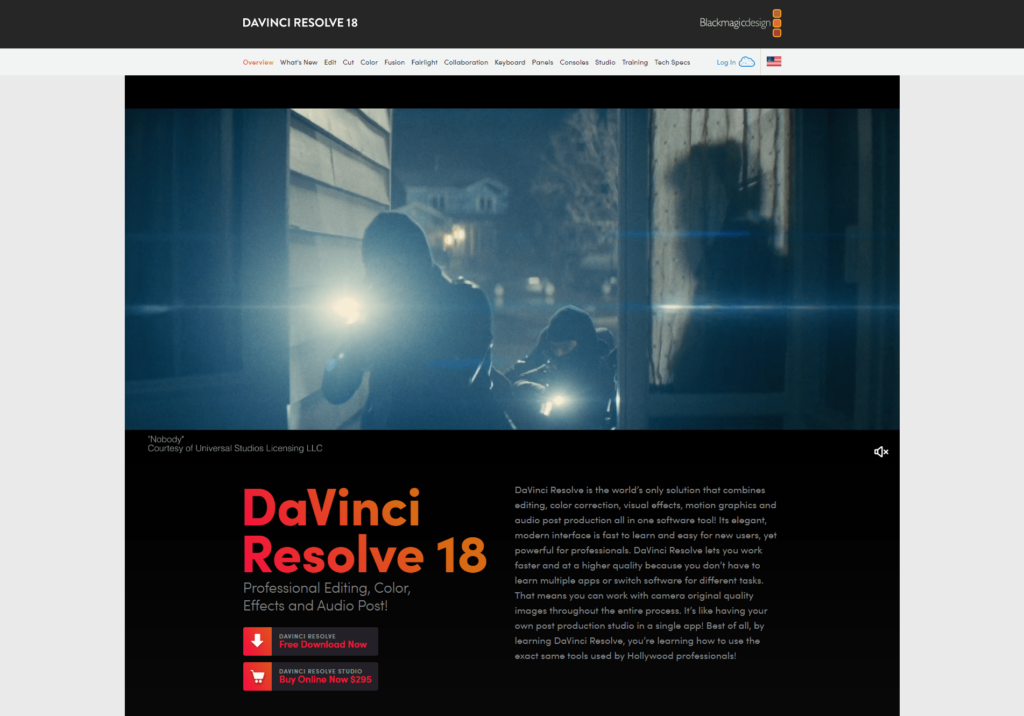
This powerful video editor provides multiple post-production solutions in one package and advanced tools for skilled professionals.
Its capabilities range from editing to visual effects and more. It’s ideal for post-production-heavy marketing videos.
Key features:
- Drag-and-drop importing and editing
- Smart tools for automatic trimming and tightening
- Transition and effects library
- Color management controls
- Collaborative universal timeline
- Visual effects and motion graphics tools
Pros:
- All-in-one solution for post-production
- Free and powerful software
- Enables collaboration
Cons:
- Requires powerful hardware
- Difficult to learn
Intended for beginners? No
Price: Free or $295
5. VSDC Free Video Editor

VSDC offers a free suite of tools for editing both audio and video, providing professionals the ability to produce marketing videos with ease.
It’s also capable of sharing directly on YouTube.
Meanwhile, its Pro Video Editor—the advanced version of VSDC Free—has an AI art generator that automatically transforms video into art (imagine incorporating a painting into your work).
Key features:
- No watermark, and 4K UHD exporting
- Masking tools and chroma key
- Motion tracking
- Hardware acceleration
- Al art generator
- Voice-over and waveform audio editing
- Audio and video syncing
- Video stabilization
Pros:
- Free version offers powerful core functions
- Inexpensive Pro version
- Large suite of functions
Cons:
- Interface and layout aren’t user-friendly
- No library of background music
Intended for beginners? No
Price: Free or $19.99
6. OpenShot

Compared to the other free options listed, this open-source tool is relatively bare-bones, offering only the necessities.
However, OpenShot is simple to use and has enough capabilities for amateur video editors to make basic marketing videos.
Key features:
- Cross-platform support (Linux, Mac, and Windows)
- Basic video editing tools
- Animation framework and 3D animations
- Unlimited layers of background videos, audio tracks, and more
- Multiple templates and video effects
- Audio waveform editing
- Title editor and time effects
- Drag-and-drop functionality
- Supports many languages
- Simple UI
Pros:
- User-friendly interface and program
- Works on many platforms
- Decent selection of effects and transitions
Cons:
- Some functions occasionally experience bugs
- Other features aren’t obvious, making them hard to find
Intended for beginners? Yes
Price: Free
7. Shotcut

Shotcut is another free open-source tool.
It’s regularly updated, has multi-platform support, and provides professionals with all the basics to craft marketing content. However, it’s less friendly to inexperienced video editors.
Key features:
- Supports multiple formats
- Drag-and-drop functionality
- Audio editing features like mixing and filters
- Array of video effects, including filters and transitions
- Easy editing options like a multitrack timeline and presets
- Decent display and monitoring options
Pros:
- Free to use
- Customizable
- Doesn’t require high-end hardware
Cons:
- Possesses fewer features than other free tools
- Lacks output options for social media and YouTube
Intended for beginners? No
Price: Free
8. Blender
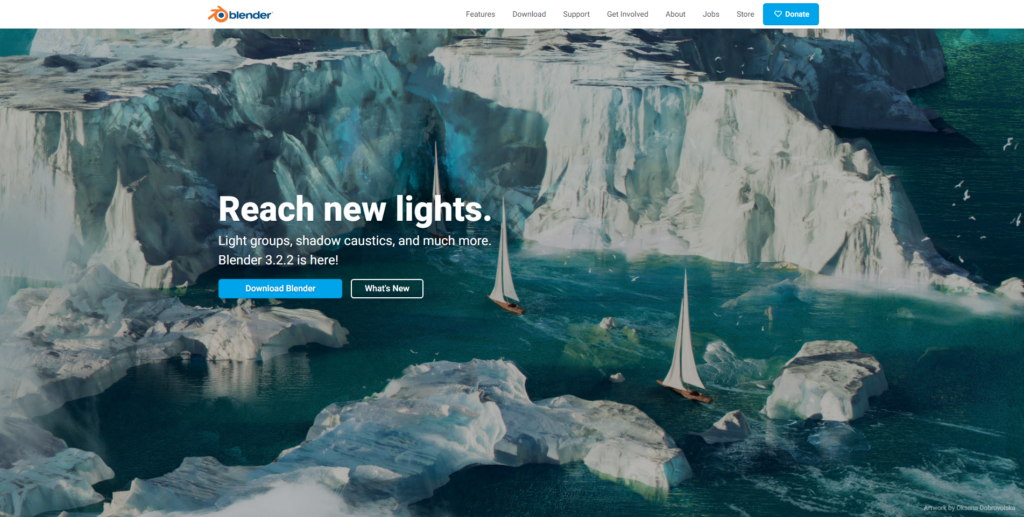
Blender is a comprehensive and free open-source tool that offers basic video and audio editing needs, visual effects, and 2D and 3D animation.
It’s ideal for marketing content that requires advanced work and is geared toward creators with video proficiency.
Key features:
- Basic video editing suite
- Customizable scripting and interface
- Motion tracking and compositing
- Digital rendering, modeling, and sculpting
- 2D and 3D animation
Pros:
- In-depth video capabilities at no cost
- Regularly updated
- Great for 3D modeling and animation
Cons:
- Processing and rendering can be slow
- Steep learning curve
Intended for beginners? No
Price: Free
9. Movie Maker for Windows 10/11
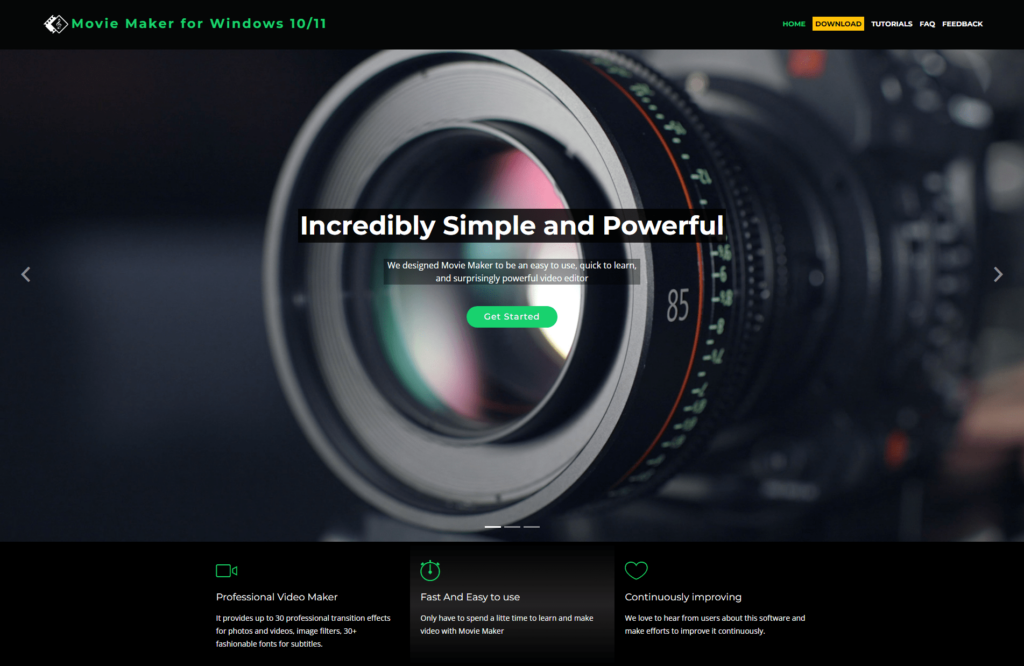
Movie Maker is a basic editing program for Windows (although it also has a version for Mac users).
You can download it free or pay for Movie Maker Pro to take full advantage of each feature. It’s a good option for amateur video editors or for creating straightforward marketing content.
Key features:
- Trimming, joining, cropping, and rotating
- Add text, transitions, effects, and more
- Photo and video organization
- Directly upload to YouTube, Facebook, and other platforms
Pros:
- Simple and easy to learn
- Affordable paid version
- Directly share through online platforms
Cons:
- Limited capabilities
- Occasional issues with installation
Intended for beginners? Yes
Price: Free or $19.99
10. iMovie
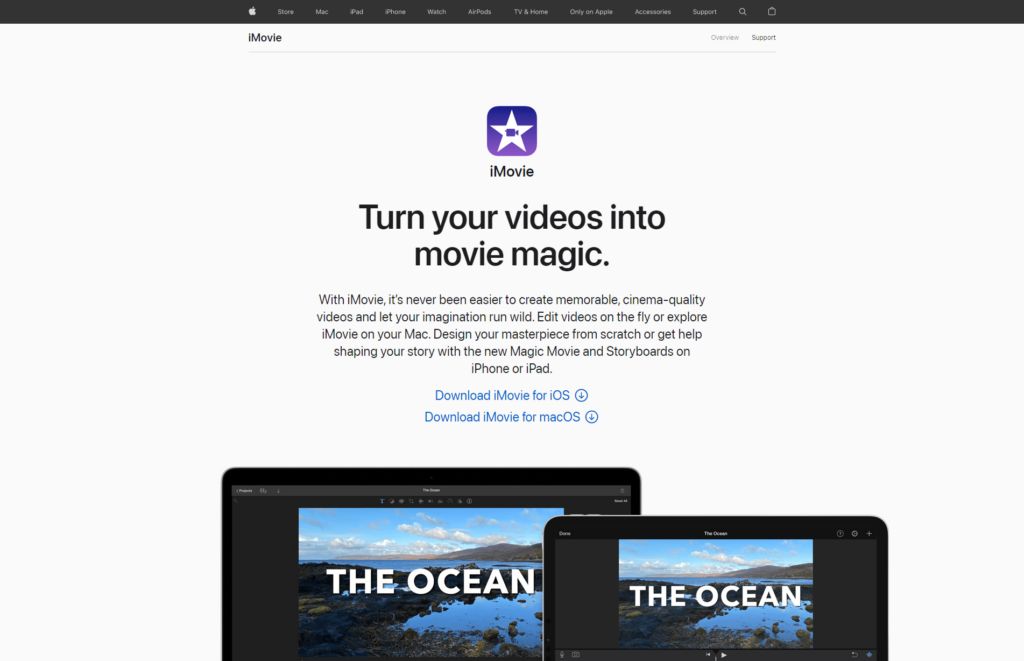
This video editing software included with Apple devices is also pretty basic, but it offers more than Movie Maker for Windows.
With it, you can access superb features for media organization, color grading, green screen effects, audio, and more.
Overall, it’s an easy-to-learn platform for entry-level video editing and generating basic marketing content.
Key features:
- Magic Movie automatically edits your video
- Storyboards provide templates and guide you through moviemaking
- Cinematic Mode support
- Special effects, filters, and soundtracks
- Directly upload to YouTube and social media
Pros:
- Great for beginners, even those without editing experience
- Simple UI
- Provides video production necessities
Cons:
- Lacks advanced functionality
- Slows down when working with large files
Intended for beginners? Yes
Price: Free
11. Magisto
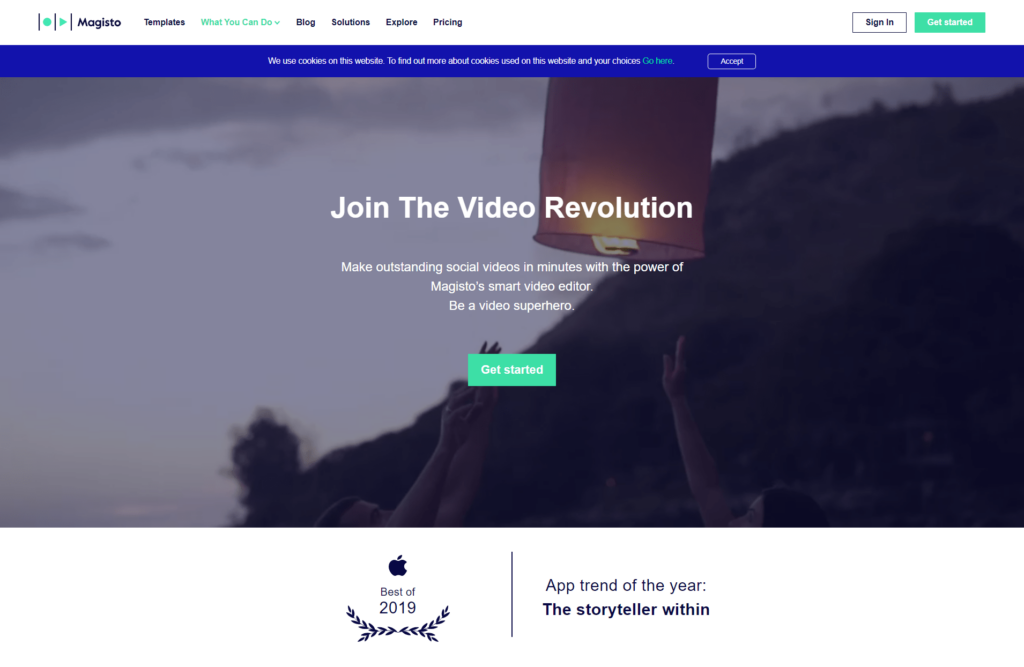
Magisto is an AI-powered video creation tool designed to produce marketing content for social media.
It uses built-in photos, videos, audio, and editing styles to generate videos automatically, which you can then share across YouTube and other platforms.
The tool also optimizes videos according to your audience and channel; anyone can use it easily, even on mobile devices.
Key features:
- AI-driven video editor
- Online video editor
- Video templates
- Omnichannel sharing capabilities
- Video engagement insights
Pros:
- Beginner-friendly
- Tailored content
- Saves time
Cons:
- Can only generate videos up to 10 minutes in length
Intended for beginners? Yes
Price: $4.99 to $69.99 per month
12. WeVideo
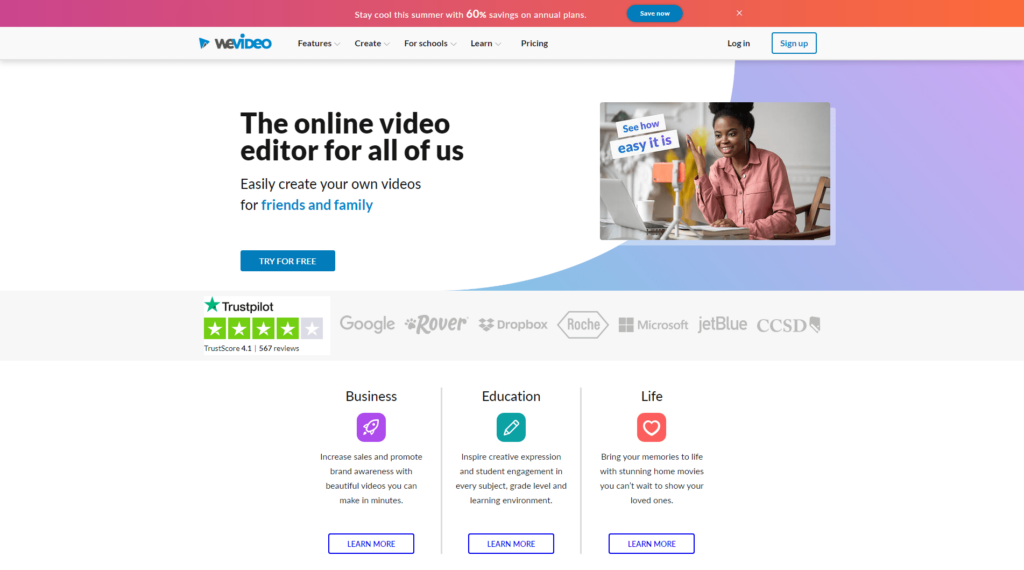
WeVideo is a cloud-based, collaborative video creation platform.
It helps businesses generate marketing content for channels like YouTube and social platforms in minutes. With it, any user can capture, edit, view, and share videos, all while storing your work in the cloud.
Key features:
- Free online video editor
- Supports various formats for social networks, web, and mobile
- Built-in stock audio, video, and images
- Available on Chromebook, Windows, Mac, and mobile devices
- Video and audio recording
Pros:
- Easy to use
- Available on almost any device
- Its cloud-based nature enables flexibility
Cons:
- Free features are limited
- Collaboration is only available on the highest-priced plan
Intended for beginners? Yes
Price: Free to $73.99 per month
13. Adobe Premiere Pro
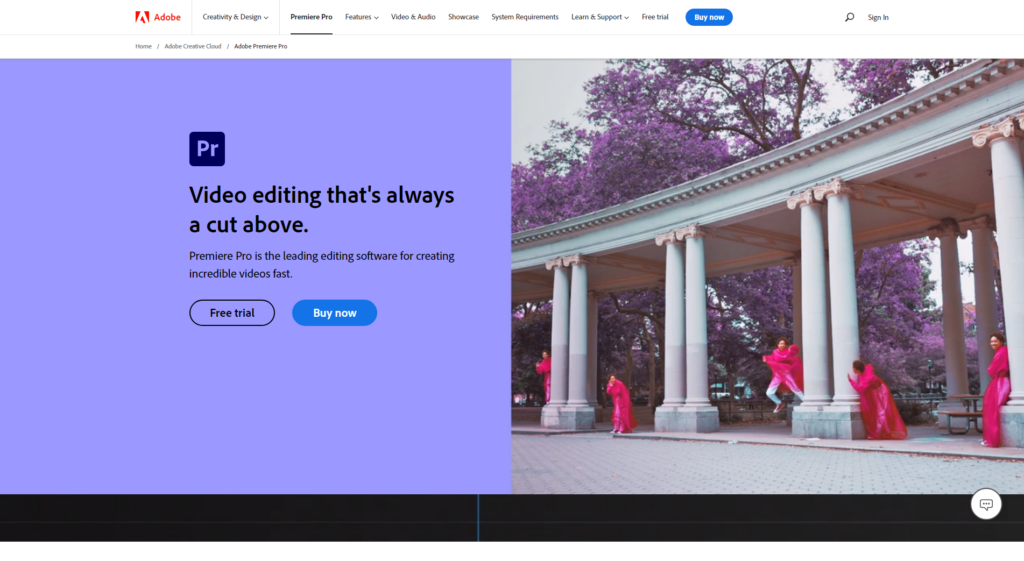
This professional-grade video editing software has an extensive suite of tools and powerful performance, perfect for making high-quality marketing content.
However, this in-depth program requires a certain level of technical proficiency.
Key features:
- Drag-and-drop templates
- Tile and graphic animations
- AI-driven audio editing tools
- Frame.io integration for collaboration
- All-in-one color grading tools
- Video effects
- Automatic speech to text for captions and subtitles
Pros:
- Powerful video editing software
- Flexible, organized, and responsive
- Large ecosystem of video production apps
Cons:
- Requires additional apps for more advanced creative functions
- Not beginner-friendly
Intended for beginners? No
Price: $20.99 per month or $84.99 per month per license for the full suite of apps
14. CyberLink PowerDirector 365
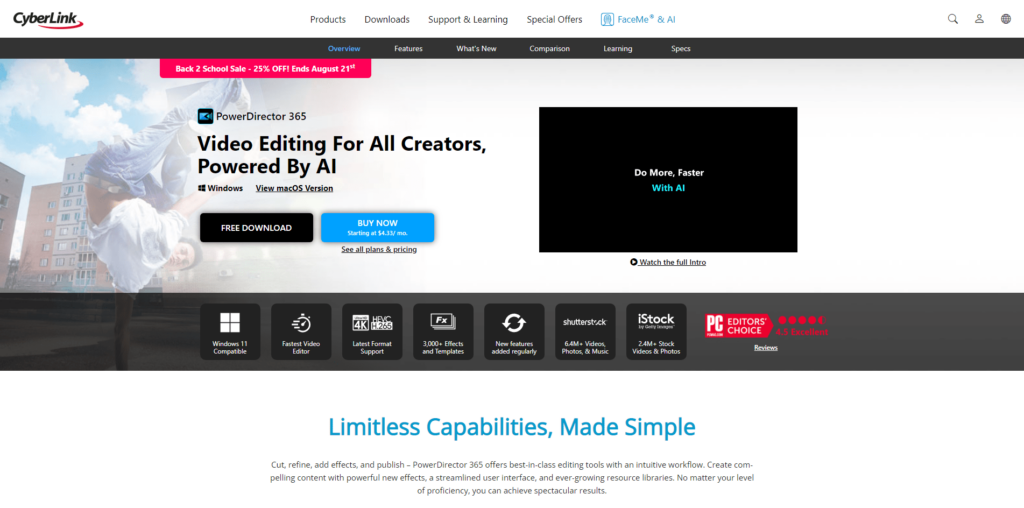
This software offers top-of-the-line video editing tools that are simple, fast, and powerful.
Although a professional-grade program, it’s intuitive, features AI supplementation, and has an available knowledge base, making it beginner-friendly.
Key features:
- Video and audio editing toolkit
- Huge selection of stock video, audio, and images
- Templates, transitions, and customization options
- Color grading and visual effects
- AI-powered functions like sky replacement, object detection, and more
Pros:
- Fastest rendering program
- Beginner-friendly
- Extensive, affordable professional tools
Cons:
- Its abundance of options can become overwhelming
Intended for beginners? Yes
Price: $4.33 to $69.99 per month
15. Corel VideoStudio Ultimate
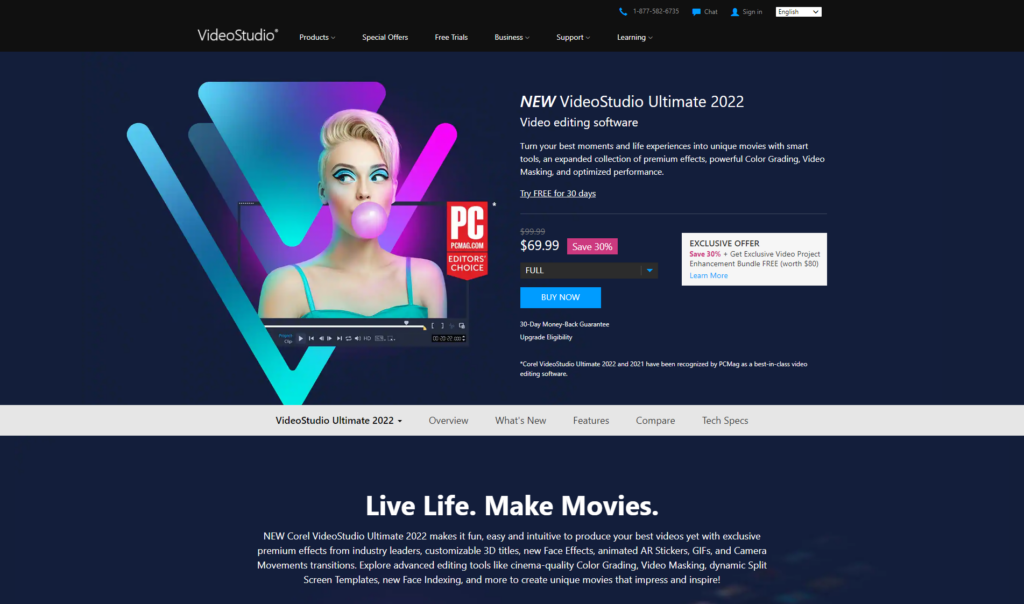
VideoStudio Ultimate offers a wide array of tools and supports options like 360-degree video, stop motion, multi-cam editing, and more, providing ample opportunity to get creative.
With it, you can produce creative marketing content at an affordable price.
Key features:
- Essential editing functions
- Templates, titles, and transitions
- Color grading and correction
- Multicam recording and editing
- Drag-and-drop effects, filters, graphics, and overlays
- Augmented reality (AR) stickers
- Animation tools
- 360-degree editor
- Considerable audio library
- AI-driven functionality
Pros:
- Close to professional-level options
- Fast rendering
- Large selection of creative features
Cons:
- The number of features can feel cumbersome
- New features can experience bugs
Intended for beginners? No
Price: $99.99
16. Movavi Video Editor Plus
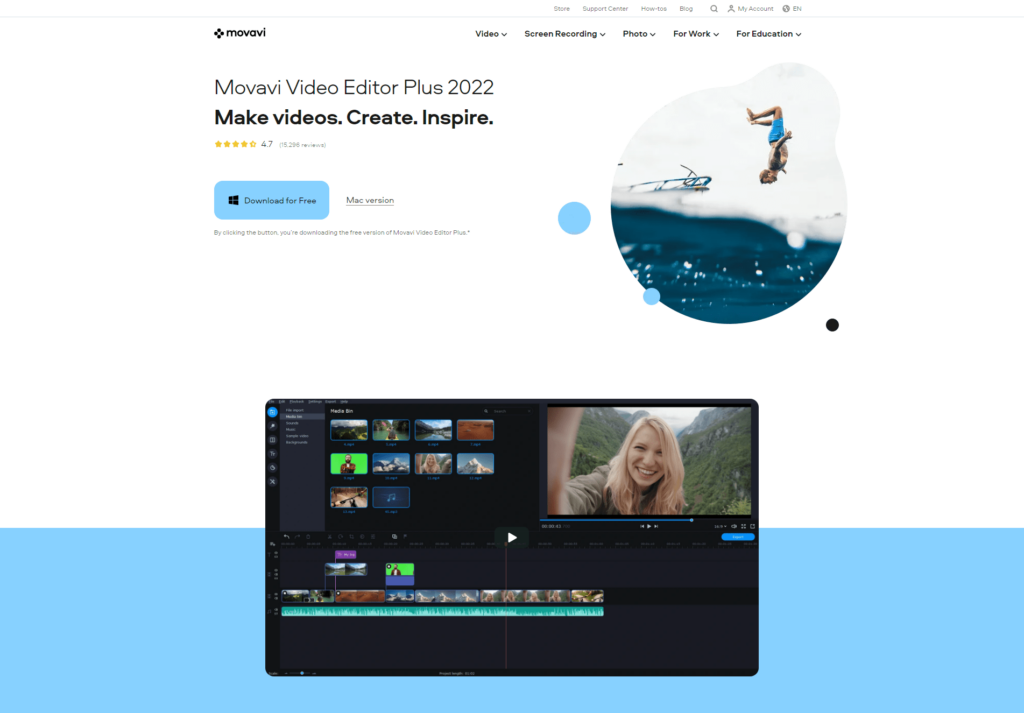
Movavi enables simple video creation, allowing even amateurs to easily produce marketing content.
It provides multiple capabilities that don’t require technical know-how and is a great tool for generating fun, high-quality videos.
Key features:
- Video and audio tools
- Chroma key
- Titles, filters, and transitions
- Video stabilization
- Vertical video support
- Picture in picture
- Voiceover capabilities
- AI-powered motion tracking
Pros:
- Intuitive UI
- User-friendly
- Fast video creation tools
Cons:
- Rendering sometimes slows down
- Lacks more advanced features for professionals
Intended for beginners? Yes
Price: Free or $74.95
17. Pinnacle Studio Ultimate
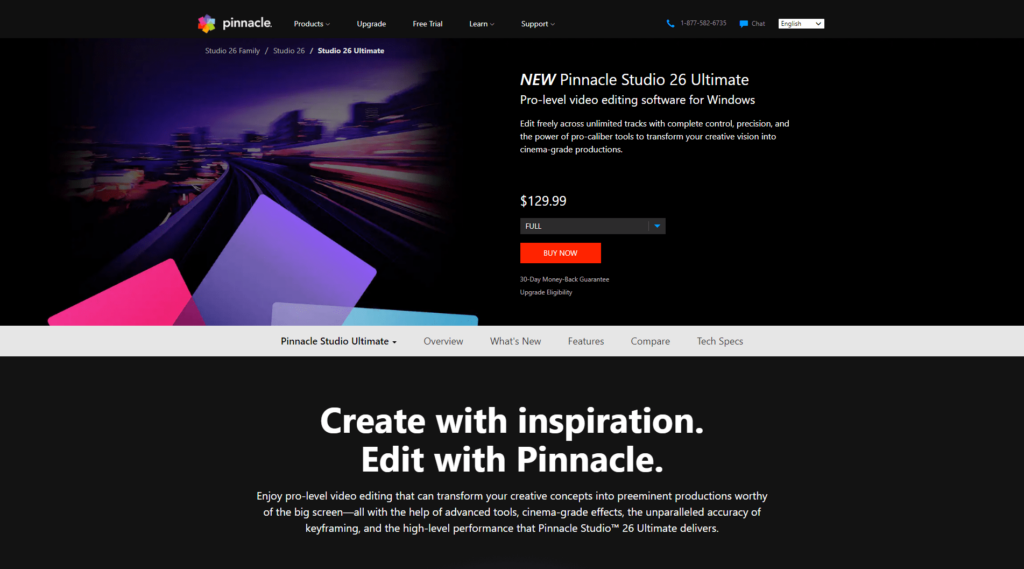
Pinnacle Studio Ultimate is another video editing tool from Corel but on the higher end of their product line.
It’s regularly updated, resulting in a faster, more comprehensive version each time.
It also boasts top-notch editing toolkits and effects and, despite being an almost professional-level program, it doesn’t have a steep learning curve.
Key features:
- Deep video and audio editing tools
- Large library of filters, effects, animations, and more
- 8K-resolution importing
- Precise controls
- Multicam editing
- Smart motion and object tracking
- Screen recording
- Stop motion support
Pros:
- Clear UI
- Robust rendering performance
- Constantly being improved
Cons:
- Requires basic editing experience
- Occasional glitches
- Importing can slow down
Intended for beginners? No
Price: $129.99
18. Clipchamp
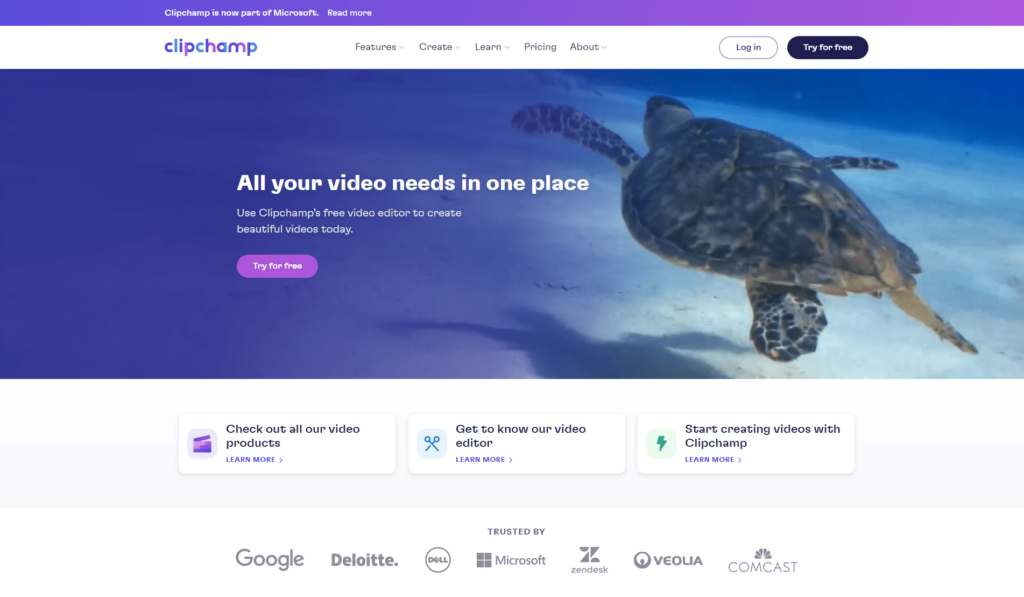
Clipchamp is a Microsoft video editing tool for small businesses and social media posters.
It provides recording capabilities and collections of templates, video, audio, and effects so you can instantly create your marketing content.
It’s easy to use but lacks advanced features for generating higher-end videos that involve more production work.
Key features:
- Unlimited full-HD exports without watermarks
- Recording capabilities
- Library of stock video, audio, and images
- Filters and effects
- Brand kit for your logos and colors
- Content backup
Pros:
- Visually pleasing templates, transitions, and effects
- Sleek UI
- Simple application
Cons:
- Lacks advanced functionality
- Exporting can slow down
- Majority of stock content requires a subscription
Intended for beginners? Yes
Price: Free to $11.99 per month
19. Wondershare Filmora
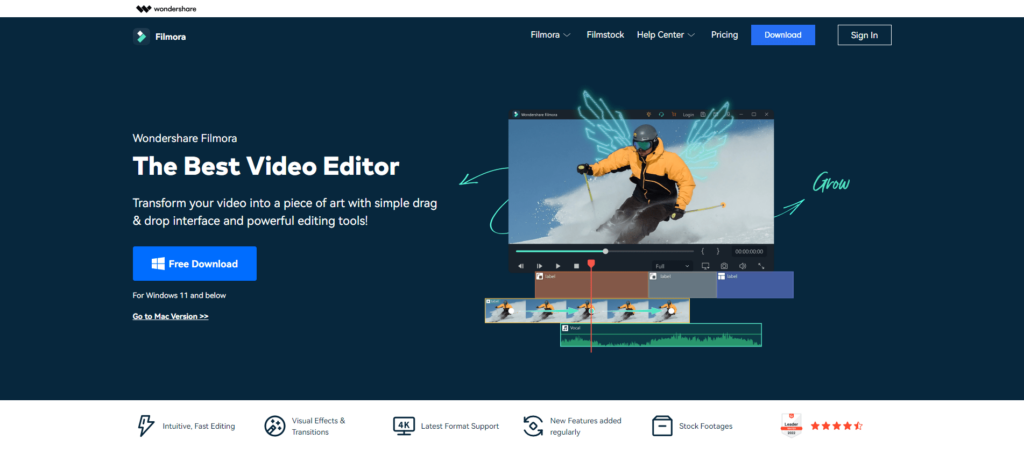
Wondershare Filmora boasts an intuitive drag-and-drop interface and tools that simplify the production of flashy marketing videos.
It’s a user-friendly resource with decent performance, but it does lack some controls for fine-tuning your work that its competitors have.
Key features:
- Simple drag-and-drop interface
- Selection of transitions and effects
- Stock media
- Supports latest formats, like 4K video
- Picture in picture, green screen, split screen
- AI portrait and sticker effects
- Silence detection, motion tracking, and other automatic tools
Pros:
- Intuitive UI
- Inexpensive and has loads of features
- Speedy rendering
Cons:
- Fewer tools for fine-tuning
- Competitors have more advanced functionality
Intended for beginners? Yes
Price: $41.99 per year per PC or $146.95 for life per PC
20. Promo
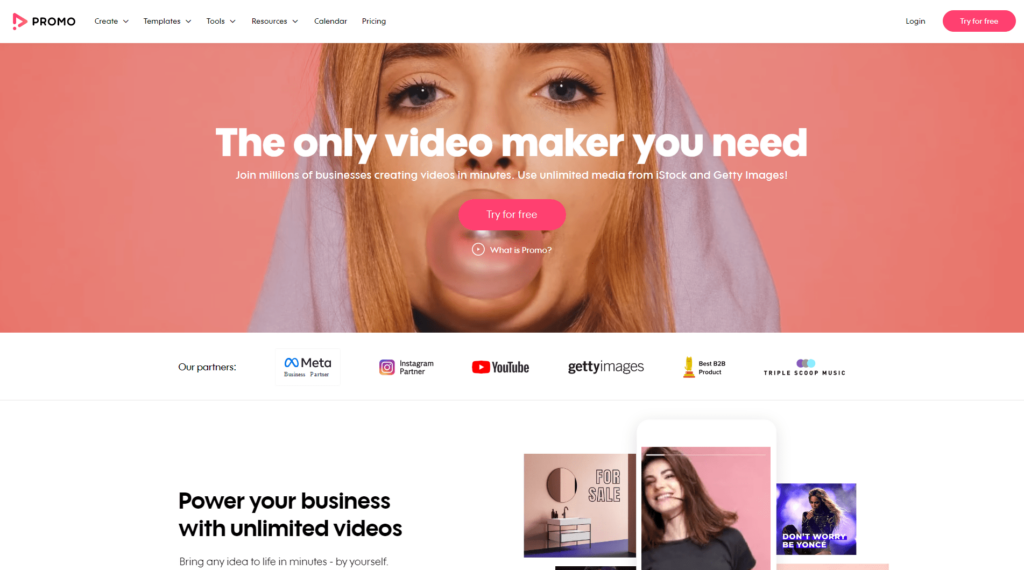
Promo.com is a video creation tool that enables businesses in various industries to create marketing videos easily across social media platforms.
It’s simple to run and boasts a massive library of templates, video, audio, and images.
Additionally, its social media calendar helps you stay on top of trends and events. Promo.com even has a video editing app for Android and iOS devices.
Key features:
- Online video editor
- Access to a massive library of media
- Customizable logo and fonts
- Animated text
- Thousands of templates for easy video creation
- Social media calendar
- Direct publishing on social media platforms
- Mobile app
Pros:
- Social media calendar helps with content ideation
- Lots of stock content and templates
- Direct uploading to social media
Cons:
- Lacks tools editing professionals may want/need
- Some users report issues with customer support
Intended for beginners? Yes
Price: $25 to $359 per month
21. Lumen5
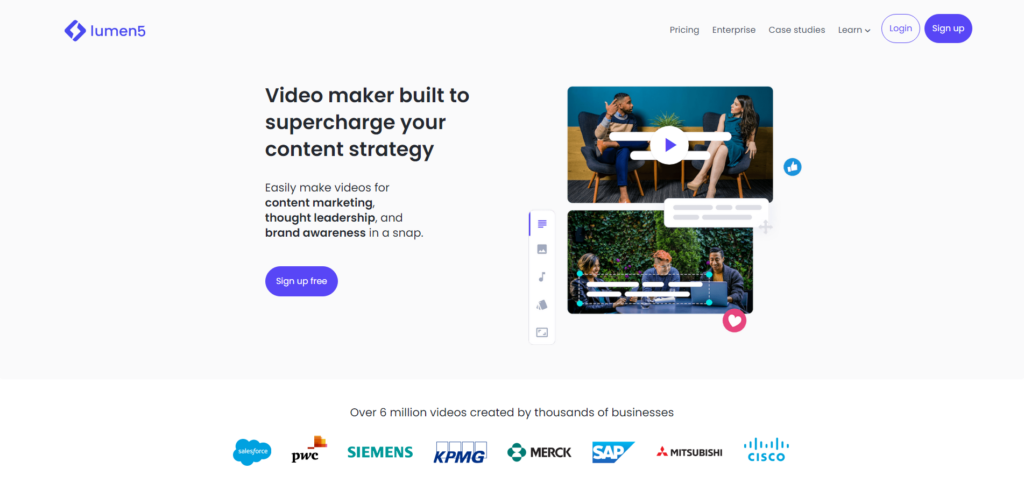
Lumen5 is a video creation tool that lets marketers without editing expertise create video content effortlessly.
With it, you can generate custom branded templates and personalized content, tailoring the content to your audience or chosen social media platform.
Its AI can even turn blog posts into video.
Key features:
- AI helps storyboard ideas
- Custom colors, fonts, styles, and watermarks
- Full-HD video support
- Millions of stock photos and videos
- Brand kits and templates
- Collaborative features
- Support team
- Security with the Enterprise plan
Pros:
- Access to a library of royalty-free media
- Features automation
- Almost anyone can use it
Cons:
- Lacking in image and audio editing features
- Functionalities of cheaper plans are limited
Intended for beginners? Yes
Price: Free to $199 or custom
22. Biteable
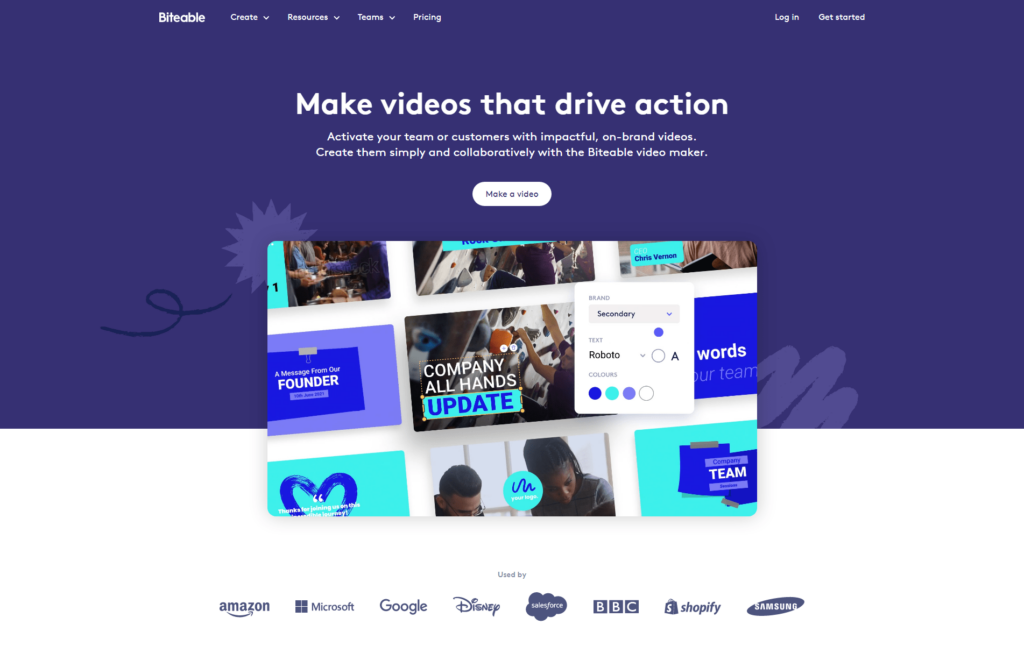
Biteable is another video-making tool primarily designed for marketers and businesses.
It crafts marketing videos meant for social media and online platforms and boasts collaborative features that allow a team to produce content together.
Key features:
- Animated character, icon, and text scenes
- Auto-branded templates
- Full-HD exports
- Unlimited cloud storage
- Massive library of video, images, and music
- Analytics for your videos
- Collaborative dashboard
- 24/7 support
- Account management and onboarding
Pros:
- Regularly updated media library and templates
- Seamlessly converts videos to formats appropriate for social media platforms
- Onboarding helps users learn the tool
Cons:
- Platform sometimes slows down
- Lacks in-depth editing functions
Intended for beginners? Yes
Price: $49 to $329 per month
23. InVideo
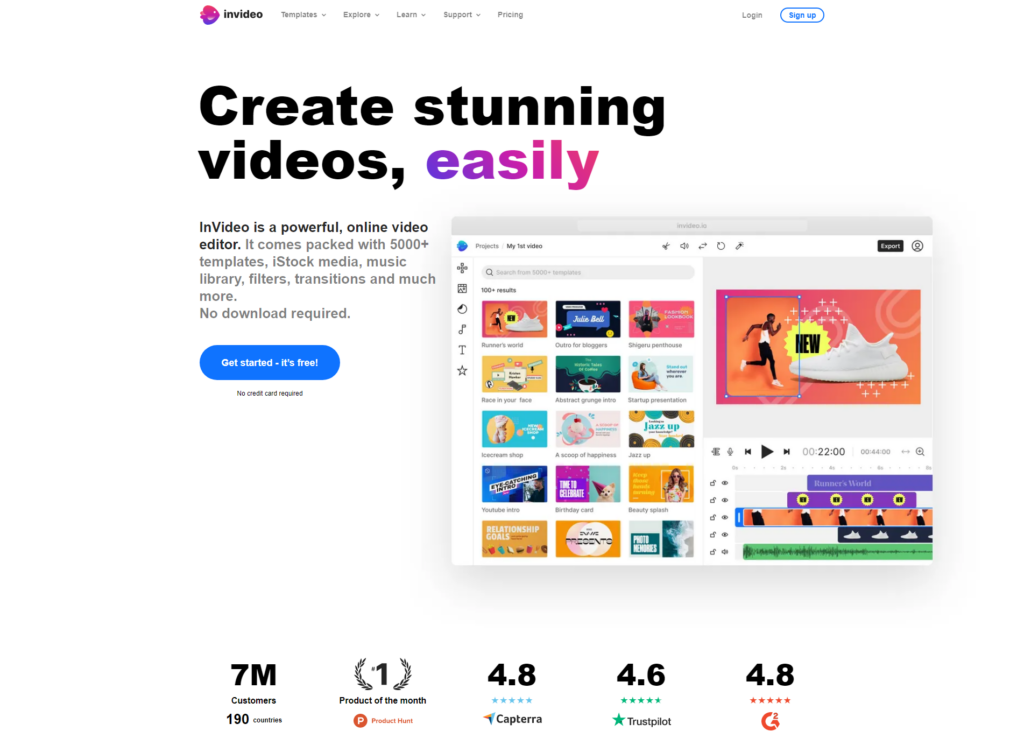
InVideo aims to help anyone produce professional-level marketing videos through its intuitive editor and built-in collection of templates, media, and effects.
It streamlines video creation, all while making it collaborative and easy. Conveniently, this tool is also available on mobile devices.
Key features:
- Online video editor
- Customizable templates
- AI-powered themes
- Millions of built-in images, videos, and music
- Video editing features from trimming to stickers
- Basic audio editing and voiceover capabilities
- Brand kits
- Collaborative tools
- Animations
Pros:
- Best for short social media videos
- Video and audio editing features
- Simple video creation for anyone
Cons:
- Limited cloud storage (1GB to 100GB)
- Cheaper plans have limited video exports
Intended for beginners? Yes
Price: Free to $60 per month
24. TimeBolt
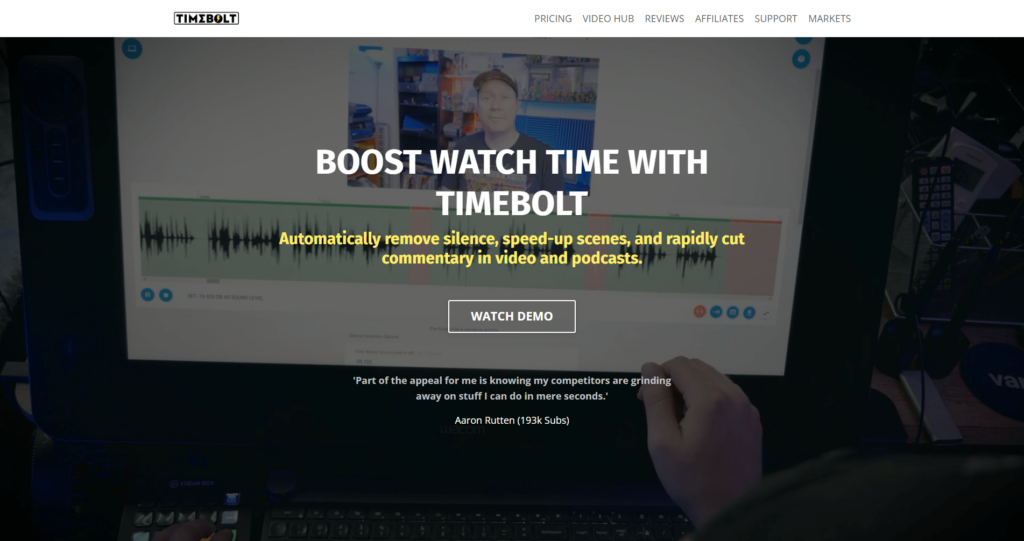
TimeBolt is an AI-powered jump-cut video app that uses silence detection to remove silences automatically, speed up scenes, and rapidly cut commentary for both video and audio.
It also lets different editors and creators export their work to programs such as Adobe Premiere, Final Cut Pro, and more.
TimeBolt features two versions:
Its Free edition has limitations like watermarked video-only capabilities and no save function. Its Paid version has no restrictions.
Key features:
- Silence detection AI
- Supports multi-track video and audio
- Punch in or out to focus on specific portions of video
- Render enhancements
- Adjustable settings for audio
Pros:
- AI finishes work in no time
- Allows manual editing
- Exporting to advanced editing platforms
Cons:
- Features are only for jump cutting
- Requires deeper editing platforms to add effects and other touches
Intended for beginners? Yes
Price: Free or Paid ($17 per month, $97 per year, or $247 for a lifetime subscription)
25. Rephrase.ai
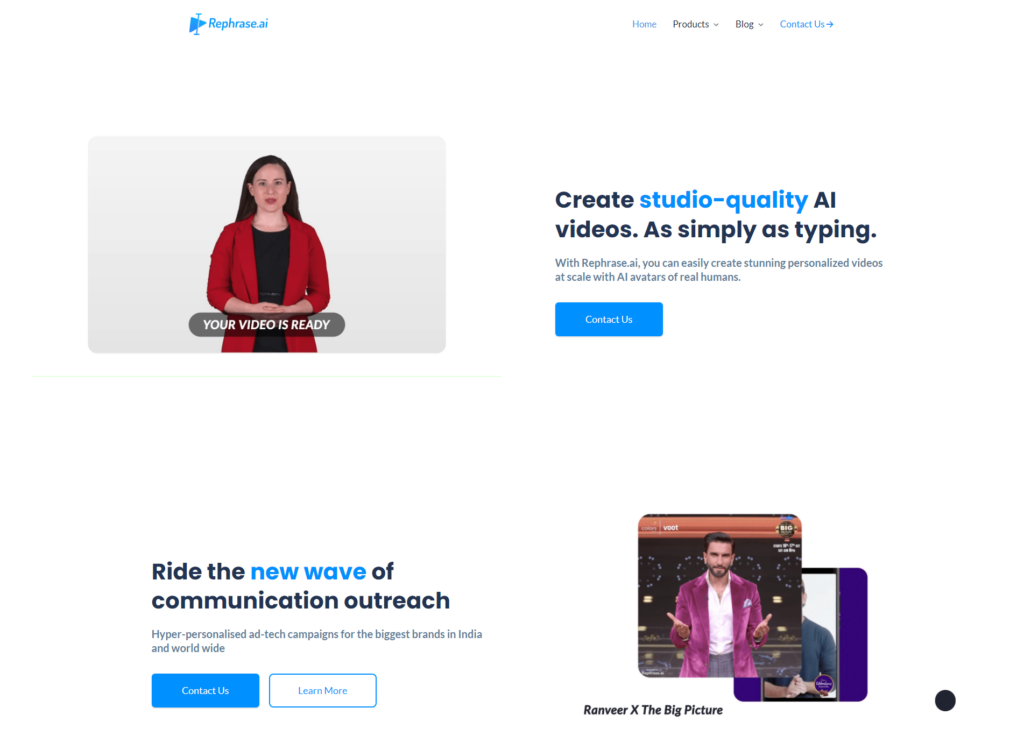
Rephrase.ai automatically creates professional-quality videos based on typewritten scripts.
It can also create custom digital avatars for your marketing videos to add a personal touch. Giants like Amazon and Castrol use it for their campaigns.
Rephrase Studio—which comes in both the Starter and Enterprise packages—is the company’s end-to-end AI platform for video creation that includes editing tools.
Rephrase Personalized, meanwhile, is for creating digital avatars of real humans.
Key features:
- AI-powered video generator
- Stock models and voices
- Video editing suite
- Support for uploaded custom speech
- API integration
Pros:
- Instantly creates full videos
- Editing tools allow for customization
- Personalized avatars for your brand
Cons:
- Pricing for Enterprise and Personalized plans is unclear
Intended for beginners? Yes
Price: $25 per month or custom
26. Wisecut
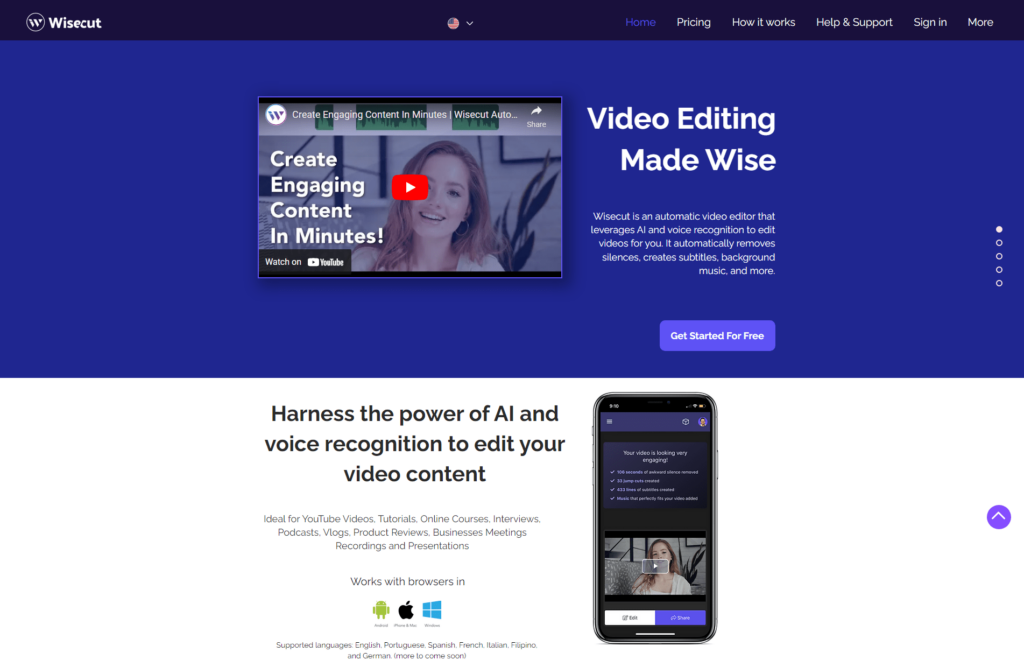
Wisecut automatically edits videos with the help of AI and voice recognition.
It can remove silences, generate subtitles, and tailor background music for you. Wisecut also lets you edit and localize videos for various languages to streamline the creation process.
Key features:
- Auto cut
- Auto caps
- Smart background music
- Auto translation
- Storyboard-based editing
- YouTube integration
Pros:
- Free plan lets you access core features
- Easy localization
- Royalty-free music library
Cons:
- You can only create full-HD videos with the paid versions
- Limited storage (2GB to 150GB)
Intended for beginners? Yes
Price: Free to $57 per month
27. Descript
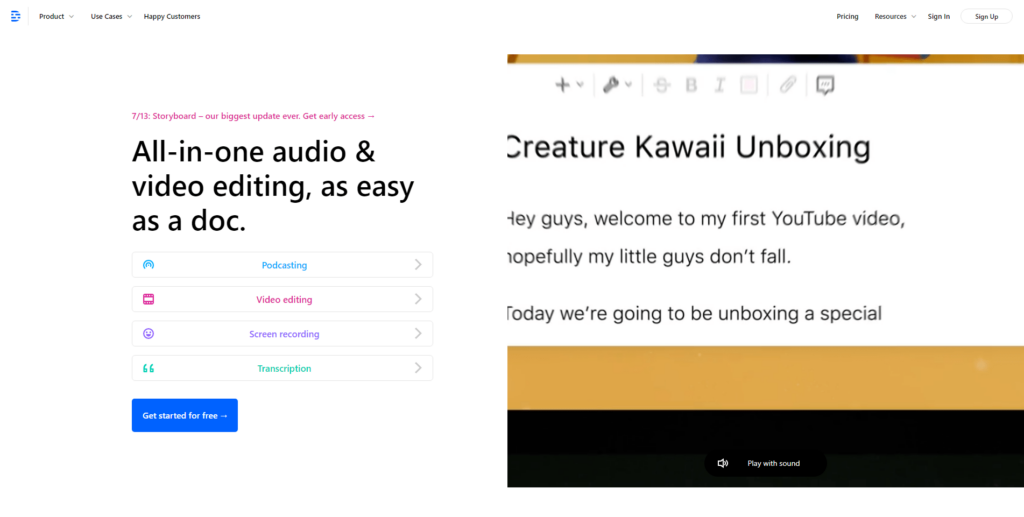
Descript offers a suite of video and audio editing tools.
Creation and editing is as simple as letting Descript detect speech from your video or screen recording, then altering the text its word processor generates.
It also provides transcription capabilities and podcasting tools, allowing you to maximize your audio.
Descript even lets you create text-to-speech models for your commentary.
Key features:
- Video word processor
- Video editing
- Automatic transcription
- Filler word removal
- Correction tools
- Remote audio recording
- Screen and webcam recording
Pros:
- Collaboration features
- Simplifies both video and audio editing
- Offers onboarding and training
Cons:
- Limited transcription hours (3 to 30)
- Per-editor fee
Meant for beginners? Yes
Price: Free, $24 monthly fee per editor, or custom
#cta-visual-pb#<cta-title>Showcase your videos across your store<cta-title>Use Shogun Page Builder to place your top videos across your website.Start building for free
Which video editing app is best for your brand?
To conclude this list of tools, we’ve categorized them according to how they can best serve you.
Top free video editing apps
These are the top free apps we recommend for teams on a budget.
- Lightworks
- WeVideo
- DaVinci Resolve 18
- VSDC Free Video Editor
- iMovie
Best video editing software for beginners
These beginner video editing apps are easy to use and learn, so you can hit the ground running.
- VideoPad
- CyberLink PowerDirector
- Movavi Video Editor
- Wondershare Filmora
- Promo
Top AI-driven video editing apps
The below AI-powered apps are best reserved for those who have prior video experience. They excel at streamlining and speeding up the editing process at scale.
- CyberLink PowerDirector 365
- TimeBolt
- Rephrase.ai
- Wisecut
- Descript
Top video editing apps for YouTube and other social media
These apps have sharing features specifically for YouTube and other social media platforms.
Some have social media integrations, while others are designed especially for YouTube video editing, thus making them optimized for the platform.
- iMovie
- Magisto
- Promo
- Lumen5
- InVideo
Best online video editing apps you can use from your browser
The following list contains online video editing tools perfect for those who want to avoid downloading bulky software.
Since they’re web-based, you can edit videos right from your browser.
- Magisto
- WeVideo
- Clipchamp
- Promo
- InVideo
Top video editing apps to use on mobile
These are apps that have mobile versions and, according to reviews, are easy to use.
- iMovie
- Magisto
- WeVideo
- Promo
- InVideo
Best professional video editing software
Lastly, these are programs ideal for businesses with a large budget and professional video editors on their teams who handle their marketing content.
- Lightworks
- HitFilm
- DaVinci Resolve 18
- Adobe Premiere Pro
- CyberLink PowerDirector 365
Propel your video marketing with the right video editing software
Using tools that assist with everything from editing sounds to improving picture quality, merchants can produce world-class videos no matter their budget and timeframe.
Browse the options we’ve listed above to help you find the right fit for any function and expertise level you need to supercharge your videos.
#cta-visual-pb#<cta-title>The world is watching<cta-title>Display your amazing videos across every touchpoint with Shogun Page Builder.Start building for free

Rachel Go
Rachel is a remote marketing manager with a background in building scalable content engines. She creates content that wins customers for B2B ecommerce companies like MyFBAPrep, Shogun, and more. In the past, she has scaled organic acquisition efforts for companies like Deliverr and Skubana.



