How to Sell on Pinterest: A Comprehensive Guide for Ecommerce Success
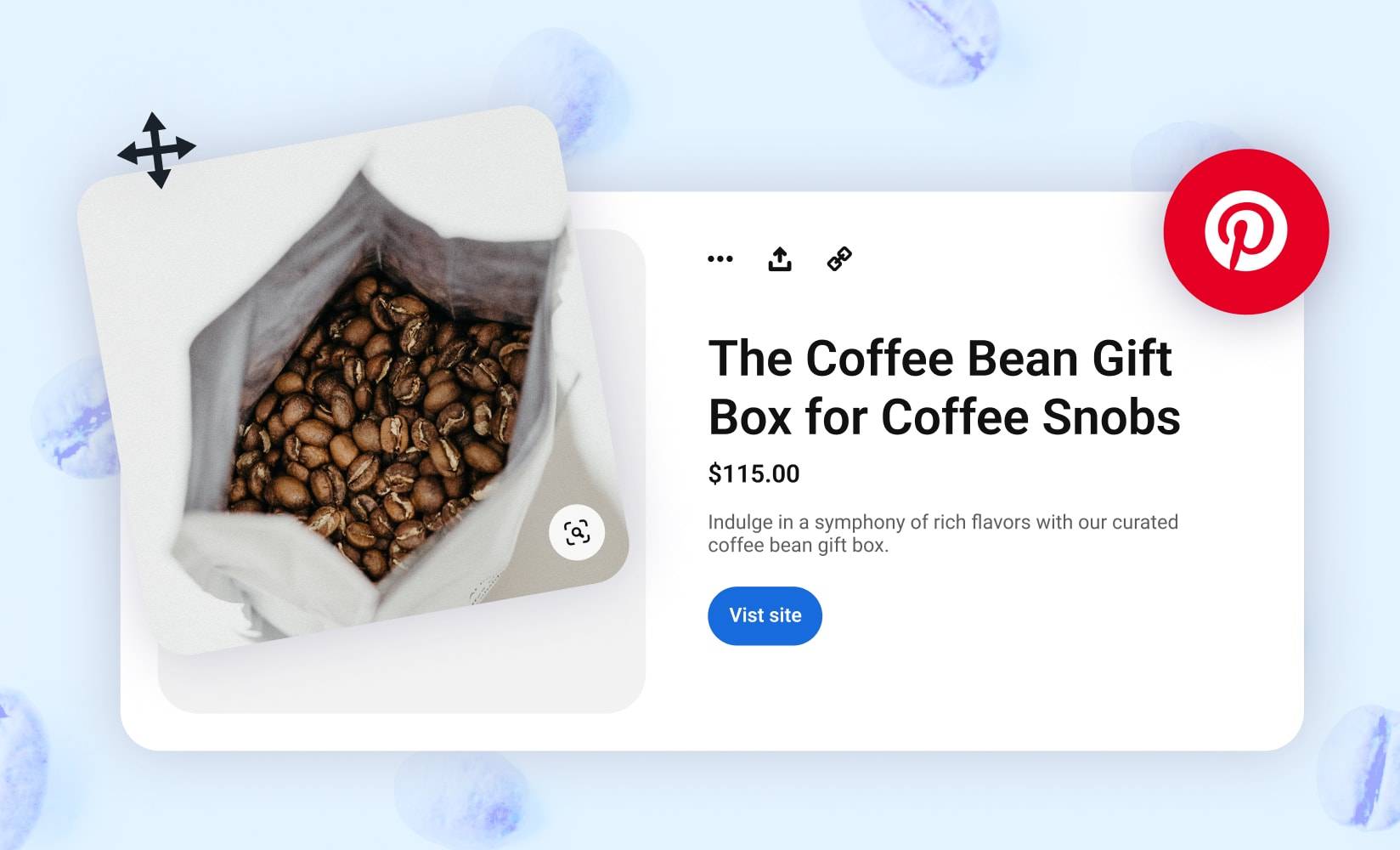
Pinterest is a social media and search engine hybrid that works like a virtual pinboard.
More than 465 million people reportedly use the platform each month to find ideas and inspire their next purchase.
But there’s more to the platform than just brainstorming interior design or wedding ideas. Pinterest presents a major opportunity for online businesses looking to expand their digital marketing strategy and attract more customers.
The question is: how do you turn Pinterest users into paying customers? This step-by-step guide shares the answer.
We’ll cover:
#cta-visual-pb#<cta-title>Design beautiful pages for your store<cta-title>Easily create product pages, collection pages, and more with Shogun Page Builder.Start designing for free
Why sell on Pinterest?
With so many marketing channels emerging almost monthly, it can be hard to distinguish between the next big thing and something that just winds up costing time and money with minimal returns. (We’re looking at you, Clubhouse.)
Pinterest, however, has a proven track record and has earned its place in many ecommerce marketing strategies. Merchants flock to the platform to increase brand awareness, drive traffic, and generate sales.
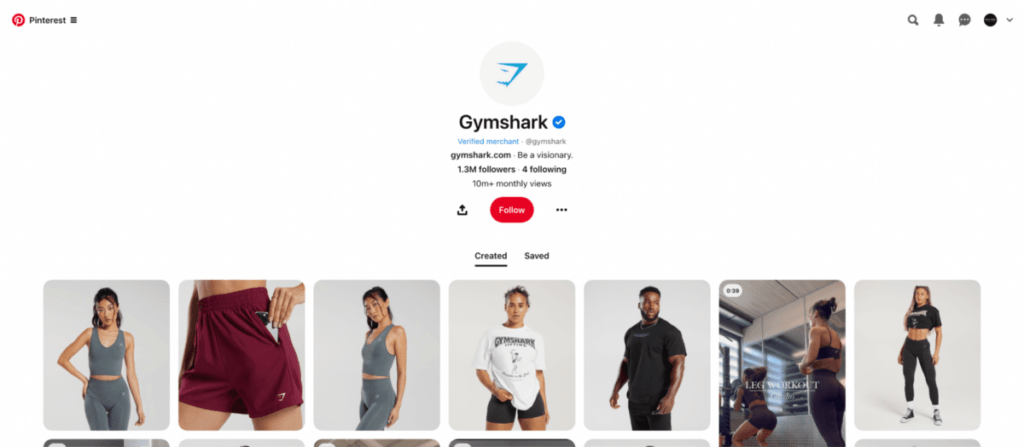
Studies show that 80% of weekly Pinners have discovered a new brand or product on the platform. They also spend 2x more per month than other social media users.
While Pinterest is a solid marketing platform for ecommerce brands of all shapes, sizes, and verticals, the platform’s potential truly shines if you’re targeting one of its most popular audience personas:
- Female: More than three-quarters of Pinterest users are female
- Generation Z: People aged between 25 and 34 account for almost 38% of the social network’s global audience
- High earners: Some 45% of people in the US with a household income over $100K are on Pinterest
- Interested in visual products: Home decor, DIY, and fashion are amongst the most popular Pinterest categories
As Amelia Munday, marketing specialist at Custom Neon, says:
“Pinterest is an aspirational platform where people go to look for creative ideas and inspiration, particularly for their home and events. As our products are bespoke to our customers specifications and designs we find that people tend to look for ideas and inspiration before deciding on a design, which is why Pinterest works so well.”
#cta-mini-pb#Want to learn more about Page Builder? Learn more
How to create a Pinterest business account
It’s free and easy to create a Pinterest business account. To open yours:
- Head to this registration page
- Enter your email address, create a password, and add your date of birth
- Hit Create account
- Add your business’ profile picture, name, website, country, and language
- Describe your business
- Select whether you want to run Pinterest ads
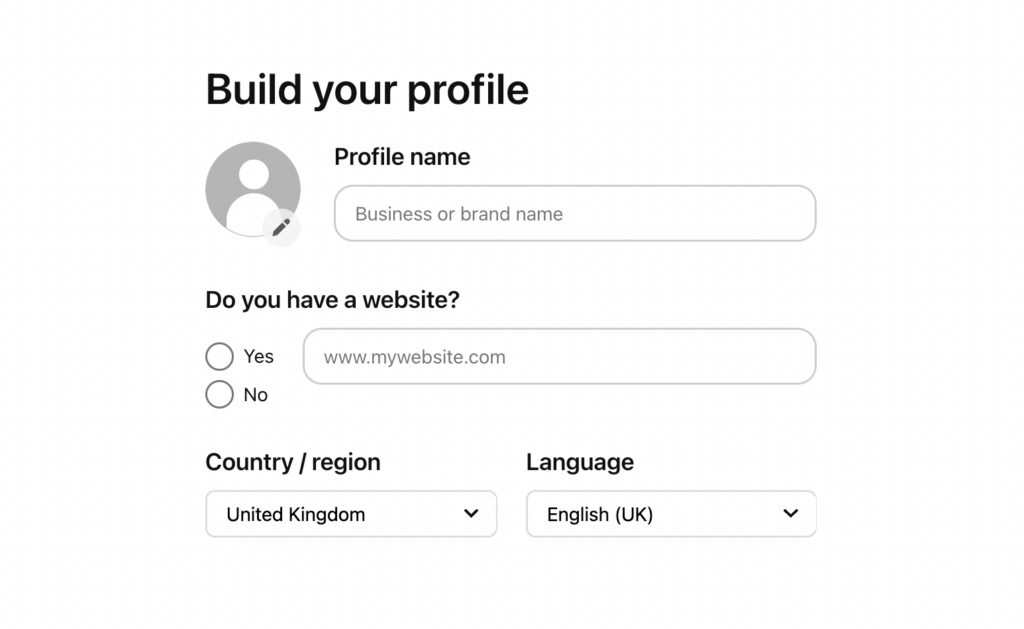
There are a few extra steps for ecommerce merchants using the platform to promote products.
Shopify store owners can install the Pinterest app to speed up the process. You can also upload your product catalog, track conversions, and run Pinterest ads from the Shopify dashboard.
The process is a little more complicated for BigCommerce stores.
You’ll need to add the Pinterest tag to your ecommerce platform. Doing so will allow you to monitor in-depth conversion analytics and discover how Pinterest impacts sales.
How to make ecommerce sales on Pinterest
To get the most out of Pinterest’s ecommerce potential, you’ll want to leverage a few vital tactics.
1. Create Pinterest boards for your products
The first step in making money from Pinterest is to create boards to organize future Pins.
Pinterest boards are collections of similar pins. Think of them like the categories or collections on your ecommerce store.
“A clothing brand may have: shirts, pants, and footwear. Each would have its dedicated board on Pinterest. Pinning the images to the correct board helps index the products within the platform.”
— Rebecca Fernandez, founder of Jap Creative Marketing
Take tuft + paw, for example. The cat furniture retailer has the following Pinterest boards to categorize Pins: modern cat furniture, cat care tips, and cat beds.
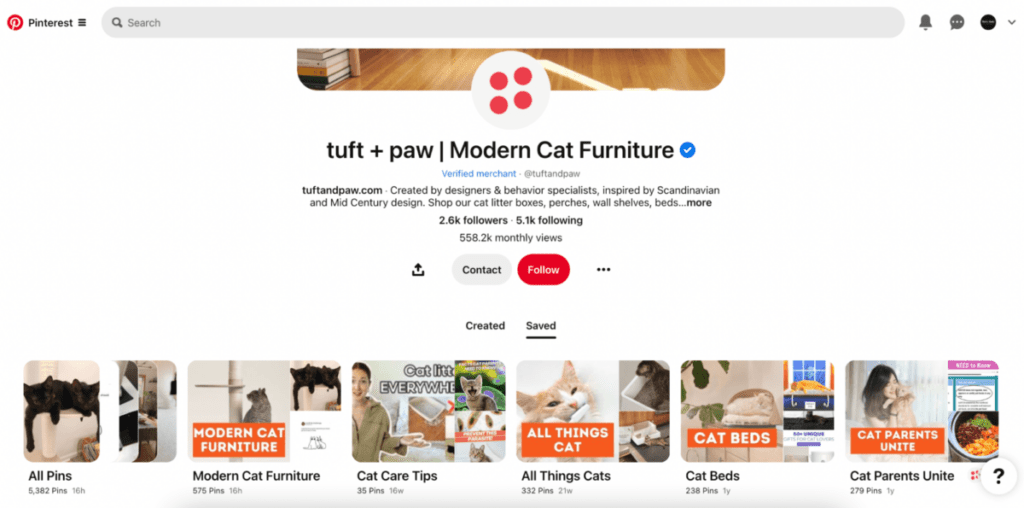
It’s important to create boards so that when new people arrive on your brand’s Pinterest profile, they can easily scan through previous Pins.
The Pinterest algorithm also considers the board a Pin is pinned to when determining the context of the content.
In other words: you can help Pinterest understand that your sunglasses range is suitable for summer with a board named “Summer fashion”.
2. Craft eye-catching Pins
Once you’ve created boards to save your content to, it’s time to create Pins.
The problem? You can’t generate sales from Pinterest if nobody sees your content. That’s an unfortunate reality for many merchants considering Pinterest is home to more than 240 billion Pins.
Techniques to help your Pins stand out include:
- Rely on Pinterest trends. Trending topics can grab a user’s attention more than evergreen content. Use Pinterest Trends to identify which topics are popular on the platform and tweak your content strategy around it.
- Use vertical content formats. Since Pinterest uses an infinite scroll interface, vertical content demands more space on a user’s screen. Aim for a 2:3 aspect ratio.
- Experiment with video. Pinterest is a visual-heavy social media platform, but that isn’t just limited to images or infographics. The site allows users to upload short videos. These moving images can help your content (or products!) stand out from the crowd.
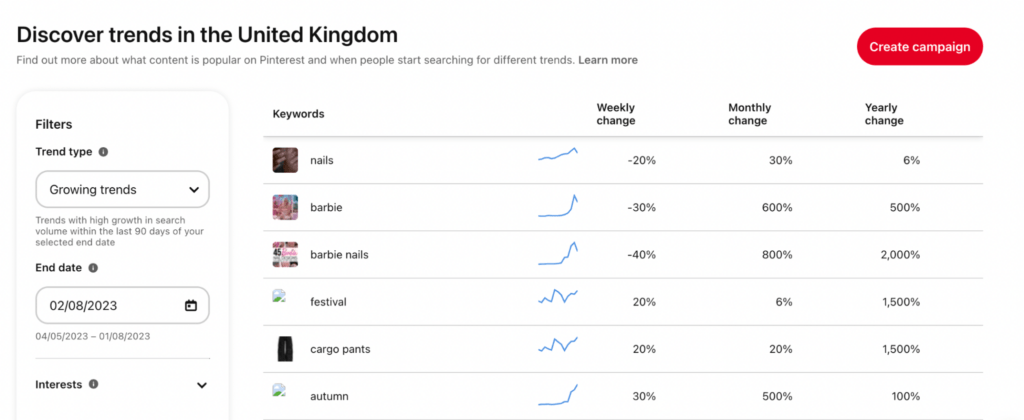
Alleviate the pressure on your ecommerce marketing team by enlisting customers to help produce Pinterest content.
As Tom Golubovich, head of marketing at Ninja Transfers, says:
“User-generated content has worked amazingly well for us, and there is just something about buyers looking at other customers’ purchases before making a purchase themselves. It worked amazingly well for us.”
3. Build a Pinterest SEO strategy
Because Pinterest is a hybrid platform, many users flock to its visual search engine to discover new products.
This presents a great opportunity to reach users who haven’t yet heard of your brand; some 97% of the top searches on Pinterest are unbranded.
“We need to optimize our pins and boards with keywords, hashtags, and descriptions that match what our potential customers are searching for. This way, we can rank higher in Pinterest’s search results and attract more organic traffic.”
— Kate Ross, PR specialist at Irresistible Me
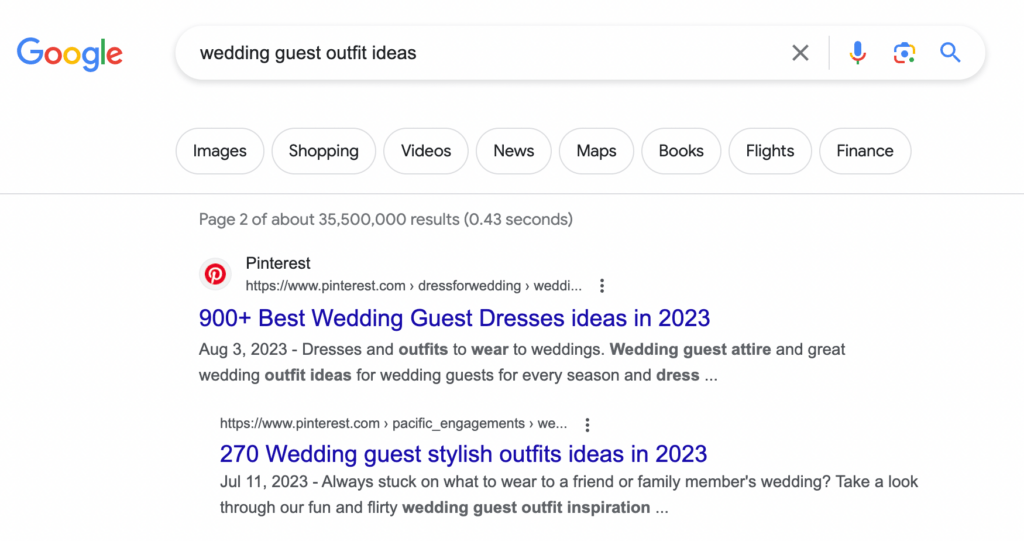
A Pinterest search engine optimization (SEO) strategy increases the chances of your Pins appearing high in the search results for a target customer’s search.
If they’re using the platform to discover coffee tables, for example, optimizing your Pin for the same phrase gives you a better shot at appearing in the results page.
Simple tips to optimize Pinterest business account for SEO include:
- Use keywords to name Pinterest boards. Experiment with boards that target different types of keywords, such as pain point or solution-based terms. If you’re pinning coffee tables, for example, consider creating a board titled “Living room storage”.
- Write a descriptive file name. Help the Pinterest algorithm understand the context of your image by renaming your file names from “IMG-9503” to “wooden-coffee-table”.
- Include keywords in Pin and board descriptions. Use keyword research tools to uncover the phrase someone might use the search bar to find your content. Incorporate those queries into your Pin and board descriptions.
While it might sound tempting to overstuff your Pins with keywords, Kevin Wang, co-owner of Inyouths, has a word of warning:
“Although, a careful and insightful approach towards this really pays off, as excessive use of keywords can appear spammy, and Pinterest may limit the visibility of such content.”
4. Boost product visibility with Rich Pins
Rich Pins go one step above standard Pins. Reserved for brands using the platform, they enrich a traditional Pin with extra information, depending on the format you’re using:
- Product Rich Pins: Showcase product details directly within the Pinterest dashboard, including its price, availability, and product description.
- Article Rich Pins: Share written content to Pinterest with this Rich Pin format which showcases the article’s title, description, and author.
- Recipe Rich Pins: This format is especially useful for food and beverage retailers. Create a blog post on your ecommerce website using an ingredient from your catalog. Pinterest will show the recipe’s title, serving size, cook time, and ingredients before users click through.
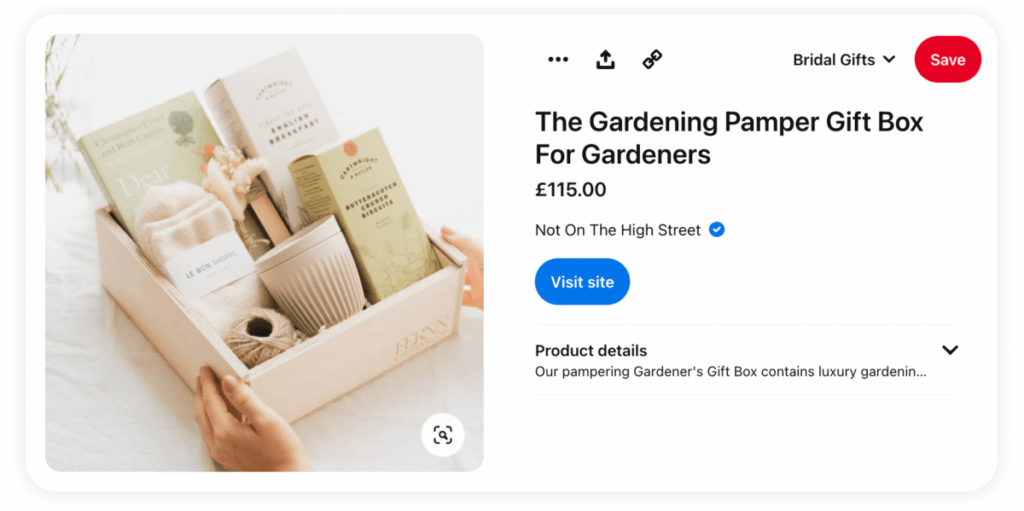
“For ecommerce brands, product pins are especially helpful, as they show the price, availability, and description of the product, and link directly to the product page. For example, we use product pins to showcase our hair extensions, wigs, and ponytails. By using product pins, we can make it easier for users to buy our products from Pinterest.”
— Kate Ross, PR specialist at Irresistible Me
To use Rich Pins for your business profile, grab the appropriate Schema markup from this developer resource.
Paste the code into your ecommerce backend. (Note: you might want to enlist the help of a developer for this. Any changes to your website’s code can throw off its entire design.)
5. Repost to group boards
Several Pinterest users can save content to the same board. These are called group boards—you’ll find them in several niches across the platform.
Pinning to group boards increases the visibility of your branded content, largely because group boards tend to have bigger follower sizes than individual boards.
For some merchants, content saved to a group board also generates more sales.
The audience interacting with the board shares the same interest—like an online community of people who love the industry you’re operating within.
Enter your industry into Pingroupie to find popular group boards in your niche. Read the board’s description to find its administrator and ask for permission to join the board.
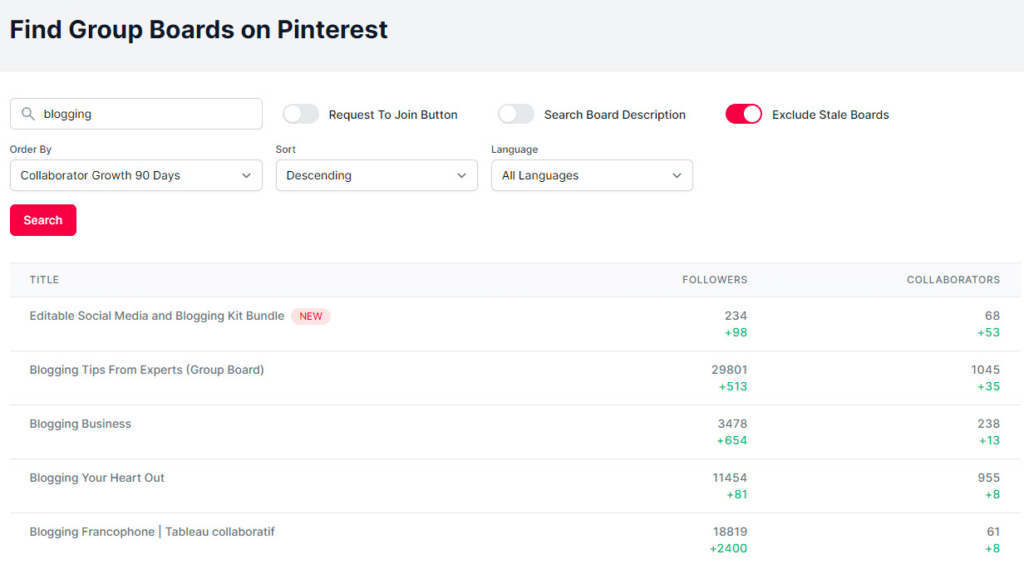
Bear in mind that some Pinterest users have strict rules for their group boards.
Some don’t allow product Pins; others limit users to how many posts they can repin each day. Make a note of the rules and follow them to prevent being removed.
6. Use Pinterest ads to grow traffic
Pinterest is a free marketing channel.
But if you have money to invest and want results faster, you can invest in Pinterest advertising as a way to drive traffic to your ecommerce store.
The average saturation level on Pinterest is just 25%, making it easier to stand out against competitors than on platforms like Facebook or Instagram.
It’s less expensive to advertise on Pinterest, too.
Experts say costs range from $0.10 to $1.50 per click and between $2-$5 to reach one thousand users. It’s why a Nielsen analysis of CPG brands who advertise on the platform found Pinterest delivers 32% higher return on ad spend (ROAS) than other digital platforms.
Go one step beyond promoted Pins with the following ecommerce advertising formats:
- Videos: Use moving imagery to stand out from static content in a user’s feed.
- Carousels: Allow users to swipe through several slides or product images.
- Shopping ads: Boost Product Rich Pins and showcase an item’s price, availability, and product description with a clickable link to its product page.
- Collection ads: Show how several products work together by displaying them as a collection, such as a “shop the look” advertisement.
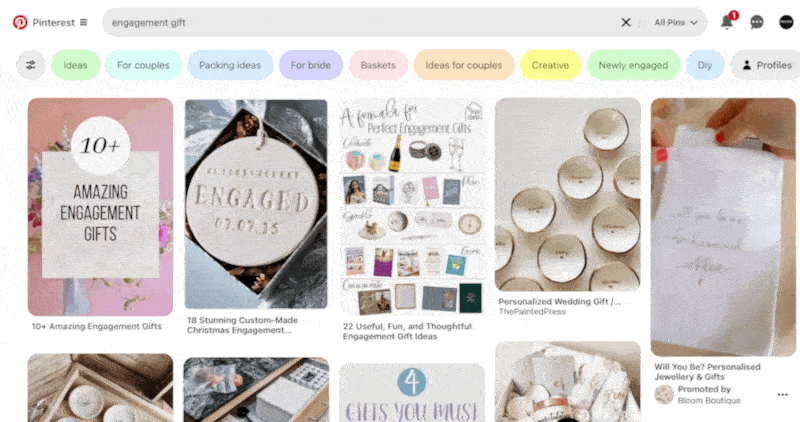
Custom Neon’s Amelia Munday says video content tends to perform best in Pinterest ads: “There is one specific asset that has consistently performed the best for us over the last 18 months, and this asset is very aesthetic, light and bright, and shows a customer hanging their Custom Neon sign in their space.
“This one particular asset has accounted for almost 50% of our Pinterest-attributed revenue since the beginning of the calendar year, bringing in over $150k with a strong CTR of 1.22%.”
“We know the best practice for advertising is to change out assets every few months to avoid creative fatigue, but we know that if it’s working and performing, leave it going! It’s important to use your brand’s logo on the assets as well as a strong CTA, directing consumers to make the intended action.”
— Amelia Munday, marketing specialist at Custom Neon
7. Analyze Pin performance
Tracking performance is the most important part of any campaign. The same applies to your Pinterest marketing strategy.
Pinterest has its own native analytics tool that displays key information about user activity on your profile. Amongst the most important metrics to pay attention to include:
- Impressions: The number of times your Pins were shown to users on the platform.
- Engagement rate: The percentage of people who see your Pin and engage with it.
- Top Pins and boards: The highest performing content on your business’ profile.
- Outbound clicks: The number of times people clicked the destination URL of Pins you’ve created (e.g. product pages).
Combine this with your ecommerce analytics to uncover which Pins generate the most sales, add-to-carts, or page views.
Let’s put that into practice and say you’re a wedding stationery retailer using Pinterest to generate sales.
Pinterest Analytics shows your “Boho wedding” board has the most engagement. Within that board, your Product Rich Pin for your boho-style wedding invitations has the highest engagement rate.
This insight can help fine-tune the retailer’s strategy going forward.
Because they now know boho wedding-style content gets the most attention and converts into sales, they might repost to boho-themed group boards or repurpose user-generated content in the same style.
Customize your store to convert Pinterest traffic
Driving traffic from Pinterest is only one part of the marketing puzzle.
Users need a pleasant, enjoyable, friction-free experience on your ecommerce store if they stand any chance at converting into paying customers.
This is no small feat for ecommerce teams that lack design or technical expertise.
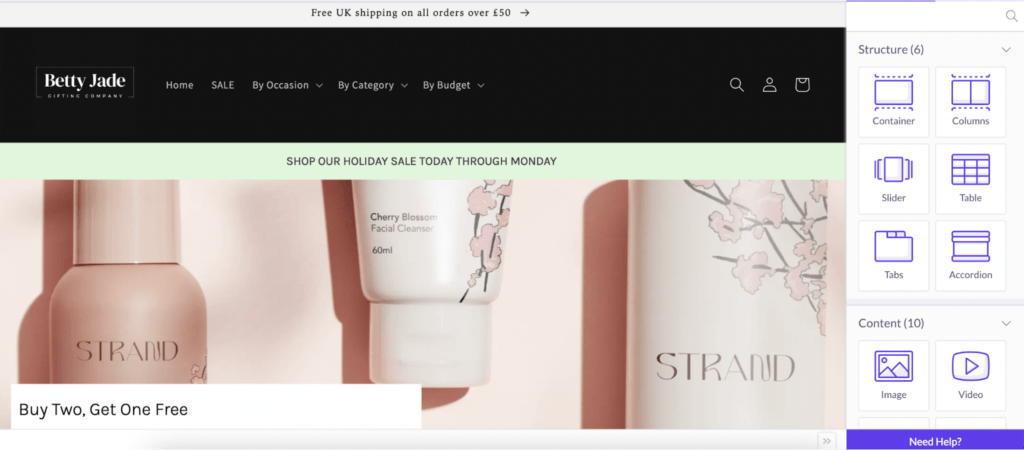
Luckily, Shogun Page Builder exists to help scaling Shopify and BigCommerce merchants customize every page on their store—including the product pages your Pins link to.
With Page Builder, you can:
- Build lightning-fast pages that don’t force users to hang around once clicking your Pin
- Create new pages from 70+ professionally designed page templates
- Add sliders, videos, countdown timers, and add-to-cart buttons with drag-and-drop elements
- Repurpose website content across several pages using Snippets
- Monitor page performance with in-depth analytics
#cta-visual-pb#<cta-title>Convert Pinterest traffic with Page Builder<cta-title>Get full creative control over your ecommerce product pages with an easy-to-use page builder.Get started for free
How to sell on Pinterest FAQs
Can I sell directly from Pinterest?
Ecommerce merchants can’t sell directly through the Pinterest platform, but you can use Rich Pins to direct users toward the most relevant product page on your website.
Does Pinterest take a cut of my sales?
Pinterest is a free social media marketing tool that doesn’t take a cut of any sales you make through its platform. Instead of charging merchants, the platform makes money through advertising. Any revenue you make through the platform is yours to keep.
How can I increase my followers on Pinterest?
1. Post high-quality vertical content
2. Upload new content regularly
3. Follow similar Pinterest accounts
4. Optimize your Pins for SEO
5. Repin content to group boards
6. Use hashtags
What are Rich Pins and how can they benefit my ecommerce store?
Rich Pins are more detailed than standard Pins. Ecommerce merchants can use Product Rich Pins to show an item’s price, availability, and product information within the Pin—without forcing users to click through and visit your online store.
How much does it cost to sell on Pinterest?
It’s free to sell on Pinterest. The only additional cost you’ll need to consider is advertising costs if you decide to invest in paid advertising to reach your target audience using the Pinterest platform.
Turn Pinterest users into customers
Many marketers underestimate the power of Pinterest.
But with more than 465 million monthly active users who use the platform for inspiration, it’s a valuable asset to have in any ecommerce marketing strategy—especially if your goal is to drive sales.
Organize your boards, create eye-catching Pins, and ensure the ecommerce user experience exceeds customer expectations.
There’s no reason the platform couldn’t turn into one of the biggest drivers of qualified traffic for your scaling online store.
#cta-visual-pb#<cta-title>Build your store without coding<cta-title>Design the store of your dreams without writing a line of code with Shogun Page Builder.Get started for free

Elise Dopson
Elise Dopson is a freelance writer for B2B commerce and martech companies. When she's not writing, you'll find her in the Peak Freelance community or on Twitter.



