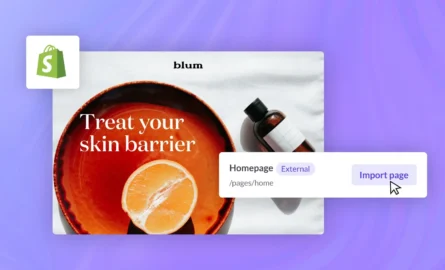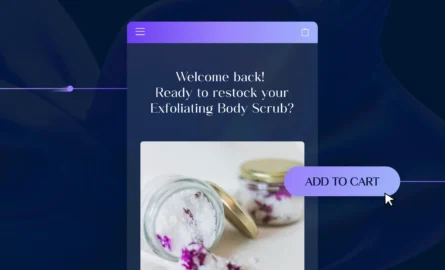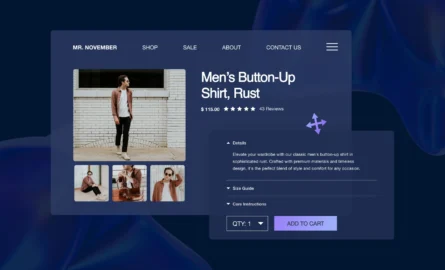How to Diagnose and Fix a Low Conversion Rate in Shopify

Of all the different metrics you could be keeping track of for your Shopify store — and there are dozens, if not hundreds, of stats you can track — your conversion rate may very well be the most important.
Your conversion rate indicates how successful you are at turning the people who visit your store into paying customers. In this guide, we’ll show you how to diagnose a low Shopify conversion rate and what you can do to fix it.
Make Sure You Are Calculating the Conversion Rate Properly
The first step to diagnosing a low conversion rate is to make sure you’re calculating your rate correctly in the first place. Otherwise, you might think that your conversion rate is low when it’s actually not (or, conversely, you might think you don’t have a problem when you actually do).
For example, some inexperienced marketers might base their conversion rate on total pageviews. This is a mistake, as it will inflate the denominator of your conversion rate, making the final figure lower than it should be.
Instead of using total pageviews, your conversion rate should be based on the number of unique visitors.
Think about it — during the research phase, a prospect might visit your site two or three times, taking some time to compare what you have to offer against your competitors before they finally go through with the purchase. That should count as just one successful conversion, not one conversion and a couple failed conversions, right?
So, to calculate your conversion rate, simply divide the number of sales by the number of unique visitors over a certain period of time. This will give you your conversion rate for that period.
Once you’ve calculated your conversion rate, you’ll need a benchmark to compare it to — after all, there’s no way to know if your conversion rate is “low” unless you have an idea of how often other stores are successfully converting visitors into customers.
Average Conversion Rate for Ecommerce Stores
The average ecommerce conversion rate, as of March 2024, is 1.95%. If your conversion rate is below this mark, you should make it a priority to figure out what’s going wrong.
Once you start tracking this metric, you can then compare yourself to your own past performance. Regardless of what’s happening on other sites, if your conversion rate starts to dip over time, it’s a cause for concern.
Improve your store with A/B testingShogun’s A/B testing tool let’s you put your new ideas to the test and find out what truly works (as well as what doesn’t).Get started now
Checking for Poor-Quality and Irrelevant Traffic
If you’ve determined that you do have a low conversion rate, the issue might have nothing to do with the quality of your website. Instead, it may be the quality of your traffic sources that’s dragging your conversion rate down.
There are many different types of visitors who may land on your store, ranging from people who are close to making a purchase to people who are just browsing and never really intend to buy anything.
And these days, much of your traffic won’t be from people at all. Bots, which are software programs that run automated tasks on the internet, account for 47% of all web traffic. You’re never going to get a sale from this type of visitor.
A sudden spike in traffic for no apparent reason indicates that bots are hitting your site. You can use Google Analytics reports to look for such spikes:
- After logging in to Google Analytics, select the “Audience” option in the left sidebar.
- Select the “Overview” option.
- This will show you the number of visitors to your site — you can set a custom date range and determine whether hourly, daily, weekly, or monthly users are displayed on the chart. Use this visualization to search for spikes.
If you see that bots are hammering your site, try to filter this traffic out of your analysis when calculating conversion rates. For example, you could only look at date ranges that exclude any bot spikes.
Once you’ve ruled out bots as an issue, there are a few other kinds of low-quality traffic that you should be watching out for:
- Affiliate referrals: Some affiliate networks are notorious for driving low-quality traffic. If your site is listed on some affiliate exchanges or happens to be promoted heavily by affiliates, your website analytics might show that “referral traffic” is making up a significant portion of your total traffic. Investigate the referring domains that are sending traffic to your site to determine whether the traffic is relevant and high-quality — if it’s not, that could be the reason your overall conversion rate is low.
- Display ads: While display ads can be a great tool to grow brand awareness, they can also drive traffic from sources that are not necessarily in the market to buy your products. You should consider only using display ads for remarketing to those who have already been exposed to your brand, as this will help you avoid spending valuable ad dollars on traffic that is unlikely to convert into a sale.
- Poor keyword strategy: If the keywords you’re targeting in your organic search marketing efforts are too broad or irrelevant to what you have to offer, you’re going to attract a lot of visitors who aren’t interested in your particular products. In that case, targeting long-tail keywords instead will help the right kind of people find your store.
Consider any other traffic sources that might be driving visitors to your site who are not in the market for your product, not ready to buy, or not within your ideal buyer persona. Too much non-relevant traffic will dilute your conversion rate.
Are there different people responsible for your marketing performance and your sales performance? If so, your marketing manager might only have an incentive to focus on the volume of traffic without considering the conversion rate. You must make sure the goals of everyone in your organization are aligned — and the end goal, of course, is to generate more sales.
Understanding the Impact of Site Speed Performance on Conversion Rates
If you’ve ruled out or fixed the quality of your traffic sources and your conversion rate is still low, then the problem is probably with your website.
Specifically, the culprit may be your site’s performance.
People can be impatient. And no matter what you sell, you likely have many different competitors selling similar products at similar price points. So, if your site takes a long time to load, a large share of your visitors are just going to give up and check out their other options instead.
One study found that over 80% of ecommerce pages load within five seconds — this study also looked at the relationship between page load speed and average ecommerce conversion rate:
- One second: 3.05%
- Two seconds: 1.68%
- Three seconds: 1.12%
- Four seconds: 0.67%
If your site is taking more than a couple seconds to load, here are a few tricks you can try to speed it up:
- Remove unnecessary code: The more JavaScript pixels and tools that are integrated into your Shopify theme, the slower the performance will be if all these scripts are loading on every single page. Consolidating these scripts and tools as much as possible will help keep your site performant.
- Optimize images: Large image files will also slow your site down. PNG files tend to be quite large — we recommend using a free online service such as CloudConvert to convert PNG images to either the WEBP or JPG format before uploading them to your site. And whenever you can compress images to a smaller resolution without significantly affecting their quality, this should be done as well.
- Lazy loading: Few visitors are actually going to scroll down and read everything on a page, so there’s no need to load everything all at once. The practice of lazy loading involves only loading content when the visitor is able to see it on their screen, which will reduce the amount of time it takes to load content above the fold and help keep the visitor engaged.
You use Google’s PageSpeed Insights tool to measure your site speed and discover other ways to improve performance.
Diagnosing a Poor Mobile Experience — the Hidden Conversion Rate Killer
Are you paying attention to how your Shopify store looks and functions on mobile devices?
This is another potential problem with your website that can affect your conversion rate.
Indeed, this certainly shouldn’t be an afterthought, as most ecommerce transactions now happen on mobile devices. In the first quarter of 2024, 64% of online orders came from smartphones (an additional 2% came from tablets).
Those who are noticing a slow and steady decline in their conversion rate are often the same brands that have been slow to adapt to the changing ways that consumers are arriving and shopping on their storefront. Odds are, if your conversion rate is low but your traffic quality and site performance are fine, there are unresolved issues with your mobile experience that you’ve been ignoring for too long.
The most common causes for a poorly converting mobile experience include:
- Images are rendering in odd ways, impacting the readability of the page
- Font sizes are too small to read, buttons are too small to click, and form fields are too small to fill out
- Dynamic popups or interstitials are covering up too much of the screen
- Menus and other navigation options are cluttered and difficult to use
Shopify sites are mobile-responsive by default, which means they will automatically adjust to the smaller screens of mobile devices. But you’ll still need to use a visual editor to manually make any necessary adjustments and ensure that visitors are having a good experience regardless of which type of device they’re using.
Lack of Rigor Around Measuring Site Changes
Whenever you make changes to your site, there’s always a chance that you’re accidentally changing things for the worse. In fact, updates often end up lowering a store’s conversion rate.
For example, maybe you have an idea for redesigning a CTA button — it could turn out that the original version was more effective.
This is why, rather than just recklessly rolling out updates right away, you should always test them first.
Shogun has an A/B testing feature that allows you to do exactly that.
In Shogun’s visual editor, you can fully customize any of the pages on your Shopify store, and you can create multiple variants of the same page as well. Once A/B testing is enabled, some visitors will randomly be directed to the original version of a page, while others will randomly be directed to the new variant.
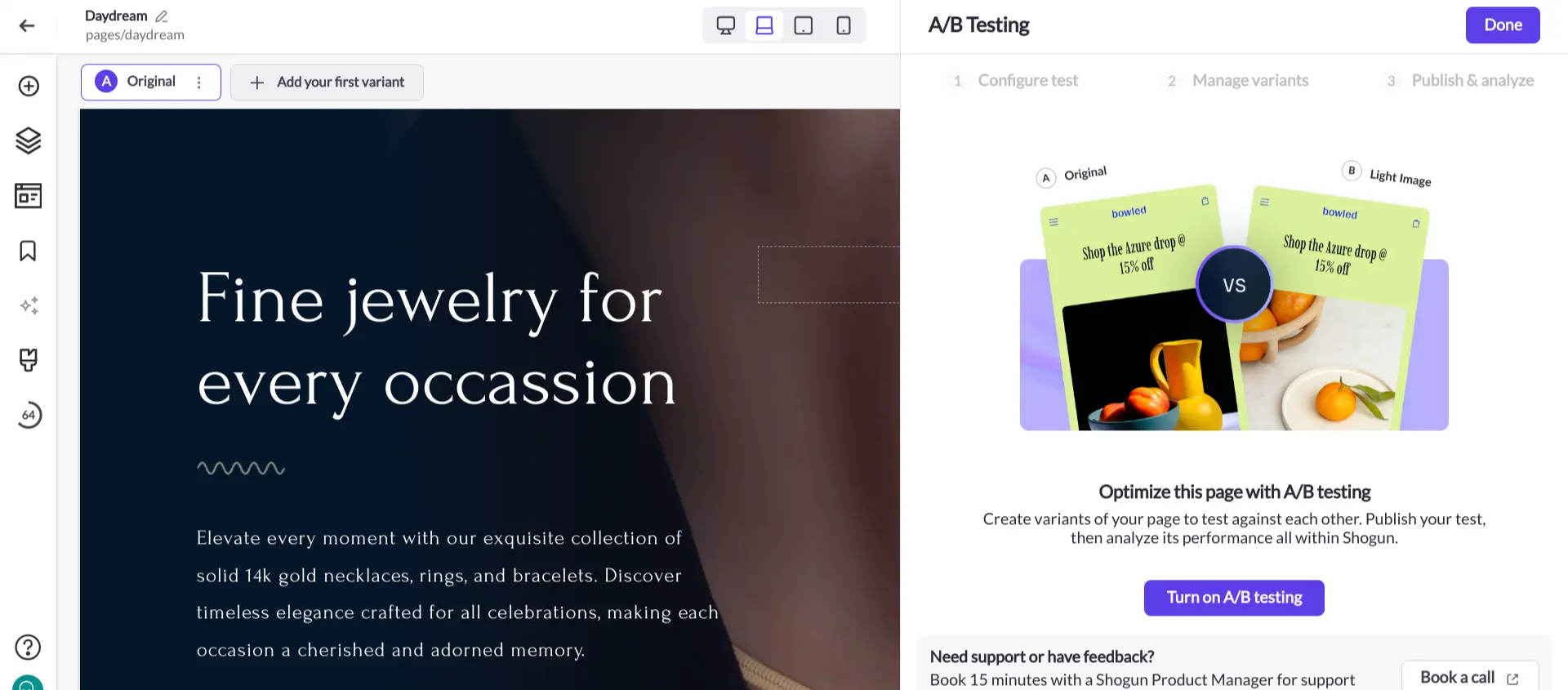
You can determine how much traffic goes to each variant. This allows you to control for risk by sending less traffic to the new variant and more to the original version.
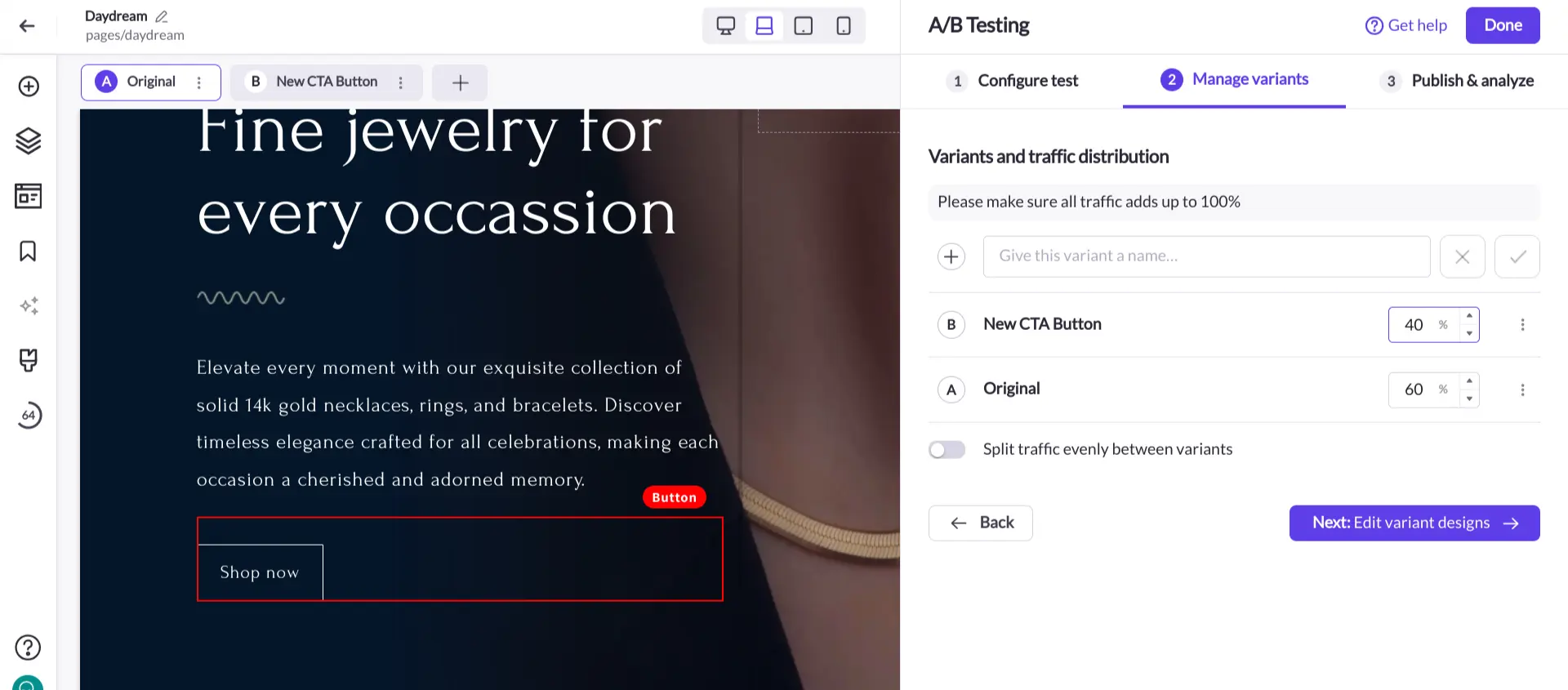
Once your test is running, you’ll be able to measure of all kinds of different metrics within Shogun — in addition to the conversion rate, Shogun automatically tracks the bounce rate, add-to-cart rate, top clickthrough destinations, top outside referrers, and more.
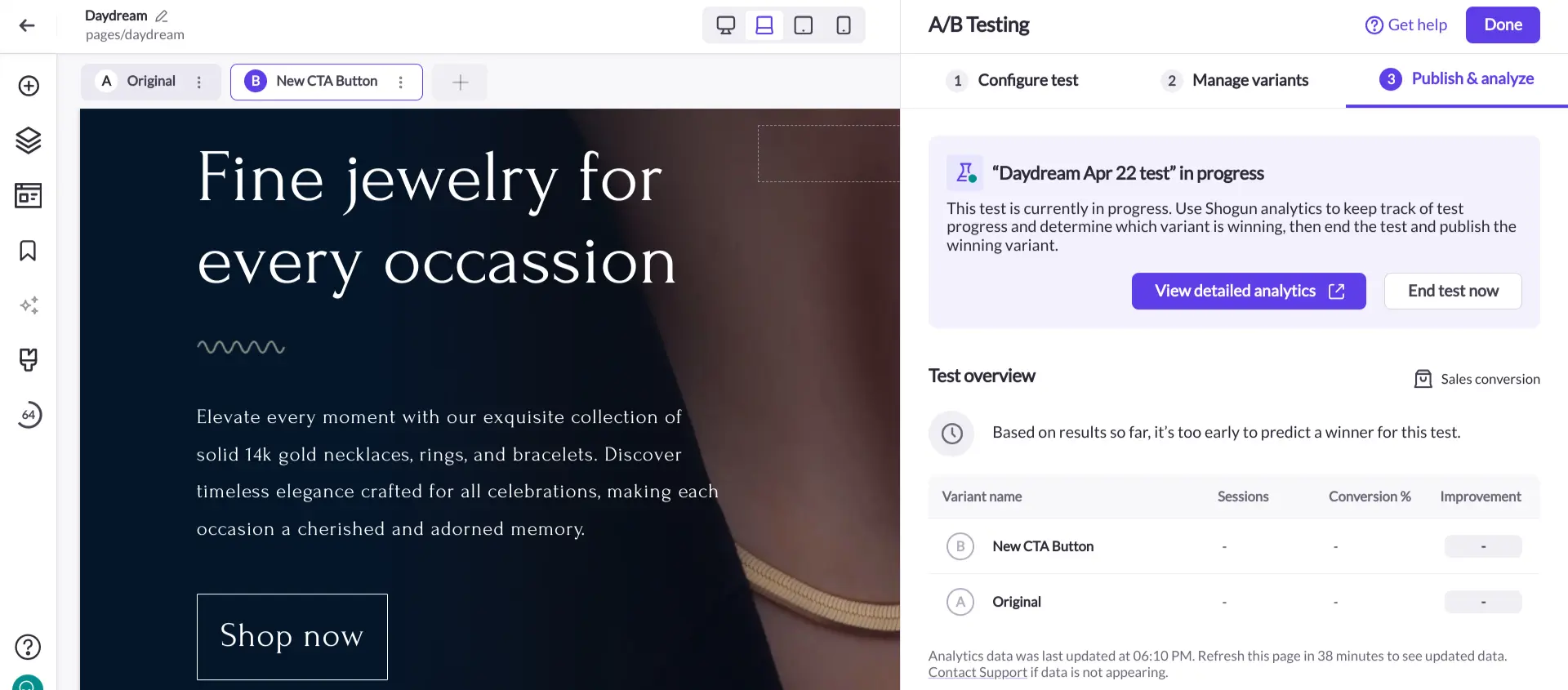
The beauty of A/B tests is that they allow you to see how two different versions of the same page perform over the same period of time. You’ll then be able to make a highly informed decision about whether you should stick with the update or revert back to the original.
With A/B testing, the visual editor, and all the other tools that Shogun provides, you have everything you need to build a high-converting Shopify store.
Improve a low conversion rate with A/B testingShogun enables merchants on Shopify to run tests to improve their most important site pages.Get started now
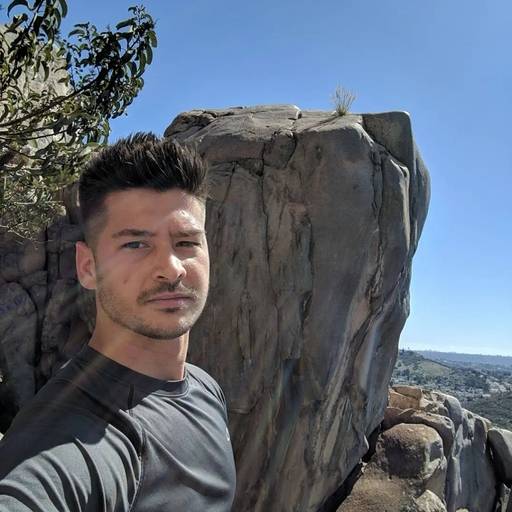
Phill Moorman
Phill, the VP of Marketing at Shogun, is a seasoned expert in ecommerce. With a keen focus on strategic marketing, Phill drives growth and cultivates brand success in the dynamic online marketplace.