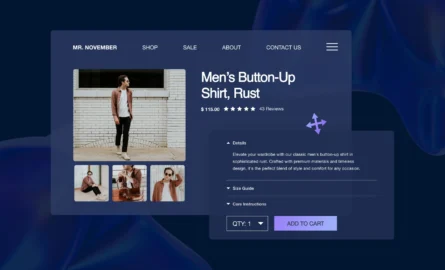The Complete Guide to Salesforce Order Management

From endless aisle to customer portals to artificial intelligence, Salesforce Commerce Cloud (SFCC) is full of features that will help you make more sales.
And with the spring 2020 release of SFCC, Salesforce has launched a new set of features that will help you keep track of all those sales: Salesforce Order Management.
Salesforce Order Management provides you with tools for visualizing workflows, automating fulfillment processes, managing complex orders and much more. Overall, it will help you provide customers with a seamless experience from when they place their order to when your products arrive at their doorstep.
In this guide, we’ll go over exactly what you can do with these features and how they benefit your store.
#cta-visual-fe#<cta-title>Fast and Flexible CMS for Commerce Cloud<cta-title>Gain full control over your site without sacrificing page speed with Shogun Frontend.Learn more
A Closer Look at Salesforce Order Management
Customers tend to take order management for granted. They click “Buy Now,” confirm their order and expect the products to arrive like magic.
But there’s no magic involved, of course — in fact, it can be quite difficult to manage all the different people and processes that are needed to get an order from Point A to Point B.
Here’s just a brief overview of all the steps that are involved in ecommerce order management:
- The customer places an order.
- The online store checks for fraud, authorizes the payment and confirms that the items in the order are available.
- An email is sent to the customer confirming their order.
- The order details are sent to a fulfillment center, where the items are picked from inventory and packaged for shipping.
- The order is shipped, and an email is sent to the customer notifying them that the order will arrive soon.
- The payment is captured, and an invoice is created if necessary.
- The customer receives their order.
Also, stores will often need to coordinate shipments across different states and time zones (not to mention international shipments that must be processed through customs in different countries), and any hiccups that cause delays can lead to negative reviews and a damaged reputation.
This is why you need an order management system in place that can help you keep everything organized and your customers happy. And with Salesforce Order Management, that’s exactly what you get.
It’s worth noting that Salesforce Order Management does not come included for free with SFCC — adding it to your plan will cost you 50 cents per order, billed annually.
In exchange for that fee, you’ll get access to the following features:
Order Management Console
When you log into Salesforce Order Management, the Order Management Console will be the first page you see.
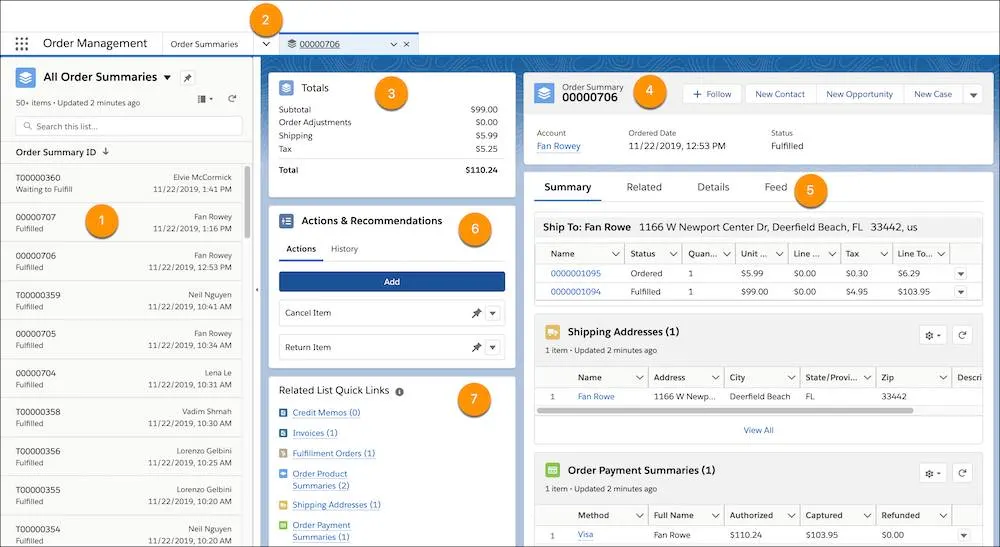
Here, you can review many different details about your orders on a single screen:
- All Order Summaries: This section lists your individual orders chronologically. For each order, it shows you the order number, the name of the customer, the date the order was placed and whether or not the order has been fulfilled yet.
- Navigation Bar: Tabbed browsing allows you to open multiple orders at the same time and switch between them as needed.
- Totals: The subtotal, order adjustments, shipping, tax and total price of the order is included in this section.
- Order Summary: The same information that’s included for each order in the “All Order Summaries” section is also included here: the order number, the name of the customer, the date of the order and order status.
- Subtabs: This is where you’ll find more detailed information about the order, such as the shipping address and payment information.
- Actions & Recommendations: In this section, you can initiate cancellations and returns.
- Related List Quick Links: Finally, this section allows you to quickly navigate to supporting records, such as credit memos and invoices.
This layout can be customized according to which details are most important to you, and you can add branding elements as well.
Salesforce Order Management also accounts for the fact that you may need to ship items that belong to the same order from different locations (this is yet another factor that can make it difficult for ecommerce merchants to keep track of their orders).
For each order summary, one or more corresponding fulfillment orders will be created to show you how far along the order is in the fulfillment process.
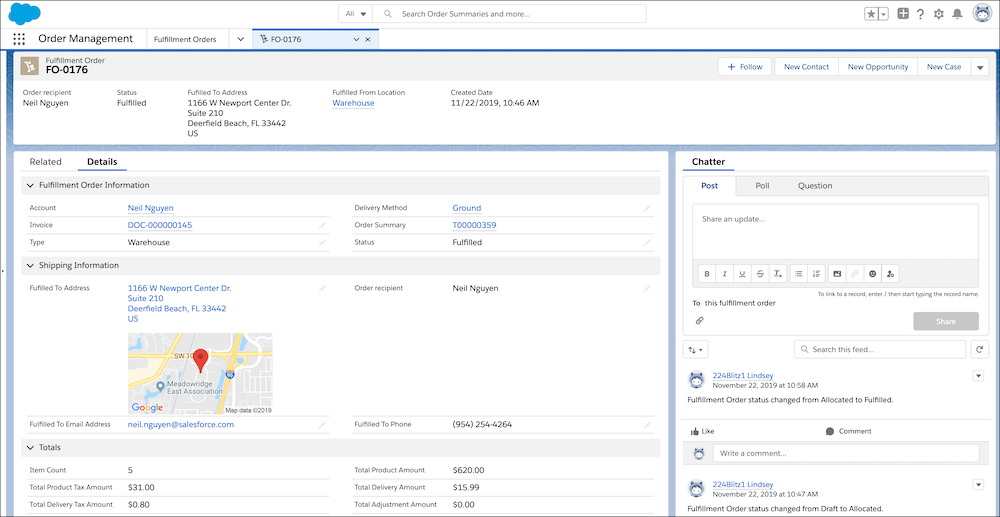
Each fulfillment order contains detailed shipping information, including the total cost of the items being shipped, the address of the fulfillment center where it’s being shipped from, the delivery method and the customer’s contact information.
If all the items in an order can be picked and packed at the same fulfillment center, only one fulfillment order will be created. But if multiple fulfillment centers are involved, a separate fulfillment order will be created for each one.
Furthermore, a payment summary will also be created for each order summary.
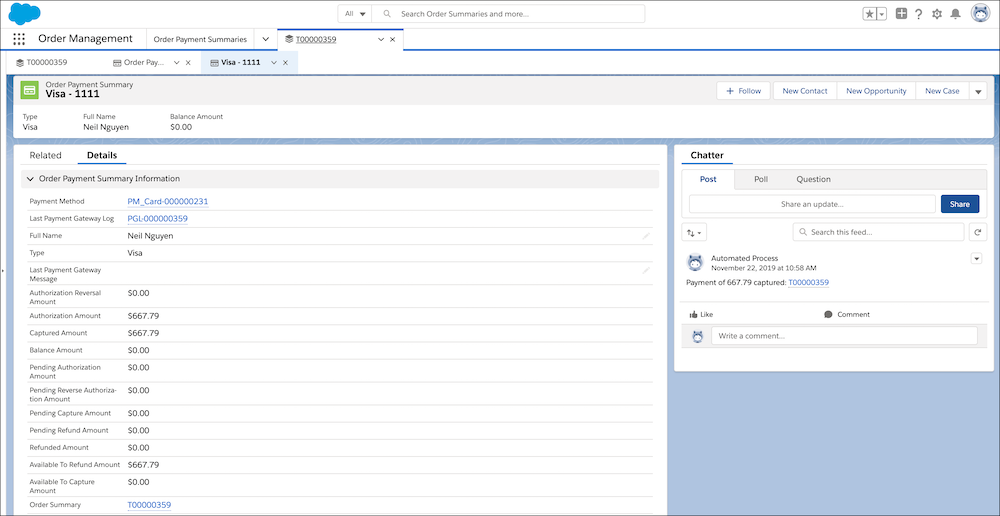
Here, you can review information such as the payment method, payee name, amount authorized, amount captured and balance due. If a refund is requested, this is also where you can track the amount refunded and other refund transaction details.
The fulfillment orders and payment summary can both be found in the “Related List Quick Links” section of an order summary. With the combination of these three reports, everything you’ll ever need to know about an order is right at your fingertips.
Flow Builder
Automating fulfillment processes with Salesforce Order Management’s Flow Builder feature will save you a lot of time, and it also prevents the sort of human data entry errors that can delay your shipments and upset your customers.
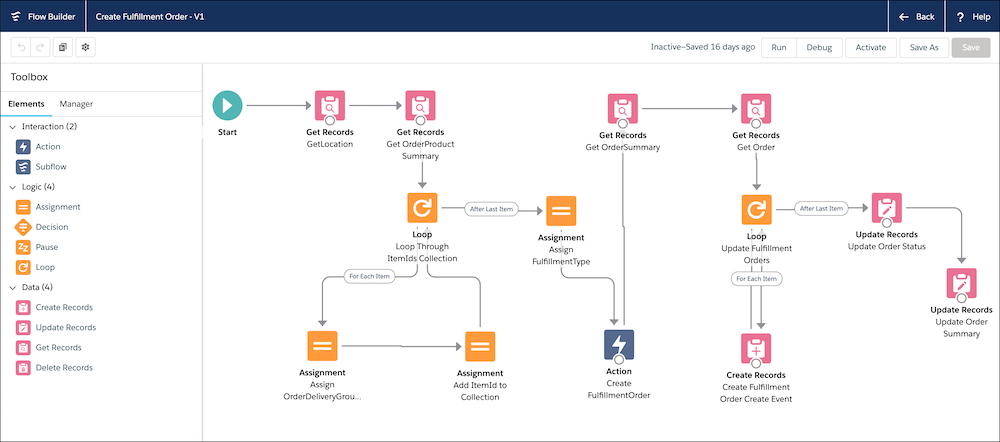
These automated workflows are fully customizable, and they’re easy to edit with Salesforce Order Management’s intuitive drag-and-drop interface. To help you get started, Salesforce provides pre-made templates for common processes such as canceling orders, returning orders and creating the order summary.
International Compatibility
Salesforce Order Management is designed with international ecommerce retailers in mind, as it supports 35 languages and many different currencies/tax formats.
Order Tracking
While Salesforce Order Management does make it easier to answer order-related questions from your customers, its most valuable customer support feature may be that it also allows your customers to track order status themselves.
In addition to improving customer satisfaction, this will also cut down on the volume of calls and emails that your support team has to deal with, giving them more time for the other questions and concerns that need to be addressed.
Service Cloud Integration
Another way Salesforce Order Management can help your customer support team? It allows you to connect SFCC to Salesforce Service Cloud.
It can be hard to find specific pieces of information about a particular order, especially when the customer used guest checkout instead of creating an account. But with Salesforce Order Management, your support agents can see the order history that’s available on SFCC in their Salesforce Service Cloud dashboard, so they won’t need to jump over to an external system.
That means they’ll be able to respond to requests much more quickly — and your customers are sure to appreciate that!
#cta-paragraph-fe#Learn how you can upgrade your SFCC store by taking it headless.
Better Order Management Leads to More Loyal Customers
With over 7 million online stores currently operating in the world, there’s more competition now than ever.
Salesforce Order Management will help you make sure that your customers stay your customers.
#cta-visual-fe#<cta-title>Fast and Flexible CMS for Commerce Cloud<cta-title>Gain full control over your site without sacrificing page speed with Shogun Frontend.Learn more

Adam Ritchie
Adam Ritchie is a writer based in Silver Spring, Maryland. He writes about ecommerce trends and best practices for Shogun. His previous clients include Groupon, Clutch and New Theory.