How to Change the Order of How Products Are Displayed in Shopify

How your products are displayed and organized can make a world of difference on the customer experience of your ecommerce site.
Putting your bestsellers at the top of the page or showcasing your newest products can make an impact on conversion rates and sales generated.
Luckily, Shopify allows you to easily change the order of your products for whatever your conversion objectives are. Here’s how you do it step-by-step.
Changing the order of products using the Shopify admin
The process of changing the order of products on your Shopify store involves a few simple steps.
Step 1: Navigate to your Collections page
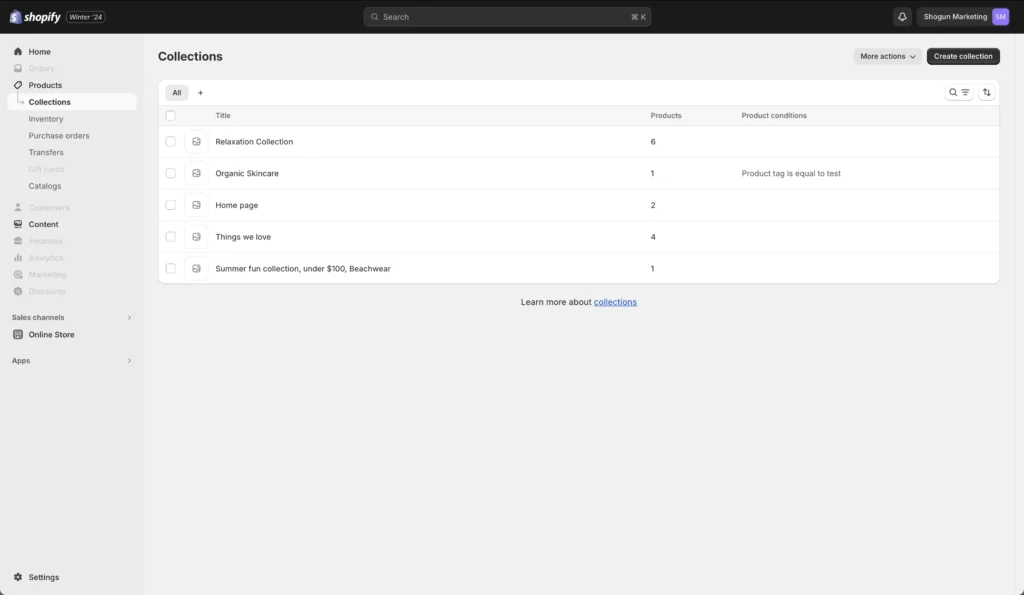
Start by logging into your Shopify dashboard. On the left-hand navigation menu, click on ‘Products’ and then ‘Collections’ under that. You should see a list of all the Collections you have in your store. Here, you can either choose a Collection from the list or create a new one to work with.
Step 2: Choose the Collection you want to modify
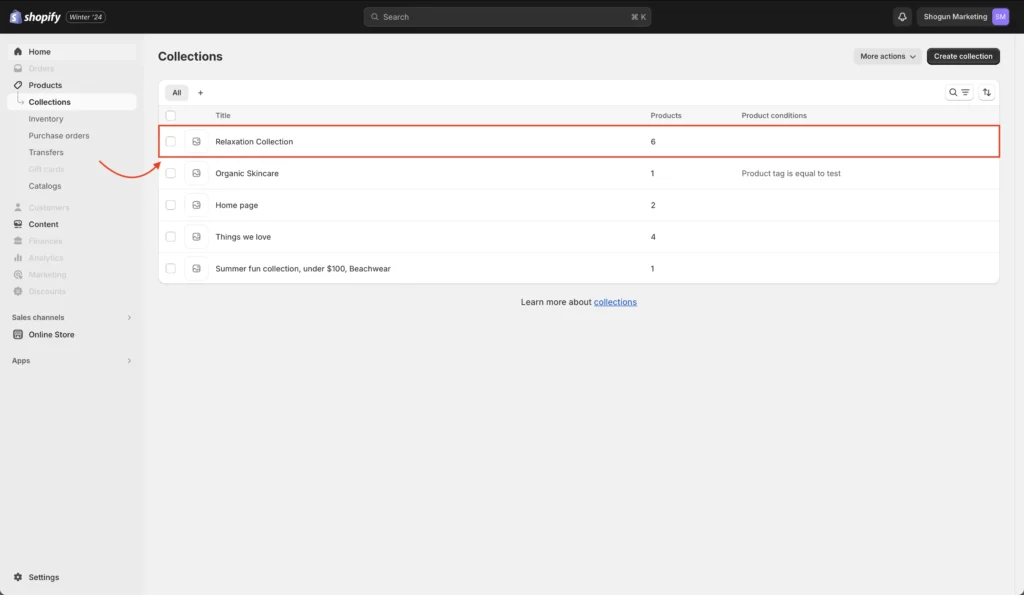
Select the Collections page you want to edit from the list. In this example, we’ll be using the ‘Relaxation Collection’ page.
Step 3: Reorder your products
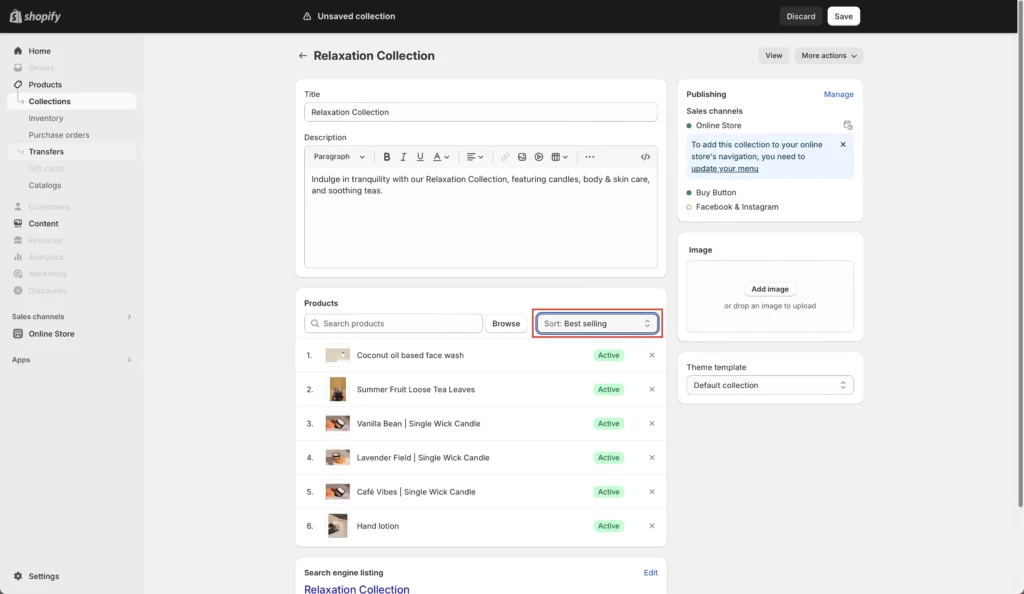
Under the ‘Products’ subsection, you’ll see a list of the products associated with that Collection. Click on the ‘Sort’ dropdown menu, and you can sort how your products appear on the page by alphabetical order, best selling, price, and more.
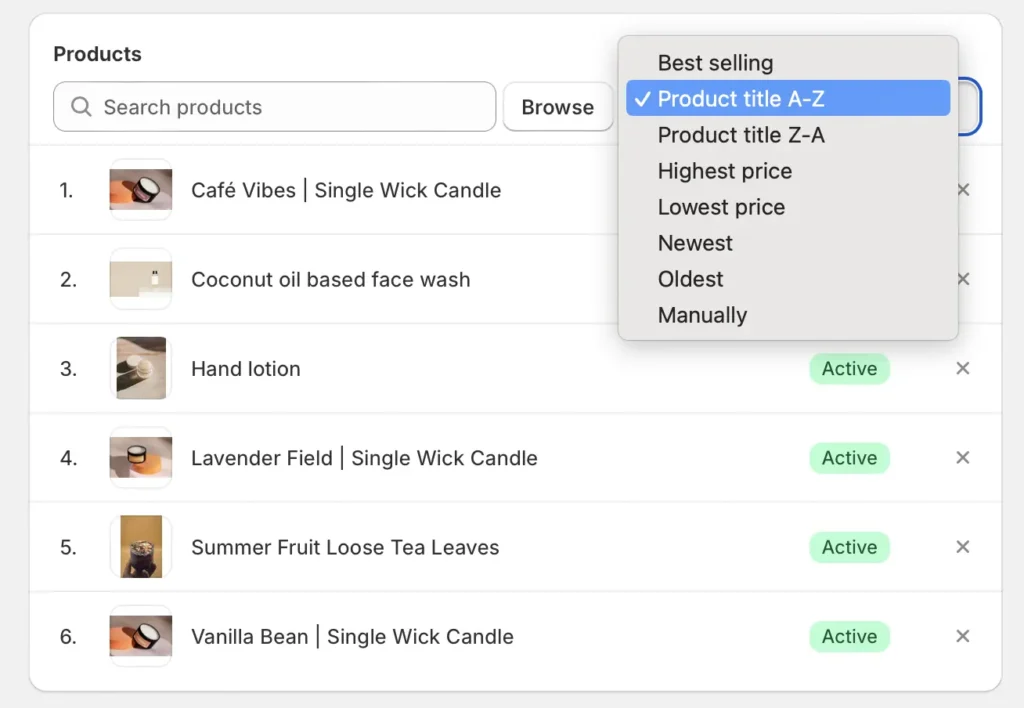
If we sort our products by alphabetical order, for example, we can see that applied on a Collections page or section.
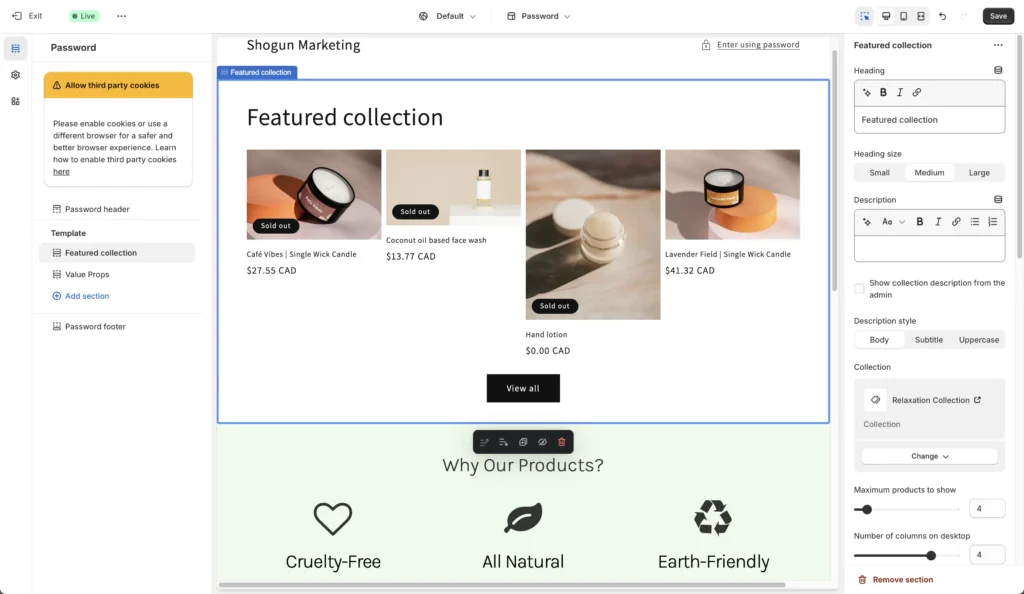
Creating new collection and product pages using Shogun
Although Shopify offers a solid platform for e-commerce businesses to create collection and product pages, its standard layout and product organization might not necessarily be advanced enough to convey your unique brand identity.
Shogun opens up many more customization opportunities and lets Shopify store owners take full control of their storefront and e-commerce merchandising strategy. With Shogun, creating new product and collections pages becomes a simplified task, and you can fully organize your products in a way that makes the shopping experience truly unique for your customers.
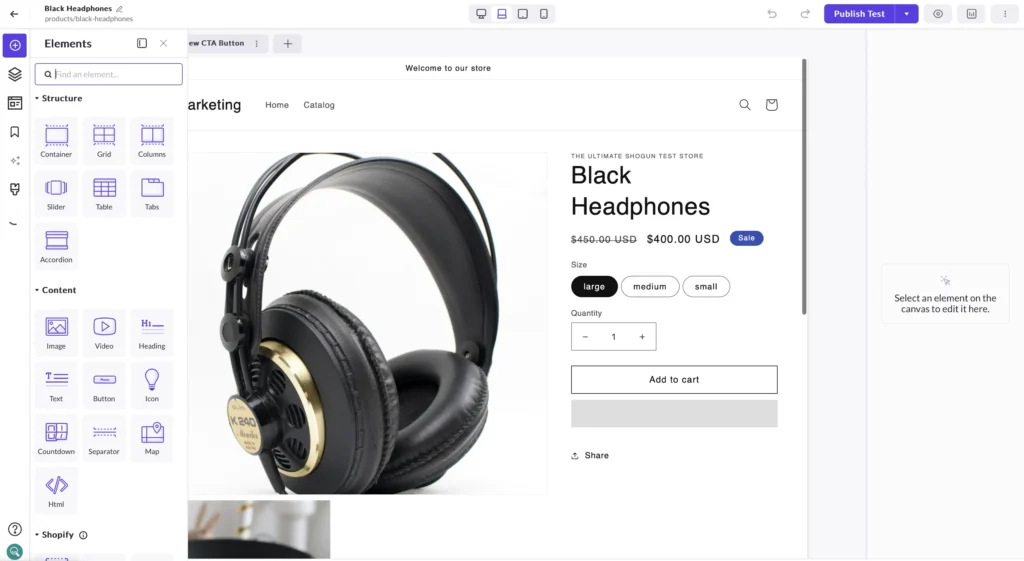
One of the standout advantages of Shogun is the ‘Product Box’ element. This feature allows you to import products directly onto your page. All you have to do is head to the Shogun visual editor, select the Product Box item from your elements list, and place it exactly where you’d like your product to appear on your website. Within that product box, you can customize to your heart’s content using a product image gallery, product variant list, add-to-cart button, and other elements.
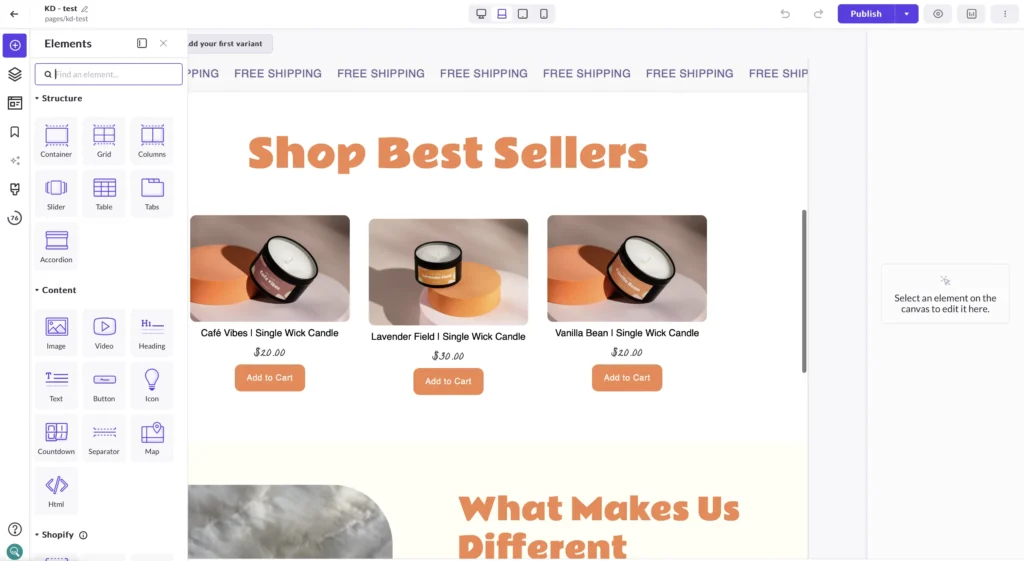
When it comes to ordering and reordering these products, Shogun also lets you do so much more dynamically, efficiently, and intuitively. Shopify has a set of predetermined options you can choose from to display your products, but with Shogun, you can do things like keep seasonal items readily visible or feature products based on emerging trends.
Shogun doesn’t just let you build an online store—it gives you the expert tools you deserve to design a unique shopping environment. For Shopify merchants who strive to break out of generic e-commerce layouts and tailor their product displays, Shogun is an exciting tool filled with opportunities.
Create customized product pages with ShogunBuild dynamic product pages in Shopify that convert shoppers into customers. Get started now
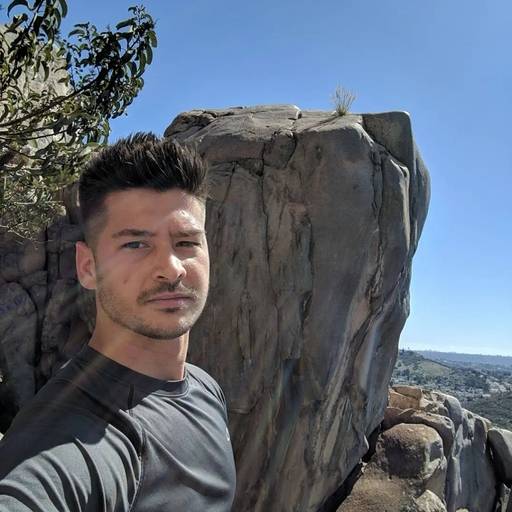
Phill Moorman
Phill, the VP of Marketing at Shogun, is a seasoned expert in ecommerce. With a keen focus on strategic marketing, Phill drives growth and cultivates brand success in the dynamic online marketplace.



