The Complete Guide to BigCommerce Mailchimp Integration
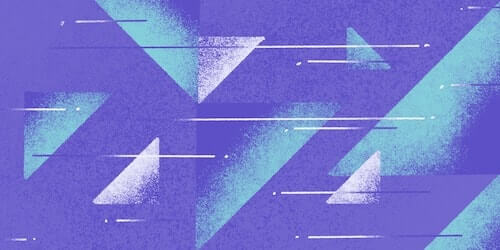
Mailchimp is by far the most popular email marketing software on the market.
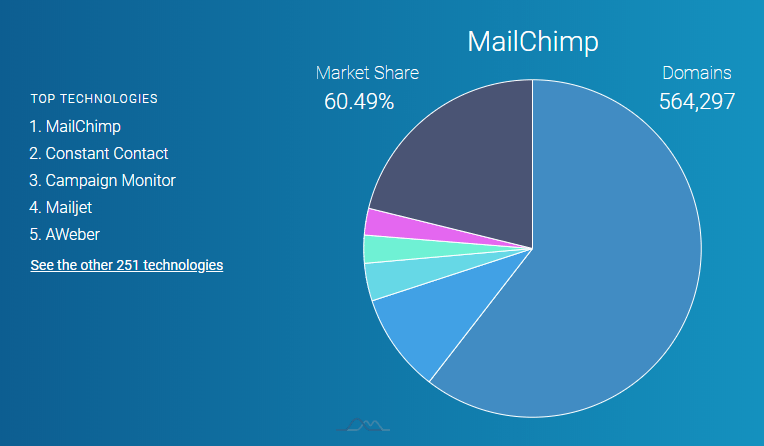
When you see what this service has to offer, it’s obvious why so many online business owners choose Mailchimp over other options.Just take a look at the Mailchimp benefits listed below — you’ll be convinced to start using it for your BigCommerce store as well.
Affordable Pricing
For one audience, 2,000 contacts and 10,000 sends per month, Mailchimp is completely free. The free version isn’t too barebones, either: It includes performance reports, behavioral targeting and automations (welcome emails, order notifications, etc.). Small BigCommerce stores looking for an email marketing solution won’t be able to find a better deal than this.
Also, it doesn’t cost much to upgrade for more features and volume. The Essentials plan starts at $9.99 per month and allows up to three audiences, 50,000 contacts, and 500,000 sends per month. Plus, it includes extra features such as custom branding and A/B testing. There’s also the Standard plan, starting at $14.99 per month, which offers five audiences, 100,000 contacts, 1.2 million sends per month, custom templates and retargeting ads.
The Premium plan starts at $299.00 per month, and it offers enterprise-level volume (unlimited audiences, 200,000 contacts, 3 million sends per month) and top-of-the-line features (advanced segmentation, multivariate testing, etc.). This may be significantly pricier than the other plans, but overall it’s an excellent value for large BigCommerce stores.
Easy to Use
Mailchimp’s interface is particularly clean and simple. It was designed with non-technical users in mind, so it won’t take you long to figure out how to navigate the platform and use all the features that you’re interested in using.
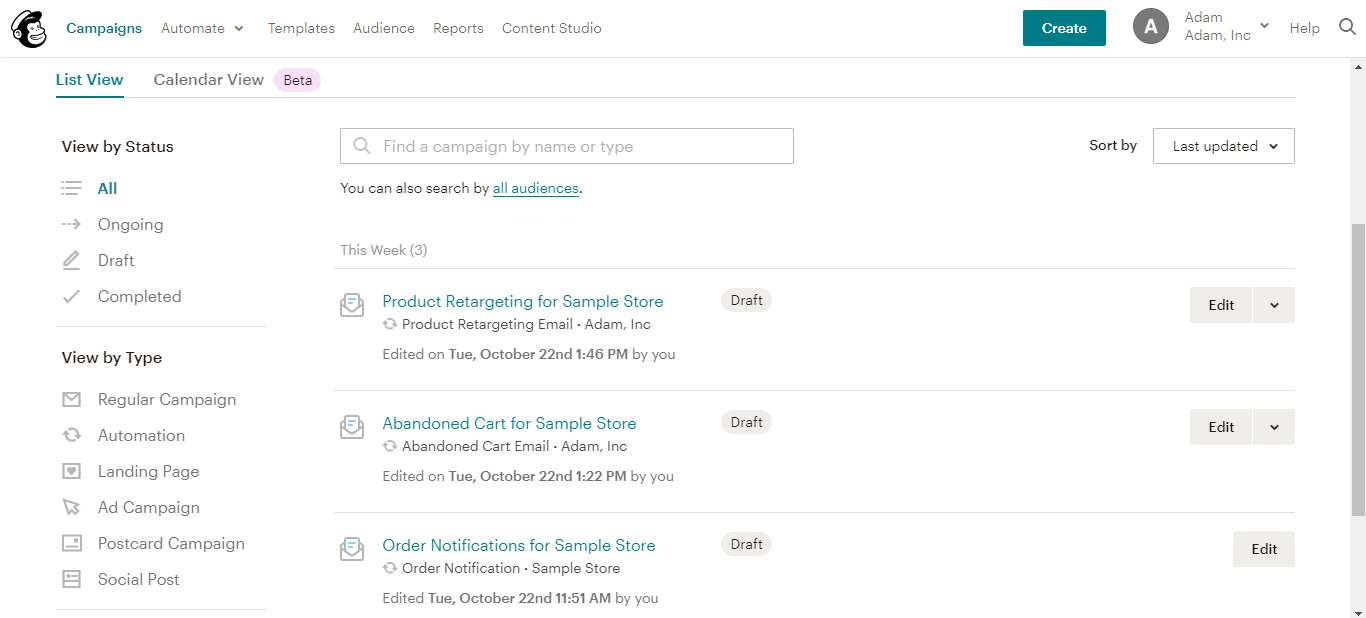
Support
While Mailchimp is easy to use, you still might run into an issue or two. In that case, you’ll likely be able to find the answer to your problem in Mailchimp’s extensive knowledge base. If you can’t find your answer there, the Essentials and Standard Mailchimp plans also provide you with 24/7 email and chat support. The Premium plan has 24/7 phone support, too.
Strong Security
Security is especially important in ecommerce, as your customers are trusting you with their financial information. Mailchimp uses encryption, brute force protection, regular penetration testing and 24/7 physical security with biometric scanners at their premises to ensure that your data is protected.
Account passwords are hashed, which means even their own staff can’t see them. That means passwords can’t be retrieved (you’ll need to reset your password if you ever lose it) — a small price to pay for extra security.
Frederick von Chimpenheimer IV
As a bonus, Mailchimp’s logo/mascot is a winking monkey named Freddie von Chimpenheimer IV (“Freddie” for short). He’s got a little hat on, too. This fact alone may not be enough to convince you to start using Mailchimp over similar services, but it’s a nice touch.

How to Integrate BigCommerce with Mailchimp
Follow these steps to connect your BigCommerce store to Mailchimp:
1. Use your BigCommerce login credentials to access your store, then go to “Apps” and click on the “bigcommerce.com/apps” button.
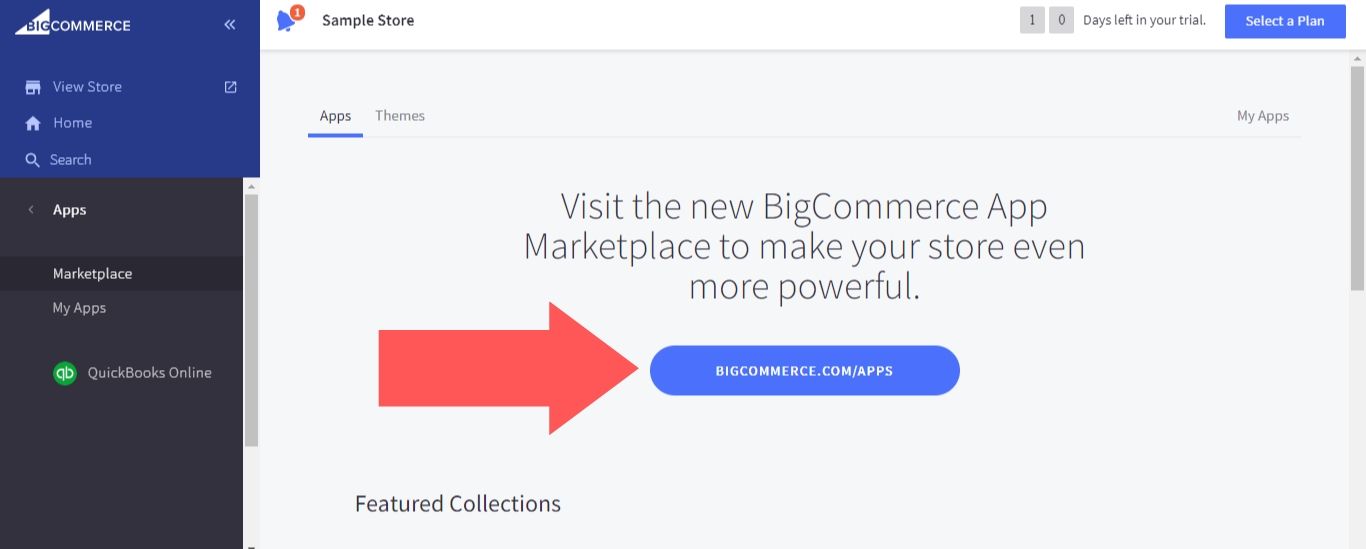
2. The BigCommerce marketplace will open in a new tab. Search for “Mailchimp” and click on the Mailchimp app.
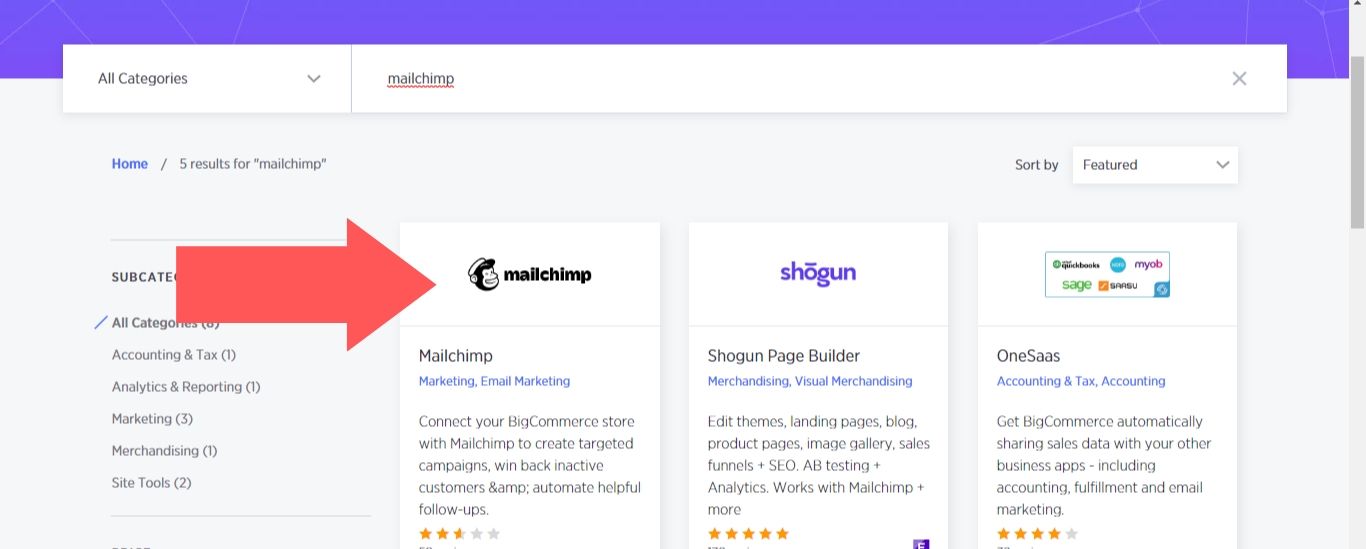
3. Click on the “Get This App” button (don’t worry, it’s free).
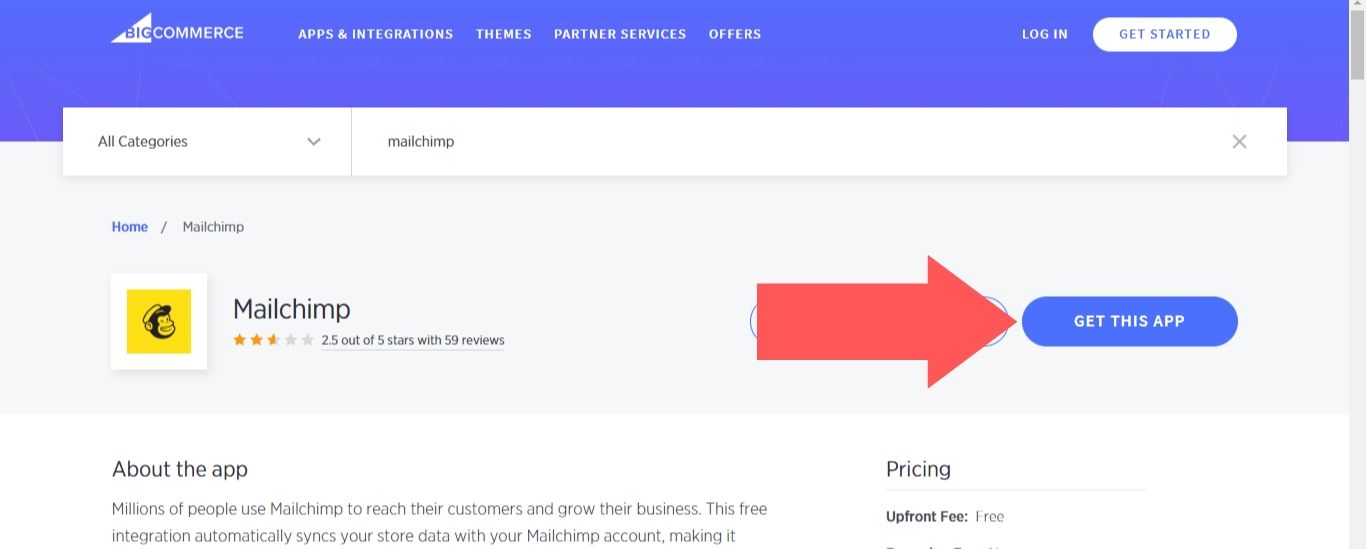
4. Select “Log in” and enter your BigCommerce login credentials again.
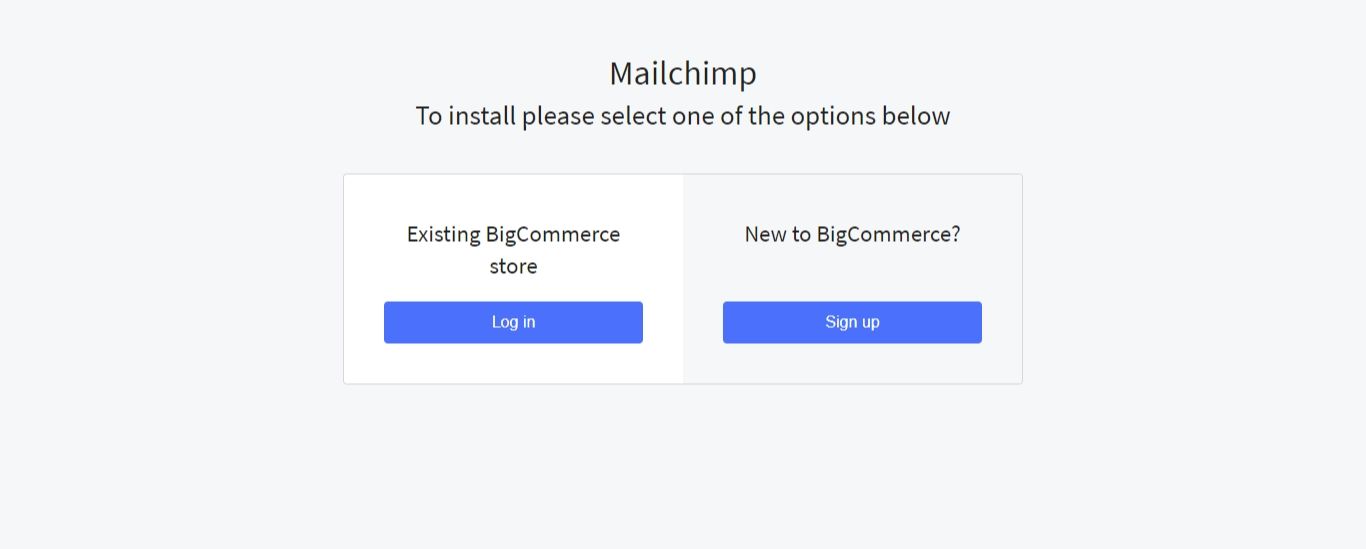
5. Select “Install."
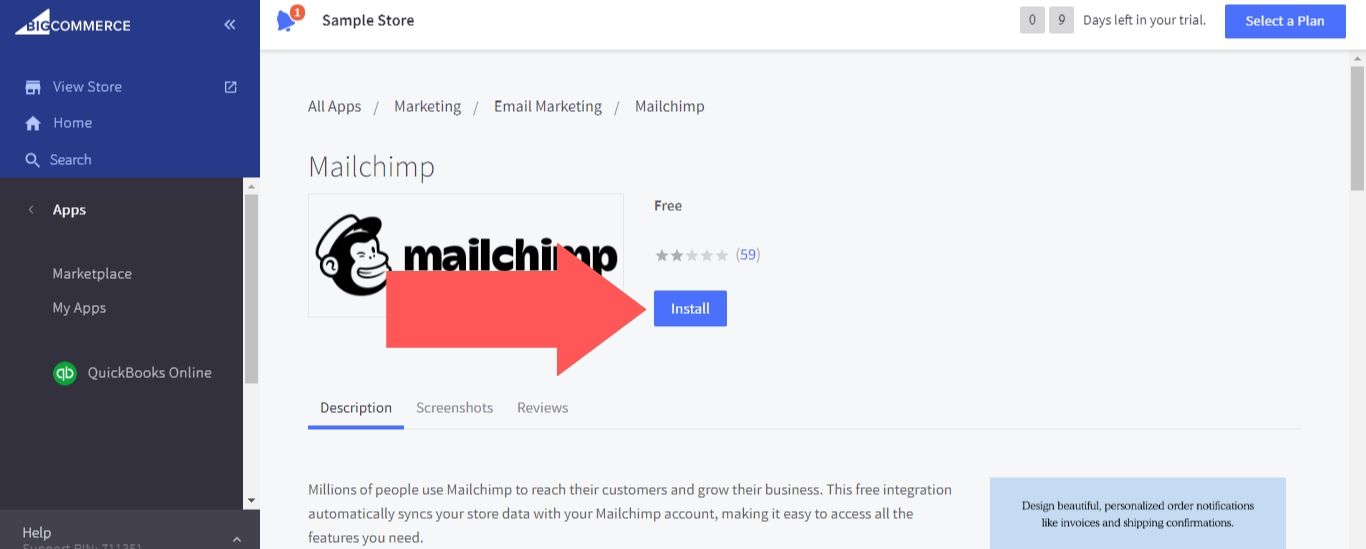
6. Select “Confirm.”
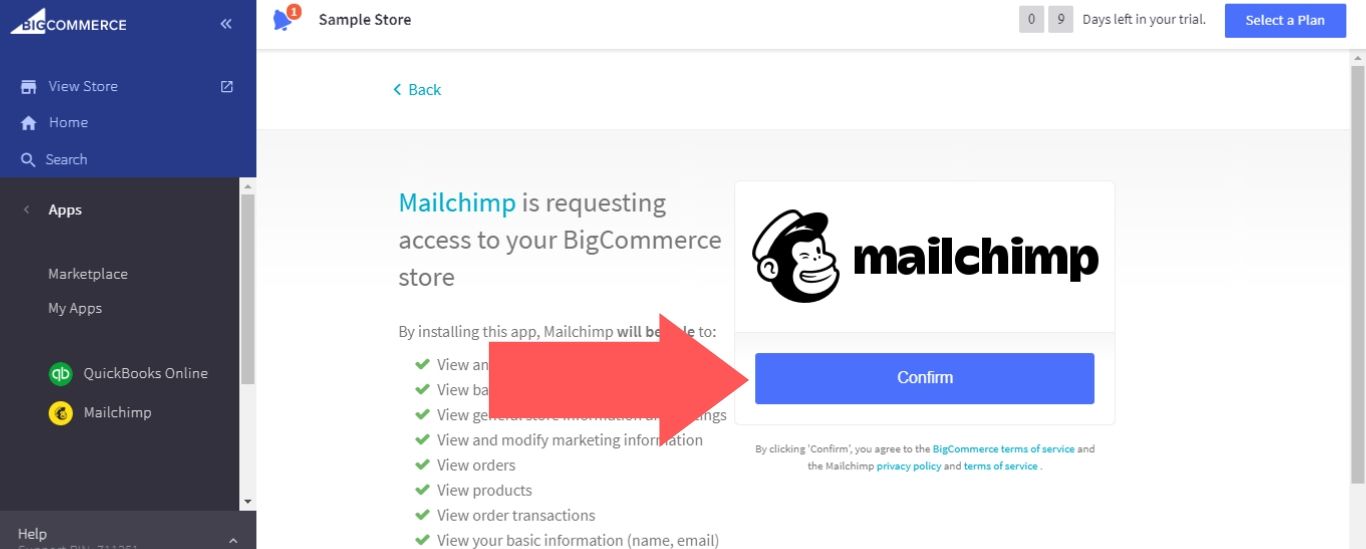
7. Select “Connect."
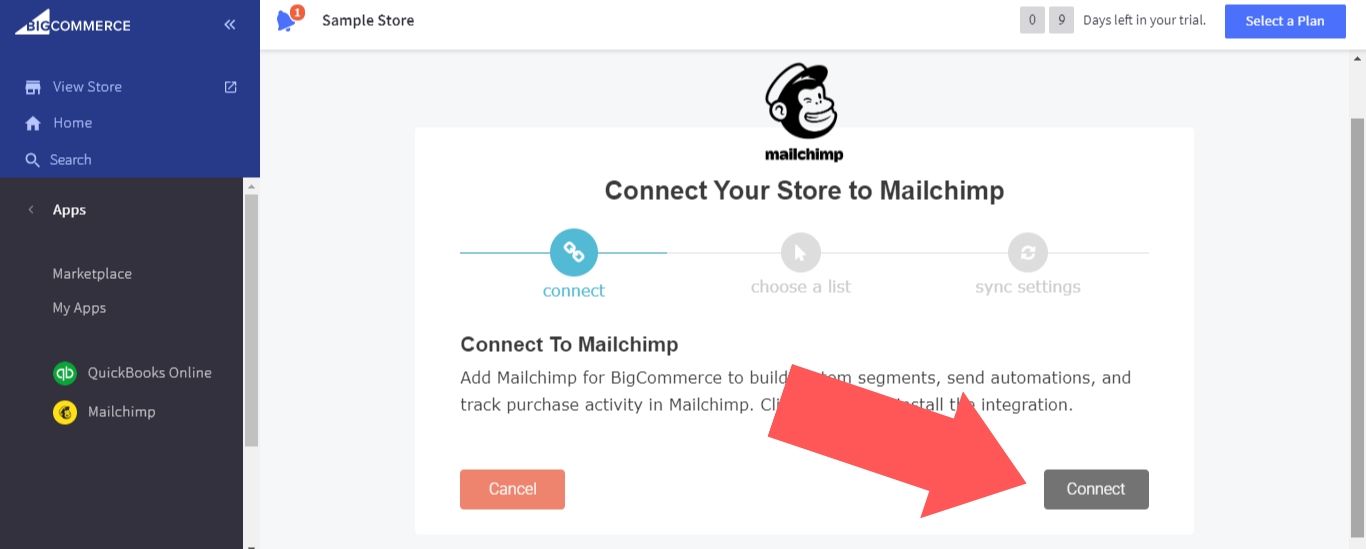
8. In the pop-up window, enter your Mailchimp login credentials and sign in.
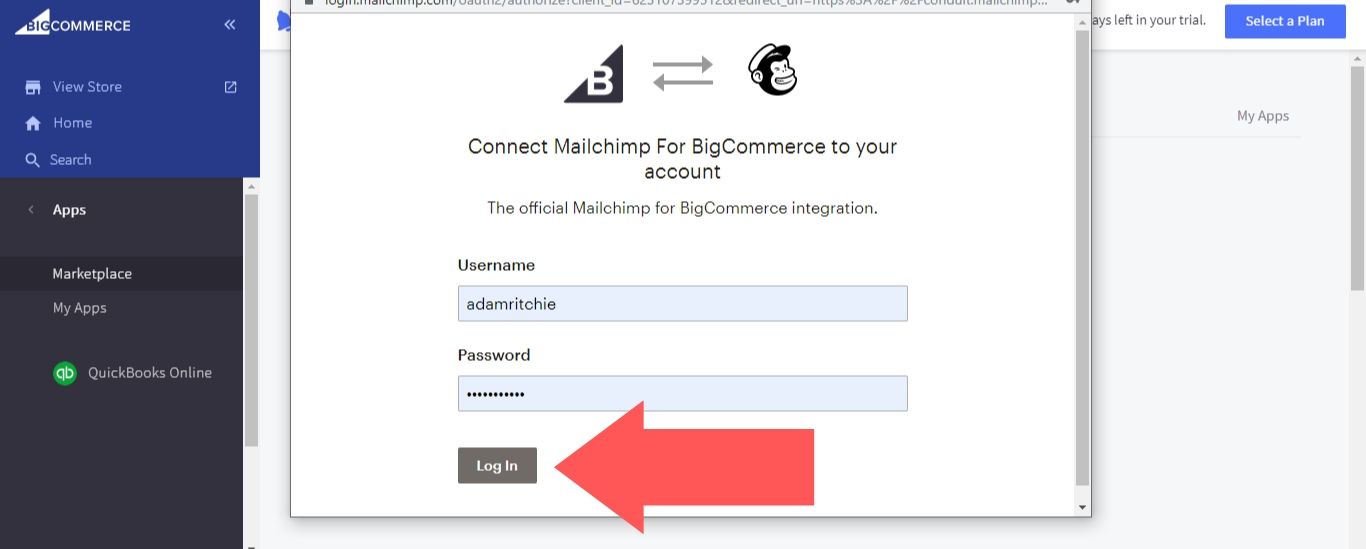
9. Choose a list to sync customers and their purchase data with Mailchimp, then select “Next.”
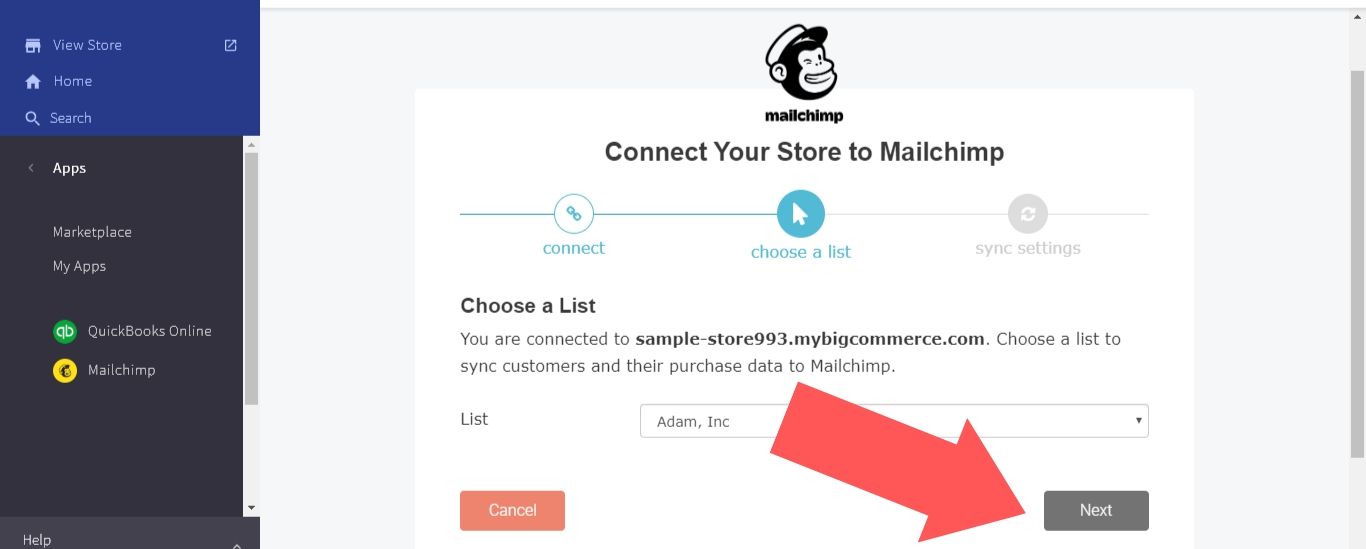
10. Map the available BigCommerce data points to your Mailchimp merge tags, then select “Sync Now.”
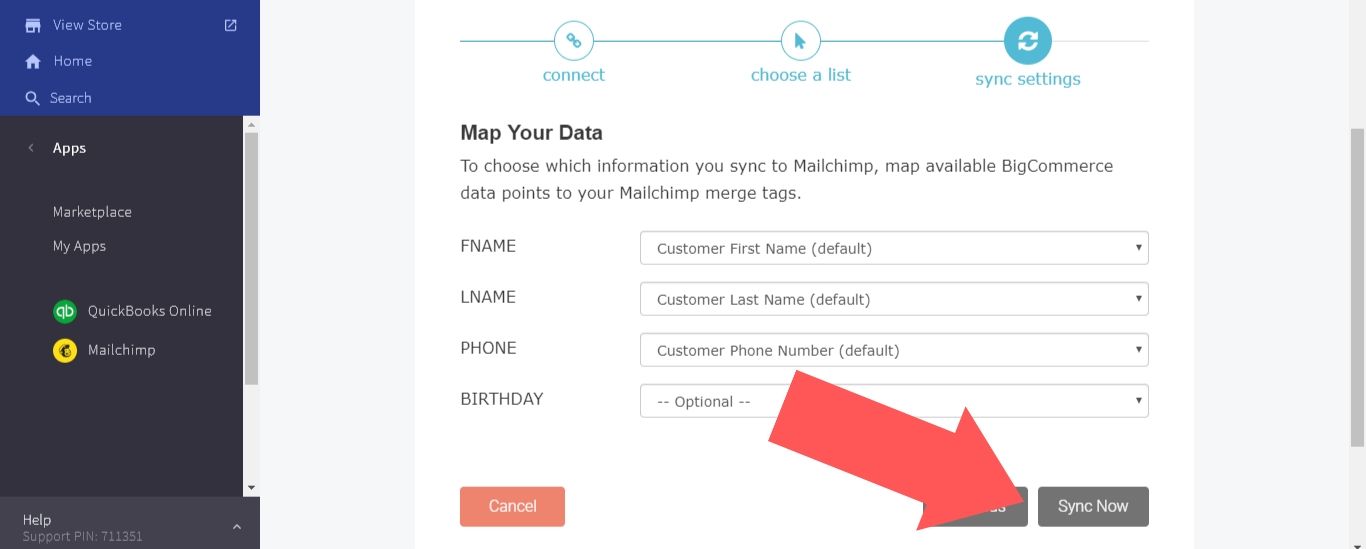
Mailchimp for BigCommerce Features
After you finish setting up the app, you’ll be able to use the following features:
Order Notifications
There are five types of notifications that you can send to your customers with this app:
- Order confirmation: Automatically send customers a receipt after they buy something from your store.
- Shipping confirmation: Automatically send customers a notification when their order is on the way.
- Order invoice: Automatically send customers a notification when their payment has been processed (if you charge customers at the time of order, this notification is unnecessary and should be disabled).
- Cancellation confirmation: Automatically send customers a notification when their order has been canceled.
- Refund confirmation: Automatically send customers a notification when their refund has been processed.
Abandoned Cart Email
With this feature, you can automatically send customers a notification whenever they add an item to their cart but don’t check out. All Mailchimp users are able to set up a single abandoned cart email. The subject line and body content can be customized, and Mailchimp gives you several templates to choose from.
Standard and Premium Mailchimp users can also set up an abandoned cart email series that sends multiple reminders for the same cart (this method has been shown to generate 75% more revenue than sending a single abandoned cart email).
A valid SSL certificate is required to use the abandoned cart feature.
Product Retargeting Email
This feature automatically sends customers a notification when they view but don’t buy certain products. You can set up which products trigger this notification (newest products, best sellers, etc.) and how much time needs to pass after the customer views the product for the notification to be sent (24 hours, 48 hours, etc.).
Pop-Up Form
By embedding a custom Mailchimp pop-up form on your site, you’ll be able to expand your contact list and make more sales.
How to Get the Most Out of Mailchimp
While the Mailchimp for BigCommerce app and its features for automated notifications are a highly effective tool for increasing sales, you should also take advantage of Mailchimp’s functionality for non-automated email blasts to generate even more sales (one study found that, on average, every $1 spent on email marketing produced $38 in revenue).
The following tips will help you create and manage successful email marketing campaigns:
1. Don’t Buy an Email List
First of all, purchasing an email list is against the Mailchimp Terms of Use. So, this isn’t even an option for you.
Even if you were allowed to use a purchased list, it would just be a waste of money. With this method, most of the emails you send out would go straight to the spam folder. And even the messages that made it into an inbox would likely be ignored, as people don’t have any reason to open messages from a brand they’re not familiar with.
Use the Mailchimp for BigCommerce’s pop-up form feature and social media promotions (offering exclusive deals to those who sign up will certainly help convince people to give you their contact info) to build up your email list. If your online store has a brick-and-mortar counterpart, you could also set up an old-fashioned clipboard sign-up sheet to collect the info you need.
2. Divide and Conquer
The only thing your contacts all have in common is that they’ve signed up for your email list. Within that group, there are many different sub-groups, separated by age, gender, location, income, education, occupation, etc.
An email design or particular tone of email copy may work well for one sub-group but not another. Instead of trying to appeal to everyone, it’s better to customize your emails for each audience that’s going to receive them.
Thankfully, Mailchimp doesn’t require you to take a one-size-fits-all approach. You can break up your email list into different segments and tailor your approach to each sub-group.
3. Quality Over Quantity
You should send emails to your contacts at least once per month to keep them engaged. Some businesses send emails as frequently as once per day — anything more than that is too pestering.
But while the quantity of your emails is worth paying attention to, the quality is much more important.
Think about the kind of emails that you open in your own inbox. Unless it’s from work, friends or family, you usually don’t open it, right? To break through people’s tendency to ignore promotional emails, you need to grab their attention with content that’s genuinely interesting.
It can be difficult to consistently write such content, though, especially if you’re sending emails on a daily or weekly basis rather than monthly.
Sales and giveaways are always interesting, and messages about new product launches and upcoming events also have a good shot at getting opened.
Of course, there are only so many sales, product launches and upcoming events to write about. Sometimes you’ll need to cover other topics. Maintaining a blog on your site is helpful for these situations (in particular, informative blog content such as reviews and how-to guides are most likely to get clicks).
Surveys are also an effective type of content. The interactive aspect of surveys encourages participation, as people like that they have an opportunity to express their opinion. And if you attach a reward to filling out your surveys, that makes them even more effective.
Regardless of the topic you choose to cover in a particular email, remember to be concise. People are busy — if they open your message and see a dense wall of text, there’s a good chance they’ll back out immediately. Who has time for that? To help convince your contacts to actually read your emails, use as few words as possible to communicate your message and be generous with your paragraph breaks.
It’s also important to write with personality. Your contacts receive dozens of emails every day, so you’ll need to use some creativity (and often some humor) to stand out.
For this reason, you may want to consider hiring a professional writer to handle your marketing emails. It takes a lot of talent to create content that strikes the right balance between concision and charisma, and much time is required to do so on a regular schedule. Finding a specialist to take this task off your plate should produce better results, and it will give you more time for all of your other responsibilities.
4. Test Your Campaign
Before you send an email blast out, it’s always a good idea to send it to your own inbox so that you can find and fix any errors before it’s too late.
You should also check out what your email looks like in different email clients. A message that looks fine in your client might look wonky in another. Mailchimp’s Inbox Preview tool gives you a chance to see what your email looks like in over 40 different clients before you send it out.
5. Evaluate Your Performance
After every campaign, you can review reports in Mailchimp that show you who opened your emails, which items they purchased and how much revenue was generated. That tells you what kind of design and copy is used in your successful emails and what kind is used in your unsuccessful emails, so you’ll be able to favor the former in the future.
With all of this information, you’ll be able to learn more about your audience, improve your content and make your BigCommerce store more successful.

Adam Ritchie
Adam Ritchie is a writer based in Silver Spring, Maryland. He writes about ecommerce trends and best practices for Shogun. His previous clients include Groupon, Clutch and New Theory.



