How to Sell on Facebook Marketplace (+ 13 Tips for Local Ecommerce Growth)
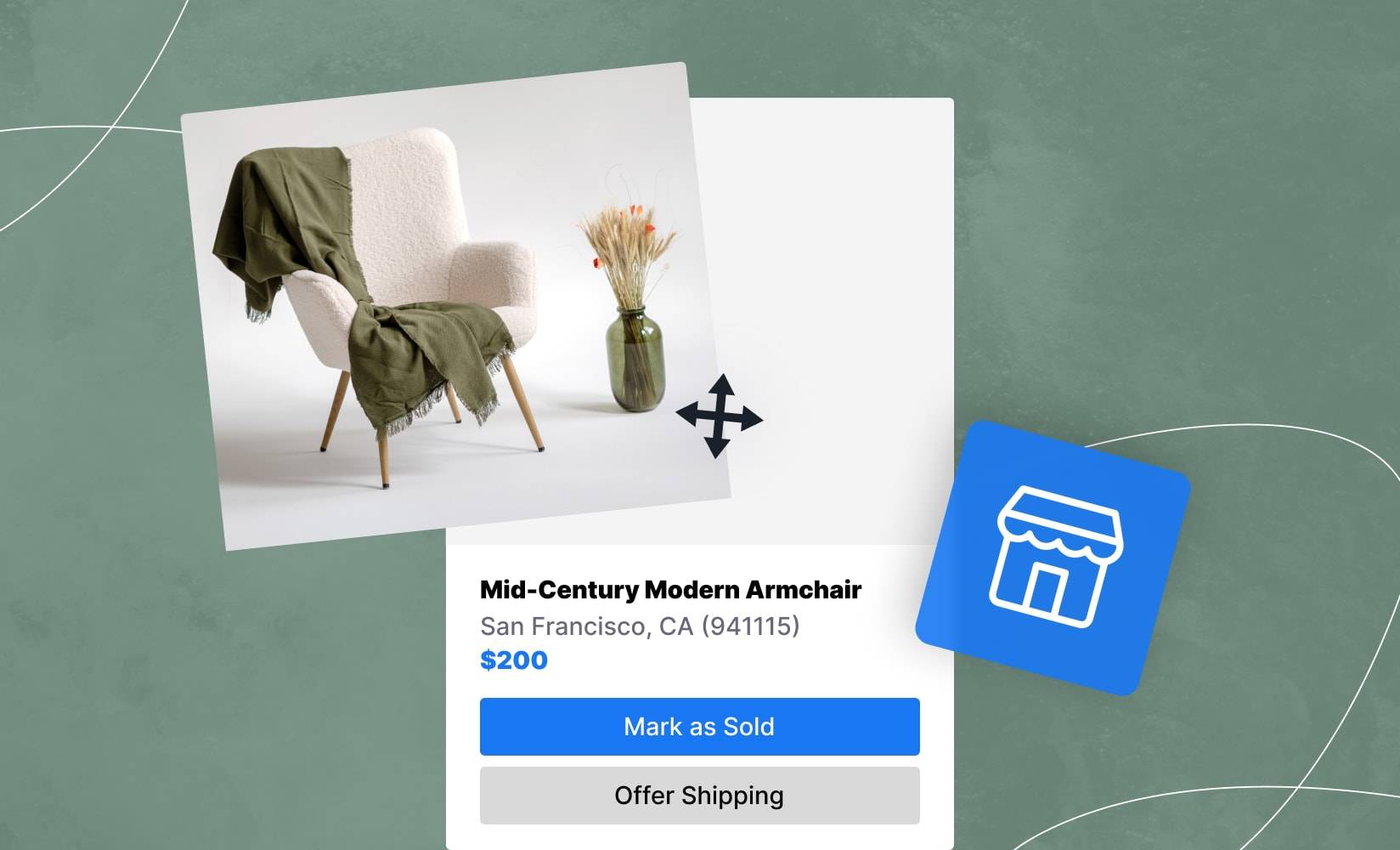
Social platforms have become powerful tools enabling businesses to expand their reach and boost sales. Among them, Facebook stands out as an especially lucrative portal, boasting impressive numbers.
During the first quarter of 2023, Facebook’s total users increased by about 26 million. By April, the platform saw 2.989 billion monthly active users.
In 2022, Meta earned over $114 million in revenue through their Family of Apps (FoA) segment, which includes Facebook and Messenger, among others. For Facebook Marketplace sellers, that’s a good signal that the company can draw not only eyeballs and users, but purchases to their platform.
Registering more than one billion monthly users in the first quarter of 2021 in its own right, Facebook Marketplace provides a massive pool of shoppers to tap into, especially if your brand relies on more localized models like:
- Customized products that entail consultations
- Clothing where individual fitting and tailoring may be required
- Others that involve in-person interactions
In this article, we’ll cover everything you need to know about how to sell on Facebook Marketplace, including:
#cta-visual-pb#<cta-title>Drive shoppers to conversion-inspiring landing pages<cta-title>Use Shogun Page Builder to create effective product landing pages for every Facebook Marketplace sale.Start building for free
What is Facebook Marketplace?
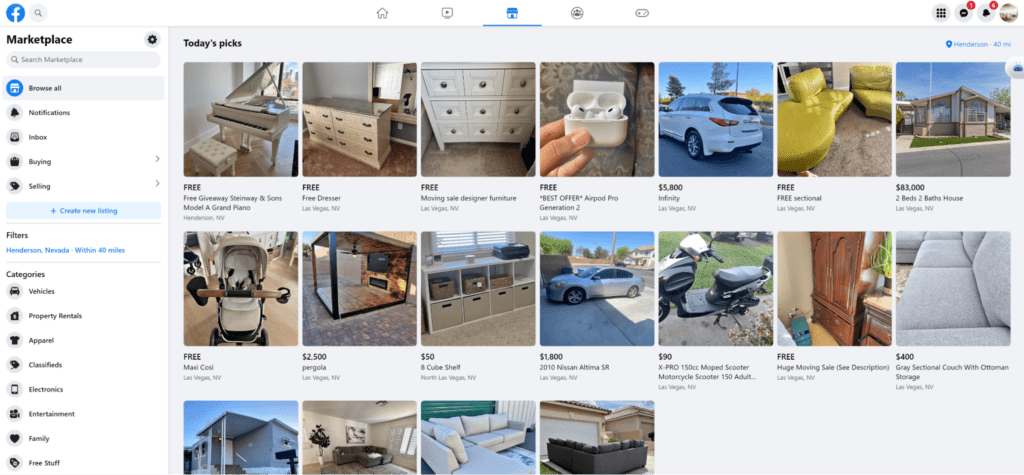
Marketplace is a Facebook platform that lets individuals and businesses alike buy and sell products locally.
You can use it to browse through listings, then connect with potential buyers or sellers in their communities.
Facebook Marketplace provides the opportunity to expand your customer base, especially in your area. As previously stated, it’s particularly useful for offering products or services that require more personal interactions.
Individuals can typically list items for sale, but businesses can do more on Marketplace. They can:
- Advertise their store or items
- Display new or refurbished products from their Facebook Shop for free
- Let customers complete purchases without leaving the platform
- Use their business pages to set up a shop and sell as a brand
Facebook Marketplace vs. Facebook Shops
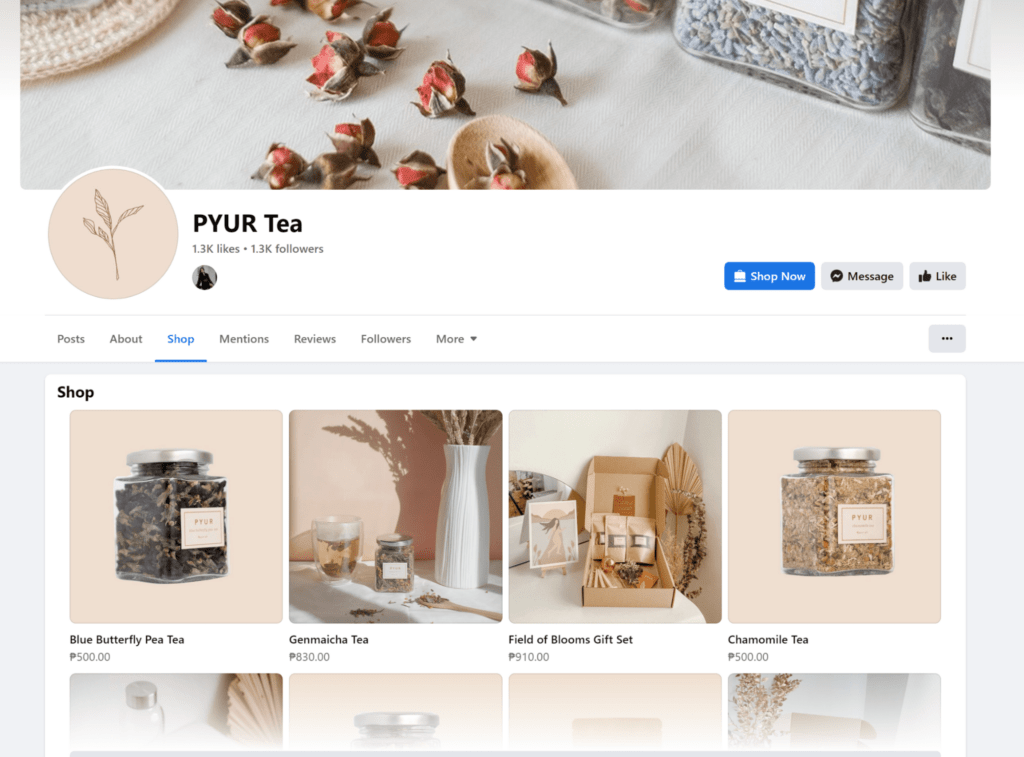
Facebook also has Shops, which is another selling portal. However, it’s designed for a completely different purpose compared to Marketplace.
Marketplace focuses on facilitating local transactions for a more seamless experience, making it ideal for selling in a localized market.
Meanwhile, Shops lets businesses create an online storefront on their Facebook page or Instagram profile.
This enables them to showcase their products and connect with a global customer base, positioning it for broader online retail.
As an important note, businesses that want to sell on Facebook Marketplace should start by creating a Facebook Shop.
Although you can create listings directly on Marketplace, you offer a more professional experience and generate further traction by having a Facebook Shop tied to your listings.
Having a Facebook Shop also helps you streamline posting and maintaining your Marketplace listings, and gives shoppers a way to check out from a single platform, helping to boost conversions thanks to fewer steps to purchase.
Your Facebook Shop can then act as a central hub, as it can integrate and sync your data between other selling platforms, for example, if you have integrated with your Shopify or BigCommerce store.
We’ll go over this further below.
The cost of selling on Facebook Marketplace
A key appealing aspect of selling on Facebook Marketplace is its affordability.
Setting up a store and listing products on the platform is free. However, there are fees associated with sales, which depend on your setup.
For example, if you choose to use Facebook Shops for your Marketplace listing checkout, you can expect the following charges.
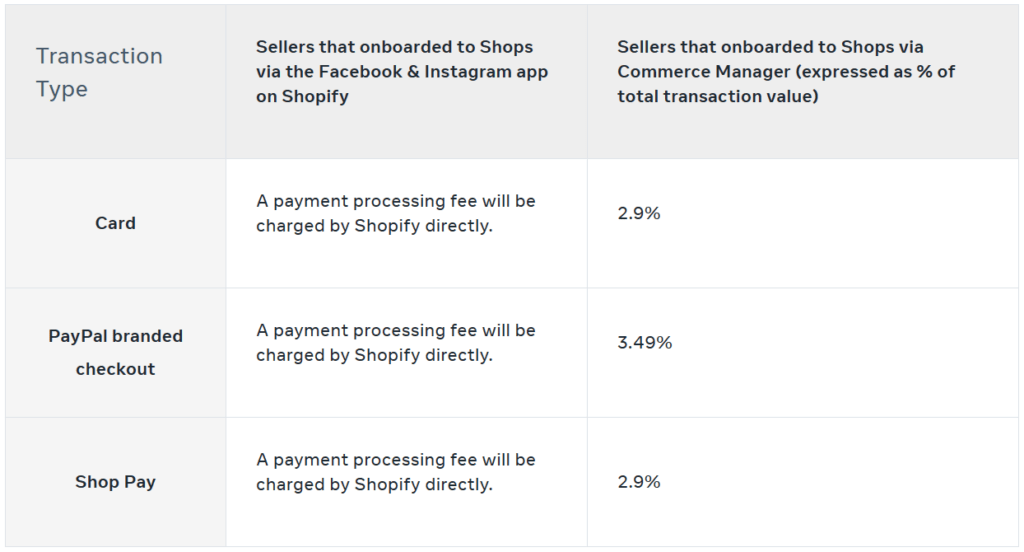
Note: Meta is removing their old selling fee (5% of transactions), and the above charges will replace it starting July 1, 2023.
If your Shopify store is connected to Facebook
If you connected your Shopify account to Facebook and sell on Marketplace through it, Shopify will directly charge the processing fees through Shopify Payments.
The same applies if you use Shop Pay for third-party gateways via Shopify. For more details, here’s a helpful resource from Shopify.
If you use Facebook Shops
If you’ve onboarded to Shops via Facebook’s Commerce Manager, the processing fee is automatically deducted from your sales payouts.
It’s a percentage of each transaction’s total amount and follows the rates below:
- Card: 2.9%
- Paypal branded checkout: 3.49%
- Shop Pay: 2.9%
For example, imagine you made a $150 sale via card transaction. Meta would deduct a $7.50 processing fee, and your payout would be $142.50.
If you use both Facebook Shops and Shopify
If you use both Facebook Shops as well as Shopify, you have more choice when it comes to how customers should check out.
According to Shopify, Meta will charge a standard processing fee, and Shopify merchants will be charged payment processing fees by Shopify directly.
You can have shoppers check out on Facebook Shops and pay their standard processing fee, or you can send shoppers to Shopify.
If you want to direct shoppers to your Shopify store instead to complete their purchase, following your Shopify costs, you can link to your Shopify product page from your Facebook listing.
Chargeback fees
If selling directly through Facebook, chargebacks found to be in the customer’s favor will incur a $20 fee for the seller in addition to the original transaction amount.
If selling through Shopify, Shopify directly handles chargebacks for Shopify stores connected to Facebook, and the fee varies by region:
- $15 USD in the United States (U.S.)
- $15 CAD in Canada
- 1,300 JPY in Japan
- 15 EUR in some European countries
For those using Shops onboarded through Commerce Manager, chargebacks decided in favor of the customer will amount to the transaction’s value and a $20 fee.
If you use BigCommerce
If you use your BigCommerce store to update listings to Facebook, you can choose to have shoppers check out on Facebook or link listings back to your website.
For check-outs directly on Facebook, you’ll incur the transaction fees Meta charges since your checkout and transactions take place without leaving Facebook Marketplace.
Why should ecommerce brands expand to Facebook Marketplace?
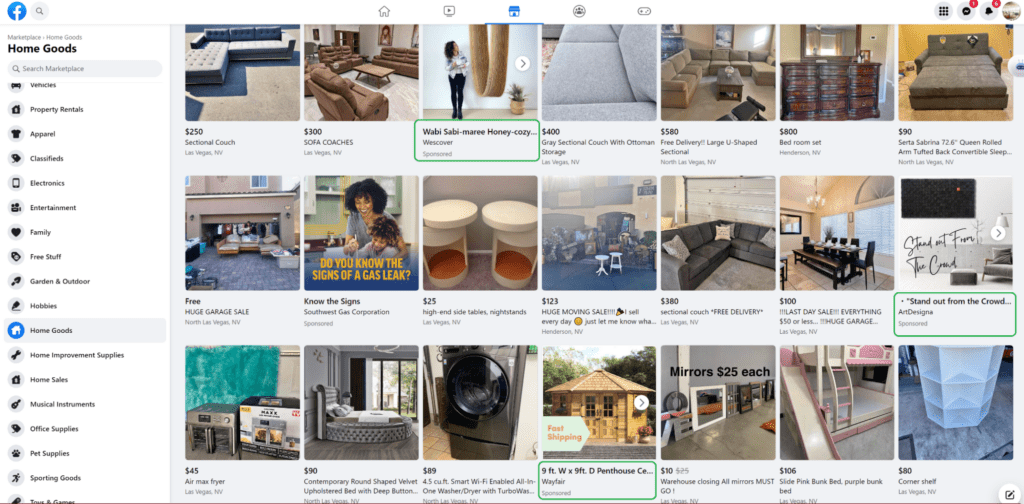
When browsing through Facebook Marketplace listings, we can already see multiple brand names advertising their products.
That’s because the marketplace offers several key advantages for ecommerce brands.
Quickstart sales
The platform has a relatively low barrier to entry, with affordable fees and an intuitive user experience (UX).
You can sell natively on Facebook Marketplace and easily reach your local community.
Or, if you already have an established external store, seamlessly integrate with popular platforms such as BigCommerce to pull in your listings.
Reach more consumers
Despite being more localized, Facebook Marketplace provides a rich opportunity to reach a much wider audience as well.
In May 2017, the platform saw over 18 million new items posted for sale in the US alone. This spike in usage led to its expansion into 17 European countries, including, among others:
- Austria
- Belgium
- Spain
- Portugal
- Switzerland
By 2018, Marketplace was already used by 800 million people per month in 70 countries! Today, the following nations each log more than 100 million users for the platform, specifically:
- India: 320 million
- U.S.: 190 million
- Indonesia: 140 million
- Brazil: 130 million
Whether you aim to target a specific region or want to expand globally, Facebook Marketplace lets you access buyers around the world.
When setting up your Marketplace listing, simply set the city, neighborhood, or zip code you want your listing to appear for. Or, you can choose the location on a map. You can do this for every new listing you set up.
Expand local sales
Local sales and nurturing relationships with the shoppers in your area are great ways to build community ties through your brand and create a sense of trust and authenticity—which results in a loyal consumer base and greater visibility.
Over 57% of consumers will even spend more when they feel connected to a brand, which is especially helpful for local businesses that offer products that require client meetings, inspections, and consultations.
Guidelines for selling on Facebook Marketplace
Before setting up shop on Facebook Marketplace, it’s important to familiarize yourself with the Facebook Marketplace rules for selling.
Product categories
You can sell a wide variety of brand new and used goods on Marketplace, as well as offer services.
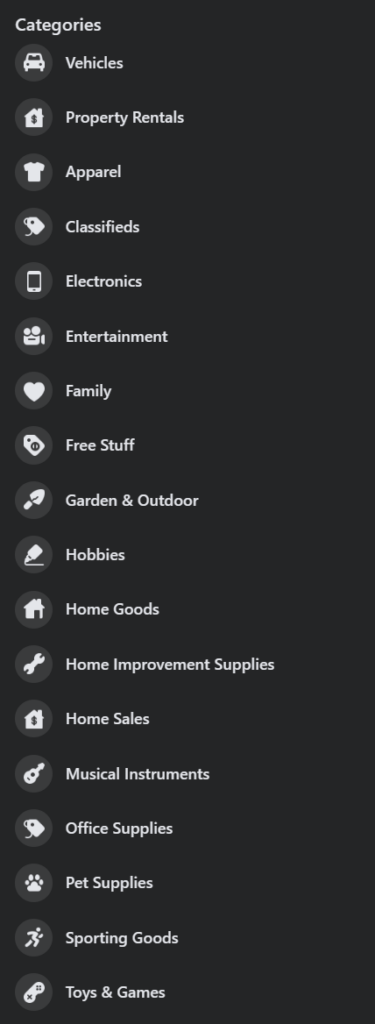
Categories include toys and games, apparel, electronics, office supplies, hobbies, and more.
However, as of January 30th, 2023, Marketplace won’t support the creation of listings for real estate or rentals, nor vehicles, through your Facebook business page.
Prohibited and restricted content
You must abide by Facebook’s community standards and commerce policies as well, which apply not only to Marketplace but also buy and sell groups, your business page shop, and Instagram shops.
For example, you can’t sell or promote:
- Adult products
- Alcohol
- Jobs
- Gambling
- Medical and healthcare products
- Weapons, ammunition, and explosives
Certain services aren’t allowed either, like house cleaning, medical, or financial planning.
Facebook’s guidelines are also strict about matching product photos and descriptions, as well as prohibiting the use of before and after pictures.
How to sell on Facebook Marketplace
With this overview of how Facebook’s Marketplace works, it’s time for you to set up on the platform. You can establish your presence in multiple ways, which we’ve covered one by one.
As an individual
This is the simplest way to start selling goods on the platform.
1. From your Facebook account, navigate to Marketplace
After logging in to your personal Facebook account, click the Marketplace icon option on the left side of your feed.
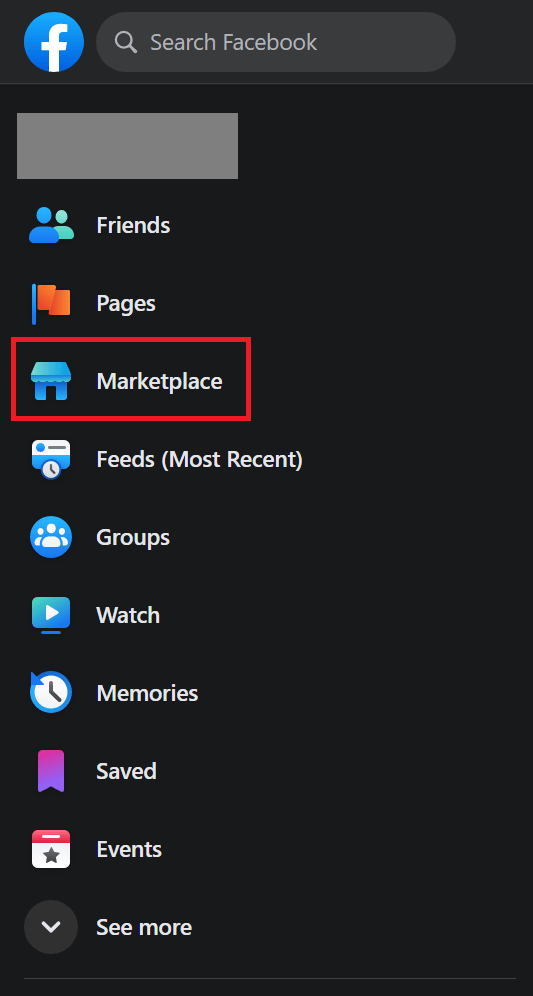
2. Create your Facebook Marketplace listing
Then, click on + Create new listing. Choose your listing type. For this example, we’ll select the Item for Sale option.
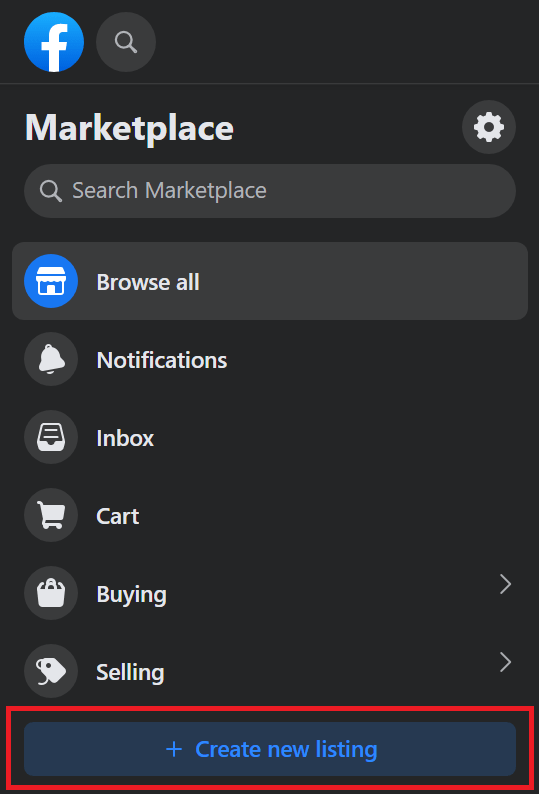
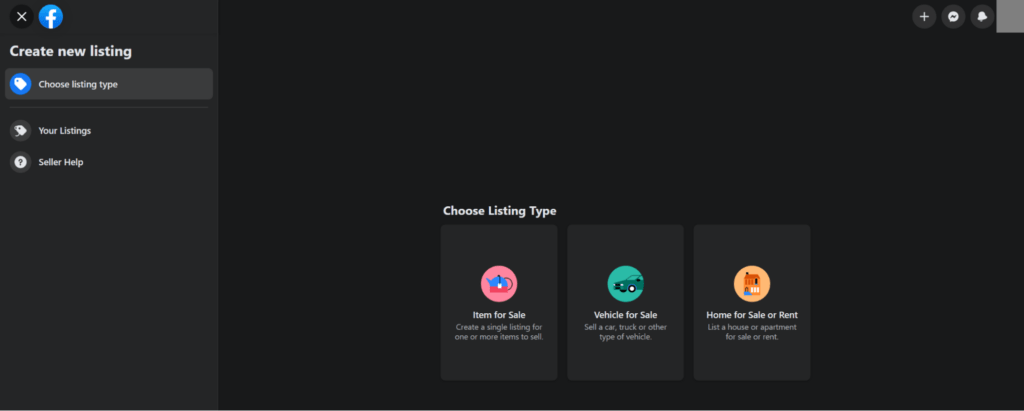
3. Add product details to your listing
The Preview shows what your listing will look like, while the area in the red box approximates your location. On the left, provide the necessary product information:
- Title
- Price
- Category
- Condition (New or Used, Like New, Good, Fair, etc.)
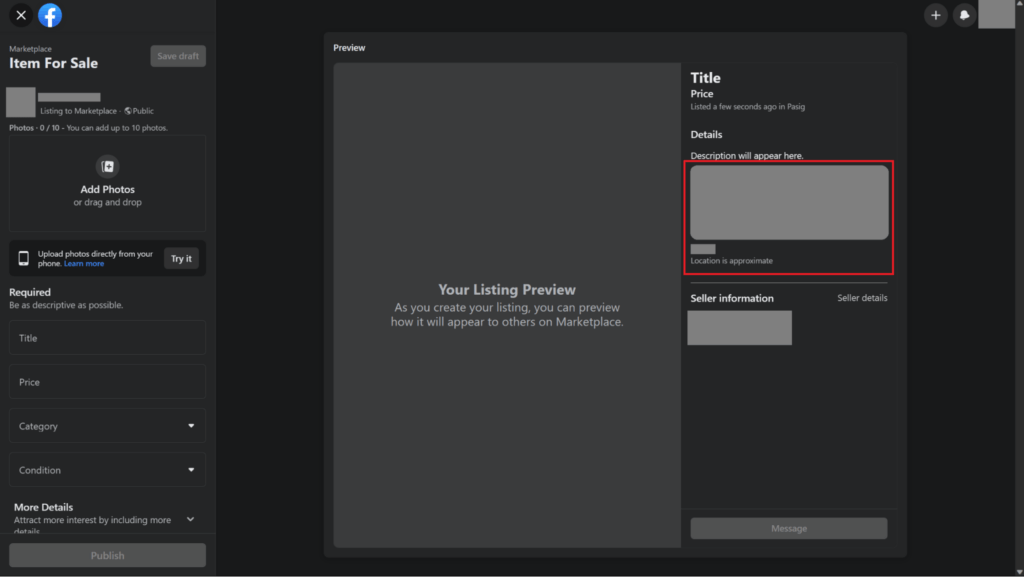
Upload photos (you can include up to 10) and a video if you want. These can be uploaded directly from your phone, as well.
Then, insert the following under More Details:
- Brand
- Product line
- Storage capacity
- Color
- Description
- Availability (List as Single Item or List as In Stock)
- Product tags
- SKU
- Location
Remember to choose your meetup preference here too. Below, you can select Boost Listing After Publish or choose to hide the listing from your friends.
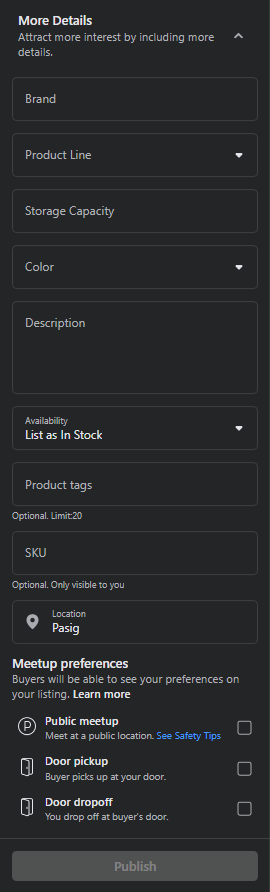
4. Publish your listing
Once done with the details of your product, click the Publish button to generate your personal listing.
As a Facebook business
Meanwhile, if you want to sell on Marketplace as a business, you’ll need to set up a Facebook Shop.
1. Create a Facebook business page
First, you must have a Facebook business page and catalog, which you can create while setting up your shop.
If you’ve already created these, make sure you have admin permissions.
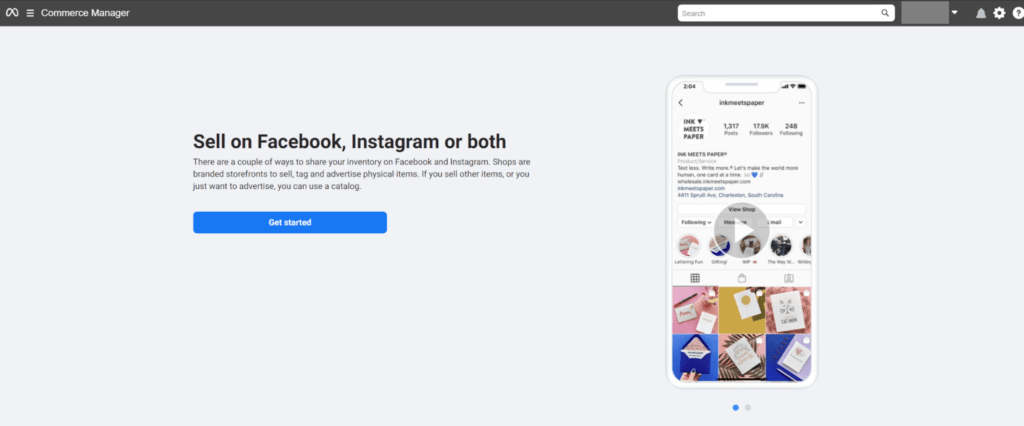
2. From Commerce Manager, create a shop
Then, go to your Commerce Manager and click Get started. Select Create a shop, then Get started.
On this page, press Next.
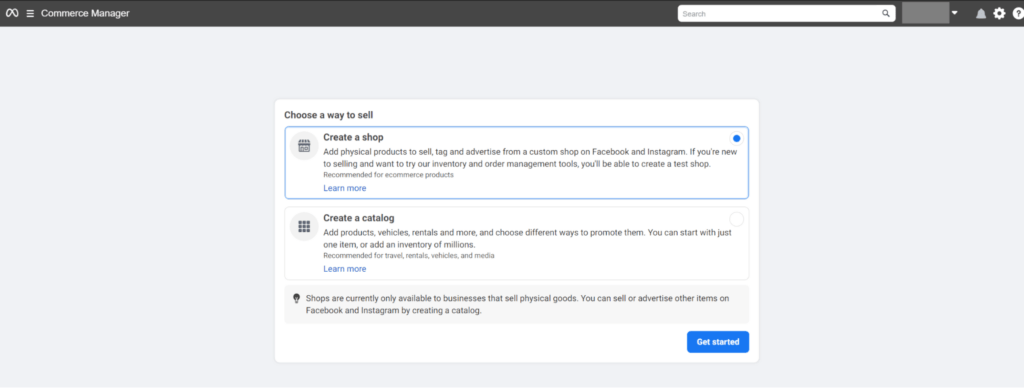
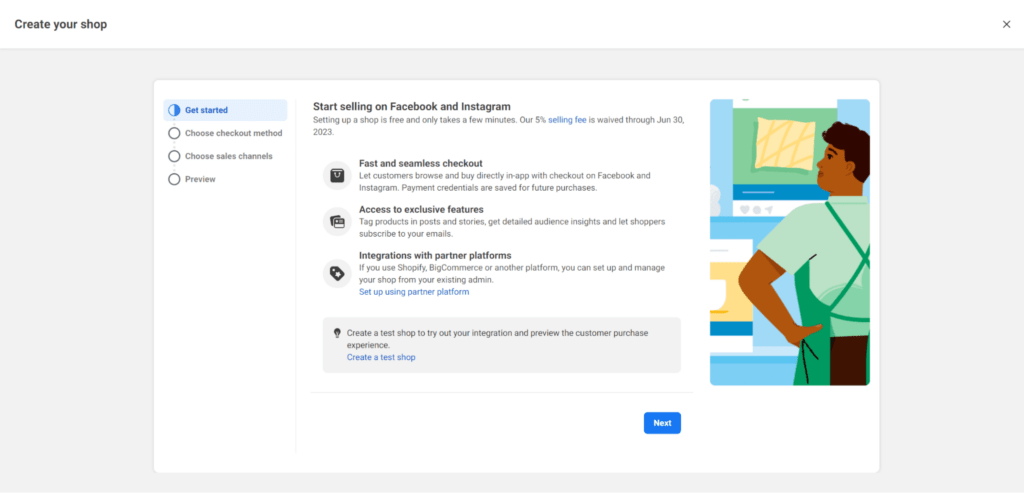
3. Select your checkout method
Here, you’ll select a checkout method. For this example, we’ll choose Checkout with Facebook or Instagram.
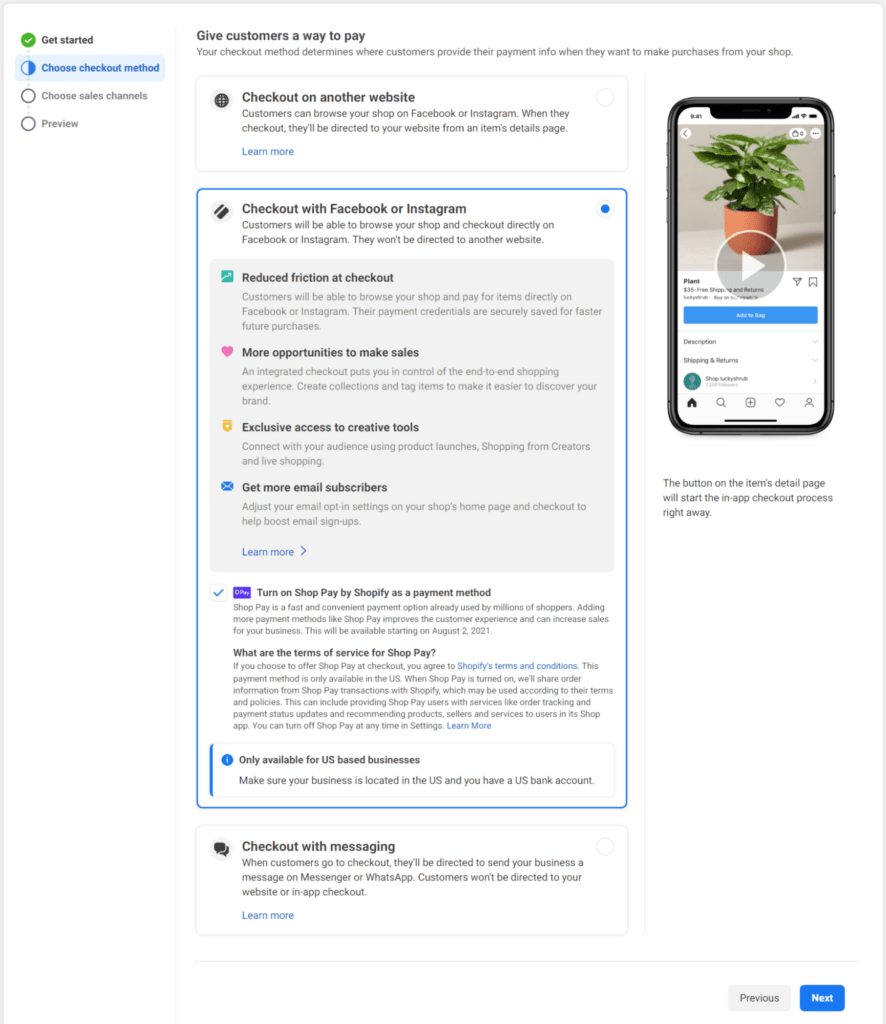
4. Choose your sales channels and create your Facebook business page
If you haven’t built your business page yet, you’ll do so during this step. Once done, press Next.
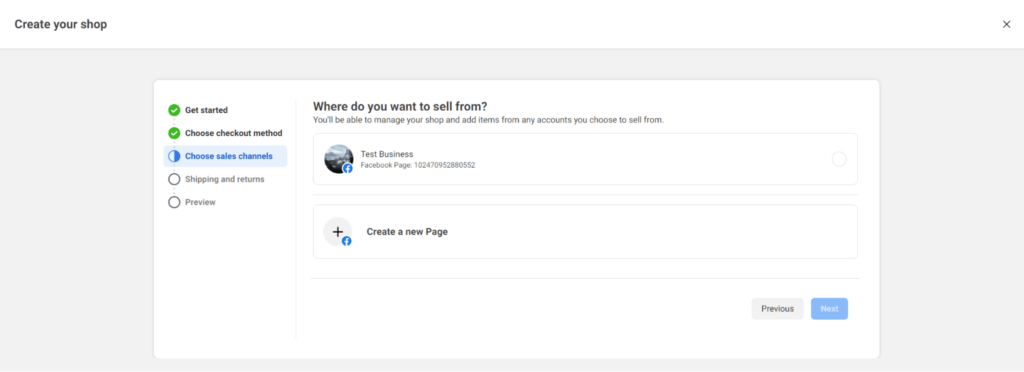
5. Set up shipping and returns details
Shipping and returns need to be set up next. In this step, provide your address along with the following:
- Address types
- Handling time
- Shipping (i.e., Standard, Expedited, and Rush, plus your shipping rates. We chose Standard for this guide.)
- Return window
- Customer service email
- Email opt-in
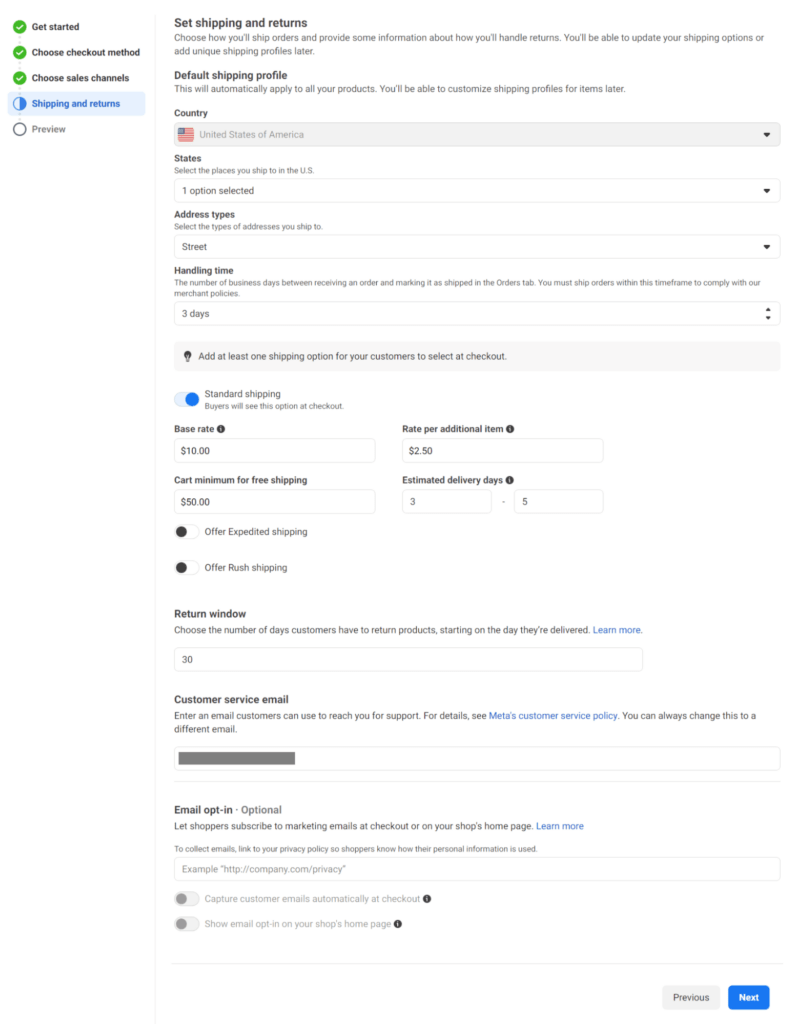
6. Preview shop details and finish setup
Finally, on this page, you’ll see a preview of your shop’s details. All you need to do is tick the box requiring you to submit your shop for review. Afterward, click Finish setup.
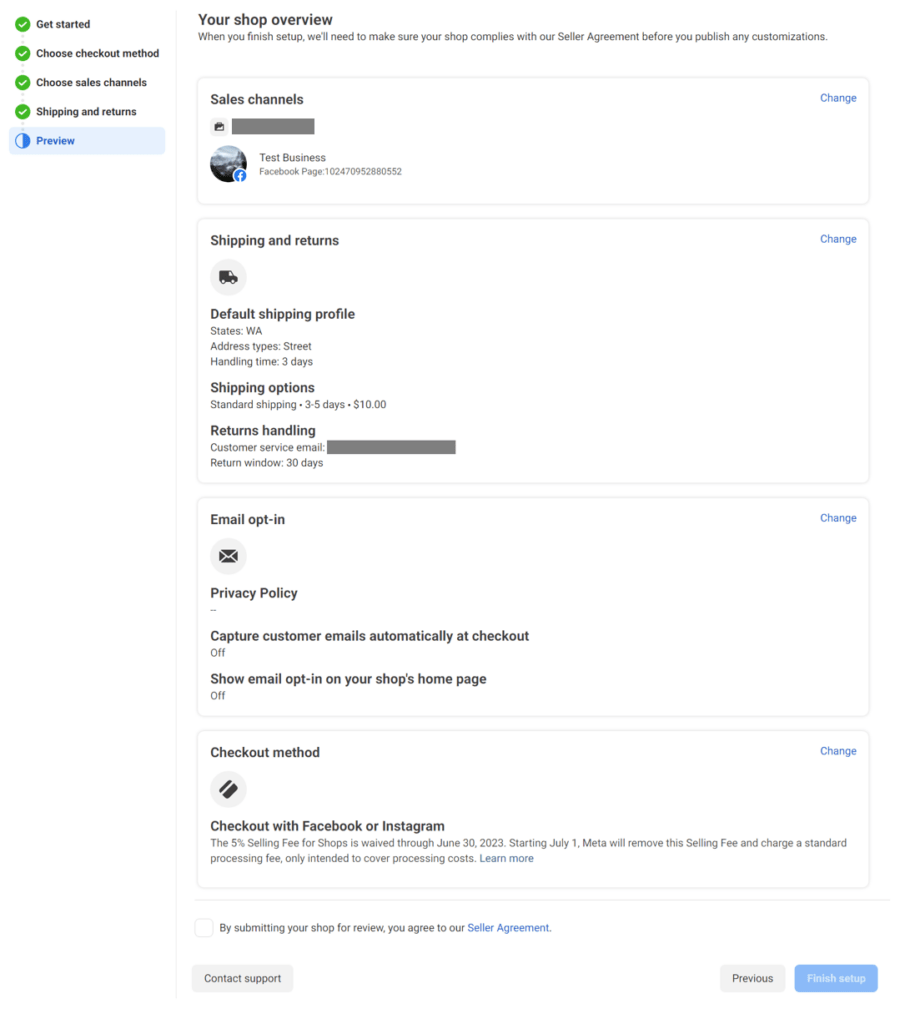
Once you’ve set up your Facebook Shop, eligible products will become visible on Marketplace within 24 hours, according to the Meta Business Help Center.
As a Shopify store
To sell on Facebook Marketplace through a Shopify store, you’ll need to install the Facebook and Instagram channel.
But for the sake of brevity, here’s a link to a helpful blog post that covers the whole process.
Note that if you decide to use Shopify to power your Facebook Shop, you’ll need to set up checkout on Facebook within Shopify to allow shoppers to complete their purchases in Marketplace.
As a BigCommerce store
BigCommerce stores, meanwhile, can sell on Facebook through the Meta for BigCommerce integration.
It’s a free, native app that lets you reach Facebook Marketplace’s consumer base by syncing your product data with Meta’s targeted advertising and shopping tags.
Once the integration is complete, your ad campaigns will display on users’ feeds, letting you offer products from BigCommerce on the platform.
Customers can also complete checkout within Facebook—here’s how you set it up:
1. Create your channel
Make sure you’re logged in to your Meta Business account and BigCommerce store.
Enable the necessary permissions to access and edit your account, page, catalog, and Meta Pixel. Go to Channel Manager and click Create Channel.
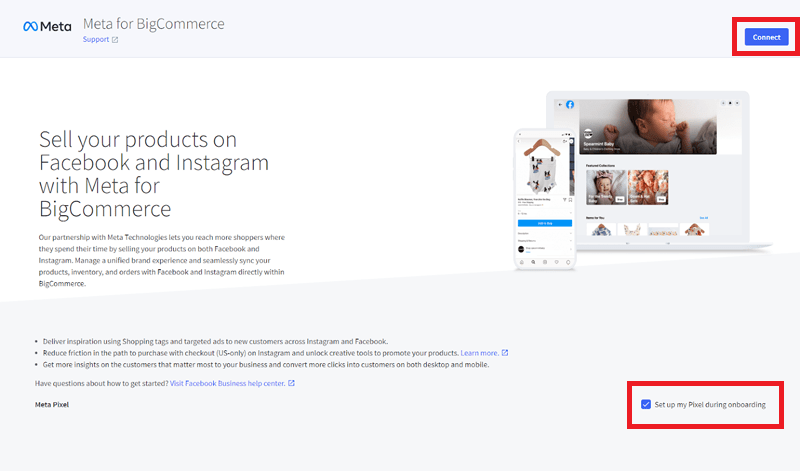
Choose Connect (opposite the Meta banner) and check Set up my Pixel during onboarding if you’re using Meta Pixel for tracking. If you don’t intend to use it, untick the box.
2. Connect your BigCommerce account
After clicking Connect, you’ll be redirected to Facebook, where you’ll either have to create a new or select an existing:
- Ad account
- Business Manager account
- Facebook page
- Catalog
- Meta Pixel
- Commerce account
- Instagram profile (Optional)
Next, confirm your permissions for BigCommerce. For the integration to work properly, set them all to Yes and click Next.
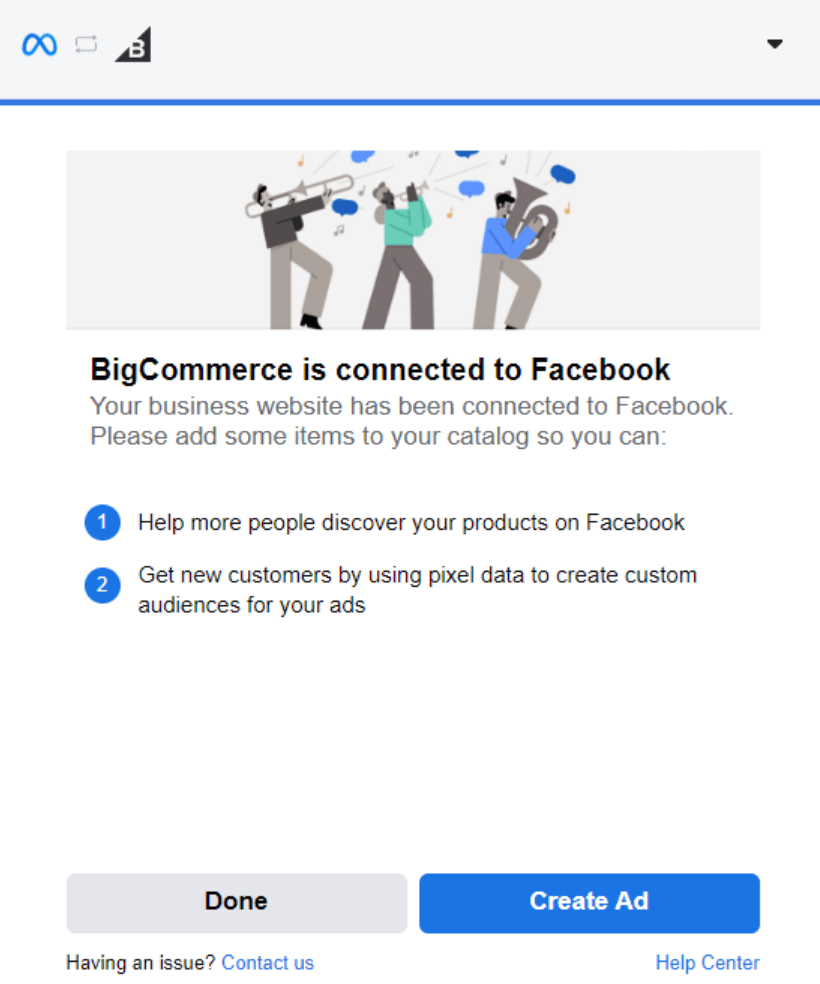
Click Done once connected.
3. Assign BigCommerce products to connect
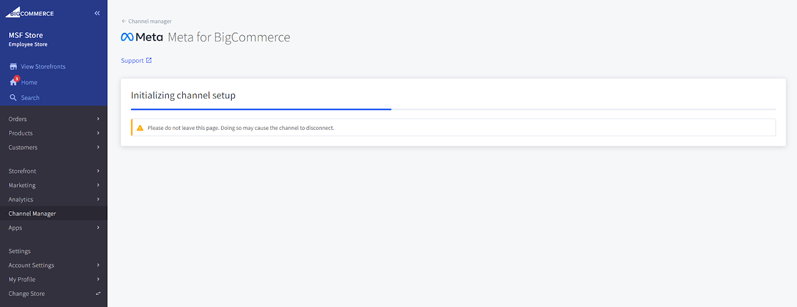
Your setup will finish once you return to BigCommerce. (The channel may disconnect if you leave this screen, so stay on it.)
You can assign your BigCommerce products to your Meta channel when the connection is complete, and Pixel will also be installed on your store.
You’re technically done at this point, but before your products can go live on Facebook, you‘ll need to verify your connected business and provide the information Meta needs through their Commerce Manager.
You can find more information on that here.
#cta-visual-pb#<cta-title>Tie it all together with your landing page<cta-title>Create compelling pages for each of your products, no matter where shoppers come from.Start building for free
13 Tips for marketing and selling your products on Facebook Marketplace
You can now start selling on Facebook Marketplace. To maximize your success, here are some best practices you should follow.
1. Create dedicated landing pages
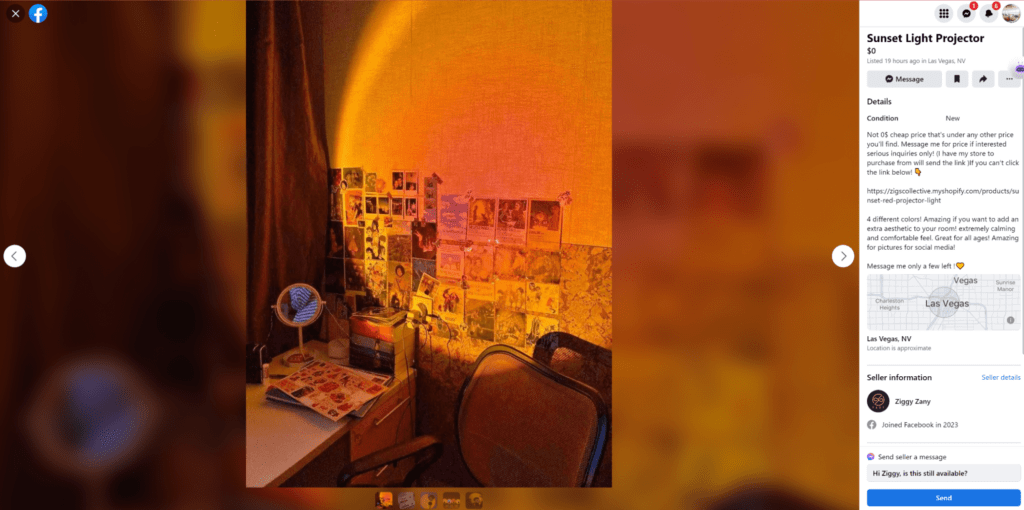
Although the main CTA for Facebook Marketplace is to send a message, you can include a link to your product page in your listing’s description.
For shoppers who want to learn more, this is an excellent opportunity to draw them to your DTC website to close the sale.
#cta-mini-pb#Build product and landing pages at scale, hassle-free. Start building for free
2. Set competitive prices
Bargain-hunting is inherent in shopping, both in-person and online: 90% of consumers spend time looking for the best online deals, while 86% of them say comparing prices from different sellers is important.
Since you’re able to serve more localized markets through Facebook Marketplace, see how your competitors price their products on the platform.
Find similar listings, then set competitive prices to make yours more appealing.
3. Use high-quality images
Three-quarters of online shoppers depend on product photos to make a purchase decision, so feature crisp, high-resolution images that showcase your offering from different angles.
Use proper lighting and a background that helps your products pop.
4. Incorporate relevant keywords and tags
Employ relevant keywords and tags when creating listings, as they make browsing easier for interested buyers and improve your discoverability.
Think about what terms shoppers might search for and incorporate them into your product titles and descriptions.
5. Choose the right category and attributes
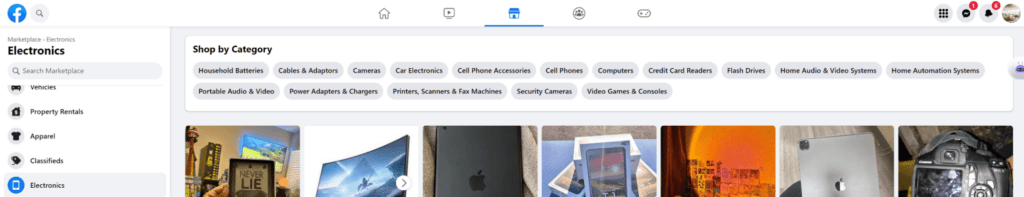
When listing your products, select the most appropriate category and provide accurate attributes.
Link keywords and tags to help users find your listings through filtering options.
Choosing the correct category smooths the way forward for shoppers with high purchase intent to discover your products.
6. Write clear product descriptions
An astounding 98% of shoppers have refrained from purchasing an item due to insufficient content, so craft product descriptions that are detailed yet concise.
Be honest and transparent as well by highlighting your offering’s key features, benefits, limitations, and the problems they solve.
7. Run paid ad campaigns
Paid ads on Facebook boost the visibility of your listings, with 34.1% of users over the age of 13 taking notice of Facebook ads. Since ads appear directly within Facebook Marketplace, you can design your ad to stand out among the other listings with better photographs and a catchy headline.
They also let you target specific demographics and geographic locations so you can tailor them to your ideal audiences.
8. Join Facebook groups
Four hundred million Facebook users say they’re in groups they find meaningful, with the top communities enjoying engagement rates of over 80%.
By joining local buy-and-sell groups or Facebook communities related to your niche, you can expand your reach, engage with their members, share your listings, and participate in discussions.
9. Enable checkout
Enabling checkout for your Facebook shop streamlines the buying process.
It allows customers to complete their purchase on the platform, making the overall experience more convenient.
10. Screen potential buyers
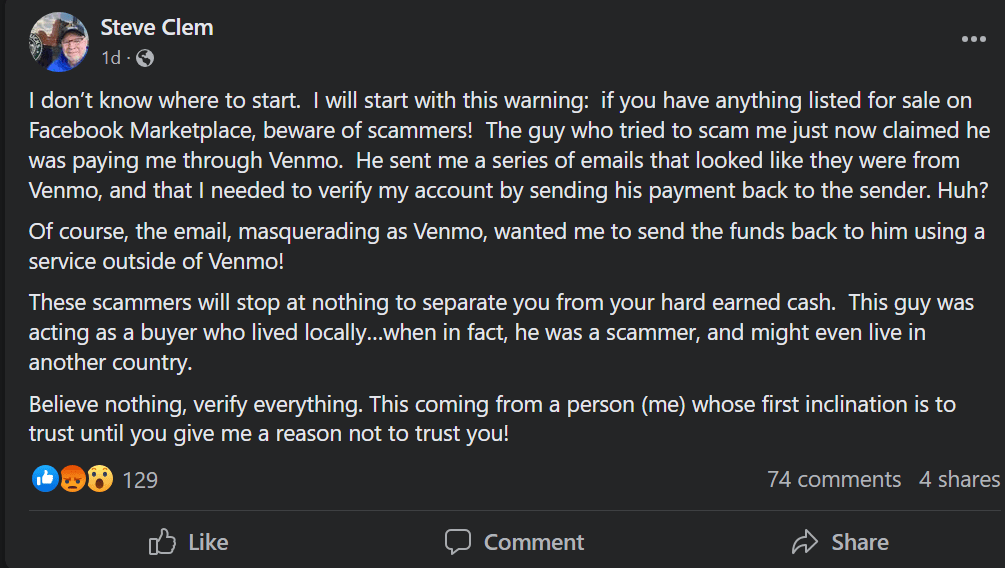
Scams and fraud are a common concern on Facebook Marketplace, so be cautious with everyone you interact with.
Look through a buyer’s profile and verify their authenticity. Communicate through secure channels and never share sensitive information.
11. Develop clear shipping, return, and refund policies
More than 50% of shoppers will purchase only when delivery conditions are clarified, while 49% of them look at the returns page before buying.
Given the influence of these stipulations, you must clearly communicate your policies about shipping and delivery, as well as returns and refunds.
Explicitly state shipping costs and estimated delivery times and clarify how returns and refunds are handled to assuage any fears customers have about buying from you.
12. Regularly update and renew listings
Facebook Marketplace listings expire after a certain period, but they aren’t removed.
Facebook will ask whether or not the item has been sold, after which you’ll need to review and renew that listing.
This happens regularly, so keep your listings active and visible by refreshing them periodically. Update them as well to keep up with market trends and seasons.
13. Encourage reviews and ratings
Positive reviews and ratings serve as your trust indicators, able to boost your credibility and visibility on Facebook Marketplace.
With 93% of consumers reading social proof and saying it affects their purchase decisions, ask satisfied customers to consider leaving feedback so you can leverage that influence.
Offer incentives for their time as well to gather even more reviews.
Facebook Marketplace FAQs
Before the final curtain call, here are answers to some questions people typically have about selling on Facebook Marketplace.
How much does it cost to sell on Marketplace?
Listing your products on Facebook Marketplace is free.
However, there are transaction fees (covered earlier in the article). They depend on your setup, but Meta also charges a flat percentage for certain transactions.
If you sell on the Marketplace via Shopify, Shopify will charge you directly.
As for chargebacks, fees for Shopify vary according to region, while Facebook’s will cost you a straight $20. BigCommerce stores, meanwhile, follow Meta’s fee structure.
How do you get paid from Facebook Marketplace?
If you have checkout enabled, you must provide payout information via Facebook’s Commerce Manager, including your bank account.
Meta’s processors will thus handle your payouts, and you’ll receive them within 30 days after marking the order as shipped.
Meta handles BigCommerce payouts as well. When you use Shopify for Marketplace, though, transactions are processed through Shopify Payments.
What are the disadvantages of Facebook Marketplace?
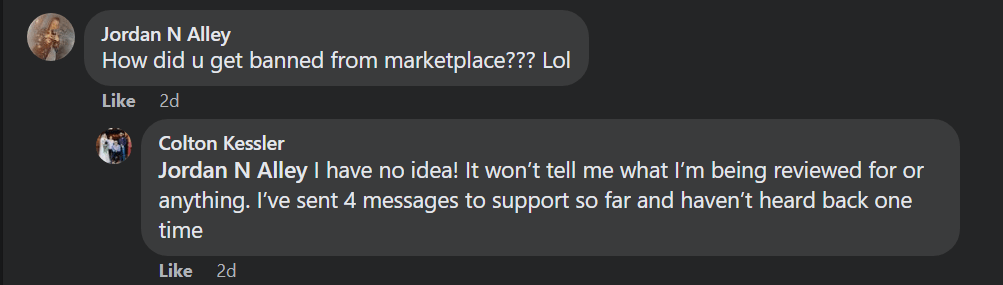
We mentioned the prevalence of scams on Facebook Marketplace. Additionally, users have stated a lack of customer support from Meta to be a noteworthy problem.
The above user, for example, was banned without warning. Worse, despite multiple attempts to reach Meta support, he didn’t receive a response.
How should I price my items on Facebook Marketplace?
When determining the price of your items, consider your competitors, the market demand, and your expenses.
Competition and demand let you see how much people are willing to pay, but your price also needs to offset Facebook Marketplace’s associated fees.
Leave room for flexibility and seasonality as well—some buyers may try to negotiate the cost, and factors like the holidays could allow you to price higher.
How can I promote my listings on Facebook Marketplace?
Going back to some of the tips previously outlined, you can share your listings with the Facebook groups you’ve joined or run Facebook ads for greater visibility.
Other strategies you can employ include:
1. Promoting your listings on other social media platforms like Instagram and Twitter
2. Incentivizing buyers through promotions or discounts on select items
3. Cross-promoting with other sellers who complement your brand to access each other’s audiences
How can I build trust with buyers on Facebook Marketplace?
Beyond transparency, reviews, and having clear policies, you can further build trust with buyers and enjoy successful transactions on Facebook Marketplace by:
1. Being responsive: Promptly answer any inquiries, messages, and comments. Be professional, helpful, and courteous in every interaction.
2. Offering secure payment methods: With scams and fraud so commonplace on the platform, embracing trusted processors, such as Meta Pay or PayPal, offers shoppers convenience and peace of mind.
3. Meet in safe locations: Prioritize your buyer’s safety and yours. If you don’t have a physical store, offer local pickup or in-person transactions in public, well-lit areas.
Thrive locally and beyond through Facebook Marketplace
Facebook Marketplace provides rich opportunities to drive local sales, build strong community ties, and more, all thanks to its extensive user base and affordability.
Explore the platform’s selling possibilities and maximize its potential by adopting the practices we’ve recommended.
From there, you can effectively grow your business and enjoy a stronger relationship with your community, both near and far.
#cta-visual-pb#<cta-title>Get more traffic conversions from Facebook Marketplace<cta-title>Create landing and product pages that attract Facebook shoppers to your own DTC store with Shogun Page Builder.Start building for free

Rachel Go
Rachel is a remote marketing manager with a background in building scalable content engines. She creates content that wins customers for B2B ecommerce companies like MyFBAPrep, Shogun, and more. In the past, she has scaled organic acquisition efforts for companies like Deliverr and Skubana.



