Build vs. buy a Shopify landing page template in 2024
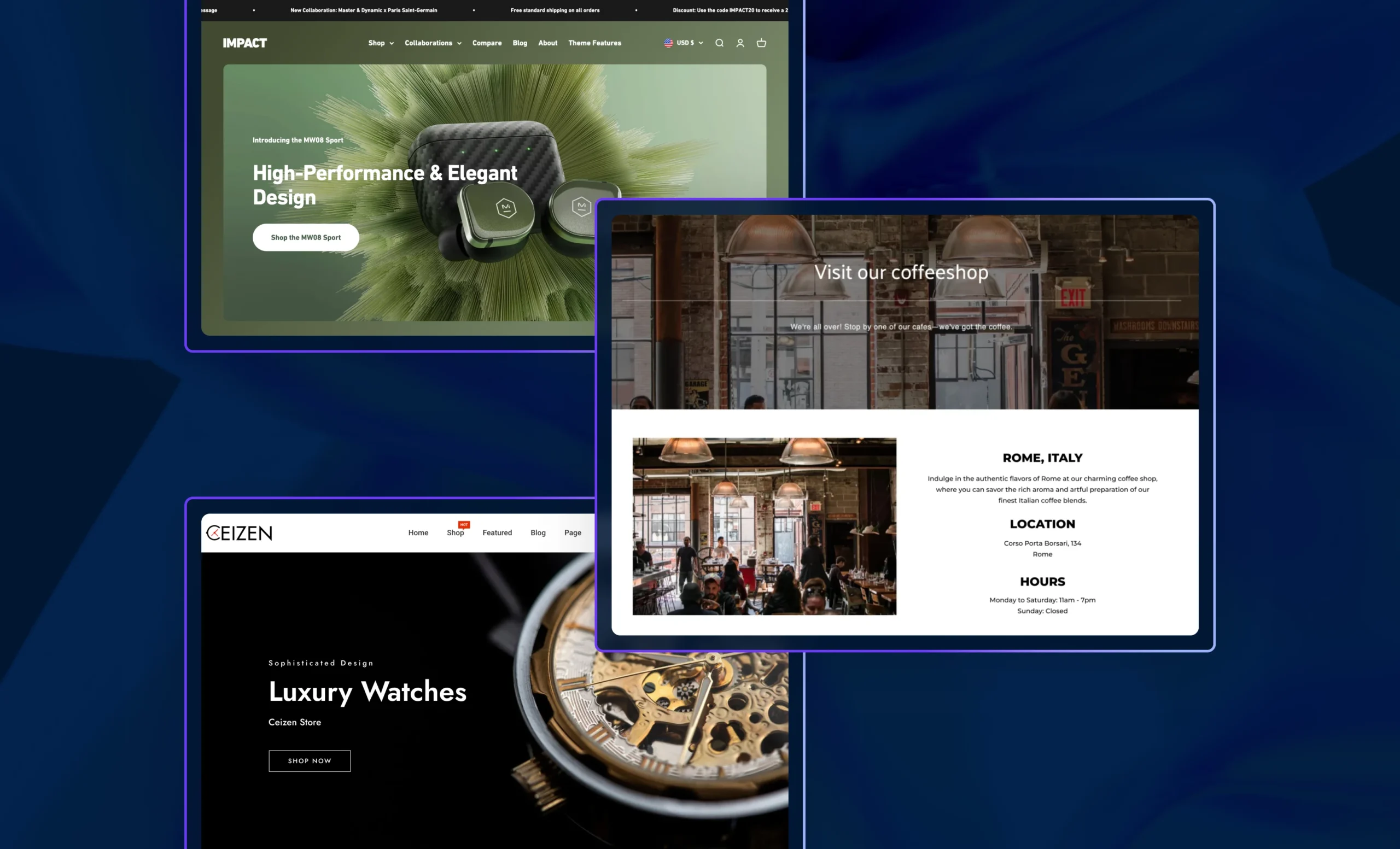
Landing pages are an essential tool for generating leads and sales. By directing traffic to custom, targeted landing pages rather than just your homepage, you’ll be able to significantly increase your conversion rate for any given campaign.
There are four methods available for building Shopify landing page templates:
- Use Shopify Online Store 2.0 to build new templates for your theme
- Edit the code of your Shopify theme to create landing page templates
- Buy a new Shopify theme in order to access more landing page templates
- Use Shogun to create your own custom templates with an advanced visual editor
In this guide, we’ll thoroughly review each of these methods in order to help you determine which option is best for your particular needs.
Create your own reusable templates for ShopifyStart designing high-converting landing page templates with Shogun. Get started now
Creating New Landing Page Templates with Online Store 2.0
Online Store 2.0 is the latest version of the Shopify platform. To access the Online Store 2.0 theme editor, look for the “Sales channels” section in the left sidebar of the main Shopify dashboard and select “Themes” for the storefront you want to customize. Then, click on the “Customize” button next to your theme.
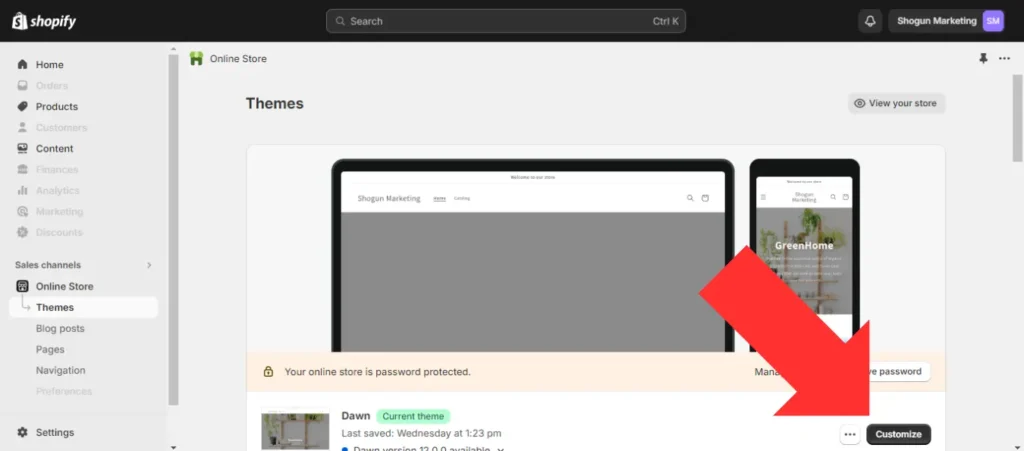
To create a new landing page template, open the dropdown menu at the top of the screen that allows you to choose which template you’re working on. Select “Pages”, then scroll down and select “Create template”.
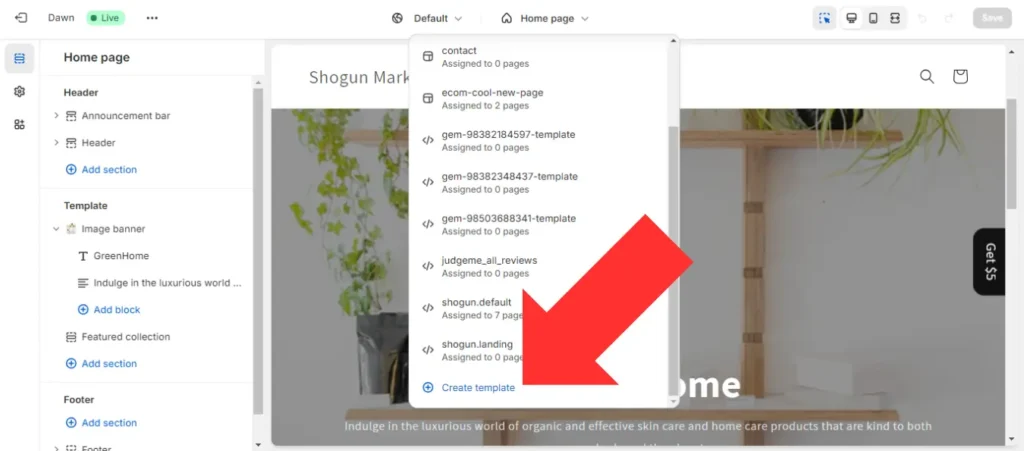
Choose a name for your template and decide which existing page you would like to base it on. Then, click on the “Create template” button.
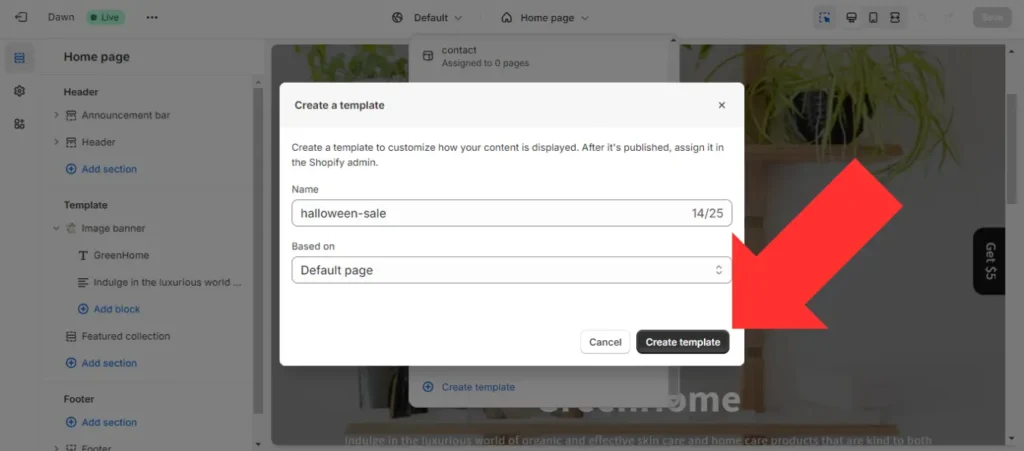
In the left sidebar of the theme editor, you’ll see the tools available for building landing pages with Online Store 2.0. Each Shopify theme comes with its own set of sections, such as text boxes, image banners, and contact forms. You can add sections to the page, customize each section, and rearrange the order in which sections are displayed.
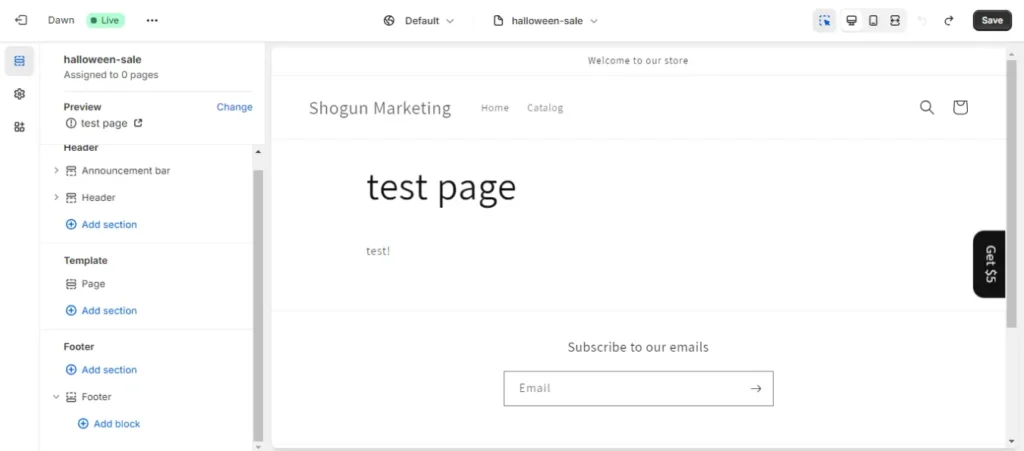
It should be noted that the customization capabilities with Shopify’s theme editor are rather limited, as you’ll only be able to choose from your theme’s pre-built sections and styling options.
Editing Theme Files Directly to Create New Landing Page Templates
In addition to using the built-in theme editor, you can also create new landing pages within Shopify by writing custom code.
The first step to accessing Shopify’s code editor is the same as accessing the theme editor — in the left sidebar of the main Shopify dashboard, select the “Themes” option for your storefront. But instead of clicking the “Customize” button for your theme, open the “…” menu next to it. Then, select “Edit code”.
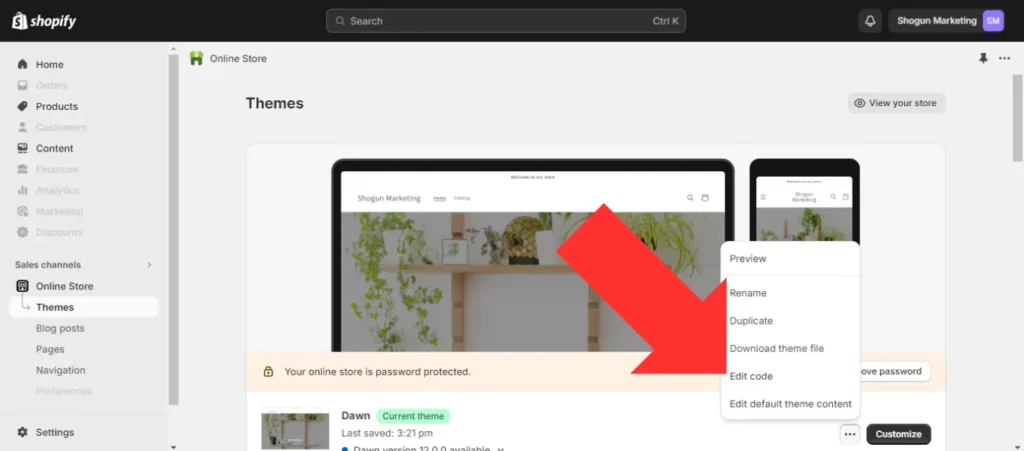
To add a new template to your Shopify theme files, look for the “Templates” folder in the left sidebar and select “Add a new template”.
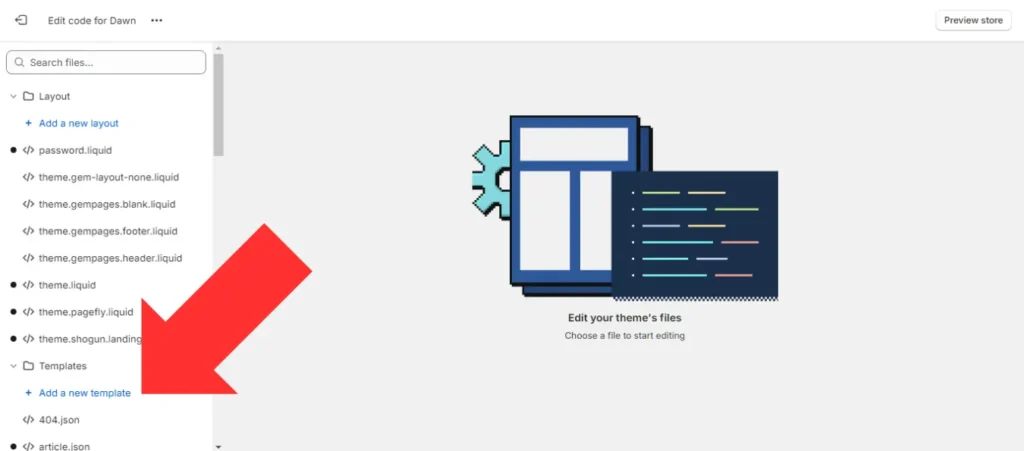
Name your template file, choose whether you will use the JSON or Liquid file format, and select “Done”.
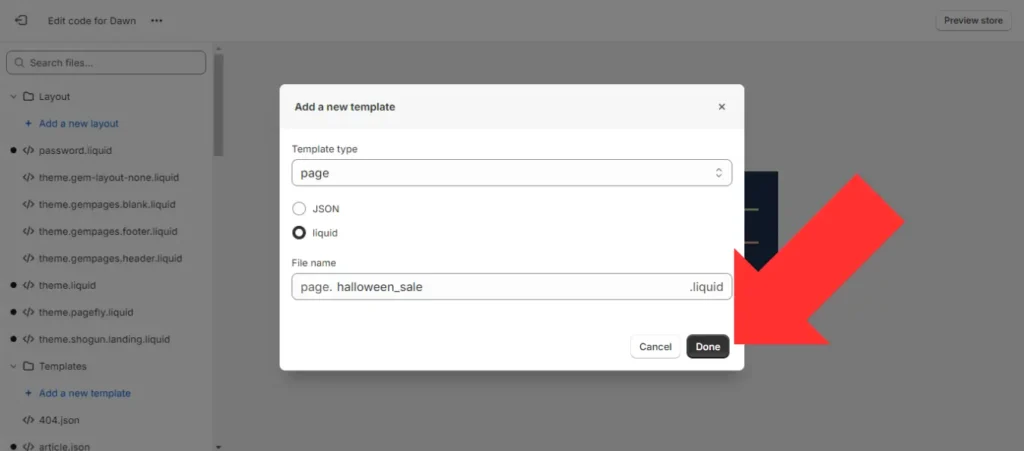
You’ll now be able to add the custom code for your new Shopify landing page template.
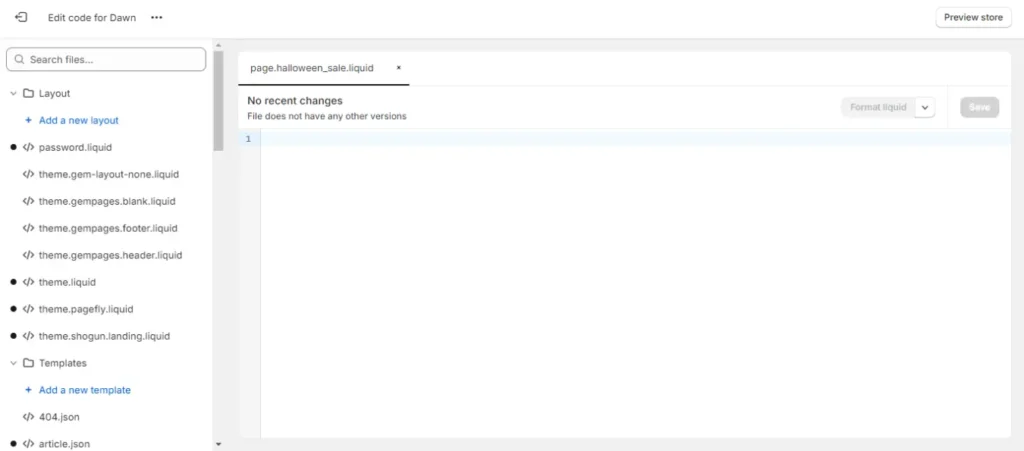
Writing custom code will certainly give you more control over how your landing page looks and functions. This will require a fair amount of technical skill, though. If you don’t know how to code yourself, you could hire a web developer to do it for you. Just keep in mind that these professionals make about $40 per hour on average, so the cost of developer support can quickly add up.
Create your own reusable templates for ShopifyStart designing high-converting landing page templates with Shogun. Get started now
Top 11 Shopify Landing Page Templates
Not able to customize a landing page to your liking with Shopify’s built-in theme editor? Don’t know how to code or have the budget for developer support? Instead of using the methods described above, another option is to just download a new theme in order to access more page templates.
While your current theme might not meet your needs, you may be able to find what you’re looking for with another theme. Some cost money, but even paid themes tend to be much more affordable than hiring a developer to create custom templates for you.
Shopify has their own theme store, and you can also get third-party themes from marketplaces such as Envato and Creative Market. Shogun provides an extensive library of templates for you to choose from as well.
We’ve found that the following Shopify themes and templates are especially useful:
1. Customer Stories (Shogun)
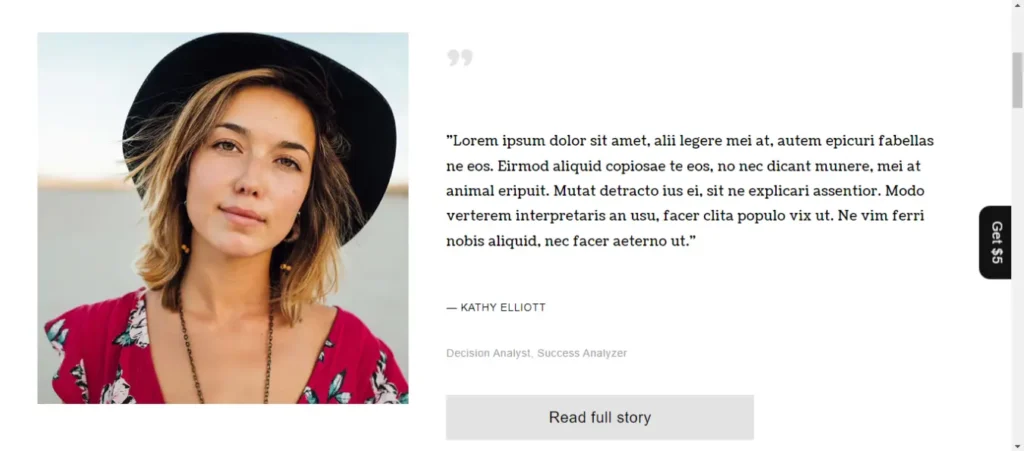
This Shogun template is ideal for when you want to use a landing page to show testimonials to visitors. The page design is sleek and professional — all you need to do is plug in the quotes and images of your customers.
2. Impact (Shopify Theme Store)
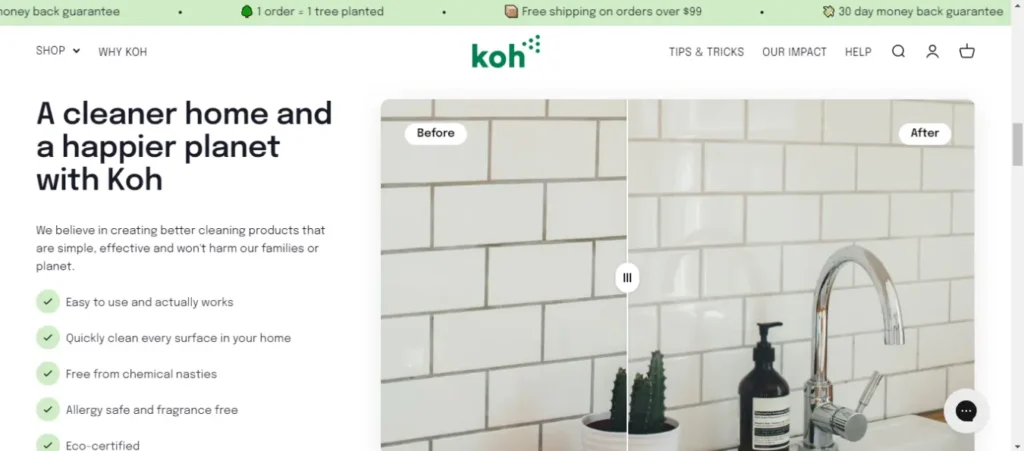
At $380, this is one of the more expensive options available on the Shopify Theme Store. The best feature included with this theme is the before/after image slider, which you can use on your landing pages to demonstrate the effectiveness of your products.
3. Independence Day (Shogun)

With this Shogun template, you’ll be able to quickly set up a landing page for one of the biggest shopping holidays of the year. In addition to Independence Day, this template can easily be repurposed for other patriotic holidays, such as Memorial Day and Veterans Day.
4. Moodring (Creative Market)
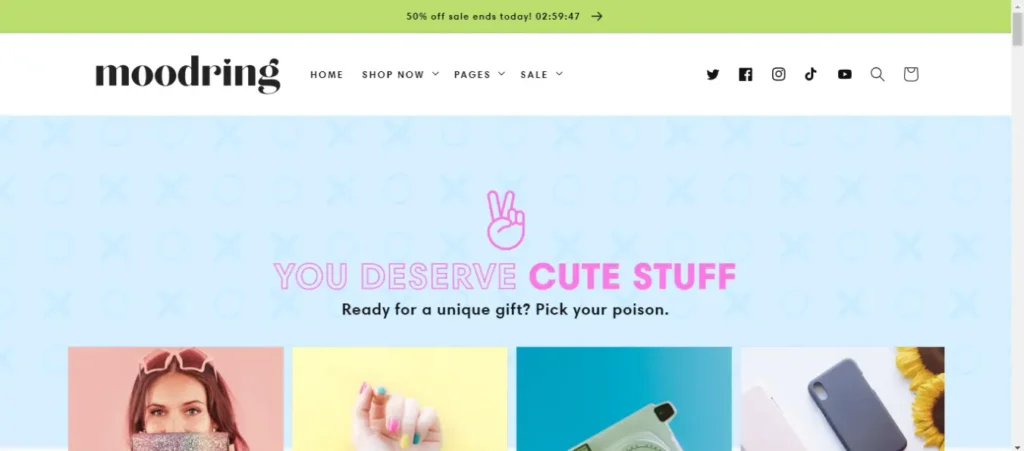
Of the 1,000+ themes available on Creative Market, Moodring is currently the most popular. Moodring is notable for its modern style and color-changing background, and its pricing starts at $128.
5. Whisk (Shopify Theme Store)
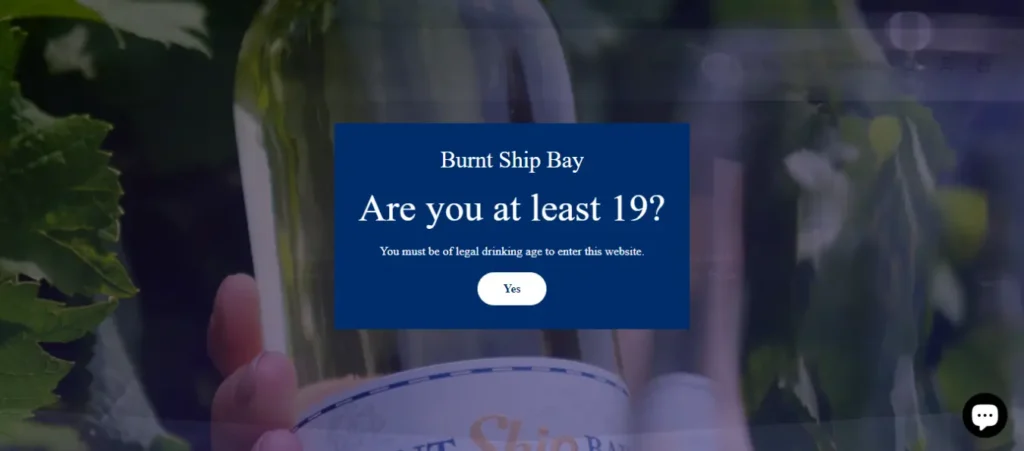
If you sell certain products, such as alcohol or cannabis, you may need to verify the age of visitors who arrive at your landing page. The Whisk theme, which costs $280, offers an age verifier tool as well as several other helpful features for building landing pages
6. Ceizen (Envato)
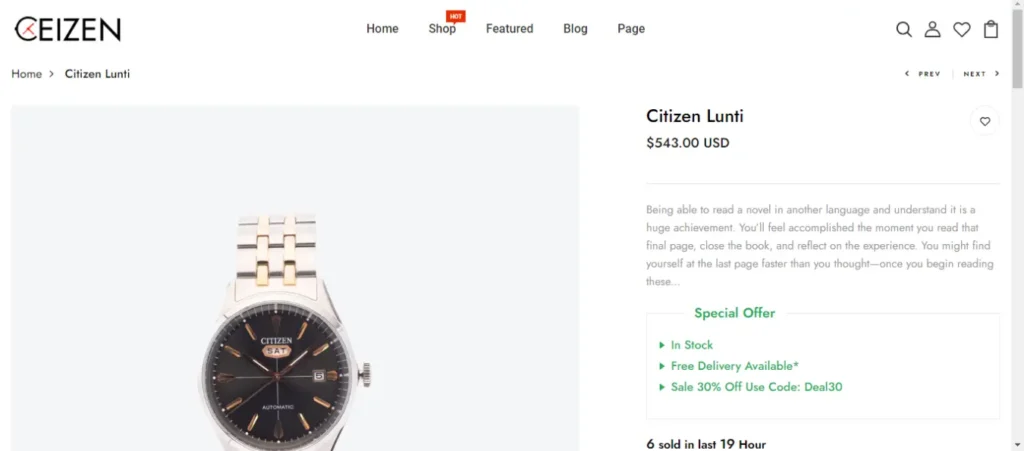
Ceizen is a solid choice for those who need to build landing pages for international markets. This theme allows you to provide shopping experiences in a wide variety of languages, including languages that read from right to left.
7. Launch (Shopify Theme Store)
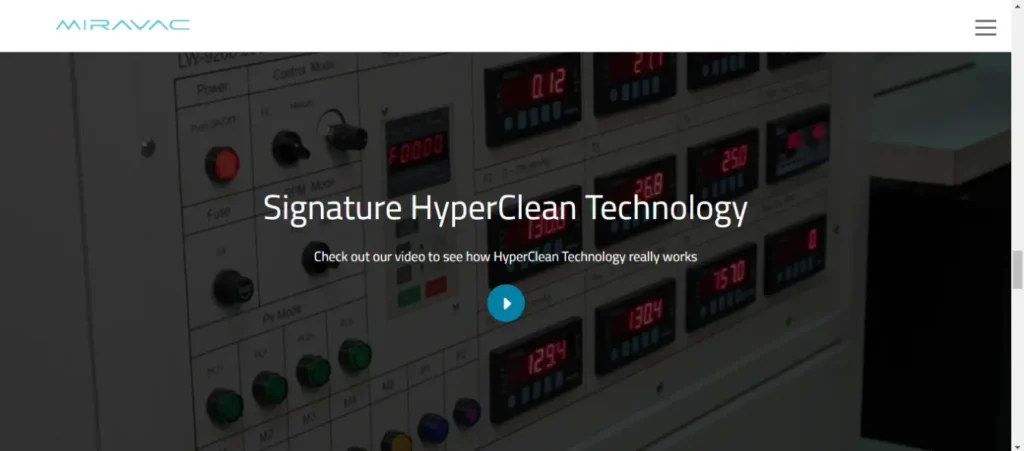
Anyone who wants to design a landing page for a fundraising campaign should check out this Shopify theme, which includes a Kickstarter-like tool for showing visitors how close you are to reaching a certain goal. Launch costs $240.
8. Foodly (Envato)
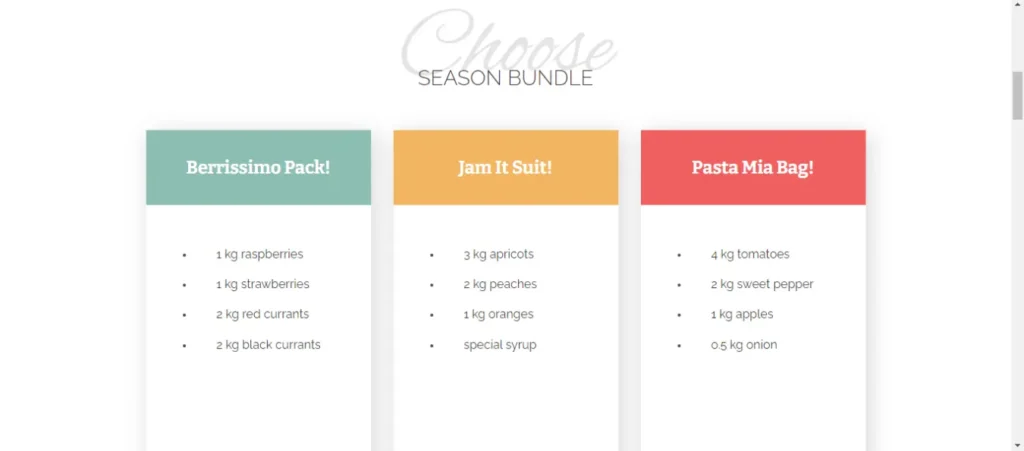
This theme is designed to meet the needs of online grocery stores, accommodating large catalogs and making it easy to display many different types of product information. Foodly offers pre-built landing page designs for limited-time offers, product bundles, and other use cases.
9. Funnel (Creative Market)
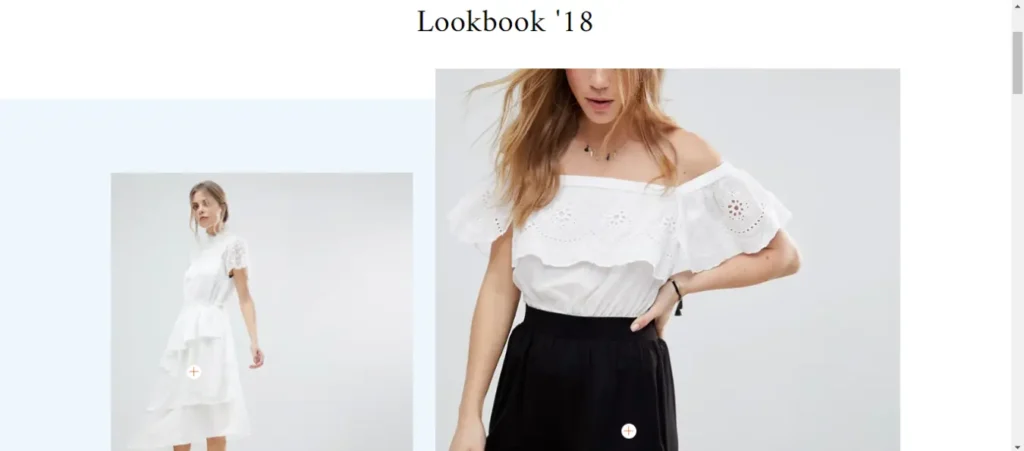
The most distinctive feature of this theme is the lookbook feature, which allows you to place quick shop buttons over images of your products in order to provide visitors with a more interactive ecommerce experience. The pricing for Funnel starts at $180.
10. Ammbo (Envato)
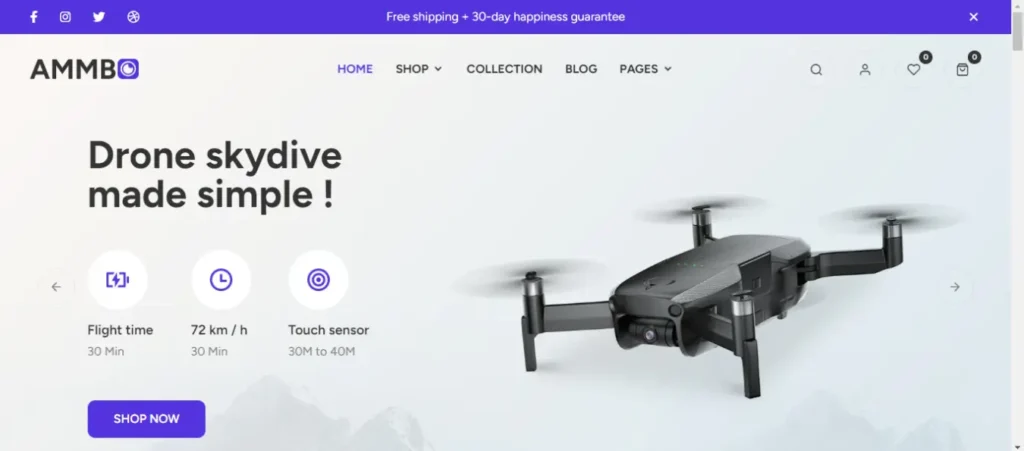
No matter how niche your ecommerce business is, you’ll likely be able to find a theme for it. For example, this theme on the Envato marketplace was made specifically for stores that sell drones. Overall, Ammbo features a clean and modern design, and it comes with a selection of icons and other design elements that are relevant for this type of tech product.
11. Coffee Shop Info Page (Shogun)
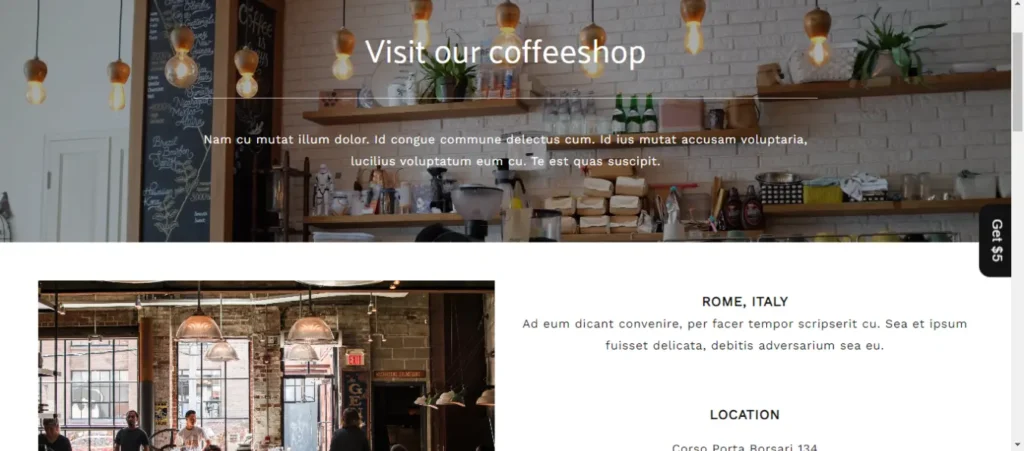
Businesses that have a physical presence may want to use an online campaign to drive traffic to their brick-and-mortar stores. This Shogun template provides you with everything you need to display information about locations and hours of operation, and despite the name it can be used for much more than just coffee shops.
Creating Shopify Landing Page Templates with Shogun
In addition to high-quality templates, Shogun also offers powerful tools that you can use to build your own reusable templates from scratch.
Compared to Shopify’s built-in theme editor, Shogun provides many more possibilities for customization. In the Shogun, you can choose from a vast library of elements, ranging from simple content such as text and images to more advanced features like customer reviews and custom product displays. You’ll be able to visually arrange elements on the page and edit the content and style of each element to match your brand guidelines.
It’s also worth noting that Shogun’s grid feature allows you to place each element exactly where you want it on your landing page.
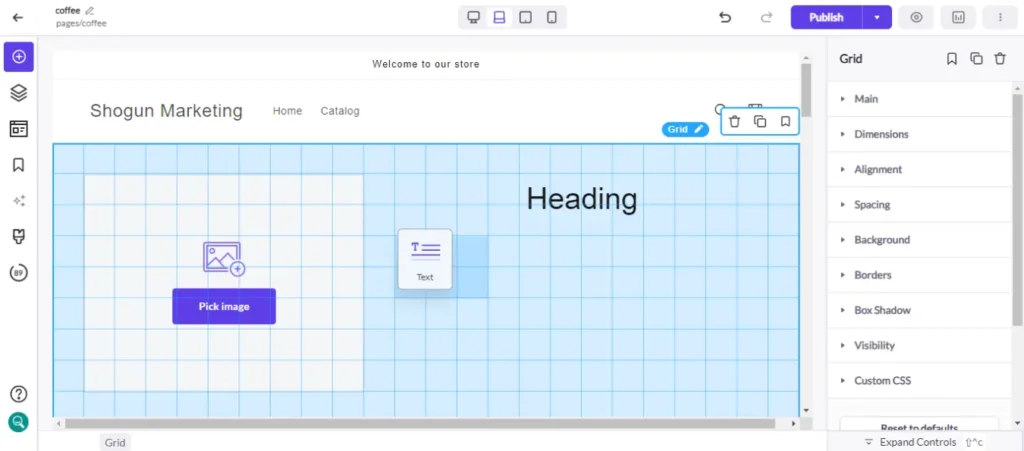
If a totally custom design is required, Shogun’s advanced code editor enables development teams to further customize landing pages with pixel-perfect designs and unique interactions.
Another useful Shogun feature is the ability to save sections of a page, or an entire page, as a reusable template. This can save you a lot of time when building landing pages in the future.
Which Option Is Right For You?
The best method for building Shopify landing pages depends on your needs. If you have limited customization needs, then you may be able to use Shopify’s built-in theme editor or download a new theme. If you’re an experienced web developer, you could code your own landing pages. If you’re a growing DTC brand that wants a user-friendly tool that allows you to build page templates with a high degree of customization, Shogun stands out as the top option.
Create your own reusable templates for ShopifyStart designing high-converting landing page templates with Shogun. Get started now
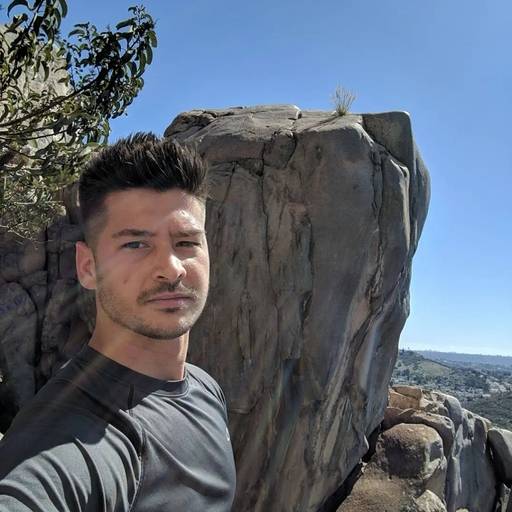
Phill Moorman
Phill, the VP of Marketing at Shogun, is a seasoned expert in ecommerce. With a keen focus on strategic marketing, Phill drives growth and cultivates brand success in the dynamic online marketplace.



