How to Find Your Shopify Sitemap & Submit It To Stay Indexed on Google
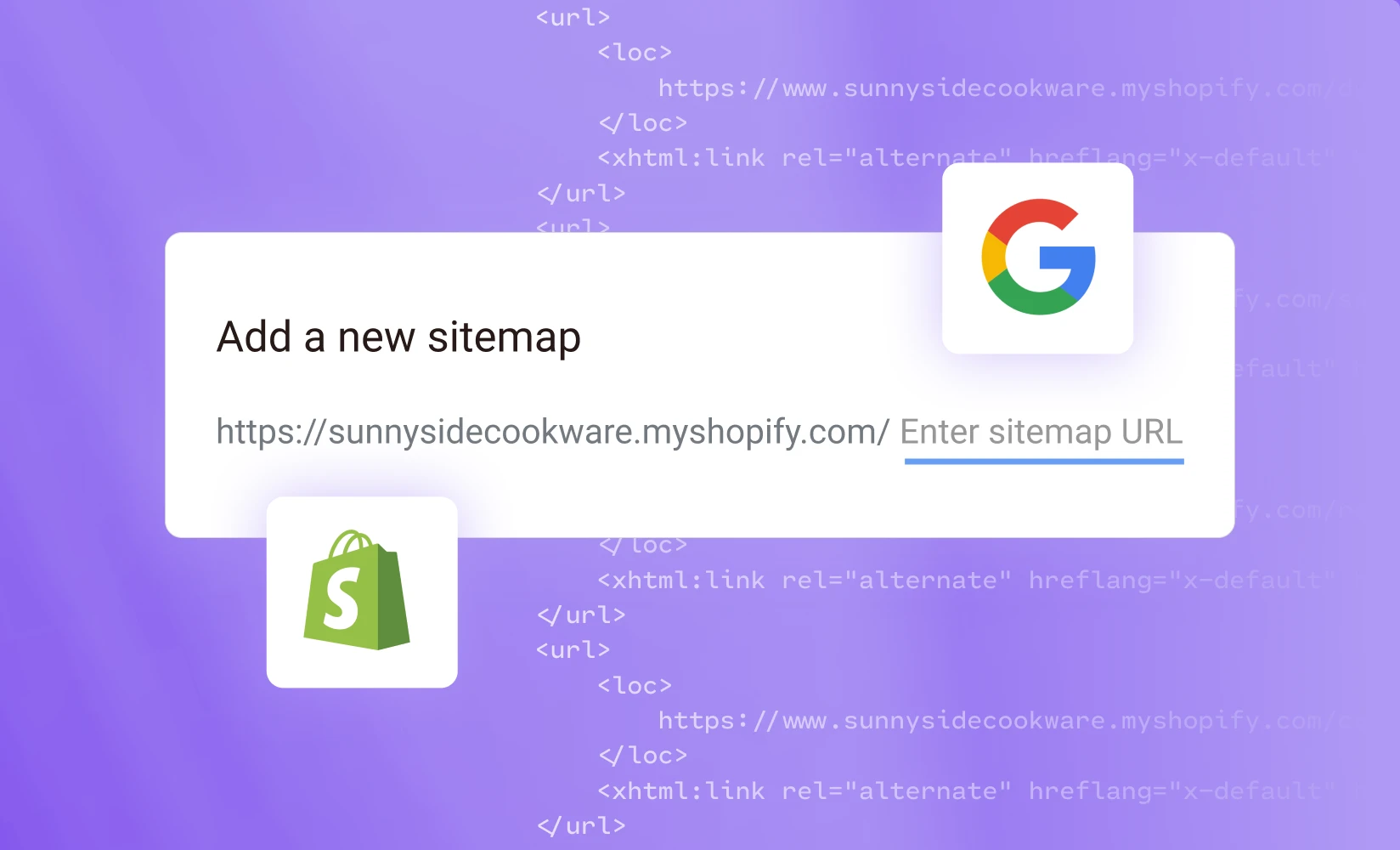
Do you give your Shopify sitemap the attention it deserves?
Your sitemap is an organized list of all the content on your website. When you submit it to Google and Bing (and any other search engines), it signals those are the pages they should crawl and index to display in search results.
This helps ensure your key webpages are visible in search results when shoppers are looking for relevant products.
An accurate sitemap is vital for your SEO strategy, which is one of the main ways to promote your Shopify store. It also brings compounding returns since, when done well, your content and SEO continuously generate traffic even without touching your web content.
In this article, you’ll learn about:
#cta-visual-pb#<cta-title>Build your store without coding<cta-title>Design the store of your dreams without writing a line of code with Shogun Page Builder.Get started for free
What is a Shopify sitemap?
According to Google:
“A sitemap is a file where you provide information about the pages, videos, and other files on your site, and the relationships between them. Search engines like Google read this file to crawl your site more efficiently.
A sitemap tells Google which pages and files you think are important in your site, and also provides valuable information about these files. For example, when the page was last updated and any alternate language versions of the page.”
In simpler terms, your sitemap acts as a guide for anyone visiting your site (crawlers and people alike) to show what pages are available and the content hierarchy.
Ecommerce stores have much to gain from submitting sitemaps to Google because most contain extensive product pages, with more added all the time.
They also make up for the lack of cross-linking between your online store’s pages, another way search engines explore and discover your website. Sitemaps are a quick solution to make sure no page slips through the cracks.
XML vs HTML sitemaps
You may have seen an HTML sitemap before since they’re generally designed for human visitor use and navigation.
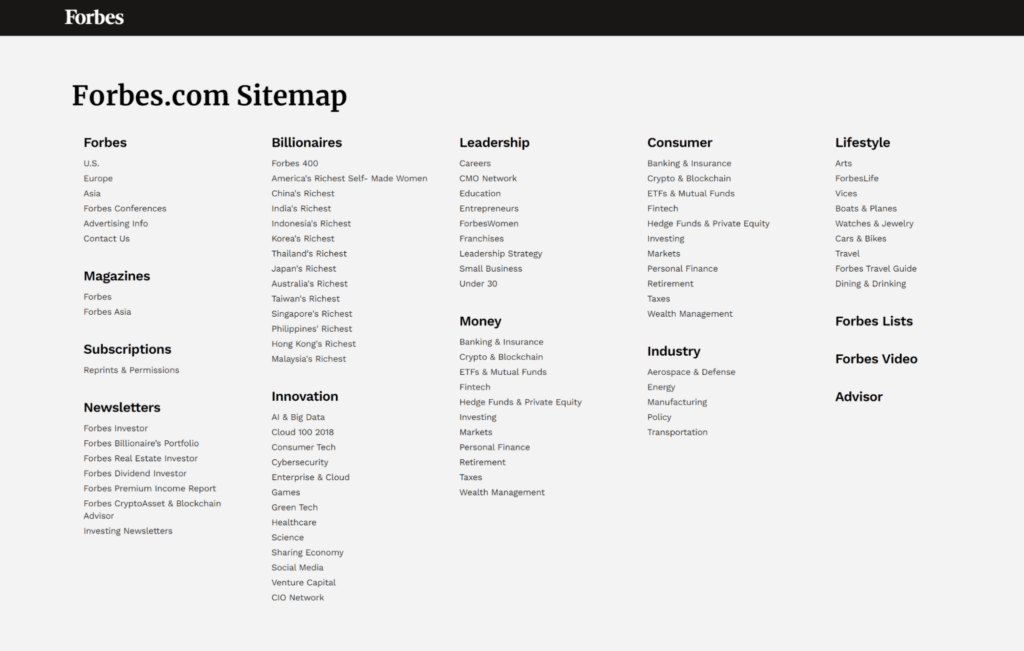
On the flip side, if you were to see an XML sitemap, you may feel confused. That’s because XML sitemaps are machine-readable and created with an Extensible Markup Language (XML).
XML sitemaps contain more metadata about each page, including update dates and times, hierarchy, and more. These are the types of sitemaps you should submit to Google.
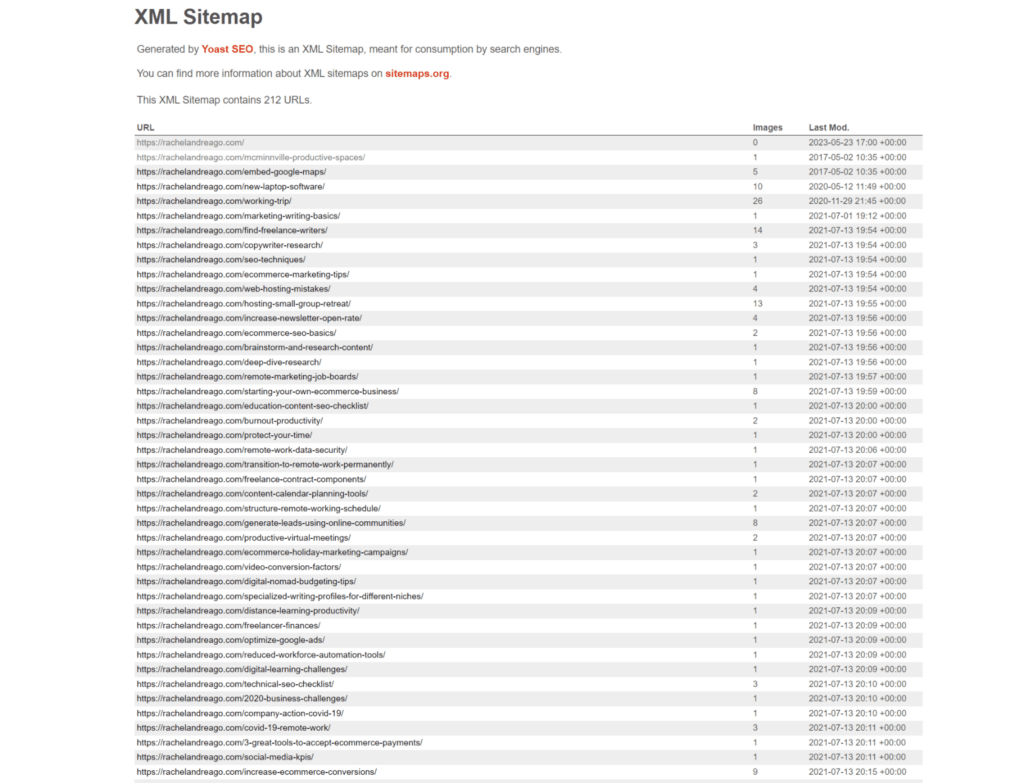
Ideally, for SEO and user experience, your website will have both HTML and XML sitemaps.
Key benefits of sitemaps
Let’s discuss why these text lists are so important.
Easy navigation
HTML sitemaps improve your user experience, as they help visitors navigate around your website more easily to find what they’re looking for.
Your main menu contains your key pages, but a sitemap usually includes multiple links that don’t make the cut.
Improve SEO
“Our highest traffic comes from organic search, with a significant portion seeking tattoo advice or remedies that we catch with our blog posts. We focus on organic search and use paid advertising sometimes, but organic keywords have always brought in the best ROI.”
— Ubaldo Perez Jr., CEO at Hush Anesthetics
Since sitemaps help search engines index your key pages, they also help shoppers find your website.
You can thus enjoy more organic discovery and the ROI of that free traffic.
How to create a Shopify sitemap
Shopify’s platform will automatically create a sitemap for your ecommerce store. All you need to do is locate the file to submit to Google.
Creating a custom Shopify sitemap
If you prefer to create a custom sitemap to remove any spam URLs or those you don’t want indexed, for example, you can:
- Use tools designed to build a sitemap and then edit the results to your liking before submitting
- Create a sitemap manually by typing out the necessary data in the correct format using a text editor
- Employ a content management system that can generate your sitemap
Although Shopify currently doesn’t let you edit sitemaps, one user found a workaround that involves redirecting a URL from your Shopify page to an uploaded sitemap, then submitting that page to Google.
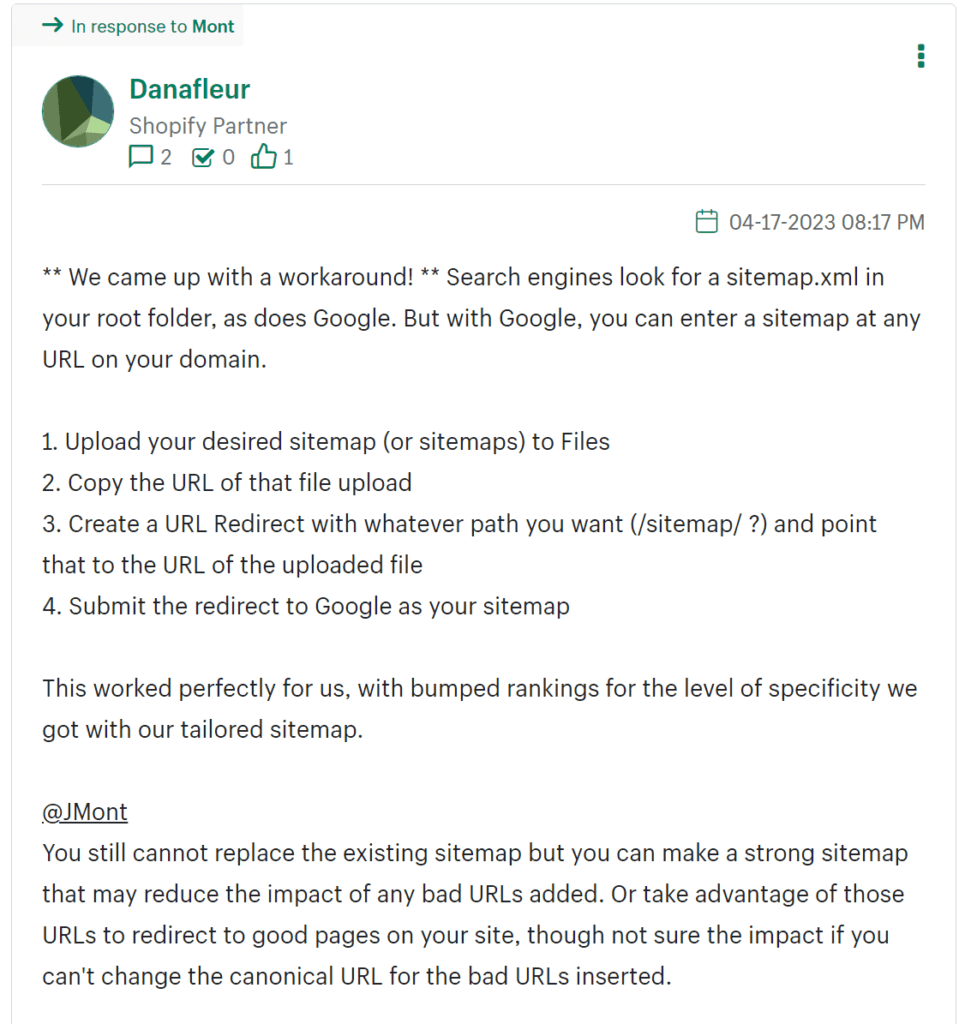
In this scenario, you could take your Shopify-generated sitemap, copy it to a text editor, remove, add, or adjust content, and then upload the final version using the steps outlined above.
Where to find your Shopify sitemap
Shopify’s automatically generated sitemaps are easy to locate with a simple URL extension:
Type your main domain and add “/sitemap.xml” into your web browser. Your Shopify sitemap URL should look like this:
www.yourstoredomainname.com/sitemap.xml
That’ll generate an XML page that looks similar to this:
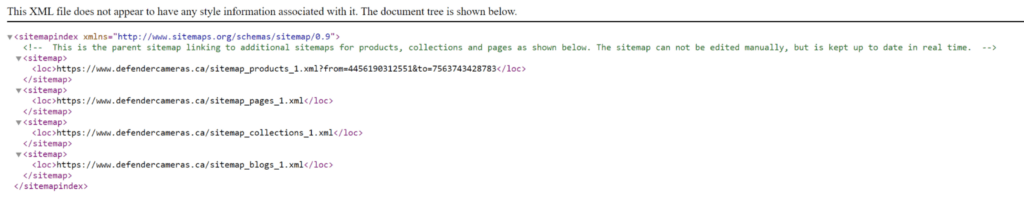
All you need is this URL, but you can also save as an XML file from your web browser if you’d like a copy just in case (choose “Save As XML file”).
Each of the URLs you see in the sitemap overview contains more information. You’ll find more in:
- Sitemap_products_1.xml — Product pages
- Sitemap_pages_1.xml — Main pages
- Sitemap_collections_1.xml — Collection pages
- Sitemap_blogs_1.xml — Blog posts
Going into the product pages sitemap reveals more data, such as file types, URLs, and when the page was last modified.
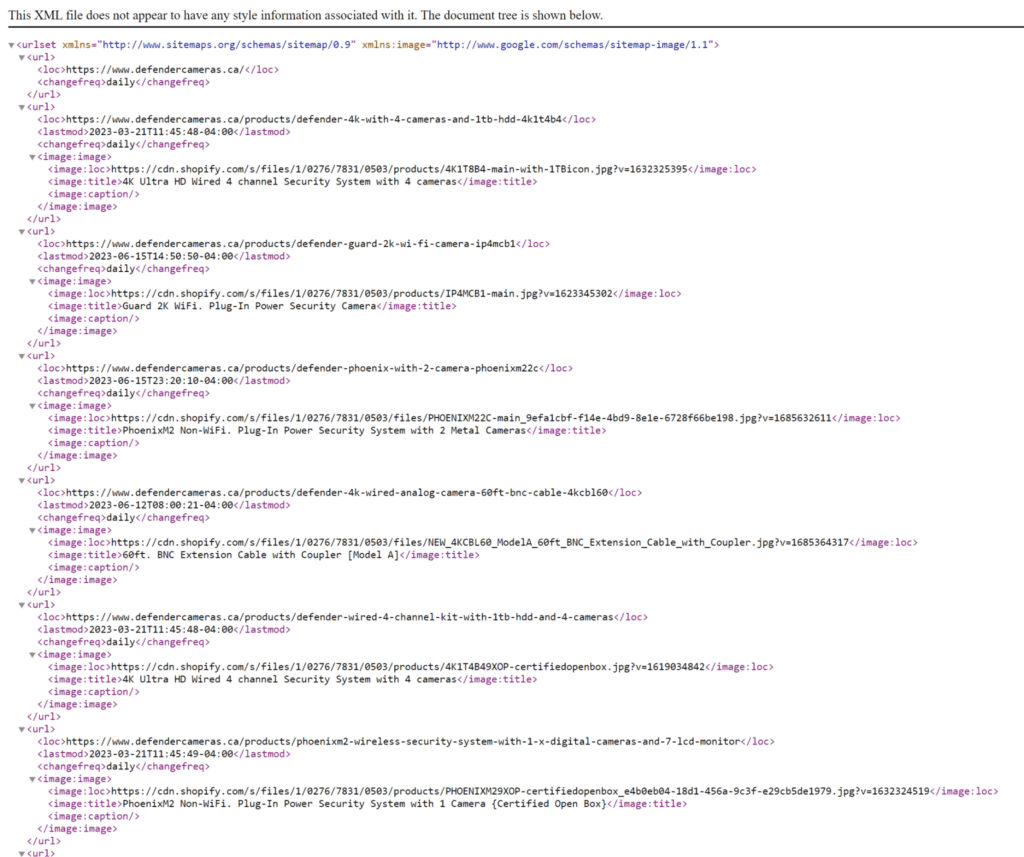
How to submit your sitemap to Google
It only takes a few steps to submit your Shopify sitemap to Google.
1. Verify your site with Google
If you’ve never submitted a sitemap, you may need to verify ownership of your ecommerce domain with Google.
Tip: If you already set up Google Analytics, Google Search Console may auto-verify you.
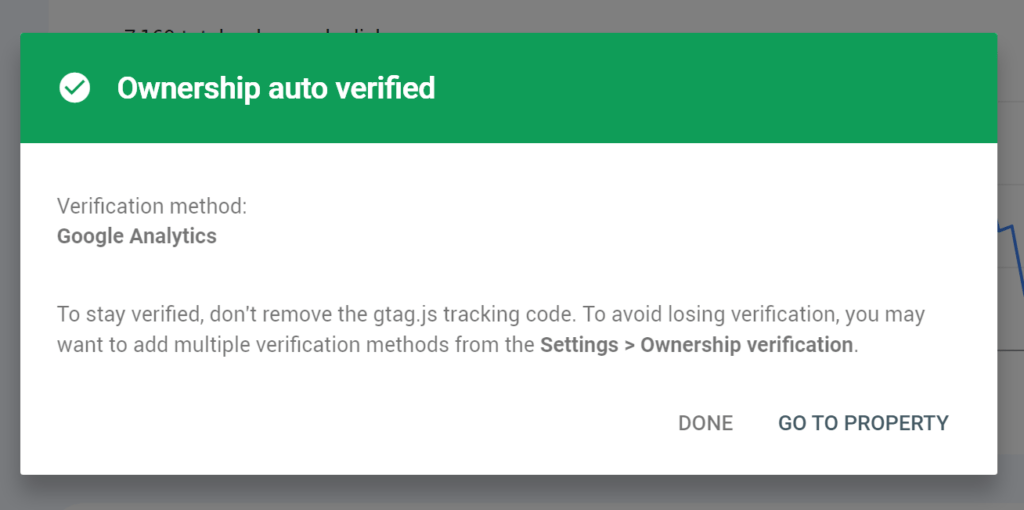
Once you’ve verified your site, you can submit your Shopify sitemap in Google Search Console.
2. Go to Google Search Console
Go to Google Search Console and select the site you want to submit a sitemap for in the upper left-hand navigation drop-down menu. Then, select Sitemaps.
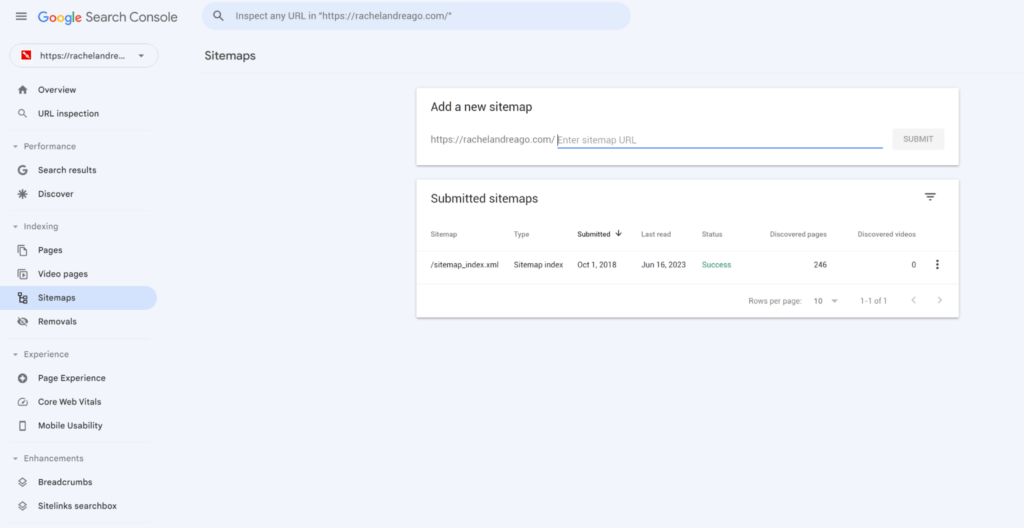
3. Paste your sitemap URL extension
If you’re using your auto-generated sitemap from Shopify, paste in “sitemap.xml” at the end to point Google to it. Then, click Submit.
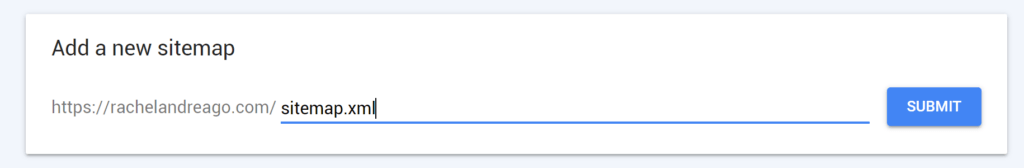
4. Wait for Google to crawl your sitemap
It can take Google a few days to crawl your site after you’ve submitted your Shopify sitemap, especially if your site is large. You can log back into the Google Search Console to check when it’s finished.
Once complete, you’ll see it live under Submitted sitemaps:
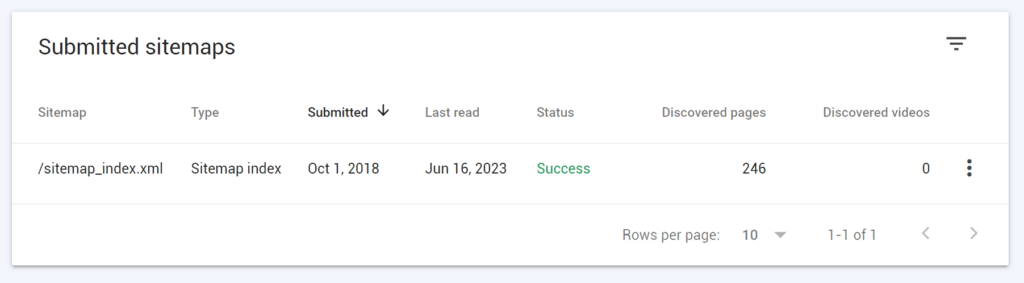
From there, you’ll see how many URLs Google crawled and whether there are any errors you need to address.
Tip: If you have multiple websites, you can cross-submit sitemaps for multiple sites in Google.
#cta-visual-pb#<cta-title>Create a site worth crawling<cta-title>Once you store has been indexed, you can focus on building optimized pages to further boost SEO and conversions.Get started for free
Boost page speed to further improve SEO
Submitting your sitemap is just one of many SEO techniques you should embrace to boost your store’s online visibility.
For example, you should also do everything you can to make your site load faster. If your site takes a long time to load (in this context, a few seconds), many visitors will leave before they view anything.
The Shogun Page Builder app allows you to create high-quality pages for your store with ease and also helps strengthen your SEO.
Shogun uses methods such as image compression and lazy loading to improve performance, so you can reduce your bounce rate and ascend in the search rankings.
Also, Shogun is the only page builder app on Shopify that doesn’t add unnecessary code to your theme files.
Shopify sitemap FAQs
Finally, let’s sift through some sitemap FAQs for those skimming for quick answers.
Where is my Shopify sitemap?
You can find your auto-generated Shopify sitemap by adding “/sitemap.xml” to the end of your domain.
How do I create a sitemap on Shopify?
Shopify automatically creates a sitemap for each store directly on the platform.
Can you edit the sitemap in Shopify?
You can’t edit the auto-generated Shopify sitemap. However, you may be able to upload your own custom sitemap files, redirect to a sitemap URL, and then submit that to Google.
How do you submit your Shopify sitemap to Bing?
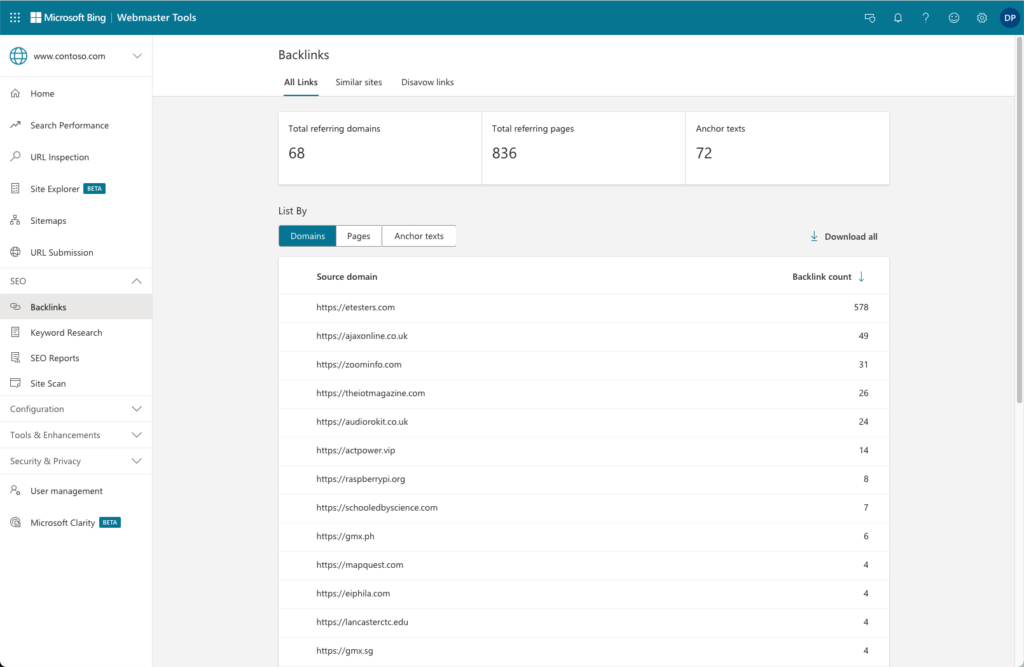
Go to Bing Webmaster Tools and navigate to Sitemaps to submit the URL of your sitemap.
What’s the easiest way to create a sitemap?
The easiest way to produce a Shopify sitemap (outside the one Shopify automatically provides) is to use a tool.
Can adding a sitemap to Google improve my SEO?
Yes. It helps ensure your key pages and content are indexed and searchable. This prevents pages from being skipped in indexing, even if they’re not linked to anything else internally.
How often should I update my Shopify sitemap?
You only need to submit your sitemap to Google once, at which point the search engine will recrawl it regularly.
For their part, Shopify will update your sitemap automatically as you add new pages, collections, and other content.
What should I do if search engines aren’t indexing my Shopify sitemap?
A sitemap might not be indexed for many reasons, so, to start with, make sure your content is high quality. If it’s “thin” or considered unuseful, search engines may choose not to process your sitemap.
You can also double-check that your sitemap is accessible and doesn’t redirect to the wrong page or produce a 404 error.
Can I exclude certain pages or products from my Shopify sitemap?
You can’t customize your Shopify sitemap, but you can exclude pages by creating your own using the workaround we described earlier in the article.
Submit your Shopify sitemap to Google for maximum organic traffic
Organic traffic should be a priority for every acquisition team.
It’s an excellent and cost-effective way to attract shoppers to your DTC store without spending on ads, partnerships, or other promotions.
Set up your sitemap and make sure search engines crawl it to verify that all of your web content is searchable, visible, and optimized to reach the right audience.
#cta-visual-pb#<cta-title>Build a website that’s discoverable and converts<cta-title>SEO is the first step. Once you get visitors to your website, your webpages must wow and convert them into customers.Start building for free

Rachel Go
Rachel is a remote marketing manager with a background in building scalable content engines. She creates content that wins customers for B2B ecommerce companies like MyFBAPrep, Shogun, and more. In the past, she has scaled organic acquisition efforts for companies like Deliverr and Skubana.



