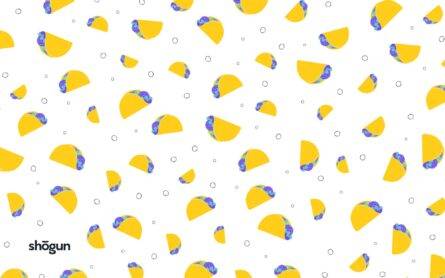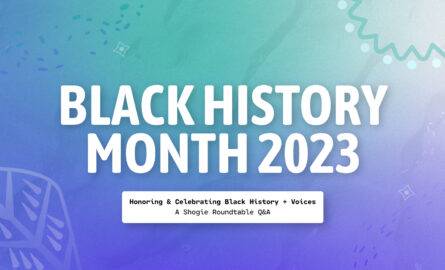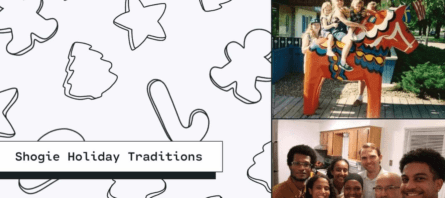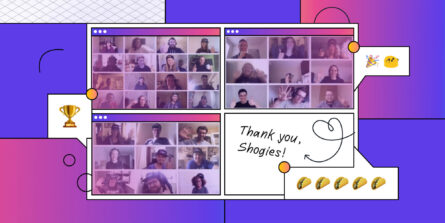Remote Life
-

19 Sep 23
Shogie Spotlight: Rosalia Matos
-

02 Aug 23
Announcing our Q2 Mega Taco Recipients!
-

08 Mar 23
Celebrating Women’s History Month at Shogun
-

16 Feb 23
Celebrating Black History Month: A Shogie Roundtable Q&A
-

15 Dec 22
Celebrating the Holidays 2022: How Shogies Spend the Holidays Fully Remote
-

17 Jun 22
Honoring and Celebrating Pride 2022: A Shogie Roundtable Q&A
-

21 Feb 22
We Work Remotely Names Shogun as One of the Top 30 Remote Companies to Join in 2022
-

13 Dec 21
Celebrating the Holidays Fully Remote: Shogies Share Their Favorite Traditions
-

27 Sep 21
Quartz Names Shogun One of the Best Companies for Remote Workers
-

22 Jun 21
Celebrating Pride: A Shogie Roundtable
-

13 Nov 20
We moved our in-person retreat online. Here’s what happened
-

04 Nov 20
My thoughts on engineering, working for a techie CEO and why kids should learn programming
-

14 Oct 20
Working remotely allows me to take care of customers — and myself
-

02 Sep 20
Working remotely helps me live my best introverted life
-

05 Aug 20
Working remotely helped me join a thriving startup in another country