The Ecommerce A/B Testing Tools You Need to Know About
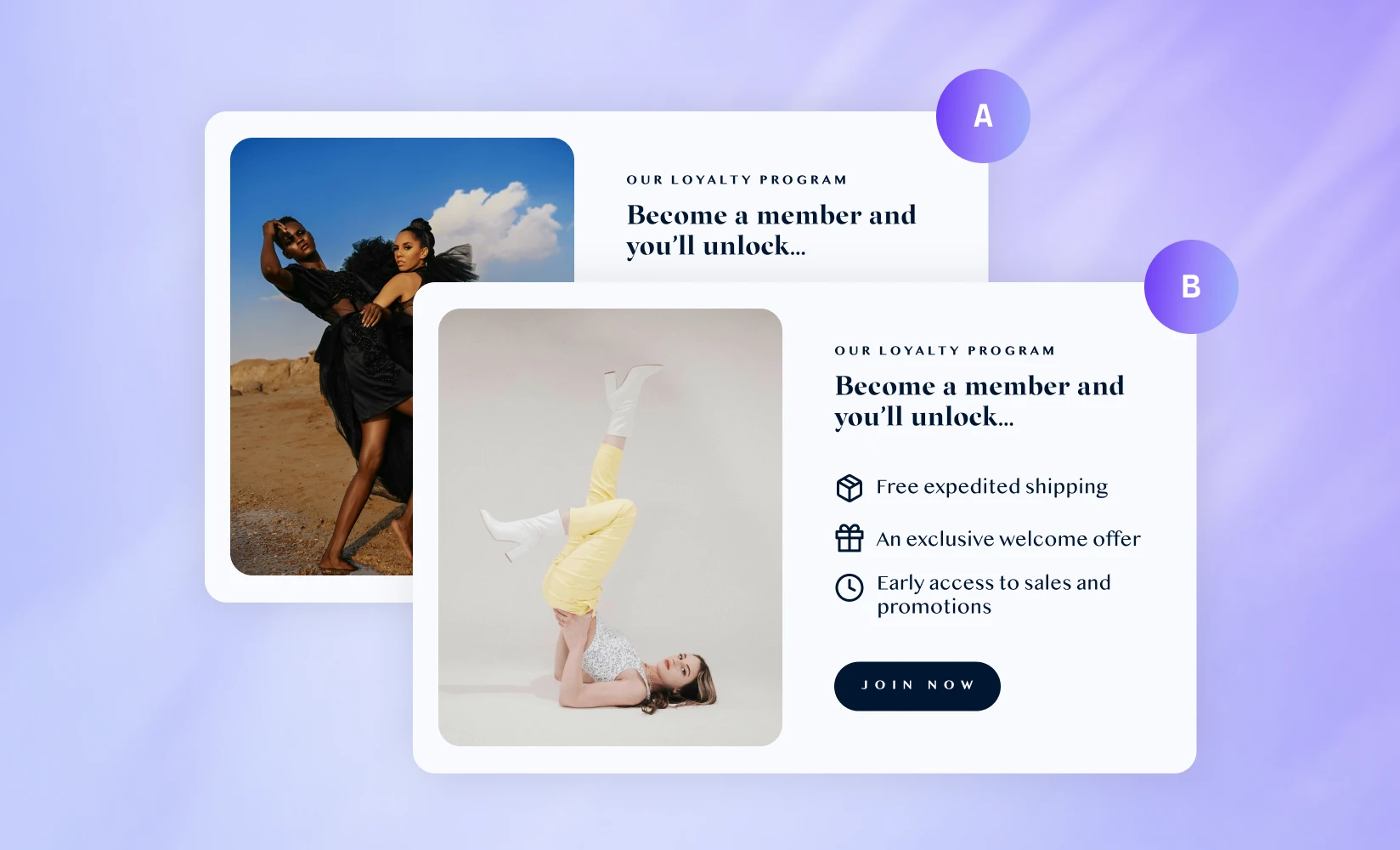
In many ways, ecommerce is a science. It takes an inquisitive mind to effectively run an online store. Indeed, you should always be thinking of new ways to convert visitors into customers — but whenever you have an idea for improving sales, how can you be sure it’s really better than what you had before?
That’s why A/B testing is a must for online store owners. An A/B test, also known as a split test or bucket test, is an experiment that involves randomly directing some of your visitors to an updated version of a page and other visitors to the original version.
By comparing how the updated version and original version perform over the same period of time, you can objectively determine whether your changes are having their intended effect.
A/B testing allows you to fine-tune marketing copy, page design, and many other aspects of your ecommerce store. In this guide, we’ll show you where you can find the best A/B testing software available.
The Common Challenges with A/B Testing Software for Ecommerce Sites
It should be noted that there are risks associated with A/B tests. For example, even if you’re only rolling out an update to a portion of your visitors rather than everyone, there’s still a chance that your changes will negatively impact user experience. This can be especially damaging when updating an important page, such as one of your best-selling products. The best A/B testing tools will help you minimize this risk as much as possible.
Any time you add a third-party app to your store, you may affect performance. This can hurt your bottom line — the average ecommerce conversion rate for sites that load within one second is significantly higher than it is for sites that take longer. Before you run any A/B tests, make sure you’re able to do so without slowing down your storefront.
You must be careful not to misinterpret the results of your tests as well. A/B tests often collect data for a variety of different metrics, and it may not be clear which variant “wins” a test unless you really know what to look for. Studying up on the common mistakes people make when designing and interpreting A/B tests will help you avoid similar errors.
Run A/B tests on your ecommerce store in minutes with ShogunStart running tests with no developer support. Get started now
How To Evaluate A/B Testing Software for Ecommerce Brands
There are many different A/B testing tools available for Shopify and BigCommerce. In order to decide on which tool you will use, you should evaluate your options based on the following factors:
- Implementation: On average, web developers earn nearly $40 per hour. Choosing an app that you can set up yourself may save you a significant amount of money.
- Ease of use: Again, hiring a web developer is costly — ideally, your A/B testing tool will allow you to create new page variants and run tests without touching any code. Even if you do know how to code, a convoluted interface will just lead to unnecessary confusion and frustration.
- Design capabilities: There should be enough customization options for you to build page variants that uphold your established brand standards. If you’re interested in testing out more advanced features, look for a tool that allows you to create custom designs with code as well.
- Performance: Avoid A/B testing tools that slow down your store or make content “flicker” when variants load. Otherwise, you may drive a lot of potential sales away.
- Analytics: A/B tests are only valuable if you know how to interpret the results. Look for software that offers robust analytics and reporting capabilities.
Using Shogun for A/B Testing on BigCommerce and Shopify
Shogun makes it especially easy to create and manage A/B tests for your ecommerce store. To set up a new test, just follow these simple steps:
Step 1. From the Shogun dashboard, select the “Build” option in the left sidebar. From here, you can select which page you want to run an A/B test on from the “Pages” section.
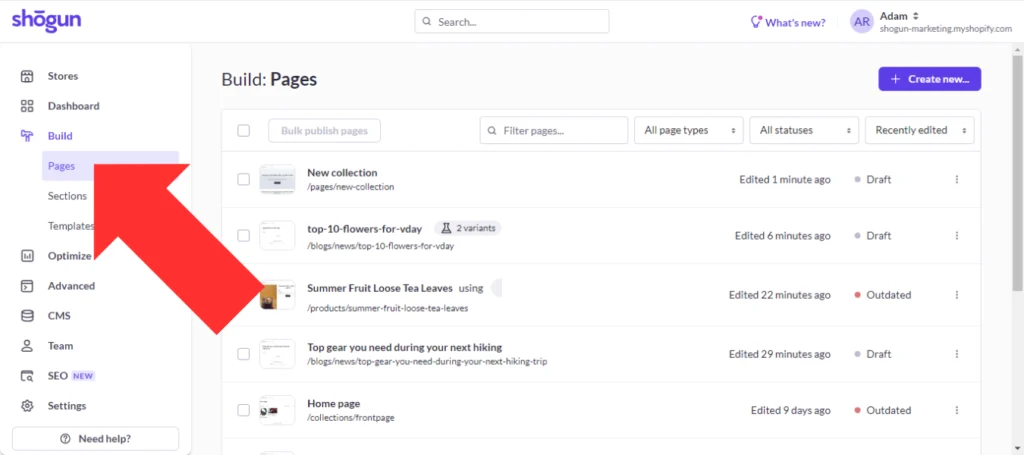
Step 2. After opening the page you want to experiment with, open the analytics menu (click on the chart icon located near the top-right corner of your screen) and select “A/B Testing”.
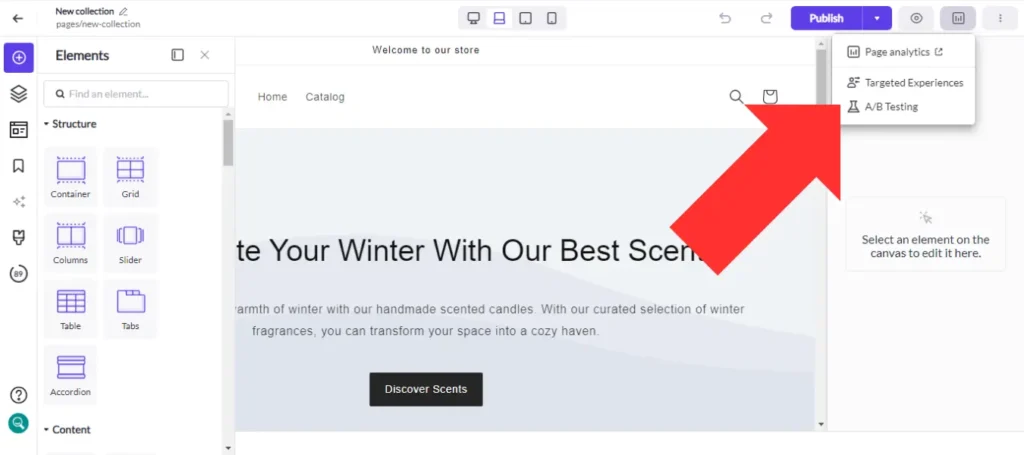
Step 3. If you haven’t already connected Google Analytics 4 (GA4) to Shogun, you can do so here — it only takes a couple clicks. Once you’ve authorized Shogun to access your Google account, Shogun will automatically create GA4 event tags and audiences for each new page variant you create. This will allow you to measure each variant’s performance in terms of average engagement time, total revenue, and many other metrics. Please note that you will need to have already connected GA4 to your Shopify or BigCommerce storefront in order to use this feature.
As you can see, there isn’t any need to set up a JavaScript pixel or use any other advanced digital marketing techniques to track the results of your A/B tests. With Shogun, no technical expertise is required.
To create a new test, you’ll first need to toggle on the “Enable A/B testing” option.
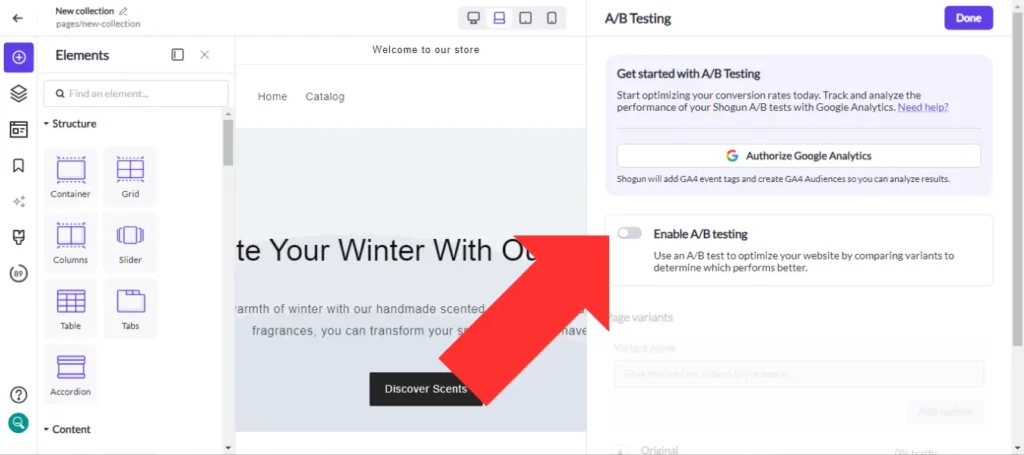
Step 4. Choose a name for your new page variant and select “Add variant”.
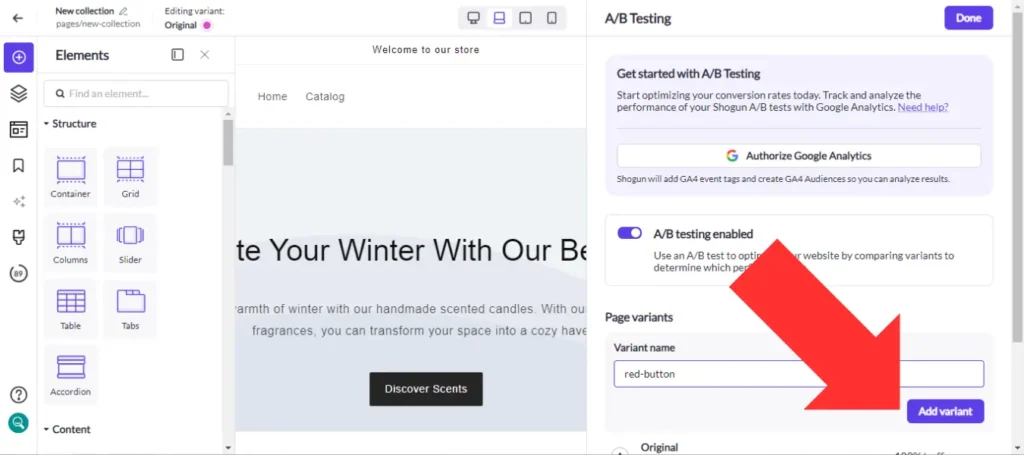
Once you have multiple variants of a page, you can switch between them by using the “Editing variant:” dropdown menu.
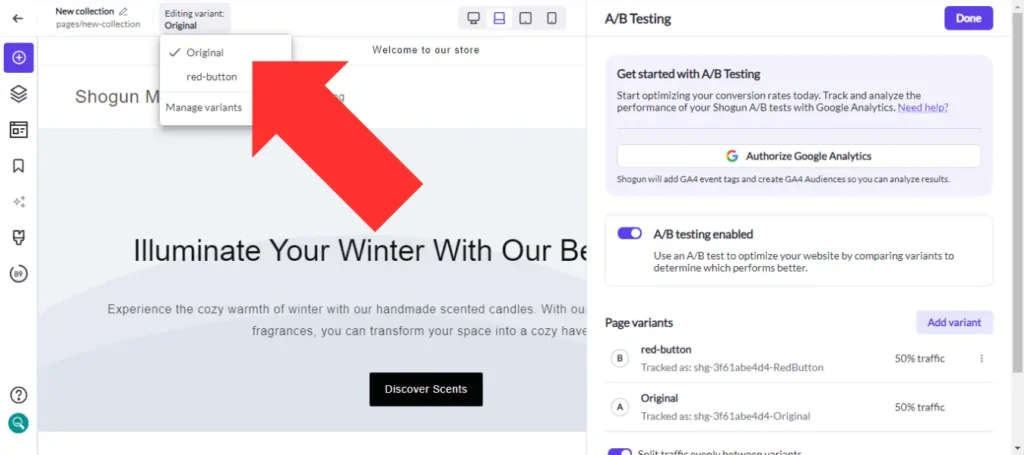
It’s worth noting that an A/B test can be an A/B/C/D/etc. test — Shogun allows multivariate testing, so you can try out several different variants at the same time in order to quickly find out which version of a page works best.
Shogun allows you to decide how much traffic goes to each variant as well. It’s usually a good idea to drive less traffic to new variants than the original version. That way, fewer visitors will be affected if your changes end up having a negative impact on user experience.
In this example, we’ve created a variant for a collection page that uses a more eye-catching color for the CTA button. We’ve also set it up so that 55% of traffic will go to the original page and 45% to the experimental variant.
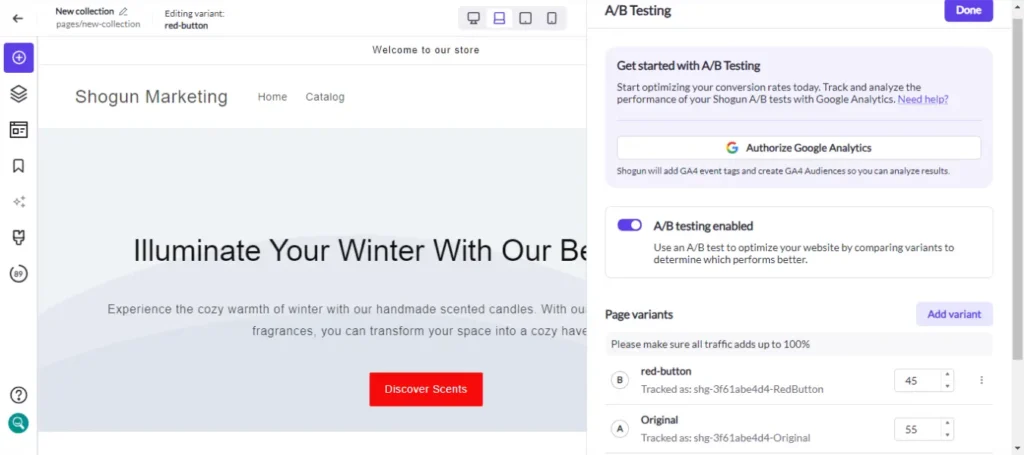
You’ll have full access to Shogun’s powerful visual editor for designing your page variants. Compared to most other A/B testing tools, this will give you much more control over how each variant looks and functions.
Shogun’s extensive library of customizable web elements includes blocks for basic content like headings and images as well as more advanced features, such as interactive maps, accordion menus, and countdown clocks.
You can drag and drop any elements that you may need right onto the page, and the grid feature allows you to arrange everything exactly the way you want. You can also create your own reusable content blocks with custom code. This combination of intuitive interface and powerful capabilities makes Shogun a highly effective A/B testing tool for both non-technical users and advanced web developers.
Once you’re done designing all your variants, select “Publish Test”. You can schedule the test for later instead of starting it right away if you prefer.
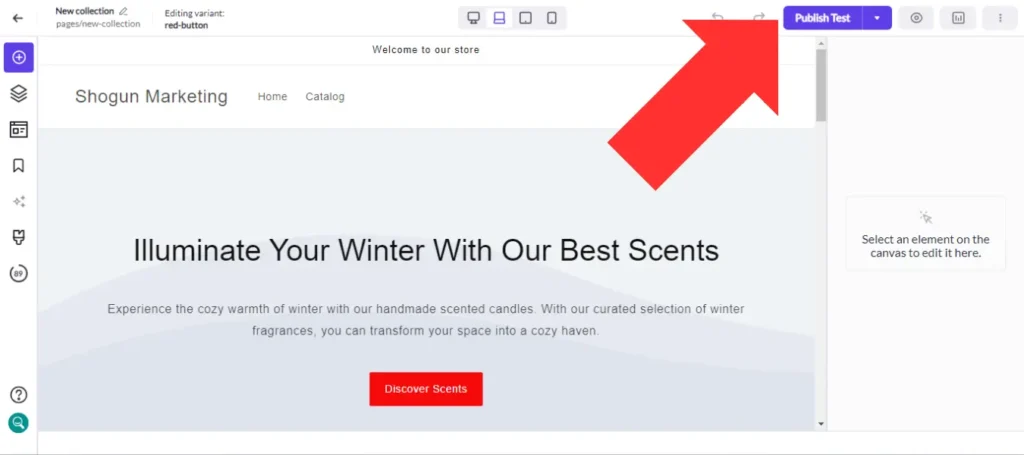
You can edit variants while the test is running, but this will make the results of your test less scientifically accurate. Also, the session count will reset.
Step 5. Whenever you’re ready to end your test, toggle the “A/B test in progress” option off.
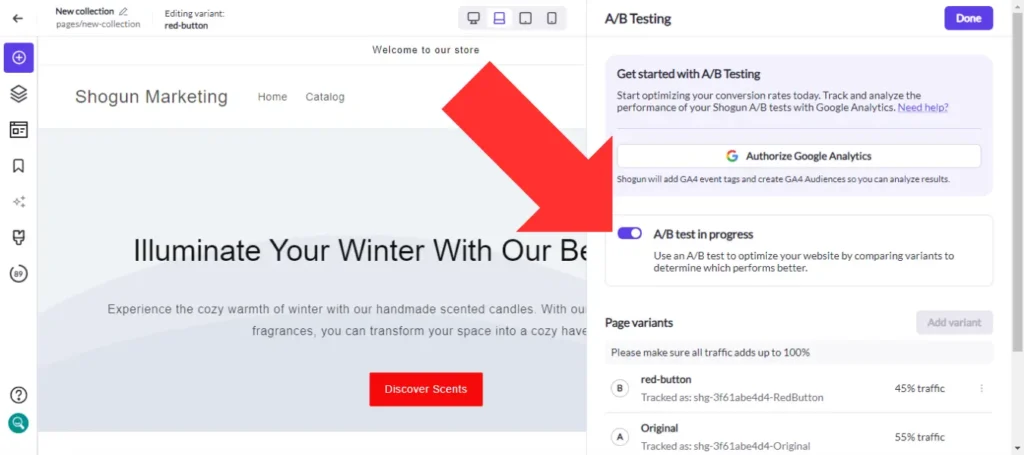
Choose the winner of the test and select “Promote and publish”. This variant will now receive 100% of the traffic, though the other variants will still be saved in case you want to use them later.
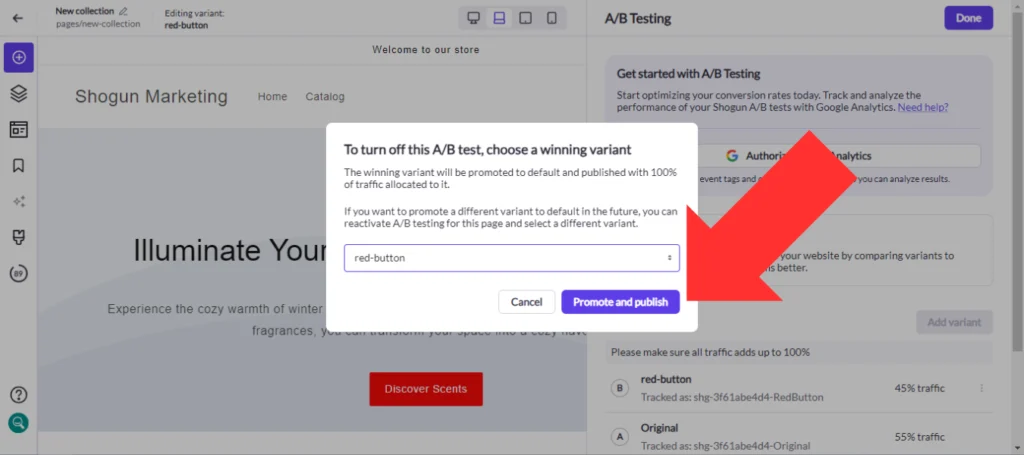
Comparing A/B Testing Options for Ecommerce Brands
We’ve found that there are five A/B testing applications that stand out as the most common options available for online store owners. Below, we’ve broken down the pricing, features, and everything else you should know about these tools.
1. Shogun
Pricing: Starts at $239 per month for plans with A/B testing
As mentioned above, Shogun’s visual editor really sets it apart from the competition–making it easy for non-technical team members to get started creating variants. Perhaps an even bigger advantage is that Shogun is natively integrated with both BigCommerce and Shopify. The native integration means Shogun can offer high performance without disrupting the user experience for site visitors. Live chat support is available as well.
Test your way to more ecommerce revenue with ShogunNo complicated implementation to get started. Explore features
2. VWO
Pricing: Free version available for up to 50,000 monthly tracked users, paid plans start at $219 per month
One of the most notable features offered by VWO is their heatmap tool, which allows you to visualize where visitors tend to click for each variant of an A/B test. VWO has a free plan for stores that see little traffic, though you should keep in mind that this free version is quite limited (for example, to access multivariate testing you would need to upgrade to the Pro plan, which starts at $527 per month). Live chat and phone support is available. VWO is not natively integrated with BigCommerce or Shopify, making implementation a potential challenge for non-technical users. Developer support is needed to set up A/B tests as well. Also, some users have reported performance issues such as content flickering and other glitches.
| Pros | Cons |
|
|
3. OptiMonk
Pricing: Free version available for up to 15,000 pageviews per month, paid plans start at $39 per month
In addition to A/B testing, OptiMonk offers features for personalizing landing pages and creating popups with targeted messaging. OptiMonk is also cheaper than any of the other tools featured in this guide, but on some level you get what you pay for — there are relatively few page design and analytics/reporting features available with this app. OptiMonk is natively integrated with Shopify, and their support channels include email, live chat, and a knowledge base.
| Pros | Cons |
|
|
4. Intelligems
Pricing: Starts at $74 per month
Intelligems is similar to OptiMonk in that it offers affordable pricing and is natively integrated with Shopify. Live chat support is included with all plans. There is a visual content editor, but the customization options are somewhat limited unless you know how to edit HTML or CSS code. In fact, even though you can download Intelligems directly from the Shopify store, you will still need to edit your theme code to use many of this app’s features. Non-technical users might need to look at alternative A/B testing tools.
| Pros | Cons |
|
|
5. Shoplift
Pricing: Starts at $149 per month
Another app that is natively integrated with Shopify but not BigCommerce, Shoplift makes it easy to run A/B tests for changes to your Shopify storefront. Shoplift utilizes Shopify’s built-in theme editor for creating new page variants, so the design capabilities aren’t as powerful as your other options for A/B testing. The most notable feature is Lift Assist, which can automatically generate content blocks and theme sections that are styled to match your brand. You can reach their customer support team via the in-app chat widget.
| Pros | Cons |
|
|
Run A/B tests on your ecommerce store in minutes with ShogunEasy setup–no code required to run tests. Explore features
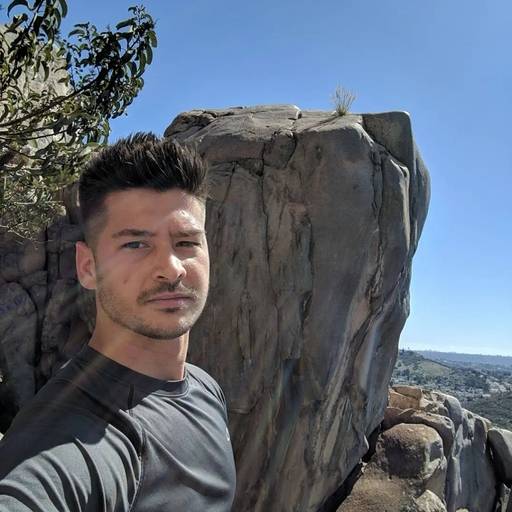
Phill Moorman
Phill, the VP of Marketing at Shogun, is a seasoned expert in ecommerce. With a keen focus on strategic marketing, Phill drives growth and cultivates brand success in the dynamic online marketplace.



