ERP Integration: How to Connect Your Ecommerce Systems to Work Together
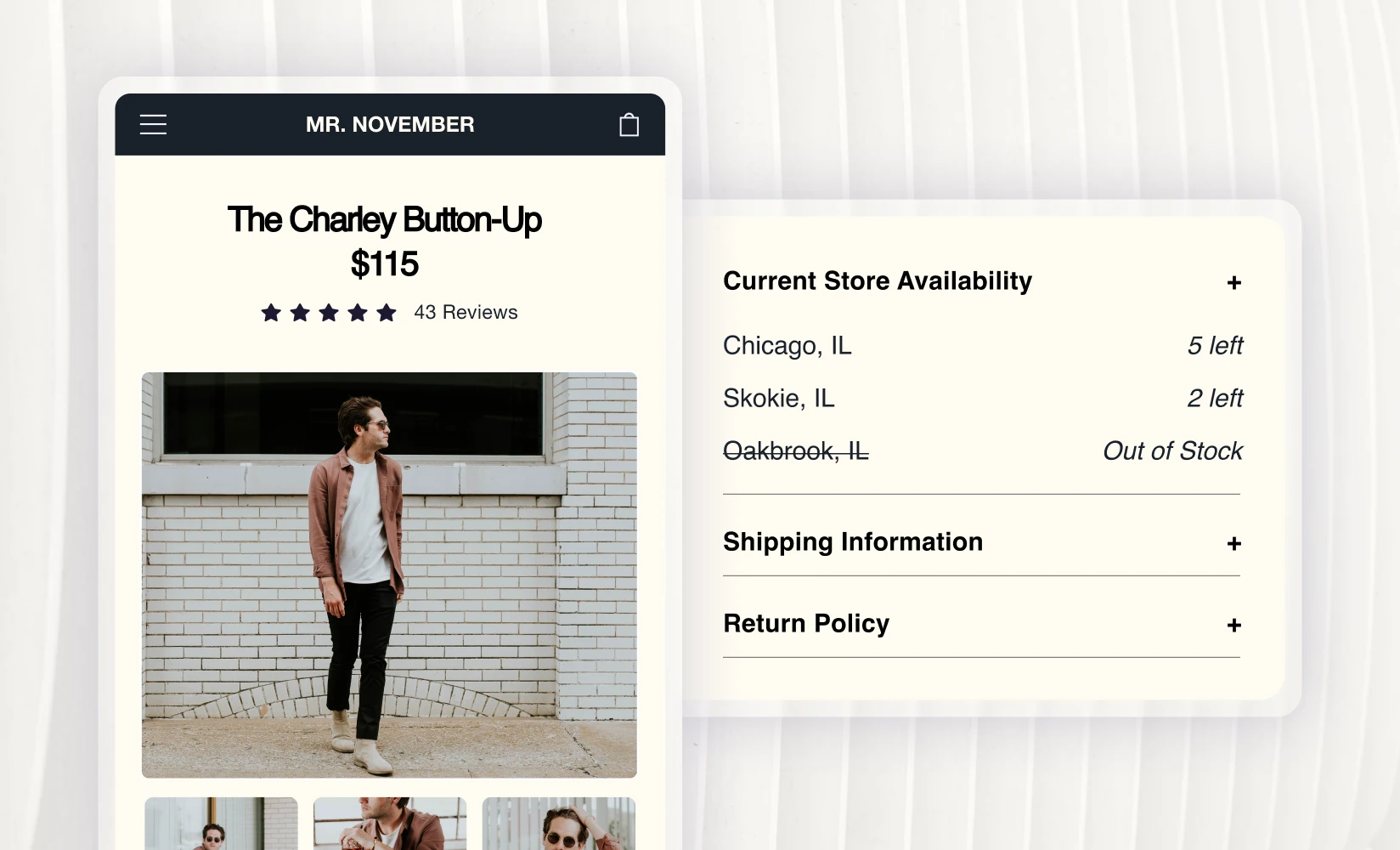
Scaling brands need the increased functionality, automation, and visibility into business processes that comes with integrating your ERP with the rest of your ecommerce software.
But if you’ve looked into ERP integration, you’ll be aware that there’s a lot to consider, especially when it comes to the specialist tools and knowledge that it takes to integrate ERP systems with the rest of your tech stack.
We’re not going to assume any technical knowledge in this post.
We want to make the process as clear as possible, so we’ll do our best to start from first principles when defining technical terms.
If you’re already familiar with the technical jargon, we also have outlines of how to integrate your ERP with Shopify and BigCommerce, and best practices to follow to make the integration process as smooth as possible.
We want you to be able to maximize the potential this powerful software has to offer, so you can easily scale your brand and deliver powerful customer experiences fortified with a fully integrated ERP system.
In this post, we’ll dig into:
#cta-visual-pb#<cta-title>Design high-converting pages for your store<cta-title>Create and re-create product pages and collection pages that exceed your customers’ expectations.Start designing for free
What is an ERP system?
ERP stands for Enterprise Resource Planning.
As that very broad name suggests, ERP systems are a way of bringing together all the different strands of your business under one roof to facilitate simpler, more informed, and more efficient management.
Traditionally, ERP systems manage business processes such as:
- Inventory management
- Procurement
- Shipping and logistics
- Supply chains
- Human resources
- Finance
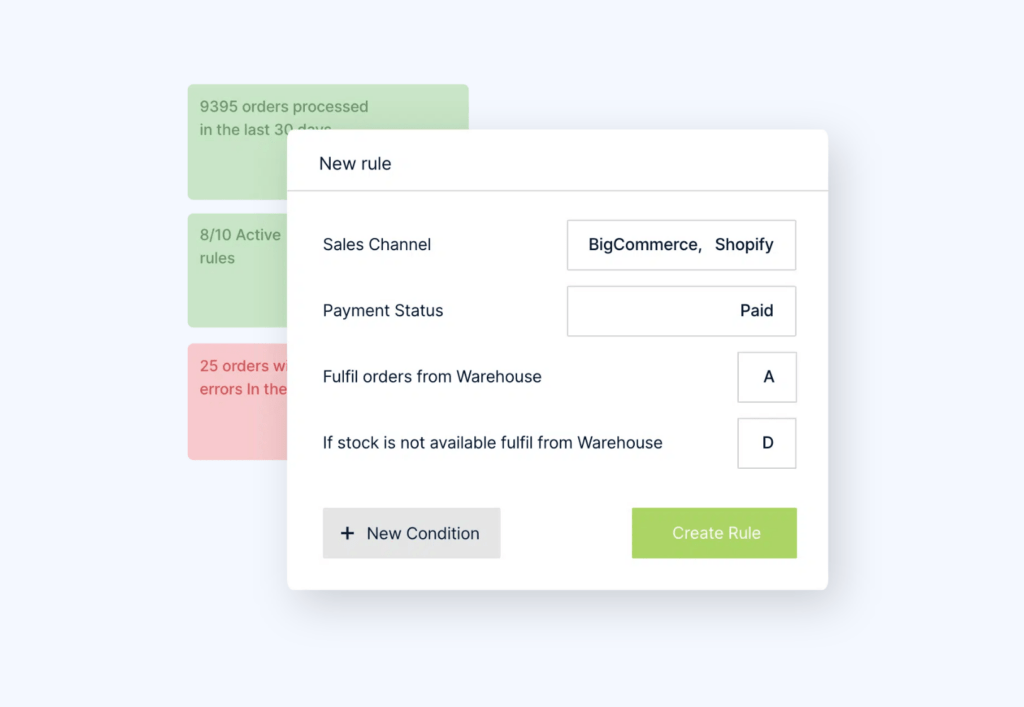
Today’s breed of ERPs offer a wide range of functionality, from payroll to order management. There are several types of ERP, with some vendors specializing in certain areas.
Intuit Quickbooks, for example, leans more heavily toward accounting but provides other ERP functionality alongside it.
If you’re looking to adopt an ERP system, switching to a system that provides several enterprise functions in one package could make your business a lot easier to manage.
But make sure you can replace the functionality of your existing, singular solution before you make the change.
What is ERP integration?
While ERP systems do a lot, they don’t do everything.
To get the most out of an ERP, the parts of your business that are better served by other specialized platforms—customer-facing areas like your online store and sensitive tasks like payment processing—need to be connected to it.
This is what’s known as ERP integration.
Integration facilitates data transfer between different systems, and this transfer is a two-way street.
It allows information to be shared in both directions, avoiding mismatches and inconsistencies between systems.
Examples of ERP system integration
Integrating your ERP with your other systems will help you streamline your business operations.
The wealth of information that flows around your business after an integration opens up previously unavailable opportunities.
What you decide to integrate depends on where you are as a brand and what you want to do. There’s no one-size-fits-all integration as all businesses are different.
However, there are some common areas that online brands have found useful to integrate with their ERP. Let’s look at some.
Connect your customers with your logistics
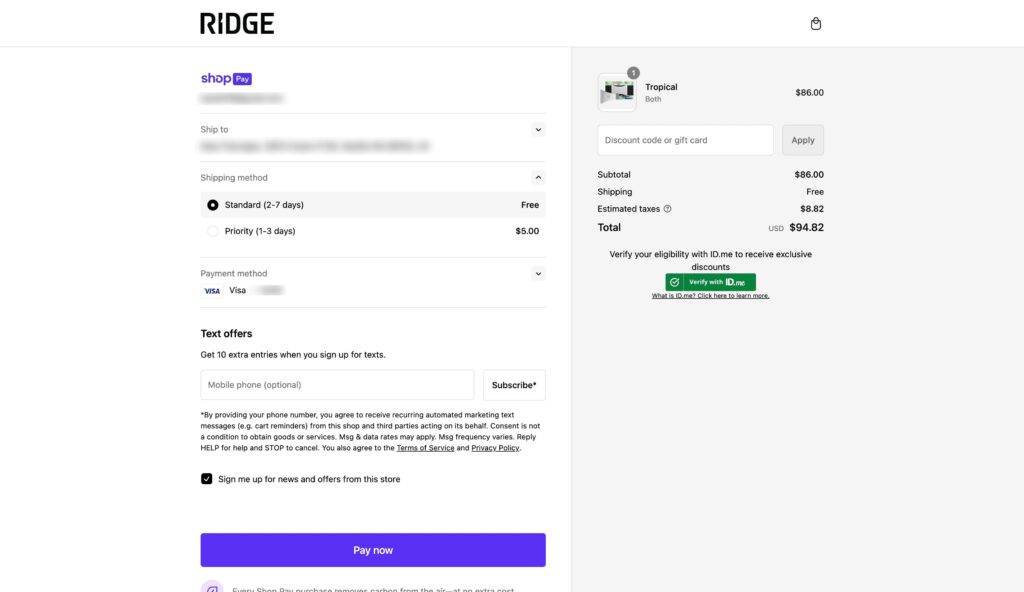
If you’re able to share the data in your CRM with what’s going on in your warehouses and shipping (and vice versa), you can give customers lots more information about their orders.
You can let them track shipping, give them advanced fulfillment options, and facilitate more cost-effective returns.
Automate financial processes
If you’re still pulling financial and accounting data from your databases, entering it into spreadsheets, and then feeding it into your accounting software before finally trying to reconcile it all, you’ll know what a time-consuming and messy task it can be.
You can set up ERP data integration with your accounting system to automate many of your finance tasks.
Update your inventory in real-time
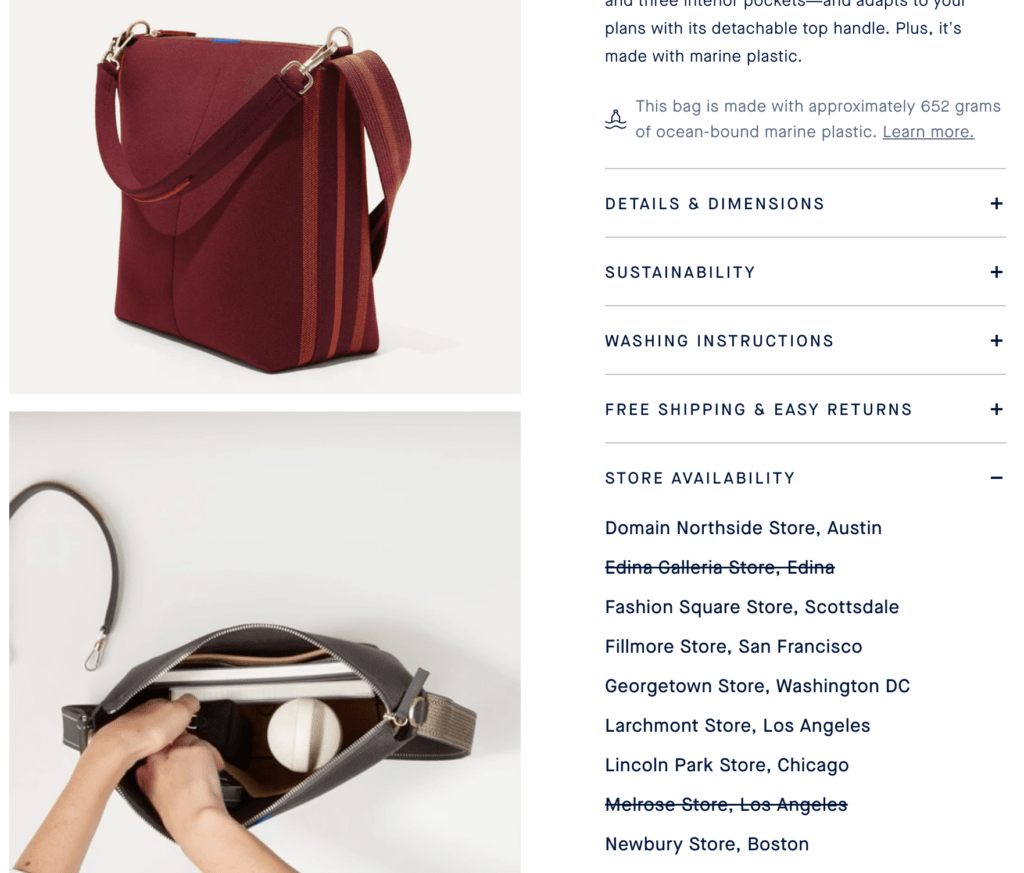
Mismatches between your inventory levels and what’s marked as available on your store can be embarrassing for your brand and cost you sales.
Integration between your ecommerce functionality and your inventory management software makes live stock updates possible.
What is an ecommerce ERP integration?
As we’ll see, ERP integrations come in several different flavors, with many different processes open to integration.
For online brands driven by the need to provide a competition-beating customer experience, integrating your ecommerce platform with your ERP will be of primary concern.
Your ecommerce platform processes orders, stores customer information, displays product availability, and performs a host of other customer-facing functions.
But, your ERP is geared toward more behind-the-scenes tasks like procurement, accounting, and logistics.
The problem is that many, if not all, of these areas are related and overlap with each other.
This often results in having to manually transfer data from one system to another to try to keep everything current and accurate.
But if you’re working at scale, you simply won’t be able to keep up and mistakes will inevitably occur.
Integrating your ERP and ecommerce systems means data can flow freely between the two, offering your teams live views of inventory as it’s sold on your store.
It also gives your customers a much truer picture of what stock is available to buy.

If manual and duplicate data entry sounds like a familiar problem, read on for how to integrate ERP systems with your Shopify or BigCommerce store.
Should you integrate your systems?
If you’re unsure whether an ERP integration is necessary, look for the telltale signs that your business is ready for one.
- You’re scaling your operations. If you’re expanding the orders you’re processing and the inventory you’re shipping, trying to keep everything updated manually becomes increasingly challenging.
- Your systems are prone to human error. Switching between different systems to perform business tasks often results in mistaken entries. Integrating and automating systems can end this.
- Your lag times are high. If your systems can’t communicate with each other, data will be slow to flow to the parts of your business where it’s needed, or even worse, be lost altogether. An integrated ERP system offers real-time views of what’s happening in your business.
- Your customer experience suffers. Poor communication between business systems has knock-on effects for how you serve your customers. Staying on top of orders, showing the right stock levels, and providing easy fulfillment options is way easier when your systems can talk to each other.
What are the advantages and disadvantages of ERP integration?
There are several benefits to integrating your ERP with other business software, but there are also some pitfalls and challenges to overcome.
| Pros | Cons |
|---|---|
| Real-time view of your business | Added complexity |
| Automation | High costs |
| Single source of truth | Ongoing maintenance |
| Gets rid of data silos | Long lead time |
| Enhanced customer experience |
Benefits of ERP integration
- Real-time reporting. You can update and share data from multiple sources across your business as things change, giving your teams a more immediate and accurate picture.
- Automation. By integrating your platforms, tasks like order processing, inventory updates, and relaying shipping information can be automated.
- Single source of truth. Integrating separate software platforms offers you a unified view of your entire business, allowing you to get up-to-date more quickly and make more informed decisions.
- Remove data silos. Once your systems can talk to each other, data can flow easily, giving everyone in your biz more accurate info and making sure everything’s consistent across platforms.
- Enhanced customer experience. With customer-facing and back-end business processes sharing information, your customers can get real-time updates on their orders, receive faster responses to queries, and have a greater choice of fulfillment options.
#cta-visual-pb#<cta-title>Build customer experiences at scale<cta-title>Use templates, custom elements, generative AI, and more to create stunning pages across your brand.Start designing for free
Challenges of ERP integration
- Added complexity. ERP integration can be technically challenging, especially if your systems are substantially different from each other or you need a customized integration.
- Potentially expensive. Depending on how complex your integration is, you may need to buy extra software and hire a few integration experts to get it done. Unless you have a clear plan in place before you start, these costs can quickly spiral.
- Ongoing maintenance. Facilitating communication between big, complicated systems is an ongoing worry. Make sure you plan and budget accordingly.
- Long lead time. If you’re integrating multiple parts of your tech stack, the process can be involved and time-consuming.
Types of ERP integrations
If the need for integrated systems is clear, how you achieve it may be less so.
Start by figuring out which of your systems you need to integrate, prioritizing the ones that are most important for your brand.
Ecommerce
If the main focus of your brand is sales through your online store, top of the list of integrations has to be your ecommerce platform.
It’ll offer a better experience for customers and more clarity for your teams.
Customer relationship management (CRM)
Sharing info like your customers’ purchase history, billing, and account details with your backend systems lets you take a more connected approach to business ops.
This allows back office teams to get a clearer view of the people they’re ultimately serving.
Business intelligence (BI)
Business intelligence software gives you easy-to-digest visual representations of your business data.
Much of this data comes from business functions your ERP is responsible for, so linking the two will give you more powerful data in a readily understandable form.
Project management
Project delivery has financial and practical impacts on your business.
If the software you’re using to manage ongoing projects is integrated with your ERP, you can see these costs and implications in one place.
It allows multiple teams and stakeholders to gain a shared understanding and ownership of projects.
Enterprise asset management (EAM)
While ERPs can handle shipping and logistics, EAMs are specifically designed to look after the physical assets of a business—everything from delivery trucks to warehouses.
If you’re of the size and scale where you need both, making sure they’re synced up is crucial for efficient long and short-term asset management.

What methods can you use to integrate your ERP?
If you’re looking into ERP integration solutions, you’ll soon be confronted with several options for how to integrate. For ecommerce businesses, some are more suitable than others.
- Point-to-point integration. This method involves connecting two individual pieces of software to each other. The level of software complexity now required for running online businesses means point-to-point integration has fewer use cases today.
- Enterprise service bus (ESB). Another older method of integration that still works for on-premises setups. The data and instructions that allow your systems to talk to each other are loaded onto a physical ‘bus’ and manually transferred between the two.
- Integration platform as a service (iPaaS). This is now the go-to method of integration for cloud-based systems. If you’re using several remote SaaS packages and platforms, integrating them via a cloud-based platform is easier, with less scope for error and more in-built flexibility.
What method should ecommerce brands use?
Most modern ecommerce brands should opt for the iPaaS method of integration.
To provide the level of customer experience that’s needed, most online brands use several different SaaS products.
If you have a high degree of ownership over your tech stack and want to retain it, then it’s possible to build custom ecommerce integrations with your ERP.
However, doing this can become unwieldy and will require lots of specialist oversight. What’s more, SaaS products that are iPaaS enabled come integration-ready.
The makers of the CRMs, OMSs, and ecommerce platforms that serve online businesses know that they only provide partial solutions for modern ecommerce brands.
Therefore, they make sure they’re able to integrate with other software as easily as possible.
To do this, they’ve built what are known as iPaaS connectors. Connectors aren’t limited to iPaaS platforms.
Indeed, connectors of various kinds are used in all types of ERP software integration. But, the connectors that serve iPaaS integrations include the ability to facilitate extensive communication between the two systems that need connecting.
That means that a lot of the integration work is done for you (what a relief).
You’ll still need to set up a team and create a strong plan for integration, but much of the technical legwork is taken care of ahead of time.
How to integrate your ERP with your ecommerce platform
If you have a Shopify or BigCommerce store, there are some relatively easy-to-use ERP integration tools available.
Since these ecommerce platforms are so popular, they’ve partnered up with some of the most well-known ERP providers to make ERP integration much simpler.
Shopify
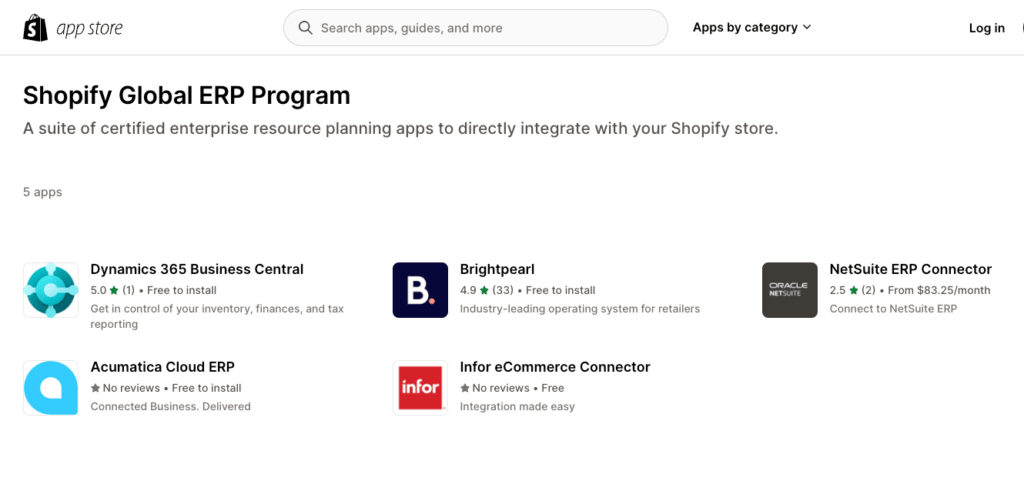
Shopify has native integrations for five of the biggest and best ERPs:
- NetSuite
- Brightpearl
- Microsoft
- Acumatica
- Infor
These ERPs can be integrated relatively simply via an iPaaS integrator, but you’ll still need some degree of specialist help to get you over the line.
If you don’t see your ERP on the list, don’t panic. Chances are you’ll still be able to integrate it, but it may just take a little more work.
Most of the big ERP vendors offer their own connectors, and there’s a host of third-party connectors available if the areas you need to make visible (or ‘expose’) to each other aren’t covered.
BigCommerce
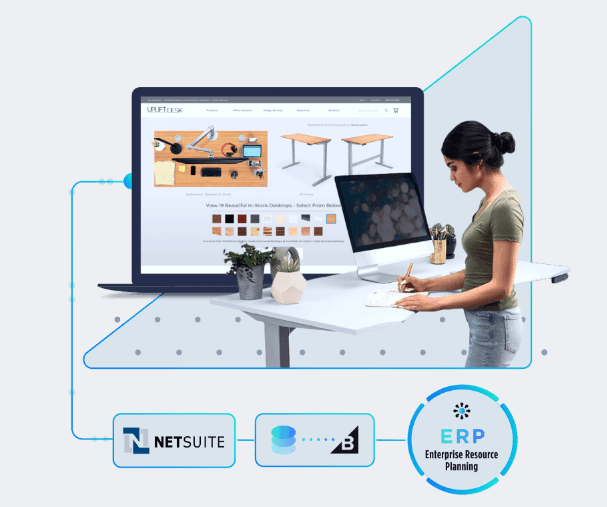
BigCommerce has native integrations with three of the major ERPs:
- Acumatica
- Brightpearl
- Oracle NetSuite
In a similar vein to Shopify, if you’re not using one of these, you can still integrate via the connectors provided by ERP vendors.
Best practices for integrating your ERP
If you’ve made it this far down, you’ve probably gathered that integrating your ERP isn’t always a straightforward process.
But if you persevere, the benefits to your business are worth the effort.
So how do you put yourself on a firm footing and chart a (mostly) stress-free course to integration success?
There are some best practices brands can look to.
Make a clear plan
You should map the technical process of integration and what you want to achieve from it.
- Are you keen to give your back-office teams more visibility into the performance of your storefront?
- Do you want to make your customers more aware of the fulfillment process after they place an order?
Start with what you want to achieve, and then decide how you’ll structure your integration to get there.
Get buy-in from across your business
If you are moving from a setup where you have lots of data silos, integrating an ERP will be very beneficial in the long run, but the change will shake up your whole way of working.
Make sure your teams are on board with the plan and aware of the changes that’ll result.
By documenting your new processes, your team will have an easier time transitioning to the new way of doing things.
Map your integration
You need to have every part of your integration planned out in advance.
There may well be unforeseen events and mishaps during the process, so the more you can get clear on what systems are going to be integrated, when, and what the process is going to be, the more prepared you’ll be.
Make sure your data is clean and secure
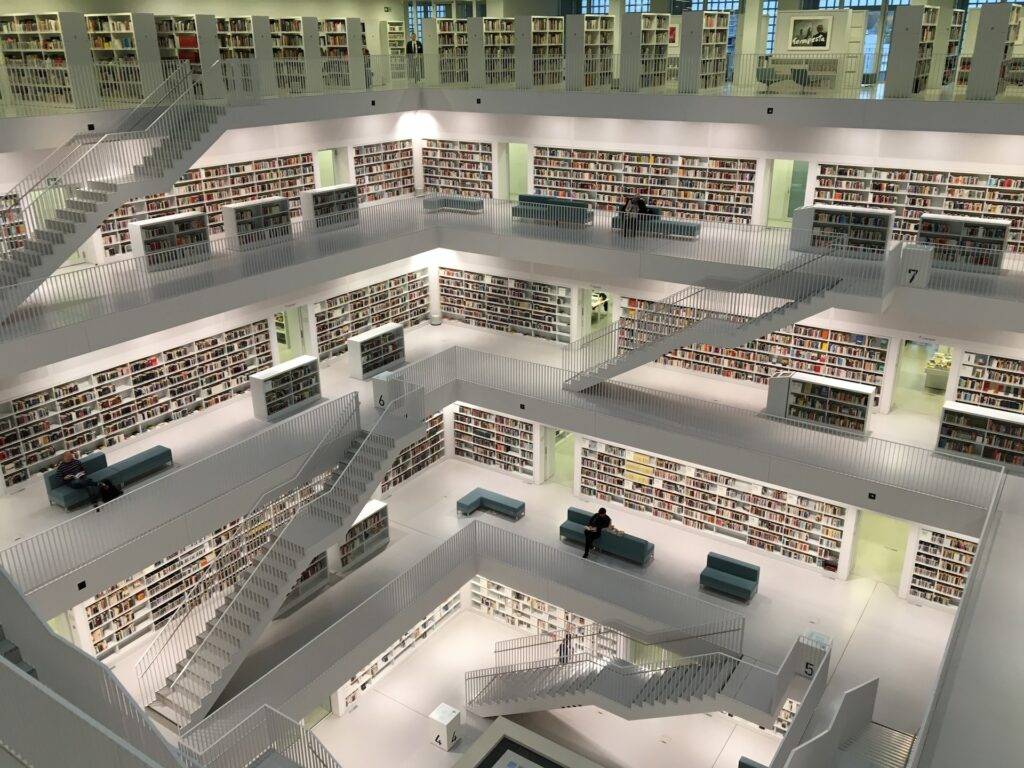
As you’re dealing with systems that store huge amounts of data, you need to know that it’s safe and reliable.
Talk to your data and information teams and get outside help if necessary—this is an area you need to take seriously.
ERP integration FAQs
Questions abound when you start talking about technical topics that require multiple three-letter acronyms. Let’s knock down a few of these questions right here.
What is the difference between CRM and ERP?
CRM stands for customer relationship management. It’s a tool that stores all your customer information. An ERP (enterprise resource planning) system deals with backend processes like accounting, inventory management, and HR.
How can ERP integration improve my business operations?
Integrating your ERP with your other systems can automate business processes, reduce the potential for human error, provide real-time views of your business operations, and remove data silos between departments.
How does ERP integration enhance customer service?
Integrating your ERP platform with other systems, such as your CRM and ecommerce software, allows data to flow more freely between them.
It means your customers can get their queries answered more speedily, have access to more fulfillment options, and track their orders more accurately.
What are the best ERP solutions?
There are many ERP systems available, and vendors offer different software packages to different market segments. Some of the best-known and most widely used are:
– Acumatica
– Oracle Netsuite
– Brightpearl
– SAP
– Sage
– Odoo
– Xero
– Microsoft
– Intuit Quickbooks
How much does it cost to implement an ERP integration?
There’s no set cost for an ERP integration as the scope of the work needed will vary dramatically according to the maturity of your tech stack and the nature of your business.
As a very general guide, an ERP integration for a sizable enterprise can cost anywhere between $150,000 and $800,000.
What are the benefits of ERP integration?
Benefits of ERP integration include real-time reporting and updating of data, automation of several manual processes, creation of a single source of truth for your business operations, removal of data silos, and a better user experience for your customers.
What are the challenges of ERP integration?
Although it’s great for your biz in the long run, integrating your ERP can be tricky: It may add tech complexity to your IT, it can be pricey, it’ll likely need ongoing maintenance, and it can take a while to finish.
Scale your customer experience along with your operations
When you get to the stage where you need to increase the performance and capability of your operational systems, you’ll need to match this with the ability to design and build store pages that exceed your customers’ expectations.
With Shogun Page Builder, you can create landing pages and store pages that convert quickly and at scale, avoiding the bottlenecks that come with overly technical publishing processes.
Features like content syncing allow you to manage content across multiple stores, so if you’re selling in several different markets with several stores, you don’t have to create every page from scratch. Instead, you can re-use existing pages and then customize for the market.
You can also use product page templates to format all your product pages, creating consistency across large catalogs.
If you’re a scaling brand that’s ready to customize your store to differentiate you from the competition, custom elements allow you to create unique elements by editing HTML or Liquid, CSS, and Javascript.
You can then save these custom elements in an easily reusable format and apply them across your store.
Pairing this customization power with an integrated ERP system will enable you to scale with the best of them.
#cta-visual-pb#<cta-title>Scale your store design without the bottlenecks<cta-title>Create and re-create conversion-boosting pages in a code-free environment.Start designing for free

Rhys Williams
Rhys is a writer specializing in enterprise software, ecommerce, and SaaS. He describes himself as a geek and a wordsmith and relishes making complex, technical topics come to life in easy-to-understand web copy.



