Google Shopping Optimization: 11 Tips For Boosting Shopping Ad Conversions
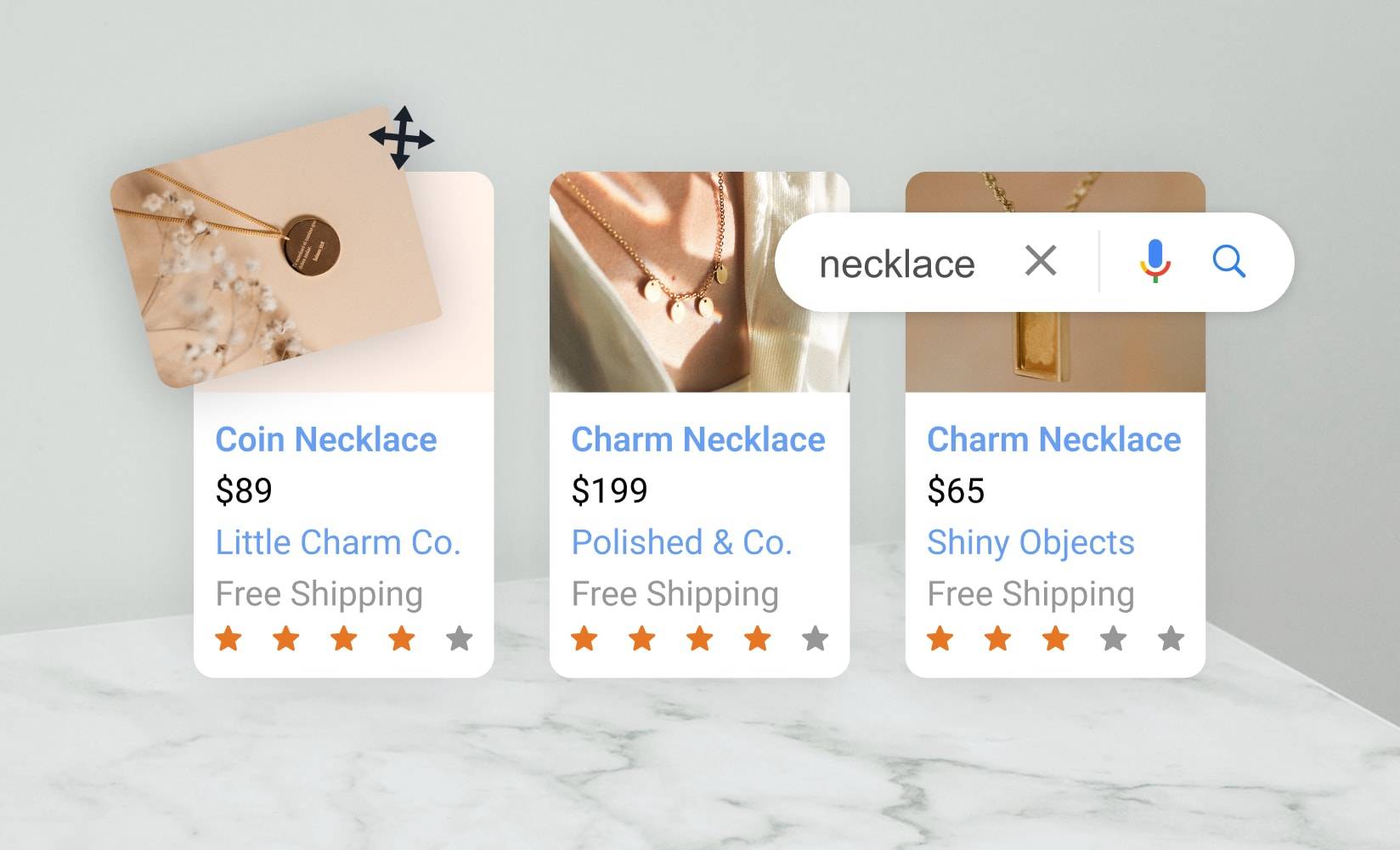
Google shopping campaigns can be incredibly useful in driving traffic to your site and boosting conversions.
But shopping campaigns can be complex beasts and getting them wrong can mean you spend a large amount of money without any return in the form of click-throughs or conversions.
To help you navigate the world of Google shopping optimization, we’ve put together our 11 best ad strategies, offering practical, actionable tips and expert advice from ecommerce experts.
We’ll show you how to optimize Google Shopping campaigns with these strategies:
#cta-visual-pb#<cta-title>Get more conversions with the perfect landing page<cta-title>Create an effective landing page that captures leads and drives conversions.Start designing for free
11 Google Shopping optimization strategies to boost campaign performance
Getting Google Shopping optimization right can certainly be a challenge for any ecommerce brand.
But by following some replicable steps and learning from the experts, you can squeeze the most value out of your ads budget.
1. Enter as much information as possible in your product feed
The product feed is Google’s bible when it comes to advertising your products.
You enter your product feed data in your Google merchant center (if you’re unfamiliar with this, check out our step-by-step guide on setting up Google shopping ads).
Your product feed is where Google pulls all the information it needs to create ads for your products and to decide when and where to display them.
Unlike other Google ads, you don’t ask Google to display particular products alongside the keywords you choose. Instead, Google auto-displays your ads in searches it thinks to have the highest probability of getting you a click-through and/or conversion.
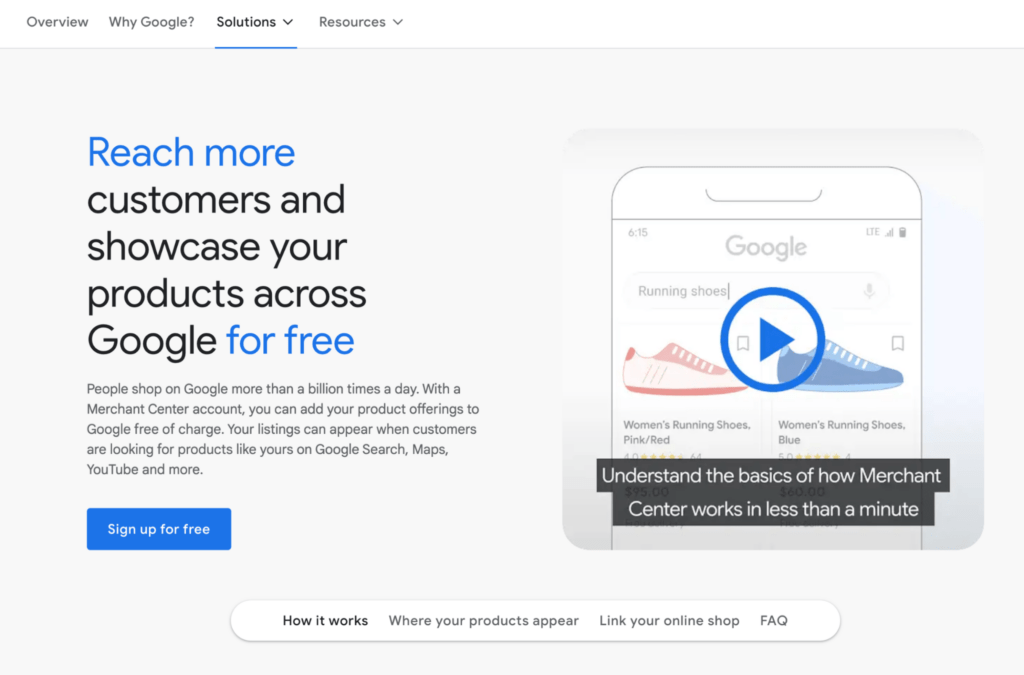
So the accuracy and quality of the information you enter in the product feed will determine how relevant your ads are to searchers and how effective they are in driving conversions.
Google has a long list of the attributes you need to include. You should dedicate some time to familiarizing yourself with it so you understand what’s required to make shopping ads work.
There are some pieces of information that are optional for particular product types.
But you should make sure you’re entering as much high-quality data as possible for each product.
The more accurate you can be here, and the more overall information you can enter, the better-targeted your ads will be.
2. Optimize the data in your product feed
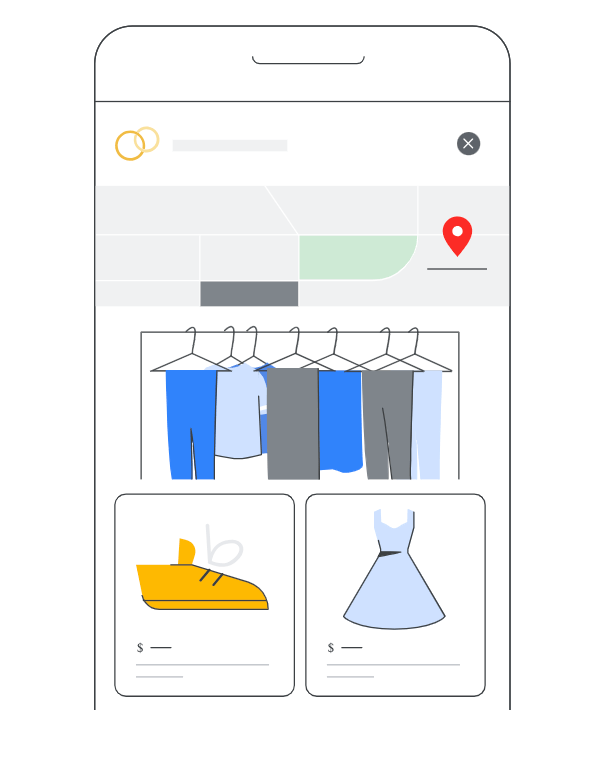
It’s not just the accuracy or extensiveness of your product feed data that’s important. You need to optimize your entries to match for the keywords your customers are using in their searches.
You want your products to show up at the right time and be served to the right customers.
And no one has a better idea of searcher intent than Google itself. So Google will—to an extent—do your keyword research for you.
That puts a big premium on entering information that’s not only accurate and up-to-date but also congruent with Google searches.
So, if someone’s searching for men’s sneakers and you’ve labeled your prize sneakers as ‘men’s sports shoes’ you might miss out on the sale.
Google has produced some general tips on product feed optimization.
This is a good starting point, but it’s also important to do your own research into what searches your ads are showing up in.
Go to the ‘Keywords’ tab in your Google ads dashboard and then to ‘Searches’. There, you can see what searches you’re appearing in and how frequently.
You can then tweak the information in your product feed to reflect the searches you’re performing well in.
Optimizing your data in this way will boost the number of searches you appear in and increase the visibility of your products. To start with, focus on:
- Your product titles: This is as close as you get to being able to specify keywords for your ads. Know what your customers are searching for and label your products accordingly. Do you want to include the brand name at the start of the title? Do you want to advertise by product type? What about size and style? Research your target audience and experiment with a combination of descriptors to see what’s most successful.
- Your product categories: Google has a predefined list of categories that you can’t deviate from. You can download the list for reference when categorizing your products.
- Your descriptions: If you have long descriptions on your website, shorten them when entering them into your product feed. The description should be seen as an opportunity to tell Google what searches you want to appear in, so getting the basic product information down is the primary objective here.
3. Make use of negative keywords
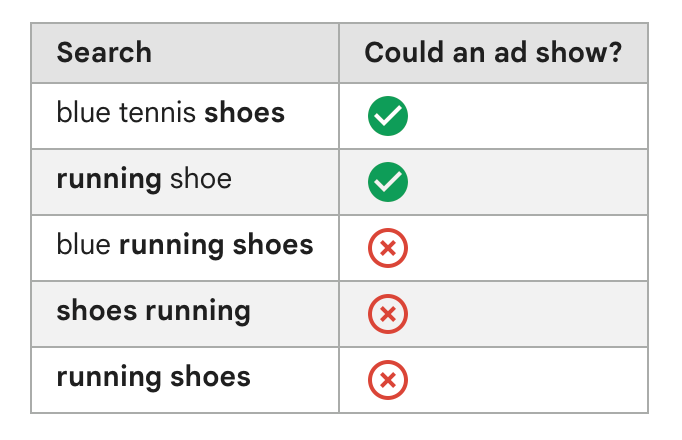
While you can’t directly select keywords, you can exclude your ads from certain searches.
This can be very useful in limiting unnecessary ad spend, but optimizing for negative keywords requires you to have a thorough understanding of searcher intent.
You can use the ‘keywords’ tab again here. While allowing you to optimize for searches you want to appear in, it also helps you exclude searches you don’t want to show up for.
There may be some searches that have low intent toward actually buying your product but are still attracting clicks.
These are costing you money without converting, so you can cut these out of the searches you appear in.
Simply enter the searches you want to exclude your products from in the ‘negative keywords’ tab (next to ‘Searches’ in the Google Ads admin panel).
But approach this as a process of experimentation.
Some people who aren’t buying after clicking one of your ads may in the end still convert—they might just need a little more convincing.
Instead of excluding all such searches, try keeping a few in and playing around with other factors—making your post-click landing pages as appealing as possible for example—to see if you can get this traffic to convert.
#cta-visual-pb#<cta-title>Build product pages that convert<cta-title>create high-converting Shopify product pages without using code. Start building for free
4. Use high-quality images
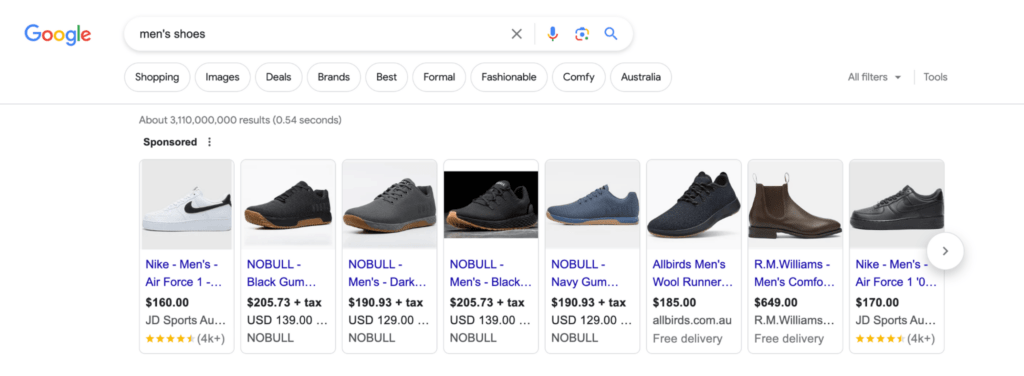
Just like the rest of the information you enter into your product feed, you should make sure you have accurate, clear, and top-quality images of your products to display in your ads.
Your images should be:
- High resolution so your customers can clearly see the products
- Large, taking up most of the space in the ad
- On a white background
- Limited to one product type
You tell Google what image to use for your ad by directing it to a URL that stores the image.
When entering your images into your product feed, the one you want to use for your hero image should be accompanied by the attribute “image_link”.
Google has a full list of guidelines and specifications for images here.
5. Structure your campaigns effectively
To get the most ROI out of your ads, you’ll need to structure your campaigns.
Put simply, this involves dividing your ads into different groups to give you more flexibility over the types of ads that are shown, to who, and how much you pay to show them.
The two main concepts to understand here are ad groups and product groups:
- Ad groups: This is a group of ads defined by a certain characteristic. You can group ads by brand, category, how well the product is performing, etc. For example, if you’re an apparel retailer, you could set up an ad group called ‘Nike’.
- Product groups: You can further subdivide your ad groups into product groups, giving you another layer of control over your campaign. For example, you could divide your ‘Nike’ ad group into ‘Nike t-shirts’ and ‘Nike sneakers’.
Many online brands have experimented with different ways of dividing and subdividing their campaigns, with impressive results:
Joosep Seitam, co-founder and chief content strategist at Adsellr, says:
“We have found that segmenting campaigns based on product categories or performance allows for better control and optimization. Additionally, structuring campaigns by product attributes such as brand, price range, or product type can provide further granularity and targeting opportunities.”
Ryan Mckenzie, Co-Founder & CMO of Tru Earth, an eco-friendly household product company, adds:
“For our Google Shopping campaign, we utilize a granular structure to better control our bids and budget. We separate our products into different ad groups based on performance, creating top-performing and low-performing ad groups. This approach allows for better optimization of bids and improved overall performance.”
6. Use custom labels
As well as dividing your campaigns by ad groups and product groups, you can use the custom labels feature to create your own categories.
This hands you more options and a greater degree of control over your campaigns.
Using custom labels means you can decide how you want to categorize your products. There are several custom labels you can apply, but some of the labels that produce the best results are:
- Margin: set your bids higher for higher-margin products
- Seasonality: Bid more on the in-season products in your catalog
- Performance: Bid more on your best-performing products, less on the ones that aren’t doing so well
- Price: you can segment your products by price point and bid accordingly
“By leveraging custom labels, we can categorize products based on unique attributes, such as margin or seasonality. This segmentation enables us to optimize bidding and tailor ad messaging accordingly, resulting in improved performance.”
— Emma Zerner, Co-founder and Content Strategist at Icecartel
7. Develop an effective bidding strategy
Shopping ads rely on bidding to determine cost. So if you’re not careful, you can end up paying a lot more for an ad slot than it’s worth to your business.
To avoid this, there are a number of different bidding strategies that you can use to maximize ROI and reduce customer acquisition costs.
Emma Zerner uses different bidding strategies to maximize ROI:
- Return on Ad Spend (ROAS) Optimization: “By setting a target ROAS, we can adjust our bids automatically based on the expected return. This allows us to allocate budget efficiently, focusing on products that generate higher returns.”
- Segment-Based Bidding: “We segment our product groups based on performance, allowing us to allocate bids strategically. We increase bids for high-converting products and decrease bids for underperforming ones, thus maximizing ROI.”
And Normand Chevrette, President & CEO of CME Corp, uses the following strategies:
- “Make your ads appear during peak shopping periods to maximize visibility and capture high-intent customers. Allocate a larger portion of your budget and adjust bids specifically for these timeframes to ensure your ads have a competitive presence when demand is at its highest. This lets you efficiently use your ad spend and focus on the moments when your audience is most engaged.”
- “Utilize ad scheduling to allocate budget and bids during peak shopping times. You can optimize this by analyzing historical data and customer behavior patterns. This helps you identify specific timeframes when your intended audience is most active and likely to make purchases.”
8. Use different messaging for different stages of the funnel
Customers at different stages of the buying journey respond to different types of messaging.
- For top-of-funnel customers (TOFU), introducing them to your brand and products is the primary objective.
- For middle-of-funnel customers (MOFU), more detailed information nudging them toward a buying decision is important.
- For bottom-of-funnel customers (BOFU), a laser focus on conversions is essential.
“It’s essential to use different strategies to target customers at different stages of the funnel. For awareness, we focus on product data optimization and high-quality images. For consideration, we leverage customer reviews and detailed product descriptions. For decision-making, we employ remarketing and offer incentives to encourage conversions.”
— Joosep Seitam, co-founder and chief content strategist at Adsellr
There’s a simple way to identify what stage of the buying journey a specific customer is at: keyword analysis.
When someone’s just starting on their buying journey, they are looking for high-level, general information about a product.
This will be reflected in the search terms they use. If someone’s taking up a new running hobby, they might search for “running shoes” to gather some general information (TOFU).
After they’ve digested this information, they’ll look for something a little more specific, such as “Nike long-distance running shoes” (MOFU).
Again, after looking over the search results, they can get even more specific, with something like “Size 9 Nike women’s long-distance running shoes near me”. (BOFU).
Being able to target customers at different stages of the buying journey relies on a well-structured campaign.
If you have different ad groups and product groups with thoughtful negative keywords attached to them, you can run highly targeted, high-ROI campaigns.
9. Make full use of Standard Campaigns
Google has recently introduced Performance Max campaigns (see below) but you can still use Standard Campaigns to great effect.
Standard Campaigns is the name for the default Google shopping campaign, which allows you to retain full control of ad groups, product groups, and negative keywords.
While more labor-intensive than Performance Max, retaining this level of granular control over your campaigns is important for building the customers and traffic you want and providing analytical data to see where you can improve your ad strategy.
10. Experiment with Performance Max campaigns
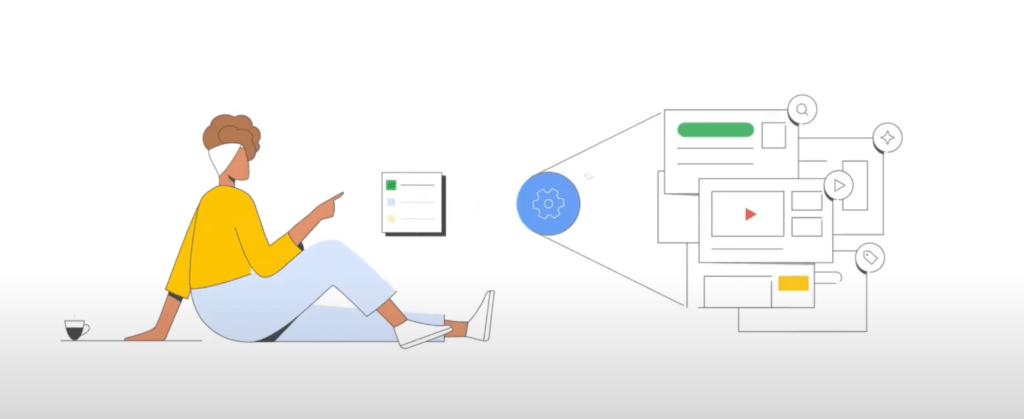
Google has a new advertising feature called Performance Max.
This isn’t strictly a feature of Shopping ad campaigns, as the whole point of Performance Max is to maximize your ad’s performance across several Google touchpoints—Youtube, search, Gmail, etc.
But to run a successful Google Ads campaign, you’ll need to be aware of Performance Max capabilities.
It offers a wider scope than standard shopping campaigns and, thanks to the use of AI to decide what audiences to expose your ads to, makes it possible to target different groups of people with a single campaign.
11. Create conversion-boosting product pages
A fantastic product page isn’t just a nice thing to have—Google makes it a prerequisite for displaying your ads.
When you submit your product data, you provide a URL that your ads link to. Google has a list of requirements that your landing page has to conform to for your ads to continue to show up.
Among other things, your landing/product pages need to:
- Have a clear image of the product linked to your ad
- Display the price clearly
- Provide a consistent user experience, with things like language, currency, and availability of the product matching your ad
- Work properly
But these are the minimum requirements.
When users click through to your product page from an ad, they’re often encountering your brand for the first time.
It’s vital you use this precious time to showcase both your individual product and your broader brand.

Google Shopping optimization FAQs
How do I optimize my Google Shopping feed?
There are several things you can do to optimize your shopping feed, but the key things to focus on are:
1. Make sure your product titles match popular searches
2. Make sure your descriptions are concise
3. Use high-quality, clear images
4. Categorize your products according to Google’s categories list
How does the Google Shopping algorithm work?
Google pulls all the information for your ads from your product feed. When someone searches for a word or phrase that matches the information you’ve entered for your product in your product feed, Google creates and displays an ad for your product based on the parameters you’ve set.
How do you rank #1 on Google Shopping?
To rank first on Google Shopping, your product data must be clear, concise, relevant, up-to-date, and tightly targeted at particular search terms.
You also have to have a well-defined bidding strategy to allow you to get to the top of the search terms you’re prioritizing.
Do you use keywords for Google Shopping ads?
You don’t directly use keywords for Google Shopping ads optimization—Google decides what searches you show up in based on the information and attributes you enter in your product feed.
You can use attributes such as title and description as a proxy for popular keywords.
Does Google Shopping increase sales?
People use Google to shop more than a billion times a day. If you optimize your ads correctly and develop a well-focused campaign strategy, Google Shopping can play a key role in increasing your sales.
What are negative keywords in Shopping ads?
Negative keywords allow you to exclude your ads from search terms.
If you don’t want to show up in searches that you’ve identified as low value or irrelevant, you can instruct Google to exclude your ads from them by entering the search term as a negative keyword.
How do I set up dynamic remarketing with Google Shopping?
Dynamic remarketing ads allow you to retarget customers who’ve already viewed your product but didn’t convert.
There are several steps to setting this up, which Google details here.
Simply put: you create dynamic remarketing campaigns by setting up a new campaign and tagging the products in your product feed with the dynamic remarketing attribute.
How can I measure the success of my Google Shopping campaign?
The key measure of success when it comes to your Google Shopping campaign is ROI.
Are you selling more products because of spending on Google ads? If so, how much more are you making compared to what you’re spending on the ads themselves?
If you prioritize ad bids for products that have the highest margins, this will help drive up your ROI.
Optimize your Google Shopping campaigns to get more quality clicks
Google Shopping campaigns can be a fantastic way for you to attract potential customers, advertise your product and brand, and grow your business.
But get it wrong, and it can end up costing your business substantial amounts in advertising spend with little to show for it in revenue.
Also, the process of setting up your product feed and campaigns can take up valuable time and resources. Not getting a return on this work would be a costly misstep.
By following the strategies we’ve outlined here, you can avoid such pitfalls and ensure a high ROI on your Google Shopping campaigns.
And when your hard work pays off, and you win those extra click-throughs, Shogun Page Builder provides the tools you need to create fully-optimized product pages that quickly funnel your ad traffic toward converting.
It’s an intuitive, zero-code way to complement your Google Shopping optimization and to build a high-converting Shopify or BigCommerce store.
#cta-visual-pb#<cta-title>Design better product pages<cta-title>Build awesome product pages to improve your success with the best page builder for Shopify.Start building for free

Rhys Williams
Rhys is a writer specializing in enterprise software, ecommerce, and SaaS. He describes himself as a geek and a wordsmith and relishes making complex, technical topics come to life in easy-to-understand web copy.



