How to Find the Best Instagram Hashtags to Reach Your Target Audience

Instagram, the highly-visual social media platform, provides a wealth of opportunity when it comes to customer acquisition.
The numbers don’t lie:
Instagram influences the buying decisions of 72% of its users, 81% use Instagram to research products, and 87% of Generation Z users turn to Instagram for their holiday shopping.
But how do you break into the scene with loads of influencers already dominating those Instagram feeds?
You leverage hashtags.
Hashtags strongly influence your Instagram marketing success.
Using them effectively can deliver your specialized content to the right people to extend your reach and engage your ideal audience.
However, the incorrect Instagram hashtag strategy can lead to inaccurate targeting or even a loss of followers.
This guide will give you a solid understanding of the types of hashtags and how they function.
We’ll also show you some tools, examples, and best practices to craft a powerful Instagram marketing strategy.
Read on to learn about:
- What are Instagram hashtags?
- How Instagram hashtags work
- How to find the right Instagram hashtags for your brand
- Instagram hashtag generator tools
- Popular hashtags by industry
- Instagram hashtag best practices
#cta-visual-pb#<cta-title>Create a store that looks as good as your Instagram page<cta-title>Create your perfect website with Shogun Page Builder.Start building for free
What are Instagram hashtags?
Think of Instagram hashtags as Google keywords people can use to find you.
They categorize your content and increase your post’s visibility, delivering it even to people who don’t (yet) follow you. Like SEO for Instagram.
Hashtags allow you to reach those interested in your niche, brand, or product.
An Instagram hashtag is a word or set of words and numbers preceded by a pound sign and is easy to distinguish (for example, #ThisIsMyHashtag).
However, different types serve different purposes.
Types of Instagram hashtags
Not all hashtags are created equal. Some are a flash in the pan, while others are long-term plays. Let’s look at the three most common types of hashtags.
Trending hashtags
Trending hashtags are those that explode in popularity and are “in style” for a limited time.
Their spikes in marketability can be due to current events, catchy marketing campaigns, pop culture, virality, or other influential occurrences.
However, one downside is that their relevance can dip as swiftly as it rises.
They won’t provide lasting results, but they can yield significant, short-term increases in your audience reach and attention when used correctly.
One such example is Coca-Cola’s 2016 #ShareaCoke campaign, which, at the time, earned it the most-liked photo on Instagram when Selena Gomez posted a photo.
A great example of a brand that uses trending hashtags effectively is Lush.
The cosmetics brand is known for being an advocate for animal rights and frequently uses popular hashtags on Instagram related to this cause.
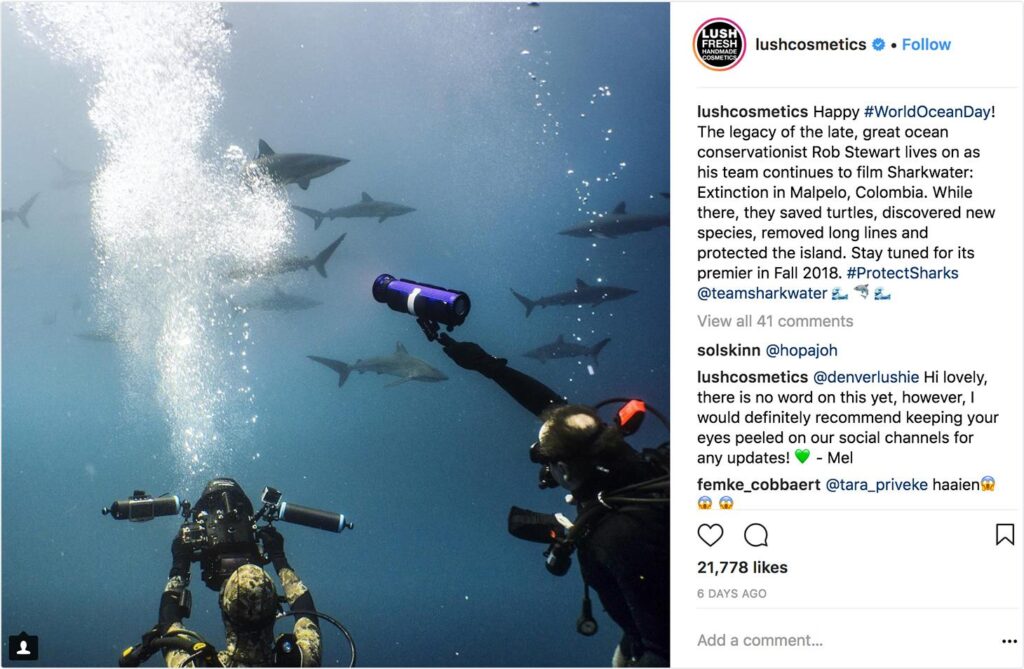
Niche hashtags
Niche hashtags are related to your specific industry.
These types of hashtags help you reach your target audience more easily. They’re more precise and show how you fit in your field or industry.
Using them can help you engage a highly relevant audience, especially if they’re tied to your expertise. These are the best hashtags for Instagram accounts wanting to target specific shoppers.
For instance, #organicskincare is effective if you’re a skincare brand primarily focused on creating organic products. At the same time, people who care about such items will search for that specific hashtag.
Niche hashtags should be the staple of your hashtag marketing strategy.
You’ll want to research the most popular Instagram hashtags in your industry and identify a few less popular hashtags that will help you stand out more easily.

Branded hashtags
Many companies create hashtags for their brands or products to make them more recognizable on social media platforms.
They also leverage them to gather user-generated content (UGC) that can enrich their marketing efforts.
For instance, the previously mentioned #ShareaCoke campaign compelled customers to use the hashtag when posting photos of themselves sharing a Coke product.
A branded hashtag doesn’t have to include your brand’s name.
Nike, for example, features the hashtag #justdoit—its signature tagline—in its Instagram posts. Customers also use it when posting content of themselves wearing Nike shoes or apparel.
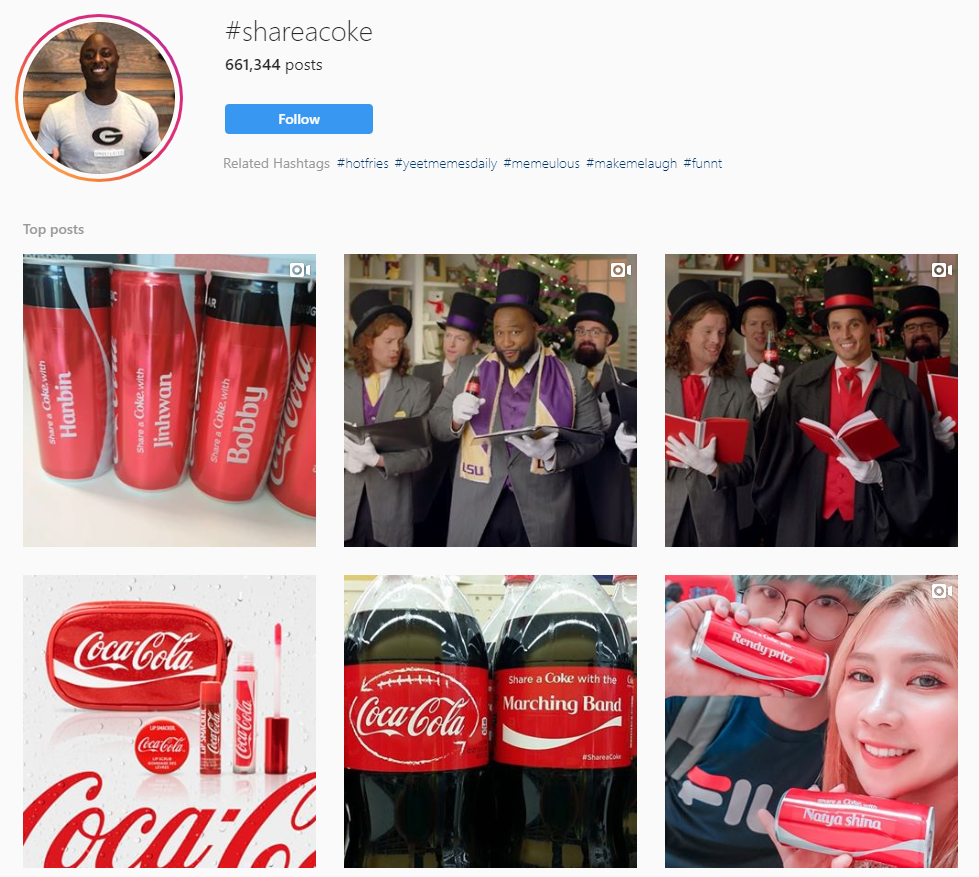
How do Instagram hashtags work?
In simple terms, hashtags organize the material you post on Instagram, grouping your content with uploads from people using the same strings.
They also become clickable links, displaying posts grouped under them. Likewise, posts marked with hashtags appear when people search for them.
Brands use them to generate interest and connect content about specific products or campaigns.
Hashtags ultimately boost your discoverability and grow your audience, allowing those interested in your brand, products, or field to find you easily.
Instagram hashtags categorize your posts appropriately and ensure they’re seen by the right people.
Where can you use Instagram hashtags?
You can easily place hashtags in the captions of your shared photos, videos, or Instagram Reels and, through stickers, on your Instagram Stories.
People have debated whether hashtags are more effective when located in captions or comments, but Instagram ended the argument by stating people should include relevant keywords and hashtags in their captions.
How many hashtags should you use?
First, be aware that Instagram users are allowed up to 30 hashtags per post. In Instagram Stories, however, that number is cut to 10.
Most Instagram users employ only one to three, though, and in September 2021, the Instagram-owned account @creators stated three to five hashtags per post is ideal.
They also said that having too many hashtags (like 10 to 20) adds no additional value.
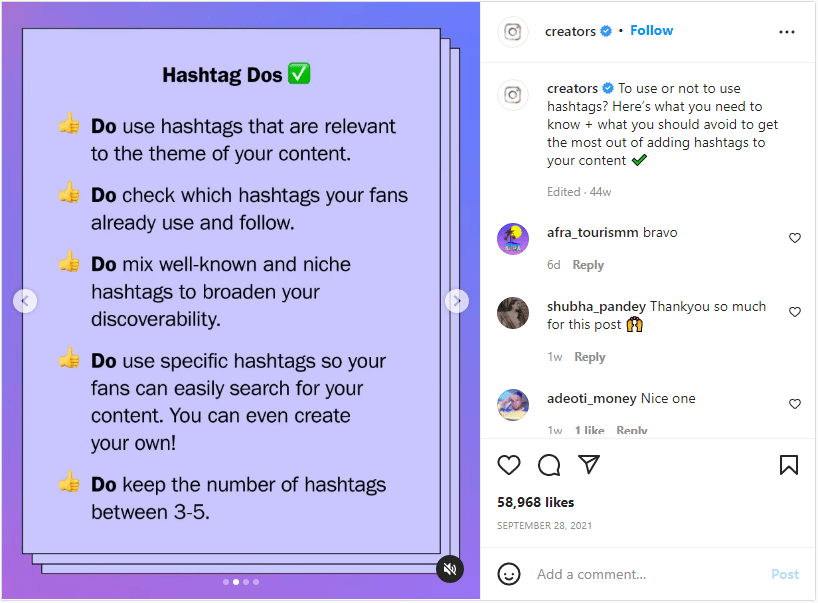
How do you hide Instagram hashtags?
To prevent your hashtags from overwhelming your post’s caption, you can hide them in multiple ways.
Place them below the See More option
To do this, simply add a few line breaks below the end of your caption.
Instagram starts hiding your captions after three lines, so your hashtags won’t be visible until users hit See More.
Even after selecting the See More option, your hashtags will still be noticeably spaced below your caption. This avoids distracting users.
Place them in a comment
You can also completely separate your hashtags by placing them in the comments section.
The comment containing your hashtags will stay at the top position for desktop users. Mobile users, however, will only be able to see your hashtags after tapping View all comments.
This method can be more effective for Instagram’s mobile users, but we don’t recommend it since Instagram has said hashtags should be placed in your caption.
Shrink or cover your hashtag
This approach applies to your Instagram Stories.
Since hashtags are included via stickers, you can make them less distracting by shrinking them.
If you want to hide them completely, your best option is to cover your hashtags with a sticker, emoji, or GIF.
The power of Instagram hashtags for brands
Including relevant hashtags in your Instagram posts, Stories, and Reels is one of the best ways to grow your following.
Your content will appear on the relevant hashtag’s page so even non-followers can view it. Statistics show they significantly increase your reach and engagement.
For instance, Instagram posts from accounts with one thousand or fewer followers that use at least one hashtag receive 29% more interactions.
Profiles that place relevant hashtags in their captions also saw the following increases in their reach per post:
- Those with less than 5K followers: An average of 36.85%
- Accounts with 5K to 10K followers: 20.9%
- Profiles with 10K to 50K followers: An average of 21.47%
- Those with 50K to 100K followers: 21.43%
Besides boosting discoverability and engagement, hashtags can also be used for various purposes, such as community building, campaign management, gathering UGC, and audience research.
This means developing a strong Instagram hashtag strategy is crucial, especially if you want to maximize opportunities to improve brand awareness and increase conversions.
How to find the right Instagram hashtags for your post
One way to start building your strategy is to look for Instagram hashtags that fit your Instagram post.
Here are a few tips to help you conduct thorough research.
Look at what your competitors use
This doesn’t mean copying your competition’s hashtags; instead, it’s to give you an idea of what works for others in your field.
You may discover hashtags you can add to your repertoire or create your own.
You could also avoid competing for the same audience and look for better options.
This approach will help you find what’s effective for you by using your competitors as guides.
Observe what your audience uses
Your audience likely uses the same hashtags as others who share similar interests.
This approach increases your chances of connecting with people who are more likely to care about your company or industry.
One strategy is to look at what hashtags your most active followers include in their posts to gain a clearer picture of their interests.
You can then take advantage of Instagram’s search engine.
When you look up a hashtag found among your audience, it tells you if someone you follow also uses or follows it. However, this only works on mobile devices.
Look to influencers
Instagram influencers typically have large, loyal followings ranging from thousands to millions.
Finding those relevant to your expertise, sector, or brand can be a great way to kickstart your research.
Once you discover them, see what hashtags they employ.
This can be helpful because influencers typically use messaging that resonates strongly with their audience, and that extends to their hashtags.
Analyzing theirs can give you an idea of what drives engagement.
Maximize Instagram’s search feature
When searching for a potential hashtag to use, hitting See all results shows you the top hashtags related to the one you originally typed.
As an example, the image below shows the results for something as broad as #skincare:
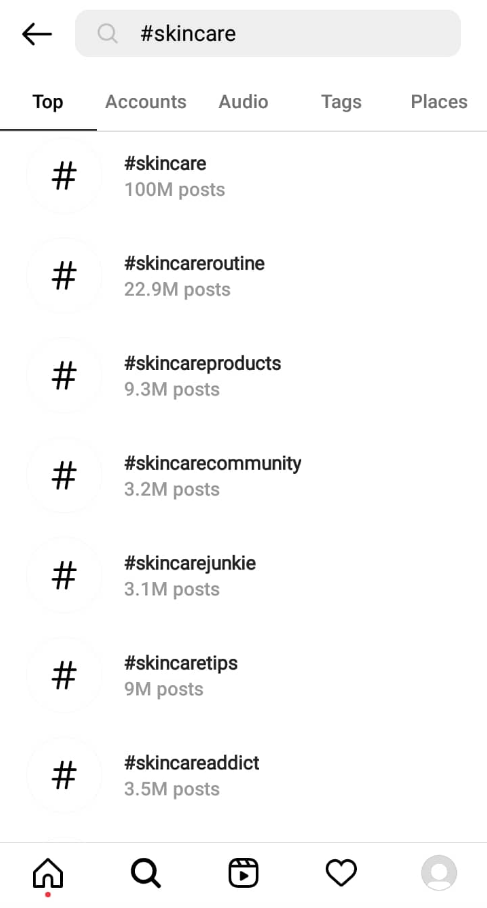
You can scroll down to see the long list of hashtags that pop up. Then, select those you deem appropriate for your audience and content.
#cta-visual-pb#<cta-title>Provide a seamless shopping experience<cta-title>Use your top-performing Instagram images to create a custom landing page that converts.Start building for free
Instagram hashtag generator tools
You now know how to find the right hashtags, but generator tools can speed up your research.
They suggest relevant hashtags for you and show what’s being used in your sector; some even provide analytics tools.
Here are a few tools to look at and test for yourself.
All Hashtag

This tool enables you to generate 30 relevant hashtags by simply typing in a single word related to your niche. You can choose between top, random, and live hashtags.
Price: Free
RiteTag
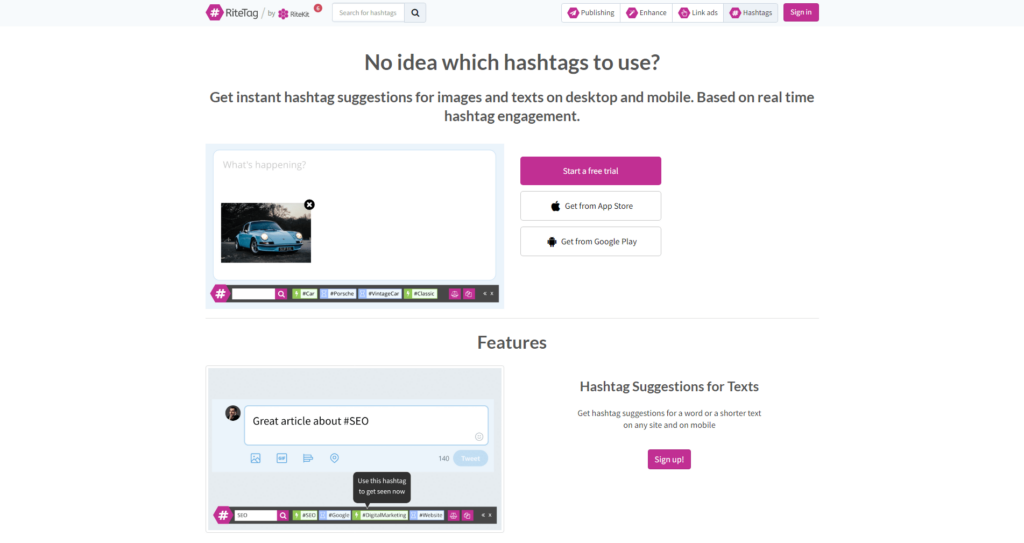
This generator uses your text and photos to provide you with hashtag suggestions instantly for up to 1,000 queries per month.
It allows you to research and save hashtag sets and works for both Android and iOS devices.
Price: $49 per year
Display Purposes
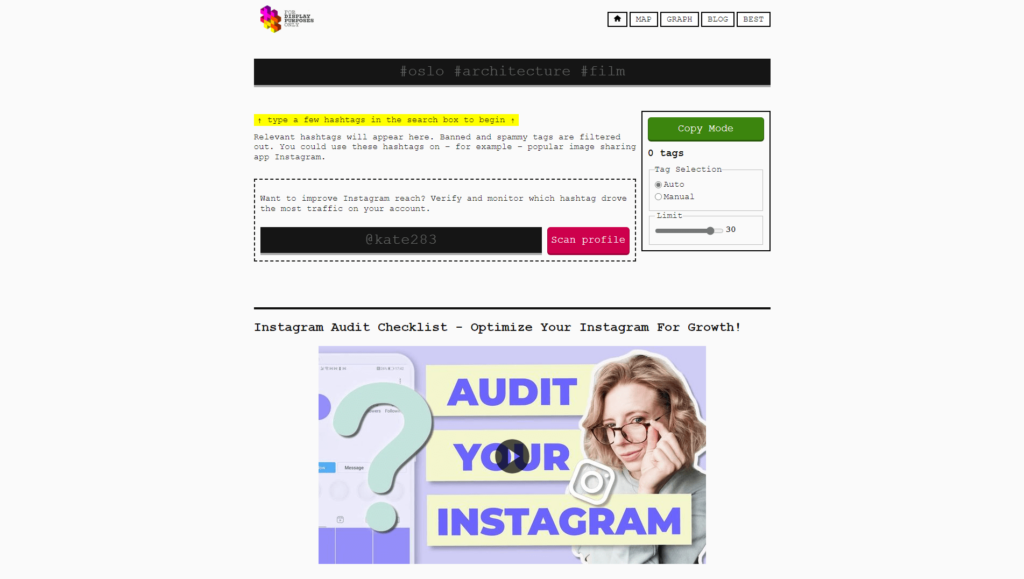
Typing a hashtag into the Display Purposes search box displays others that are related and relevant to the original one—all of which you can use for your Instagram posts.
It also filters out banned and spammy hashtags.
Price: Free
SISTRIX’s Instagram Hashtag Generator

This Instagram hashtag generator will suggest the 30 best and most appropriate strings for your post based on what you type in its search engine.
The tool has a daily limit of 25 queries, requiring registration if you reach it.
Price: Free
HashtagsForLikes
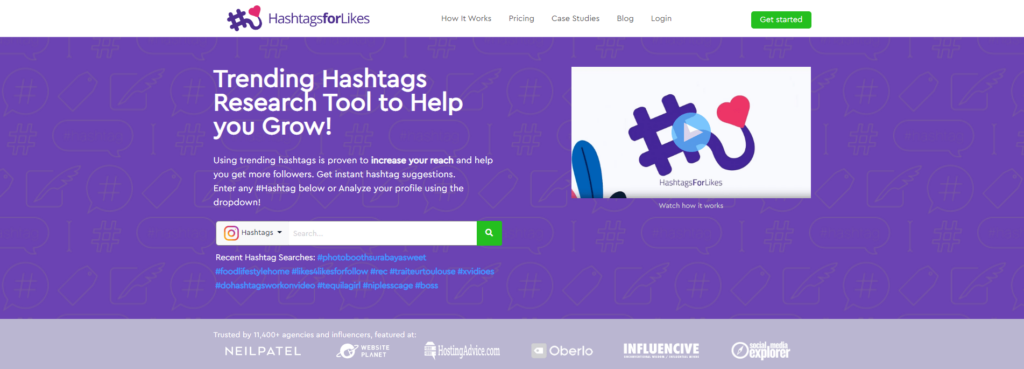
This tool generates instant suggestions after inputting a hashtag in its search box or letting it analyze your Instagram profile.
It also lets you track and manage your hashtags, access live analytics, see Hashtag Difficulty scoring, and more.
Price: $59 per month or $19 per week
Keyword Tool Pro Instagram
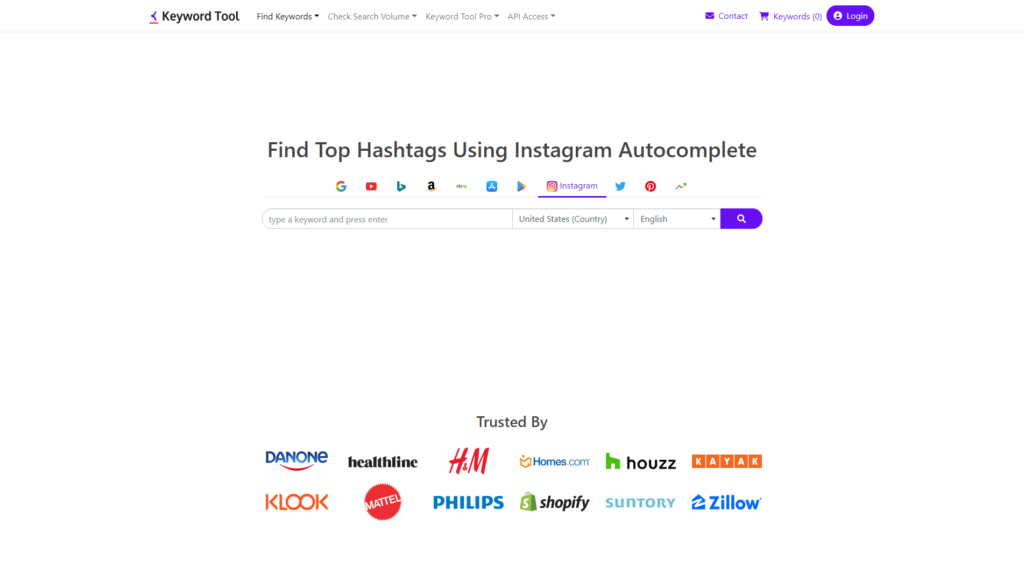
This tool leverages Instagram Autocomplete to help you discover the most popular hashtags in various industries.
Along with instant suggestions, Keyword Tool provides metrics for search volume and cost-per-click, plus features like competitor keyword analysis.
Price: $89 to $199 per month with monthly billing; $69 to $159 per month with annual billing
Photerloo Instagram Hashtag and Keyword Generator

Photerloo’s generator relies on machine learning to analyze the contents of your photo and provide Instagram hashtags and keywords.
It can suggest up to 30 Instagram hashtags, which can be changed according to popularity, and 50 keywords.
Price: Free
Top Instagram hashtags by category
Here are some ready-to-use examples for various business categories to assist your search for Instagram hashtags relevant to your brand or industry.
Automotive
- #cars
- #auto
- #drive
- #automobile
- #automotivedetailing
- #carlovers
- #carphotography
- #carsofinstagram
- #luxurycars
- #supercars
Baby products
- #babyproducts
- #topbabyproducts
- #instababy
- #babypacifier
- #kidsfacewash
- #healthybaby
- #healthykids
- #babyskin
- #toddlers
- #babyshowergifts
Books and school supplies
- #classicbooks
- #schoolsupplies
- #bookstagram
- #backtoschool
- #bibliophile
- #education
- #bookworms
- #schoollife
- #goodreads
- #school
Camera and photography
- #camera
- #photo
- #photography
- #portrait
- #naturephotography
- #photoshoot
- #photooftheday
- #photographer
- #picoftheday
- #capture
Clothing and accessories
- #accessories
- #fashion
- #jewelry
- #style
- #outfitoftheday
- #fashionista
- #necklace
- #bracelet
- #earrings
- #ootd
Electronics
- #electronics
- #technology
- #tech
- #techy
- #gadgets
- #instatech
- #smartphone
- #innovation
- #diy
- #mobile
Fitness
- #fitness
- #workout
- #gym
- #gymlife
- #motivation
- #gymmotivation
- #exercise
- #fit
- #bodybuilding
- #training
Food and beverages
- #food
- #yummy
- #foodie
- #delicious
- #yum
- #homemade
- #drinksofinstagram
- #beverages
- #drinkup
- #drinkoftheday
Health and beauty
- #health
- #healthylifestyle
- #wellness
- #healthy
- #nutrition
- #healthyliving
- #beauty
- #selfcare
- #makeup
- #instagood
Home and garden
- #home
- #homedecor
- #gardeners
- #instagardeners
- #homesweethome
- #design
- #interior
- #interiordesign
- #gardensofinstagram
- #gardening
Hotel and lodging
- #hotel
- #hotels
- #hospitality
- #hotellife
- #hotelroom
- #luxuryhotels
- #5starhotel
- #hoteliers
- #hotelstay
- #besthotel
Kitchenware
- #kitchenware
- #kitchen
- #tableware
- #cookware
- #kitchentools
- #kitchenutensils
- #kitchenappliances
- #kitchenaccessories
- #kitchengadgets
- #kitchenset
Pet supplies
- #petsupplies
- #pets
- #petsofinstagram
- #petshop
- #petstore
- #petaccessories
- #dogsupplies
- #petlovers
- #catsupplies
- #petproducts
Real estate
- #realestate
- #realestateadvice
- #realestateexperts
- #luxuryrealestate
- #housegoals
- #condoliving
- #homeforsale
- #housesofinstagram
- #househunting
- #realtorlife
Shopping and retail
- #shopping
- #onlineshopping
- #shoppingonline
- #retail
- #wholesale
- #retailtherapy
- #visualmerchandising
- #smallbusiness
- #ecommerce
- #shoplocal
Sports and outdoors
- #sports
- #outdoors
- #nature
- #adventure
- #football
- #athlete
- #hiking
- #explore
- #mountains
- #getoutside
Toys and games
- #toys
- #toyphotography
- #actionfigures
- #toycollector
- #toycollection
- #gaming
- #gamer
- #videogames
- #cardgame
- #tabletopgaming
Travel
- #travel
- #travelphotography
- #travelgram
- #wanderlust
- #travelblogger
- #instatravel
- #landscape
- #trip
- #vacation
- #traveling
Best practices for Instagram hashtags
Once you have your hashtags, there are a few best practices you can employ to ensure your efforts (and posts) go as far as possible.
Make sure they’re relevant
Always use hashtags that fit your brand, content, and audience.
For example, when using hashtags like #kicksoftheday, which is associated with shoes, your post should contain material that compels shoe enthusiasts to engage with and share.
Rather than striving for high viewership, your main priority is for the right people to discover your content, which will help you attract more followers.
Include your brand’s tagline
When creating a branded hashtag, instead of plugging in your company’s name.
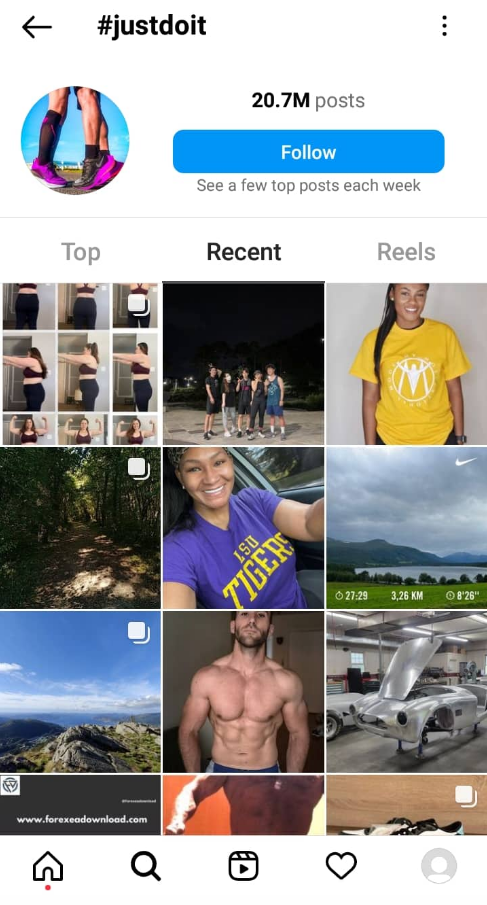
Take Nike’s previously mentioned #justdoit slogan.
Besides its strong brand association, the hashtag also compels the company’s followers to feature it in posts of them wearing Nike apparel.
This serves to gather plenty of valuable user-generated content on the platform.
Take advantage of Instagram insights
You can access your posts’ insights that show the number of impressions hashtags have gathered.
This reveals whether or not the hashtags attached to your content are effective.
To access it, you’ll need a business or creator account. Then, follow these steps:
- Open your Instagram profile
- Select the post whose insights you’d like to see
- Then, hit View Insights below your post’s image
The feature also shows statistics like your post’s reach, the number of impressions from your profile, and more.
Avoid banned Instagram hashtags
Instagram bans hashtags that become linked to inappropriate content.
However, being banned doesn’t mean they’re unusable—Instagram instead imposes limitations on them, allowing you to view only top posts.
Newer posts and Stories that include them are also invisible.
To see if the hashtag you’re considering is banned, search for it on Instagram’s app.
A banned hashtag will display the warning in the image below, but it only appears on mobile devices.
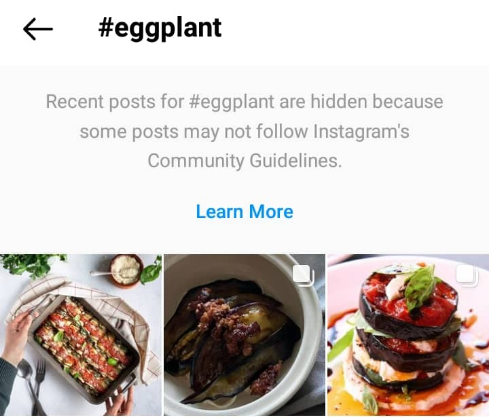
However, we advise against using them since they’re less effective at encouraging the right kind of engagement.
You may even risk the performance of appropriate hashtags when using banned ones alongside them.
Cut repetitive hashtags
According to Instagram’s community guidelines, repetitive content has a negative effect.
So, avoid using the same go-to hashtags for each of your posts. Refresh your language regularly so your hashtags perform better in the platform’s algorithm.
Don’t be spammy
Instagram hashtags that blatantly ask for likes and follows—including #followme, #like4like, and others—attract spammers, bots, and users who have no interest in your brand.
It also tells your audience you’re okay with such behavior, which can harm your brand.
Maintain a pool of frequently used hashtags
Although we mentioned how using hashtags repetitively isn’t a good idea, we suggest you keep a stock of go-to hashtags.
Having a collection of strings that fit your various types of content is extremely helpful as you switch up which hashtags you use.
It can be as simple as keeping a list, selecting an appropriate few, and rotating regularly.
This prevents you from relying on the same hashtag for every Instagram post and minimizes the memory work needed to craft new ones.
It also allows you to research what material exists for your hashtag pool.
Use a combination of hashtags
Using a combination of trending, niche, and branded hashtags will give your company or brand the best shot at generating a lot of engagement for your Instagram posts.
You should also strive to use a mix of highly popular and less popular hashtags.
Popular hashtags will help expose your content to a large number of people, while the less popular ones will give you a better chance of engaging new users.
Add most of your hashtags in a comment
If you want to reach a large audience with your Instagram posts, you’ll want to use several hashtags.
But stuffing all of them into your post description can detract from the main message, as well as make your post seem spammy.
Use a couple of key hashtags in your description, and then add the rest in a comment.
Use hashtags in Instagram Stories
Instagram Stories is another great place to use hashtags on the platform.
There are three ways you can use hashtags in Stories: with a sticker, in text, or through a location tag.
Once you add a hashtag to a story, it’ll be displayed on top, and you’ll be able to stylize it the same way you do text and stickers.
There is a difference between using hashtags in posts versus Instagram Stories. Hashtags in a story won’t necessarily be added to Instagram’s hashtag aggregation system, which means it won’t always appear on the Explore tab when users browse a hashtag.
Whether it gets added depends on the quality of the video or image you used in the Story, as well as the engagement your story gets.
With that said, it’s definitely worth it to hashtag your Stories since over 500 million users look at Instagram Stories every single day.
Host a hashtag contest
Instagram users love contests.
Hosting a hashtag contest is a great way to make your branded hashtag more popular and encourage the creation of user-generated content that you can use in subsequent campaigns.
Before starting your contest, you’ll want to decide what you want to accomplish—are you looking to raise brand awareness, get more followers, collect user-generated content or generate sales?
Decide on a goal and design your contest to give yourself the best chance of achieving it.
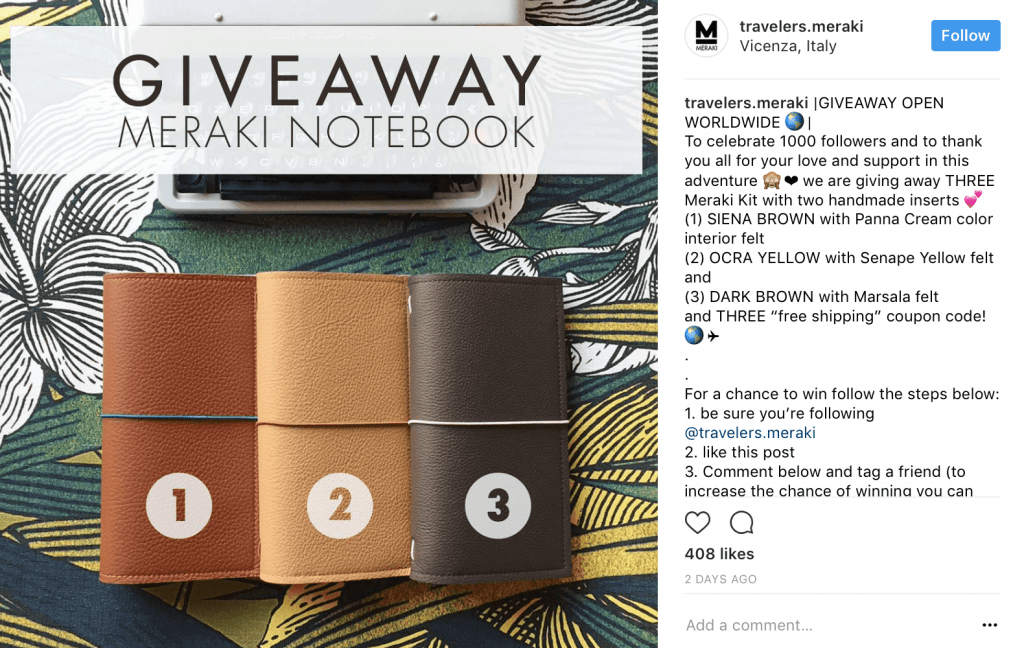
After deciding on a goal, you’ll want to figure out one or more prizes for the contestants. This can be anything from getting featured on your account to receiving free products.
Review Instagram’s promotion guidelines before brainstorming your contest to abide by the platform’s rules.
Measure your hashtag marketing results
It’s important to track and measure your hashtag marketing results.
That way, you’ll be able to understand if what you’re doing is working or not, as well as make any necessary changes.
You’ll want to keep an eye on the following:
- Views: Track how many views your Instagram posts are getting. Compare how posts with one set of hashtags are performing compared to posts that use a different set of hashtags.
- Hashtag usage: Are other people using your branded hashtag? It’s crucial to track hashtag usage to understand if your branded hashtag has caught on or if you need to change your strategy to achieve better results.
- Followers: Your hashtag marketing campaign should generate more exposure for your content but also help grow your following. Make sure to track follower growth before and after each campaign.
Be methodical and strategic when using Instagram hashtags
How you implement hashtags can make or break your Instagram marketing, and using them effectively requires detailed attention.
Be meticulous when researching potential strings and adopt tools that will speed up the process.
Once you’ve found or built them from scratch, ensure your hashtags fit your content without being spammy and repetitive.
Use Instagram’s insights to see their results, then make adjustments where needed.
By following the recommendations in this article, you’ll be able to introduce hashtags that help your brand stand out and expand your following.
#cta-visual-pb#<cta-title>Build your brand<cta-title>Photo by photo, page by page, create your perfect website with Shogun Page Builder.Start building for free

Rachel Go
Rachel is a remote marketing manager with a background in building scalable content engines. She creates content that wins customers for B2B ecommerce companies like MyFBAPrep, Shogun, and more. In the past, she has scaled organic acquisition efforts for companies like Deliverr and Skubana.



