Multivariate Testing vs. A/B Testing in Ecommerce
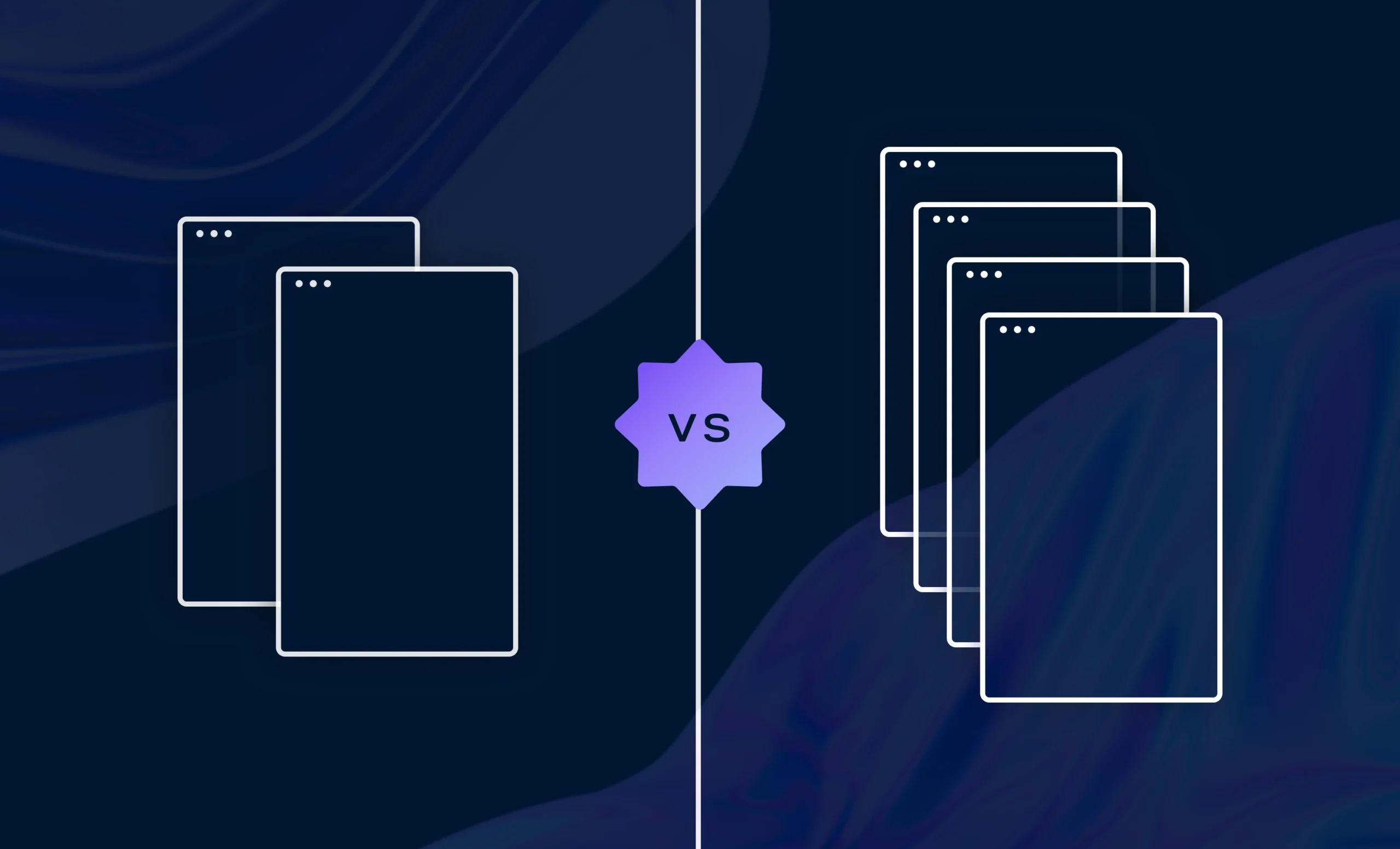
A/B testing and multivariate testing take the guesswork out of ecommerce. Indeed, these powerful digital marketing techniques will help you make more informed decisions whenever you’re considering making any updates to your online store.
Here’s how it works: in ecommerce, the process known as split testing or A/B testing involves randomly directing some visitors to the original version of a page (Version A) and other visitors to an updated version (Version B) at the same time. The original version acts as the control group in this experiment — by comparing the performance of the updated version to the baseline set by the original version, you’ll be able to see if your updates are having their intended effect or not.
Multivariate tests are similar to A/B tests, with the key difference being that they involve testing multiple new variants of a page rather than just one. While A/B tests only look at two versions of a page, multivariate tests allow you to compare three versions or more–typically with changes to different sections of the page in each version.
Below, we’ll go over the pros and cons of multivariate testing for ecommerce sites, how to decide when you should use multivariate testing or A/B testing, and how to set up your own multivariate tests.
Multivariate and A/B testing for growing ecommerce brandsStart testing on Shopify and BigCommerce with Shogun. Get started now
Advantages and Disadvantages of Running Multivariate Tests for Your Ecommerce Store
Multivariate tests are the most efficient method available for when there are several changes you’re considering making to a page. It takes longer to set up a multivariate test than an A/B test, but in these cases a multivariate test will end up saving you time — it would take much longer to separately set up and manage an A/B test for one change, another A/B test for the second change, etc.
Multivariate tests will also allow you to see how different combinations of changes may affect user experience. For example, you may have ideas for updating both the heading and the CTA button for one of your collection pages. A multivariate test would allow you to compare the performance of the original page, a version with an updated heading and the original CTA button, a version with the original heading and an updated CTA button, and a fully updated version. There’s no way to know which combination will be the most effective until you put them to the test.
Another benefit is that, when you want to try out several potential changes, you can use a multivariate test to reduce risk. There’s always a chance that making a change to one of your pages will have a negative effect and drive away sales. Including an update as part of a multivariate test, rather than featuring it as the sole update in an A/B test, will expose fewer visitors to the change and therefore limit the potential damage.
It’s worth noting that for a multivariate test to be effective, you’ll need a lot of traffic. A/B tests don’t require as many visitors to produce statistically significant results. And even if you do get enough traffic for a multivariate test, it may take a while for the results to be meaningful.
| Pros (Multivariate) | Cons (Multivariate) |
| Save time in the long run by testing multiple variants at once | Initial setup can take a fair amount of effort |
| Discover how different combinations of changes can improve user experience | Requires a lot of traffic |
| Reduce risk | May take a while to produce statistically significant results |
How To Decide Which Testing Method To Use (Multivariate or A/B Testing)
When deciding on whether to use A/B testing or multivariate testing, ask yourself the following questions:
- How much traffic do you get?
- How much time do you have?
- How drastic are the changes you want to make?
As for the traffic, it doesn’t matter how much your site gets overall. The amount of traffic for the specific page you’re testing is the only thing that counts here. Again, multivariate tests won’t be a viable option unless the page you want to experiment with is visited frequently.
While multivariate testing usually saves time in the long run, A/B testing is a good choice for whenever you want to throw together an informal experiment without investing too much time or effort into setup. If you want results as quickly as possible, A/B testing is the best option as well. But those who are able to deal with the setup and wait for the results should strongly consider multivariate testing, as this can provide you with a more complete and nuanced understanding of how updates affect user experience.
The amount of changes you plan to make should also affect this decision. A/B testing is a better tool for complete redesigns — in this case, trying to figure out the impact of each individual change through multivariate testing likely wouldn’t be worth the trouble. On the other hand, if you’re planning to make a series of small tweaks until you have perfected a page, then multivariate testing makes more sense.
You may feel like you don’t have the resources to develop all the page variants you would need for ecommerce multivariate testing, or maybe your current digital marketing solution doesn’t offer a multivariate testing feature. This shouldn’t be a problem at all, though. Third-party apps are available that can provide even the smallest stores with these capabilities.
A/B and multivariate testing for scaling DTC brandsStart testing on Shopify and BigCommerce with Shogun. Get started now
Using Shogun To Run Multivariate Tests on Your Ecommerce Site
Shogun makes it especially easy to design page variants and run multivariate tests on Shopify and BigCommerce.
First of all, while the default customization options can be limited on Shopify and BigCommerce, you can use Shogun’s visual editor to create just about any custom page design that you can imagine. Shogun provides you with a vast library of elements for creating and modifying ecommerce pages with grid-based design flexibiliy that breaks free from the modular constraints of most ecommerce themes.
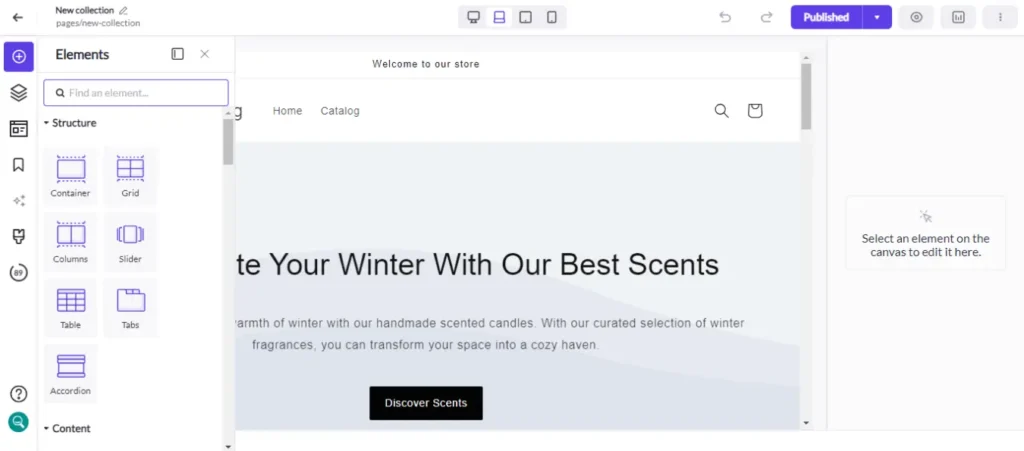
You can also set up multivariate tests directly through Shogun’s visual editor. Whenever you’re working on a page, you’ll be able to create new variants of that page with just a couple clicks.
Shogun allows you to control the traffic flow — instead of splitting traffic evenly, you can manually set the percentage of traffic that each variant will receive. It’s usually a good idea to send more traffic to the original version of a page than the new experimental versions. That way, if the experiment goes wrong and the new versions end up having a negative impact, fewer visitors will be affected.
For example, maybe you have three ideas for how to improve the CTA button on one of your collection pages. You could use Shogun’s visual editor to bring your ideas to life, and then Shogun’s multivariate testing would allow you to save time by comparing all four versions (your three new ideas plus the original) simultaneously. And rather than using an even 25/25/25/25 split, you could reduce risk by sending 40% of traffic to the original version and 20% to each of the new variants.
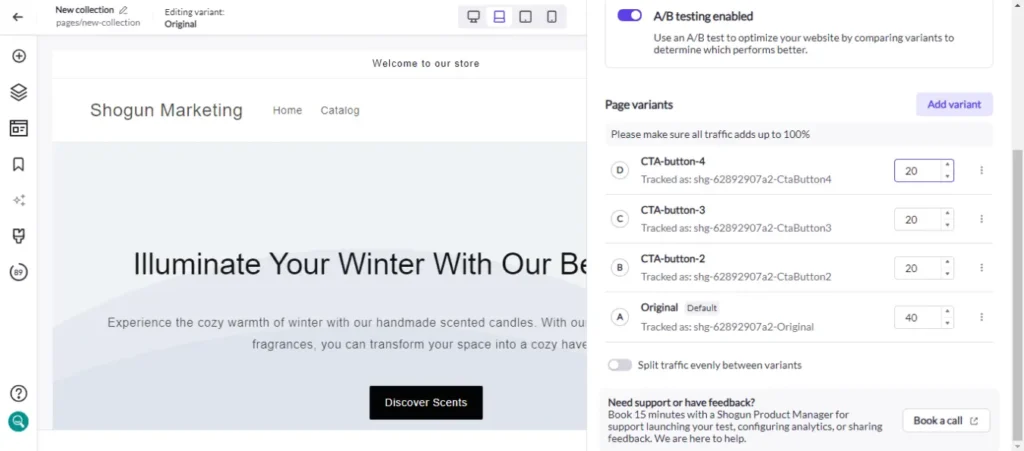
To help you track the performance of your multivariate tests, Shogun provides access to the data that you need to make an informed choice on the performance of your variants.
Once you’re ready to end a test, you can choose which variant is the winner. The winning variant will now receive 100% of the traffic, though the other variants will still be saved in case you would like to use them later.
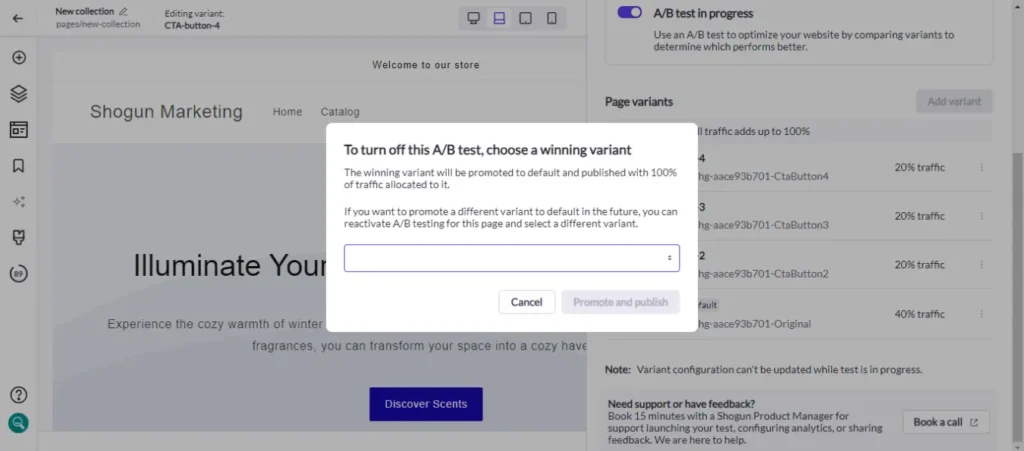
While many other third-party solutions require developer support to get started, Shopify and BigCommerce users can simply leverage Shogun’s integration with their ecommerce platform. This native support, along with Shogun’s user-friendly interface for designing pages and running multivariate tests, allows non-technical ecommerce teams to perform advanced web design and digital marketing tasks on their own.
Multivariate and A/B testing on your ecommerce store with ShogunStart testing on Shopify and BigCommerce without the cost and complexity of legacy solutions. Get started now
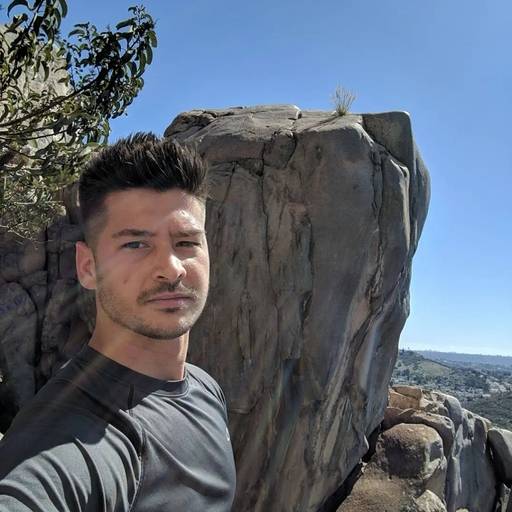
Phill Moorman
Phill, the VP of Marketing at Shogun, is a seasoned expert in ecommerce. With a keen focus on strategic marketing, Phill drives growth and cultivates brand success in the dynamic online marketplace.



