Shopify eBay Integration: A Guide to Growing Your Ecommerce Sales
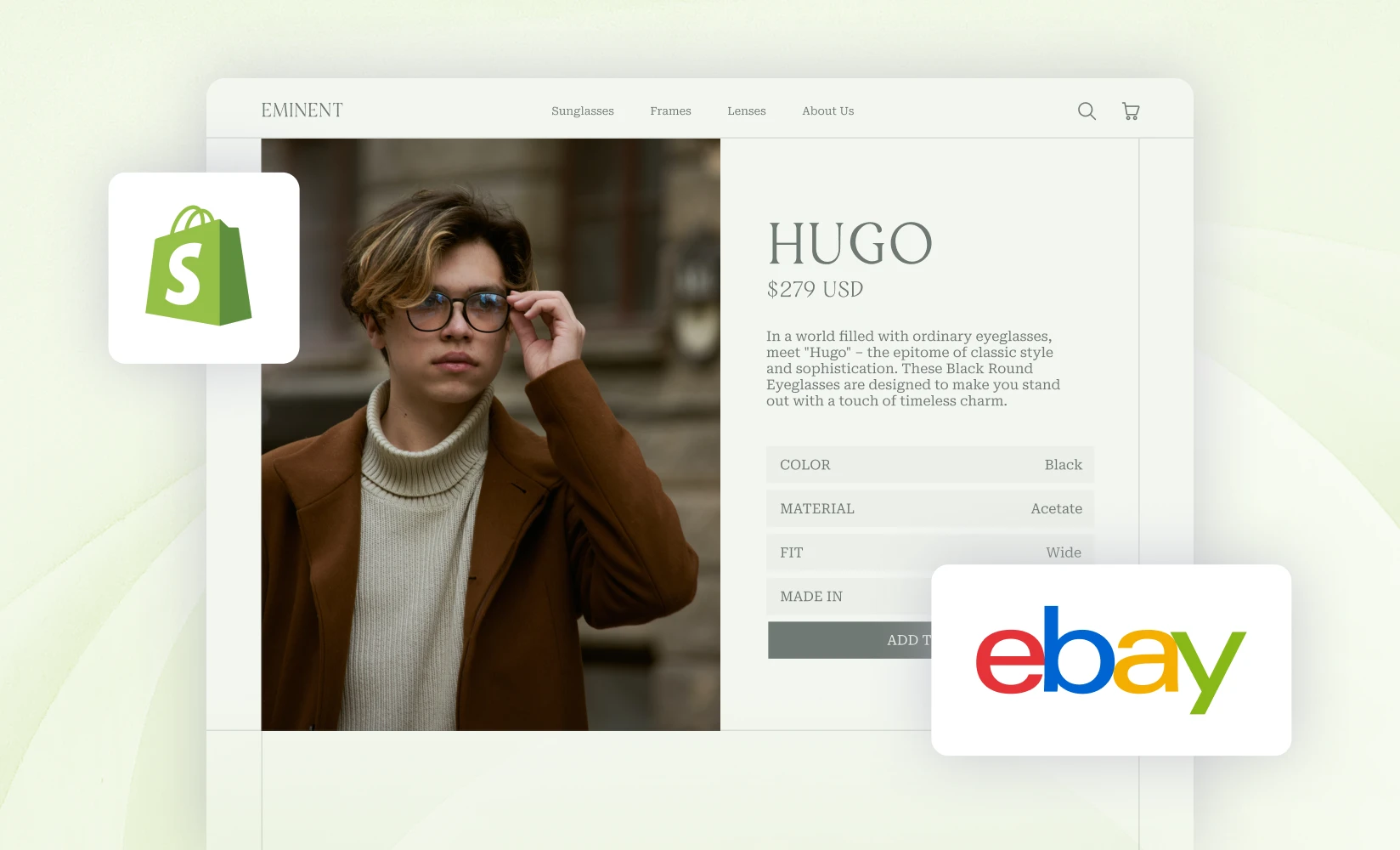
Selling on eBay puts you in front of millions of customers while selling on your own Shopify store creates a branded, guided experience for your customers.
With both channels offering complimentary benefits, why not do both?!
You can integrate eBay with your Shopify store and manage both channels from one admin panel. And in this post, we’ll show you how.
We’ll cover:
With a Shopify store, you’re able to create a truly branded experience for your customers that selling through eBay simply can’t match.
We recommend adding an eBay integration to your Shopify store to get the maximum customer reach while maintaining brand integrity and your own unique voice.
#cta-visual-pb#<cta-title>Build your store without coding<cta-title>Design the store of your dreams without writing a line of code with Shogun Page Builder—now with AI content creation built-in.Get started for free
Why integrate Shopify and eBay?
There are several great reasons for integrating eBay with Shopify. Each platform comes with its own share of benefits for merchants. Let’s look at the benefits of each to get an idea of what brands can gain by combining them.
Here’s a high-level view of these benefits before we go into each in more detail.
| Platform | Benefits | What It Means for Brands |
|---|---|---|
| eBay | Reach more shoppers | Access to 135 million global shoppers boosts your market reach. |
| Recognized name globally | Leverage eBay’s global brand and advertising to ease your marketing efforts. | |
| Low bar to entry | Easy startup requirements make it simple to test the waters without a big commitment. | |
| Shopify | Creates a better customer experience | Full control over the customer journey, from landing to checkout. |
| Reduces reliance on another company | Own your business operations, free from the whims of eBay’s future decisions. | |
| Enables brand building | Create a unique online presence without competing for attention on a crowded marketplace. | |
| Both | Build a varied customer base | Cater to both eBay loyalists and those who prefer your enhanced Shopify experience. |
| Build a sales funnel | Use eBay as a marketing tool to funnel customers to your Shopify store. | |
| Manage channels from one place | Sync inventory and orders to eliminate the hassle of manual updates. |
Benefits of eBay
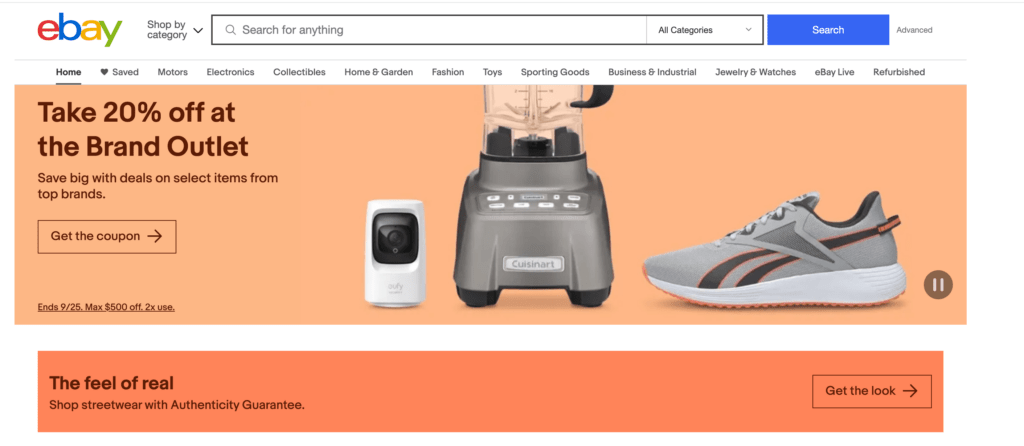
Ebay is a huge marketplace with a global reach. Having a presence there can boost sales and increase the traffic to your Shopify store. eBay is great for Shopify merchants because it:
- Helps you reach more shoppers. There are over 135 million eBay shoppers globally. Tapping into this market can be a huge boost for your business.
- Provides a recognized name around the world. Using a company with global reach and a huge advertising budget means a lot of your marketing is done for you.
- Offers a low bar to entry. eBay wants you on its platform. The more merchants, the greater customer choice. To this end, they’ve made the startup requirements straightforward, so you don’t need to do much to start selling. This is great news for brands that want to test the eBay waters without a big commitment.
Benefits of Shopify
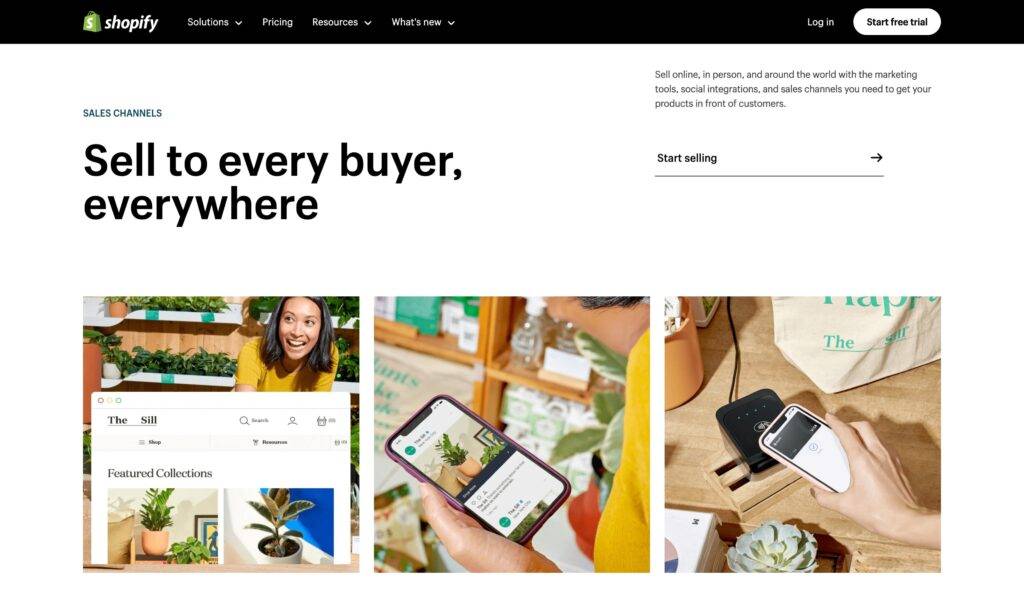
While eBay is fantastic for reaching a wider audience, having your own store is the best way to win loyalty and build lifetime value. Striking out on your own:
- Creates a better customer experience. You can create a store that genuinely wows your customers. With a whole online store to play with, you get to decide what the customer sees, from the moment they land on your site to the moment they (hopefully) checkout. You get to choose how they navigate through the customer journey, what products are recommended to them, and more.
- Reduces your reliance on another company. If you’re solely selling on eBay, your business is entirely dependent on another company. Who knows what business decisions eBay will make in the future, or how changing dynamics in the industry will affect your brand. When you have your own store, you’re insulating yourself from decisions and trends you have no control over.
- Enables brand building. Creating a strong, independent online presence gives you much greater control over how your customers view your brand. If you can tempt customers to your store, you’re not jockeying for position with several other merchants, meaning your brand gets the time and space it needs to breathe.
The benefits of selling on both channels
Combining the two channels and adopting an online strategy that sees you selling on both also has several benefits. It allows you to:
- Build a varied customer base. Even with a truly outstanding store, some shoppers prefer eBay and are fiercely loyal to their marketplace of choice. At the same time, there are those customers (more valuable to you in the long run) who appreciate the enhanced customer experience you can deliver on your store. Integrating eBay and Shopify lets you keep selling to both.
- Build a sales funnel. While there’ll be a set of customers who’ll always live on eBay, there are others who you can bring over to your Shopify store with well-placed ads, links, and promotions. Used wisely, your eBay account can become a highly effective marketing tool.
- Manage your channels from one place. If you integrate Shopify and eBay, you don’t have to keep hopping back and forth between the two. You can sync inventory and orders, saving you the headache of manually updating and reconciling sales.
What to do before you integrate Shopify with eBay
Integration is a straightforward process, but before you start there are a few things you should do to make sure everything runs smoothly during integration and afterward.
1. Disconnect other apps
Before you install an integration app, make sure there are no similar apps running on your Shopify store. Running multiple integration apps can confuse the software and result in integration failure.
If you’re selling on multiple marketplaces, consider using an integration app that supports all the channels you need, rather than trying to manage several different tools.
2. Familiarize yourself with eBay’s policies
Shopify is a platform for your own online store, whereas eBay is a marketplace.
They offer different services and so their policies, terms, and conditions are also different. Make sure you understand them, especially those about prohibited items, listing rules, and seller behavior.
A good example is CBD products: while you’re okay to sell CBD-related products on Shopify (with certain restrictions), eBay prohibits almost all sellers from offering CBD-based goods through its platform.
3. Align your prices, shipping, and return policies
If a customer finds price differences between eBay and Shopify or thinks they’ll have to wait longer for their order on one or the other channel, it harms trust in your brand and undermines the customer experience.
Make sure you’re providing a consistent level of service across channels.
#cta-visual-pb#<cta-title>Design beautiful pages for your store<cta-title>Easily create product pages, collection pages, and more with Shogun’s intuitive drag-and-drop designer and AI design tools .Start designing for free
Top Shopify eBay integration apps
eBay has removed its sales channel from Shopify, so you can no longer add eBay to your Shopify store directly through the Shopify admin.
But fear not, there are plenty of third-party apps out there that still let you integrate the two.
Here’s our rundown of the best ones to consider for your store:
CedCommerce Importer
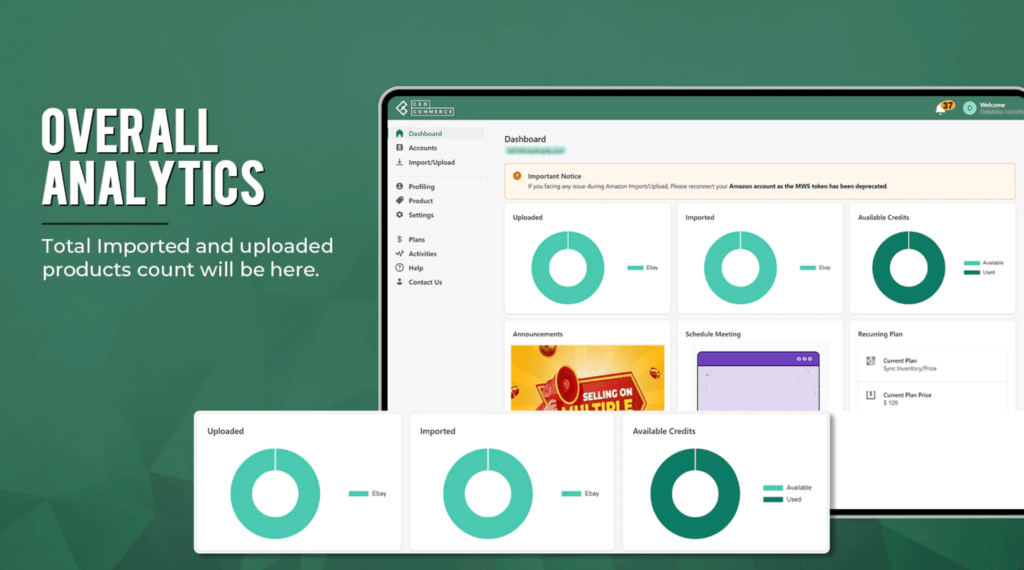
A widely used and well-respected app, CedCommerce Importer offers you the ability to import products from online marketplaces (including eBay) into your Shopify store.
It allows you to manage your inventory and product listings across eBay from within the Shopify admin panel.
Shopify app rating
- 4.8 stars (1,000+ reviews)
Features
- Fast product details syncing
- Automatic order syncing, including shipping and cancellations
- Bulk listing feature
- Ability to add multiple eBay accounts
Price
Free version:
- Up to 50 eBay listings
- Order syncing on first 10 orders
Bronze: $29/month
- Up to 500 eBay listings/month
- Order syncing on first 100 orders/month
- Add as many eBay accounts as you want
- Help with 2 templates and profiles
- Dedicated account manager
Silver: $49/month
- Up to 2000 eBay listings/month
- Order syncing on first 500 orders/month
- Help with 5 templates and profiles
- Add as many eBay accounts as you want
- Dedicated account manager
Gold: $79/month
- Up to 5000 eBay listings/month
- Order syncing on first 1000 orders/month
- Help with 10 templates and profiles
- Add as many eBay accounts as you want
- Dedicated account manager
Shopify Marketplace Connect
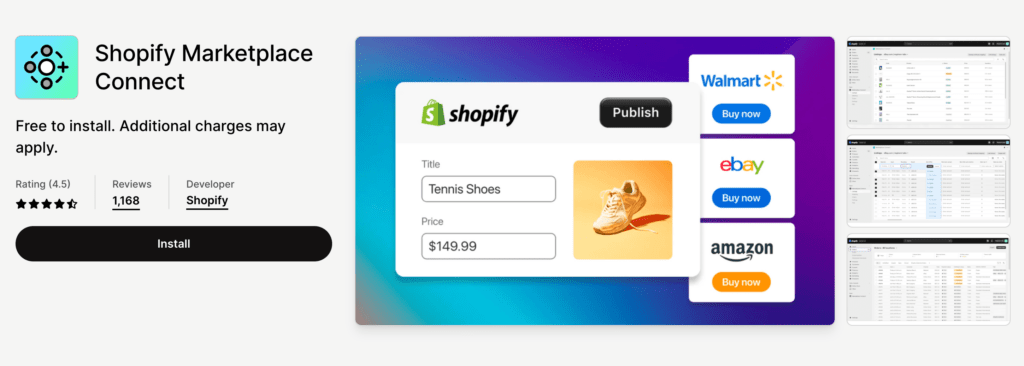
Formerly called Codisto, this app lets you sell across all the major online marketplaces, not just eBay. So, if you also sell on Walmart and Amazon from Shopify, this could be the one for you.
It’s free to install and run (up to 50 orders per month) which makes it a great choice if you’re a small seller.
The price cap at $99/month also benefits larger brands with a marketplace presence.
Shopify app rating
- 4.5 stars (1,000+ reviews)
Features
- Outstanding customer support through live chat
- Supports product listing on all major marketplaces
- Real-time syncing for listings, orders, and inventory
- Flexible fulfillment depending on sales channel
- Built-in currency conversion
Pricing
Marketplace Connect is free to install, and you can use it free of charge for your first 50 eBay orders every month. After that, the app takes a 1% cut of every order made via a synched marketplace (capped at $99/month.)
Trunk Realtime Stock Sync & Bundling
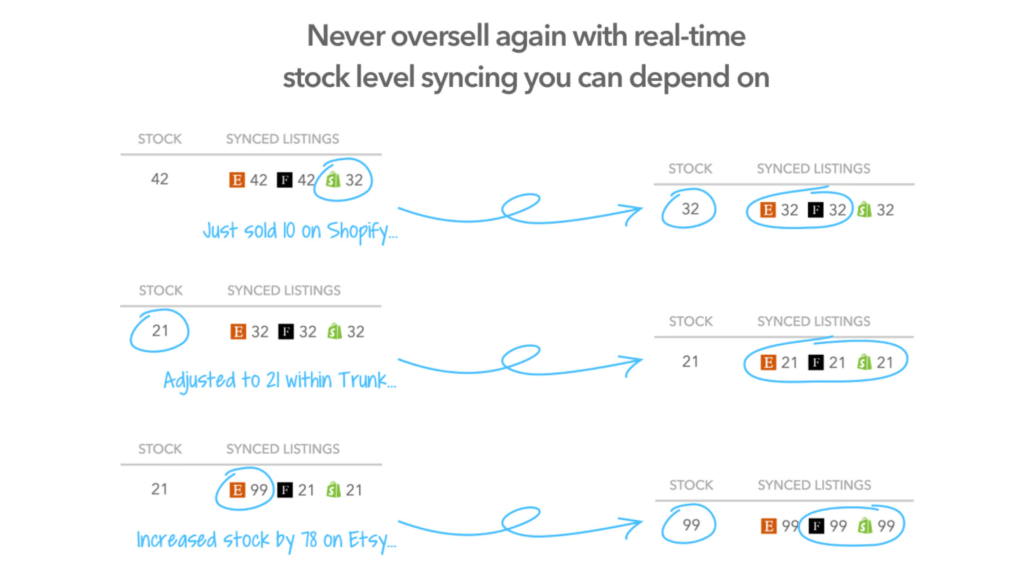
Marketed as an app to sync your inventory management across multiple channels, this handy piece of software can be used to integrate your Shopify store and eBay account.
Once set up, you can manage all your channels from Trunk’s interface, which runs in your browser.
As its name suggests, it provides real-time updates to your inventory records, offering you an up-to-the-minute picture of stock levels.
If you sell on several channels, this app could be of much use beyond eBay integration.
Shopify app rating
- 4.9 stars (450+ reviews)
Features
- Maintains and tracks stock bundles across platforms (pro version)
- Real-time SKU syncing
- Alerts you when your inventory is getting low
- Can quickly and easily handle 1,000s of SKUs
Price
Essential:
$35/month up to 100 monthly orders, $45/month for 101-200 monthly orders, $59/month for 201-400 monthly orders, $89/month for 401-800 monthly orders. This comes with:
- 14-day free trial
- Real-time inventory syncing
- Alerts you when your inventory is getting low
- Add as many sales channels as you want
Pro:
$39/month up to 100 monthly orders, $59/month for 101-200 monthly orders, $79/month for 201-400 monthly orders, $119/month for 401-800 monthly orders. This comes with:
- All of the above, plus
- Bundling & kitting
- Duplicate SKU syncing
Professional Importer For eBay
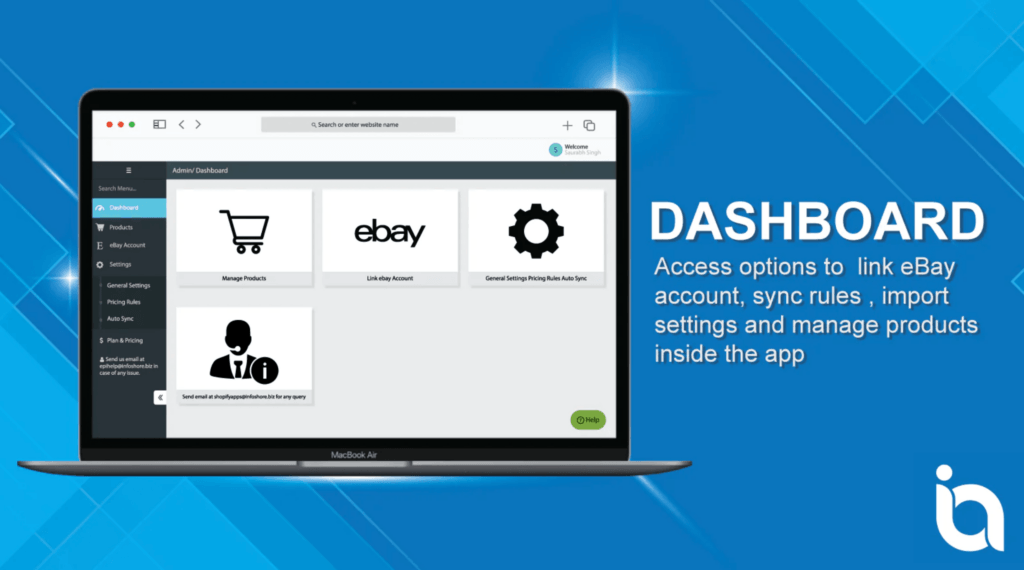
This integration app is aimed at Shopify and eBay sellers who need to list, track, and sync 1,000s of products.
It provides near-real-time sync on large catalogs. It also comes with an easy-to-use interface and has plenty of customization options.
Unlike some of the other apps we’ve featured, Professional Importer is built and designed solely for eBay. It offers several features that are eBay-specific, helpful if you’re only or mainly interested in selling on the eBay marketplace.
Shopify app rating
- 4.6 stars (350+ reviews)
Features
- Near-real-time sync on large inventory
- Imports all your eBay listings into Shopify in one go
- Automatically imports new products to Shopify when you list them on eBay
- Lots of scope for customization
- Dedicated account manager
Price
A free version allows you to import up to five items. Their Bronze, Silver, and Gold tiers all offer inventory and price sync and priority customer support.
- Bronze: $20/month (manage 500 products)
- Silver: $30/month (manage 2000 items)
- Gold: $60/month (manage 5000 items)
OmniSell
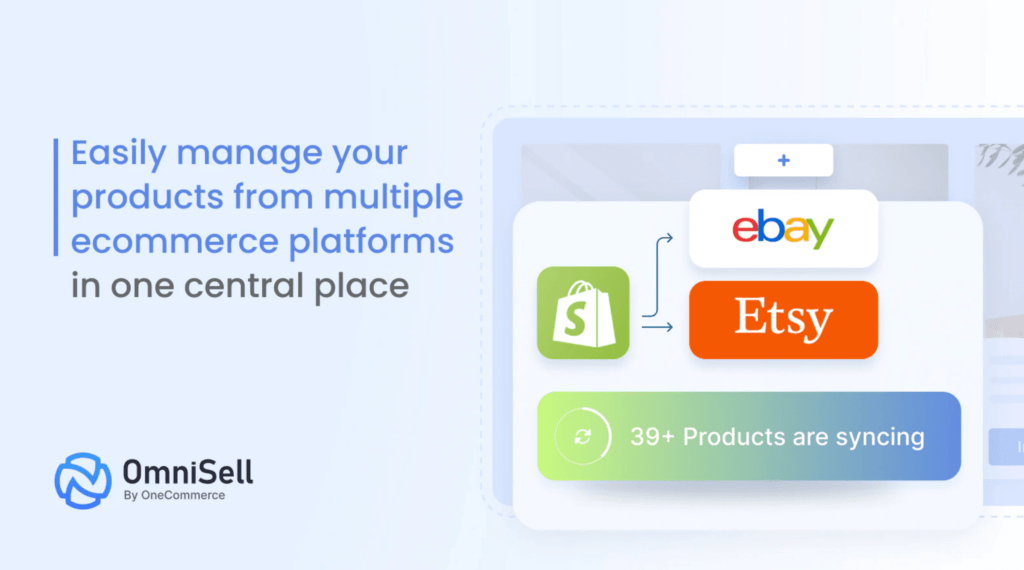
This app used to be called One Etsy but changed its name to reflect its multichannel orientation.
It allows you to sync your inventory and product listings across eBay, Etsy, and Shopify and manage them from one central hub.
Shopify app rating
- 4.9 stars (69 reviews)
Features
- Automatically assign Shopify product attributes to your eBay listings, with the ability to manually modify them
- Auto-error detection before listing on eBay
- Bulk auto-fill of product data
Price
Free version:
- Import up to 5 products
- As many product assignments, shipping templates and profile templates as you need
Pro: $19/month:
- Import up to 50 products
- Modify prices automatically
- Sync product listings with eBay
Plus: $39/month:
- 1,000 products imported to eBay, Etsy & Shopify
- Modify prices automatically
- Sync product listings with eBay
Business: $199/month:
- 10,000 products imported to eBay & Etsy
- Modify prices automatically
- Sync product listings with eBay
LitCommerce

Another well-liked integration app, LitCommerce supports several currencies and is designed for merchants with a high volume of sales.
If you’re a bigger brand, the bulk upload and management of products can save you valuable time.
Shopify app rating
- 4.6 stars (100+ reviews)
Features
- Integrates with all major marketplaces
- Bulk edit imported products
- Real-time product syncing
Price
Free version:
- Up to 20 listings
- Add up to 2 Channels
- Listing templates
- Listing manager
- Multi-location inventory management
- Error reports
- Chat/email support
Starter: $29/month
- All of the above
- Up to 1000 listings
- Add up to 3 channels
- Sync and modify price and quantity
- Sync unlimited orders
- Sales reports
- Enhanced support
Standard: $69/month
- All free plan features, plus
- Up to 5000 Listings
- Add up to 5 Channels
- Sync and modify price and quantity
- Sync unlimited orders
- Sales reports
- Enhanced support
Advanced: $149/month
- All free plan features, plus
- Up to 25,000 Listings
- Add up to 7 Channels
- Sync and modify price and quantity
- Sync unlimited orders
- Sales reports
- Enhanced Support
How to integrate eBay with Shopify
As of December 2022, eBay removed its sales channel app from Shopify. You can still integrate the two quickly and easily—you’ll just need to use a third-party app to make it work.
Integrate eBay with Shopify using CedCommerce Importer
Each of the apps we’ve profiled has its own integration process. Here, we’re showing you how to integrate our top pick for eBay integration apps, CedCommerce.
CedCommerce is a widely used and very well-rated app for eBay/Shopify integration. Its ease of use and excellent reputation for customer support make it a great all-rounder when compared to similar apps.
However, if you’re using a different app, the integration process will be broadly similar so the steps below will be of use to you too.
Step 1: Install the integration app
Go to the relevant app page in the Shopify app store and click ‘Install’
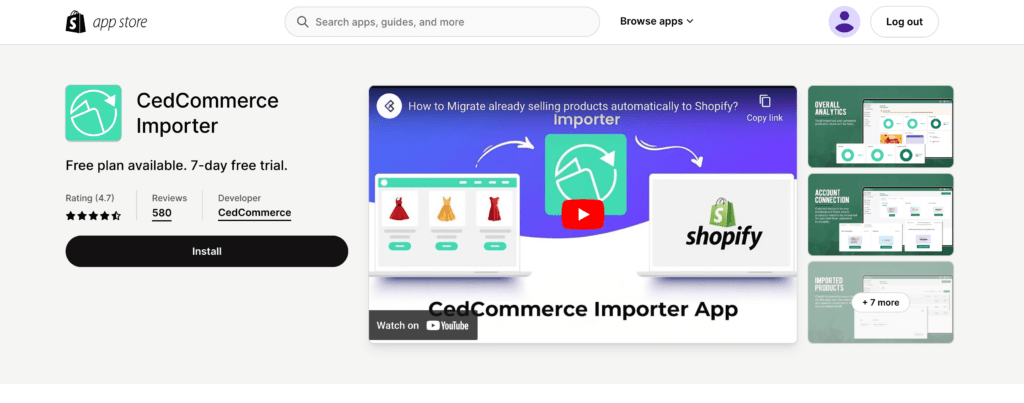
You’ll then be taken to your Shopify admin. Again, click the ‘Install app’ button.
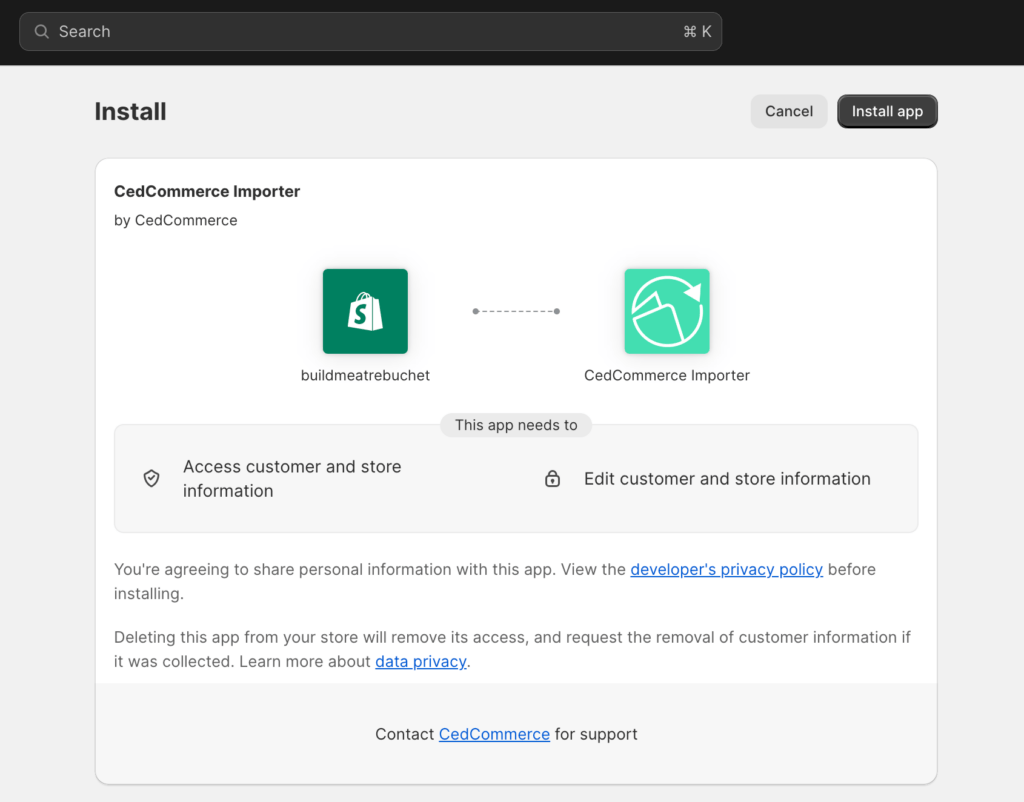
Step 2: Register the app
Enter your details to register the app to your store.
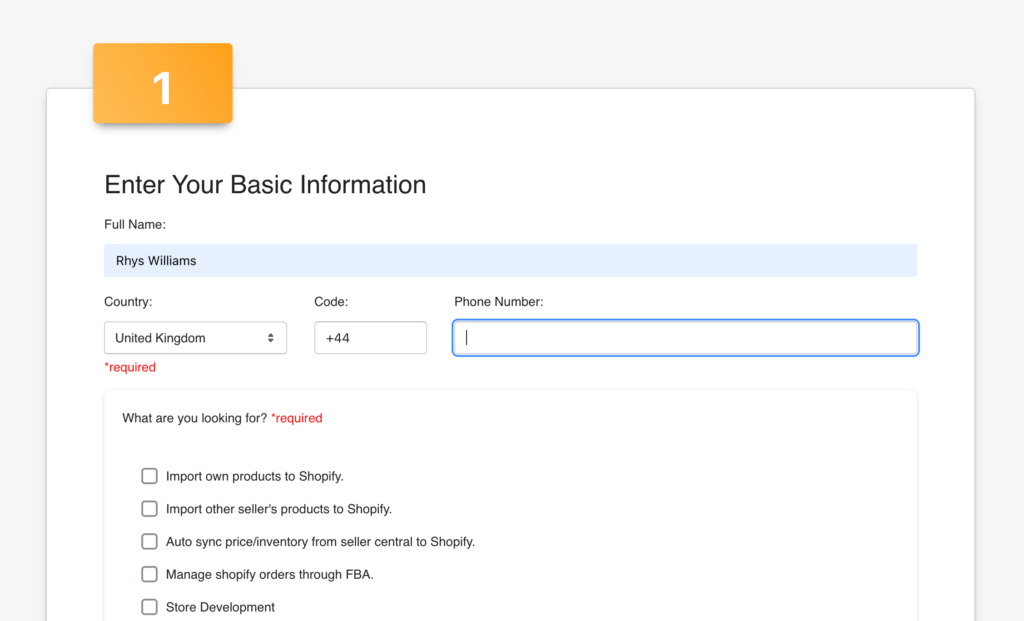
Step 3: Connect your eBay account
Once registered, go to the accounts section in CedCommerce and click on the ‘Link your account’ button under ‘Ebay Importer’.
Click ‘Submit’.
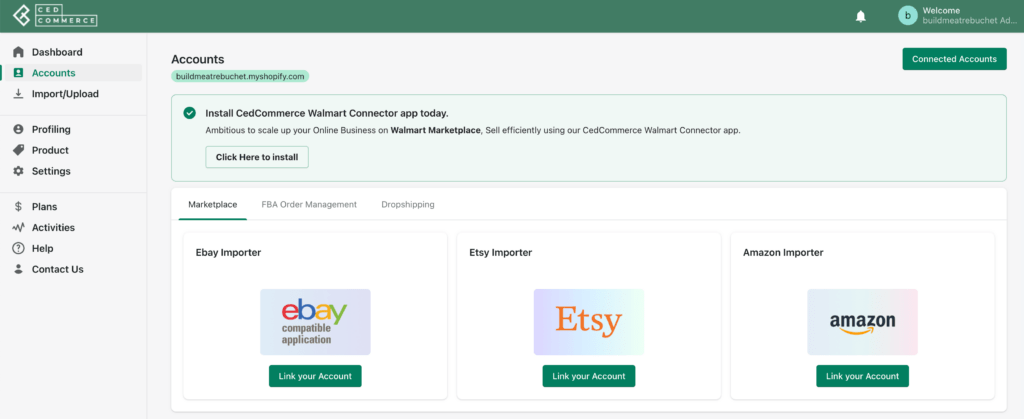
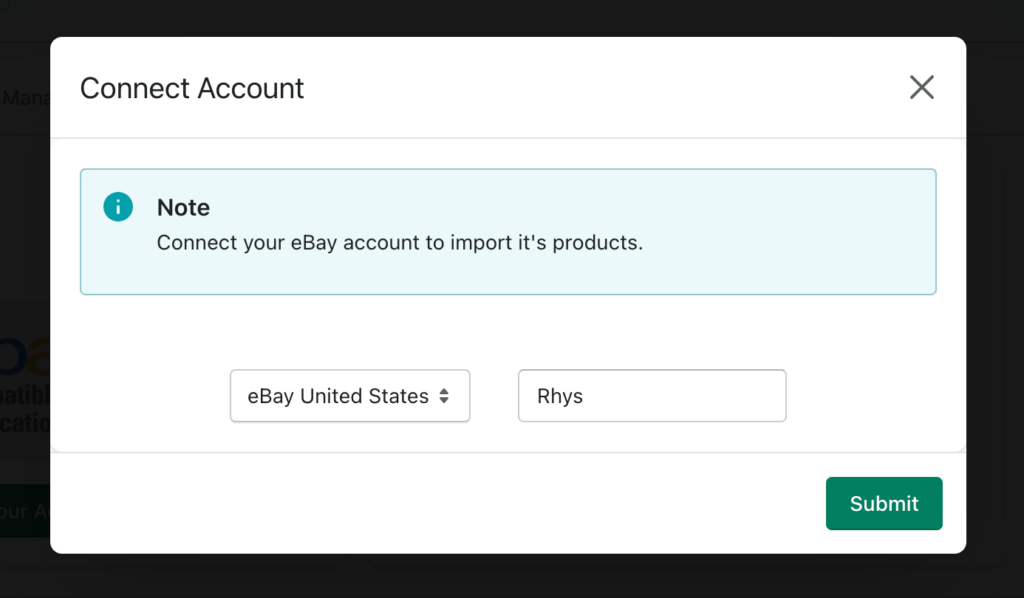
Step 4: Sign in to your eBay account and grant access
You’ll then be taken to eBay. Sign into your account to complete the eBay side of setup.
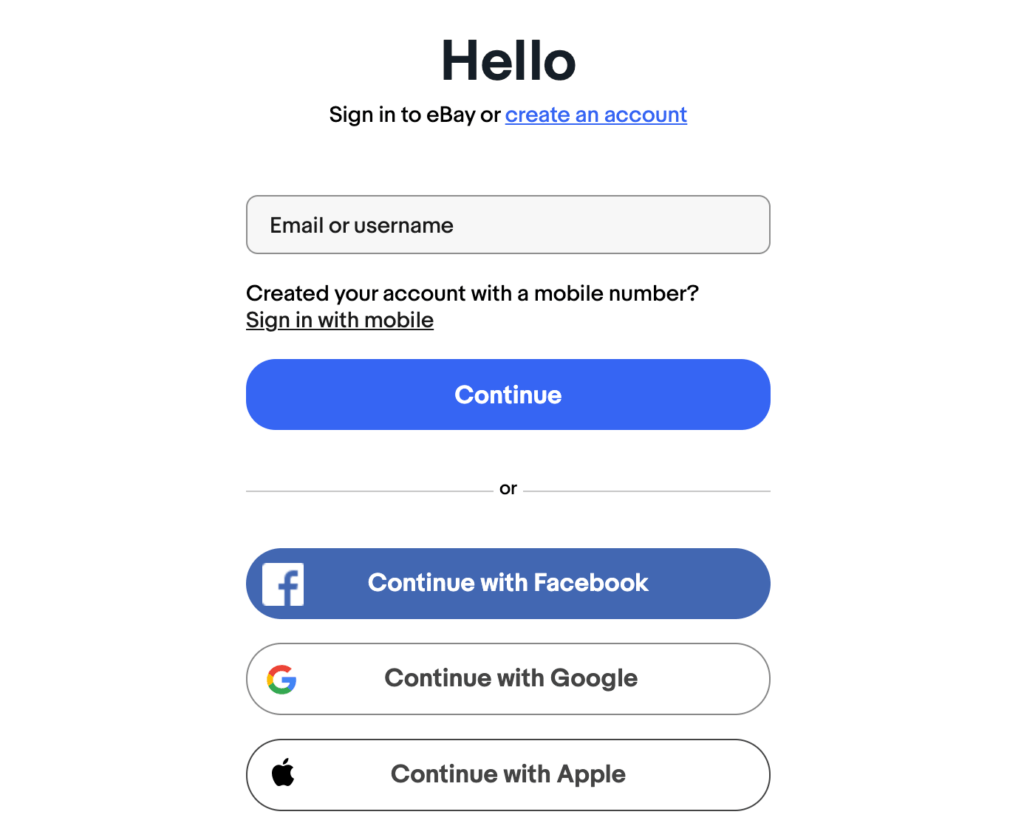
Once you’re signed in, you’ll need to give the app permission to access your eBay account.
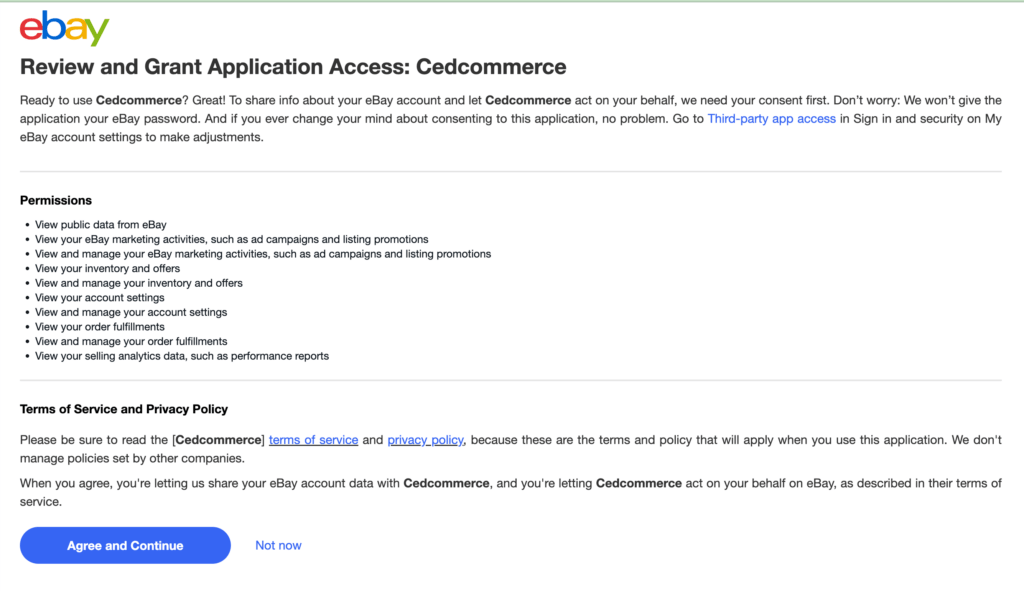
Step 5: Import your products to Shopify
You can then head back to the CedCommerce admin to start importing your eBay products into Shopify. Go to the ‘Import/Upload’ tab to start importing.
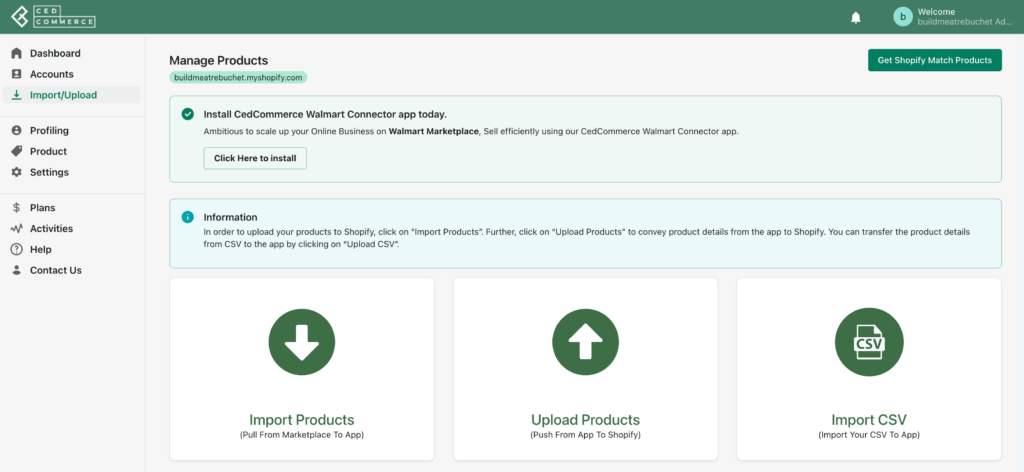
#cta-visual-pb#<cta-title>Beautiful product page designs in no time<cta-title>Create stunning product pages with Shogun’s AI-powered design tools and drag-and-drop elements.Start creating for free
Common challenges with Shopify eBay integration (and how to fix them)
When you’ve integrated your eBay account with Shopify, you’re all set to start selling through both channels at once.
But it’s not always completely plain sailing—there are some common issues that online businesses run into.
Here’s how to fix them:
Listing errors
After you integrate, you might find you’re unable to list products on eBay and instead get one of many error messages.
Solution
While there are a range of causes for listing errors, often it can be down to differences between Shopify and eBay’s listing requirements.
It’s worth familiarizing yourself with these requirements before you integrate to minimize errors. Make sure product titles, descriptions, and images align with eBay’s standards.
Inventory discrepancies
Whatever app you use, sometimes things go wrong and you’ll find the syncing is less than perfect.
Discrepancies can lead to overselling on one or both platforms, which is embarrassing and damaging to your brand.
Solution
The apps with real-time inventory syncing give you the best chance of avoiding this issue.
But whatever integration tech you use, make sure you’re still manually tracking your inventory, especially during high sales periods.
eBay categories not fully optimized
While your Shopify products will usually fit into the respective eBay category, sometimes there can be mismatches.
eBay relies on category listings when deciding what results to display, so paying attention to this aspect of integration is important to maximizing your visibility.
Solution
You can automatically assign your products to categories through your integration app.
However, to maximize visibility and relevance to your customers, carefully monitor this process and make the necessary manual adjustments.
Shopify eBay integration FAQs
Does Shopify have eBay integration?
While eBay has removed its sales channel from Shopify, you can still integrate eBay with your Shopify store using one of the many integration apps available from the Shopify App Store.
How do I sync my Shopify listings with eBay?
There are many integration apps that have features that enable you to sync your product listings and inventory and that provide real-time updating of orders and sales across both channels. You’ll find the right app for your needs in the Shopify app store.
Why’d eBay discontinue their Shopify app?
eBay decided to pull their Shopify app because of a poor seller experience, according to one eBay manager. He encouraged users to switch to one of the third-party integration apps that are capable of providing a better experience for merchants.
Does Shopify take a percentage of eBay sales?
Shopify only takes a percentage of the sales that come through Shopify itself. They have no access to your eBay sales funds. Depending on the price plan you’re on, the app you use to integrate eBay and Shopify may take a percentage of your eBay sales.
Can I sell my Shopify products on eBay?
You can easily sell the same products you’ve listed on Shopify through eBay by integrating the two sales channels. Real-time syncing of inventory, sales, and orders lets you manage your activities on both channels from one admin panel.
Design a store capable of turning casual customers into loyal fans
To maximize the benefits of selling on both eBay and Shopify, your Shopify store needs to be capable of building your brand and maximizing conversions.
Getting customers to click through to your store from eBay is a great first step.
But when they get there, it’s your job to provide pages, elements, and content that go beyond their expectations.
Shogun Page Builder gives you a code-free, hassle-free way to design beautiful, high-converting Shopify landing pages and stores.
#cta-visual-pb#<cta-title>Build a better Shopify store<cta-title>Make your store look and feel as unique as your brand by customizing with the best page builder for Shopify.Start building for free

Rhys Williams
Rhys is a writer specializing in enterprise software, ecommerce, and SaaS. He describes himself as a geek and a wordsmith and relishes making complex, technical topics come to life in easy-to-understand web copy.



