Shopify Focal Theme Review: Is This Popular Theme All It’s Hyped Up To Be?
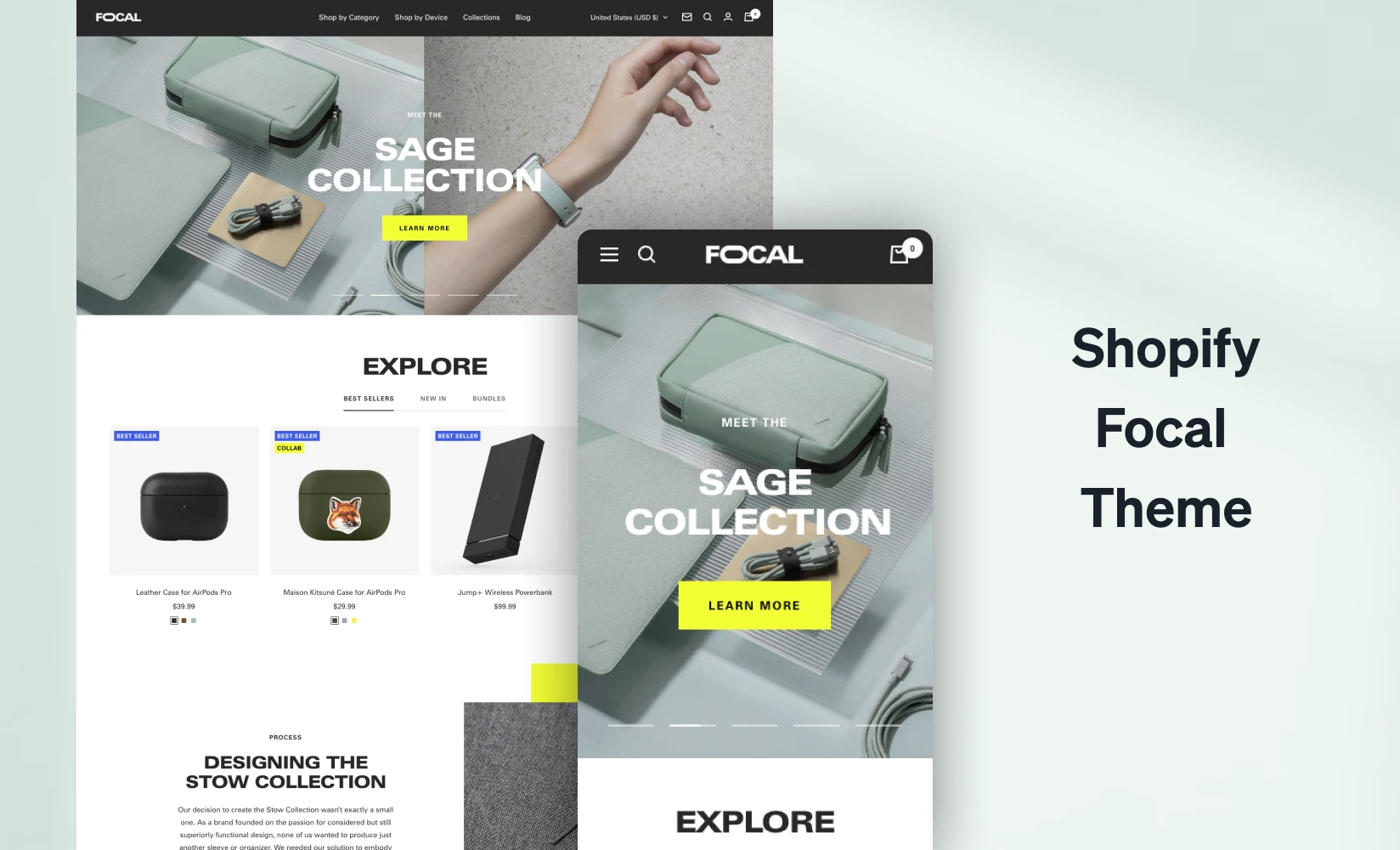
Sometimes things just aren’t worth the hype—but just in case they are, it’s always a good idea to check.
In this case, we’ve noticed a lot of rave reviews coming out about the premium Shopify theme, Focal.
Reviews are helpful in seeing what worked (or didn’t) for others, but as with all things, your mileage may vary. So, we wanted to do the checks and balances ourselves.
In this article, we go through an analysis of the Focal theme to determine whether it’s everything you dreamt of and more in a theme—or mediocracy hidden behind the hype.
Read on to learn:
#cta-visual-pb#<cta-title>Add even more powerful customization to your store<cta-title>Use Shopify with Shogun Page Builder to create a website that works and looks like a dream.Start building for free
What is the Shopify Focal theme?
Focal was developed by Maestrooo, a Shopify Plus Partner that specializes in building themes for the platform.
It uses grid-style layouts and is designed for effective visual storytelling through lifestyle and product images.
Priced at $320, this premium option accommodates:
- Broad customization: You can tailor website colors, sections, animations, and more to your branding.
- Editorial content: It allows you to create long-form text sections or use over 20 prebuilt ones to tell your brand’s story.
- High-volume sales: Build an online store that can handle tons of transactions, which is ideal for brands looking to scale.
Shopify Focal theme styles
What’s more, Focal comes in four unique styles, and each acts as a mold for its designs. Let’s look at how each of these styles differ while maintaining the same functionality.
Carbon
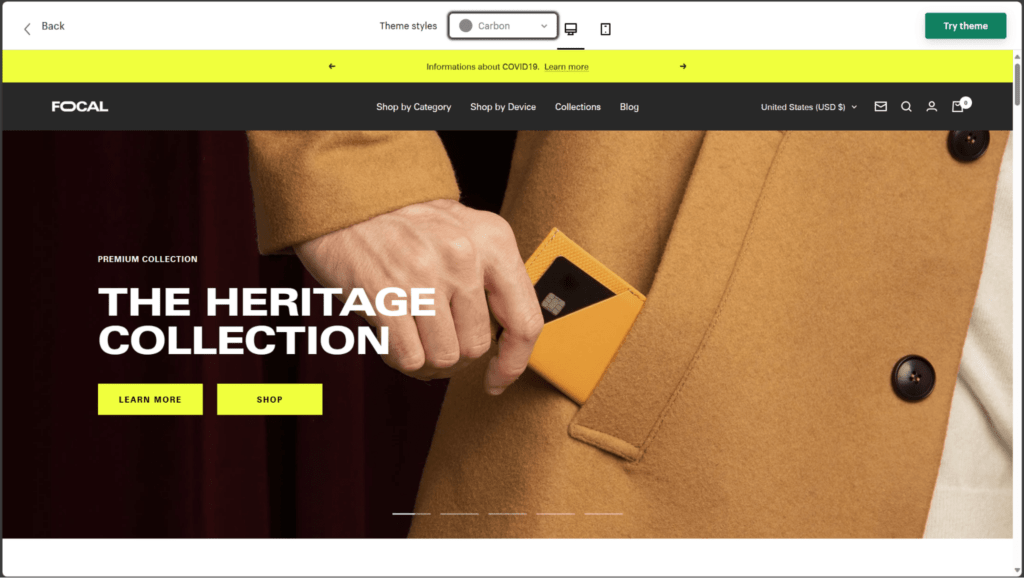
Carbon has a sleek, minimalist aesthetic and allows stores to provide seamless navigation. It’s perfect for showcasing gadgets, electronics, and their associated accessories.
Ivory
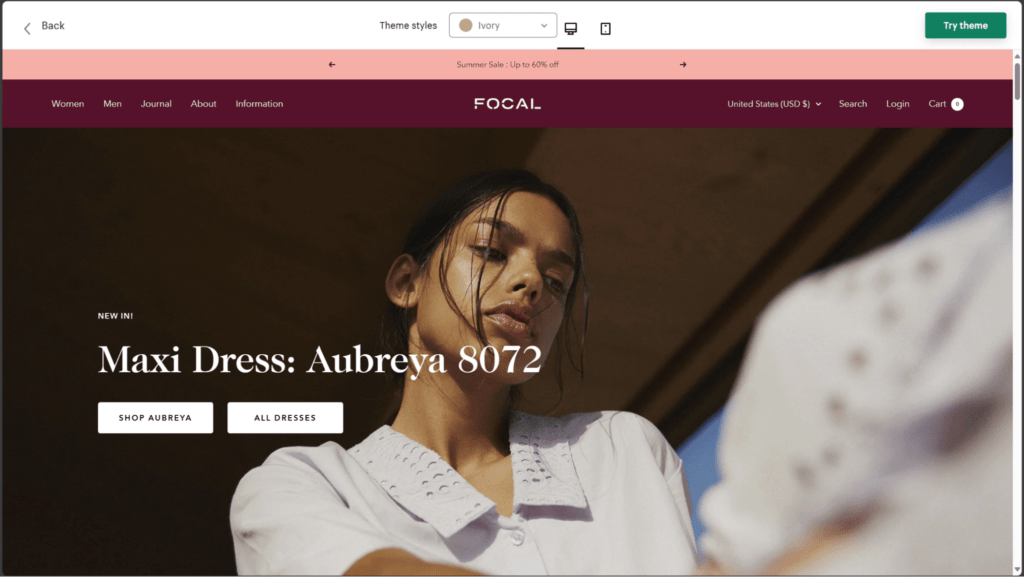
Ivory focuses on displaying larger images, which is perfect for placing individual products and collections at the forefront. As such, this style is suitable for clothing and apparel.
Quartz
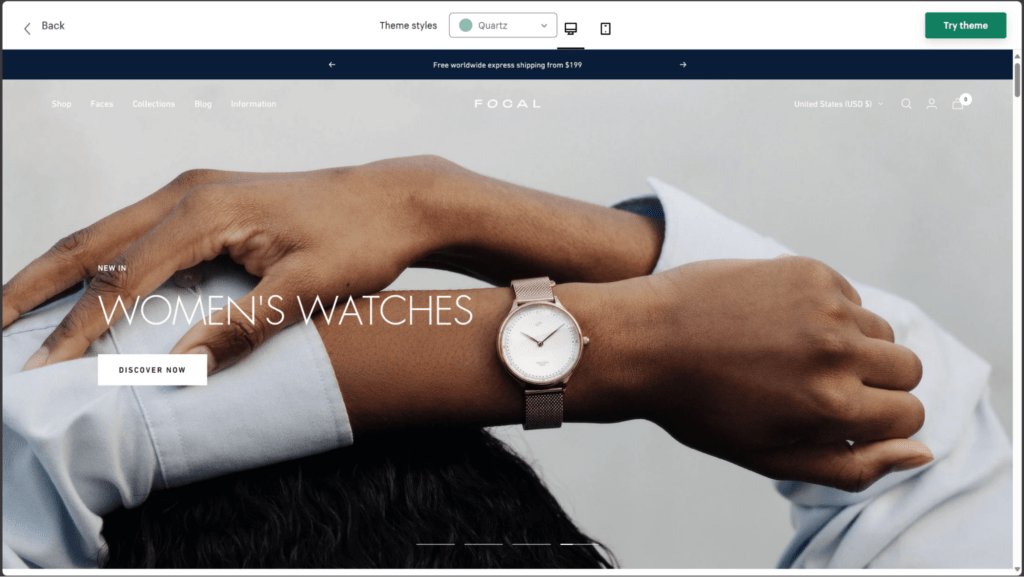
Quartz offers a classy and luxurious feel while leveraging slideshows and galleries—characteristics that suit high-end items such as fashion pieces or watches.
Sapphire
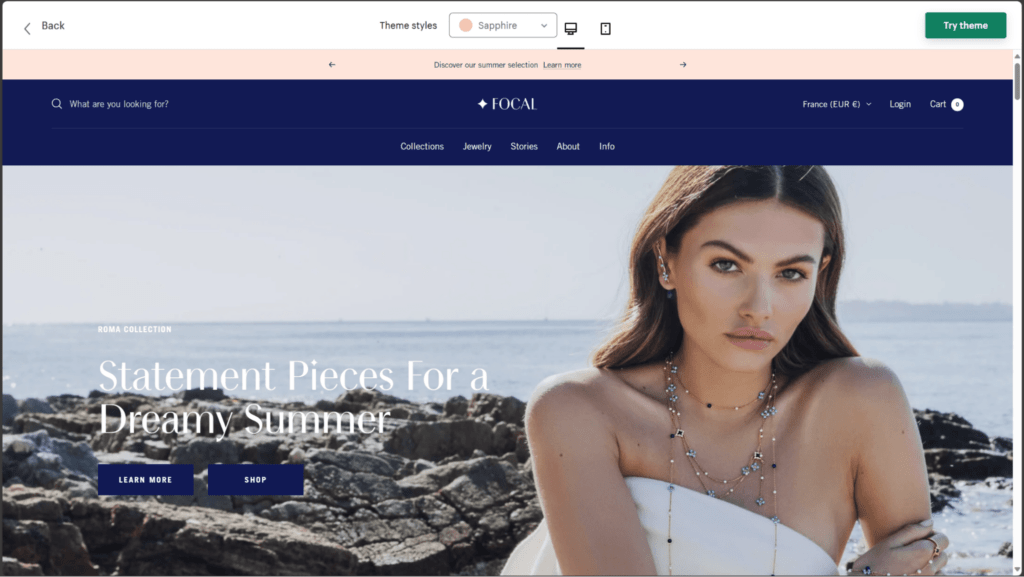
Sapphire boasts a modern look, generously making use of white space so every photo pops. That design is thus ideal for selling intricate, high-end items such as jewelry.
What types of brands is Focal best for?
Besides those that offer the products mentioned, the Shopify Focal theme is really flexible—it can adapt to different industries and businesses, big or small.
With Focal, you can design your website according to your vision. We’ve compiled a quick list of different brands using the Focal theme to give you an idea of how flexible and industry-agnostic the theme can be.
Tip: To simplify overall store design, look for an intuitive page builder like Shogun.
Apparel: Holderness & Bourne
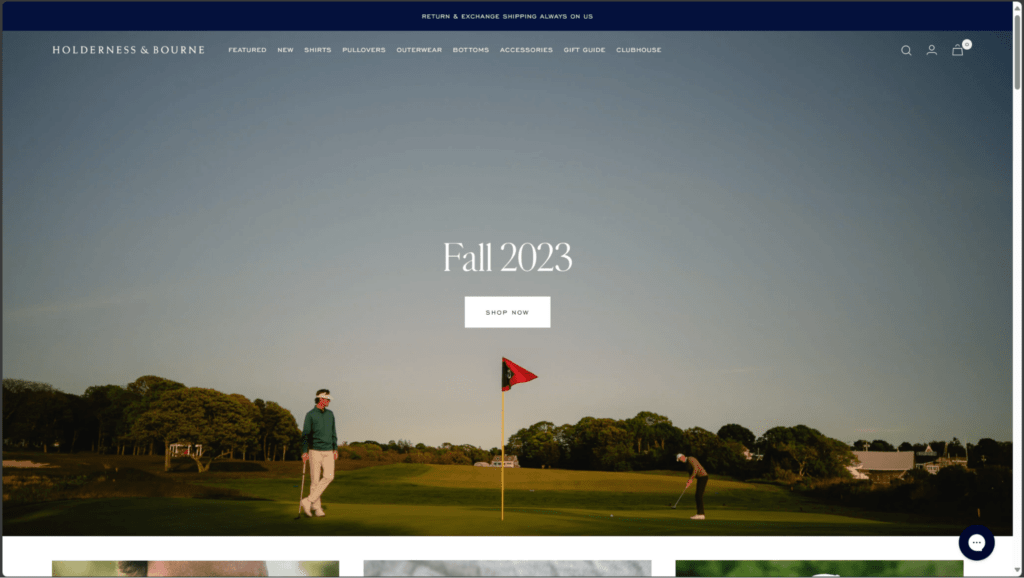
Holderness & Bourne takes a minimalist approach, emphasizing images that show off their golf apparel and accessories.
Their offering ranges from shirts, shorts, and hats to collections for major golf events like the Ryder Cup.
Smartphone accessories: Dropguys
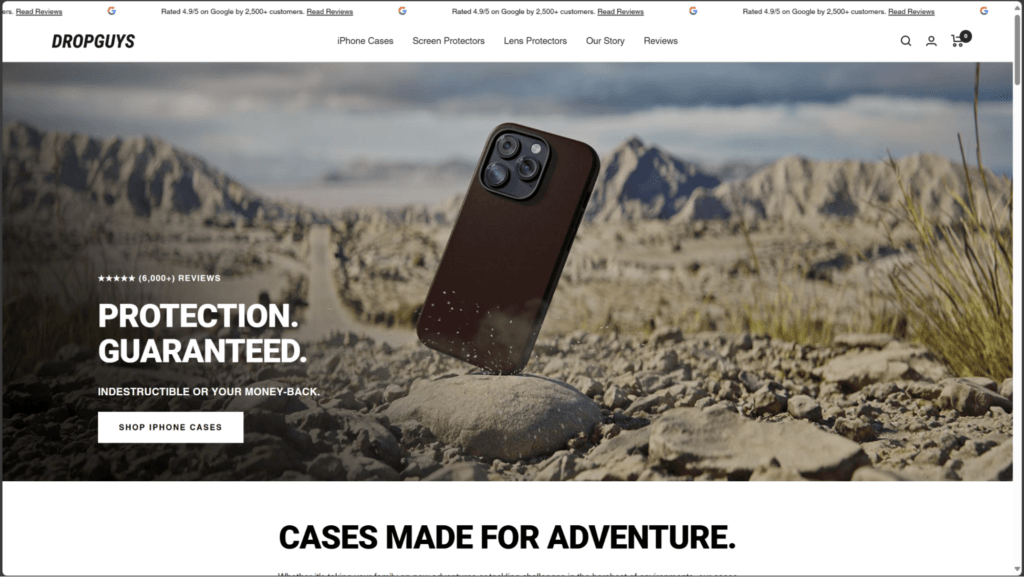
Dropguys maximizes visuals for their iPhone cases as well as screen and lens protectors by showing them in action. They also provide a seamless shopping experience through their streamlined layouts.
Lighting solutions: ELEDLights
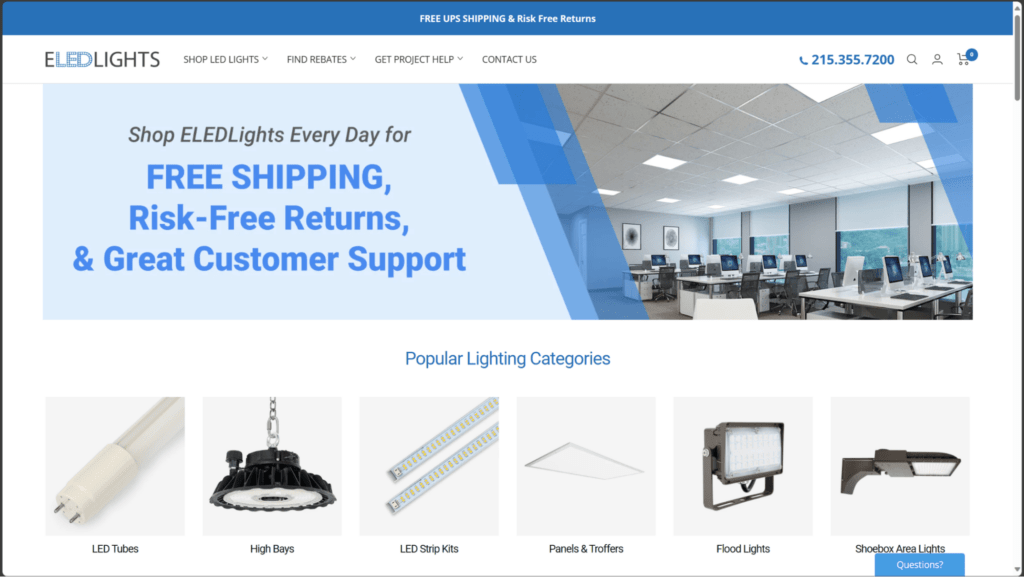
ELEDLights employs a more straightforward tactic, taking customers straight to popular categories, then providing their brand content further down.
Automotive wheels, tires, and accessories: Valor Offroad
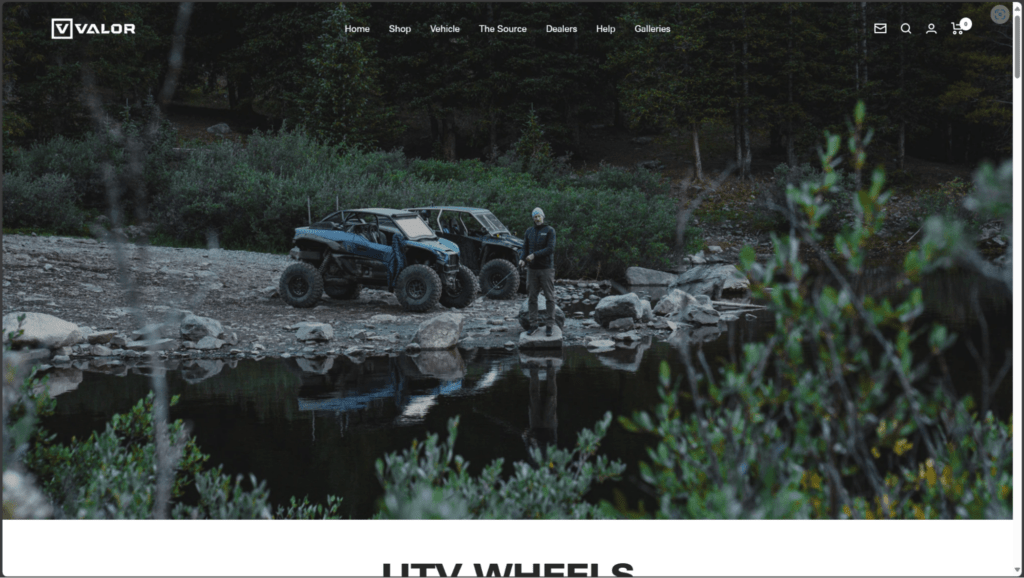
Valor Offroad creates an intuitive shopping experience and helps visitors imagine their products in action with stunning photos.
Women’s underwear: BRANWYN
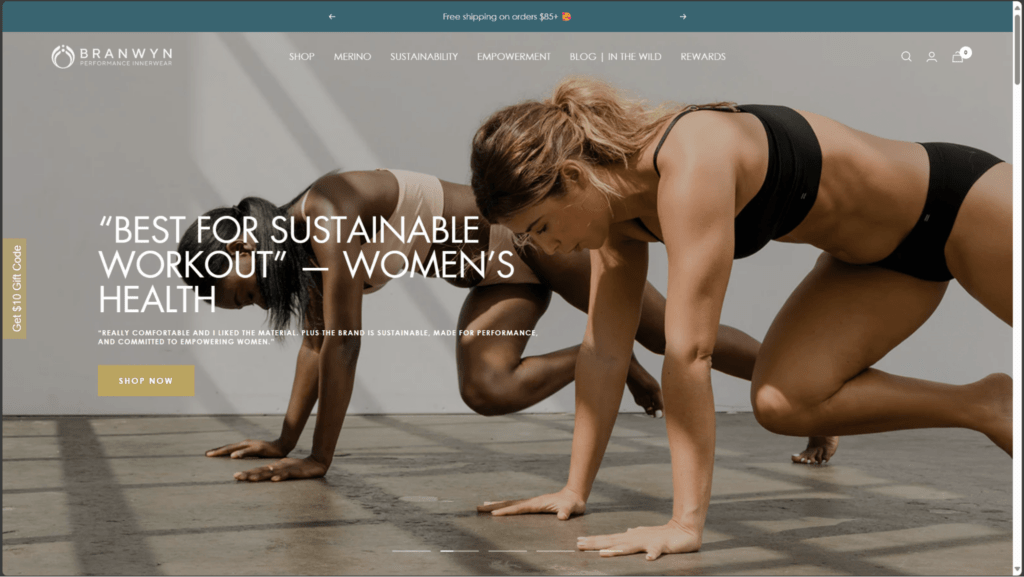
BRANWYN’s design exhibits their sustainable performance underwear in action through Focal, and they streamline their purchase experience by showcasing items straightaway. Product reviews and content are also proudly displayed to convince shoppers to buy.
Jewelry: Obsidian Piercing
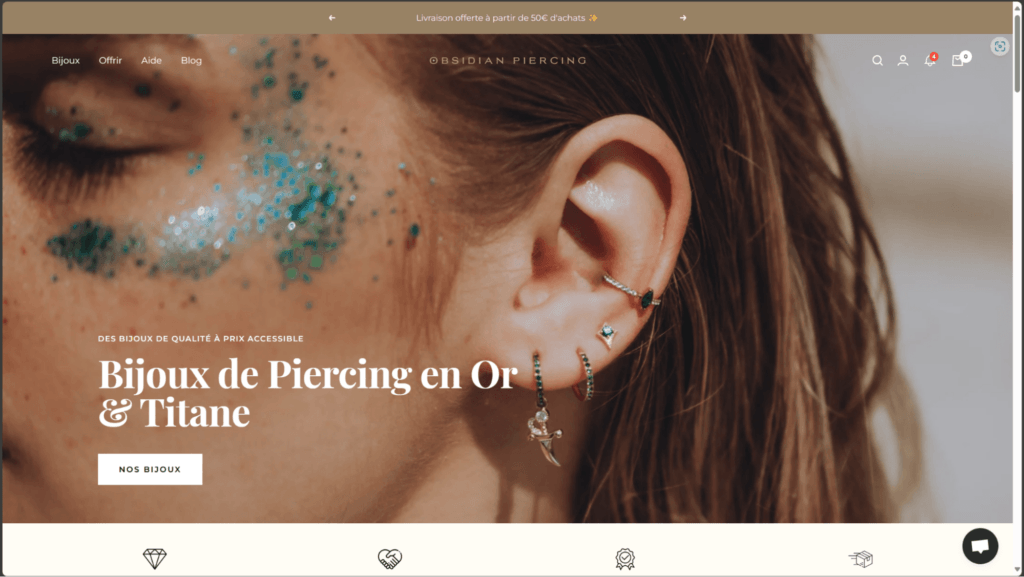
Obsidian Piercing walks customers through their top-quality piercing jewelry by highlighting their selling points and showing off their selection. Long text sections also detail the brand’s story.
Household and Garden: Andermatt Home & Garden
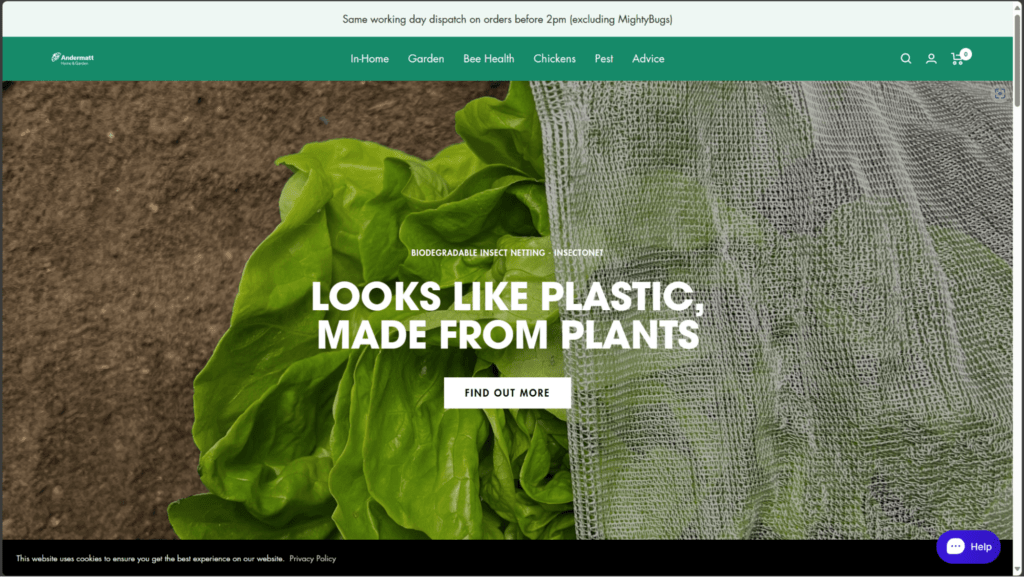
Andermatt Home & Garden flaunts their environmentally friendly gardening products with clear visuals. Customers can choose bestsellers from the moment they arrive on the site, while text and video introduce the brand further down.
Education: Tampa School of Real Estate
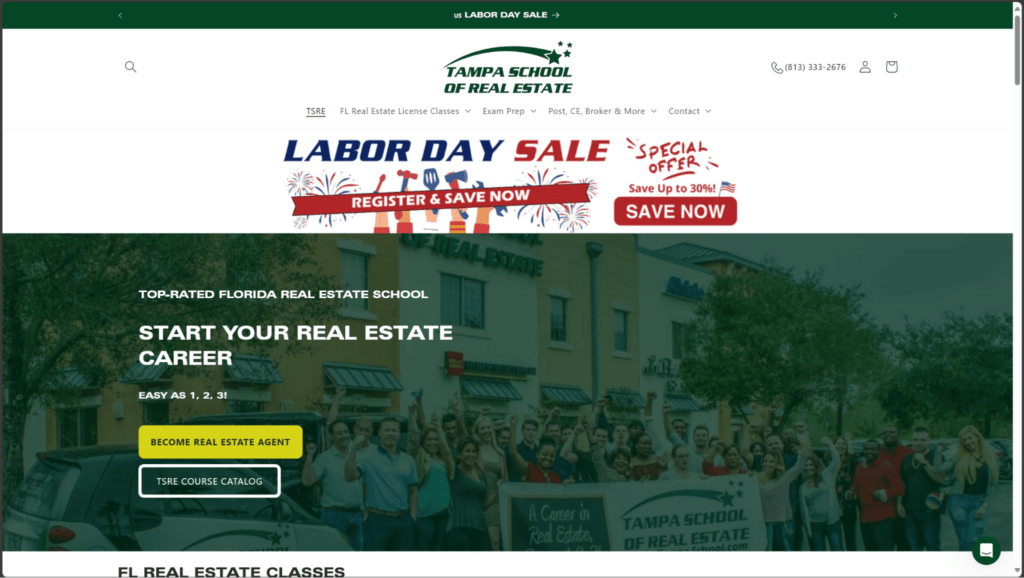
The Tampa School of Real Estate simplifies educational “shopping” by showing off their online classes and courses on their main page. Customers are then presented with the school’s guarantees and advantages to encourage a purchasing decision.
Shopify Focal theme top features
These and other brands choose Focal because it excellently blends aesthetics and functionality, enabling a beautiful design and seamless user experience (UX).
Multiple key features make this possible and add to this theme’s popularity.
Mobile responsiveness
Every option in Shopify’s Theme Store must meet the platform’s performance standards, which requires responsiveness across all types of devices.
Mobile-first design in particular is critical to making sales, as almost 80% of smartphone users have made a mobile purchase in the past six months.
By designing for those mobile users you ensure it’s as easy as possible to convert, even on a smaller screen.
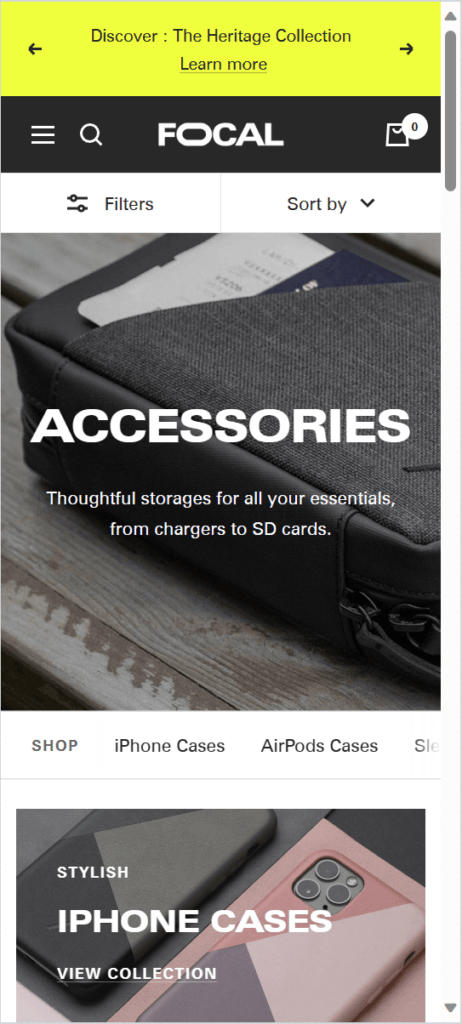
As a Shopify theme, we can rest assured Focal performs smoothly on smartphones and tablets as well as desktops.
User-friendly design
37% of website visitors assert that poor navigation and site design causes them to leave.
Focal’s intuitive layouts avoid those issues, making it easy for merchants to design storefronts and for customers to traverse them seamlessly.
Looking at their homepage layout, it opens with a slideshow where you can feature top collections, sales or deals, and other items that visitors are likely to be looking for when they visit your website.
For example, someone who sees an online ad for your holiday sale might type in your website URL directly, will see the same marketing materials on the slide, and then can do directly to your sale items.
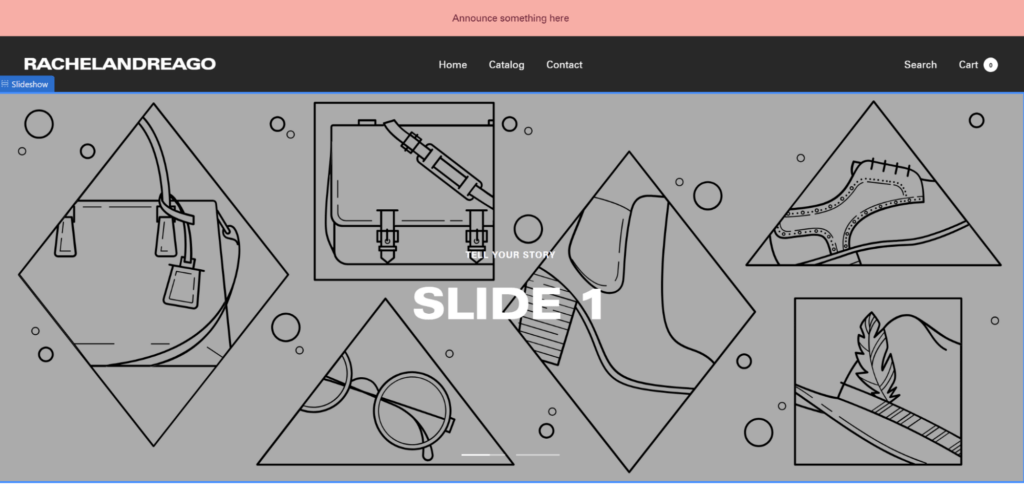
After the slideshow, visitors immediately see collections, where you can feature your top selling or brand new products.
You can also drag and drop different sections around based on what you want to feature first.
If you have a ton of great reviews, you can put them near the top of the homepage to show social proof. If you have a featured item you want to showcase above all else, you can switch that to the top, right below the fold, instead.
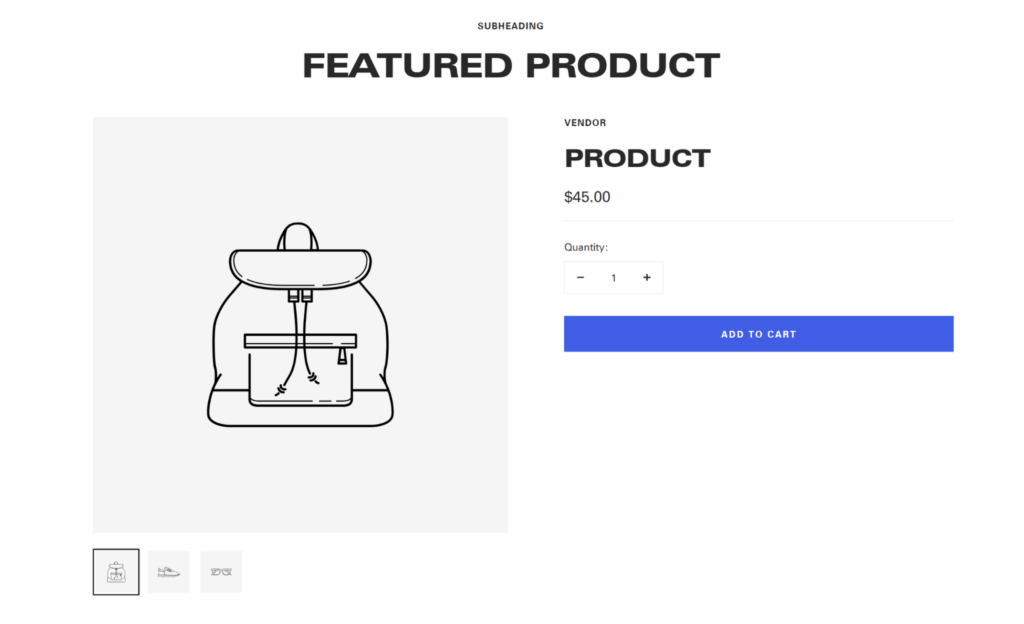
The Focal theme makes it easy to create webpages that have a good flow, want to keep shoppers scrolling, make sense informationally, and highlight what you want to.
Cart and checkout
Focal’s purchasing process is all but effortless thanks to various cart and checkout improvements:
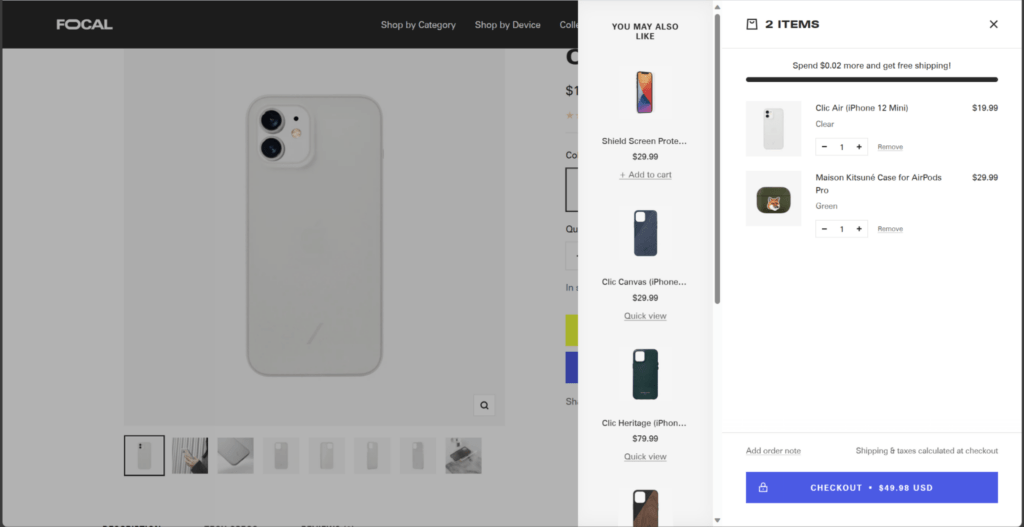
- Customers no longer have to visit dedicated cart pages thanks to its slide-out cart
- Quick buy buttons instantly add items to shoppers’ carts and direct them to checkout right away
- Cart notes allow shoppers to provide specific order instructions to merchants
- Companies can even enable a sticky cart and in-store pickup
Marketing and conversion
Various marketing tools and conversion optimizations are also available in Focal:
- Quick view buttons let customers view product details without leaving the page they’re shopping
- Display product reviews to build trust with existing and potential customers
- Showcase promos and product recommendations to entice shoppers to complete purchases or make additional ones
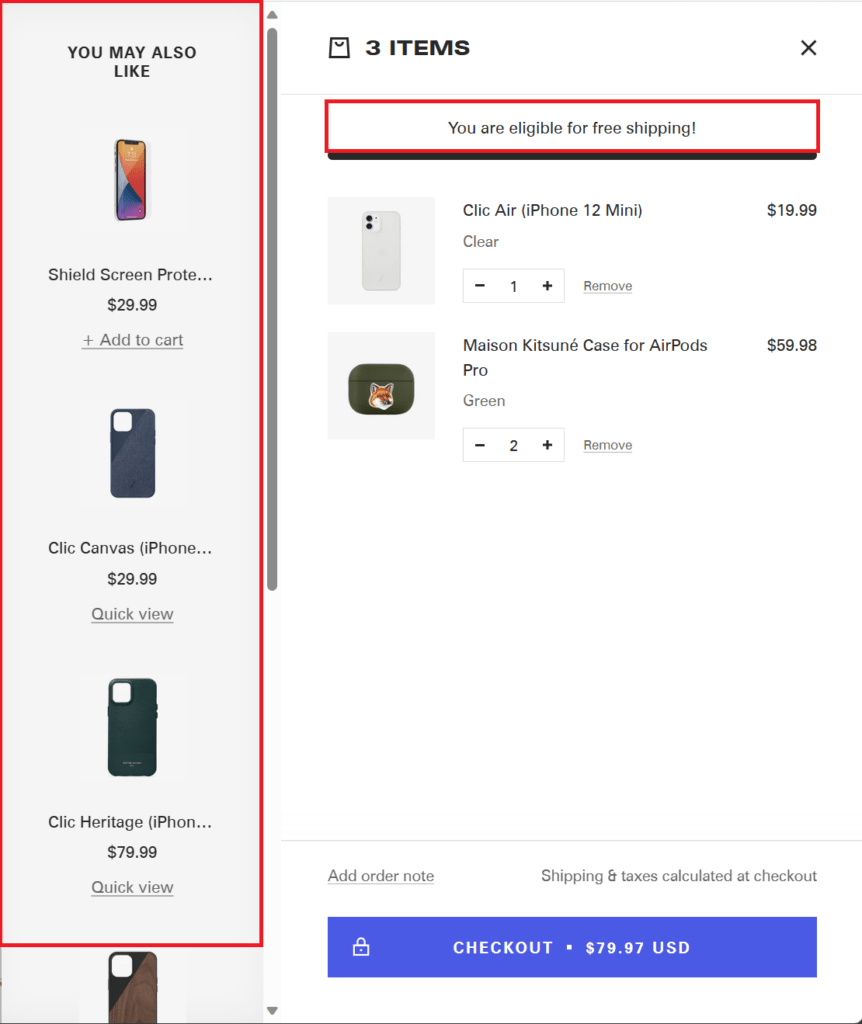
- You can create blogs and FAQ pages
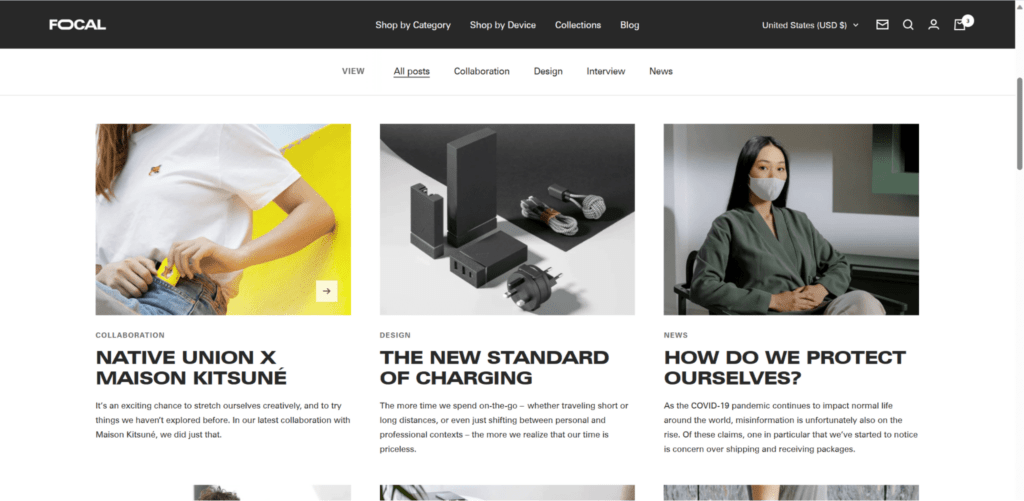
- It’s possible to enable product badges, trust badges, and others as well
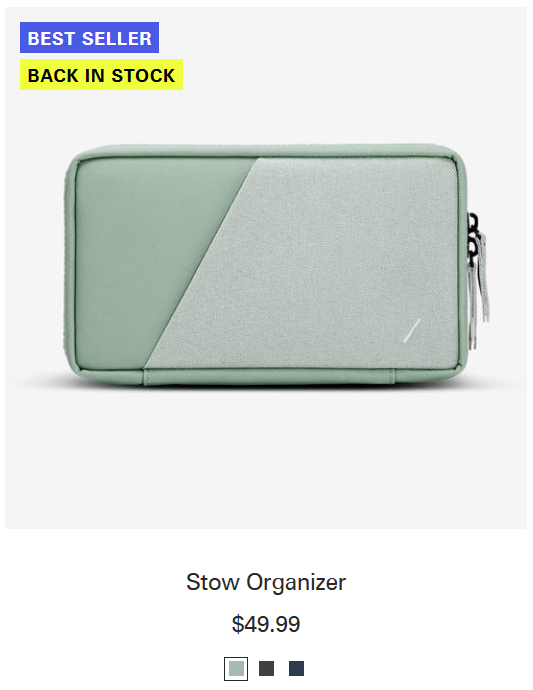
Merchandising

How products are presented plays a huge role in your customers’ shopping experiences.
So, besides the standard support for high-resolution images and product videos, Focal leaves room for greater creativity on product pages through:
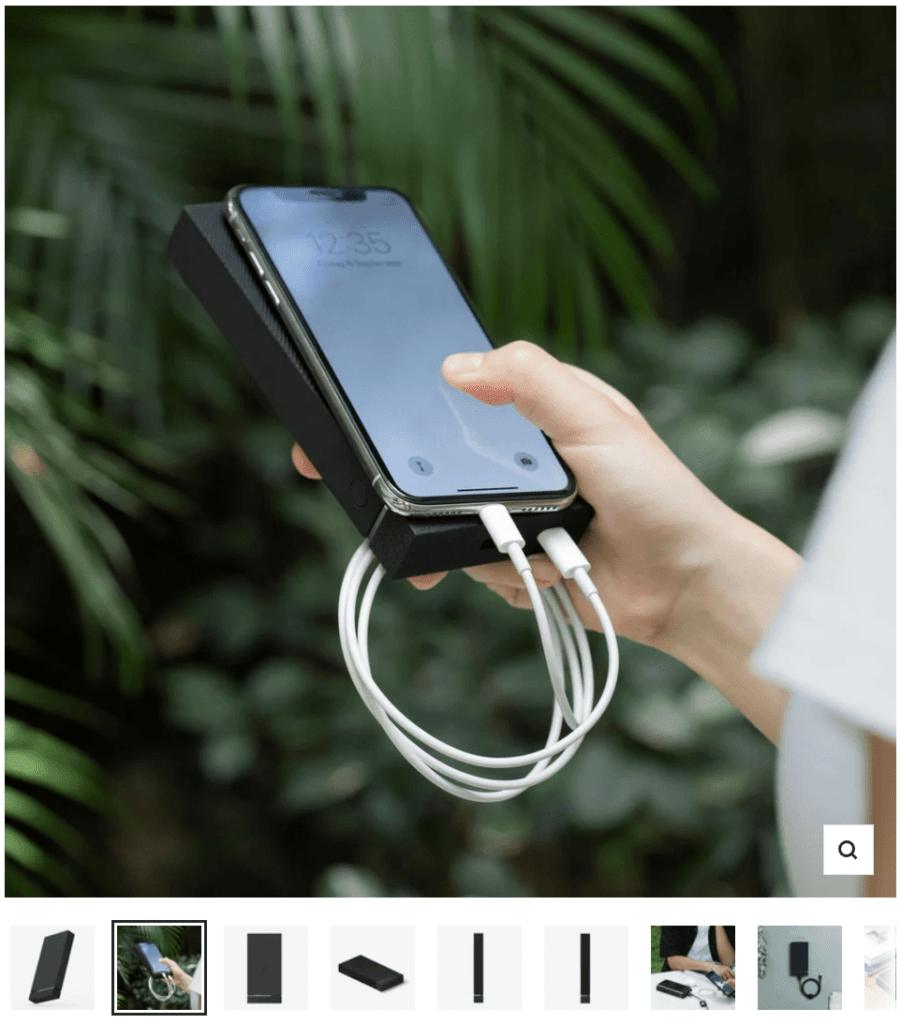
- Image zoom
- Galleries and slideshows
- Usage information
- Product options
- Animations
- Color swatches
Pop-ups and overlays
The Focal theme also supports pop-ups and other types of overlays, which many basic themes do not.
These features allow for more opportunities to gather customer emails without having to add a pop-up integration.
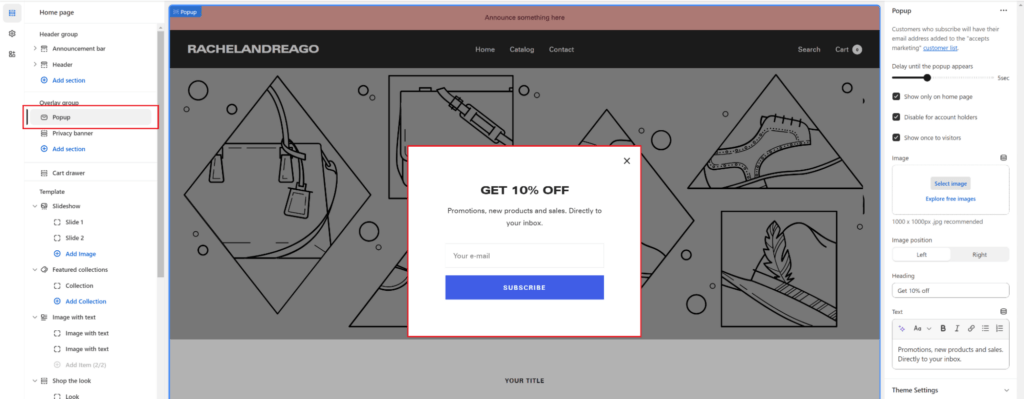
This is an excellent way to grow email lists so you can further nurture shoppers who aren’t quite ready to buy.
Product discovery
Customers can find new items they may like thanks to Focal’s previously mentioned product recommendations.
The theme, however, offers more product discovery capabilities:
- Enhanced search along with product filtering and sorting make it easy to locate specific items and categories. Related content is shown as well.
- Collection page navigation lets customers quickly browse through grouped products.
- Other capabilities display recently viewed items, while a sticky header for easy navigation follows visitors as they scroll.
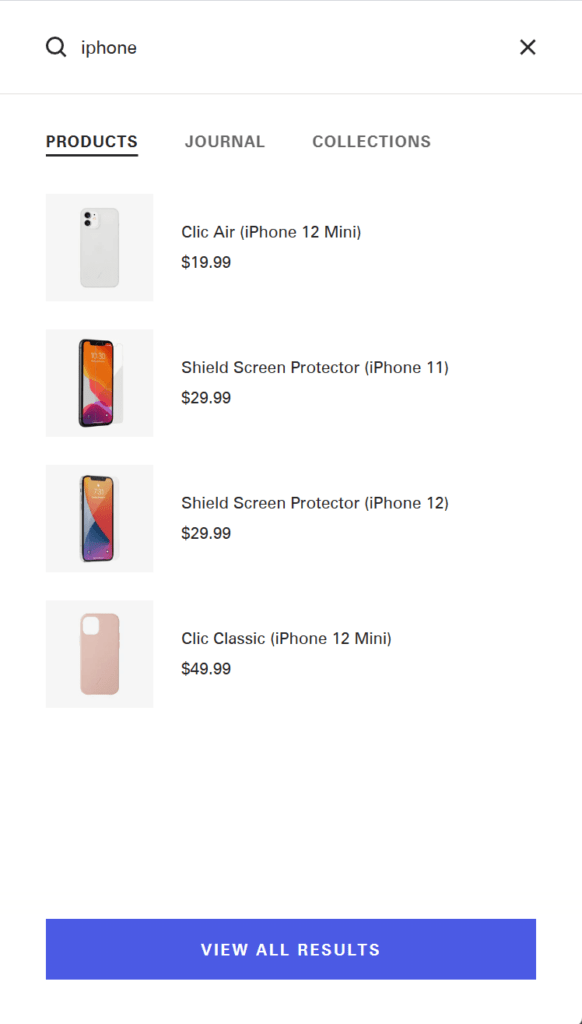

#cta-visual-pb#<cta-title>Power-up your Shopify store<cta-title>Use Focal and Shogun Page Builder to create a highly customizable website with a strong base and numerous conversion-boosting elements.Start building for free
What do merchants think about the Focal theme?
On paper, Focal looks impressive, and in practice, it also appears to live up to its claims, as merchant reviews are overwhelmingly positive.
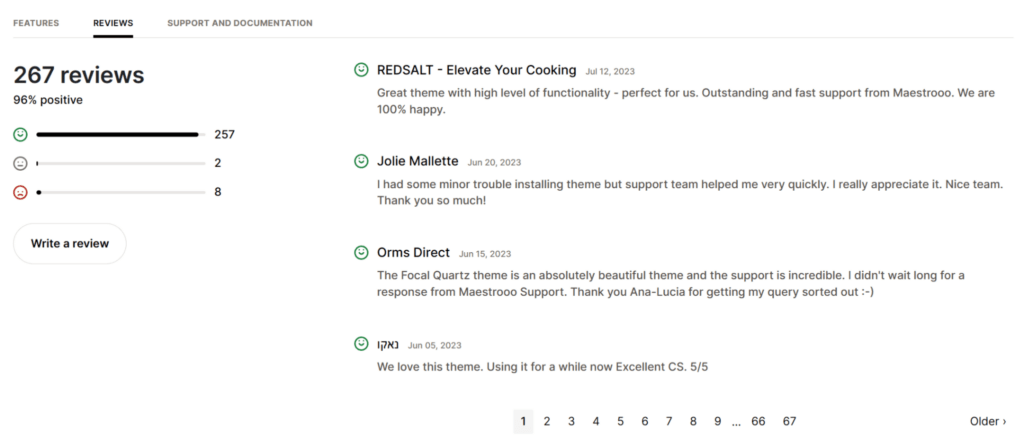
Besides its aesthetics and mobile responsive design, users appreciate how both stores and customers can use it with ease.
Not to mention, they receive direct support from Maestrooo and their team. The rare negative ratings, however, do mention issues with Focal’s setup.
#cta-paragraph-pb#Check out another highly praised Shopify theme with 95% positive ratings by reading up on the Impulse theme.
Pros and cons of the Focal theme
Based on what users have said, here’s a quick breakdown of the theme’s upsides and downsides.
Pro: Polished UX
Focal’s overall design produces user-friendly experiences.
It combines visuals and intuitive layouts with merchandising, discovery, and checkout features for smooth online shopping.
Merchants can easily build their storefronts and tailor it to their brand as well. Even developers like Quintin find it simple to work with.
“Without a doubt, one of the best-designed themes on any platform I’ve had the pleasure to use—both for customer experience (SO much polish), merchant experience, and development experience. Bravo!”
— Quintin Schenage, senior web designer and developer
Pro: Optimized for mobile
Mobile commerce is predicted to make up 40.4% of ecommerce sales in 2024, presenting huge opportunities for those who tap into it.
That makes Focal’s stellar responsiveness on mobile devices a major boon for Shopify brands.
“Fast and responsive theme fully optimized for mobile. Highly recommend.”
— Dropguys
Pro: Optimized for conversions
Focal’s ability to enable seamless purchase paths, as well as its trove of features, help Shopify brands build high-converting online stores.
Some even boast increased average carts.
“This theme is perfectly optimized for conversions and offers many features, especially to increase the average cart. It is fluid, fast, and easy to customize. What more could you ask for? Congratulations to the developers!”
— Fauna
Pro: Hands-on support
Not all of Focal’s users have the technical know-how to set it up.
However, Maestrooo and their team actively provide support to those who run into any hiccups, and most of their customers say they’re superb.
“The guys that made this theme are amazing. I’ve installed it and reached out to them to see if they could do a couple of tweaks. They did it for free. On top of that, they’re polite, fast to respond to emails, and really helpful.”
— Branwyn
Con: Complicated setup
For those looking to make complex design customizations, Focal can become a challenge.
It requires some knowledge of Liquid (Shopify’s coding language), CSS, and other technical aspects. Even some experienced developers have found it difficult to work with.
“The basic setup of this theme is a real hodgepodge of Liquid, HTML, CSS, custom JS, and JSON configuration objects, making any customization very involved. I’m pretty experienced as a developer, and this is not easy or quick.”
— Gossamer Petals
Customizing Focal in the Shopify theme editor
With a solid understanding of Focal under your belt, it’s time to learn how to build your store with the theme using Shopify’s theme editor.
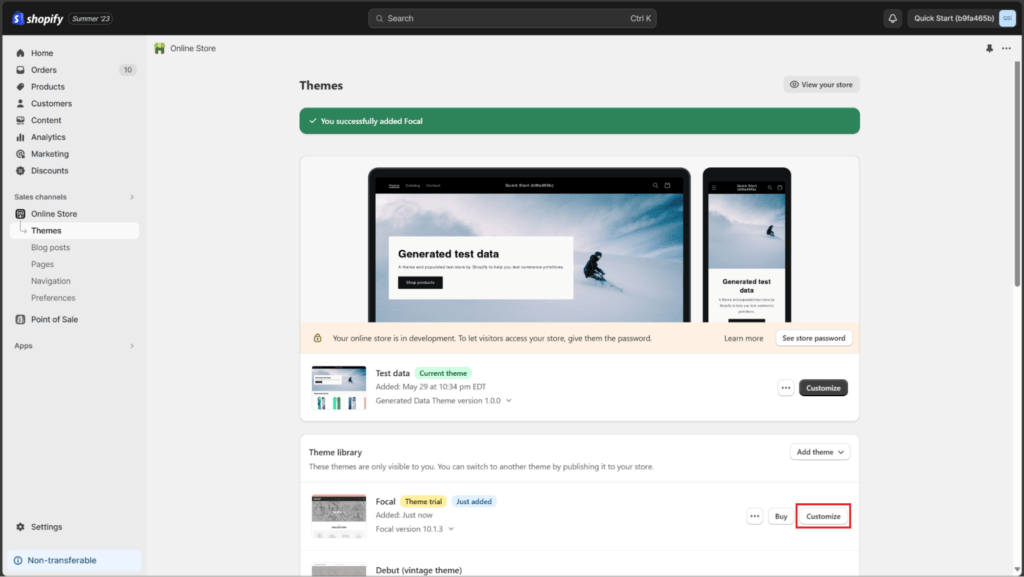
Before you start, though, make sure it’s loaded into your admin. Then, click Customize.
Templates
First, note that Shopify provides templates that serve as the foundation your pages are built on.
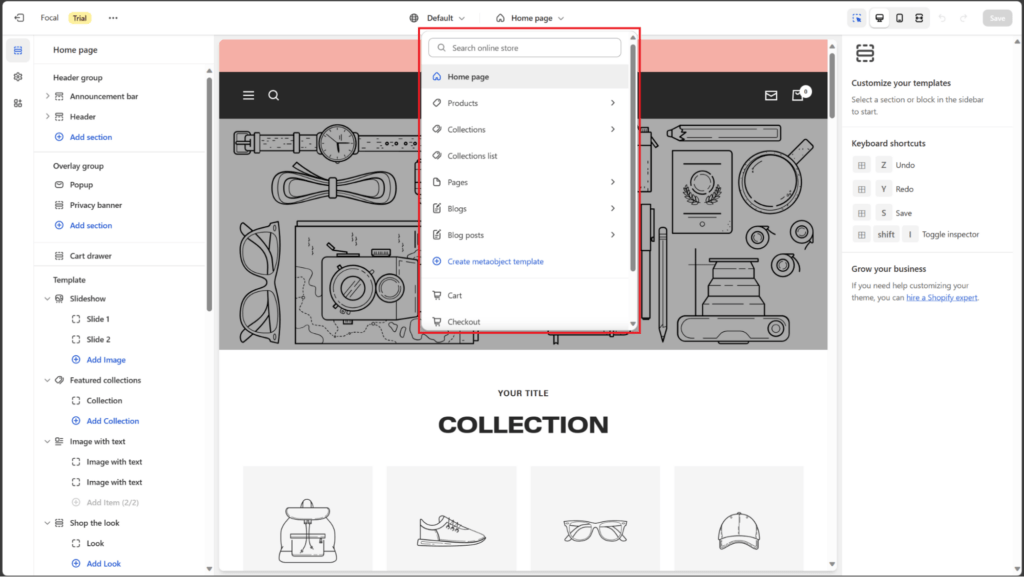
You can access them by clicking on the dropdown menu at the top, with options available for your:
- Homepage
- Products
- Collections
- Blogs
- Cart
- Checkout
- And more
Within Focal you can also create templates and file them under the different pages you want to create.
Sections
For our example, we selected the Home page template. You’ll notice it has many components neatly arranged on the left.
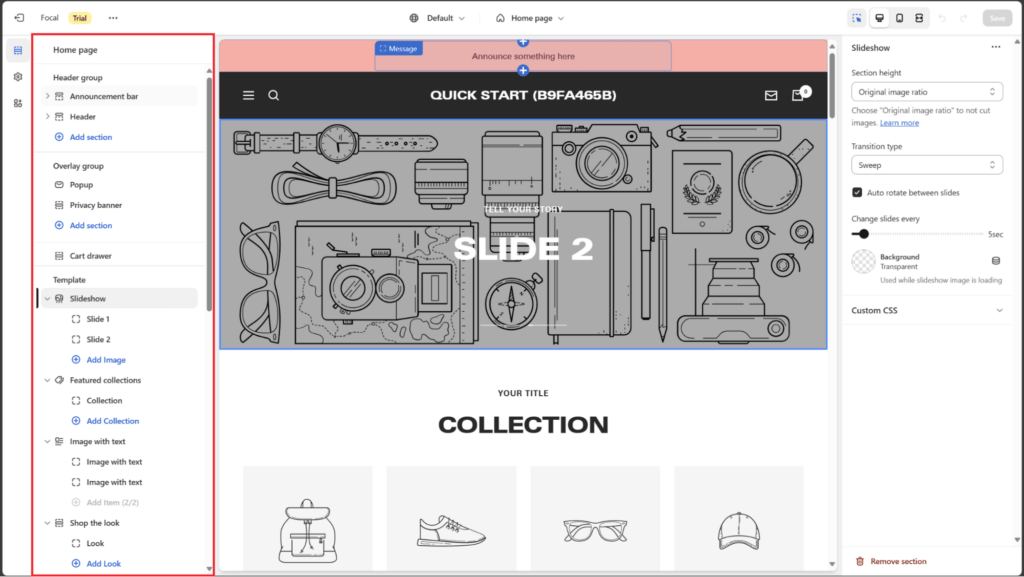
These are its sections, where you can incorporate customizable elements including, but not limited to:
- Pop-ups
- Banners
- Slideshows
- Collections
- Images
- Featured products
- Testimonials
Adding sections and blocks
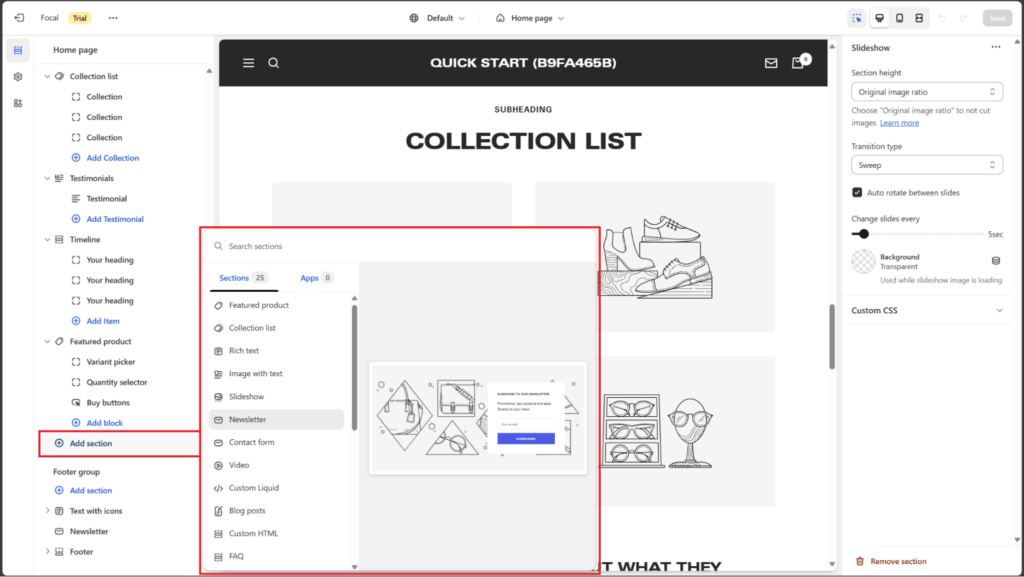
The template is unrestrictive as well: You can add more sections or blocks by clicking on + Add section or + Add block, which opens up customization options in another menu.
These include a newsletter signup, video, and a custom Liquid block, to name but a few.
Moving sections
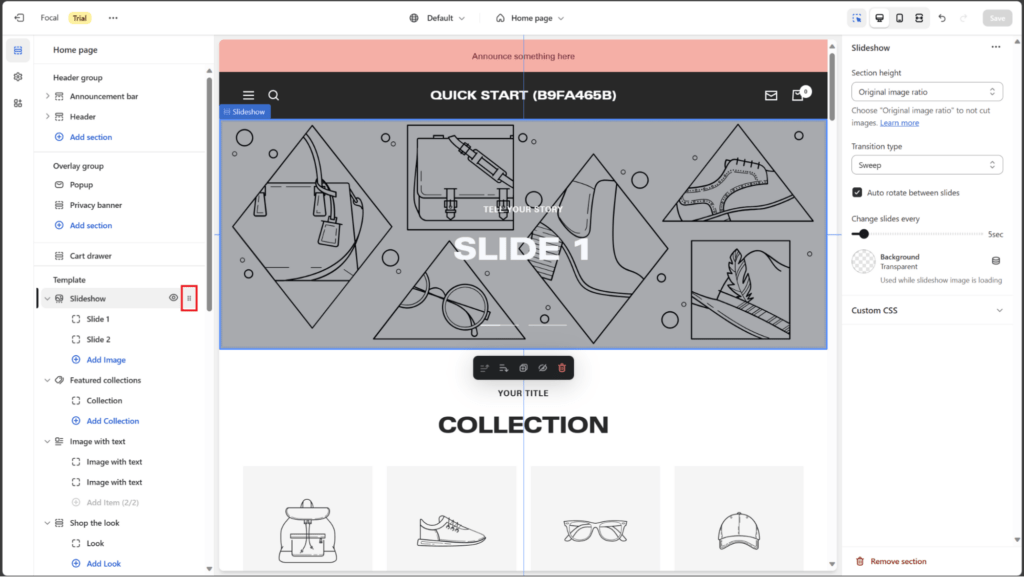
If you want to move sections around the page, you simply drag and drop them up or down the menu.
All you have to do is click and hold on the six-dotted icon to the right of your selection.
Customizing sections
Meanwhile, each section has unique customization options that you can tweak via the interface on the right.
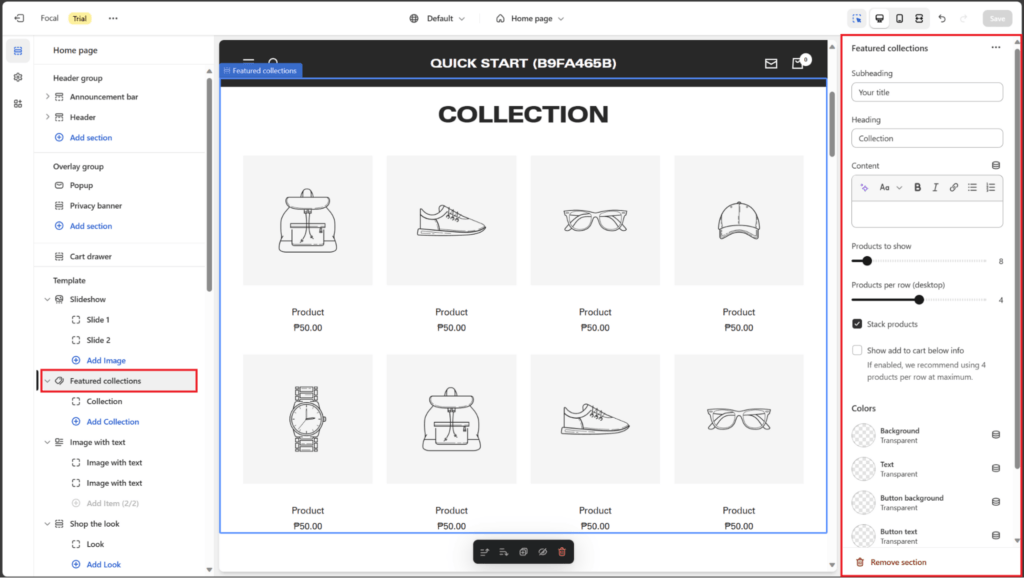
For example, with Featured collections selected, you’ll see specific characteristics you can enable, including:
- Subheading
- Heading
- Content
- How many products to show
- The number of products per row
- Whether products should be stacked
- If an add to cart button should be displayed
- Page colors
However, remember to customize these two key sections carefully:
- Header: This is where your brand’s logo, navigation menus, and language selector are situated.
- Footer: This is where brand information, additional navigation options, newsletter signups, social media links, and other similar elements are located.
Tweaking theme settings
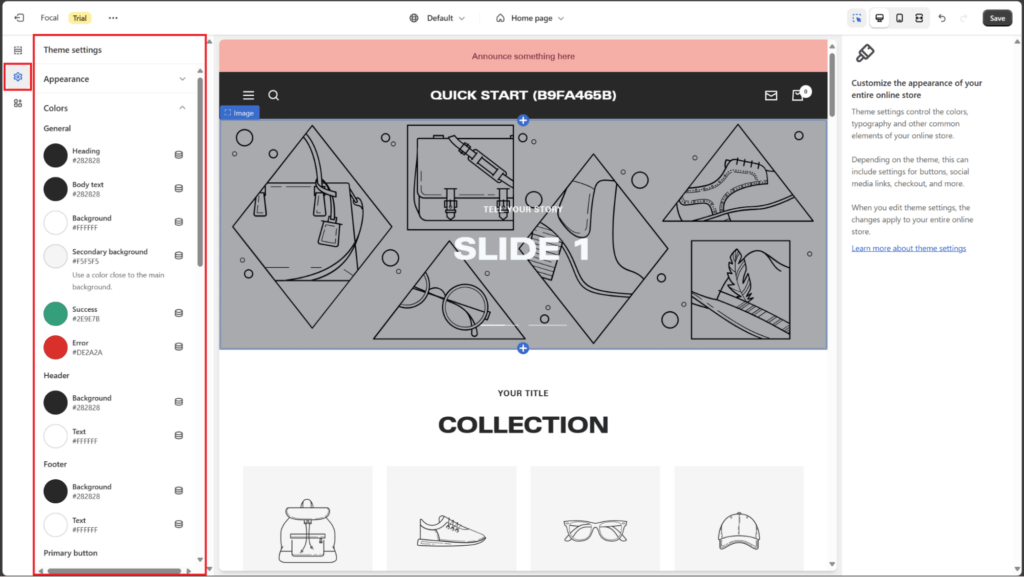
To access Focal’s settings, click on the cog icon on the left. This will reveal various options, among which are foundational ones like:
- Appearance: This is where you set the thickness of icons and your sections’ vertical spacing.
- Colors: This is where you tailor your color scheme and choose options for your header, footer, buttons, and more.
- Typography: This determines your heading and body font styles. Matching ones produce a consistent look, but you can make them differ from one another if you want.
- Animation: This sets animations like image zooms, whether products or blog posts are revealed one at a time, and the unveiling of product media.
- Social media: You include your social account URLs here, and then they’ll be presented to visitors in your footer.
- Checkout: This lets you further customize your checkout page.
Use Shogun Page Builder for seamless personalization
Shopify’s theme editor offers a simple website design experience. However, the Shogun Page Builder provides deeper Focal customizations and a more intuitive experience.
It works well with whatever theme you choose, taking on the styling you’ve set, then offering additional room for design creativity.
Starting with Shogun
First, install it through Shopify’s App Store. Once done, you’ll be redirected to the app.
Then, navigate to its Settings and input your Storefront Password. This lets you see your Shopify theme on Page Builder.
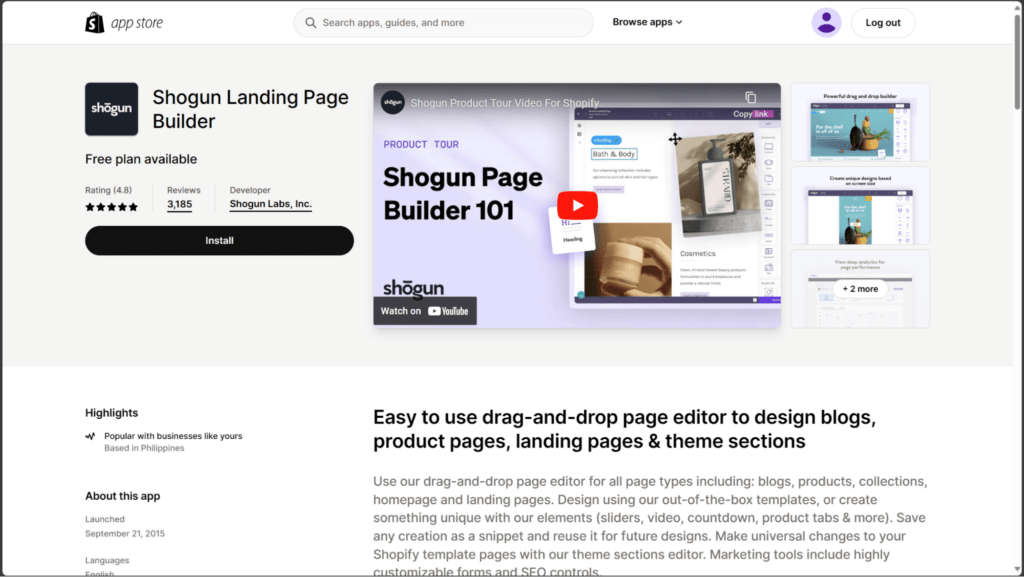
You can then click on Dashboard to start page creation.
Here, you’ll notice that Shogun also provides templates, or you can choose to start from scratch. The same goes for blog posts.
You can even craft and store your own templates, which lets you compile branded designs that align with the look and feel of pages across your store.
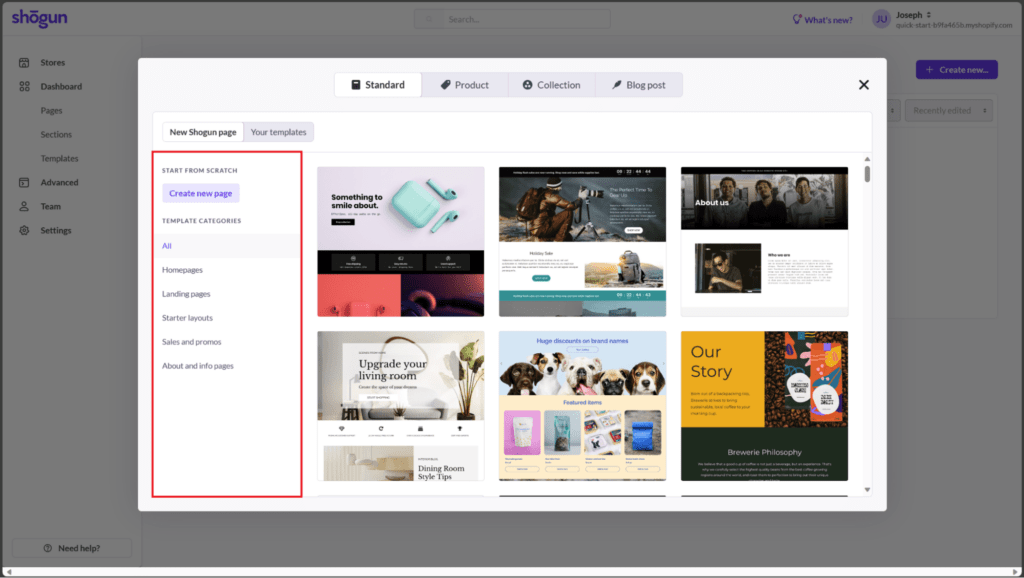
Importing and editing product and collection pages from your Shopify store is also an option, which lessens the work of starting anew.
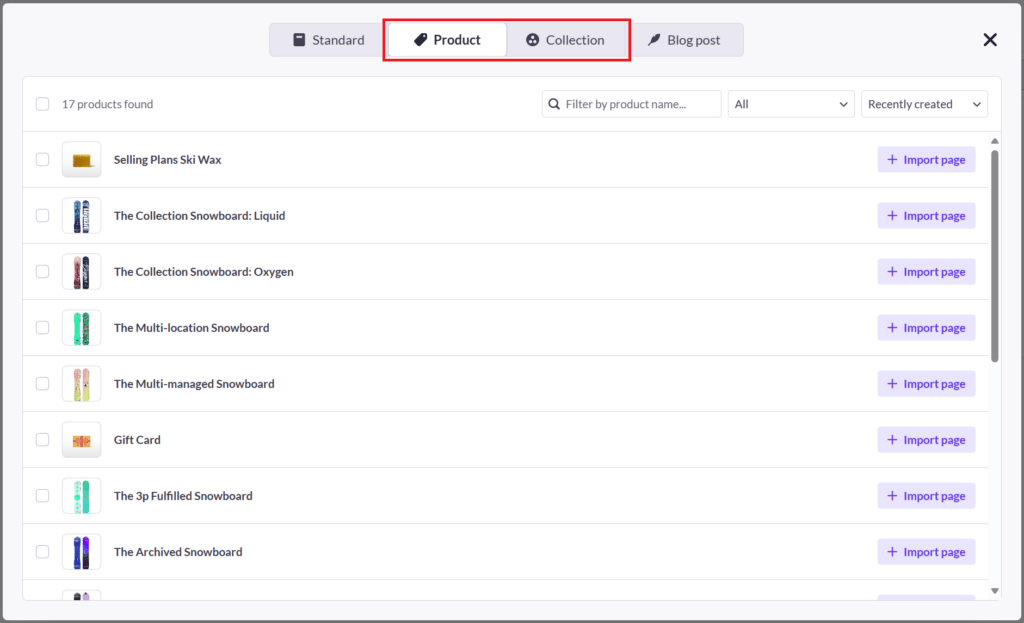
Building your pages
For the sake of this guide, we’ll show you how to build a fresh page and introduce you to Shogun’s many aspects.
You can then apply this knowledge throughout your own customization of Focal.
Click on Create new page.
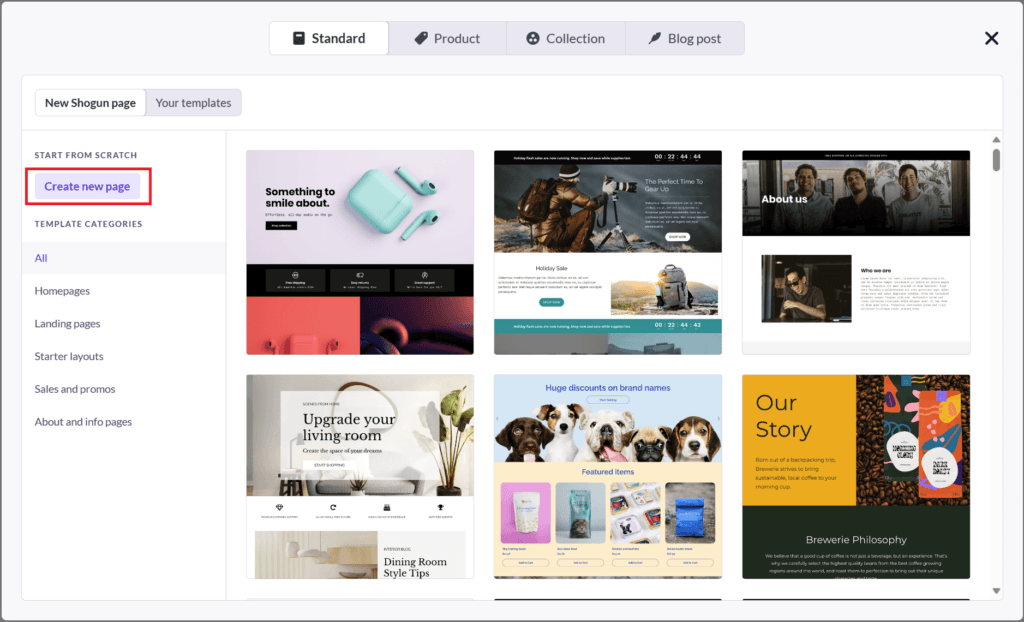
Name it, then make sure to tick Include theme’s header and footer so your blank slate has the Focal top and bottom built-in. For landing pages, you can leave them off.
Once done, you’ll notice the page is essentially empty.
The block library
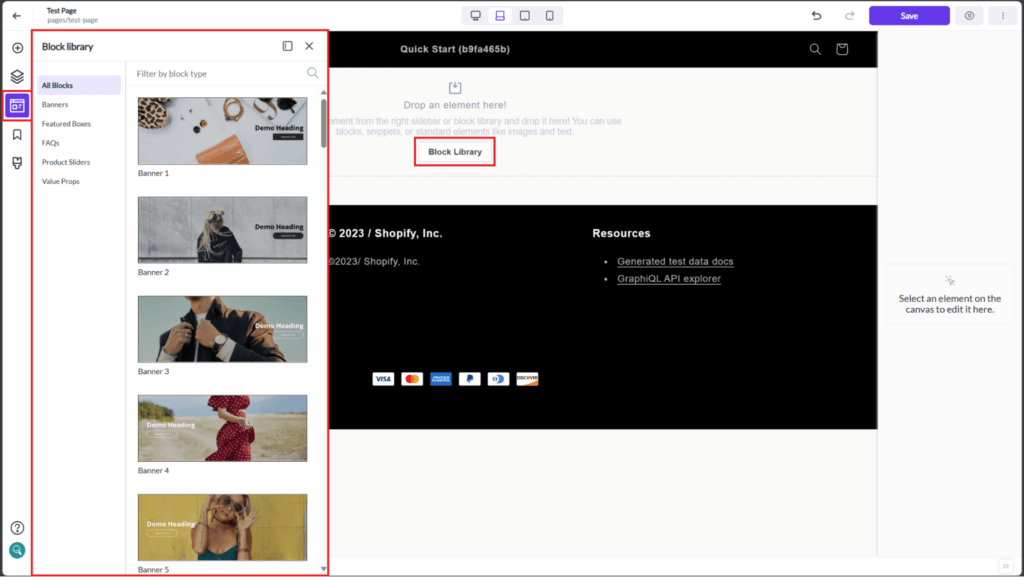
Clicking on either Block Library in the center or the icon on the left reveals a menu containing pre-built blocks or already-structured components like:
- Banners
- Featured boxes
- FAQs
- Product sliders
- Value props
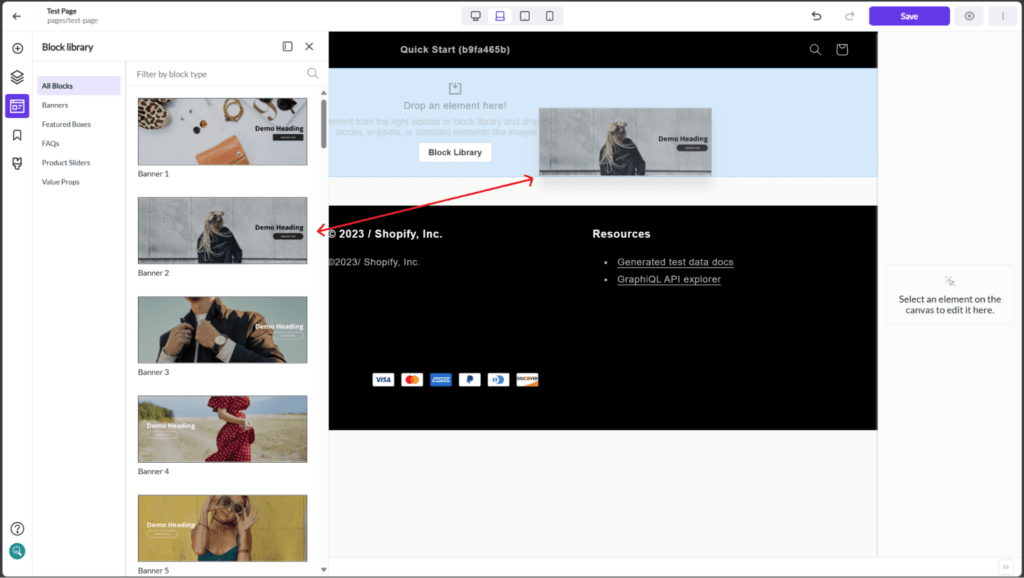
Shogun has a key advantage over Shopify regarding these components because you can drag and drop them directly onto the page, which enables an intuitive design process.
The same applies when you want to move around individual elements.
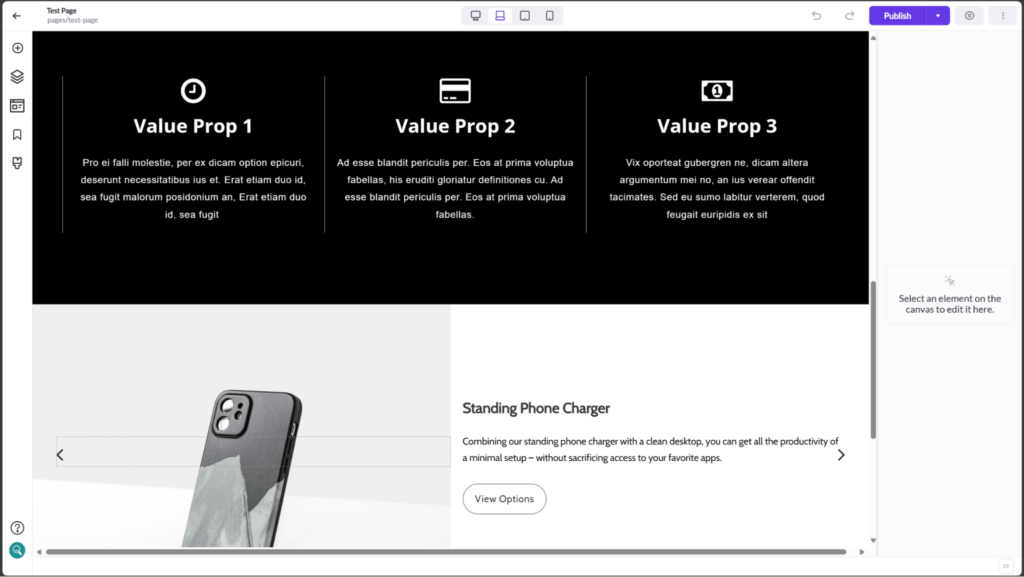
For instance, this is what a portion of the page looks like after dragging and dropping additional value prop and product slider blocks, which took just a few seconds.
Elements
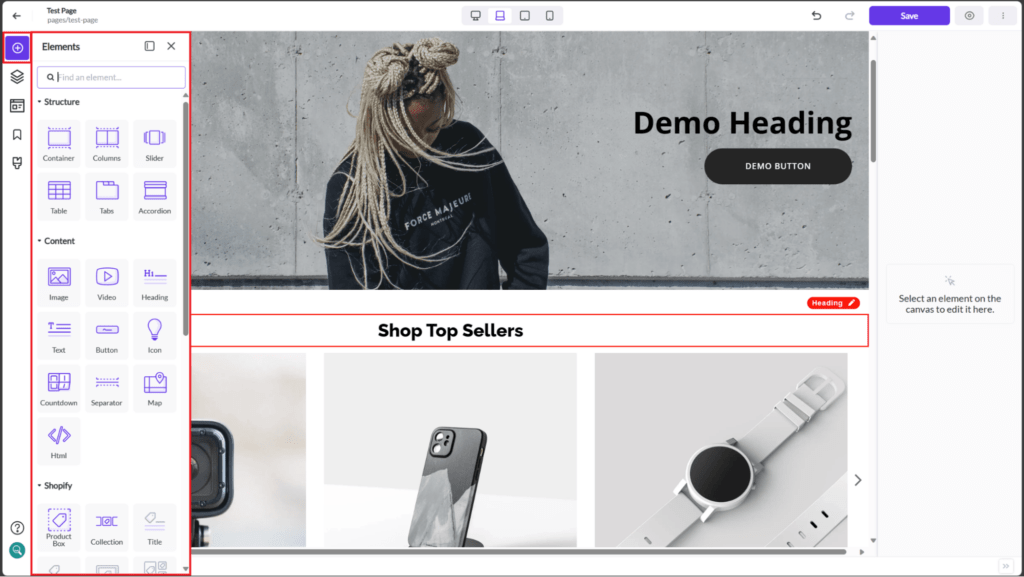
Next, clicking on the + icon on the left reveals Shogun’s elements, which are individual pieces you can add to your page.
These come in different types as well.
Structure
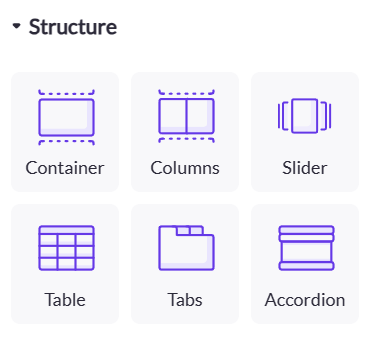
These help structure your layouts before adding in content—a design aspect where Shopify’s theme editor falls short. You can place your images, video, text, and more within this structure.
- Container: A large, rectangular space that houses page elements
- Columns: A container split into two, with each half accommodating elements
- Slider: Lets you add a slideshow, and each slide can contain elements
- Table: Lets you add a container with multiple columns, rows, and a header
- Tabs: Inserts a container with clickable tabs
- Accordion: Adds containers that reveal their content when clicked
Content
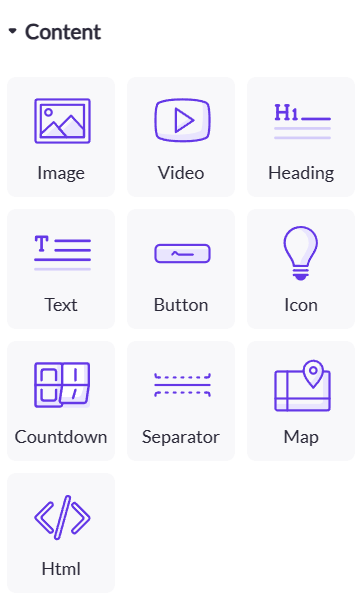
These elements, meanwhile, allow you to add visuals, text, and other content forms. Along with the self-explanatory Image, Video, Heading, Text, and Button, you can also insert:
- Icon: This inserts small icons that can visually represent categories, actions, and the like.
- Countdown: This adds a timer that can count down to new product launches or be used for limited-time offers.
- Separator: This places a divider between portions of your page.
- Map: This inserts a Google map you can use to show your business’s location.
- HTML: This adds a section that you can customize using HTML.
Shopify
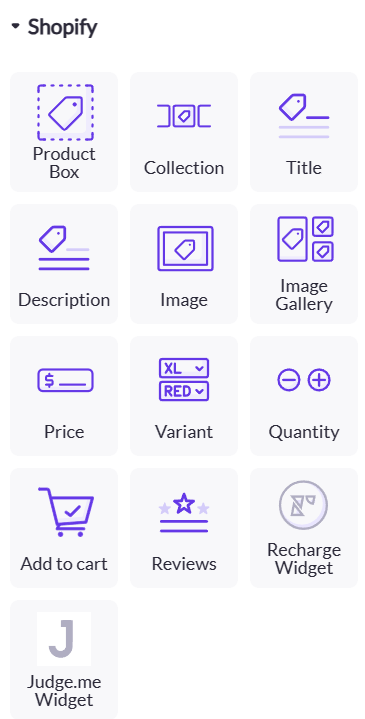
Through Shogun, you can also add elements from your Shopify store.
However, before you can insert a product’s Title, Description, Image, or other component, you need to insert a Product Box or Collection to your page first.
Once they’re placed, you can incorporate an Image Gallery, the product’s Price, Variants, Quantity, an Add to cart button, Reviews, and widgets.
Forms
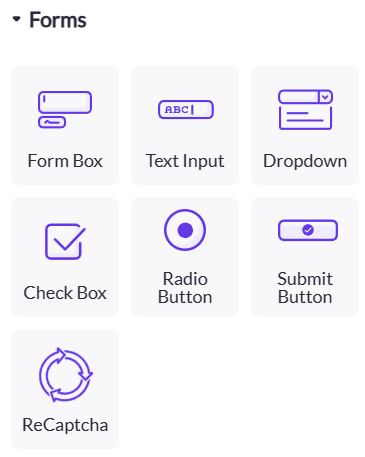
This type is simple, as it lets you incorporate text input forms, dropdown lists, check boxes, radio and submit buttons, as well as reCAPTCHA elements.
But, similar to Shopify elements, you’ll need to add a Form Box before you can use them.
Alternatively, Shogun also integrates with Klaviyo to add custom forms so you can add emails submitted on different landing pages directly to the right email list.
Social
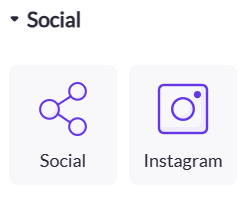
Shogun’s social media elements are straightforward—you’re able to add icons that direct shoppers toward profiles on platforms like:
- YouTube
The one dedicated to Instagram embeds your feed directly into the page.
Customizing your pages
Now that you know about blocks and elements, the next step is to learn their various customization options. Here, we’ll cover how you can tweak the most vital ones.
Compared to Shopify’s theme editor, each Shogun section has a deeper set of design choices, and you can tweak them using the interface on the right.
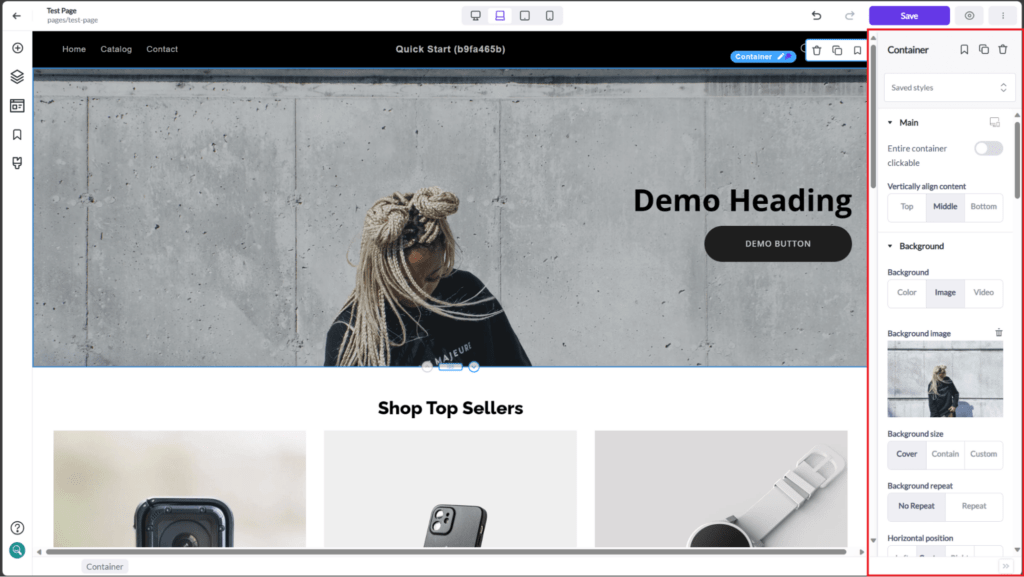
For instance, you can tailor each section’s:
- Alignment
- Background
- Overlay
- Animations
- Dimensions
- Padding
- Borders
- CSS
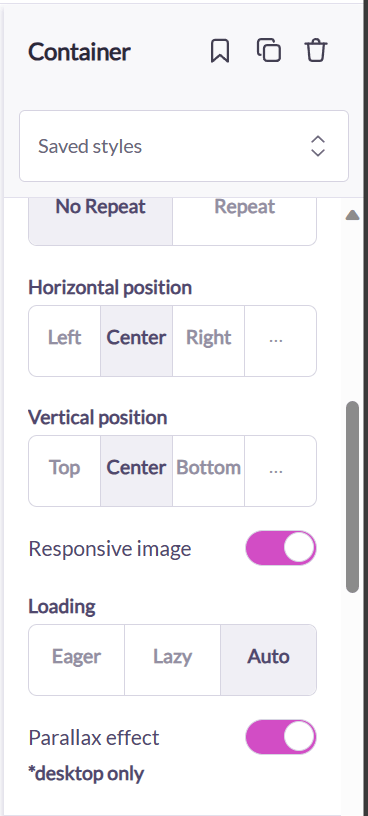
With banners, you unlock the option to enable parallax scrolling, where its background moves slower than the foreground and adds a visually appealing effect.
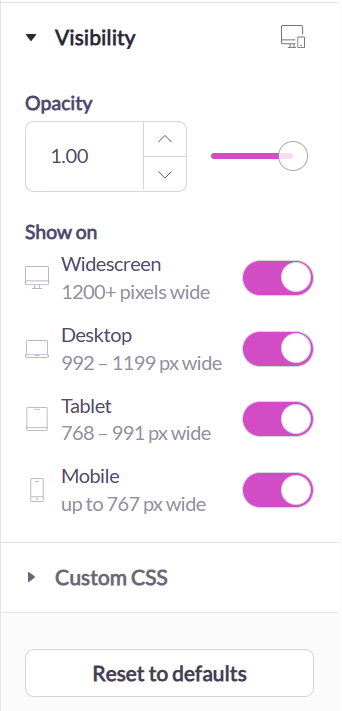
You can even set a block’s visibility across devices, including widescreens, desktops, tablets, and mobile.
In fact, this ability is available for every element.
Element customization options vary based on their category.
Structure elements
Most structural elements share similar adjustable characteristics, but one that deserves attention is the Table element.
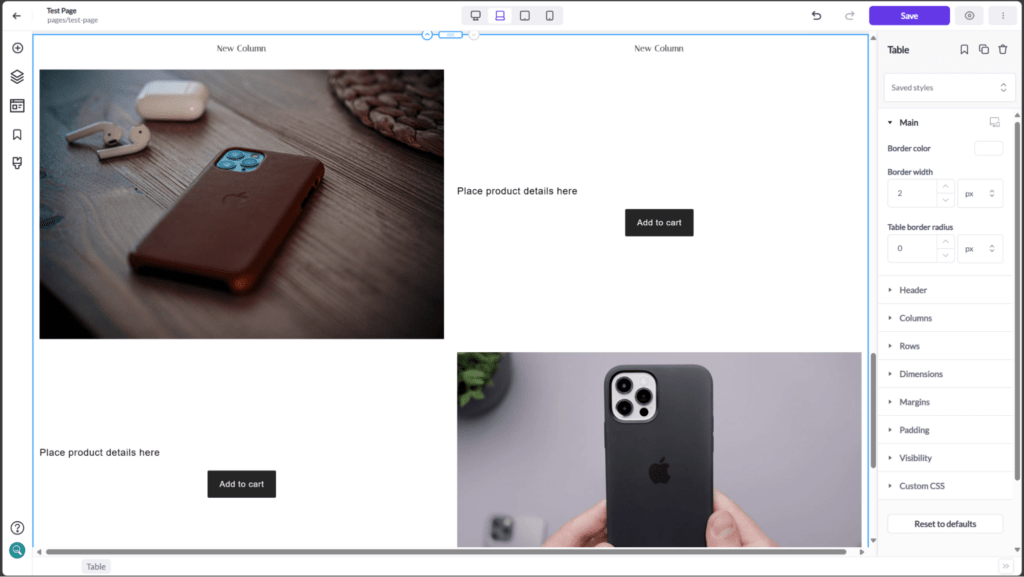
You can alter its number of columns and rows, font styles, border and background, as well as place any element you desire. Its size and spacing also adjust to its contents.
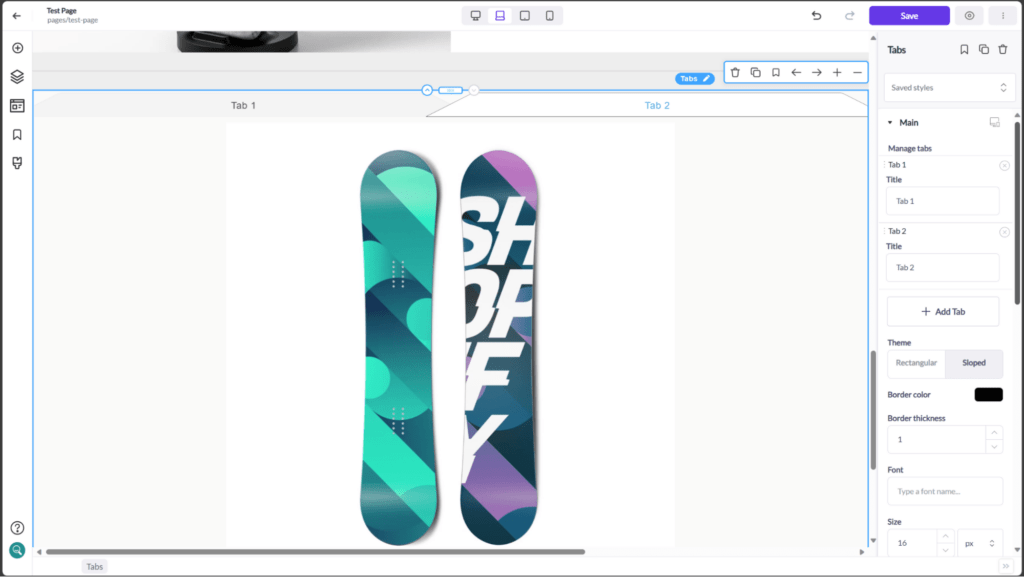
The same applies for Tabs: You’re able to dictate how many tabs shoppers can click through and change its colors, dimensions, padding, etc.
Shogun enables beautiful layouts with this deep, structural customization.
Content elements
These elements also share similar settings, but each type has unique offerings.
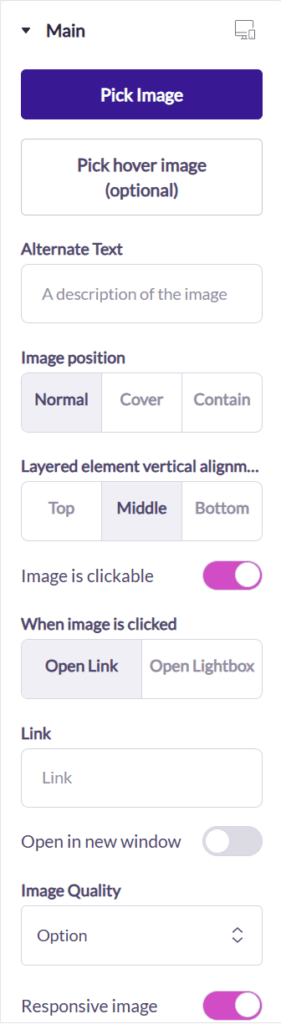
With Image, you can set its alignment, quality, hover image, loading option, alt text for search engine optimization (SEO), and its link.
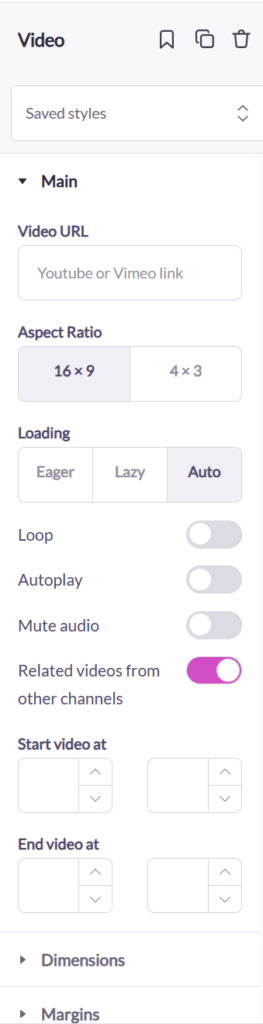
As for Video, you can include its URL, then set its aspect ratio, whether it loops or autoplays, as well as start and end times.
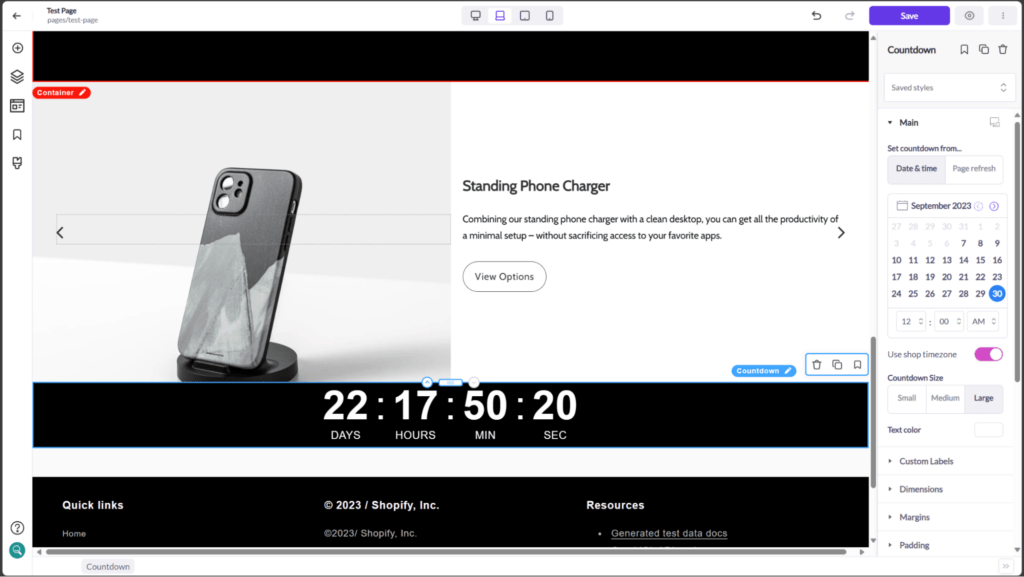
A key element Shogun has that Shopify is missing, however, is its countdown timer.
It may seem small, but it’s a great marketing tool for promotions and product launches. Additionally, besides its date and aesthetics, you can customize its labels.
Shopify elements
For Shopify elements, we mentioned how inserting a Product Box comes first and involves choosing a product and variant.
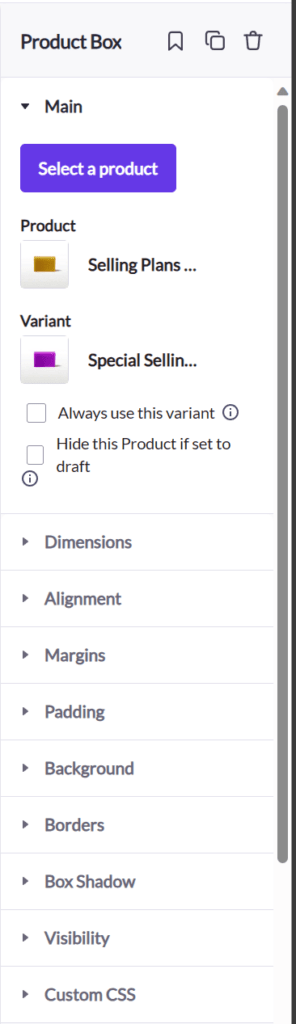
Once you select it and insert an Image or Image Gallery, it’ll instantly place visuals of that item.
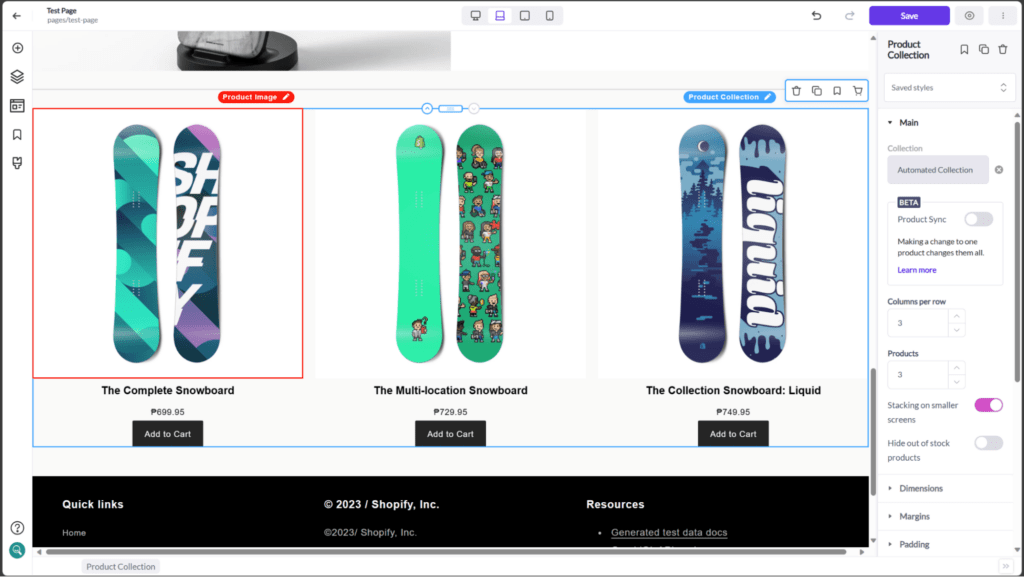
If you choose to start with a Collection, Shogun will place it on the page alongside elements such as Image, Title, Price, and Add to Cart.
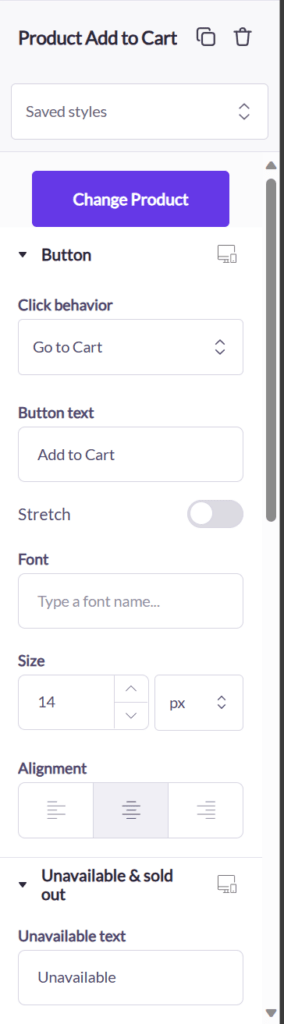
Text-based elements share similar settings, and this applies to Title, Description, and Price, while some notable options are Add to Cart’s click behavior and the Unavailable & sold out text.
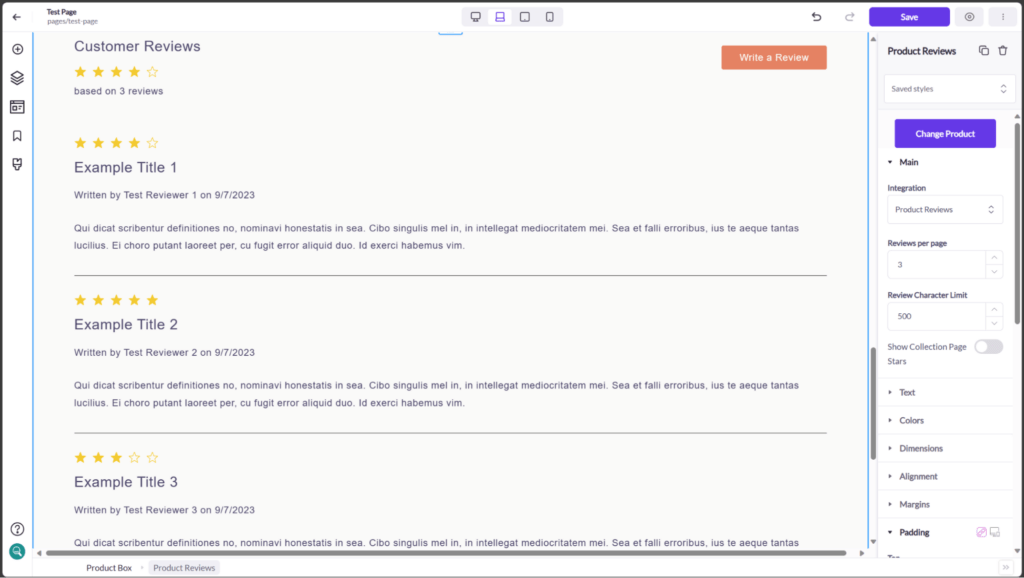
For Reviews, choose the integration where you’ll grab them from, as well as the number of reviews per page and character limit.
Shogun integrates with popular review tools like Loox, Yotpo, and Judge.me so you can easily pull reviews from your favorite platforms to display on your pages.
Then, aesthetics will revolve around text and button sizes, styles, and colors.
Forms elements
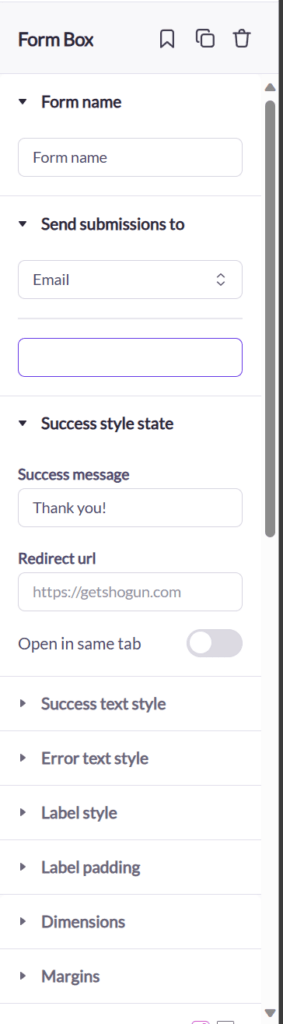
When dealing with forms, your Form Box settings are what matter most. Here, you’ll input where submissions are sent, as well as success and error styles.
Other elements such as Text Input, Dropdown, Submit Button, and the like mostly entail tweaking presentation and formatting.
Social elements
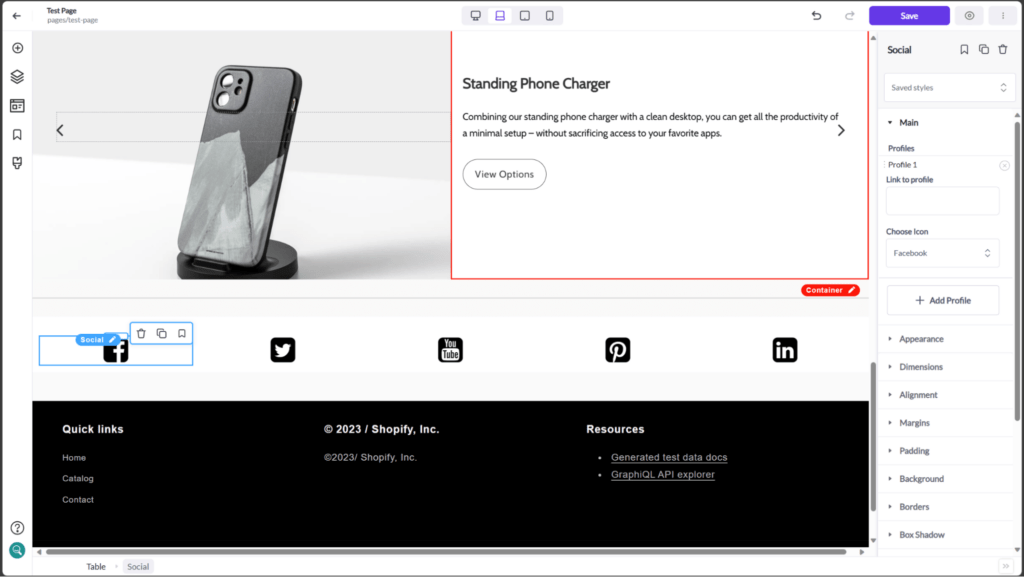
Lastly, social elements are simple to set up; just choose the appropriate platform’s icon and include your profile’s URL.
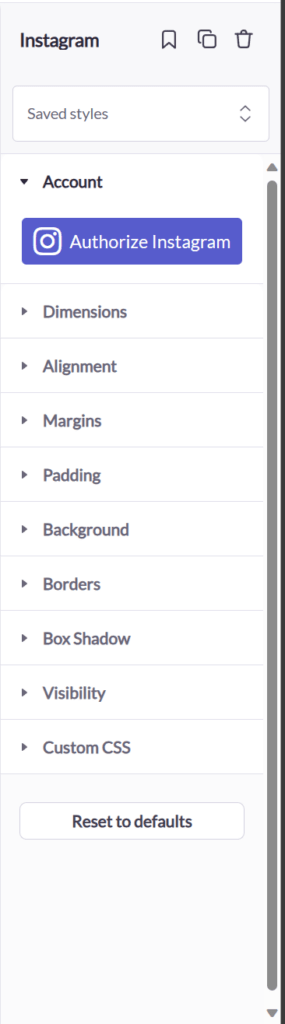
As for Instagram’s dedicated element, you’ll need to authorize the platform before you can embed your feed.
Once you’ve finished your customizations, all you have to do is click Save in the upper right.
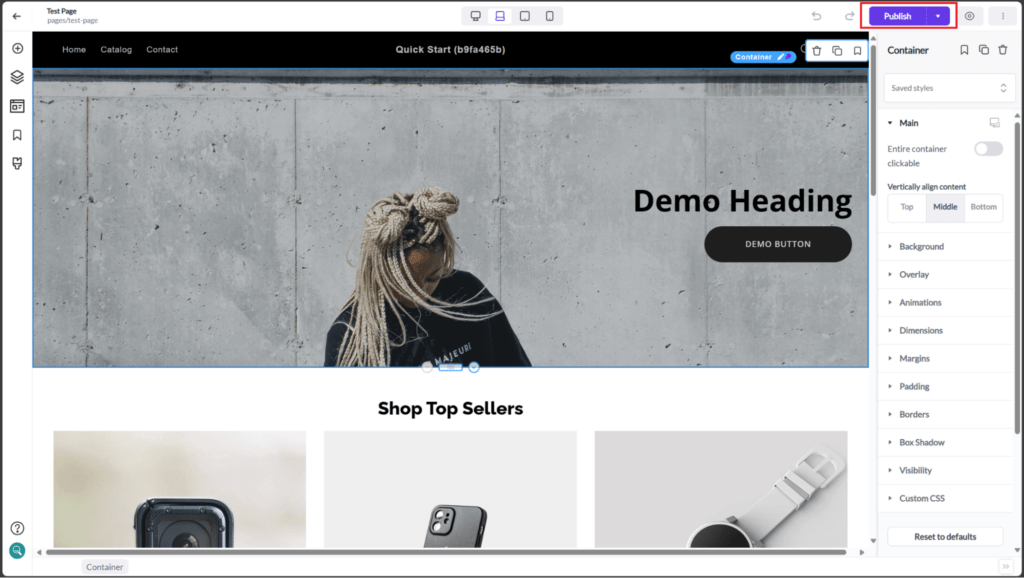
The Publish button will then take its place, which you click as well. After that, you’re all set.
Shopify Focal Theme FAQs
To tie together that wealth of information you just consumed, we’ll answer some questions about Focal that people typically ask.
Is the Shopify Focal theme any good?
Yes, many merchants love Focal for its design flexibility, functionality, and user-friendliness. Accordingly, its reviews have been overwhelmingly positive.
How does the Focal theme compare to free Shopify themes?
While it comes at a cost, Focal offers premium features and customizations that free themes lack.
For instance, it provides animations, badges, product tabs, and collection page navigation, while the Shopify Dawn theme doesn’t.
How fast is Shopify’s Focal theme?
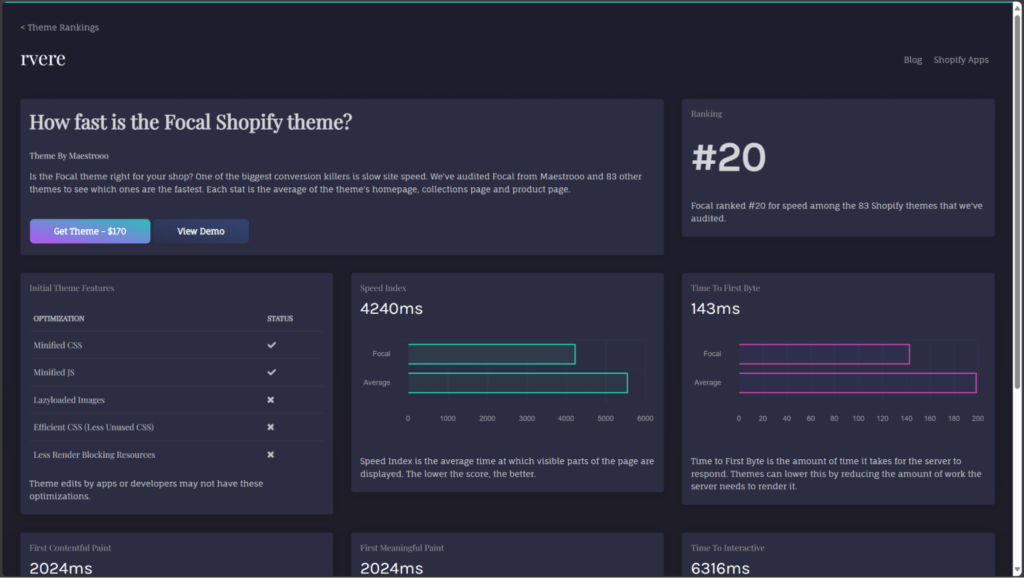
Revere audited every Shopify theme’s speed and, out of over 80 themes, Focal ranked 20th.
Is the Focal theme optimized for SEO?
The Focal theme has good SEO potential thanks to its speed, which affects Shopify SEO. However, to achieve a truly search engine-friendly website, you’ll need to implement ecommerce SEO strategies and best practices yourself.
The Shopify Focal theme exceeds expectations
Simply put, Focal is worth the price.
Its combination of impressive design flexibility, user-friendliness, and robust features that offer seamless purchase paths make it an excellent choice for merchants looking to create stunning ecommerce stores.
Though initial setup may pose a challenge for some, its overall benefits far outweigh any drawbacks.
Not to mention, a page builder tool like Shogun can smooth your website-building journey.
So, whether you’re a startup or an established brand, Shopify’s Focal theme can easily help you elevate your online presence and pull in more customers.
#cta-visual-pb#<cta-title>Focal + Shogun = Unforgettable store experience<cta-title>Use Shogun Page Builder to make it easy and enjoyable to shop your store.Start building for free

Rachel Go
Rachel is a remote marketing manager with a background in building scalable content engines. She creates content that wins customers for B2B ecommerce companies like MyFBAPrep, Shogun, and more. In the past, she has scaled organic acquisition efforts for companies like Deliverr and Skubana.



