How to Set Up & Sell Shopify Gift Cards: Your Key to Stickier Sales

Gift cards have been a staple in the retail industry for years, and for good reason: They make great gifts, drive sales, and are excellent prizes for rewards and loyalty programs.
Capitalizing on this battle-tested bestseller, Shopify, one of the leading ecommerce platforms, created a feature that lets merchants sell and manage gift cards through their online store.
In this article, I’ll walk you through everything you need to know about it, showing how to set up Shopify gift cards, as well as how to customize your buyers’ experiences.
Read on to learn:
#cta-visual-pb#<cta-title>Building beautiful gift card product pages couldn’t be easier<cta-title>Use Shogun’s drag-and-drop page builder to customize every design aspect of your website to your precise specifications.Start building for free
What is a Shopify gift card?
A Shopify gift card is simply a prepaid voucher or value card, either digital or physical, that customers can purchase and use on your online store. They’re a common gift-giving option among shoppers thanks to their convenience.
Shopify gift cards are an easy offering, as you can:
- Sell them through your store like any of other product
- Share links to them on social platforms
- Reward a customer with a free one
When a customer buys a card from your store, they receive a unique code they can use to make purchases. They can enter the code at checkout, and its value will be deducted from the total purchase amount.
If your customer opts to give it as a gift, they can choose either:
- A digital card, then send it to their recipient via email on a specific date
- A physical card, which they can collect themselves or ship to the giftee
The card can then be redeemed online, in-store, or both, based on your preference. Brick-and-mortar redemptions, meanwhile, are processed through Shopify POS or your Shopify admin by reconciling it on your register.
Why should merchants sell Shopify gift cards?

Before we dive into the logistics, let’s talk about why merchants should bother offering gift cards in the first place.
In addition to the monetary benefits, gift cards allow you to optimize for seasonality and smoothen logistics by reducing returns.
More revenue
Gift cards are high-demand items and a proven sales driver: According to the National Retail Federation, in 2019, gift cards were the most-requested gift item for the thirteenth straight year.
Not to mention, in 2020 alone, a large chunk of US consumers (46%) purchased a gift card through social media.
Cost efficiency and convenience
Digital Shopify gift cards require no fulfillment, shipping, or storage, so you avoid the costs associated with those activities.
Customers can receive a physical or digital card instantly as well, especially since 21% of digital cards are purchased the same day they’re given.
Attract new customers
Securing loyal customers begins with an initial encounter with your brand, and gift cards may play a part.
In fact, 41% of people try a business for the first time due to a gift card, opening up many opportunities for further brand exposure.
Maximize holiday revenue
I did mention that gift cards are typically used for gift-giving, but did you know that during the 2021 holidays, retailer gift card sales grew by 114%?
That huge boost supports how selling gift cards offers the best chance to maximize the seasons.
Look ahead on your retail holiday calendar and start building out gift card campaigns specially tailored for the occasion.
Flexibility
Gift cards are a great tool for promos, sales, and campaigns.
You can incentivize referrals, for instance, by offering both customers and their referees a gift card for a successful purchase.
You can use it to reward those who make high-value purchases as well.
Reduce returns
Offering gift cards and promoting them instead of straight inventory purchases for gifts is one of the smartest ways to reduce returns, particularly around the holiday season.
Gift cards help you keep inventory in pristine condition and preserve your stock (particularly bestsellers) for eager shoppers by allowing gift recipients to choose exactly what they want from your brand.
How to create gift cards on Shopify
Now that you have a general idea about Shopify gift cards, your next step is to create them. Here’s a look at the step-by-step process to help you get started.
Create your gift card
There are two ways you can create gift cards. The first is to create a gift card product, which automatically also creates an associated product page. The second is to issue a gift card directly to a specific customer.
Let’s go over the latter, first.
How to issue a gift card to one customer
1. From your Shopify dashboard, go to Products > Gift cards.
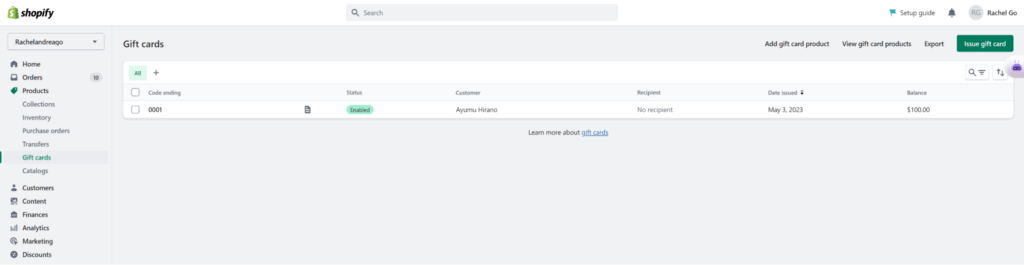
2. To create a gift card for a specific customer, click on Issue gift card.
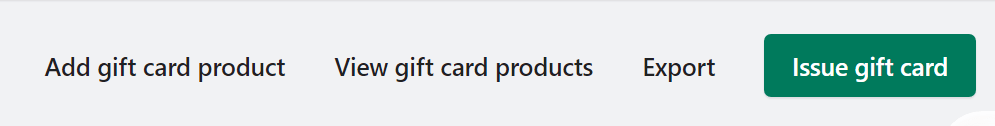
3. From there, you can set a custom code, input the value of the gift card, add a note, set expiration rules, and send it to a specific customer in the Find or create a customer field.
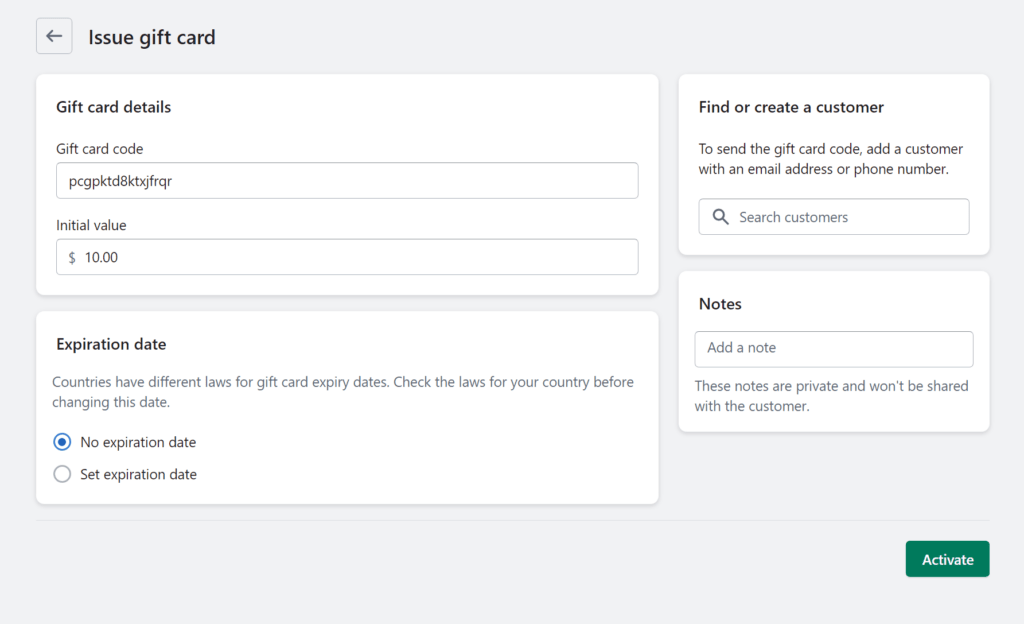
4. Click the Activate button and share the details with your customer.
How to create a gift card product
Now, the more popular way to issue gift cards is to create a gift card product.
The benefit of creating a product is you don’t have to set up a gift card for every purchase, plus you can standardize the item and customize the product page on which to buy it.
1. To do this, go to Products > Gift cards, similar to the first step above.
2. Then, click on Add gift card product
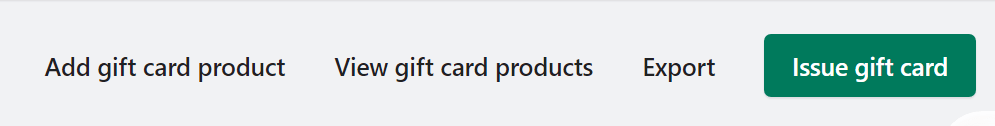
3. From here, you can input your gift card details.
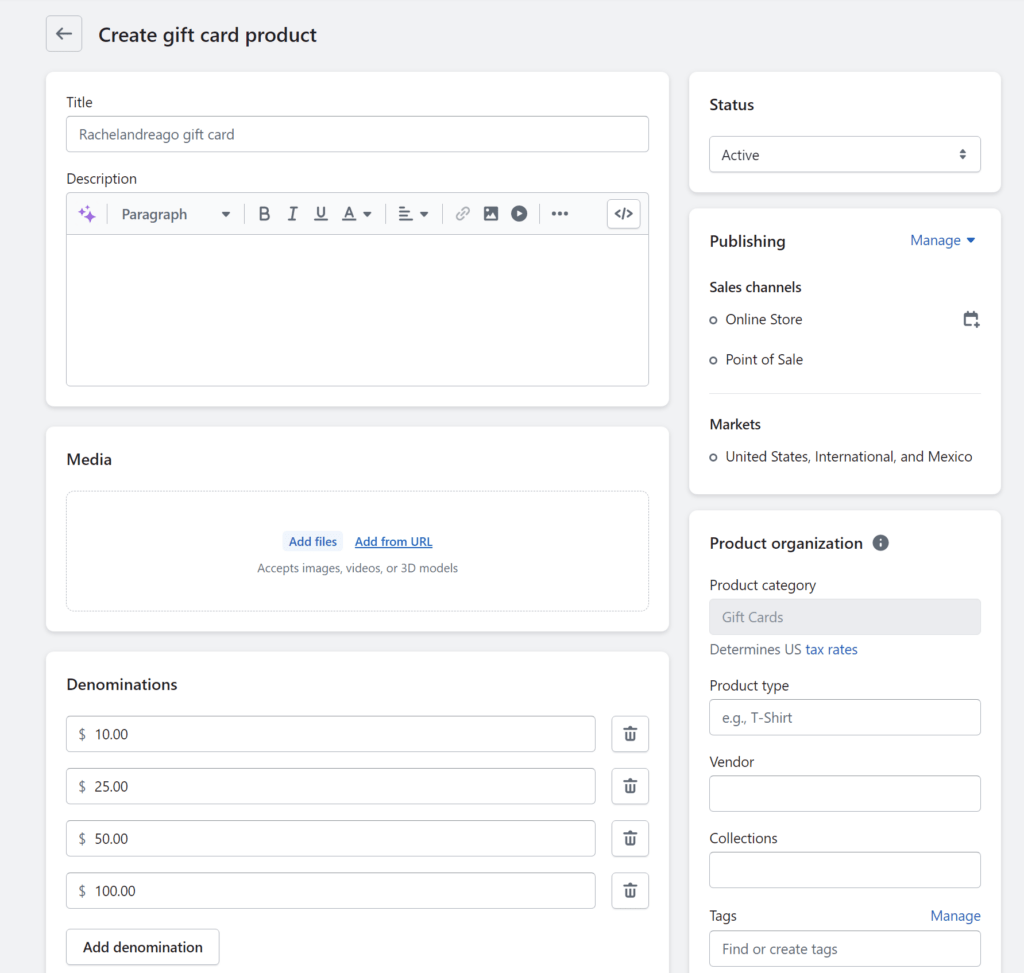
- Title: This is your gift card’s name.
- Description: This is how your gift card product description will appear in your store. Make sure to inform customers about what they’re purchasing, as well as how and when they can redeem it.
- Media: Your card’s product image is what customers will see on its page.
- Denominations: This lets you offer a gift card at various values.
- Search engine listing: This shows how your gift card product page will appear in search engine results.
- Sales channels and Markets: This sets your card’s sales channel availability and publishing date. Make sure Online store is selected. You can also make it available on social platforms like Instagram and Facebook.
- Product organization: This is optional information, but it lets you properly organize your gift card into collections or other groupings.
4. Finally, click Save gift card product on the bottom right.
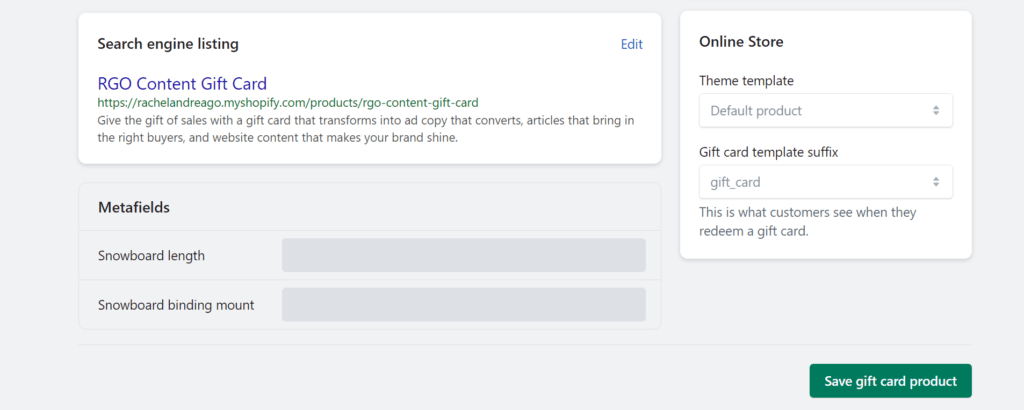
How to build a landing page for your gift card
Once you create a gift card in Shopify, the platform automatically creates a basic product page for that item.
However, you may want to create a landing page for any gift card marketing campaigns to help propel your gift card sales.
Below, I’ll show you how easy it is to use Shogun’s intuitive drag-and-drop page builder to create a compelling gift card landing page.
1. From your Shogun dashboard, go to Create new and select Page.
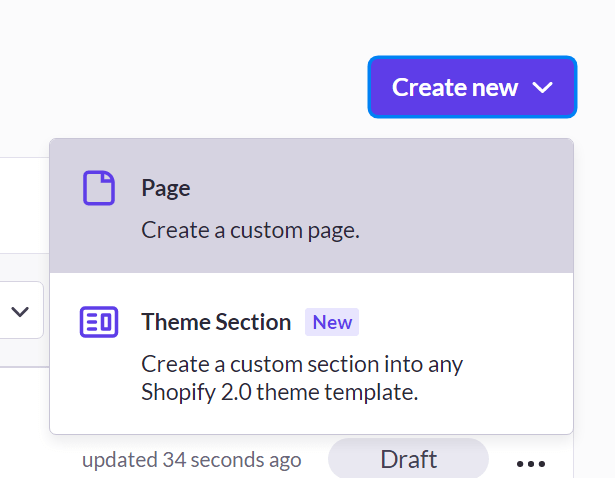
2. Select a template you’d like to use, or create a page from scratch.
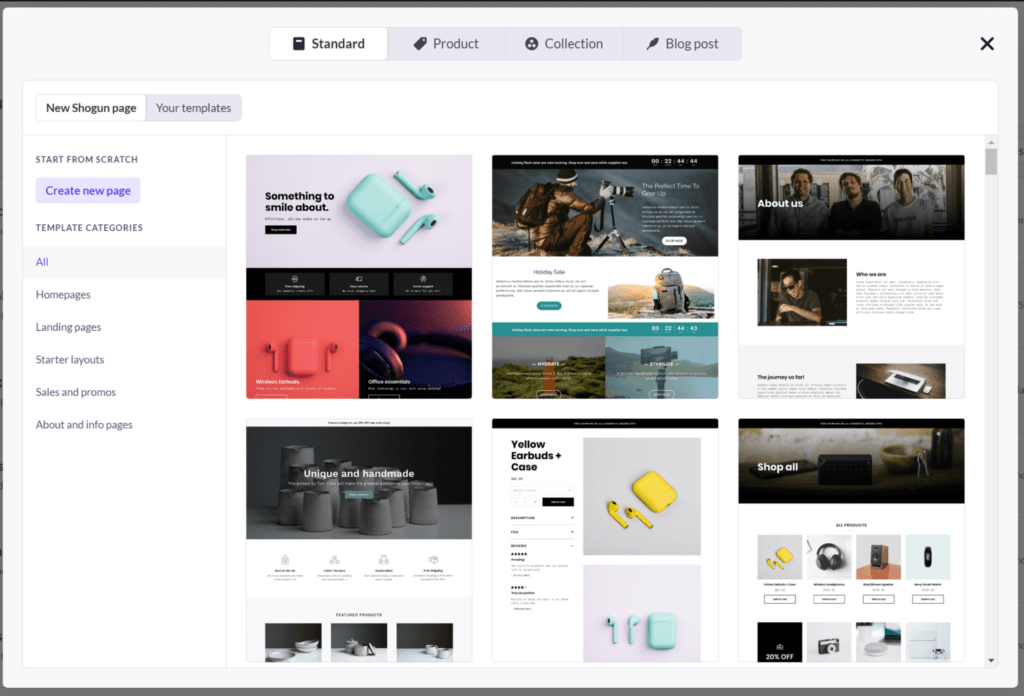
3. Name your page and set your desired URL, then click Create standard page.
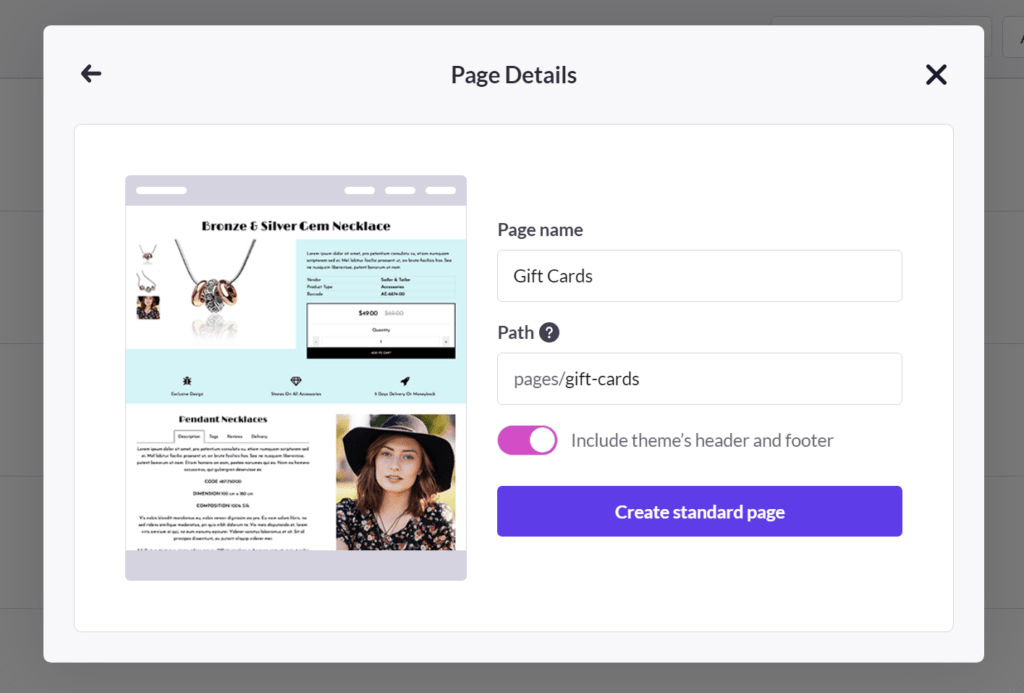
Tip: Save your own product page templates for ready-made pages that come with your brand colors, fonts, layouts, and more.
4. Choose your gift card product from the available Shogun elements.
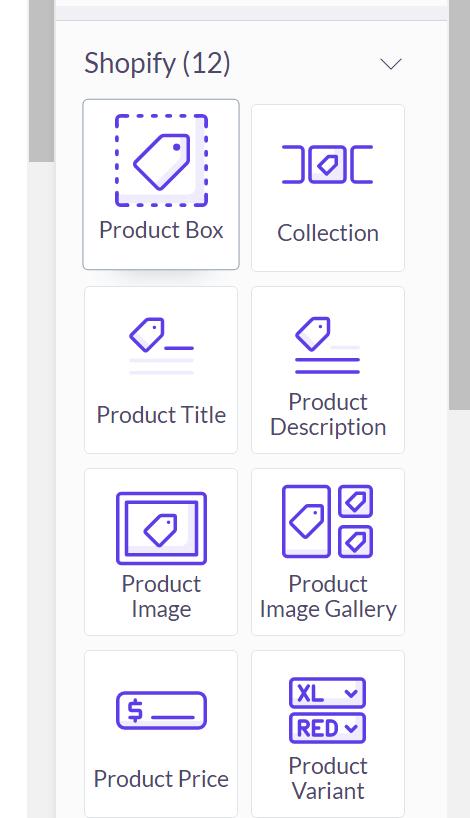
5. Type in the name of your gift card product and select the gift card you want to display.
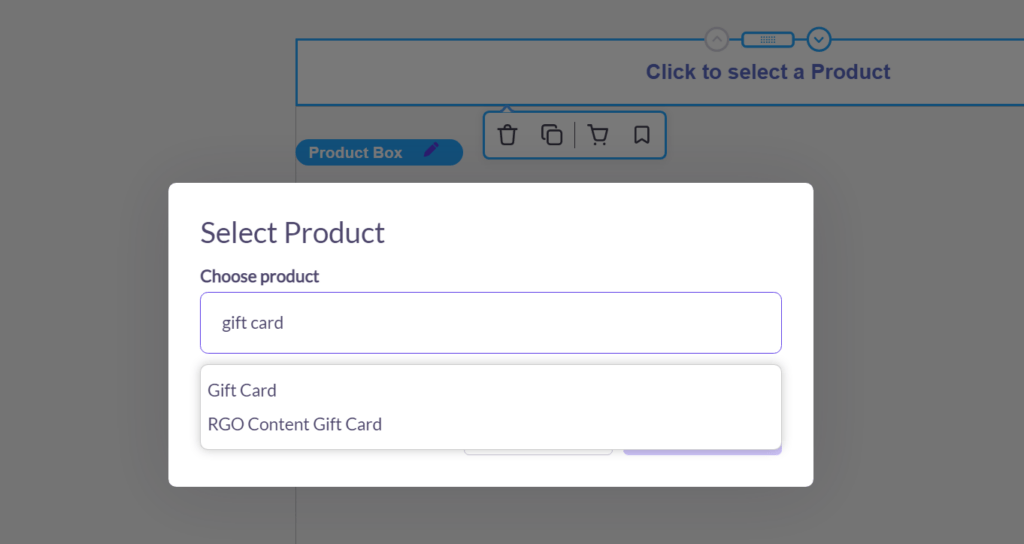
6. Set the variant you want to show by default, then click Confirm.
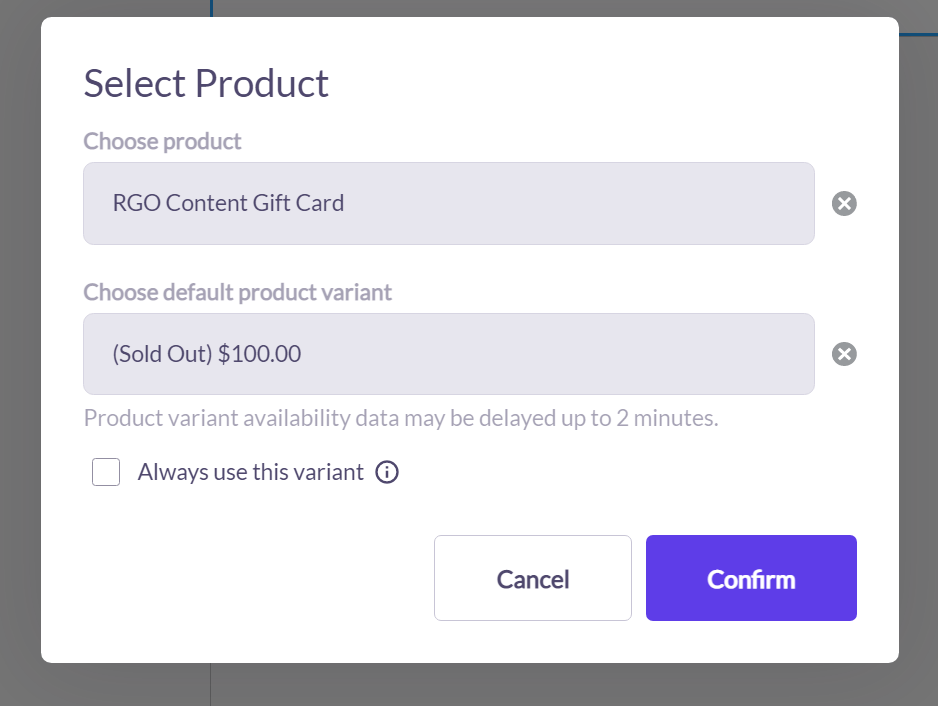
7. Design the rest of your landing page with the different conversion elements Shogun offers. Once you’re happy with your product page layout, click Save and Publish in the top right corner of your dashboard.
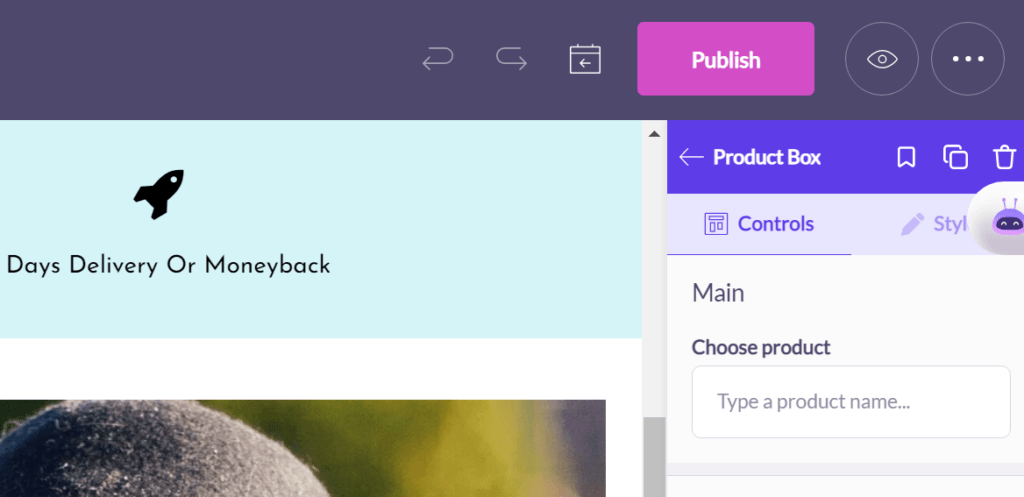
Your landing page can feature timers if you want to offer a limited-edition or time-sensitive gift card.
It could include a collection of products that the gift card can be used to purchase, if you are offering gift cards exclusively for a line of products.
You can also add reviews and testimonials to your landing page to get shoppers to convert.
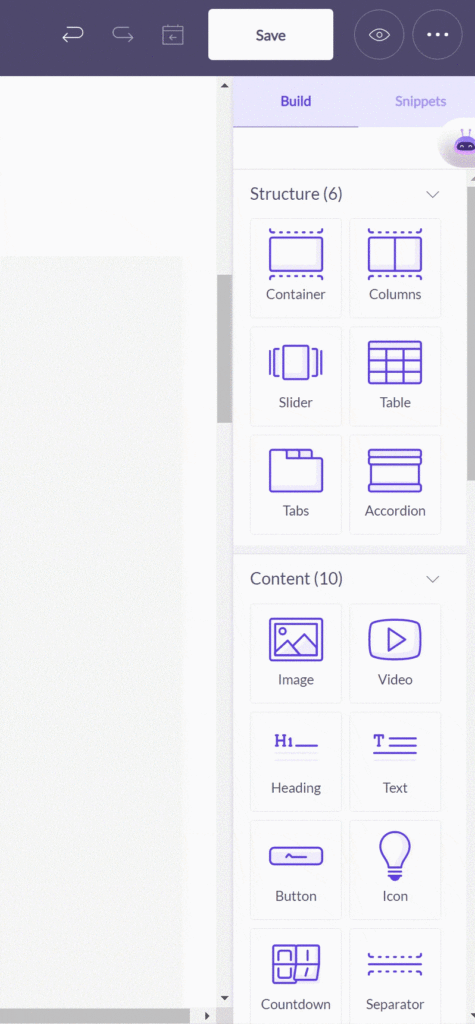
No matter which elements you use, you can customize your gift card landing page to create a branded offering that gets shoppers to purchase your gift cards for their loved ones.
Tip: In addition to building a completely new landing page, you can also edit your gift card product page by importing directly from Shopify.
How to track your gift card sales
Like the rest of your inventory, it’s important to track your gift card sales to gain a better idea of their performance.
Set up automatic payments
First, you’ll need to set up your store so it automatically captures payments. This automates tracking and reporting as well. To do so, simply:
1. Navigate to Settings, then click Payments on your Shopify admin.
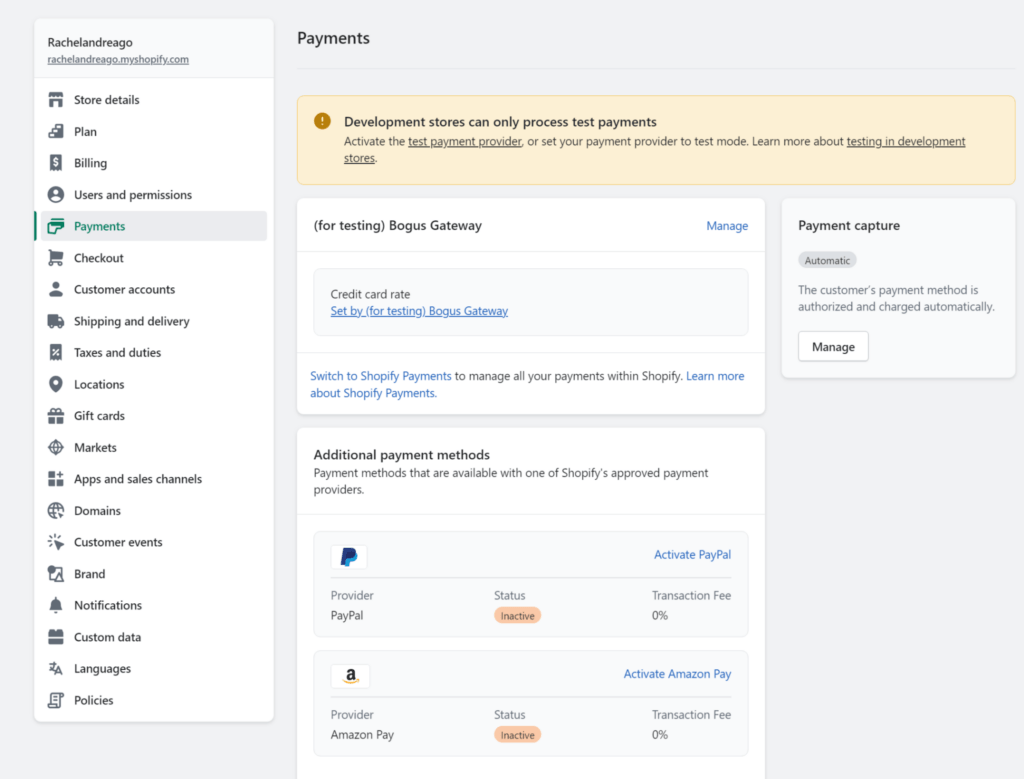
2. Under Payment capture, make sure you have the automatic payment capture option selected.
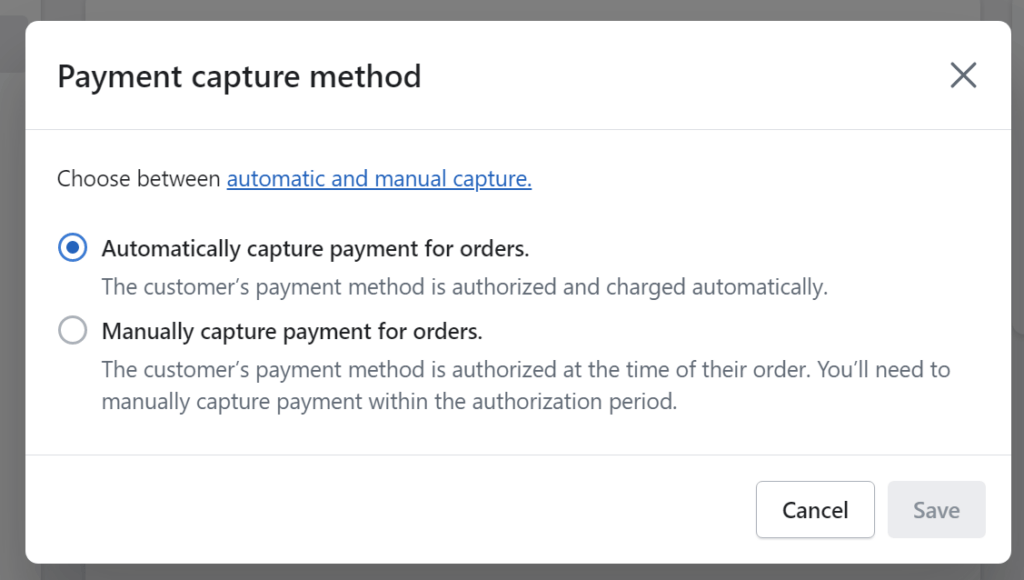
3. Finally, click Save.
View your reports
With that enabled, you can view Shopify’s Gift card sales report, which you can find by going to Analytics > Reports.
Your gift card data can be selected from a list, under the Finance category.
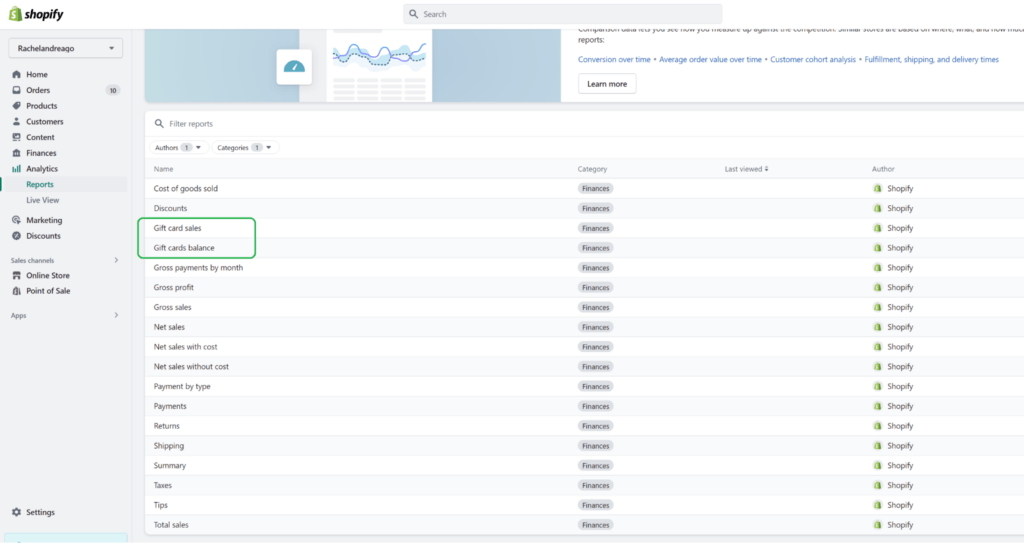
The two reports will tell you the following, filterable by date.
Gift card sales:
- Date
- Order
- Customer
- Gift card gross sales
- Gift card quantity
- Discounts
- Gift card net sales
Use this data to gauge how successful you are at selling gift cards. You can infer seasonality to see which months and dates gift cards are most popular.
You can also gauge whether any gift card promotions were successful, for example, if you ran a gift card campaign for the holiday season, pushing gift-givers to buy gift cards instead of items for their presents.
Gift cards balance:
- Date
- Opening balance
- Issued value
- Sold value
- Disabled value
- Redeemed value
- Refunded value
- Closing balance
- Net change
Use these statistics to get an idea of how profitable your gift cards are.
For example, you can learn whether redeemers are spending more to use the full value of their gift cards, or leaving small amounts unclaimed and fitting their entire purchase within the gift card amount.
These insights can help drive your strategy around gift card redemption campaigns.
Tip: Ideally, gift card recipients will be spending a little more than their gift card values so you can close out open gift card balances and get some extra revenue you wouldn’t have otherwise gotten.
Tips to create a custom gift card buying experience
At this point, the product page for your Shopify gift card will be functional, but it may not provide the best buying experience yet.
Below are some tips to help you build a seamless path to purchase.
Tailor your dedicated pages
You know how to set up a product page for your Shopify gift card, but make sure to customize it appropriately—it should match the specific season or purpose your gift card will serve .
Also, apply a simple design that makes it pop.
Follow landing page design best practices on each of your gift card pages to help guide shoppers to purchase.
#cta-visual-pb#<cta-title>Design pages that delight<cta-title>Use Shogun Page Builder to create unique pages for all of your different gift card themes and ideas.Start building for free
Feature high-quality images
Include crisp images that align with your branding and your gift card’s season or purpose.
For example, you can show images of popular products that you can use the gift card to redeem. Or, you might show a photo of the card itself inside a nicely-designed card displayed on a kitchen counter.
A surveyed 50% of online consumers say images influence their buying decisions, so incorporate eye-catching ones that give shoppers a concrete understanding of your offering.
Craft clear and enticing titles and descriptions
Besides giving customers all the essential details, make your title and description as attractive as possible.
For instance, if your gift card is specifically for Christmas, try to use creative wording that fits the Yuletide season. If you’re rewarding someone for their repeat purchases, include a short thank you note.
Allow personalization
Let your customers include a custom message in their gift card purchase.
There are certain occasions where a gifter should be adding a personal note to their gift cards. For example, if you’re giving a gift card for Mother’s Day, you better be personalizing it with a note of appreciation.
Custom messages help elevate the gifting experience, making the purchase more personal—not to mention you avoid looking like an ungrateful child who couldn’t be bothered to add a note for your parents on their special days.
You can also offer a variety of designs that shoppers can choose for their gift cards.
Provide beautiful and branded options for some of the most popular gift-giving reasons, such as birthdays, Christmas, or weddings, or give shoppers an option to upload their own design.
Incentivize the use of gift cards
Build promos or campaigns around gift cards, specifically.
For example, those who redeem a gift card could enjoy an additional discount for their purchase, resulting in a more rewarding shopping experience.
In turn, this type of initiative encourages more customers to purchase gift cards for their next store visit.
Include upsells and cross-sells
Since gift cards are mostly bought as presents, chime in with other gift ideas while customers view their carts before checkout.
Make sure they’re tailored as well since these types of recommendations can persuade 92% of online shoppers to make a purchase.
Present multiple options that complement the gift card to boost your chances of success.
5 Shopify gift card apps to use (when native options aren’t enough)
While Shopify’s native gift card feature is robust, there are several third-party apps that can enrich the gift card buying experience.
Some offer greater customization or rewards program capabilities, while others integrate with third parties for expanded functionality.
Here are a few options you can find on Shopify’s App Store.
1. Rise.ai
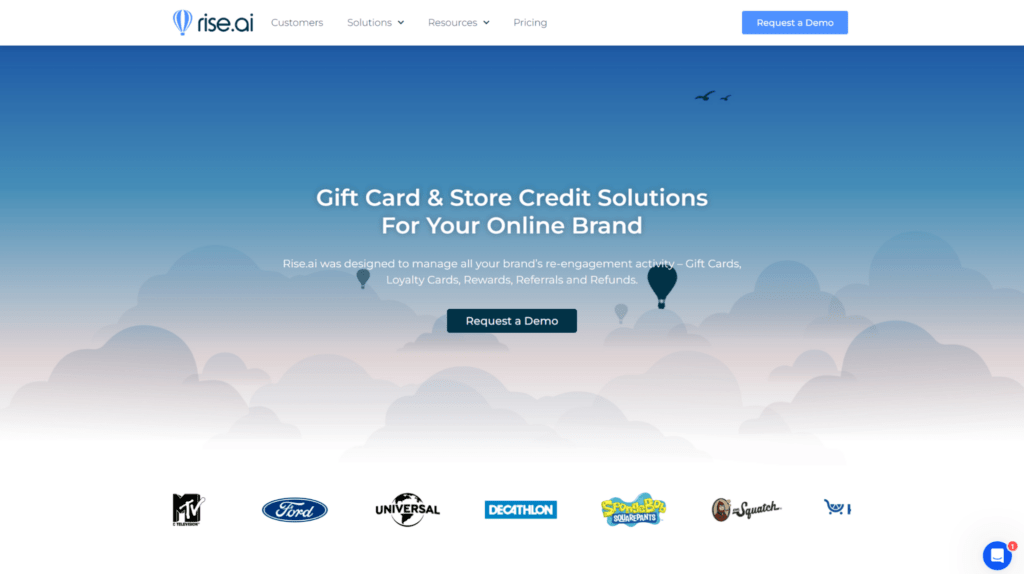
Rating: 4.9/5 stars
Rise.ai is an all-in-one gift card and store credit solution for Shopify, offering a range of features that go beyond traditional gift cards.
Key features:
- Gift card sending, scheduling, and reminding
- Branded and customizable gift card designs
- Management dashboard
- Reward automations that trigger based on customer actions
- Integrations with other third-party apps
- Capabilities for referral and loyalty programs
Price:
- $19.99 to $599.99/month
- $0.2 to $0.05/order exceeding order limits
Free plan? 7-day free trial
2. GV by Govalos: Gift Cards Loyalty Rewards
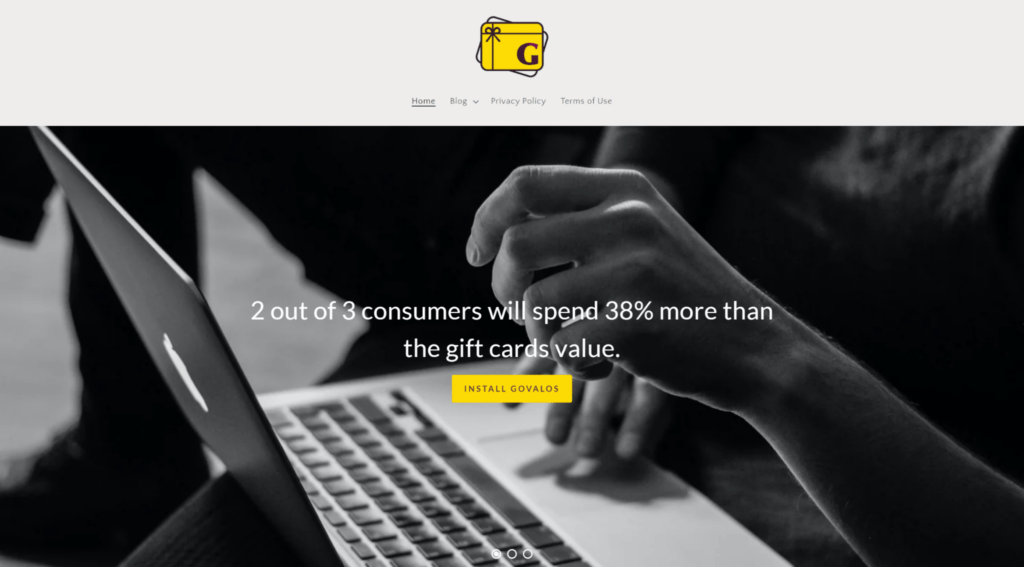
Rating: 4.8/5 stars
GV allows your customers to send branded or personalized gift cards easily via email.
Key features:
- Branding and customization for gift cards and customer-facing UI
- Custom gift card values
- Personalization options
- Scheduled gift card campaigns
- Balance and expiry checks on your storefront
Price:
- Free to install to $9/month
- $0.05 per order
Free plan? 7-day free trial
3. Govalo
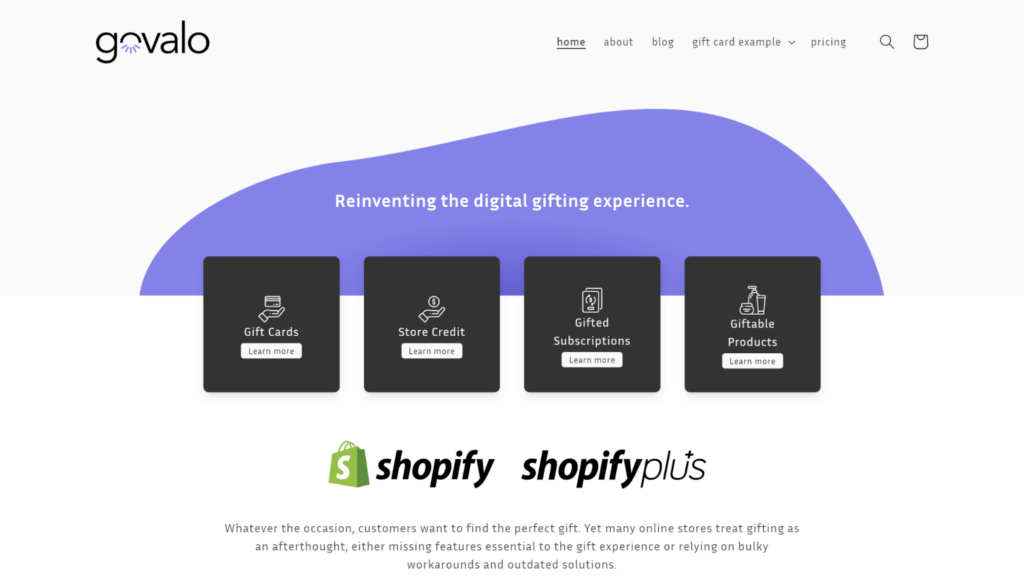
Rating: 4.8/5 stars
Not to be confused with the previous entry, Govalo lets store owners offer various giftables through their Shopify store, including cards, subscriptions, and products.
Key features:
- Directly send personalized digital gift cards
- Corporate gifting solutions
- Advanced analytics and exportable reporting
- Balance lookup
- Various integrations
Price:
- Free to install to $399/month
- 2.9% to 1.5% of total gift card value
Free plan? 7-day free trial
4. iziGift
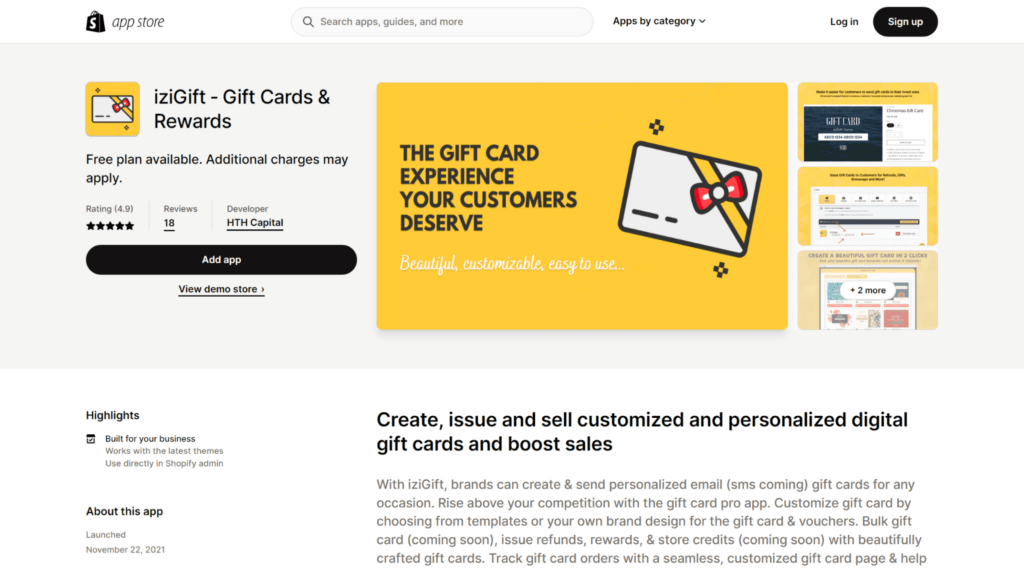
Rating: 4.9/5 stars
iziGift lets you offer custom and personal gift cards, as well as rewards programs to your customers.
Key features:
- Tailored digital and physical gift cards
- Lets customers compile and include personal messages
- Rewards, refunds, discounts, and store credit
- Seamless and customized gift card pages
- Balance tracking
- Dashboard
Price:
- Free to install to $299/month
- Zero fees up to $200 gift card sales
- 2% to 1.5% of gift card sales exceeding $200 limit
5. VF by Vify: Gift Cards Loyalty Rewards
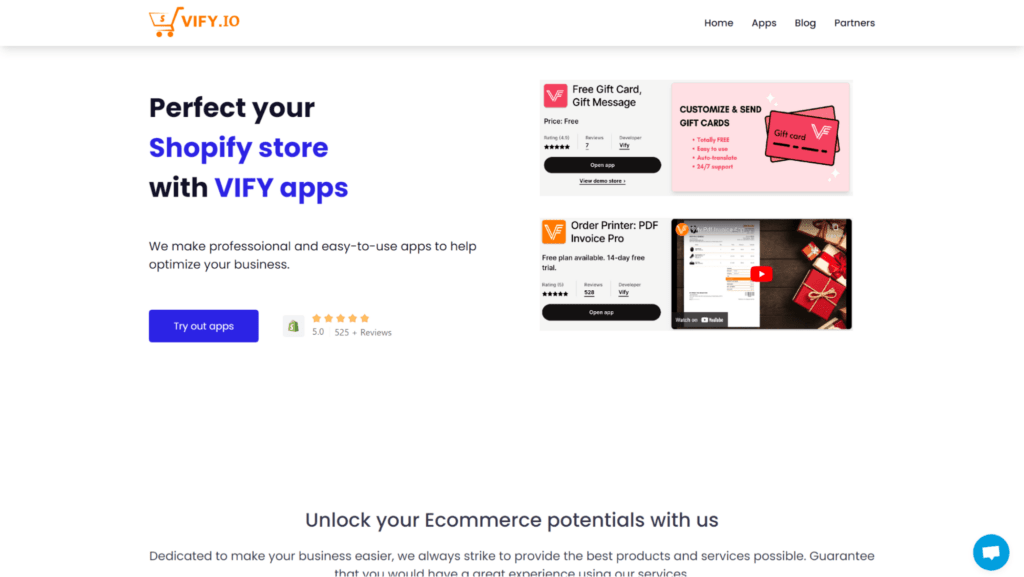
Rating: 5/5 stars
VF is a free Shopify app that offers only the necessary features, yet simplifies the creation and selling of custom gift cards.
Key features:
- Easy setup
- Automatic interface and email translation for international customers
- Schedule delivery
- Dedicated page for balance checks
- Custom values and amounts
Price: Free
Shopify gift card FAQs

Image: IconScout
To cap things off, let’s cover some of the most common questions merchants have about Shopify gift cards.
How do customers use Shopify gift cards?
Customers can use Shopify gift cards to make purchases in your store. They simply need to enter the card’s code at checkout, then its value will be deducted from the total purchase amount.
Where are Shopify gift cards accepted?
A Shopify gift card is only accepted where the customer bought them or at the Shopify store that issued them.
How much is the transaction fee for a Shopify gift card?
Shopify gift cards have zero transaction fees. However, there may be processing fees when a customer purchases a gift card through a credit card transaction.
How long do Shopify gift cards last?
By default, Shopify gift cards don’t have an expiration date, but merchants can choose to set one if they wish.
How are Shopify gift cards delivered?
Digital gift cards can be sent via email and physical ones through traditional shipping. However, it depends on whether the merchant sells or issues physical cards as well.
What is the best gift card app for Shopify?
No single gift card app is the best for Shopify—as it all depends on your needs.
The ones listed here have varying features and pricing, so you should base your decision on the gaps you want to fill and your budget.
What happens when someone buys a gift card on Shopify?
When a customer buys your gift card, they’re issued a unique code.
On their next purchase, they can use it to redeem the card’s value. You’ll be notified of that purchase, and the card’s remaining balance can be tracked within your Shopify account.
Can you cancel a Shopify gift card?
Yes, you can cancel a gift card on Shopify at any time. All you need to do is:
1. Navigate towards Products, then select Gift cards while in your Shopify admin.
2. Choose the code for the gift card you want to disable.
3. Then, click Disable selected gift card.
Take note, however, that disabling a gift card is a permanent action.
How do I get a physical gift card on Shopify?
To offer custom physical gift cards, you must purchase them from the Shopify Hardware Store, which is only available in the following regions: US, Canada, UK, Ireland, Germany, EU, and Australia.
Before you can sell or accept payments through physical cards, however, you must activate them as a payment method in the Shopify POS app.
Reward your customers and your business with Shopify gift cards
Shopify gift cards are a simple, yet effective way to boost your revenue.
They provide customers with a convenient gifting option or can serve as loyalty rewards—a win-win for both parties.
Simply follow the steps outlined above and tailor your gift cards to shoppers’ experiences, and in no time, you’ll have another high-demand item to add to your store’s catalog.
#cta-visual-pb#<cta-title>Offer gift cards with ease<cta-title>Make your gift cards even more enticing with Shogun Page Builder’s conversion elements, including countdown timers, personalization, forms, and more.Start building for free

Rachel Go
Rachel is a remote marketing manager with a background in building scalable content engines. She creates content that wins customers for B2B ecommerce companies like MyFBAPrep, Shogun, and more. In the past, she has scaled organic acquisition efforts for companies like Deliverr and Skubana.



