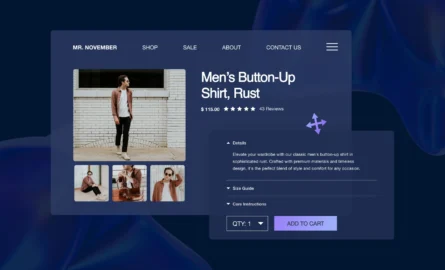Shopify AI: How to Use Artificial Intelligence to Scale Your Shopify Store

To say artificial intelligence is taking the ecommerce industry by storm would be an understatement.
ChatGPT, the artificial intelligence (AI) program created by OpenAI, is tipped to make $1 billion by 2024. Contributing to its success is the number of businesses iterating on ChatGPT to create their own AI features—including Shopify.
Shopify is leading the race in terms of making AI more accessible to ecommerce merchants.
This guide takes a look at the Shopify AI features on offer to merchants using its software, alongside tips on how to use its ecommerce AI capabilities to run a more efficient Shopify store.
We’ll cover:
#cta-visual-pb#<cta-title>Build a better Shopify store<cta-title>Make your store look and feel as unique as your brand by customizing with the best page builder for Shopify. Start building for free
How is Shopify using generative AI for ecommerce merchants?
Shopify Magic is the platform’s first iteration of generative AI. Anyone with a Shopify plan can use Magic’s AI features to produce new content.
The tool uses Large Language Models (LLMs) which process and understand human language.
It’s useful for any type of copy on your ecommerce store—from product descriptions to emails and blog posts—and allows merchants to write an ecommerce AI prompt inside Shopify Magic to:
- Expand on existing copy with automatic text generations
- Summarize existing text
- Produce new copy from scratch
- Translate copy into different languages
- Respond to customer support queries
- Provide instant answers to FAQs like “what’s your return policy?”
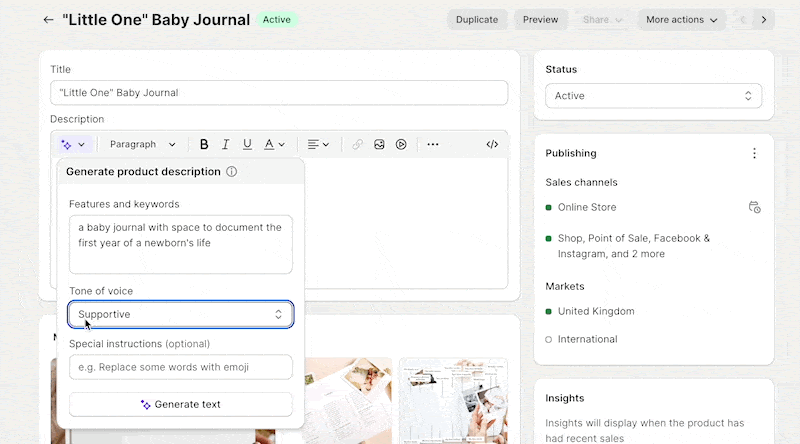
What is the future of AI on Shopify?
Sidekick is an upcoming feature in the Shopify suite of AI tools—an AI-enabled virtual assistant designed to make the process of operating an online store easier.
(Think of it like a smart ecommerce mentor available to answer your questions at any time of day, without leaving your Shopify dashboard.)
Merchants can use Sidekick to:
- Ask Shopify-related questions. If you’re new to the Shopify interface and want to create a discount code, for example, you can ask Sidekick, “How do I create a 10% off discount code that expires at midnight on 4 July?”
- Complete quick tasks. Ecommerce operators are busy people. Instead of wasting time navigating the Shopify dashboard yourself, ask Sidekick to complete basic tasks like updating inventory quantities or increasing the price of a SKU.
- Suggest content ideas. Perhaps you’re looking to add a blog to your Shopify store. Ask Sidekick “What types of content should I post on my blog?” and get a personalized selection of content ideas.
- Gather important data. Sidekick can pull custom reports for your store, such as bestselling or worst-performing products, without forcing you to filter the data manually.
Sidekick isn’t yet available for all merchants, but you can get early access by signing up to Shopify’s waitlist.
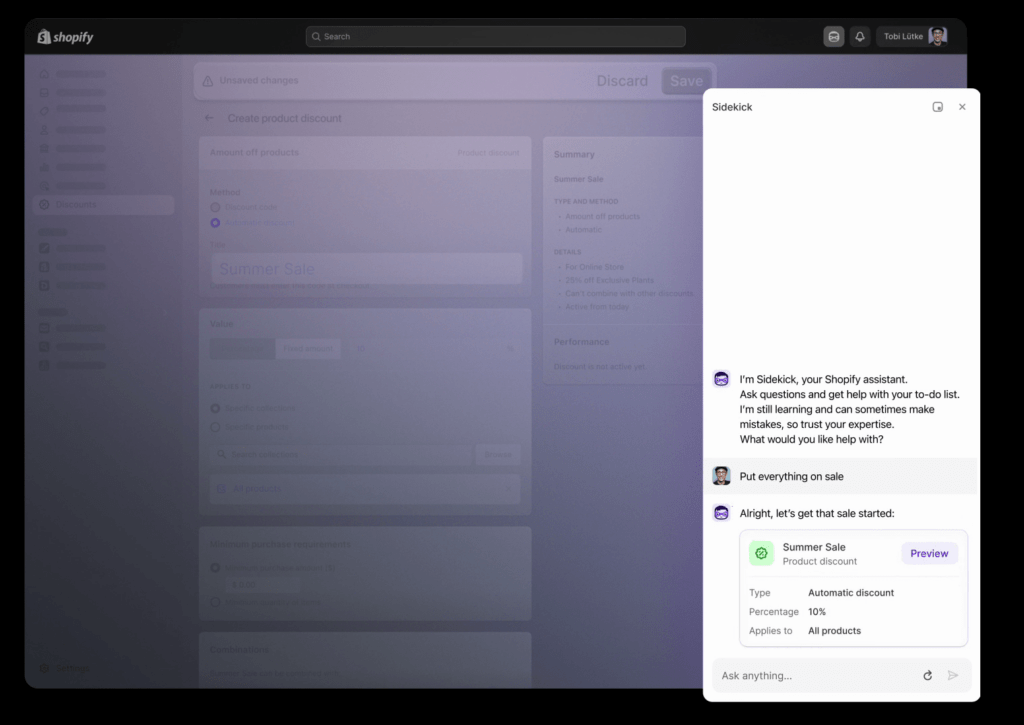
Both Magic and Sidekick are just the start of Shopify’s foray into ecommerce AI.
Its head of product for AI, Miqdad Jaffer, said the following in an interview with TechCrunch:
“There’s still so much untapped potential for AI and entrepreneurs, and we’re deeply committed to making the power of AI accessible to businesses of all sizes.”
Merchants like John Webber, owner of Carved.com, have already put forth their ideas for improvement. John says certain elements are still missing, like predictive inventory management.
He says the brand is “using third-party tools to manage this aspect of the store and are reluctant to change since it can cause customer experience issues if handled badly.”
Aaron Orendorff, head of marketing at Recart, is also excited about the potential of app recommendations:
“For example, imagine being able to get a ranked and personalized list in answer to a question like, ‘What are other stores like mine using for post-purchase upsells?’ However, this will hinge on the ability of Shopify’s AI to access and combine data from across the platform without violating privacy.”
Whether Shopify decides to implement these AI features or not, the truth is: its existing tools—Sidekick and Magic—are making it easier for entrepreneurs to run their ecommerce business.
#cta-mini-pb#Want to learn more about how Page Builder is leveraging AI? See what it can do
How to leverage AI for your Shopify store
The artificial intelligence landscape can feel overwhelming. You have incredible tools at your disposal, but how do you actually use them to improve your Shopify store performance?
Using Shopify’s built-in AI features
Shopify merchants can start using its native AI tools without any third-party apps. Common use cases include:
Generating product descriptions
Product descriptions are among the most time-consuming elements for merchants that are crafting new copy for their storefront.
They’re also the most important—some 85% of shoppers say product information is important to them when deciding which brand or retailer to buy from.
The same is true for Jeff Moriarty, marketing director at Moriarty’s Gem Art: “Being a small business, the area that has taken the most time for our associates was creating product descriptions. We add about 20 products per week, and it’s the project we loathe the most.”
“Using Shopify’s new AI description writer, we are able to feed it some main keywords and can get a very effective product description in about 30 seconds.”
“Before, it would take our associates 10-15 minutes to come up with something relatable to the product. It’s been a huge time saver, and now associates don’t mind working on that project!”
Understanding your ecommerce analytics
Data tells you a lot about the performance of your store. It can also help you plan ahead, anticipate surges in demand, and prioritize which SKUs should be included in your marketing campaigns.
Shopify Sidekick, the platform’s AI assistant, makes this job easier.
Ask Sidekick a question like, “What was our best-selling product over the last three months?” to evaluate whether the TikTok campaigns that profiled a selection of products is working.
Or, if you’re changing your Shopify theme, ask “Did the site’s conversion rate increase or decrease after [date of redesign]?”
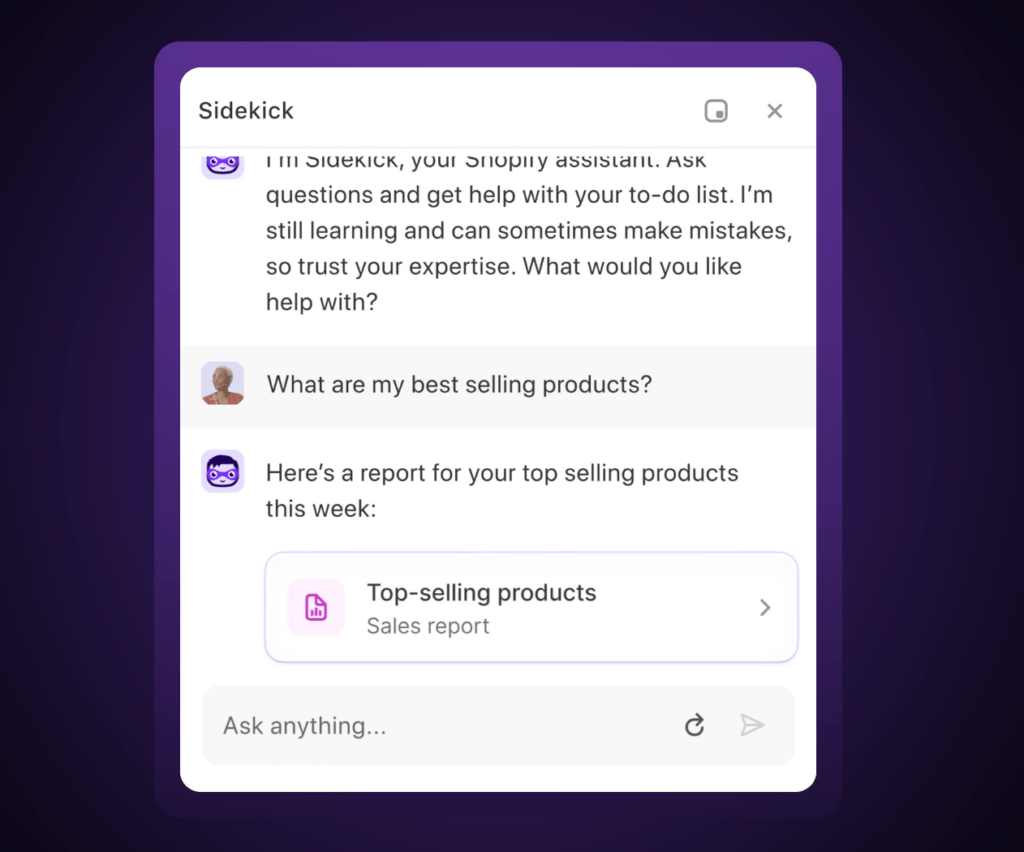
Asking questions to a virtual mentor
In the world of entrepreneurship, it’s not always what you know but who you know.
Business owners without a support system—a network of fellow online store owners to tap into advice—don’t have the luxury of asking questions that help you grow faster.
In one announcement video, the platform’s CEO Tobi Lütke said:
“Imagine how much more entrepreneurship there would be in the world if everyone could have someone by their side who is deeply competent, totally committed to you, available around the clock with no judgment, with no fear, knowing everything there is to know about Shopify.”
That’s exactly what Shopify Sidekick does.
It provides entrepreneurs with an AI virtual assistant that can answer any questions they have in real-time, such as:
- How do I edit product information in bulk?
- Why did sales from social media storefronts drop off last month?
- What’s the best way to categorize my products on Shopify?
Top Shopify apps that are implementing AI
Shopify’s native AI tools are a great starting point for entrepreneurs nervous about allowing AI into their store.
But if you’re looking to push the boat out and experiment with more specialized AI features, the following apps—all available in the Shopify App Store—are already helping thousands of merchants make the most out of ecommerce AI:
- Recart. Recart is an SMS marketing tool that uses artificial intelligence to write targeted copy for each subscriber once they hit a certain point in the customer lifecycle. Texts are automatically delivered when individual subscribers are most likely to purchase—something your marketing team would previously have to interpret large data sets to achieve.
- Triple Whale. Analytics app Triple Whale launched its AI tool, Lighthouse, to help merchants save more time managing ecommerce data. Lighthouse can generate new audiences, detect anomalies in your data, and recommend opportunities to increase profits.
- Klaviyo. Klaviyo’s email marketing software also uses AI and predictive analytics to help Shopify store owners run more effective campaigns. Klaviyo can predict when a customer is likely to complete an action—such as a purchase or website visit—and time each action with personalized email campaigns.
- Shogun. Shogun is more than the best Shopify AI website builder. It has a host of AI tools—including AI Text, AI Designer, and AI SEO—to not only drive more traffic to your online store but convert them after visiting. Design friction-free shopping experiences without the time and energy you’d previously have to invest in custom-coding your ecommerce store.
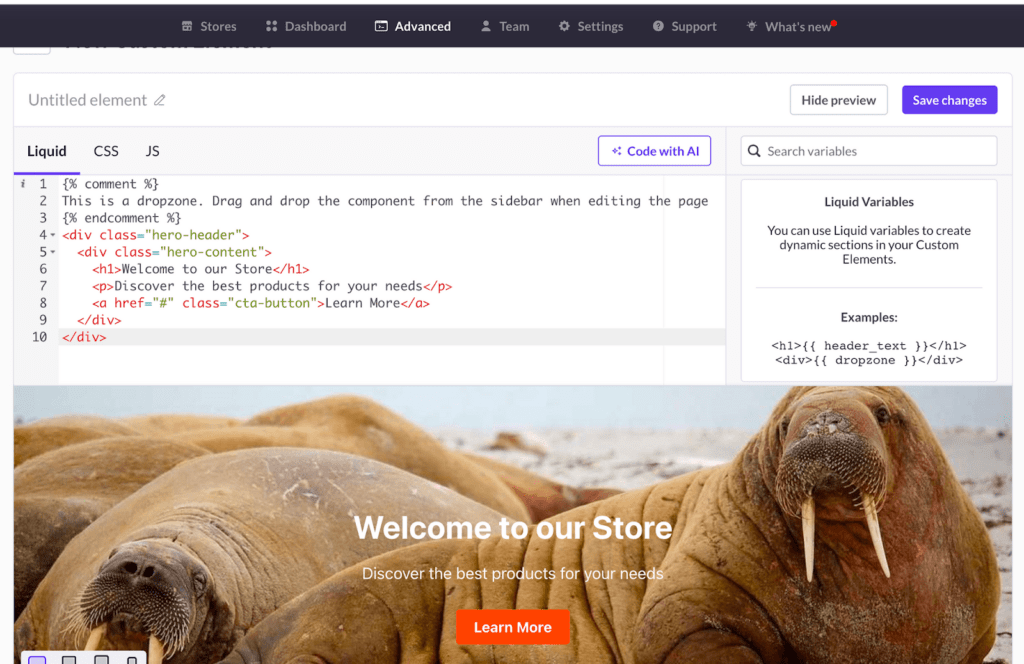
We asked Aaron Orendorff, head of marketing at Recart, to share how the Shopify app is helping merchants use AI: “The power of AI in ecommerce—meaning, driving real results—has to come from two sources.
“First, core implementation of AI within apps beyond bolt-on writing assistants. Second, understanding that AI is multiplication, not addition.”
Aaron continues: “At Recart SMS, we’re tackling both by (1) creating custom brand identities and rules to govern AI—this puts humans where they need to be, crafting the backbone of generative AI rather than one-size-fits-all approaches—and (2) placing it squarely in the area our customers need help most: dramatically lowering the resources required to segment and personalize SMS campaigns.”
How Shogun is revolutionizing page building with AI
Shogun is more than a Shopify Page Builder.
We’re investing heavily into artificial intelligence features that make it easier to design a Shopify store that delivers seamless shopping experiences—and, most importantly, converts.
Generate new copy across pages
Shopify Magic does a great job of producing new content on a single page. Yet with Shogun AI Text, you can use AI to create new content across multiple pages on your website.
Let’s put that into practice and say you’re showcasing user-generated content—such as TikTok videos—across your Shopify product pages.
Use Shogun AI Text to write the headline and introductory copy for the UGC section.
Save the section as a reusable Snippet so that next time you’re producing new product pages, you can reuse the same content without starting from scratch.
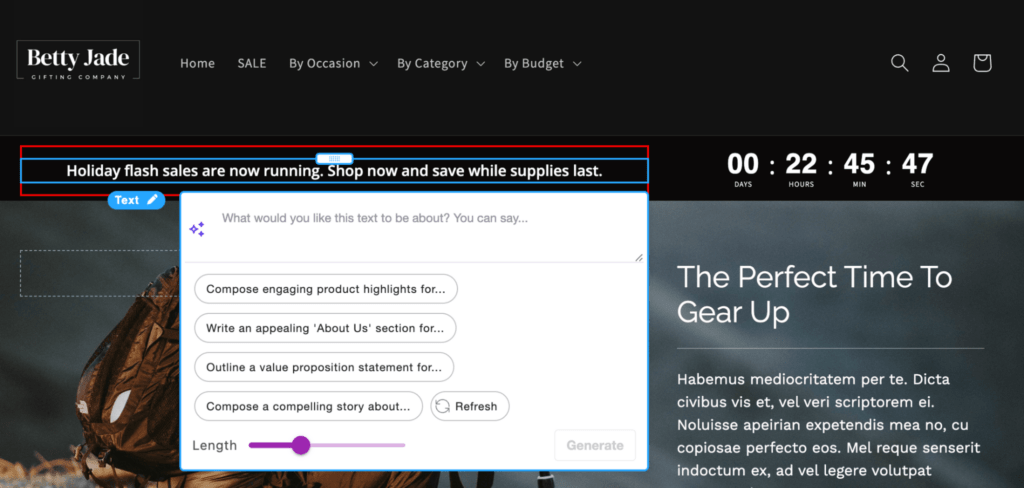
Create SEO-friendly metadata
Your ecommerce marketing strategy likely has a range of interplaying channels that contribute to driving qualified traffic to your online store.
Search traffic, in particular, is incredibly valuable.
An ecommerce search engine optimization (SEO) strategy allows your online store to appear in the search results of people who are actively searching for the products you sell.
Save time producing meta tags—the microcopy visible in the search engine results page—with Shogun AI SEO.
In seconds, it’ll generate meta titles and descriptions that attract Google users to your store.
Custom-code unique elements
Design is a skill not all ecommerce operators have.
Prior to AI, if you were a small business with a limited budget to hire design talent, you had to botch random bits of code together—which always resulted in glitchy elements or inconsistent website design.
That’s not the case with Shogun AI Elements. Even non-technical operators can use the ecommerce AI platform to create custom code.
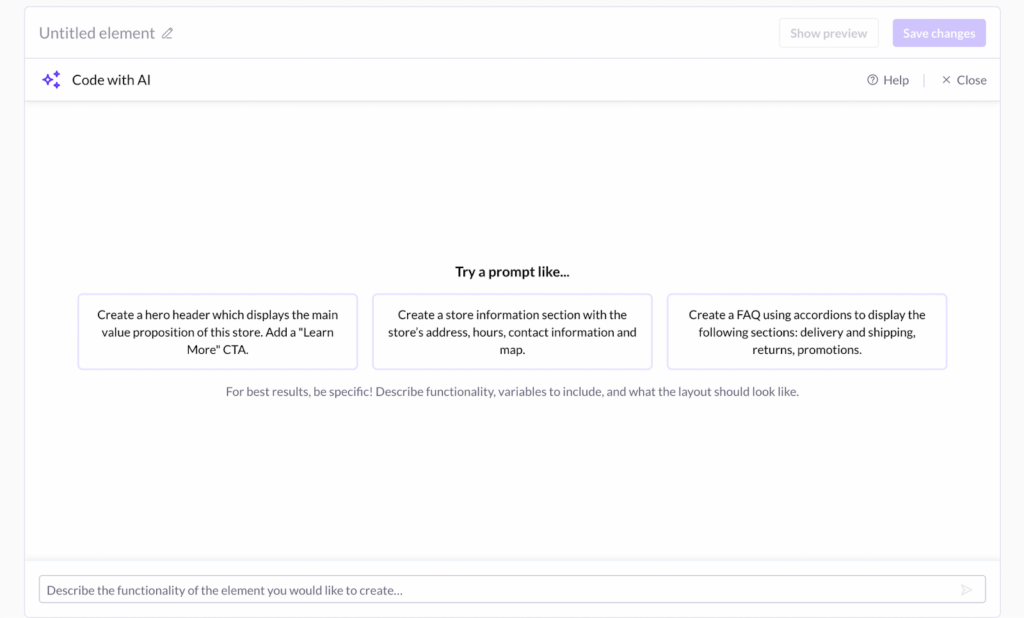
With AI, you can take Shogun’s custom elements feature to the next level.
Simply enter a prompt that explains the element you’re coding (such as a hero header, store information section, or FAQ guide), and it’ll generate your custom element. Go back and forth with the AI until you get what you need.
Once you’re happy, save the element, and it’ll be available to drag and drop alongside all your other Page Builder elements.
Design new page sections
If you’re not a designer, whipping up new pages is daunting. AI Designer takes that pressure off your plate by using machine learning to design new page sections based on your prompts.
For example, let’s say you’re designing a new landing page to welcome Pinterest users.
The landing page needs to highlight your best sellers, include reviews from Pinterest users, and showcase your most popular Pins.
With AI Designer, you can build your Shopify landing page, section by section, with the help of AI.
You simply add a Container element and click the AI icon to get started. Prompt it with what you want the section to look like, and wait for it to generate. Then move on to the next section.
From there, you can customize everything further to fit your unique vision.
#cta-visual-pb#<cta-title>AI tools come standard with Shopify’s best page builder<cta-title>Save time and resources with AI features built inside Page Builder. Get started for free
Shopify AI FAQs
What are some AI features available in Shopify?
Sidekick and Magic are two of the best Shopify AI features.
The former, Sidekick, is an AI chatbot-style commerce assistant that helps merchants navigate the dashboard and complete time-consuming tasks. The latter, Magic, is a generative AI tool that can create, edit, and translate copy across your store.
What are the benefits of using AI in my Shopify store?
1. Eliminate time-consuming tasks
2. Offer personalized shopping experiences
3. Make smarter decisions with Sidekick
Are there any best practices for using AI in Shopify?
1. Use clear, concise prompts to generate new copy
2. Interact with the AI features conversationally
3. Never publish AI-generated content without proofreading it first
How does Shopify Magic work?
Shopify Magic uses artificial intelligence to produce new content. It can be used to write product descriptions, translate web copy, and create headlines—all with a simple prompt into its generative AI tool.
Experiment with AI to grow your Shopify store
Shopify is leading the way with ecommerce AI.
But the ecommerce platform is set to keep up with the fast-paced nature of AI, Sidekick and Magic are just the beginning.
Test the waters by experimenting with Shopify’s AI features on your store. Magic is free for all merchants; Sidekick will begin to roll out to ecommerce dashboards over the coming months.
There’s never been a better time to incorporate AI into your business—from copywriting to design choices.
And with the way AI is going, you either keep up…or fall behind. As machine learning tutor Santiago said, “AI will not replace you. A person using AI will.”
#cta-visual-pb#<cta-title>Build your store with AI—not coding<cta-title>Design the Shopify store of your dreams without writing a line of code using Shogun AI. Get started for free

Elise Dopson
Elise Dopson is a freelance writer for B2B commerce and martech companies. When she's not writing, you'll find her in the Peak Freelance community or on Twitter.