Can You Sell Services on Shopify? How to Use Shopify to Boost Your Client List
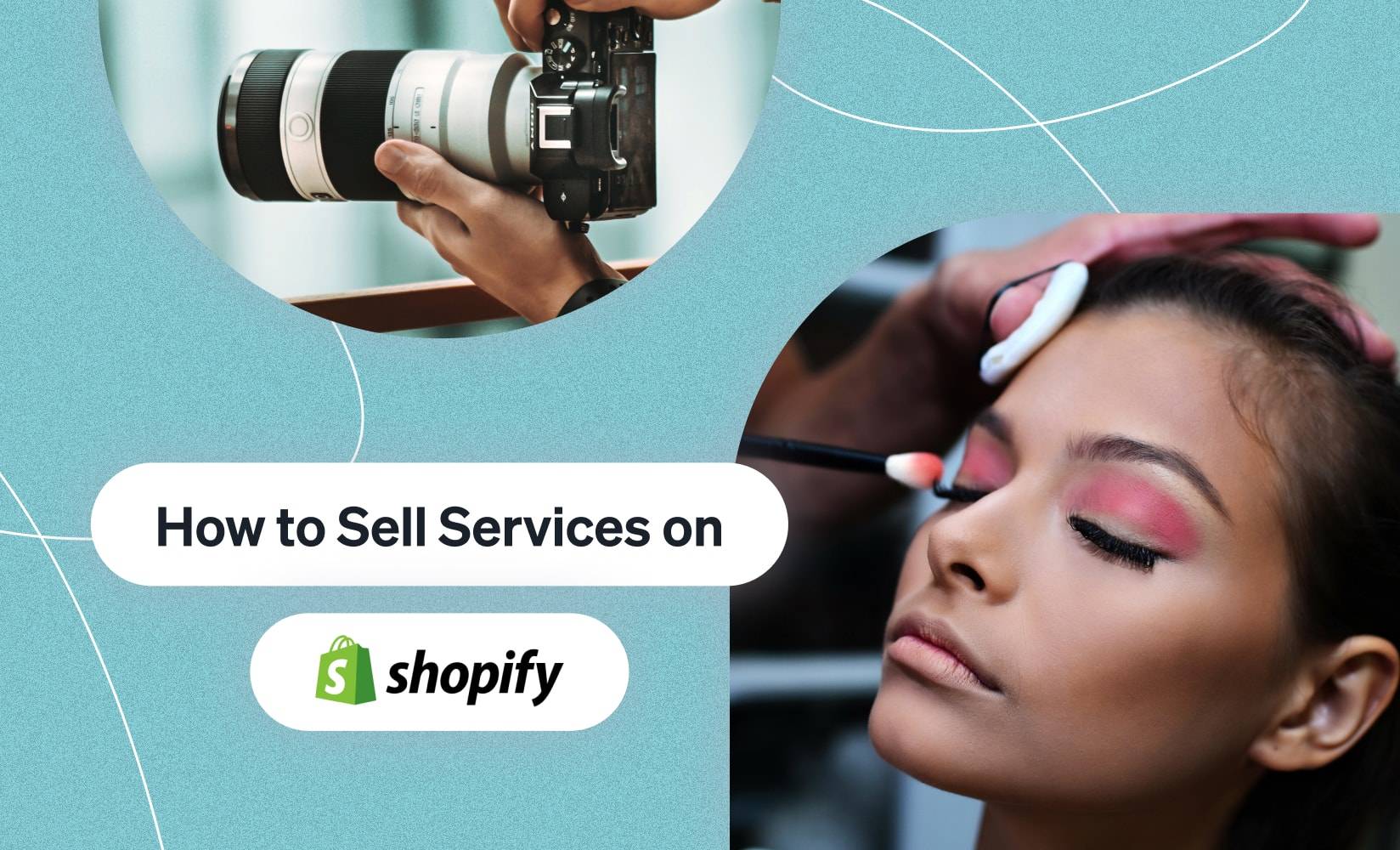
Shopify is a globally recognized ecommerce platform that empowers merchants of all sizes to sell their goods online.
Although it’s most closely associated with the sale of physical goods, Shopify also supports the sale of services.
In the same way the platform streamlines selling physical goods, its tools and resources can help optimize the sales process and strategies for services.
In this article, we’ll cover how you can effectively commoditize your services and attract more clients. You’ll also learn the pros and cons to help you decide whether Shopify is the right platform for your case.
Read on to learn:
#cta-visual-pb#<cta-title>Launch fast and start taking orders<cta-title>Build your stores and service pages quickly and easily with Shogun Page Builder for Shopify.Start designing for free
An overview of selling services on Shopify
Selling your services on Shopify isn’t a complicated affair.
The platform offers the flexibility of setting up a “product” as a service so customers can purchase it, similar to how they would a physical item.
You simply leverage the following elements:
- Shopify’s themes
- Product variants
- Metafields
- Customization options
- Apps
These combined components create a service offering and provide comprehensive information to consumers.
With the right approach, you can showcase and market your brand to audiences and so pull in more clients.
What services can you sell on Shopify?
While the possibilities are vast, some popular services you can sell on Shopify include:
- Household services: Cleaning, pet care, gardening, and repair and installation work
- Marketing: Think search engine optimization (SEO), social media marketing, content marketing, and digital advertising (among others)
- Consulting: This could revolve around fields like interior design, career coaching, etc.
- IT, web design, and software development: For example, website building and maintenance, custom software or app development, and IT support
- Graphic design and branding: Design services for logos, branding packages, and visuals content
- Content creation: Copywriting, blog posts, video production, photography, videography, etc.
- Education: Online courses, workshops, tutoring, and career coaching
- Food: Healthy meal preparation and delivery
- Health and wellness: Fitness coaching, health consultations, and beauty
These are only a few examples. As long as you follow Shopify’s terms of service, you won’t encounter any obstacles.
Services you cannot sell on Shopify
Although Shopify is a versatile platform, there are services that may be a poor fit or outright prohibited due to company policies.
For example, you may run into problems selling the following types of services on Shopify:
- Regulated services: Those subject to strict regulations and licensing requirements in different jurisdictions are challenging. Medical, pharmaceutical, legal, or financial services may be unsuitable without the necessary credentials.
- Illegal services: Obviously, Shopify prohibits services or activities that violate the law (e.g., drugs, counterfeiting, hacking).
- Services related to restricted items: Services related to firearms and their associated parts aren’t allowed on Shopify.
- Malicious and deceptive practices: Shopify forbids services that employ sketchy practices, like subscription traps, those that promise unrealistic gains, etc.
- Services misusing intellectual property rights: Services that infringe on copyrights, trademarks, or patents of others are prohibited.
To see the complete list of prohibited services, review Shopify’s acceptable use policy. If you’re unsure whether your offering fits the platform, reach out to their support team for clarification.
Despite these considerations, Shopify is still a powerful marketplace for your services.
It’s robust, user-friendly, and allows you to handle online business efficiently. Its features are customizable as well.
The fact that Shopify is accessible to over 600 million customers in 175 countries makes it incredibly attractive, as it gives regional stores the chance to reach a much larger audience, allowing for lots of potential growth.
Pros and cons of selling services on Shopify
Like every ecommerce platform, though, you have to consider the advantages and drawbacks of selling your services on Shopify before committing.
Pros of selling services on Shopify
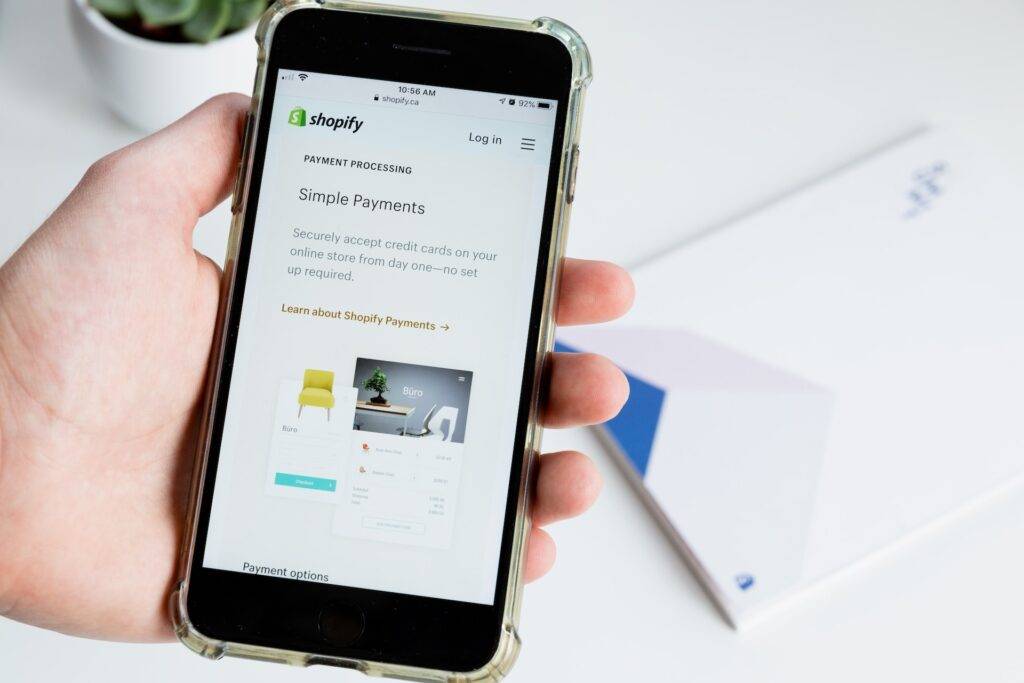
First, let’s talk about why Shopify is a convenient platform for selling services.
With their ease of use, plentiful features, and secure payments, they can streamline your entire sales process. All you have to worry about is delivering the service.
1. Easy to set up a store and manage products
The platform’s intuitive nature lets you create and manage your store effortlessly and start selling on Shopify instantly.
2. Comprehensive range of features
With its expansive suite of features, you can maximize built-in functionalities such as product variants, metafields, and customization options to create unique service offerings.
It provides capabilities for international selling and management as well.
3. Payments are handled securely
Shopify ensures all payment transactions are secure, providing peace of mind for you and your customers.
Its Shopify Payments gateway simplifies the process of accepting online payments as well, helping you avoid the inconvenience of setting up third-party providers or additional accounts.
4. Integrated shipping and fulfillment options
Though primarily designed for physical products, you can easily employ shipping settings for digital service deliveries as well.
As you set up a product for Shopify, you can simply uncheck the option This product requires shipping under the shipping tab.
From there, Shopify will know not to collect shipping details at checkout.
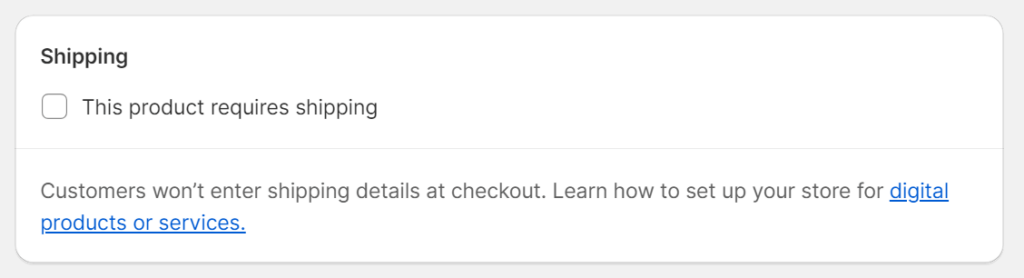
You can then use an app to deliver your digital product and set up an email template to share a download button for the product or an explanation of how to claim their digital service.
5. Access to customer data
Through Shopify Analytics, a built-in reporting feature, the platform uncovers valuable insights into customer behavior, enabling you to provide services that match their needs.
You can even add Google Analytics to your store for a more comprehensive approach.
6. Robust analytics to track sales performance
With in-depth analytics capabilities in place, you can monitor sales, measure the effectiveness of your marketing efforts, and identify areas for improvement.
Armed with that knowledge, you can rethink and adjust your strategy.
7. Customize your store’s look and feel
With Shopify templates, you can effortlessly customize your store’s look and feel for a consistent brand identity across each webpage.
8. Quickly launch a store with no web development skills needed
Setting up a store on Shopify requires minimal technical know-how, allowing you to focus on selling and improving your core services.
9. Use Shopify’s POS in your retail store

If you sell services online but also have a physical retail store, you can leverage Shopify’s POS system in your brick-and-mortar location to synchronize your tracking and reports in one platform.
This comes in handy if, for example, you deliver services in person and want to have the option of purchasing services online or in your office.
Cons of selling services on Shopify
On the flip side, potentially high costs, payment method limitations, and software limitations may mean it makes sense to look elsewhere.
1. Usage costs
Shopify plans follow tiered pricing and charge various fees.
The amount you’ll spend depends on the features you need and the types of transactions you handle. Certain Shopify themes and apps cost money as well.
These can add up and thus affect your profit margins and restrict your marketing.
For instance, you may not be able to offer discounts or bundle services because of the associated expenses with any additional needed apps.
2. You’re limited to payment methods that Shopify accepts
We mentioned how Shopify Payments eases the acceptance of online payments, but the platform only supports a limited number of gateways.
While Shopify Payments will allow you to accept credit cards, and Shopify supports payment methods such as Apple Pay, you may find that your customers’ favorite payment option isn’t among them.
This may deter some customers, especially when what they prefer to use is unavailable.
3. Without the right tools, Shopify can be difficult to customize
Though Shopify offers decent built-in customization options, they may not be enough to achieve the exact results you want for your brand.
Third-party apps, such as an intuitive page builder like Shogun, can enhance your ability to craft a more tailored storefront.
Its drag-and-drop nature eases page creation and design, and it offers a range of customization choices as well, including AI Text and SEO features.
4. Limited ability to alter the checkout process

Shopify’s checkout customization options for lower-tier plans are relatively limited and require apps or external tools to build a more seamless experience.
5. Shopify is designed with physical products in mind
As an ecommerce platform intended for selling physical products, Shopify may need some creative adaptations to accommodate service-based businesses.
Adding products as services can seem confusing at first, and you have to consider your process for appointment booking as well.
6. You’re limited to the Shopify app ecosystem
Some third-party integrations, such as customer database software or membership portals, may not be available on Shopify. For such functionalities, you’ll need to look for external solutions.
If you have a custom-built SaaS you want to use, or something that doesn’t exist in the Shopify app store, you’ll need to invest further resources to integrate with Shopify’s API to use it with your store.
How to sell services on Shopify in a few simple steps
Now that we’ve covered the basics, here’s a walkthrough of how to start selling your service portfolio on Shopify.
Step 1: Choose a suitable theme
The first step is to choose a theme that complements your business and service offering. Focus on simplicity and user-friendliness to provide users with a seamless experience.
You can select from free and paid options either on Shopify’s Theme Store or a marketplace like Themeforest.
Some recommendations for service-friendly Shopify themes are:
Dawn
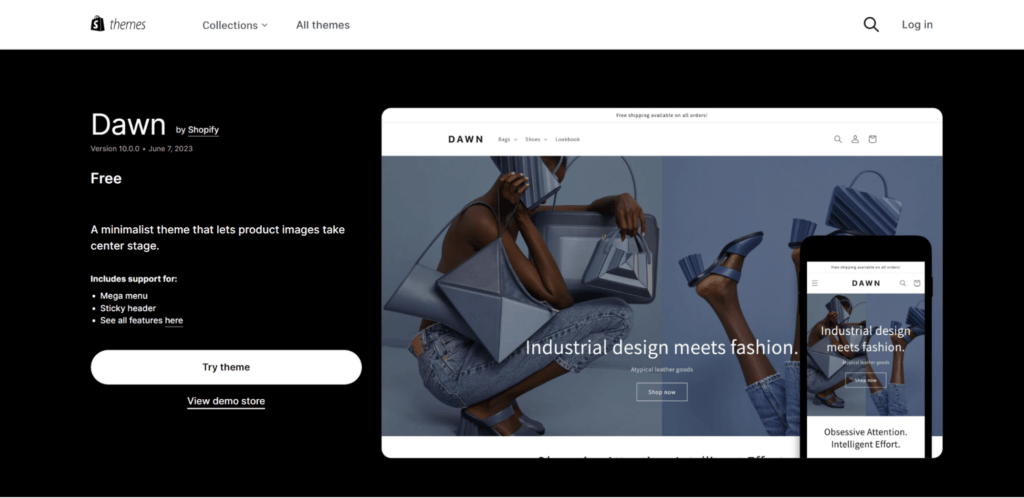
Though it’s the free default Shopify theme, Dawn is great for visual storytelling and offers many opportunities to showcase your services in action.
It’s responsive and easy to set up, as it’s primarily designed for mobile experiences.
Foodly
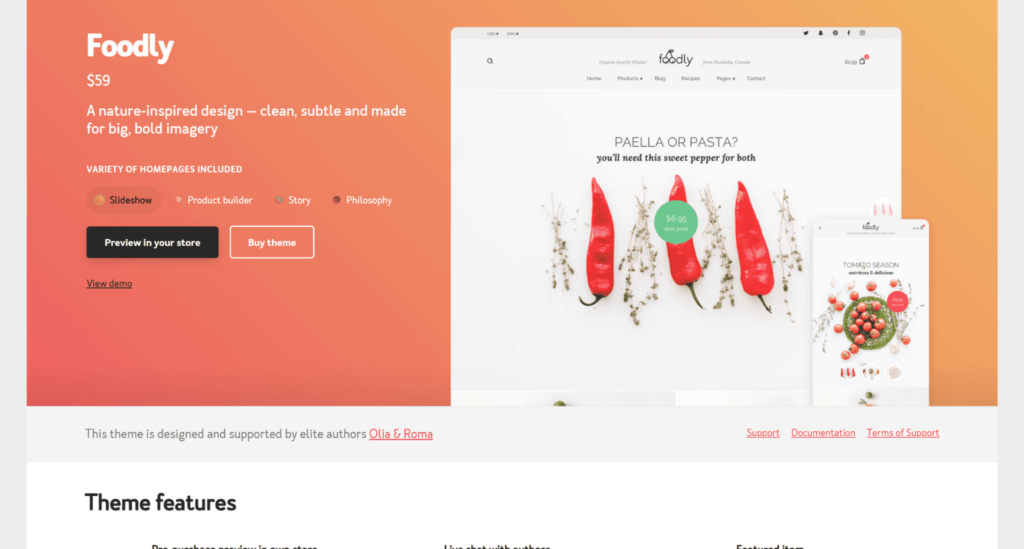
Food prep and delivery services are common on Shopify, and Foodly is perfect for this type of offering.
The theme was made to show off food and provides a product builder for creating layouts and combinations of items as well.
Neat
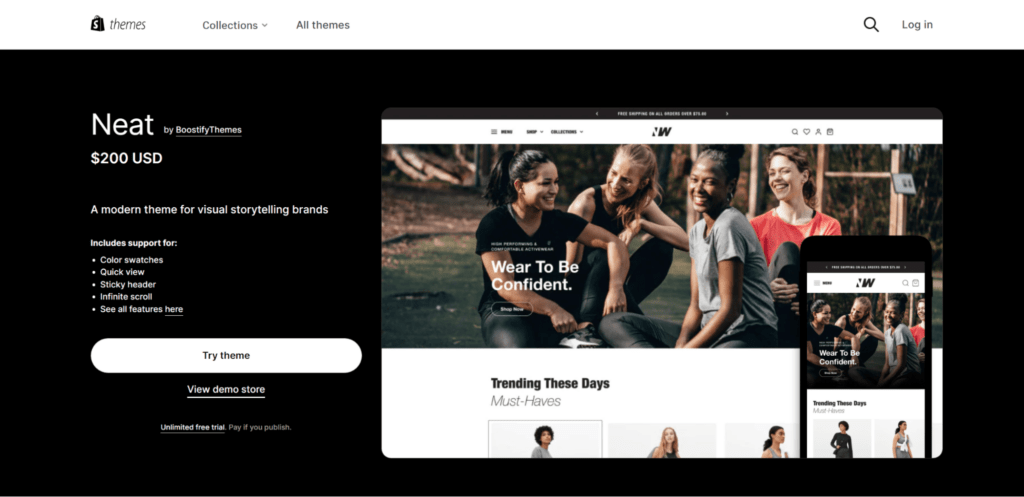
Neat enables the use of videos, color swatches, and slideshows—visual elements that highlight the effectiveness of your services.
Garden Centre
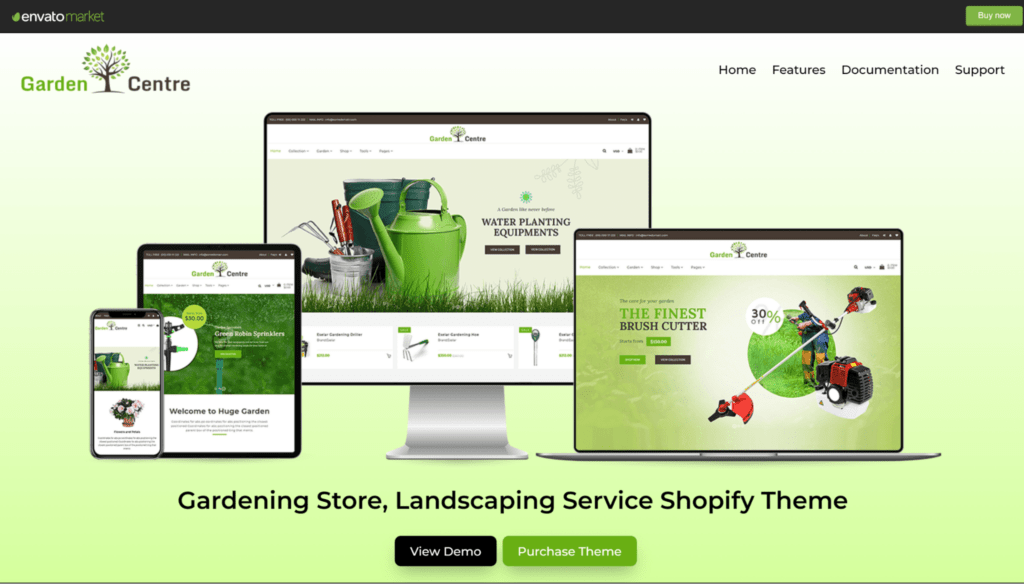
As its name implies, this theme is tailor-made for businesses that offer gardening and landscaping services.
Ap Autofiix
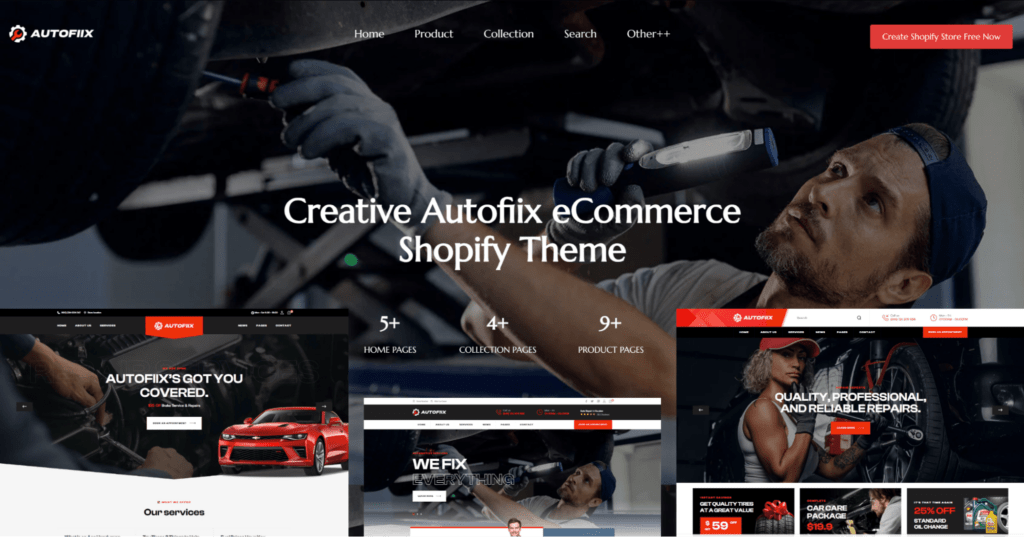
This theme was designed for car repair services, offering customizations and layouts that maximize the use of visuals and content to detail automotive solutions.
University
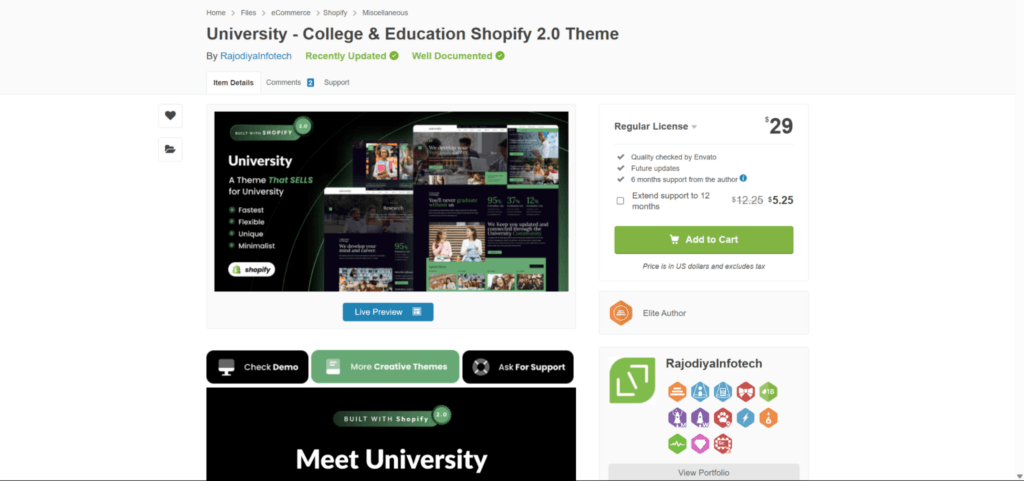
The University theme is perfect for educational services. It provides lots of room for visual and text-based elements that are crucial for describing and showcasing online courses.
Step 2: Customize key pages
After choosing your theme, it’s time to tailor essential pages like your homepage, About Us page, Contact Us page, and product pages. Make sure they:
- Clearly communicate what your company does
- Show how people can get in touch
- Comprehensively showcase your offering
Adopt a smart page builder app like Shogun for an intuitive design experience and a more tailored final result.
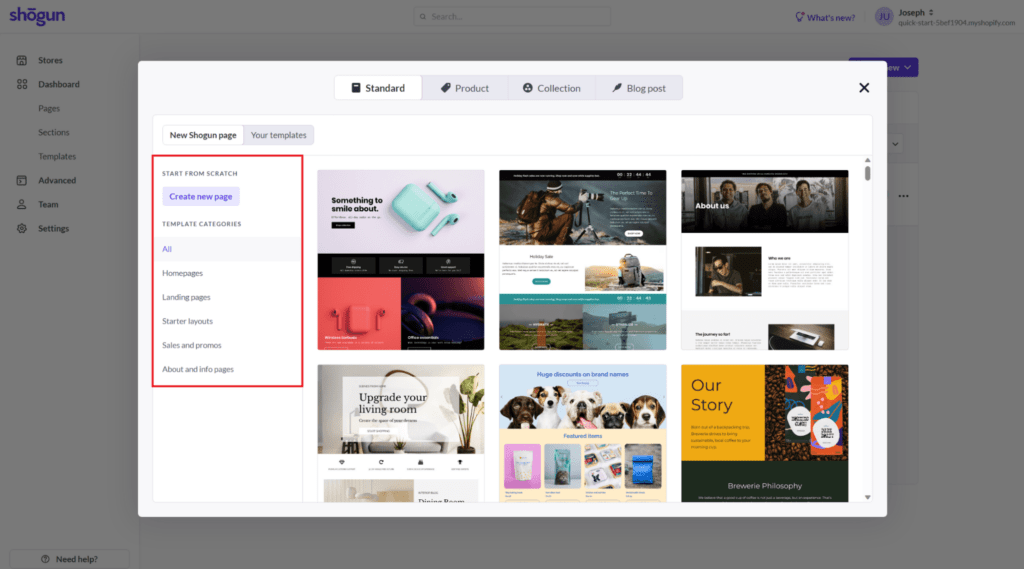
Once you launch the app and begin page creation, you’ll have numerous templates at your disposal. These serve as a great starting point for your overall look and layout.
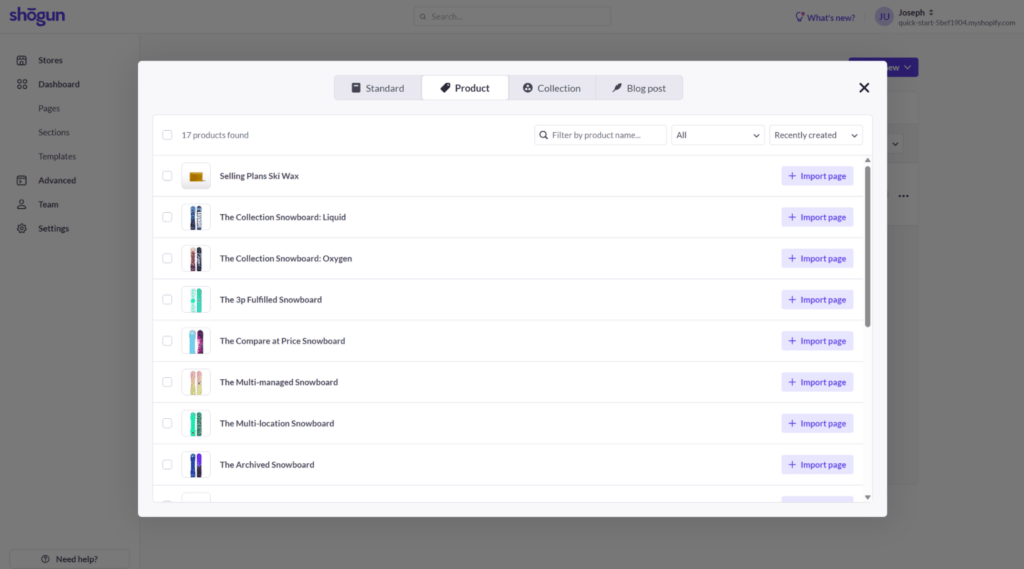
You can import product pages from Shopify as well, then make further customizations in Shogun.
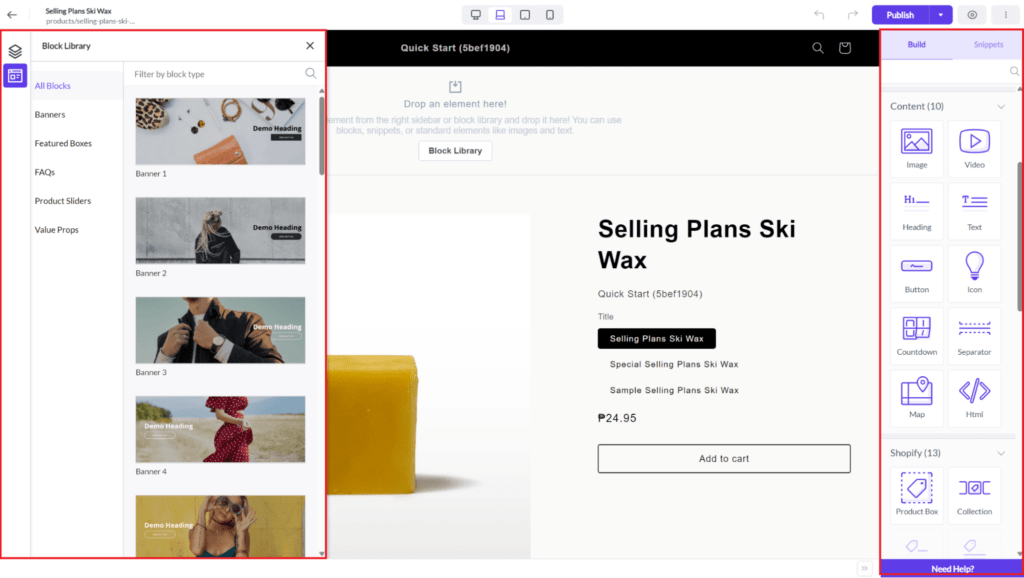
The Block Library on the left and the drag-and-drop elements on the right also provide numerous pre-built options you can tailor to your liking.
These include banners, sliders, as well as content blocks that let you add visuals and more.
#cta-visual-pb#<cta-title>Make your website multi-functional<cta-title> Use your website to build your brand with impeccable design and accept payments for your services.Start designing for free
Step 3: Add your services as products
In this step, you customize your services’ variants and metafields to offer different packages and detailed information, transforming them into “products.”
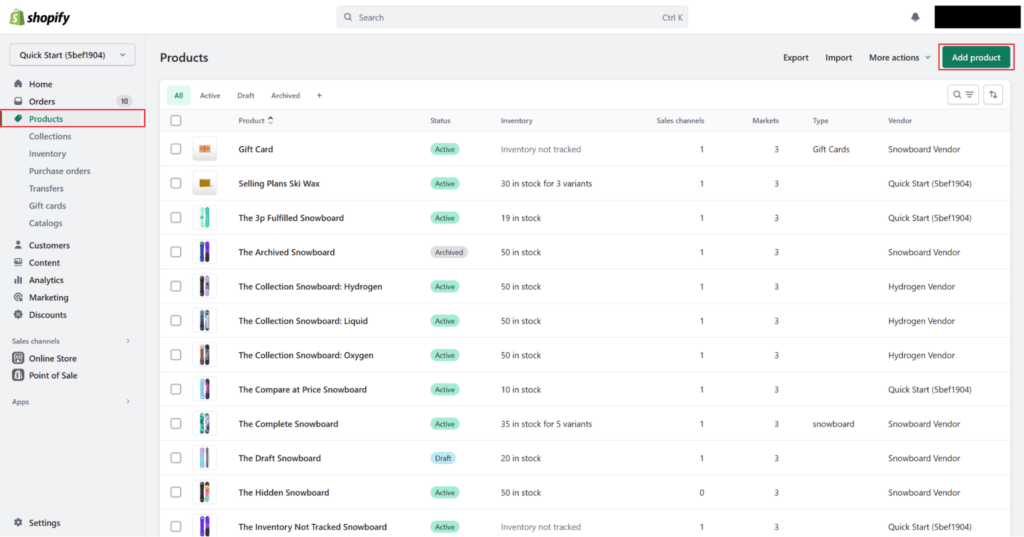
Simply navigate to Products on your Shopify admin, then click the Add product button.
Set it as a service
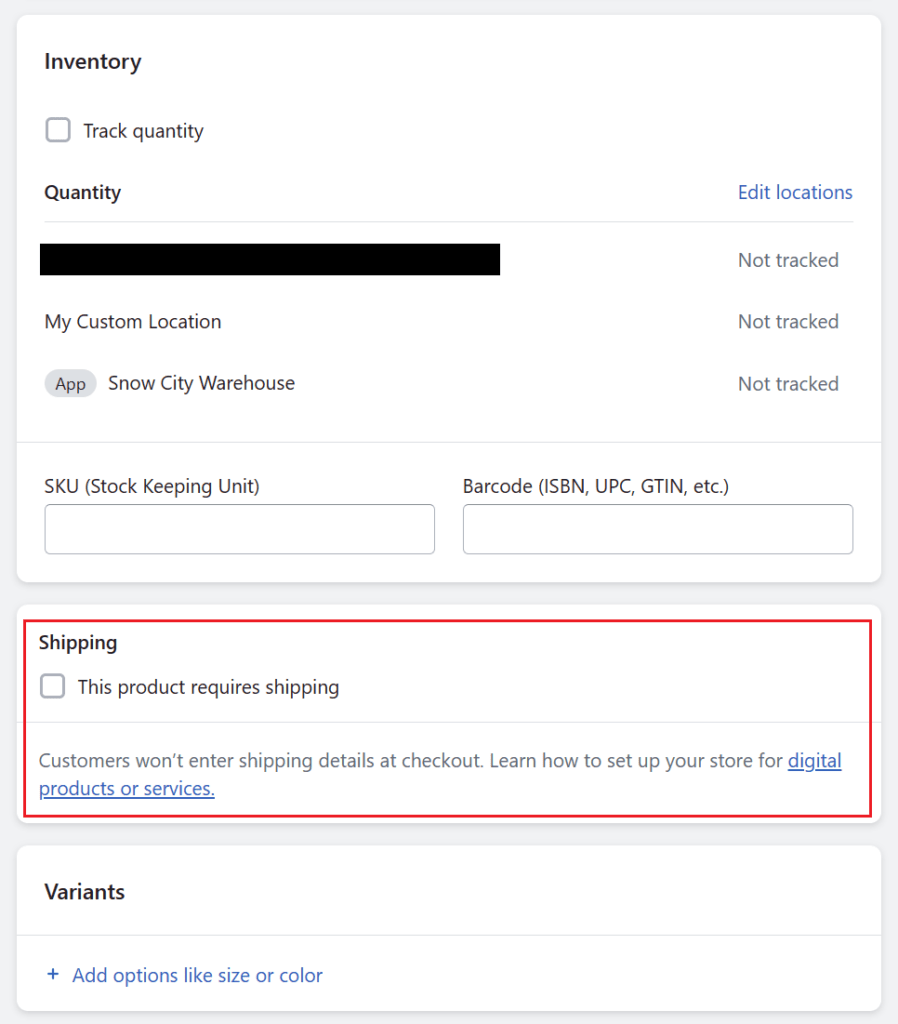
Before adding any information, scroll down to the Shipping section.
Make sure you untick the box that says This product requires shipping, as seen in the image above. That tells Shopify you’ve set up a service or digital product rather than a physical item.
Input your title and description
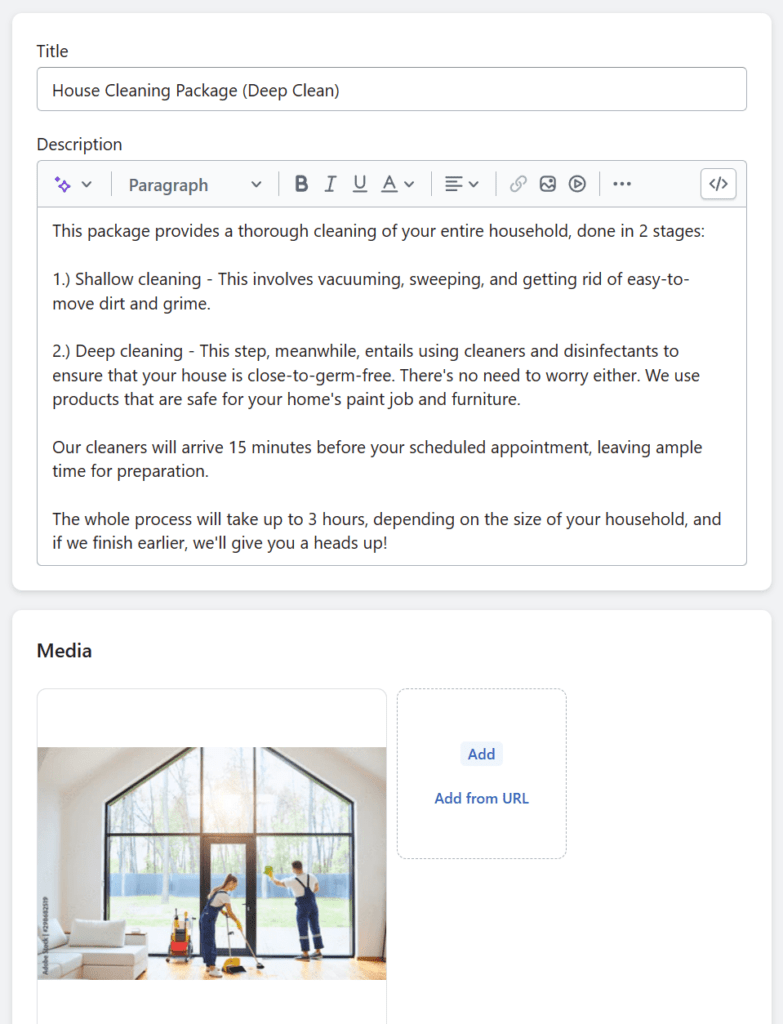
Next, detail your service’s title and description. Since you’re selling something intangible, craft a compelling and detailed product description that aids customer decision-making.
Clearly communicate the value you provide and add images that display your service in action.
You can even use Shopify Magic to help generate the first draft of your detailed description, but make sure you run through it yourself so your own personality shines through.
Create variants
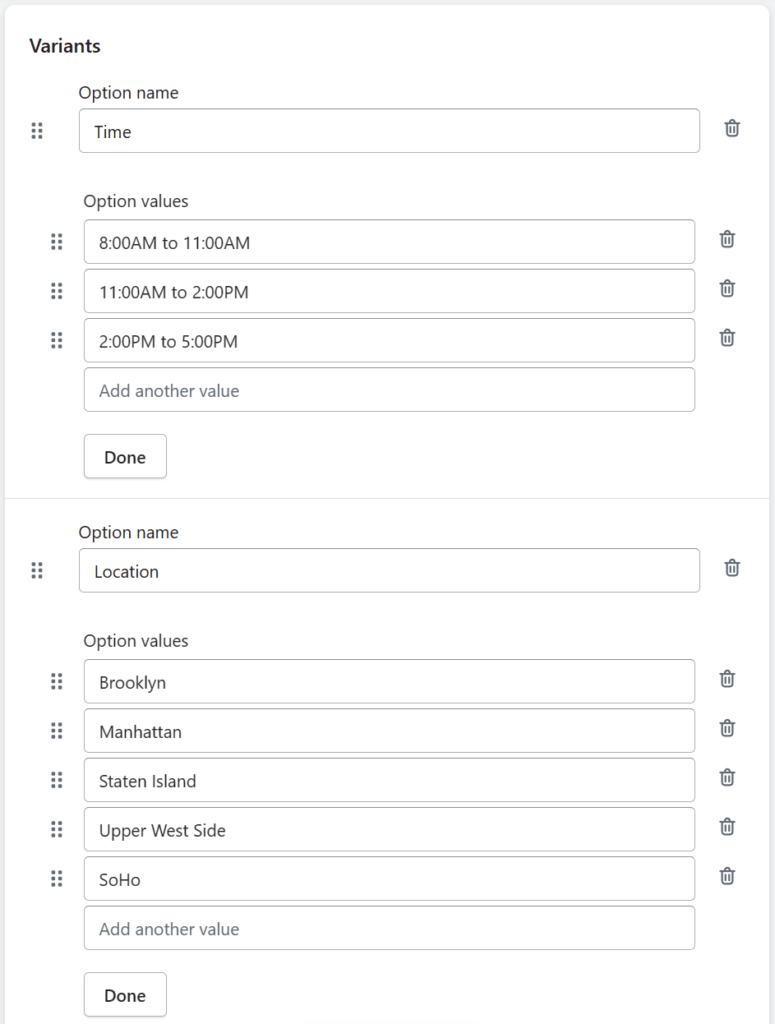
As for variants, since you aren’t dealing with a physical product, make sure it aids appointment booking, as well as delivery.
Use them to set a time and location for each service purchase. For this example, we use a home cleaning service based in New York City.
Create your metafields
Metafields are elements that help you display customized information about your service.
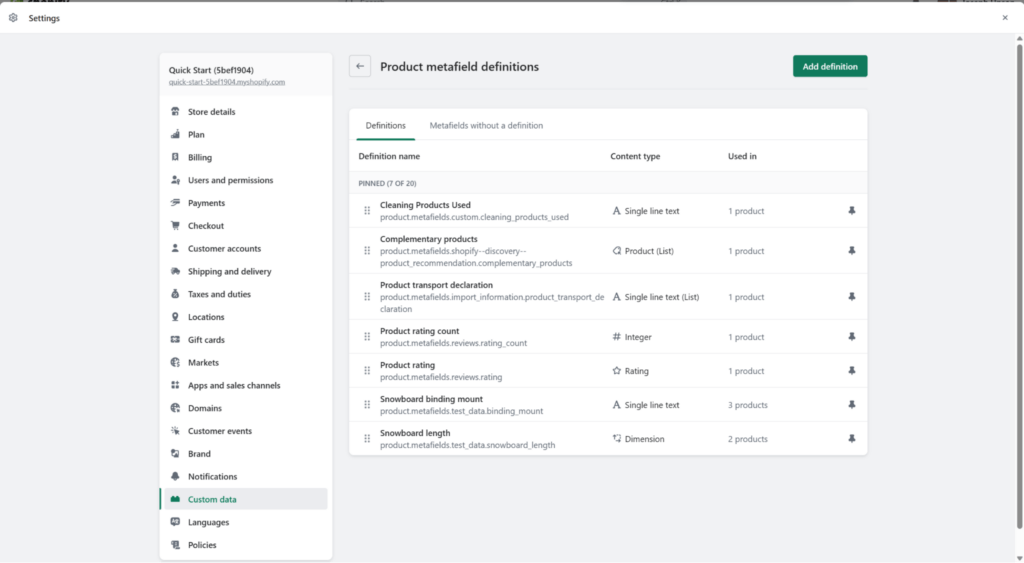
They could include a list of products you use, for instance. You can customize this additional information in metafields by going to your admin Settings, selecting Custom data, and then clicking on Products.
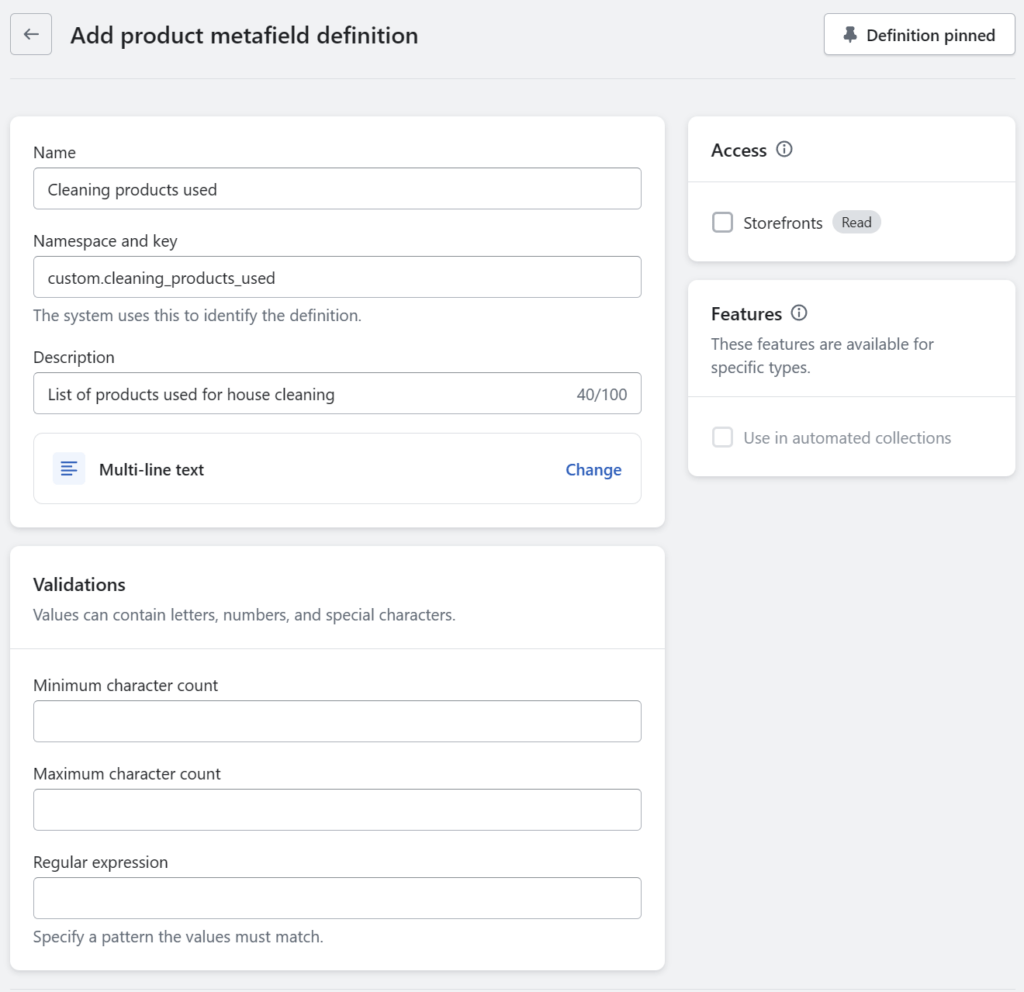
Clicking Add definition lets you either use existing metafields or create your own. Once you’re done, hit Save.
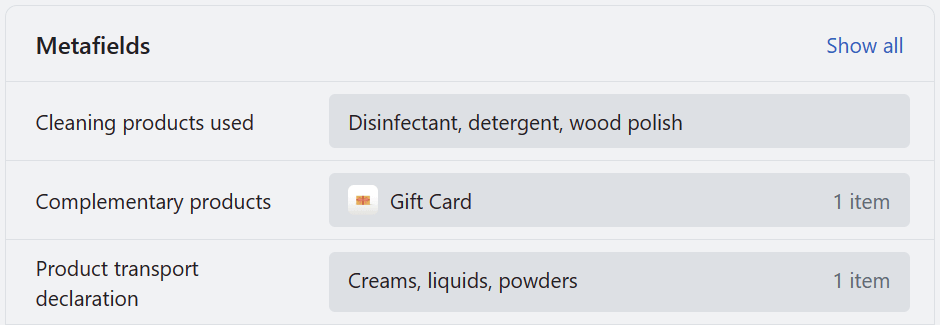
Once they’re set, your options should appear under the Metafields section, which you can find while adding your services as products.
Remember to customize
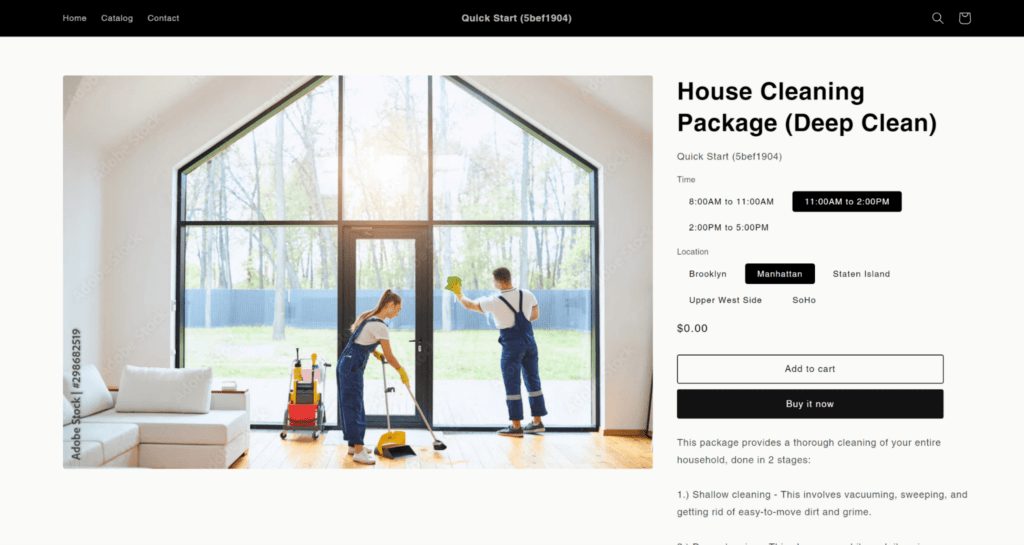
When you’re done, simply click Save to finish adding your service.
As you can see in the finished product page above, time and location options are available, and customers can add a cleaning package to their cart.
We used the default Shopify theme for this guide, but remember to consider your page’s design and customization.
Make sure it’s on-brand, intuitive, and informative so it’ll provide customers a streamlined experience and compel them to try your service.
Step 4: Incorporate booking processes
Providing services is difficult without proper scheduling, so make sure there’s a proper appointment booking process in place.
That smoothes the path forward for your clients as well.
In our example, we built the booking process through variants, but Shopify apps let you incorporate a more robust booking function into your store.
Their installation and setup is simple as well. Here are some popular options:
- Appointo: This provides a customer booking portal and automated emails or texts for reminders, confirmation, and rescheduling. It even integrates with video conferencing platforms like Zoom.
- Cowlendar: This app lets you replace your Add to cart button with a Book now one so you can incorporate booking into the overall purchase process.
- Sesami: Designed for handling personalized omnichannel booking, this app lets customers set appointments for online and in-store services.
- Appointly: With its free plan, you can leverage this app to turn products into bookable services easily. It also boasts a flexible setup and a smooth booking process.
- Easy Appointment Booking: As the name implies, this app lets you create services in only a few steps and streamlines booking for customers.
Step 5: Leverage subscriptions
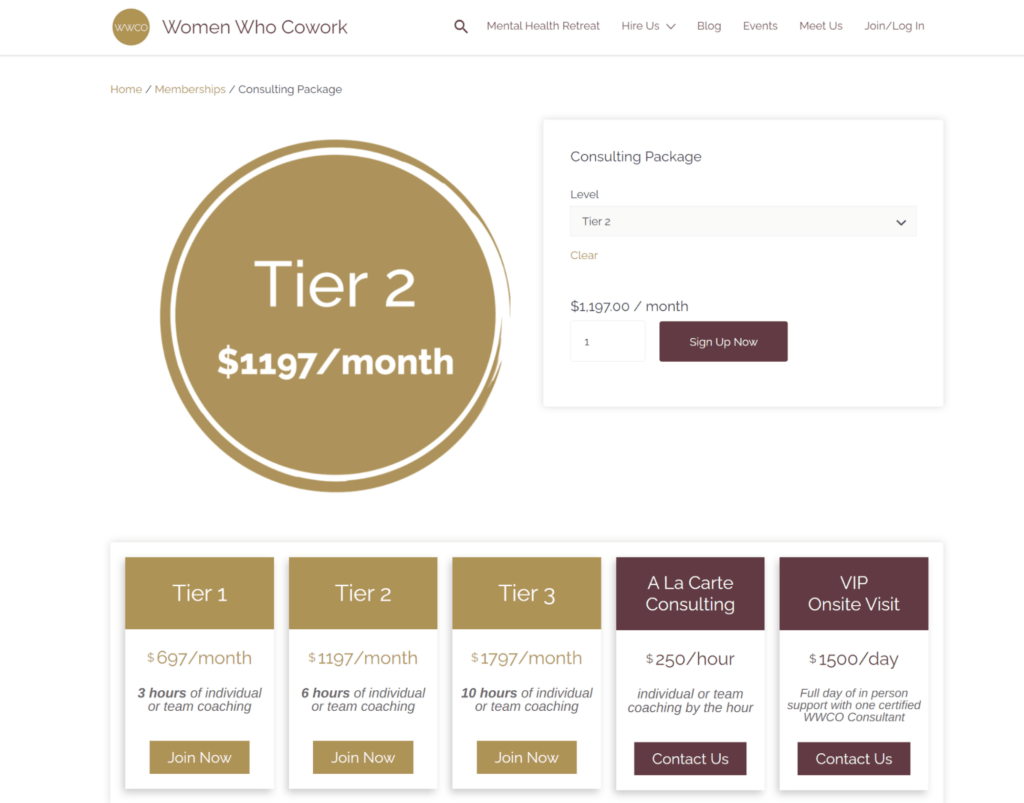
Subscriptions enable your business to provide regularly scheduled services for those who pay a monthly fee.
It adds another layer to your offering as well in the form of membership programs and recurring payments.
To add this functionality to your store, Shogun seamlessly integrates with Recharge, an application that allows users to offer and manage subscriptions.
Other Shopify subscription apps are available as well.
Step 6: Implement your marketing strategies
Marketing your services is the last essential step. To spread the word, maximize various marketing channels and strategies, such as:
- Content marketing: Drive organic traffic by distributing original content through your website and other established channels.
- Paid advertising: PPC ads on social media and search engines are effective for reaching targeted audiences—an especially useful advantage for regional businesses.
- Email marketing: Emails are great for nurturing relationships and delivering content curated according to subscriber preferences.
- Search engine optimization (SEO): This low-cost tactic helps your pages rank higher on search engine results pages (SERPs), especially for queries that match a user’s intent. Pages created on Shogun are optimized for SEO as well.
- Social media: Social platforms let you directly engage with your following and are great for directing users toward your PPC landing pages.
Leverage video as well. It’s a highly engaging medium for showcasing your offering that mixes audio, text, and visual content for maximum effect.
We also recommend adding reviews to your store. These first-hand experiences from your clients help build trust and establish credibility among your audience.
Examples of Shopify stores selling services
To give you a better idea of how selling services on Shopify works, here are some businesses that have found success on the platform.
OnTech
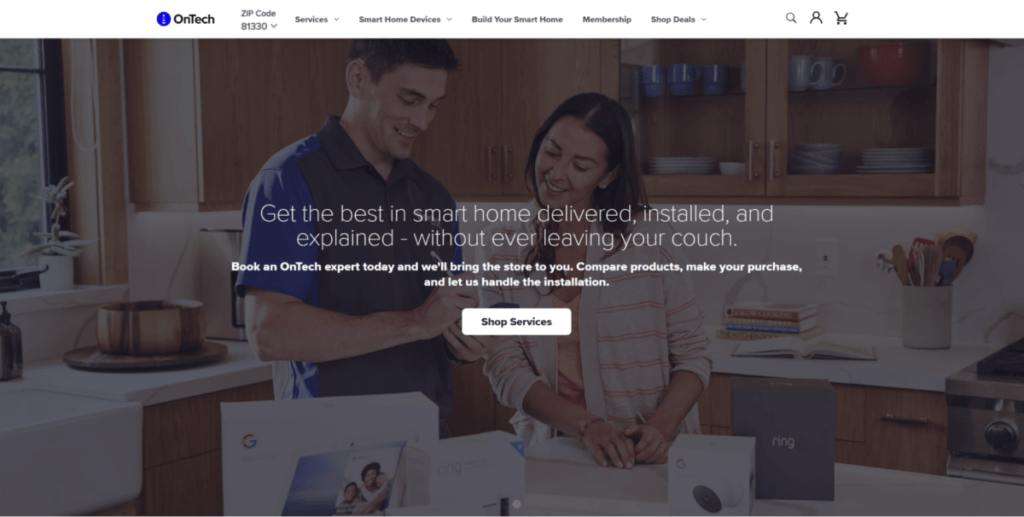
OnTech delivers and installs smart home solutions and provides customers with an easy purchasing process.
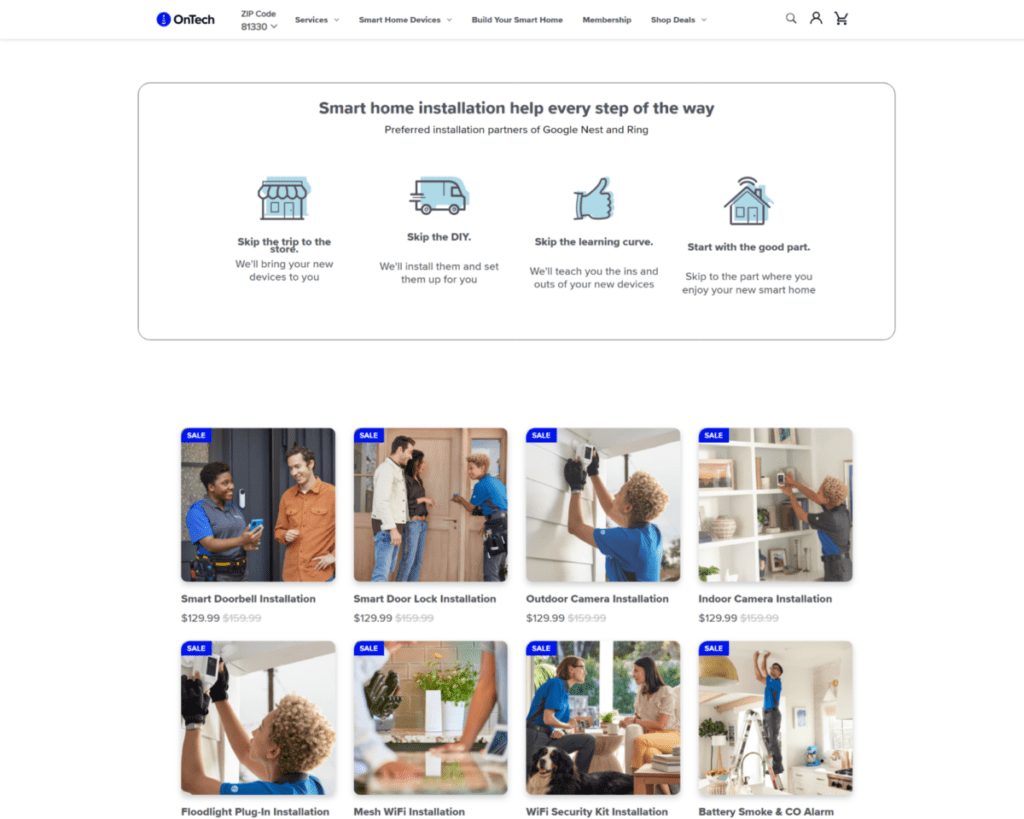
Visitors can purchase both products and installation services for their devices on the OnTech website.
Choosing a specific service is akin to browsing through a catalog of physical products.
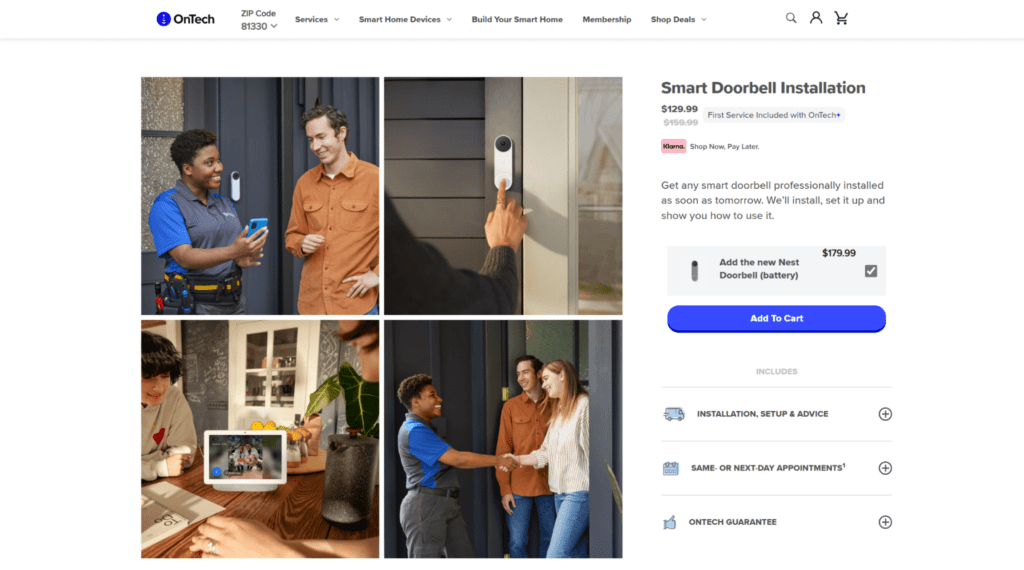
Selecting one then directs shoppers to a dedicated page containing all the service’s details, with the option to add it to their cart.
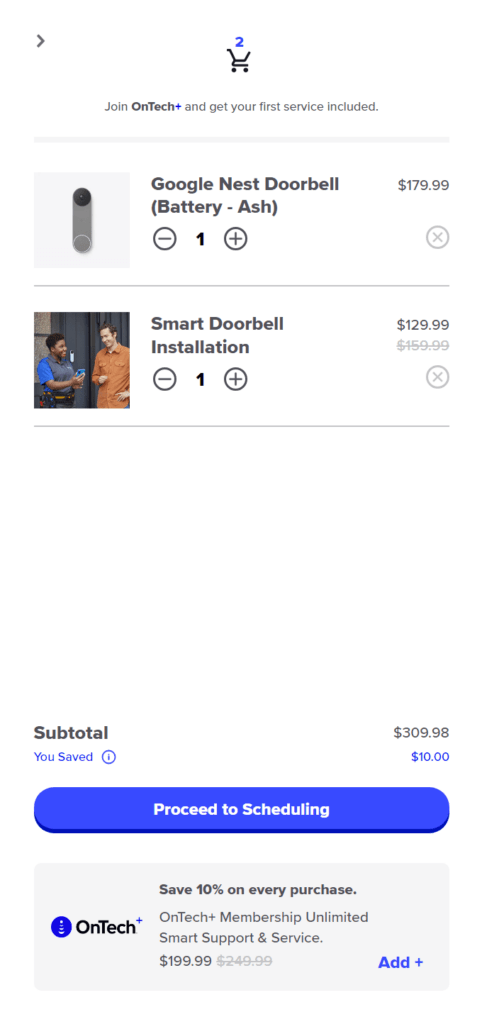
After, customers can schedule their installation, then proceed to checkout and payment.
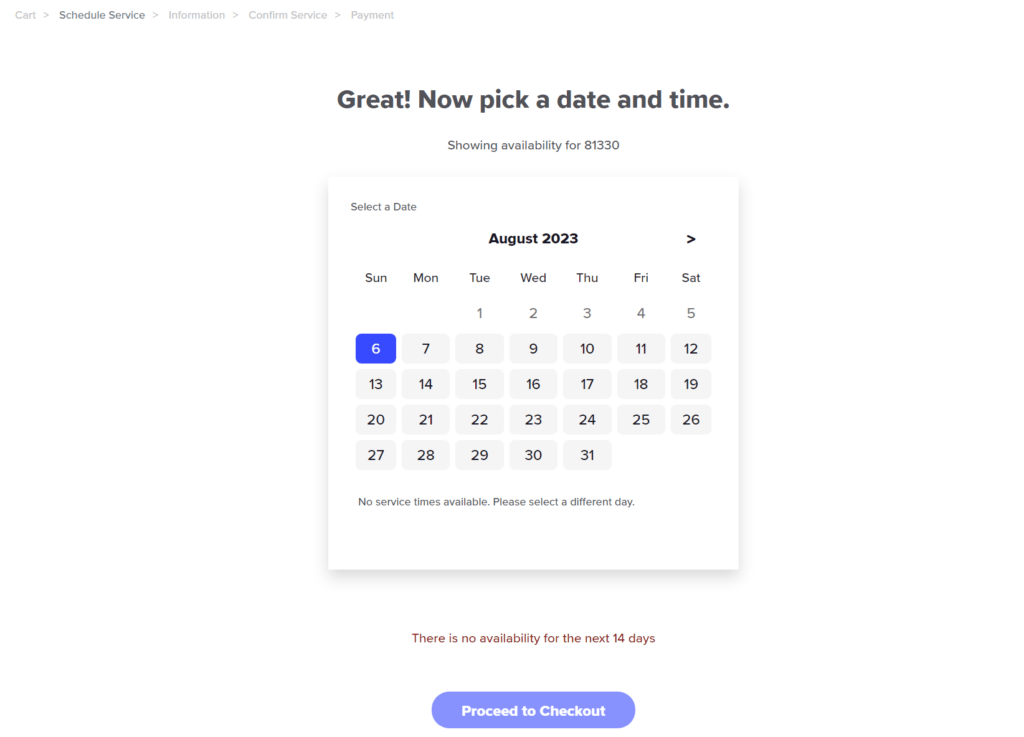
Jivaka Beauty
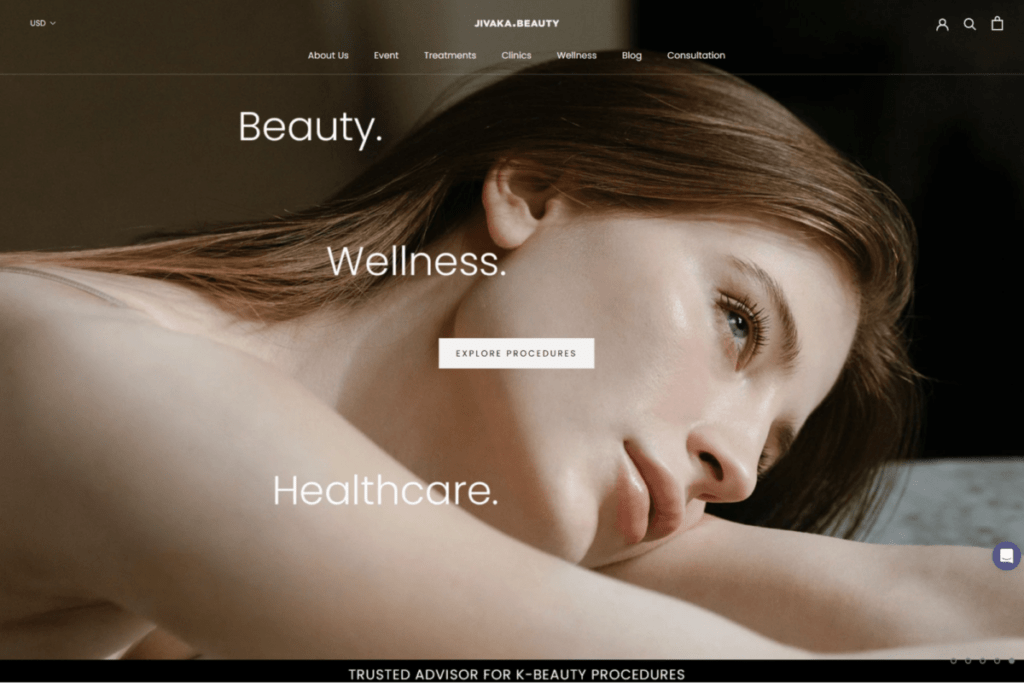
Jivaka Beauty is an advisor for Korean beauty procedures that lets customers take advantage of their connections with various clinics.
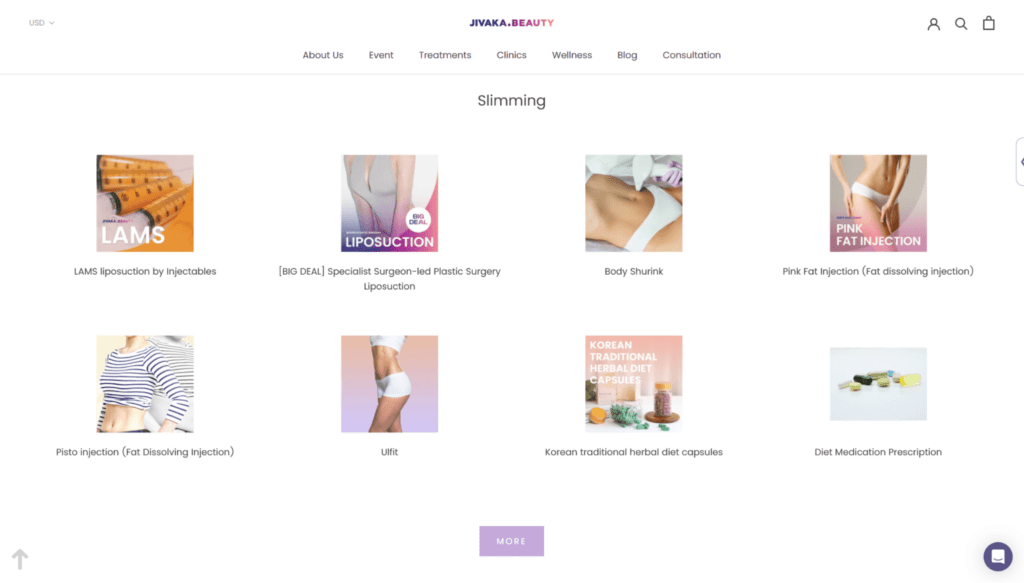
Visitors can purchase a selection of different treatments from their website with the click of a few buttons.
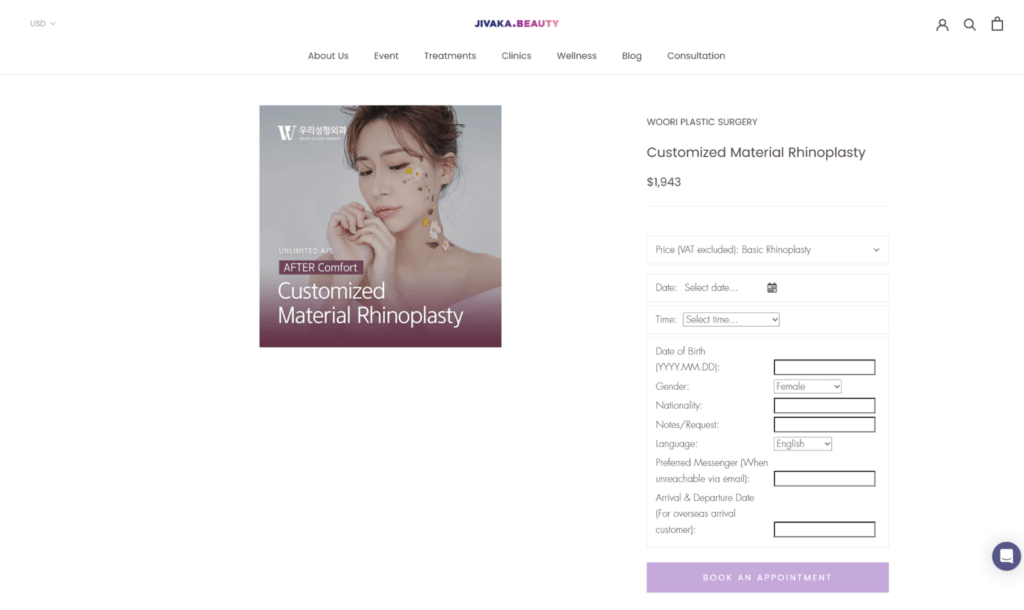
After selecting a service, buyers fill in the necessary information, then book an appointment by adding it to their cart.
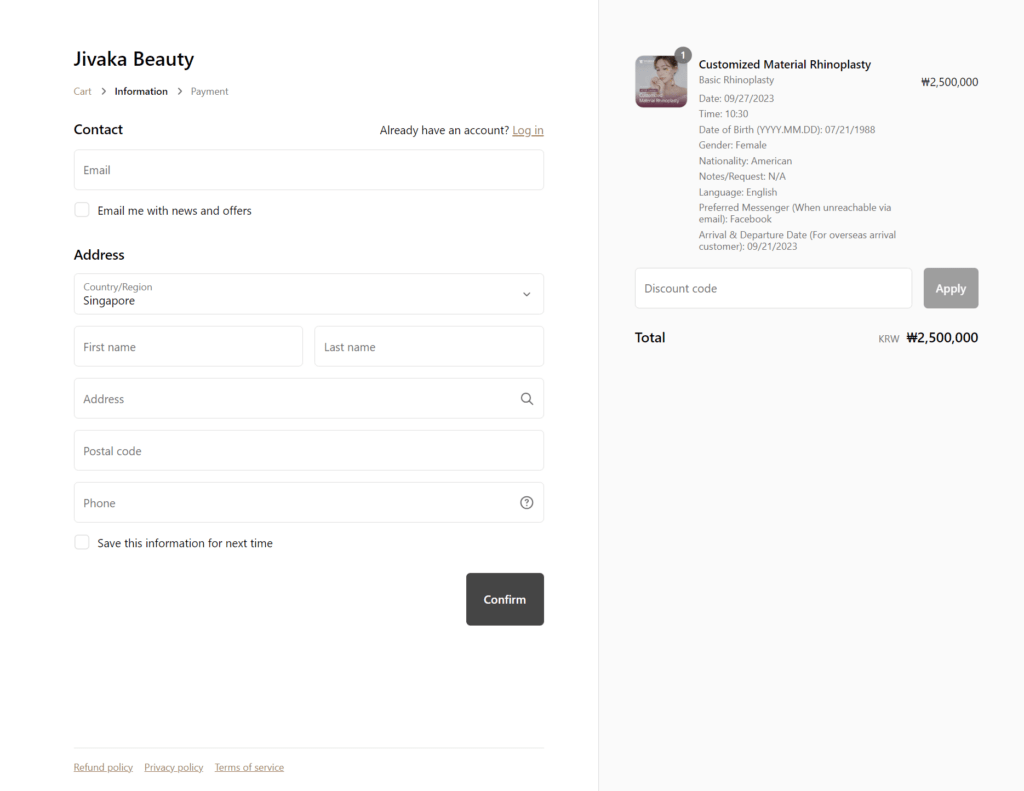
Finally, after checking out and paying for their chosen procedure, they secure a booking at the relevant clinic.
PRO EDU
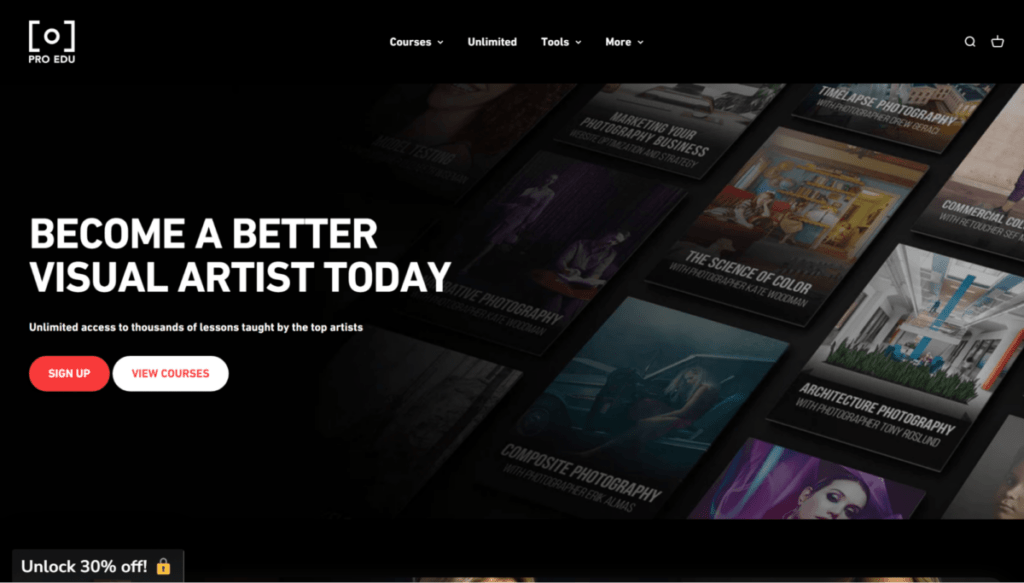
PRO EDU offers various educational courses for visual artists. Visitors can browse through their collection, then select a course that covers a topic of interest.
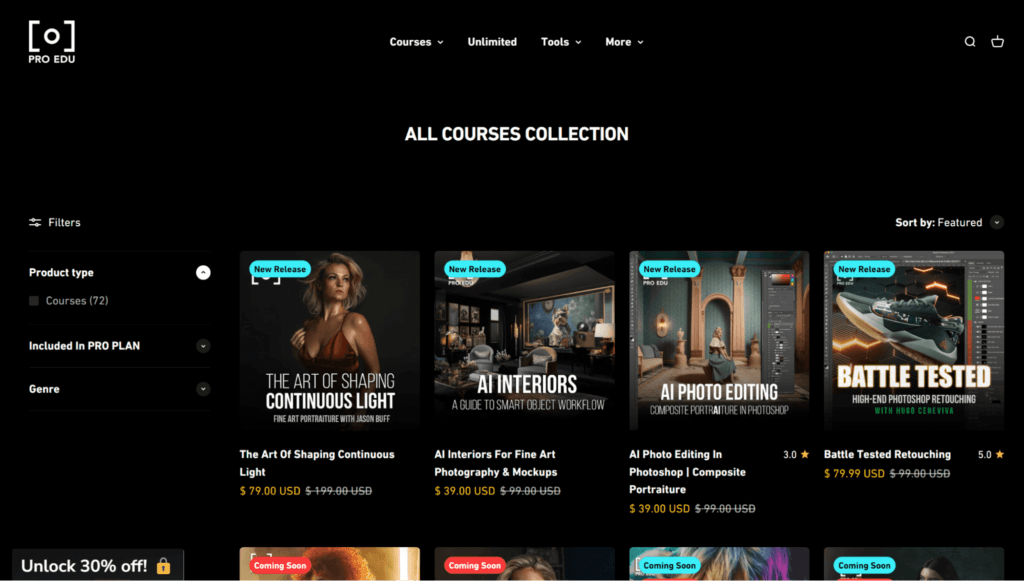
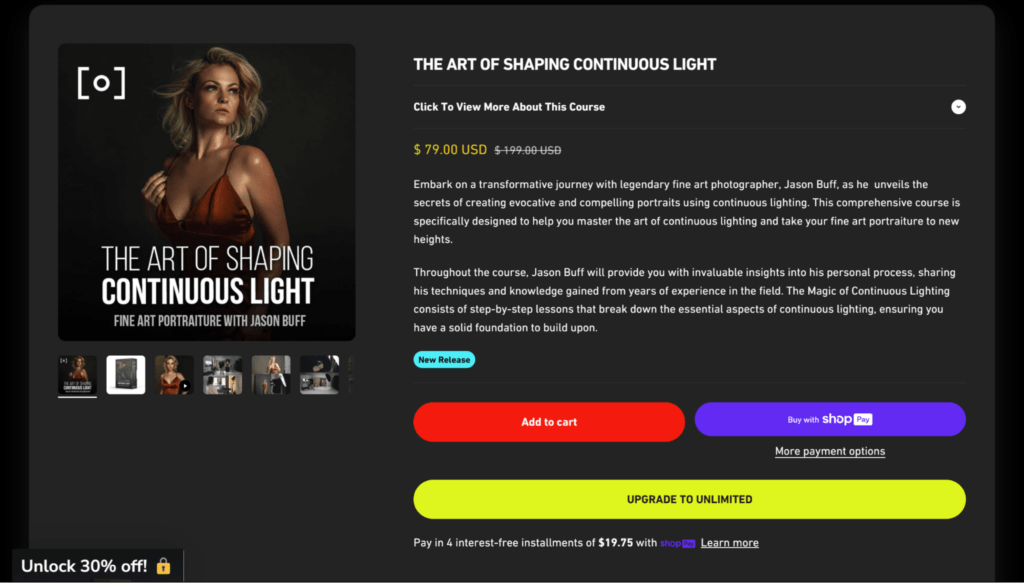
After, a brief summary appears on the course page before the customer can add that course to their cart.
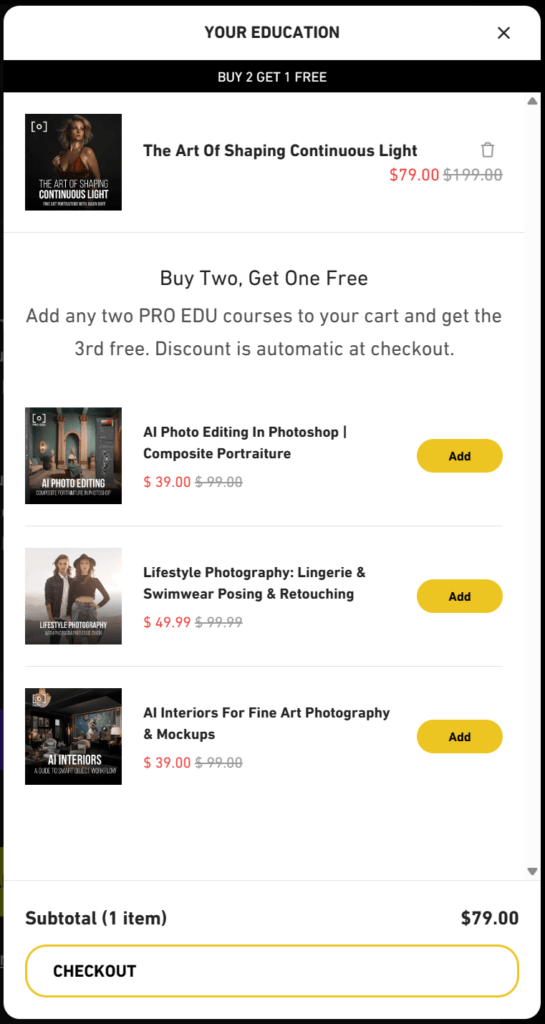
Shoppers then head straight to checkout.
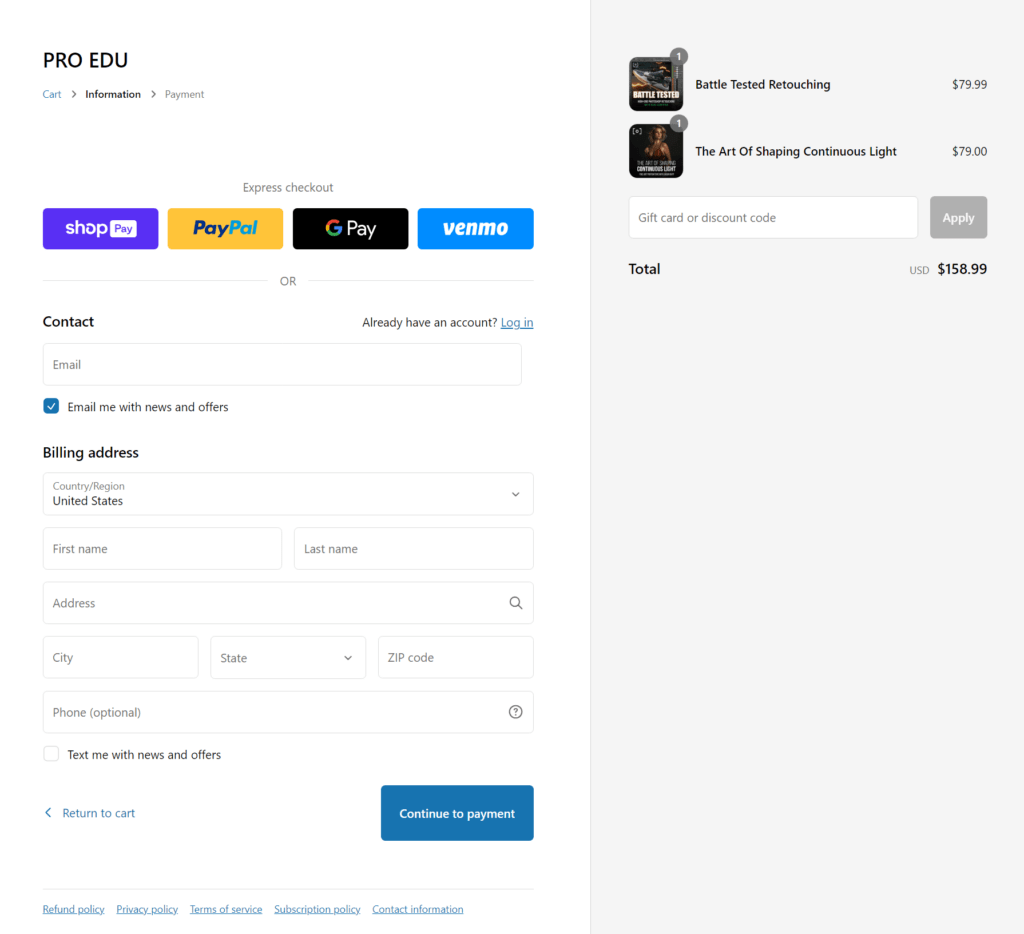
CV Nation
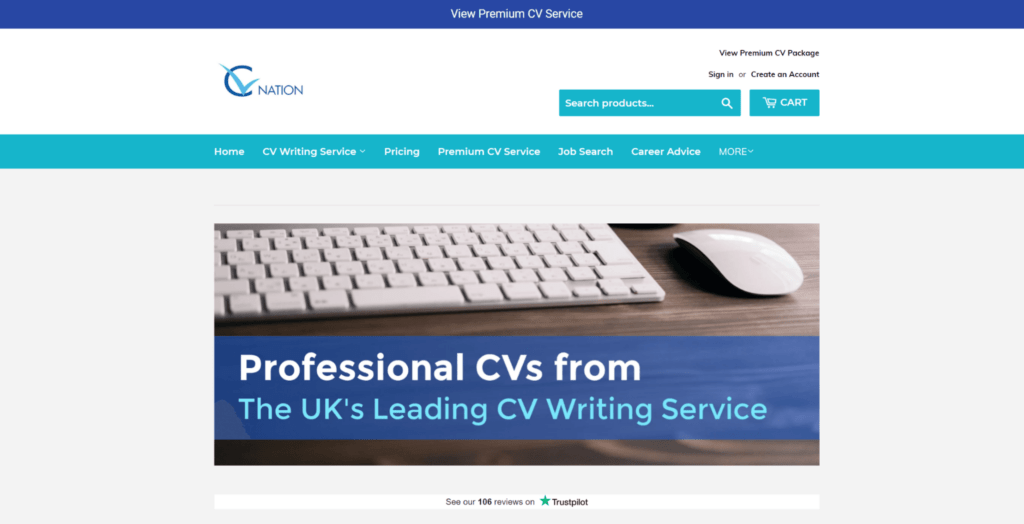
CV Nation provides CV writing services and career support.
Their services were sold out as of this writing, but customers simply need to choose from the company’s specialized offerings, including but not limited to:
- CV writing
- Cover letter writing
- Proofreading
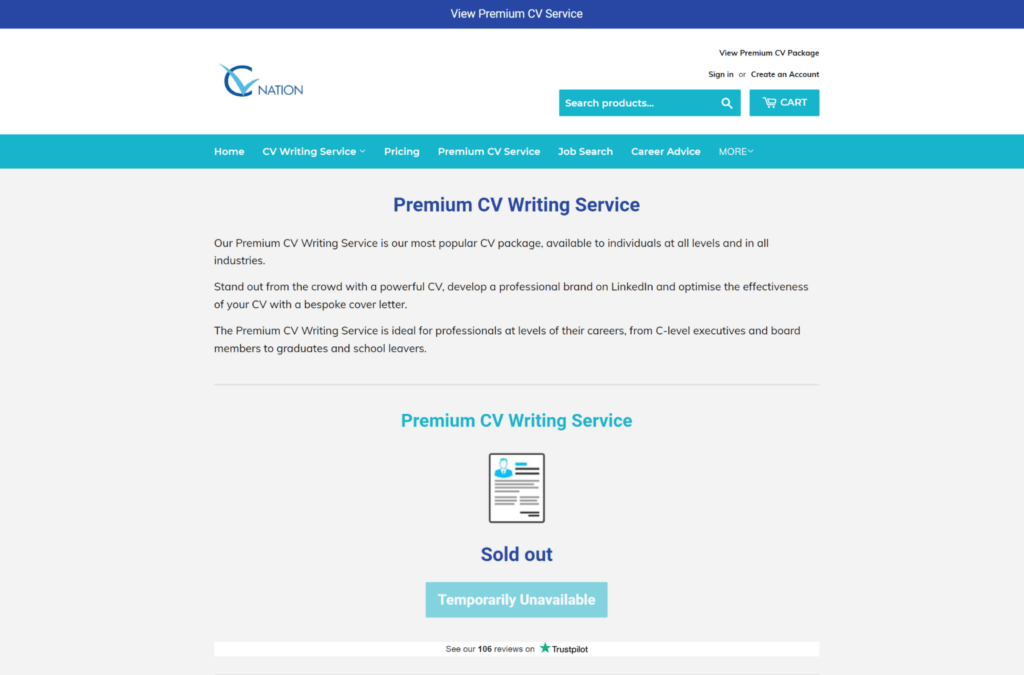
Then, they add their selection to their cart and complete checkout and payment.
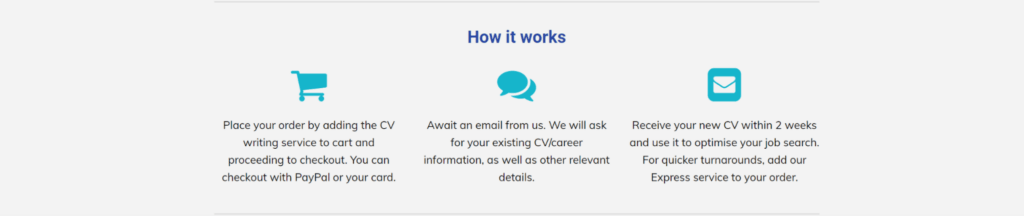
From there, CV Nation sends an email asking for the necessary information from the client. The finished CV will arrive within two weeks.
Icon Meals
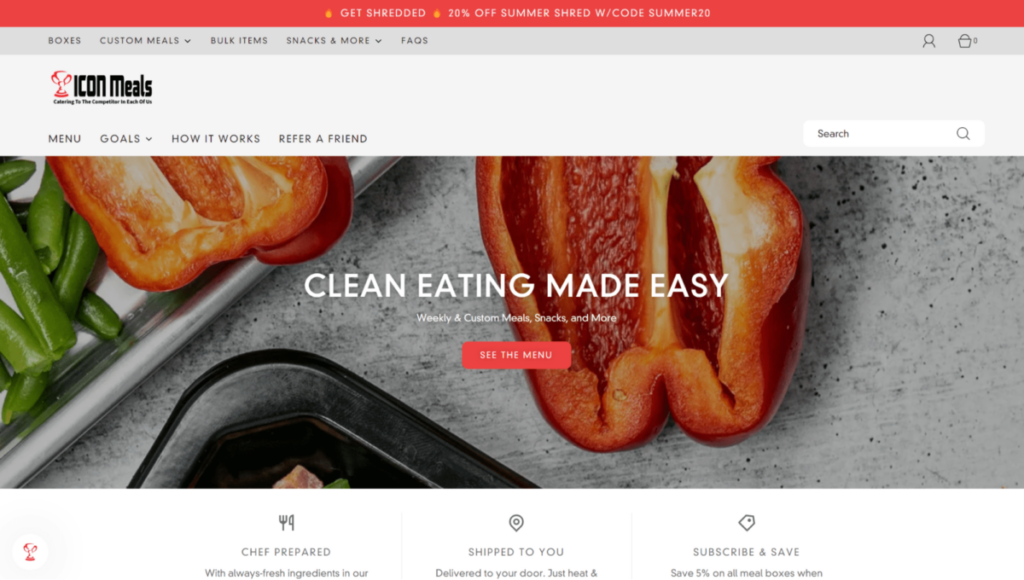
Icon Meals is a healthy food prep and delivery service that allows customer customization.
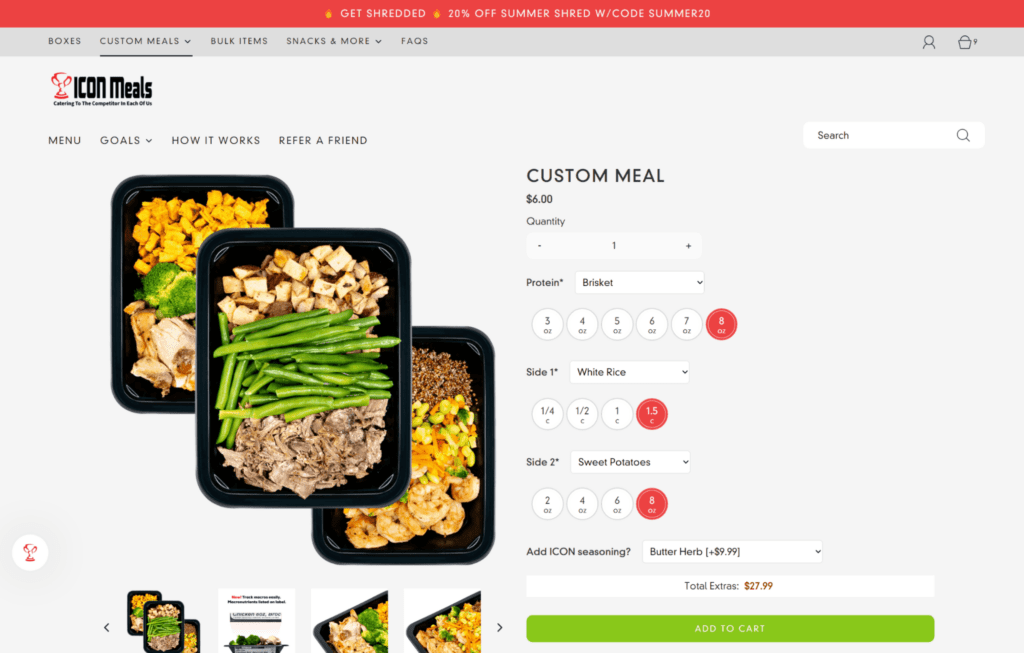
Customers can either tailor their order as they prefer or choose from a selection of weekly menu items prepared by the company’s chefs.
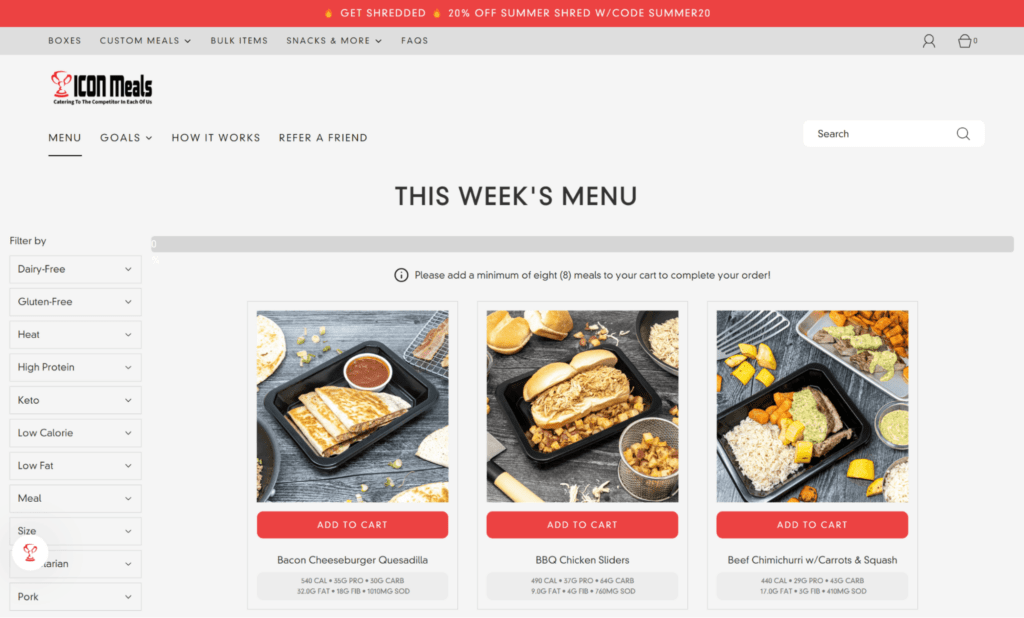
Once shoppers meet their minimum order requirement of eight meals, they can proceed to checkout.
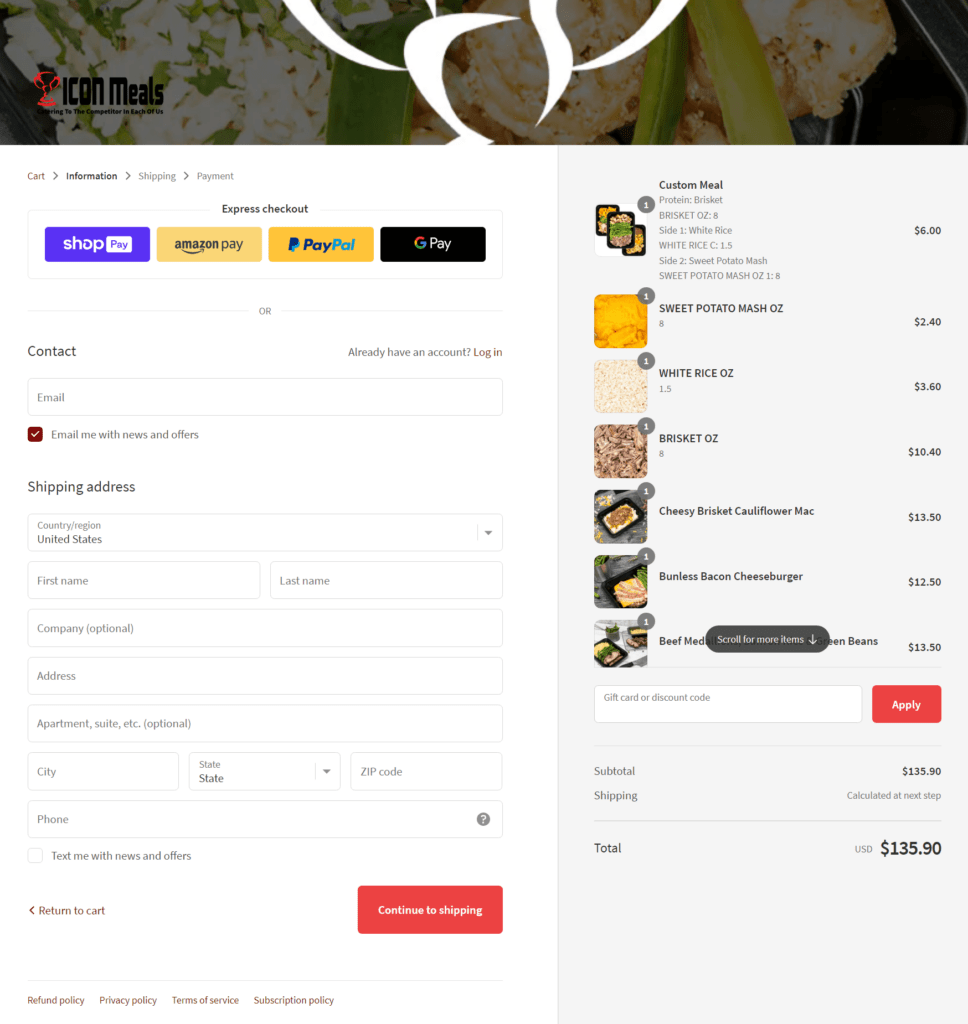
Jacob Owens Designs
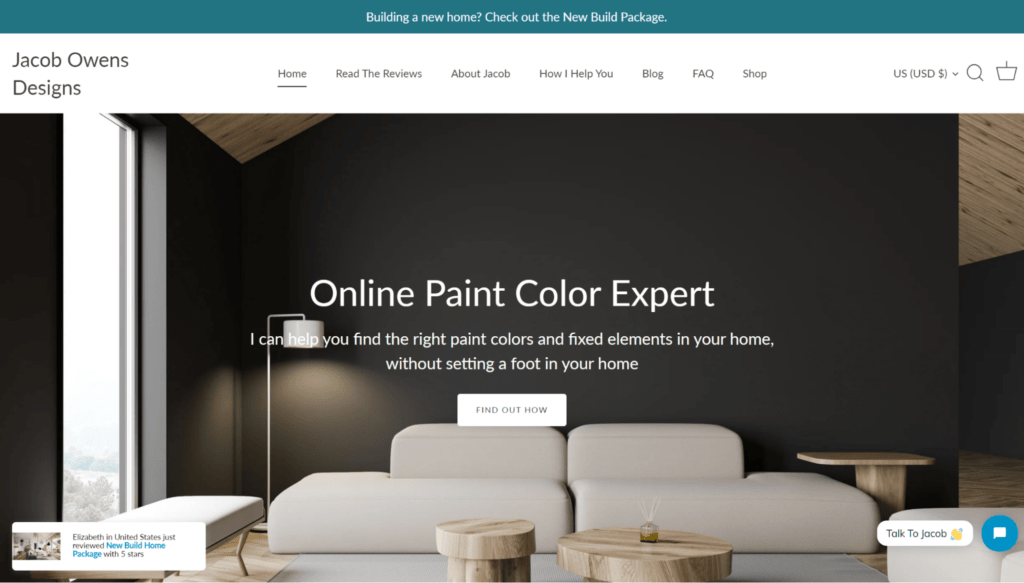
Jacob Owens provides online paint color consulting services, creating custom palettes for homes.
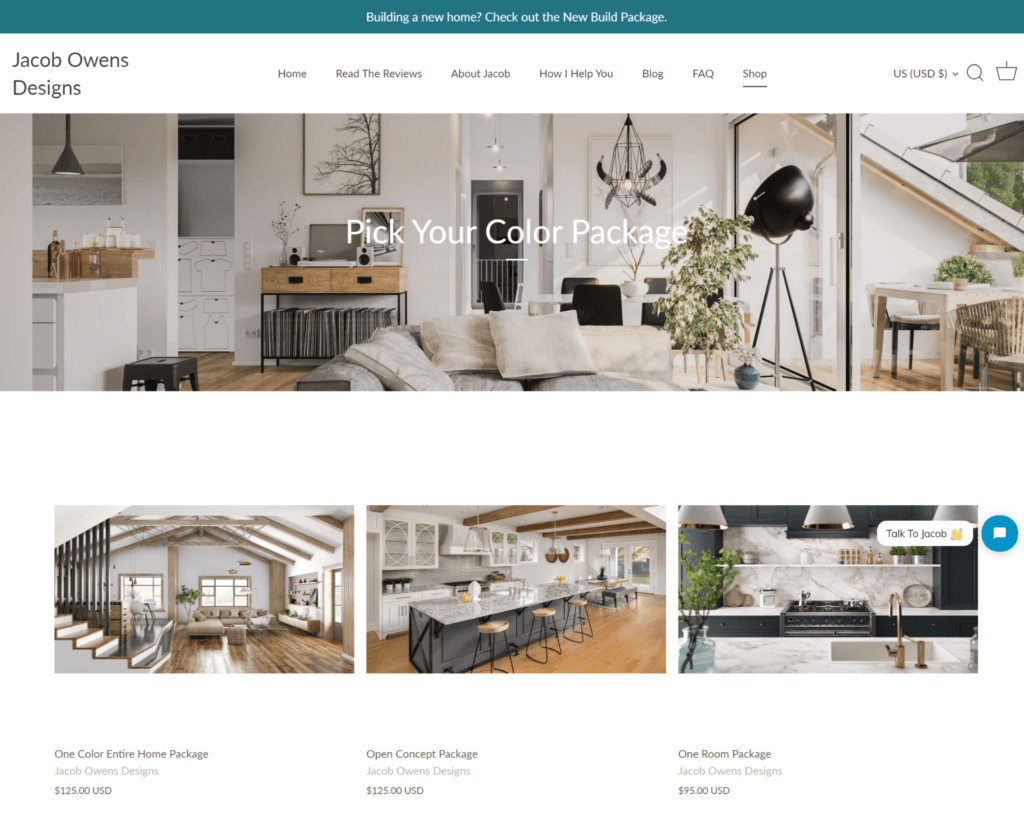
The packages determine the scope of the work provided, and people can browse through them like they would physical goods.
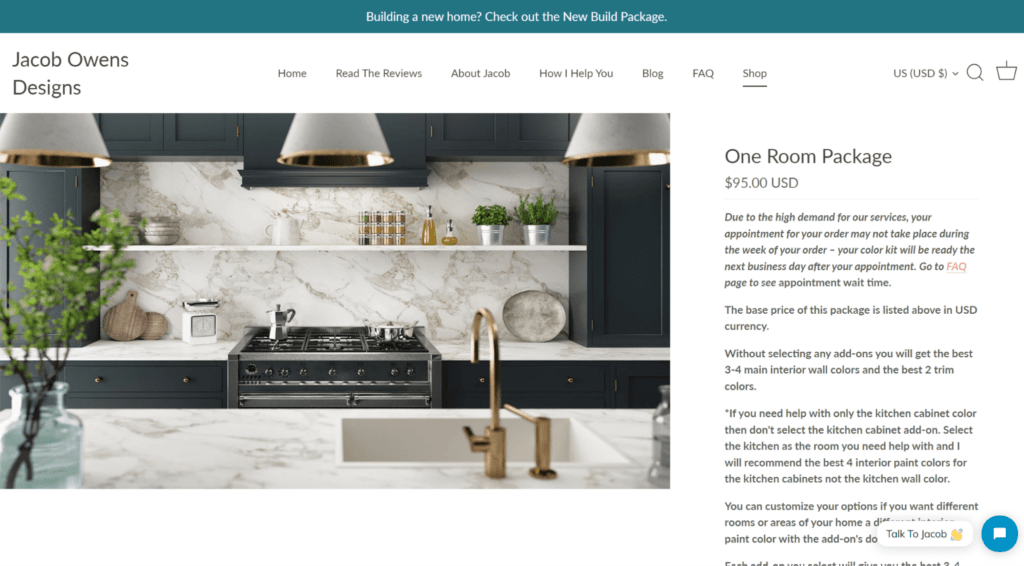
Each package’s page outlines detailed information and lets customers select any add-ons.
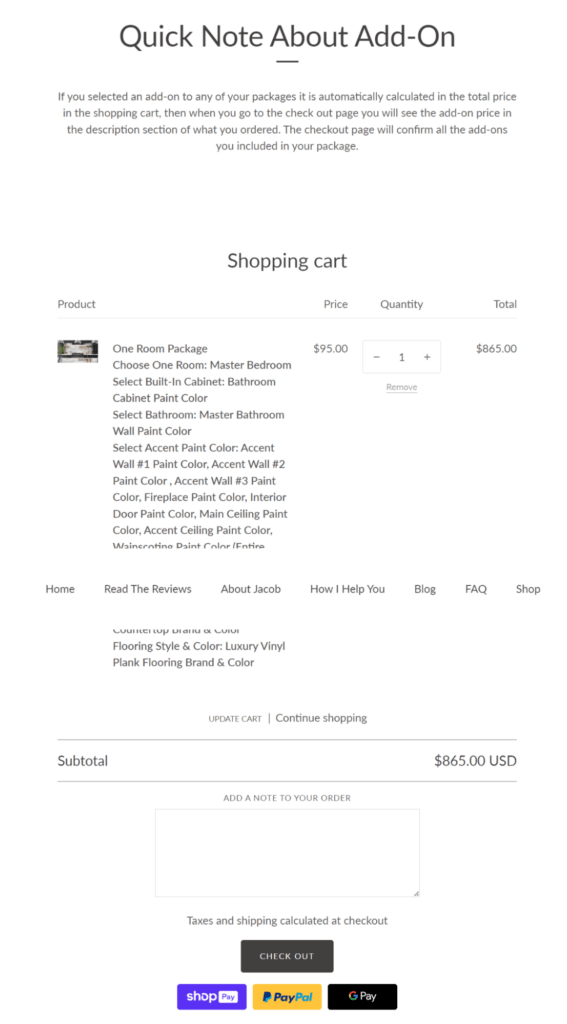
Once their selection is complete, they can review their cart, finish checkout, and then pay for Jacob’s services.
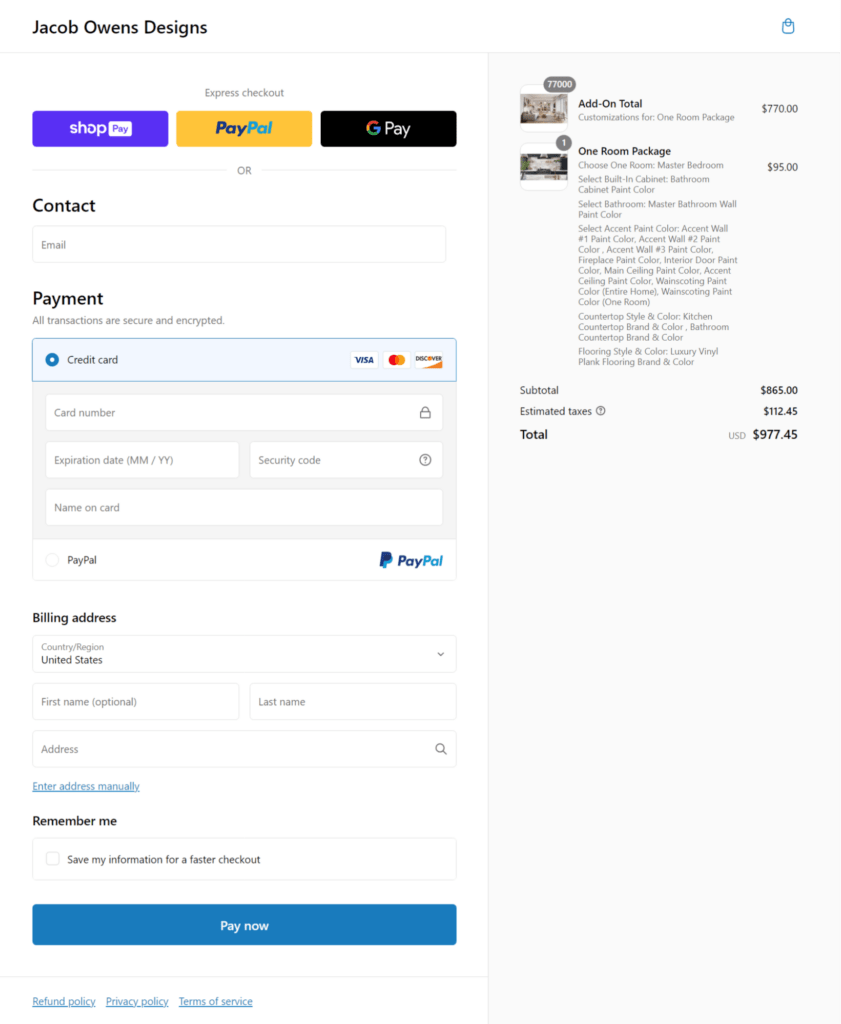
Customers are asked to:
- Answer a questionnaire
- Upload pictures of their home
- Book an appointment for a live video call with Jacob
Once done, clients receive an email containing a color kit and every detail they need to know about their home’s custom color.
Grow your Shopify store’s catalog with service offerings
Shopify opens up many opportunities for service-based businesses to expand online with ease.
However, before following the launch steps outlined in this guide, you need to understand the platform’s advantages and limitations and address any gaps.
Maximizing Shopify’s intuitive setup, features, and customizations—along with appointment booking and page design tools—will make your store the talk of the town and have customers lining up to take advantage of your services!
#cta-visual-pb#<cta-title>Create websites that convert<cta-title>Easily build out your various webpages, service pages, and online products to start collecting online payments.Start designing for free

Rachel Go
Rachel is a remote marketing manager with a background in building scalable content engines. She creates content that wins customers for B2B ecommerce companies like MyFBAPrep, Shogun, and more. In the past, she has scaled organic acquisition efforts for companies like Deliverr and Skubana.



