How to Sell Digital Products on Shopify For Better Shopping Experiences
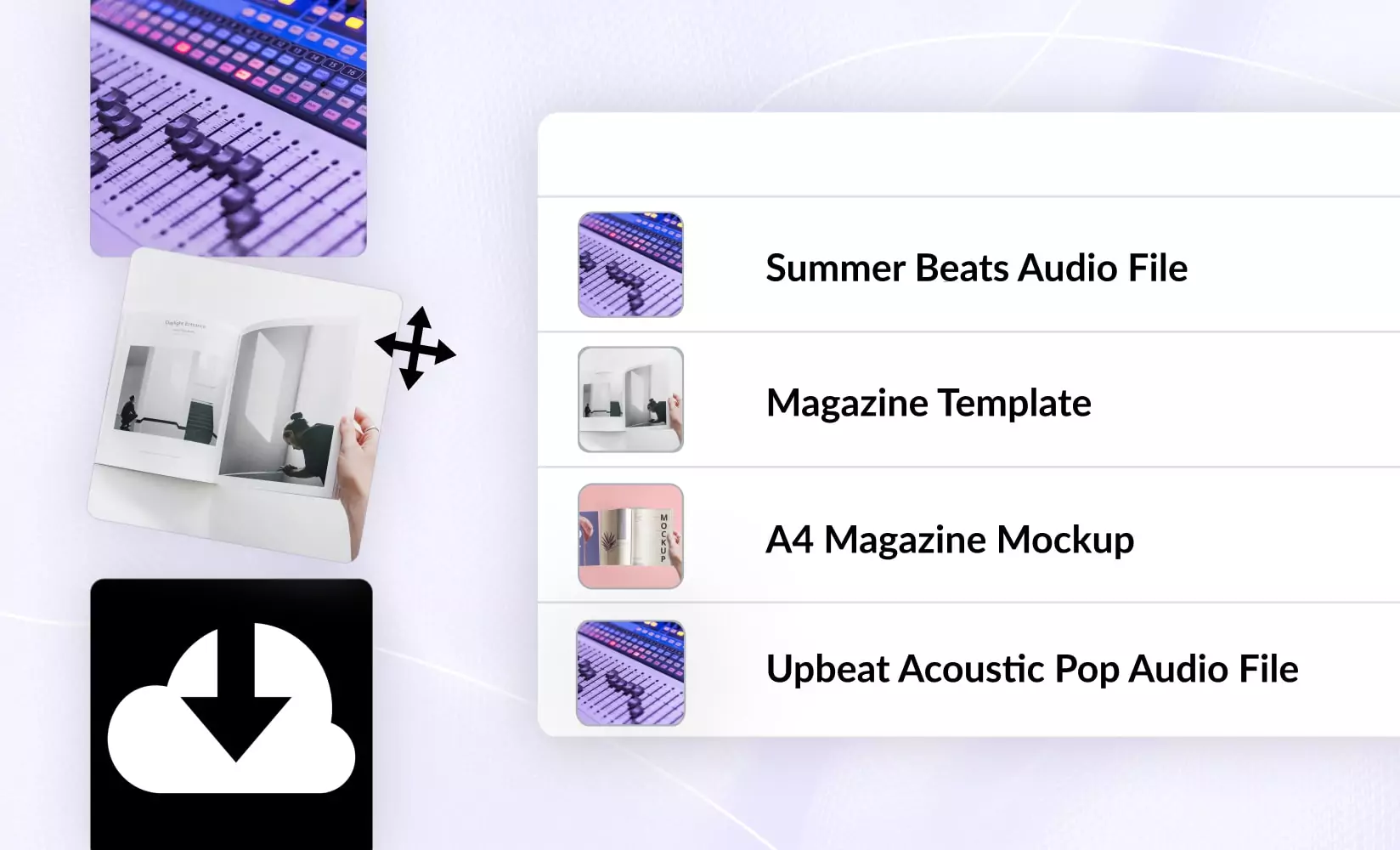
Digital products can be an ecommerce merchant’s dream. They pose virtually no inventory issues and entail seamless, instant delivery.
Since many digital products can also be reproduced seamlessly, you don’t have to worry about inventory limits.
And, thanks to a limitless supply (depending on what you sell), you can enjoy larger margins.
Finally, you can use watermarks and codes to better track downloads, and help prevent copyright issues or unauthorized reselling.
Due to its numerous advantages, selling digital products on Shopify is a highly attractive opportunity for merchants, though a successful venture won’t just happen by itself—careful preparation is a must!
In this article, we’ll cover everything you need to know about launching your digital offering on Shopify.
Keep scrolling or click to skip ahead:
#cta-visual-pb#<cta-title>Create the perfect Shopify website to showcase your digital products<cta-title>Use Shogun Page Builder to quickly and easily create different digital product pages that convert.Get started for free
What is a digital product?

Digital products encompass a wide range of intangible items sold online. So, no need to deal with packaging or shipping woes. These products include things like:
- Ebooks
- Music tracks
- Video courses
- Software
- Photography
- Graphics
- Templates
A major appeal of digital products is that they don’t require warehouses or trucks, which means lower business costs.
You can also replicate them effortlessly, and customers can instantly access them upon purchase.
Benefits of selling digital products on Shopify
When it comes to selling digital products, Shopify stands out for multiple reasons.
It’s intuitive
By simplifying store creation and management, Shopify lets you instantly start selling on the platform.
Setting it up requires minimal technical know-how and zero web development skills.
It’s feature-rich
Shopify provides a range of built-in functionalities that streamline the experience for you and your customers, including capabilities for global selling, as well as automated workflows for seamless operations.
It’s secure
The platform is PCI-compliant and ensures transaction security, giving merchants and consumers peace of mind.
Its Shopify Payments gateway, meanwhile, simplifies online payments and removes the hassle of setting up additional accounts with third-party providers.
It has highly customizable design options
Shopify’s page templates let you effortlessly customize the look and feel of your store to create a website that aligns with your branding.
In addition to their base customization options, you can use apps like Shogun Page Builder to make store design even more powerful and easy to use.
It’s easy to adjust your fulfillment settings
Shopify is primarily designed for selling and fulfilling physical products.
However, you can easily tweak your shipping settings to accommodate digital products that don’t require storage or delivery.
Right in your product setup, you can adjust your digital product delivery to automatically send out your files, or, if you prefer, you can choose to manually send your digital files.
It has in-depth customer and store performance data
The platform has robust built-in reporting capabilities called Shopify Analytics. This provides insights into customer behaviors, as well as the performance of your sales and marketing.
With that data, you can match your offering and marketing to consumer needs and preferences.
It also helps identify what does and doesn’t work so you’re able to make strategic changes to store pages that’ll have significant conversion impacts.
Drawbacks of selling digital products on Shopify
However, as with all good things, there are some caveats. Take note of these before deciding to sell digital products on Shopify.
It can get expensive if you need added functionality
Just as with any platform, there are costs involved in setting up a store.
Beyond the monthly cost of your Shopify plan, you’ll also need to pay for other things. Many Shopify themes have a one-time fee, and you’ll need to consider the added expense of using apps to extend your store’s functionality.
That means that if you need more than the base Shopify platform, those costs can add up.
However, depending on their ROI and ease of use, it may be well worth the investment—you’ll need to do the math to find out.
You need an app to enable digital downloads
Out of the box, Shopify doesn’t include digital download functionality. Instead, you need a Shopify app to sell your digital products on the platform.
Luckily, it’s totally free.
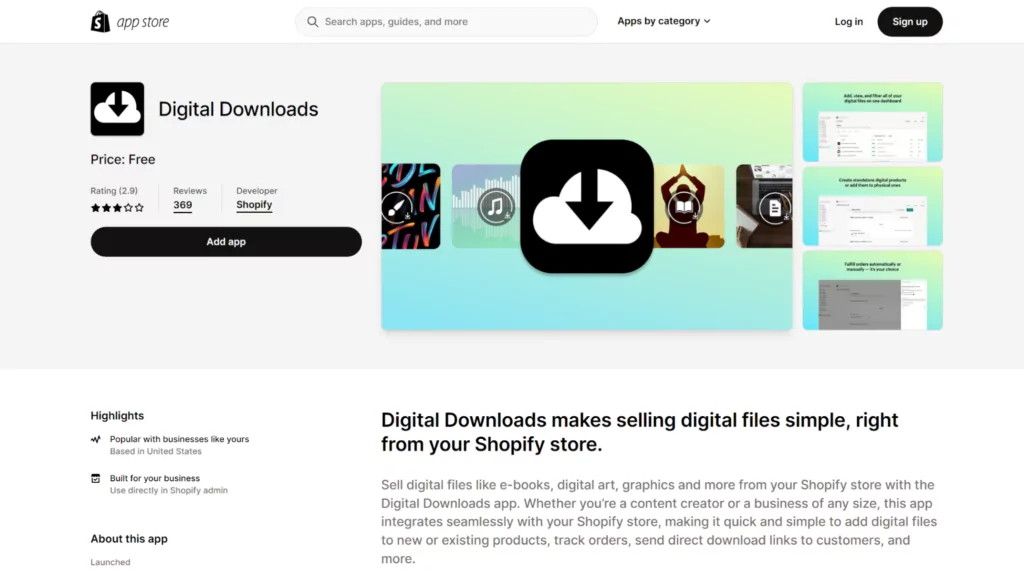
The Shopify Digital Downloads app simplifies the selling of digital files (think ebooks, graphics, art, software, music, etc.).
It seamlessly integrates with your store and allows you to add files such as PDFs, JPEGs, ZIPs, and more to new or existing products.
You can also track orders and provide customers with direct download links upon purchase.
How to sell digital products on Shopify in 7 easy steps
We’ve covered the basics of selling digital products on Shopify. Now, it’s time to build your Shopify store.
Step 1: Define and prepare your digital products for sale
Before you start selling a digital product, you must first figure out what type of digital product you’ll offer. The fact that you are interested in digital products may mean that you already know what you are selling.
But, if you just like the idea of selling products that don’t exist on the physical plane, you’ll want to investigate digital products that align with your expertise and have a significant market to serve.
If you need some assistance with your digital product idea, try using these product research tools to narrow your search.
In this step, your goal is to get prepared and come up with a plan for distribution.
Step 2: Set up your Shopify store for digital products
Once you know what your digital product will be, it’s time to set up your Shopify store to accommodate sales.
Create your Shopify account
To start, create your Shopify account.
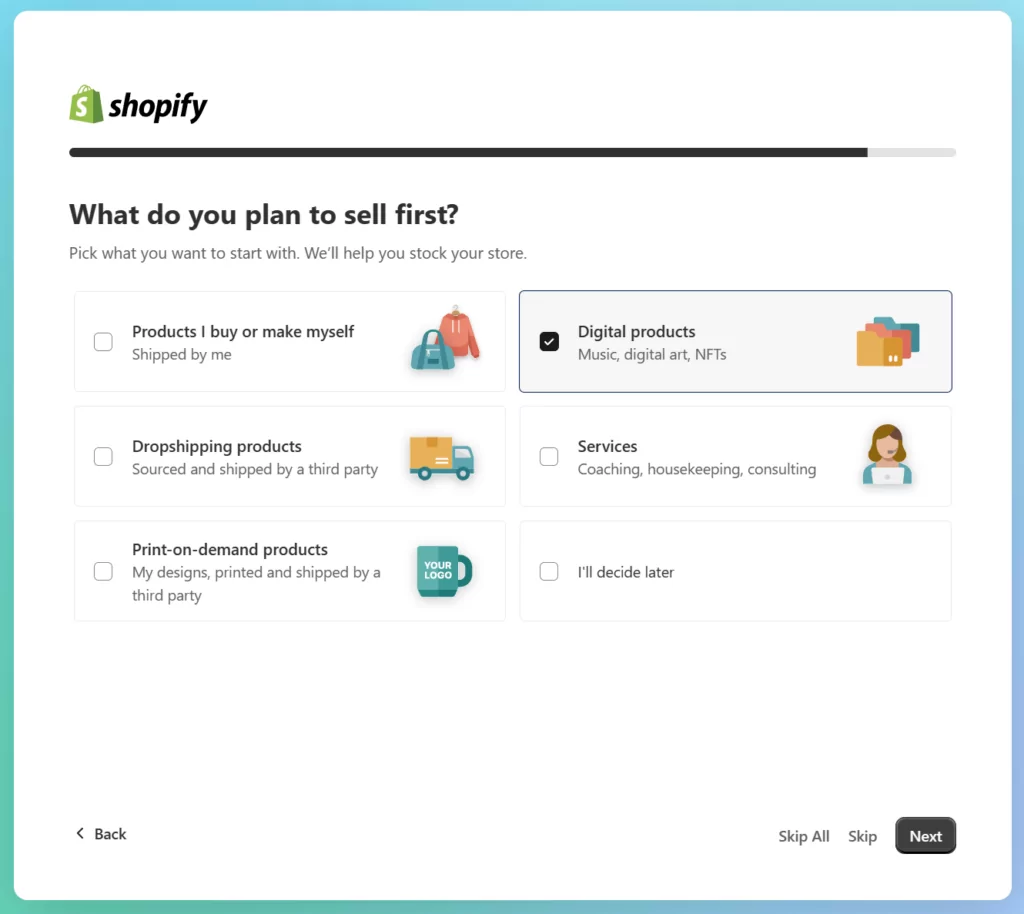
Shopify will ask you some questions. While answering them, make sure to tick the box stating you plan to sell digital products.
This will trigger certain onboarding tasks so that you can start selling your digital products ASAP.
Enable digital downloads
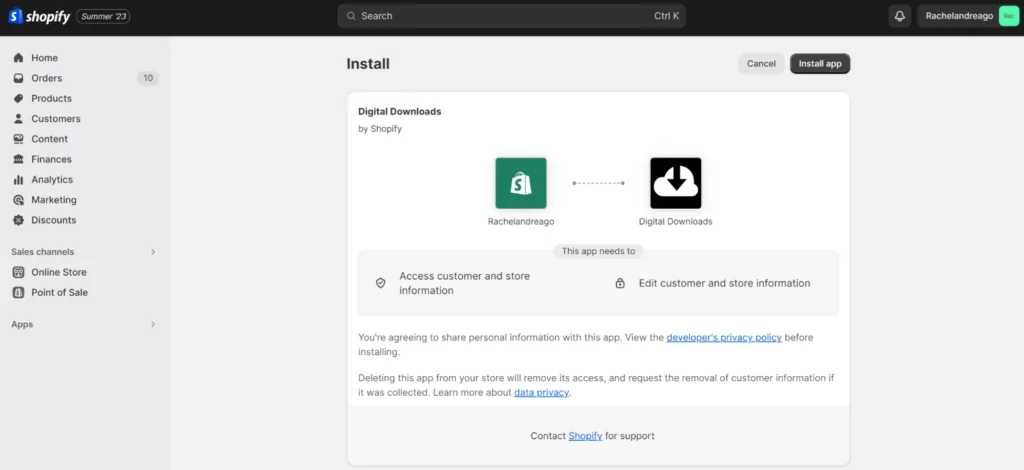
After your account is created, Shopify will present a checklist of tasks for store setup, which simplifies your experience.
Begin by clicking the Browse digital product apps button.
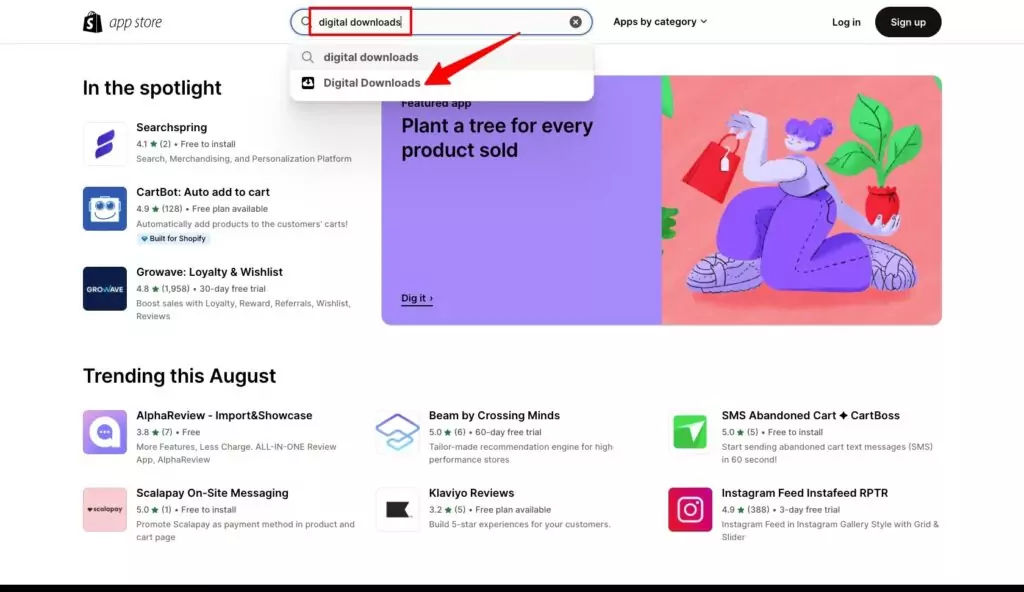
You’ll be taken to Shopify’s App Store. There, search for the platform’s Digital Downloads app and click the Add app button.
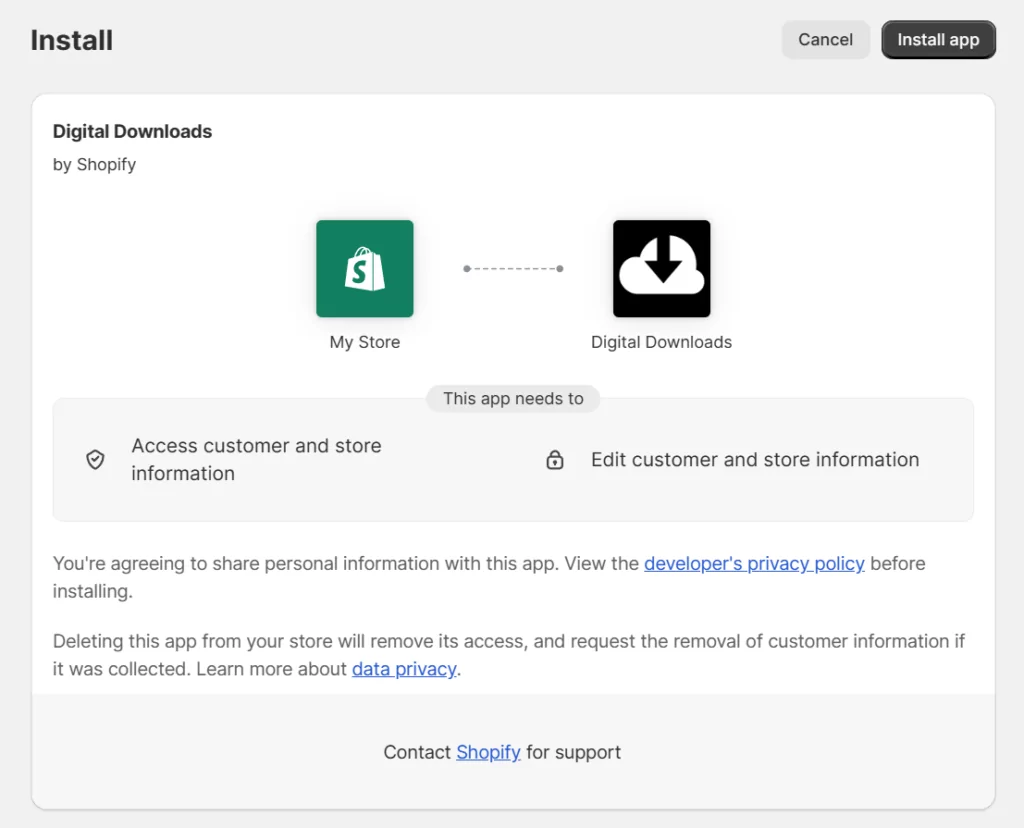
Once you’re redirected to your Shopify admin, press Install app.
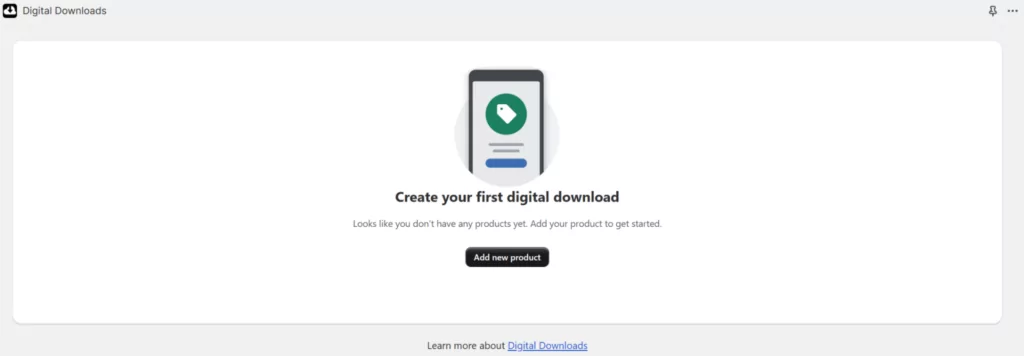
You can now add your digital products. But, before you do that, we suggest you customize your store.
Choose a theme
When looking for an appropriate theme, make sure it aligns with your branding and products. Consider responsiveness as well.
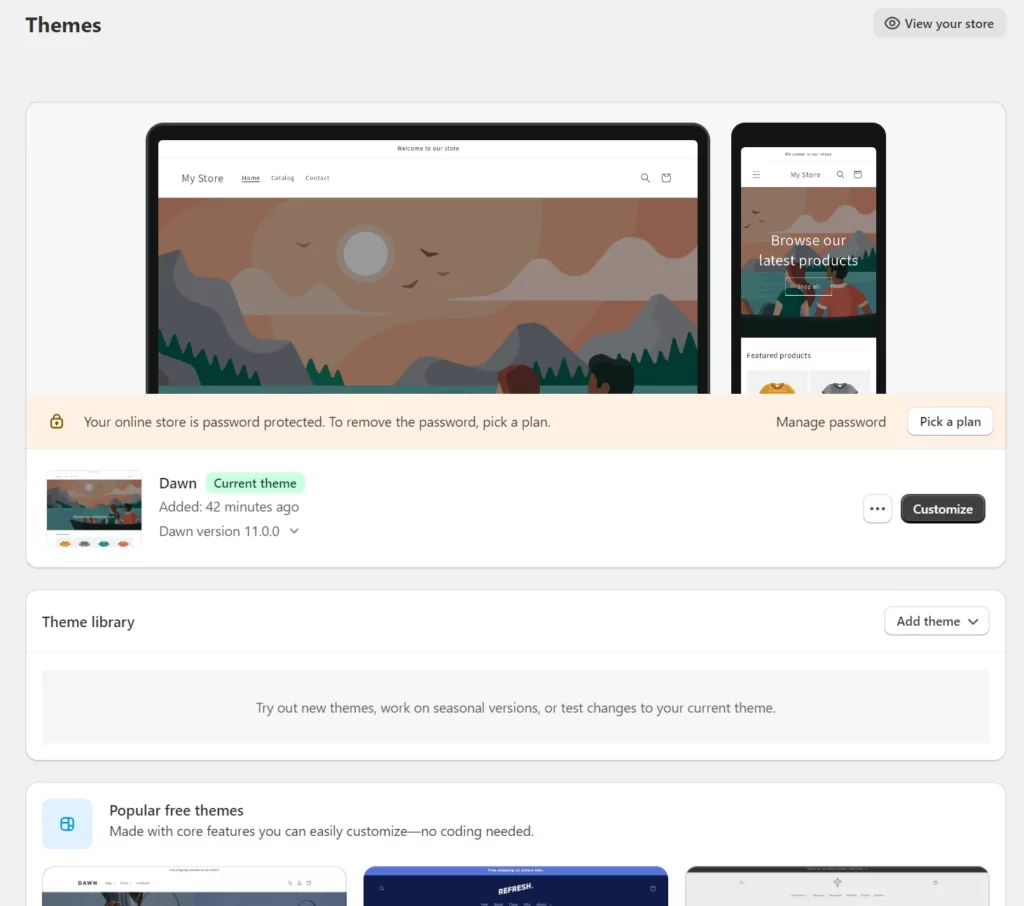
On your admin, navigate to the Online Store section, then select Themes.
Shopify’s Dawn theme is the default (and quite powerful on its own), but there are tons of other free and premium options in the Shopify App Store.
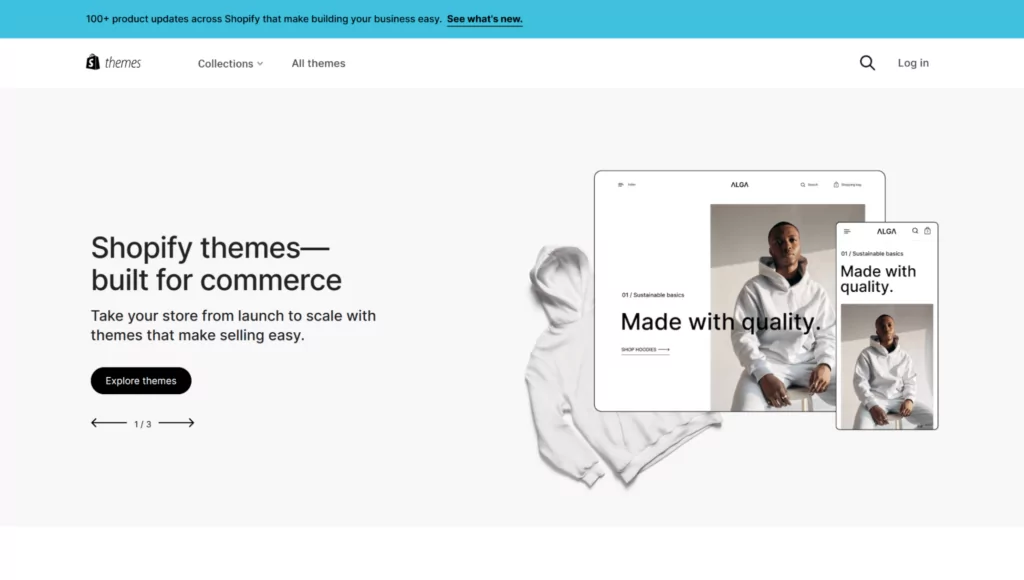
Here are some recommendations of Shopify themes for digital products:
- Dawn: Although it’s the default theme, this is great for showcasing digital offerings through visuals (think: digital art and photography).
- Flow: Flow is a minimalist theme with easy-to-use layouts designed for imagery, which is ideal for digital offerings. It’s also made with high-volume stores in mind.
- Publisher: This theme was inspired by independent studios and publishers, making it a great option for selling ebooks, audiobooks, and educational materials.
- Impact: Impact is built with longer-form text sections—an excellent choice for describing complex digital offerings like courses, sound effect packages, digital tools, and software.
- Studio: This theme was designed for artists’ collections, so it’s a strong option for those who dabble in digital art, graphics, and photography.
Build essential pages
After choosing your theme, you can navigate to Pages under Online Store.
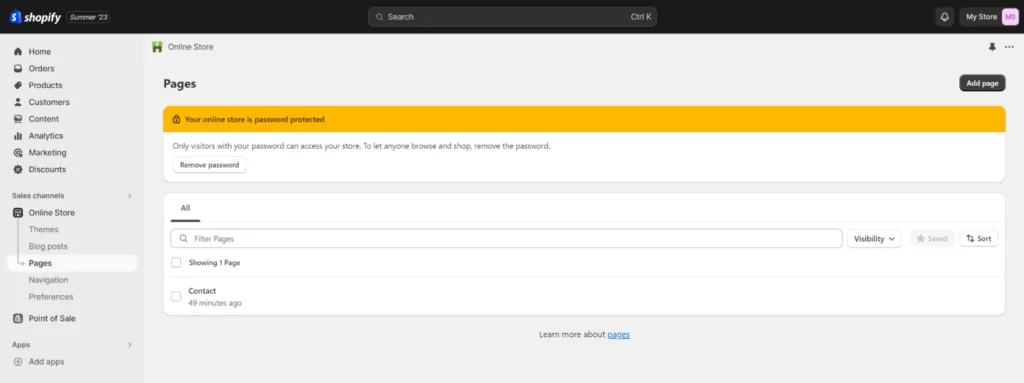
Here, you can add and customize essential pages such as your:
See each type’s respective guide for further detail. In this step, your aim is to create pages that effectively:
- Convey what your company does and offers
- Show how people can reach you
- Answer common shopper concerns
Simplify your page design with an intuitive page builder tool
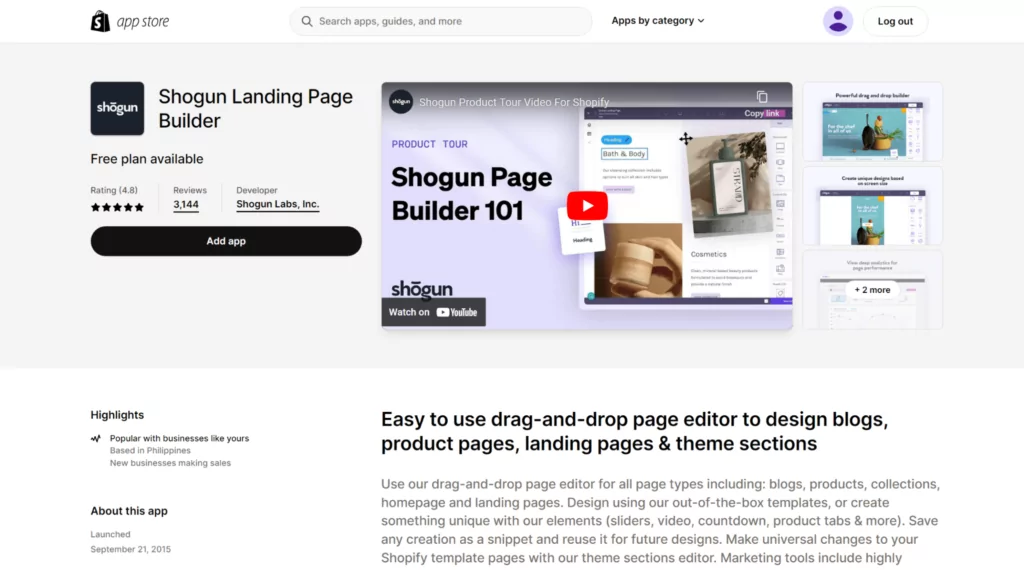
We recommend using a smart page builder app like Shogun Page Builder for a more intuitive and personalized design experience.
Once you’re on the App Store listing, click Add app.
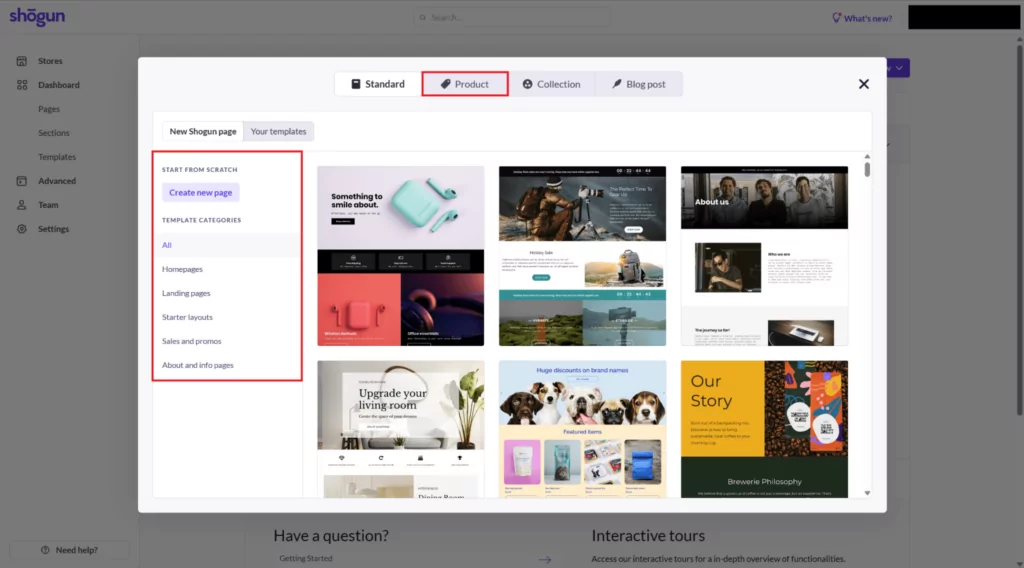
After installation, you’ll be instantly directed to page creation. The menu on the left contains templates for the key pages previously mentioned.
If you click on Product, you can import product pages from Shopify, then edit them in Page Builder.
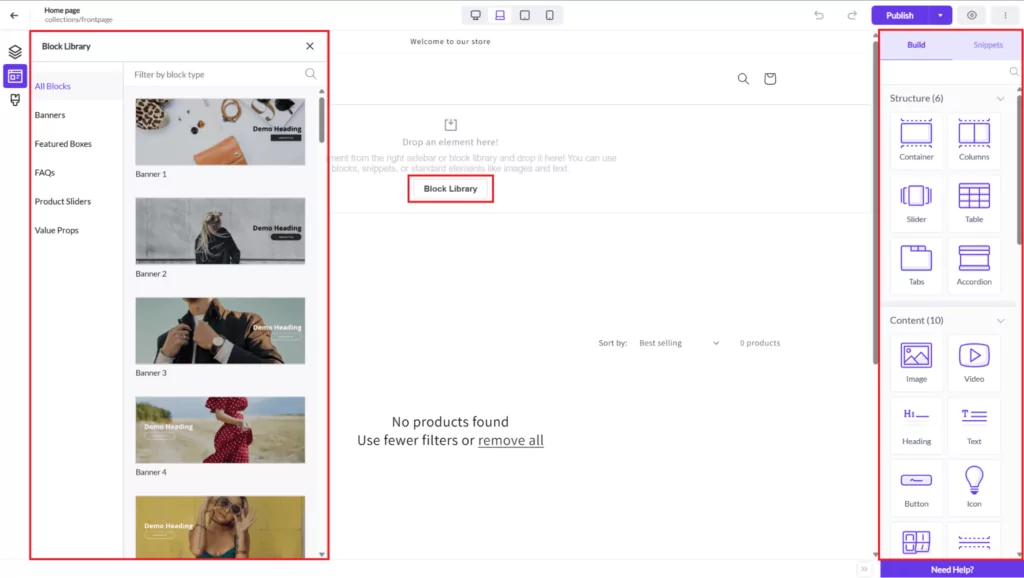
When you press Block Library in the middle, a selection of pre-built page elements appear on the left.
Drag-and-drop elements on the right, meanwhile, ease design and customization, providing options for Structure, Content, Shopify, Forms, and Social.
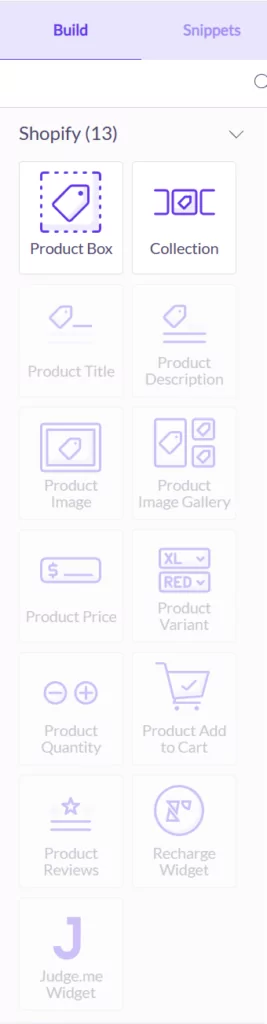
When you scroll down, you see various product-focused elements that you can add, including integrations with other apps like Recharge, Judge.me, and Loox.
#cta-visual-pb#<cta-title>Start selling today<cta-title>Get your dream website up and running with the intuitive Shogun Page Builder.Get started for free
Step 3: Add your digital products to Shopify, then optimize their pages
Now, it’s time to add your digital products. On your Shopify admin, go to Apps, select Digital Downloads, and click Add new product.
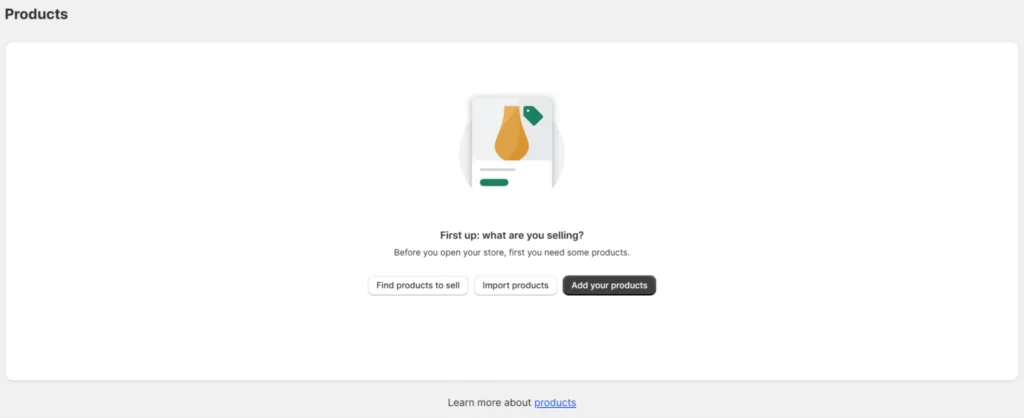
Then, select Add your products.
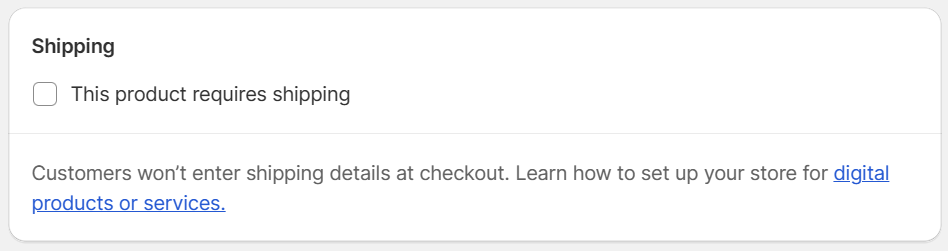
Before inserting any product information, under the Shipping section, make sure to deselect the option saying This product requires shipping. That tells Shopify you’re selling something digital.
After, put in all the necessary information, including your product’s:
- Title
- Description
- Product photos
- Product category
- Pricing
Click Save when you’re done. Then, to upload digital files for your product, return to your admin. Go to Digital Downloads under Apps.
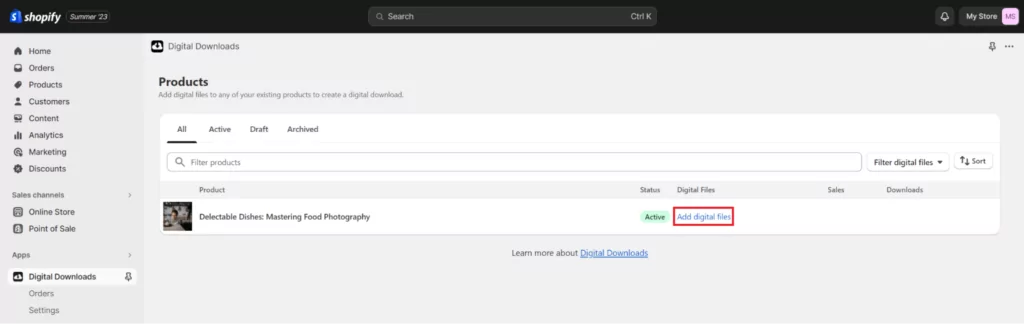
Click Add digital files.
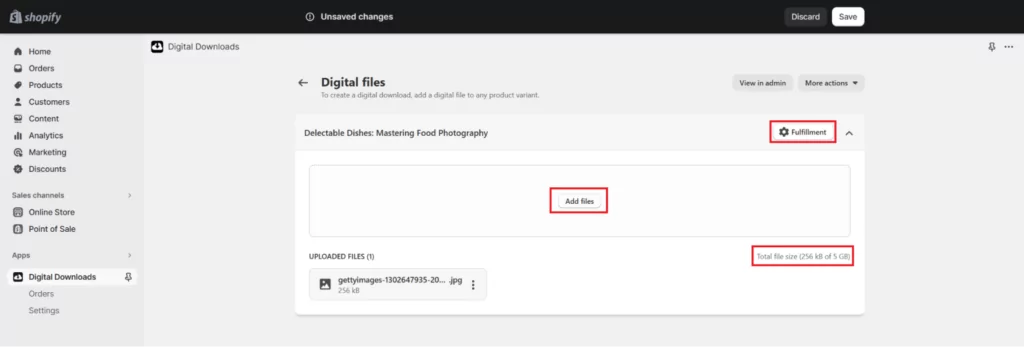
You can drag and drop files here or simply click the Add files button in the middle.
Take note, there’s a 5GB file size limit. Meanwhile, clicking on Fulfillment lets you tweak your product’s delivery options between automatic and manual file sends.
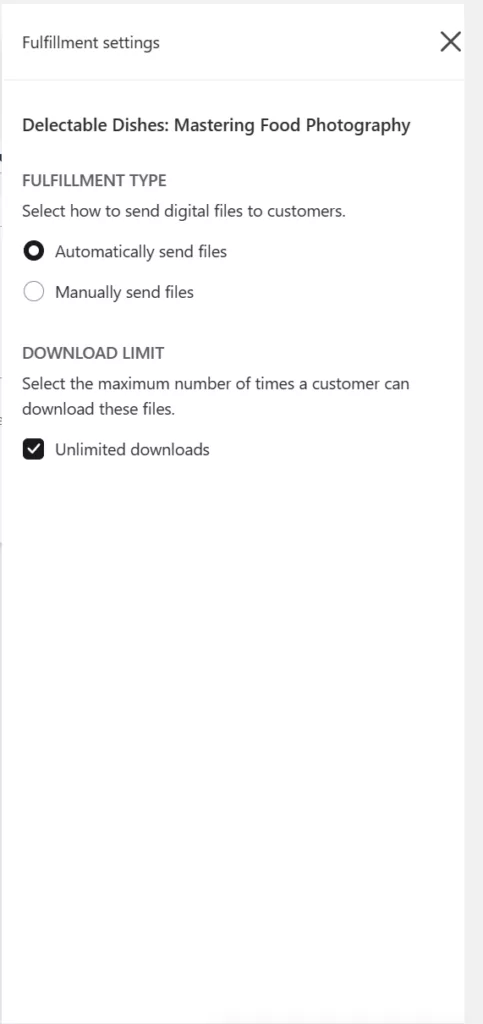
Here, you can choose to send files automatically or manually and set download limits. When finished, click Save.
You’re essentially done at this point, but there are some aspects of the Digital Downloads app you should know about.
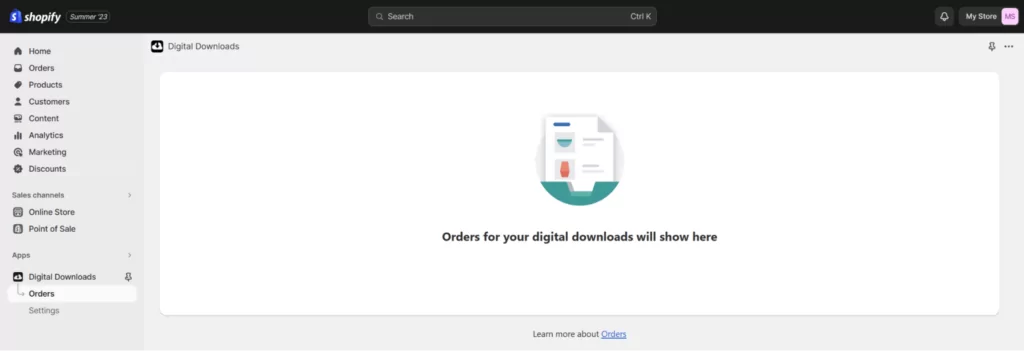
Under Digital Downloads on your admin, you can also track your Orders.
They’ll appear on the screen as shown below. We haven’t received any yet, so it’s currently empty.
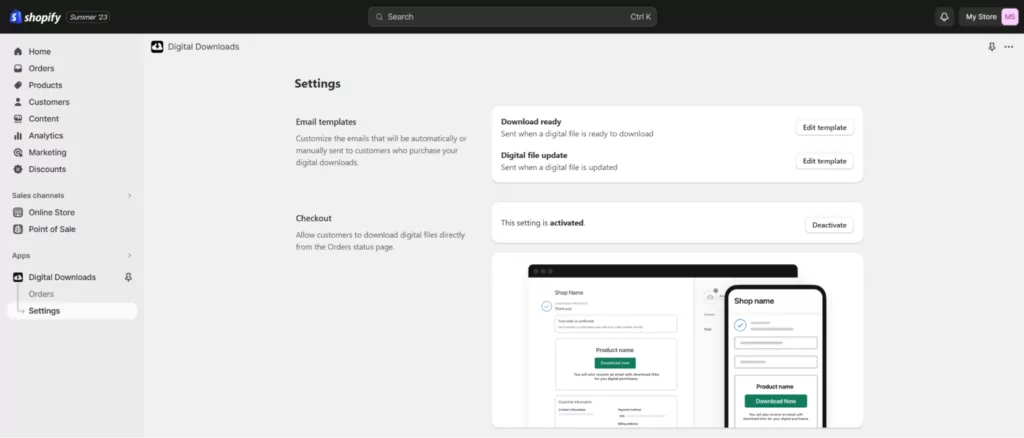
Meanwhile, Settings lets you customize the following elements:
- Email templates: You can have these sent automatically or manually, telling customers when a file is updated or ready to download.
- Checkout: This determines whether customers can download their files directly from the orders status page.
Step 4: Optimize your digital product page
For a more conversion-optimized page, here are a few tips:
- Provide accurate and enticing descriptions: Misleading descriptions have caused 50% of online shoppers to return an item they bought. To combat this issue, try product description generators.
- Use high-quality images: More than 80% of online shoppers say product photos influence their digital purchase decisions.
- Incorporate customer reviews: Nearly half (46%) of consumers deem online reviews as trustworthy as personal recommendations from family or friends. Employ Shopify review apps to add them to your store.
- Make it mobile friendly: 67% of mobile shoppers say they’re more likely to buy from a mobile-optimized site than one that isn’t. Accommodating mobile experiences also maximizes your store’s performance on smaller devices.
Step 5: Leverage Shopify apps to enhance your store
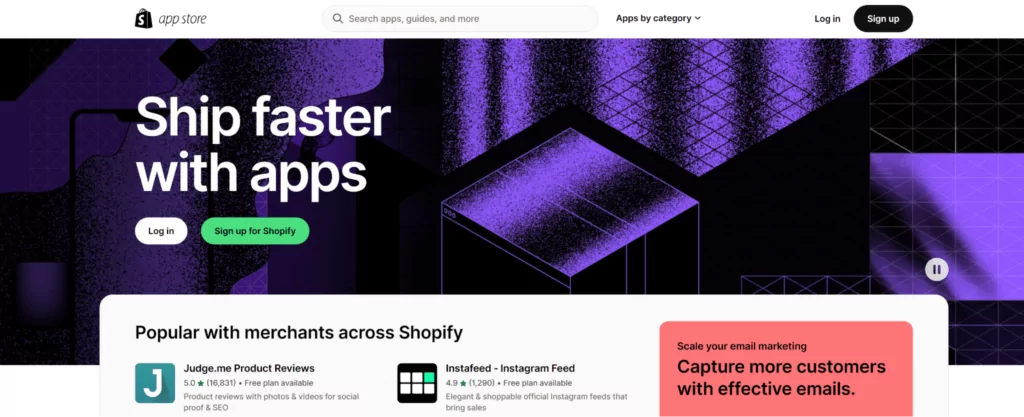
Now that your pages and products are in place, you can take it a step further by adopting Shopify apps that improve your store’s overall functionality—all with easy setups.
First, choose an app that boosts your capacity to sell digital products, such as:
- Filemonk: This app lets you provide on-brand experiences. It also offers protections like watermarks, as well as streaming and download limits.
- Easy Digital Products (EDP): EDP’s features include automatic file attachment, custom download buttons and emails, and product protections.
- Courses Plus: This app is primarily designed for turning your Shopify store into an eLearning platform.
- DDA: DDA lets you deliver digital products directly through customer accounts. It also offers enhanced protections and tracking capabilities
For faster page loading speeds, we recommend RT: Page Speed Booster and SEO.Bulk: Image Optimizer.
Meanwhile, Shopify subscription apps can help you create a recurring source of revenue. Not to mention, Shogun integrates with Recharge as well.
Step 6: Market your digital products
Your store’s build should be complete. Now, it’s time to spread the word about your digital offering. To maximize awareness, use a healthy mix of marketing channels, including:
- Search engine optimization (SEO): SEO is a low-cost channel that helps your pages match a search user’s intent. Shogun pages are even optimized for SEO.
- Video marketing: Videos are highly engaging mediums for showcasing a digital offering, so add them to your Shopify pages.
- Content marketing: Distributing original content is a great way to create brand awareness and establish your brand as an authority in your chosen field.
- Email marketing: This channel helps you foster relationships and deliver personalized communications to existing customers.
- Paid advertising: Social media and search engine pay-per-click (PPC) ads help reach targeted audiences.
- Social media: Directly engage with your audience through social platforms. This channel also helps you direct people toward your Shopify landing pages.
Step 7: Analyze sales and traffic data, then optimize for conversions
Your store is set up and your strategies are in place.
All that’s left to do is track your performance, and that’s where Shopify’s previously mentioned reporting capabilities come into play.
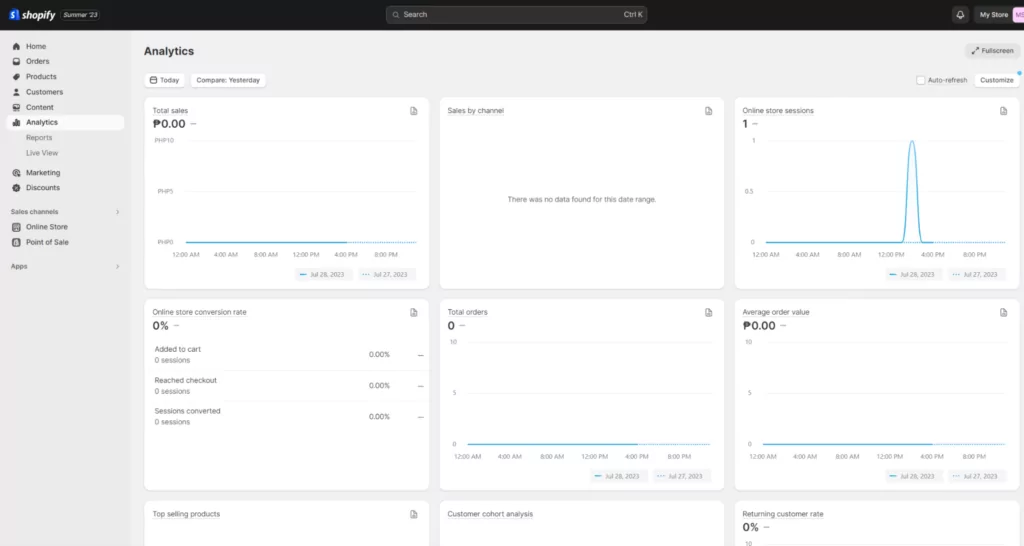
The platform’s reports let you track key store metrics like:
- Sales by channel
- Online store conversion rate
- Total sales
- Total orders
- Online store sessions
- Average order value (AOV)
Analyze them to identify trends, find any issues with your product or marketing, and make data-driven adjustments for better conversions.
If you want a deeper approach, you can add Google Analytics to your store, as well as conduct A/B testing.
What are the best digital products to sell on Shopify?
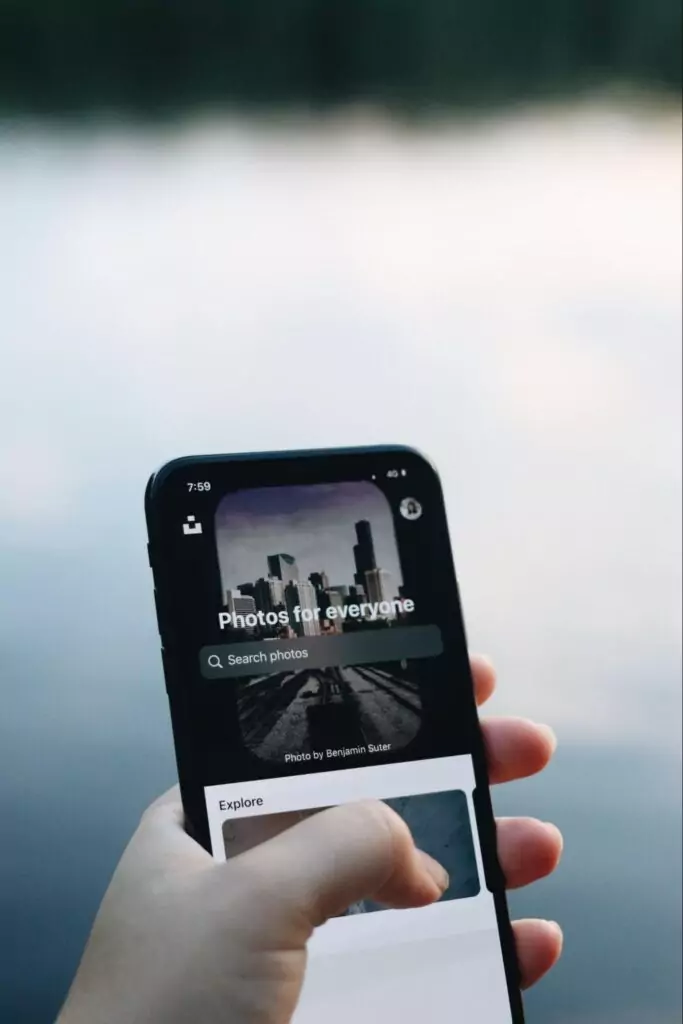
Before jumping into how to sell Shopify digital goods, you should be aware of what items do well on the platform.
1. Online courses and educational content
E-learning enjoys a consistent (and increasing) popularity. Over the span of 10 years (2011-2021), the number of individuals taking massive open online courses (MOOCs) grew from 300 thousand to 220 million.
People are always looking for ways to learn new skills or boost their knowledge from home, so these products stay in high demand.
2. Digital art and graphic design
The growth of online businesses (and, tangentially, content creation) has also increased the demand for digital assets like art, graphics, illustrations, and designs.
These products are typically used for website design, marketing, social media content, presentations, and more.
3. Software-as-a-service (SaaS) and apps
Software and mobile apps have become an integral part of people’s lives.
These solutions tackle specific problems and enhance productivity, and their market demand is projected to grow until 2030.
4. Ebooks and audiobooks
Ebooks and audiobooks are a popular medium for consuming fiction, non-fiction, self-help, or niche-specific content:
- The market for ebooks is expected to grow annually by 2% until 2027.
- Meanwhile, the audiobook market is anticipated to enjoy a yearly growth of 26.3% from 2023 to 2030.
5. Digital music and sound effects
If you follow online streamers, you might have heard them mention something about not being able to play copyrighted music or soundtracks in the background of their streams.
That’s because many popular songs are copyrighted, and to play them while broadcasting to an audience, you may need to pay royalties.
Some music artists and companies might choose to sell their music online, and others may even give some songs away for free.
These are excellent examples of digital products (namely, music files) that you might sell on your Shopify store.
In addition to songs, you’ll also find online vendors of stock sound effects, where you can purchase royalty-free audio and sound effects to use in your own videos, projects, or whatever else.
6. Photography and stock photos
Visuals are a vital element in online marketing, web design, and content creation.
That demand makes producing high-quality stock images and digital photography a potentially lucrative niche.
7. Digital templates and tools
Digital templates, such as themes for websites, social media posts and pages, resumes, and presentation designs, are popular among those looking for professional and time-saving solutions.
Brands that sell digital products on Shopify
To give you a better idea of how the digital products above are sold on Shopify, here are some brands that have found success in this endeavor.
Production Music Live
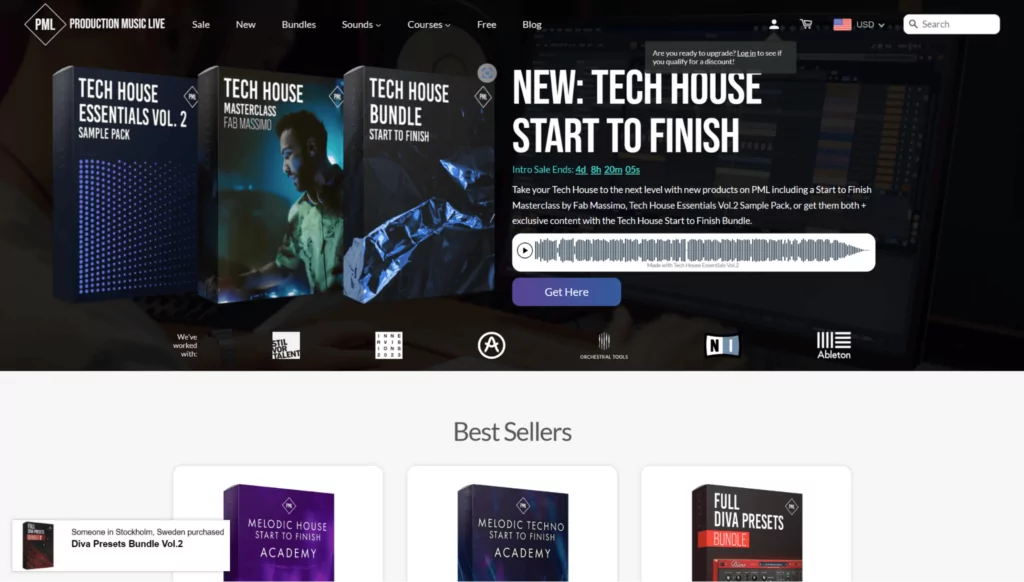
Production Music Live provides comprehensive educational programs and materials for electronic music production.
Their packages include online courses and a huge library of audio samples to help learners on their educational journey.
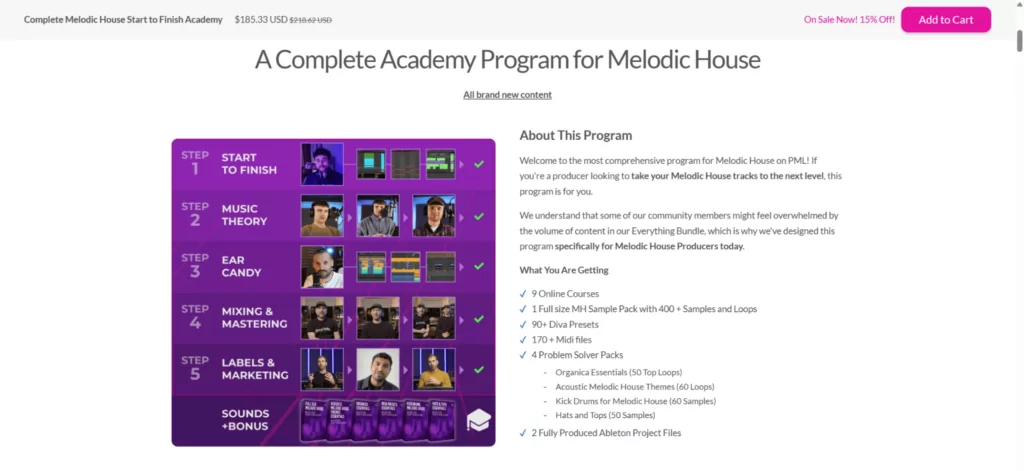
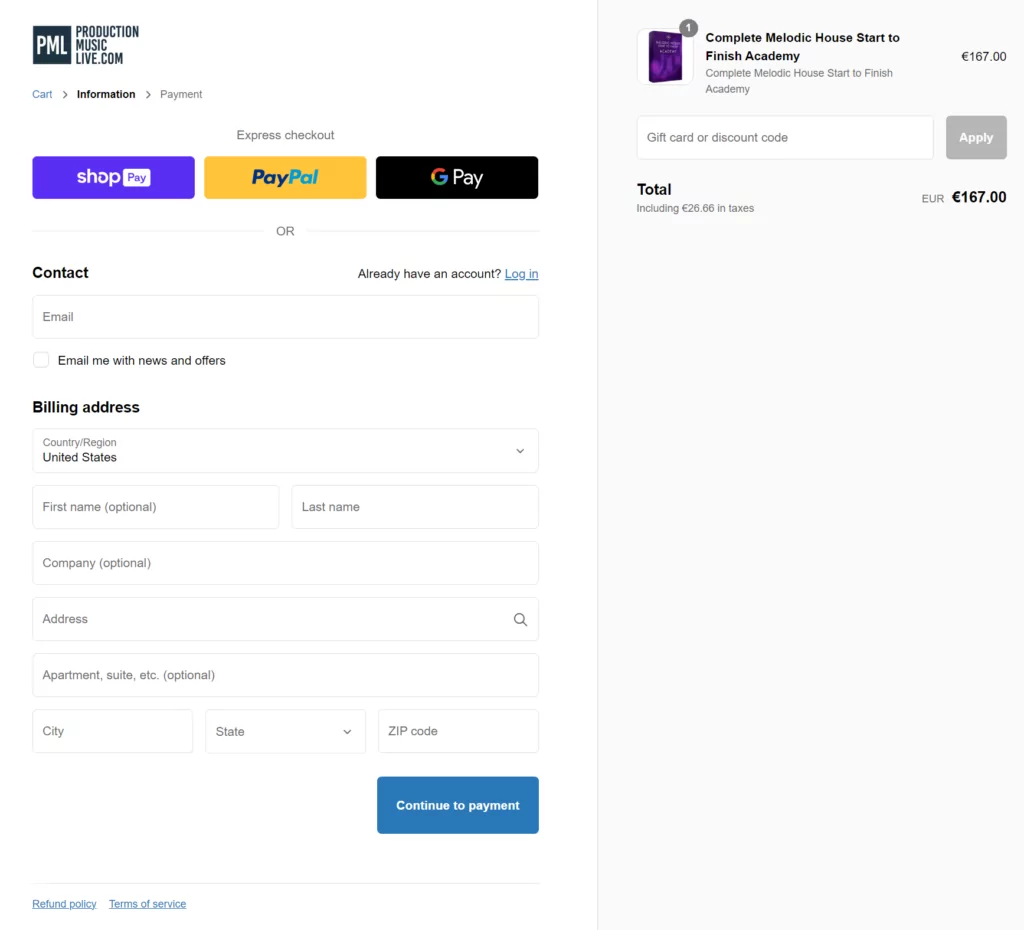
The purchase process is simple as well: Shoppers add a program to their cart, then go to checkout and payment.
Once paid, they get an email containing a personal download link for their files.
CV Nation

CV Nation focuses mainly on CV writing services and career help, but they also provide optimized CV templates.
Buyers can quickly add these templates to their cart, then pay at checkout.
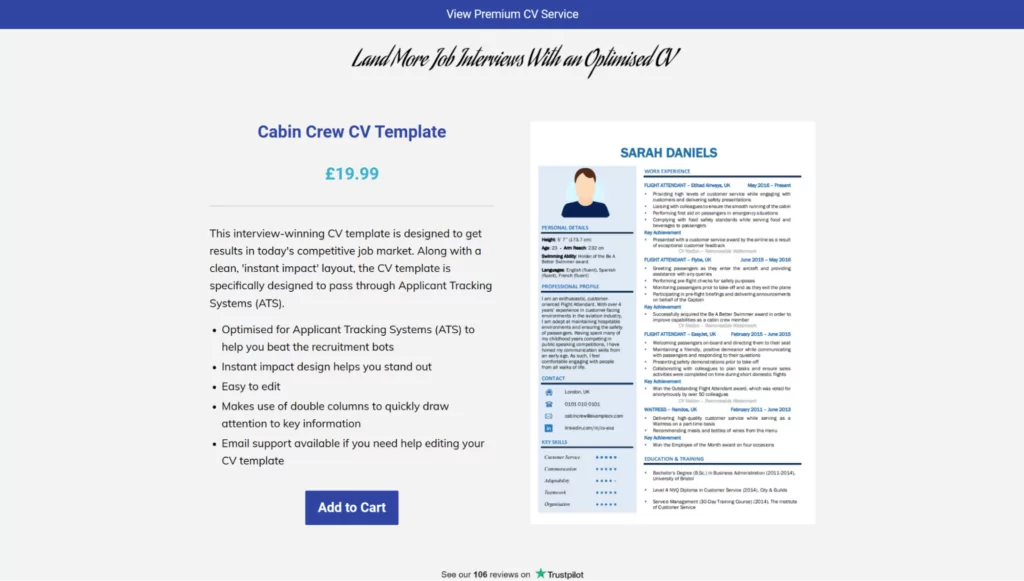
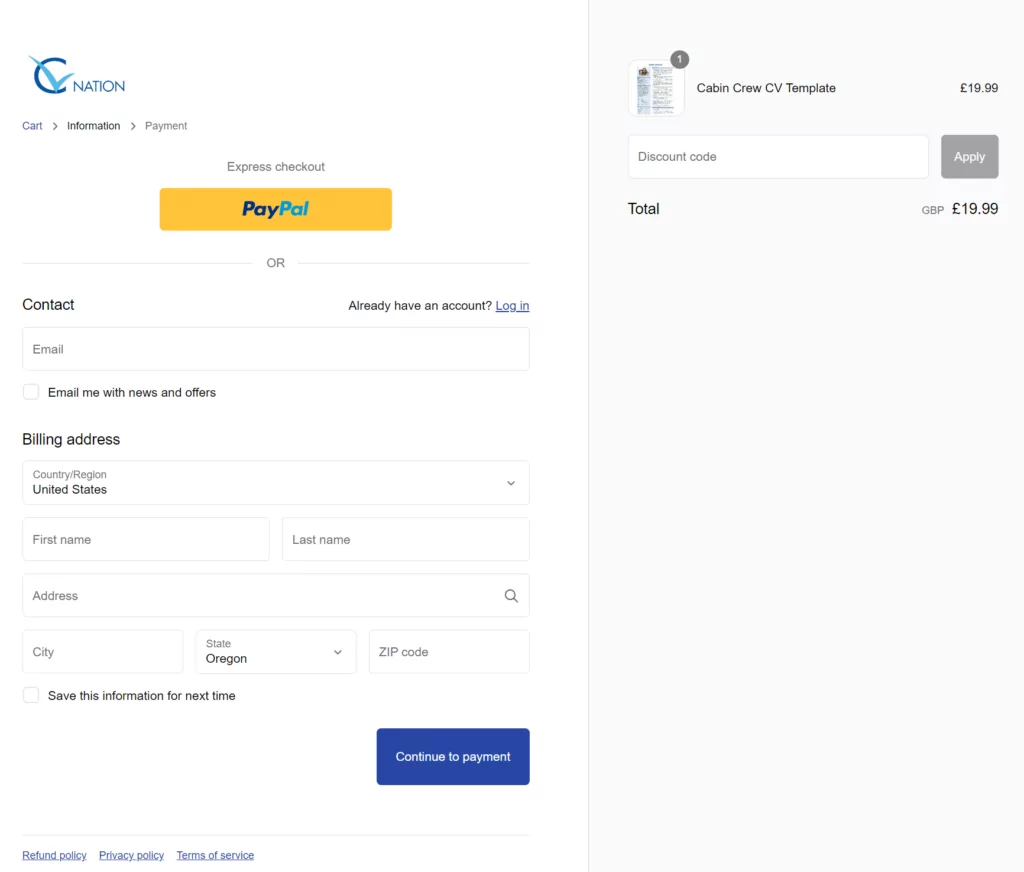
CV Nation clearly outlines the process, detailing how customers can download the template upon purchase as well as receive it via email.
They offer customer service to ensure a smooth user experience.
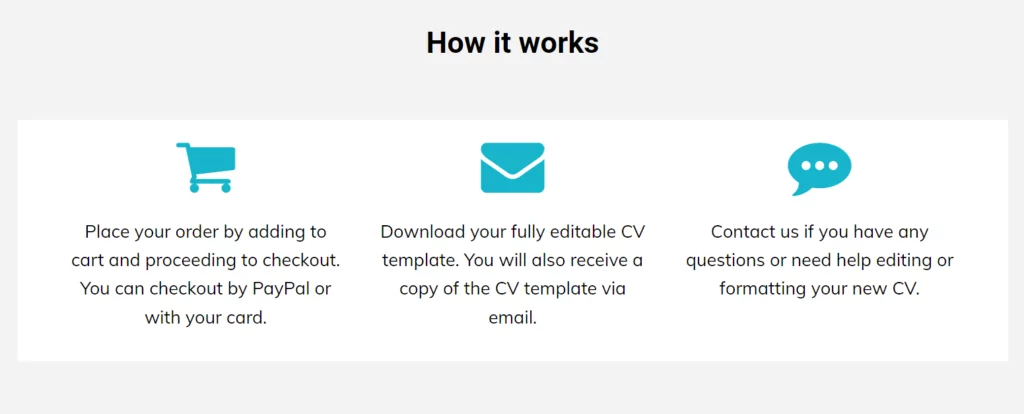
Bible Belles
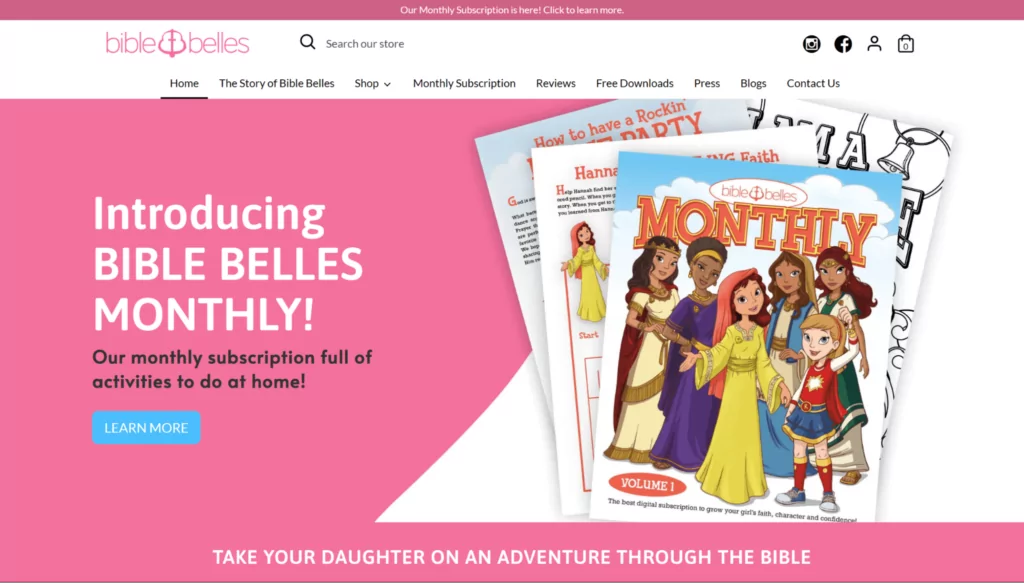
Bible Belles creates biblical books and ebooks geared toward young girls. Customers simply add the selected ebooks to their carts, then complete checkout.
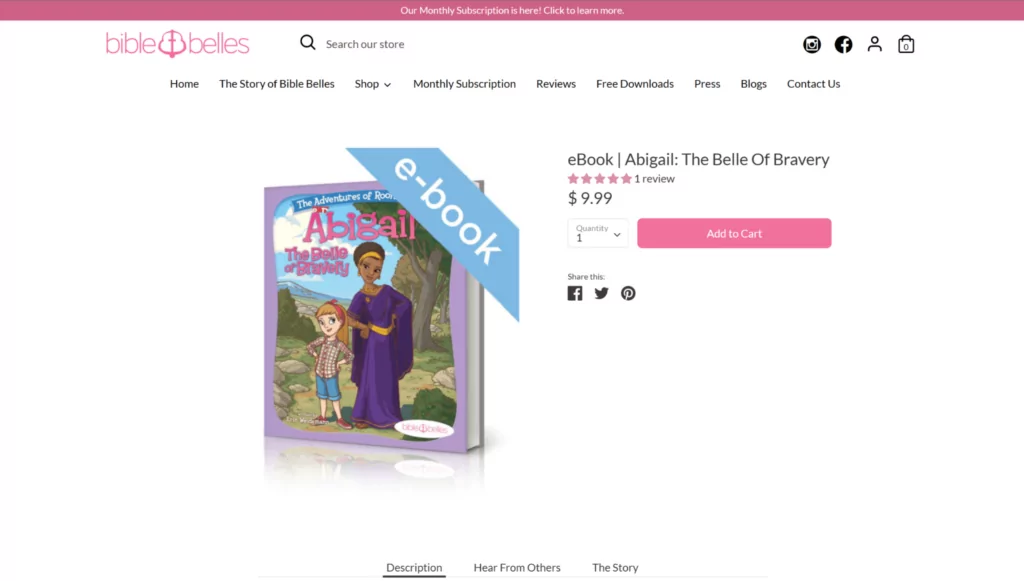
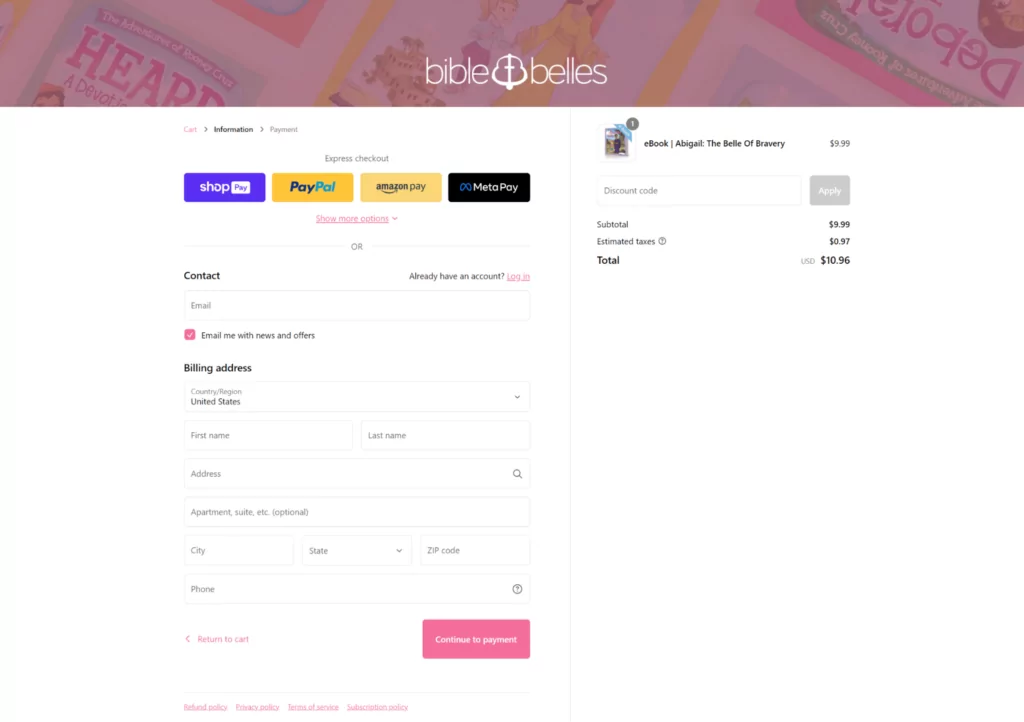
Once done, Bible Belles sends an email with their personal download link.
Picture Keeper
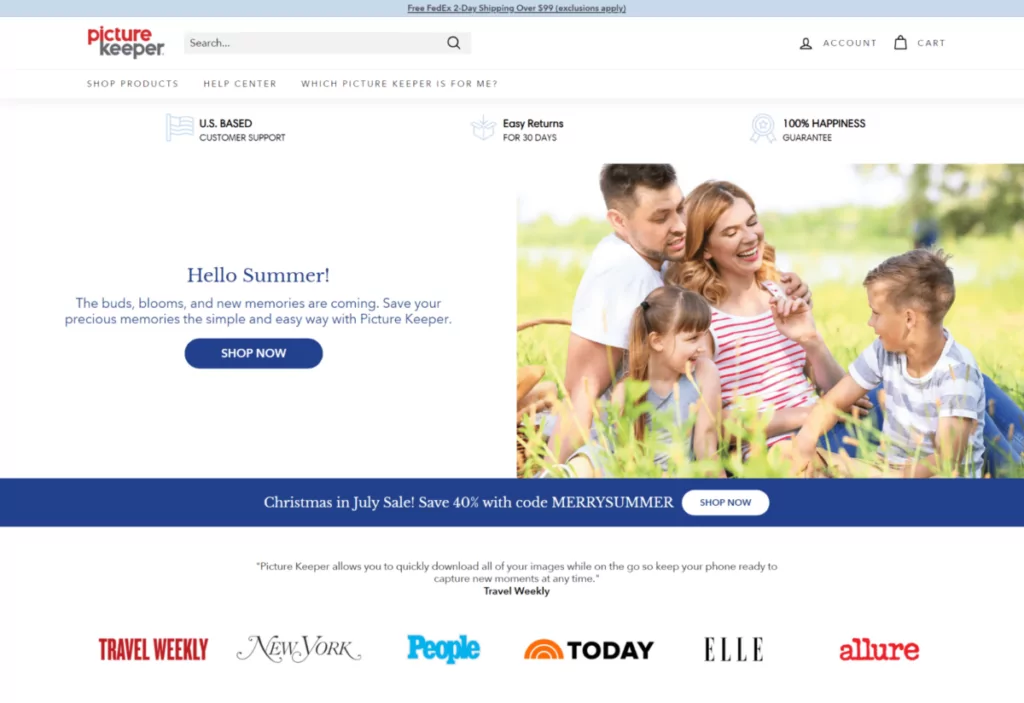
Picture Keeper’s solution scans your device for all digital photos and videos, then copies them onto a USB drive.
It typically comes in a physical storage device, but they sell software as well that lets you turn any storage device into a customizable backup tool.
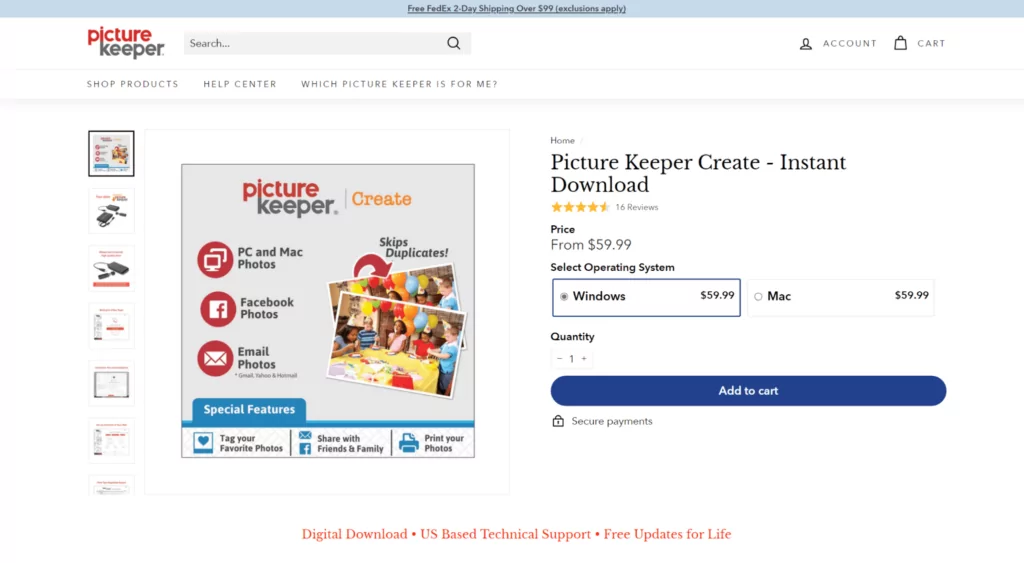
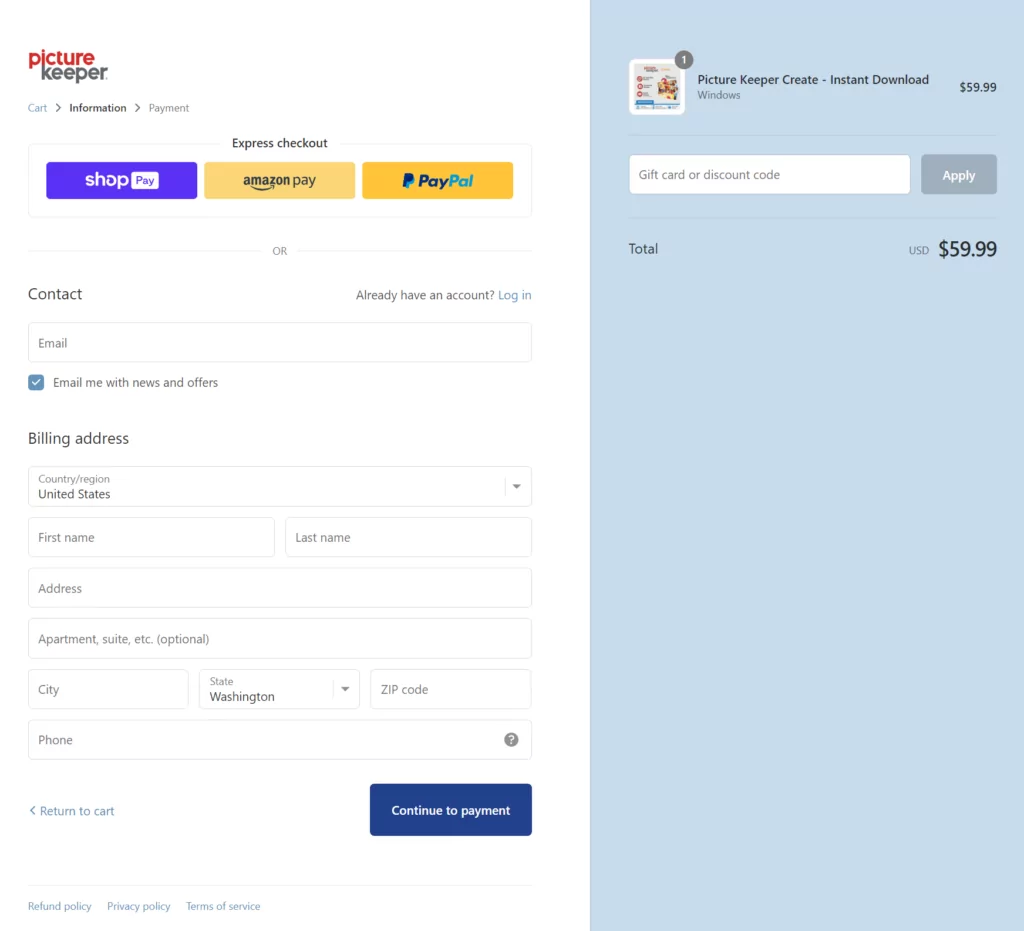
Once you purchase your software license, Picture Keeper provides a download link on your order confirmation screen after checkout.
Intuition Backgrounds

Intuition Backgrounds produces and prints backdrops but sells digital ones as well. Customers need only add a backdrop to their cart and check out.
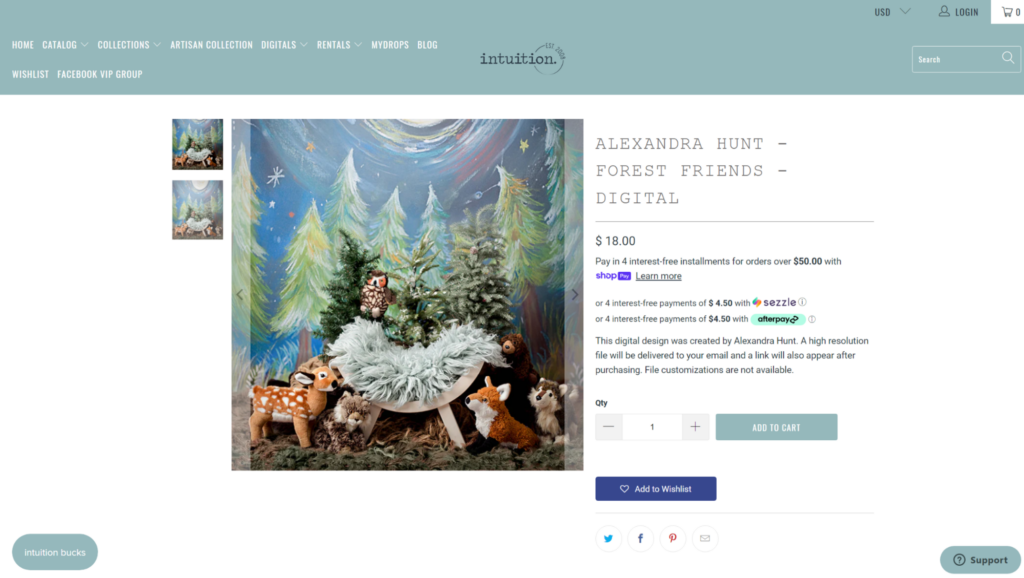
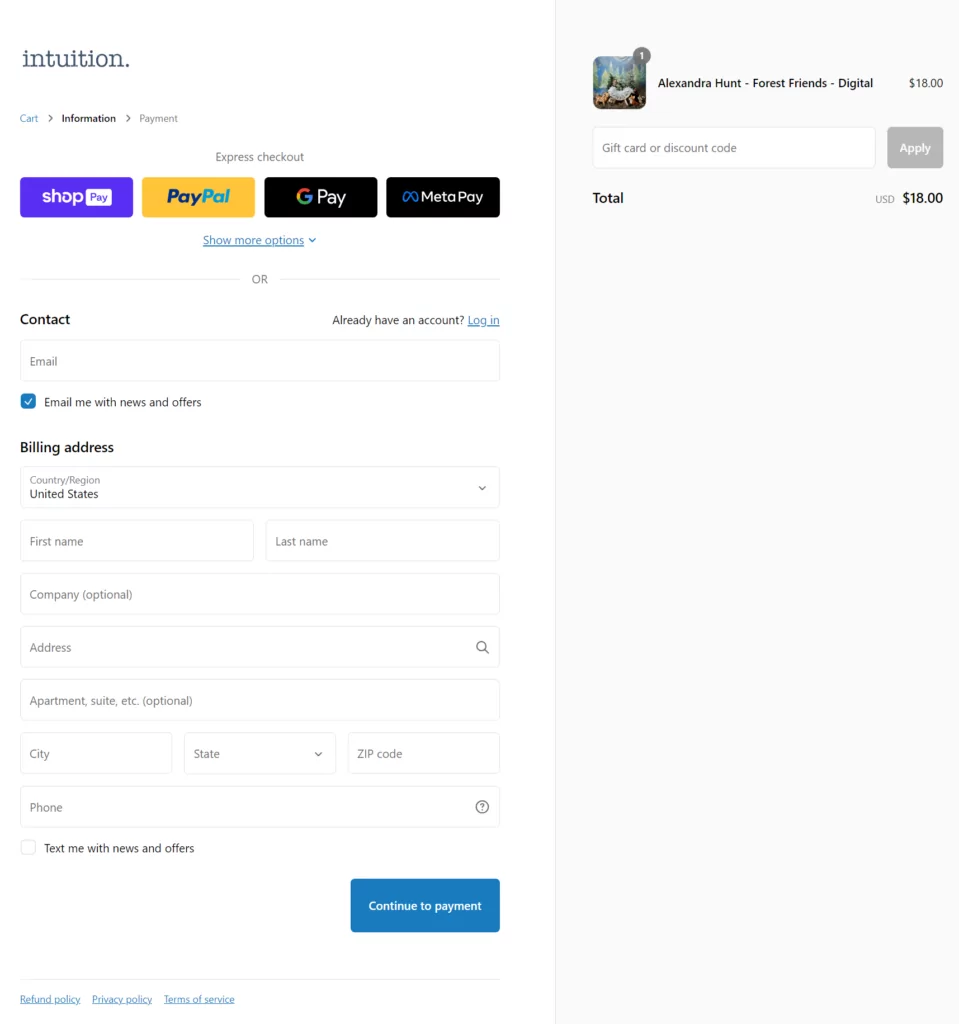
Afterward, Intuition Backgrounds will deliver a high-resolution file through email and present a download link after purchase.
Zero-G

Zero-G builds collections of digital audio samples, sound effects, and music. After browsing their catalog and choosing a collection, shoppers add it to their bag and head to checkout.
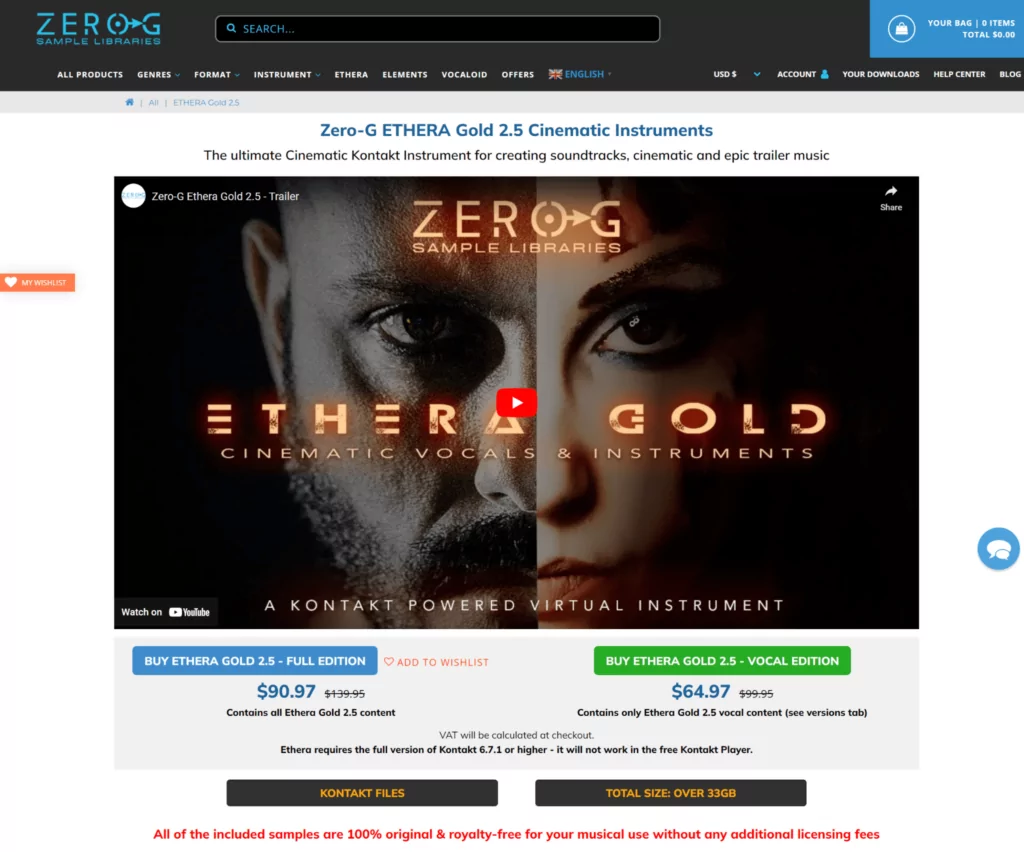
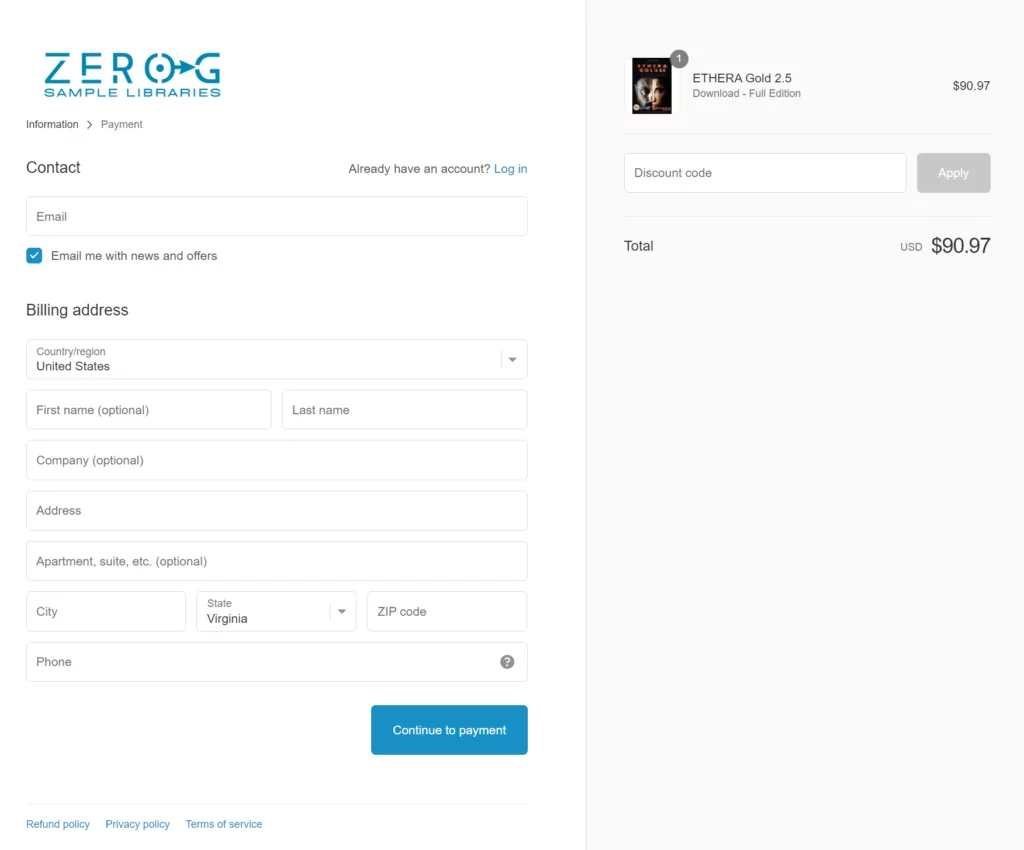
Once their order is complete, they receive an email containing download instructions.
Shopify digital products FAQs
You now know how to create a Shopify store for digital products. However, here are the answers to some questions people typically have about the process.
Can you sell digital products on Shopify?
Absolutely! Shopify is a versatile ecommerce platform packed with features that allow merchants to sell a wide range of items, and that includes digital products.
How do you add digital products to Shopify?
Adding digital products to your Shopify store is relatively straightforward.
Just create an account, install Shopify’s Digital Downloads app, then add new products like you would physical ones.
From there, you tweak your product’s shipping settings and upload your digital files. Aim to create an intuitive purchase process. Provide download instructions as well to help customers avoid confusion.
What are the best Shopify apps for digital products?
We already named apps that simplify digital product management and selling. To reiterate, we recommend:
1. Digital Downloads
2. Filemonk
3. EDP
4. Courses Plus
5. DDA
You can supplement them with other apps that improve your Shopify store’s performance and allow you to offer subscriptions.
What are the best Shopify themes for digital products?
We listed some ideal themes earlier as well, namely:
1. Dawn
2. Flow
3. Publisher
4. Impact
5. Studio
What is an example of a digital product?
An ebook is an example of a digital product. They’re digital versions of printed books that offer the same content as their physical counterparts.
People can access them on devices such as e-readers, tablets, smartphones, and computers, making them a more convenient option.
Can you sell PDFs on Shopify?
Yes, you can! Shopify enables the selling of a wide variety of digital formats, including PDF files.
This makes the platform perfect for authors, content creators, teachers, and businesses wanting to offer digital content in PDF form.
Is selling digital products online profitable?
Yes, selling digital products can be highly profitable for several reasons:
1. Lower overhead costs: Due to their digital nature, these products require no manufacturing, inventory, or shipping, meaning you avoid those associated expenses.
2. Instant delivery: 41% of global shoppers say they wish to receive their online purchases within 24 hours. Digital products can be sent straight to your inbox for a delightfully instant buying experience.
3. Scalability: Upon creation, you can sell a digital product to an unlimited number of customers without needing additional production or distribution.
4. Global reach: The Internet provides opportunities to reach audiences worldwide.
5. Pricing flexibility: You can set your own prices and freely experiment to find a sweet spot that maximizes profits.
6. Recurring revenue: Some digital products can be sold through subscription-based models. This helps bring in a steady income and can result in long-term success.
7. Diversity: Digital products come in a wide variety, from ebooks and online courses to software and digital art. That range opens opportunities to tap into different niches.
What are the best digital products to sell in 2023?
We covered digital products that are ideal for the Shopify platform, but they also apply to the ecommerce industry in general. To recap, these items are:
1. Online courses and educational content
2. Digital art and graphics
3. Software-as-a-service (SaaS) and apps
4. Ebooks and audiobooks
5. Digital music and sound effects
6. Photography and stock images
7. Digital templates and tools
Keep in mind, however, that market demand, consumer preferences, and competition constantly change.
Your product quality and marketing efforts will be the deciding factors, so keep an eye on your internal processes and external fluctuations to protect your profit margins from taking a dive.
Digital products thrive on Shopify
Selling digital products on Shopify can be a lucrative investment for ecommerce merchants thanks to the platform’s user-friendly and feature-rich interface.
Digital products have certain characteristics that make a seller’s life easier as well:
- Lower overhead costs
- Instant delivery
- Highly flexible and scalable in nature
- Accommodate subscription models
Remember, when building your Shopify store, the Digital Downloads app is necessary for intangible commodities. Then, simply follow the steps outlined in this guide.
With a savvy marketing strategy, top-notch performance analysis, and the right adjustments, you can take your digital commerce game to the next level—maximizing conversions and ensuring success!
#cta-visual-pb#<cta-title>Digital products still need product pages<cta-title>Design, create, manage, and monitor webpages that convert with Shogun Page Builder.Get started for free

Rachel Go
Rachel is a remote marketing manager with a background in building scalable content engines. She creates content that wins customers for B2B ecommerce companies like MyFBAPrep, Shogun, and more. In the past, she has scaled organic acquisition efforts for companies like Deliverr and Skubana.



